简单机器学习人脸识别工具face-recognition python小试,一行代码实现人脸识别
环境要求:
环境搭建:
1. 安装 Ubuntu17.10 > 安装步骤在这里
2. 安装 Python2.7.14 (Ubuntu17.10 默认Python版本为2.7.14)
3. 安装 git 、cmake 、 python-pip
# 安装 git
$ sudo apt-get install -y git
# 安装 cmake
$ sudo apt-get install -y cmake
# 安装 python-pip
$ sudo apt-get install -y python-pip
4. 安装编译dlib
安装face_recognition这个之前需要先安装编译dlib
# 编译dlib前先安装 boost
$ sudo apt-get install libboost-all-dev
# 开始编译dlib
# 克隆dlib源代码
$ git clone https://github.com/davisking/dlib.git
$ cd dlib
$ mkdir build
$ cd build
$ cmake .. -DDLIB_USE_CUDA=0 -DUSE_AVX_INSTRUCTIONS=1
$ cmake --build .(注意中间有个空格)
$ cd ..
$ python setup.py install --yes USE_AVX_INSTRUCTIONS --no DLIB_USE_CUDA
5. 安装 face_recognition
# 安装 face_recognition
$ pip install face_recognition
# 安装face_recognition过程中会自动安装 numpy、scipy 等
环境搭建完成后,在终端输入 face_recognition 命令查看是否成功
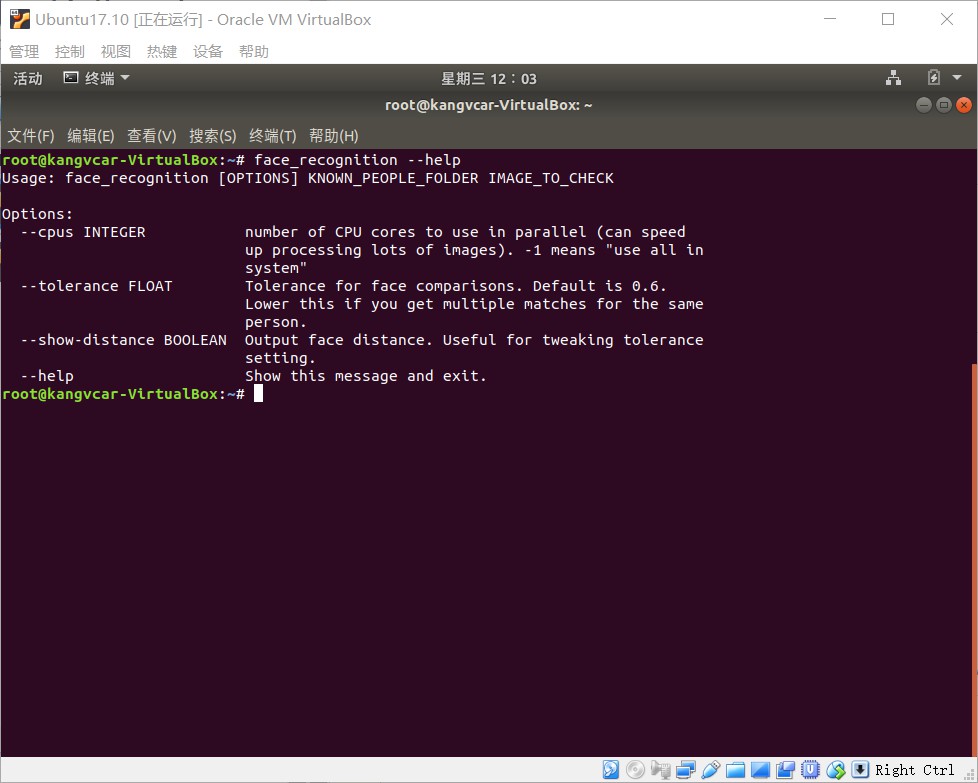
实现人脸识别:
示例一(1行代码实现人脸识别):
1. 首先你需要提供一个文件夹,里面是所有你希望系统认识的人的图片。其中每个人一张图片,图片以人的名字命名:
known_people文件夹下有babe、成龙、容祖儿的照片
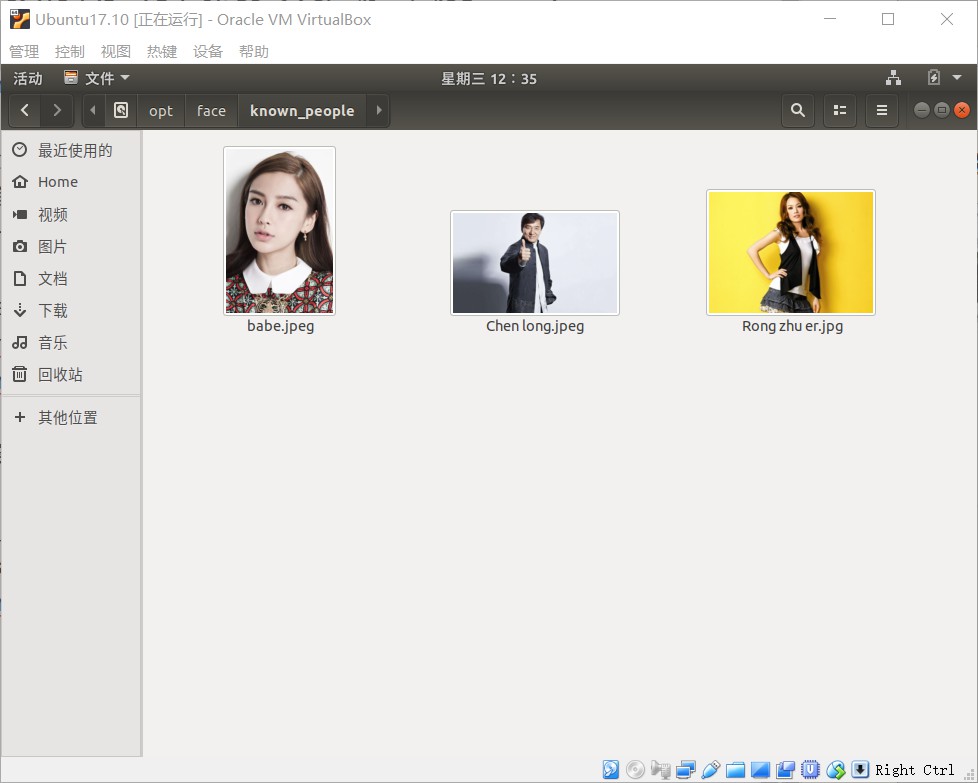
2. 接下来,你需要准备另一个文件夹,里面是你要识别的图片:
unknown_pic文件夹下是要识别的图片,其中韩红是机器不认识的
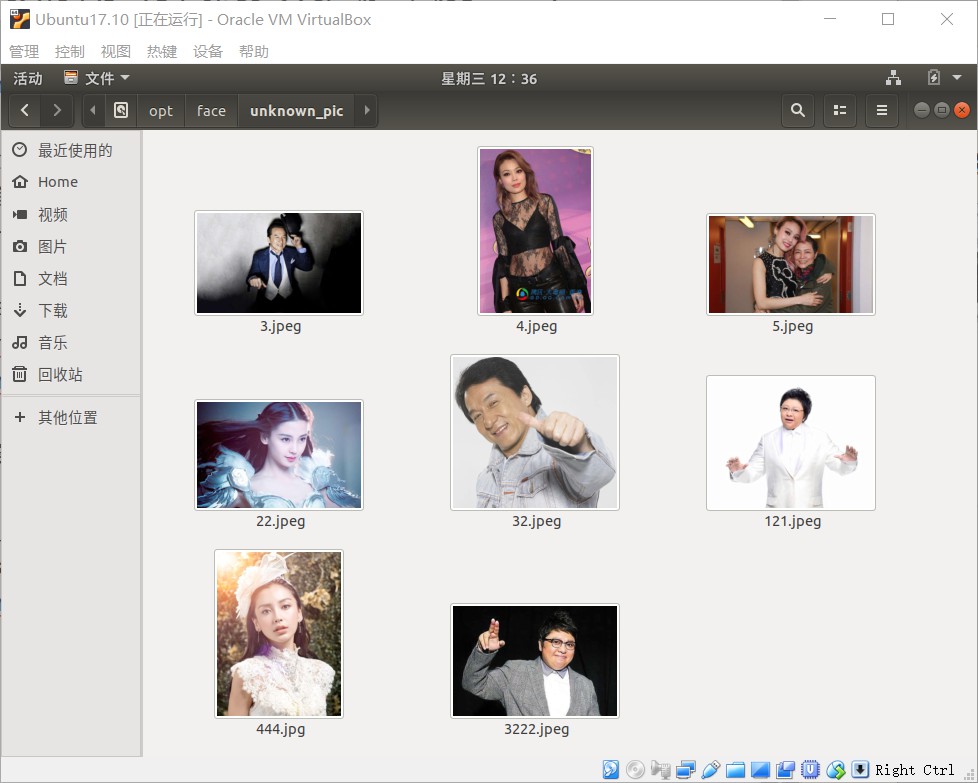
3. 然后你就可以运行face_recognition命令了,把刚刚准备的两个文件夹作为参数传入,命令就会返回需要识别的图片中都出现了谁:
识别成功!!!
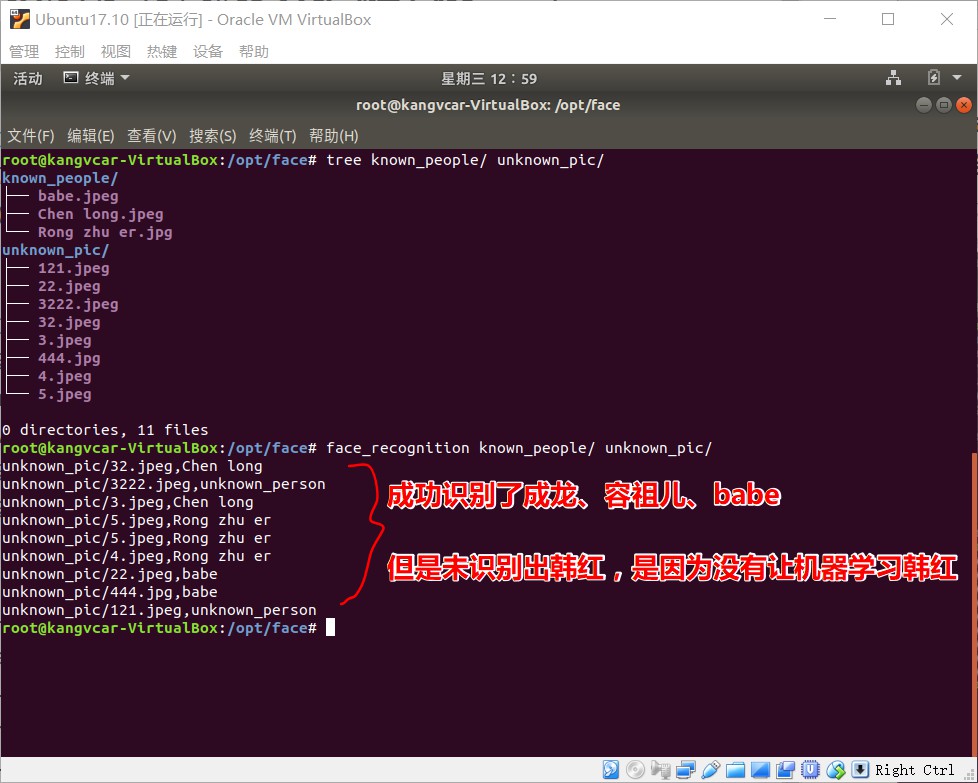
示例二(识别图片中的所有人脸并显示出来):
# filename : find_faces_in_picture.py
# -*- coding: utf-8 -*-
# 导入pil模块 ,可用命令安装 apt-get install python-Imaging
from PIL import Image
# 导入face_recogntion模块,可用命令安装 pip install face_recognition
import face_recognition
# 将jpg文件加载到numpy 数组中
image = face_recognition.load_image_file("/opt/face/unknown_pic/all_star.jpg")
# 使用默认的给予HOG模型查找图像中所有人脸
# 这个方法已经相当准确了,但还是不如CNN模型那么准确,因为没有使用GPU加速
# 另请参见: find_faces_in_picture_cnn.py
face_locations = face_recognition.face_locations(image)
# 使用CNN模型
# face_locations = face_recognition.face_locations(image, number_of_times_to_upsample=0, model="cnn")
# 打印:我从图片中找到了 多少 张人脸
print("I found {} face(s) in this photograph.".format(len(face_locations)))
# 循环找到的所有人脸
for face_location in face_locations:
# 打印每张脸的位置信息
top, right, bottom, left = face_location
print("A face is located at pixel location Top: {}, Left: {}, Bottom: {}, Right: {}".format(top, left, bottom, right))
# 指定人脸的位置信息,然后显示人脸图片
face_image = image[top:bottom, left:right]
pil_image = Image.fromarray(face_image)
pil_image.show()
如下图为用于识别的图片
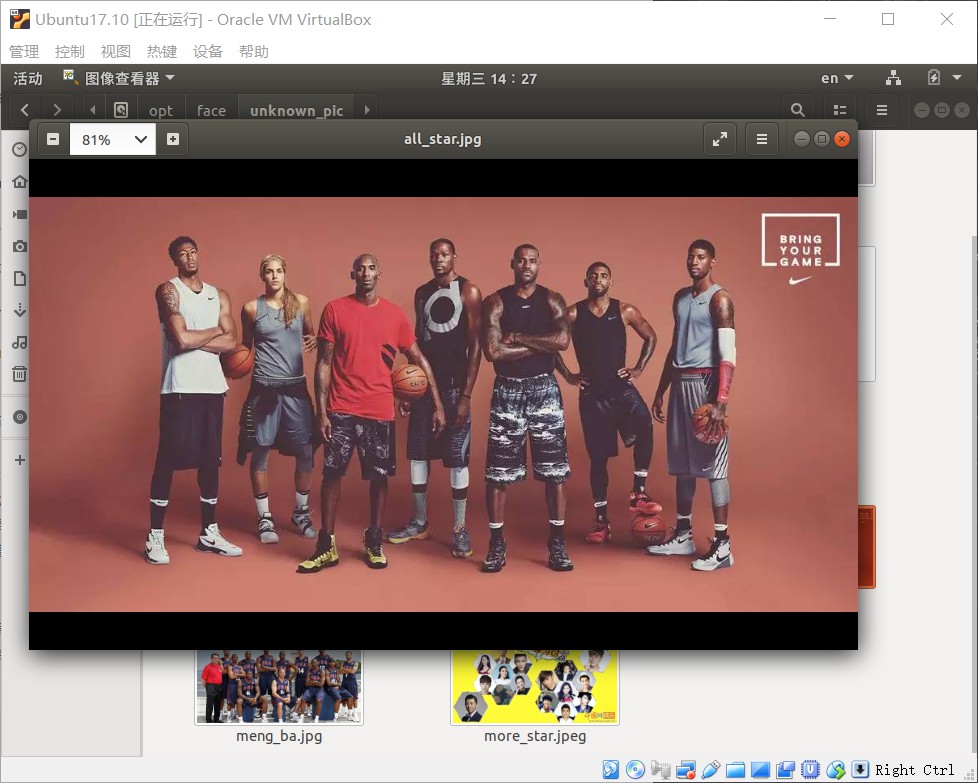
# 执行python文件
$ python find_faces_in_picture.py
从图片中识别出7张人脸,并显示出来,如下图
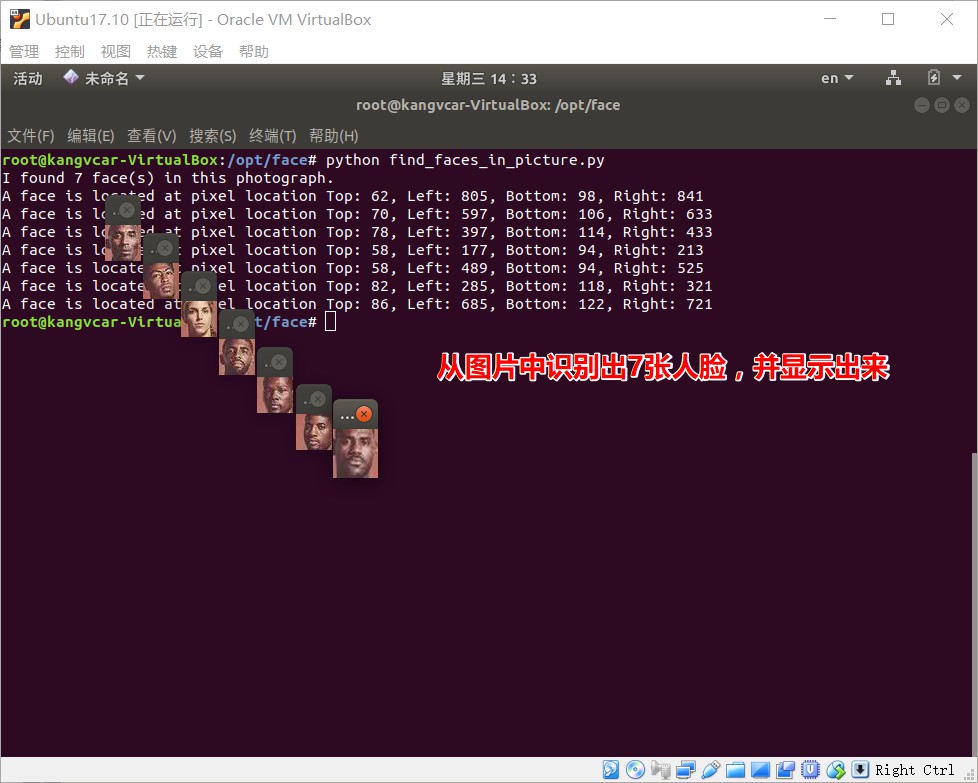
示例三(自动识别人脸特征):
# filename : find_facial_features_in_picture.py
# -*- coding: utf-8 -*-
# 导入pil模块 ,可用命令安装 apt-get install python-Imaging
from PIL import Image, ImageDraw
# 导入face_recogntion模块,可用命令安装 pip install face_recognition
import face_recognition
# 将jpg文件加载到numpy 数组中
image = face_recognition.load_image_file("biden.jpg")
#查找图像中所有面部的所有面部特征
face_landmarks_list = face_recognition.face_landmarks(image)
print("I found {} face(s) in this photograph.".format(len(face_landmarks_list)))
for face_landmarks in face_landmarks_list:
#打印此图像中每个面部特征的位置
facial_features = [
'chin',
'left_eyebrow',
'right_eyebrow',
'nose_bridge',
'nose_tip',
'left_eye',
'right_eye',
'top_lip',
'bottom_lip'
]
for facial_feature in facial_features:
print("The {} in this face has the following points: {}".format(facial_feature, face_landmarks[facial_feature]))
#让我们在图像中描绘出每个人脸特征!
pil_image = Image.fromarray(image)
d = ImageDraw.Draw(pil_image)
for facial_feature in facial_features:
d.line(face_landmarks[facial_feature], width=5)
pil_image.show()
自动识别出人脸特征(轮廓)
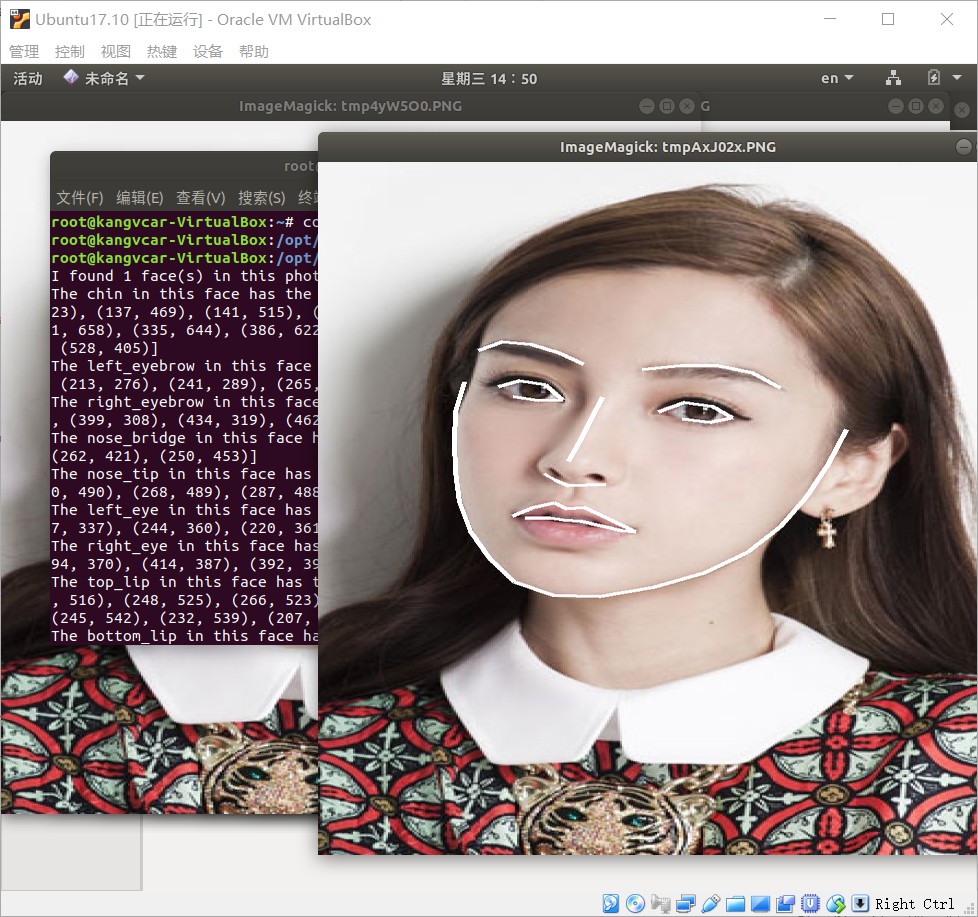
示例四(识别人脸鉴定是哪个人):
# filename : recognize_faces_in_pictures.py
# -*- conding: utf-8 -*-
# 导入face_recogntion模块,可用命令安装 pip install face_recognition
import face_recognition
#将jpg文件加载到numpy数组中
babe_image = face_recognition.load_image_file("/opt/face/known_people/babe.jpeg")
Rong_zhu_er_image = face_recognition.load_image_file("/opt/face/known_people/Rong zhu er.jpg")
unknown_image = face_recognition.load_image_file("/opt/face/unknown_pic/babe2.jpg")
#获取每个图像文件中每个面部的面部编码
#由于每个图像中可能有多个面,所以返回一个编码列表。
#但是由于我知道每个图像只有一个脸,我只关心每个图像中的第一个编码,所以我取索引0。
babe_face_encoding = face_recognition.face_encodings(babe_image)[0]
Rong_zhu_er_face_encoding = face_recognition.face_encodings(Rong_zhu_er_image)[0]
unknown_face_encoding = face_recognition.face_encodings(unknown_image)[0]
known_faces = [
babe_face_encoding,
Rong_zhu_er_face_encoding
]
#结果是True/false的数组,未知面孔known_faces阵列中的任何人相匹配的结果
results = face_recognition.compare_faces(known_faces, unknown_face_encoding)
print("这个未知面孔是 Babe 吗? {}".format(results[0]))
print("这个未知面孔是 容祖儿 吗? {}".format(results[1]))
print("这个未知面孔是 我们从未见过的新面孔吗? {}".format(not True in results))
显示结果下如图
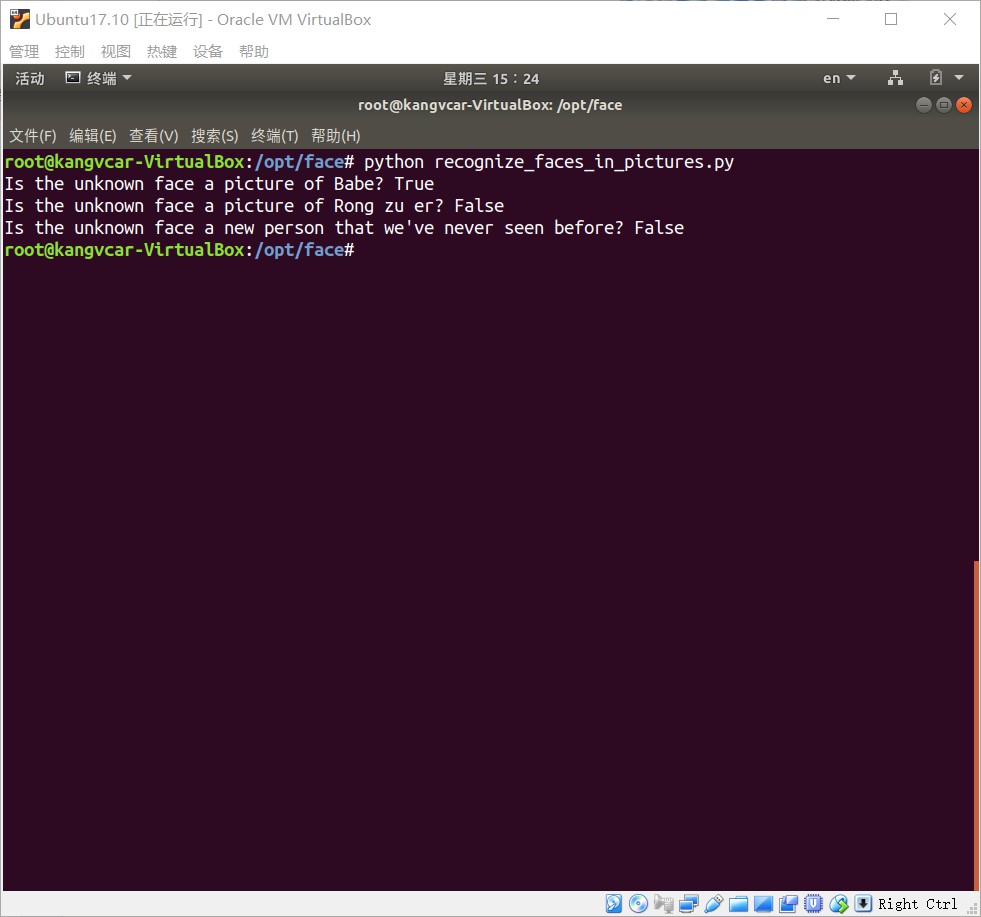
示例五(识别人脸特征并美颜):
# filename : digital_makeup.py
# -*- coding: utf-8 -*-
# 导入pil模块 ,可用命令安装 apt-get install python-Imaging
from PIL import Image, ImageDraw
# 导入face_recogntion模块,可用命令安装 pip install face_recognition
import face_recognition
#将jpg文件加载到numpy数组中
image = face_recognition.load_image_file("biden.jpg")
#查找图像中所有面部的所有面部特征
face_landmarks_list = face_recognition.face_landmarks(image)
for face_landmarks in face_landmarks_list:
pil_image = Image.fromarray(image)
d = ImageDraw.Draw(pil_image, 'RGBA')
#让眉毛变成了一场噩梦
d.polygon(face_landmarks['left_eyebrow'], fill=(68, 54, 39, 128))
d.polygon(face_landmarks['right_eyebrow'], fill=(68, 54, 39, 128))
d.line(face_landmarks['left_eyebrow'], fill=(68, 54, 39, 150), width=5)
d.line(face_landmarks['right_eyebrow'], fill=(68, 54, 39, 150), width=5)
#光泽的嘴唇
d.polygon(face_landmarks['top_lip'], fill=(150, 0, 0, 128))
d.polygon(face_landmarks['bottom_lip'], fill=(150, 0, 0, 128))
d.line(face_landmarks['top_lip'], fill=(150, 0, 0, 64), width=8)
d.line(face_landmarks['bottom_lip'], fill=(150, 0, 0, 64), width=8)
#闪耀眼睛
d.polygon(face_landmarks['left_eye'], fill=(255, 255, 255, 30))
d.polygon(face_landmarks['right_eye'], fill=(255, 255, 255, 30))
#涂一些眼线
d.line(face_landmarks['left_eye'] + [face_landmarks['left_eye'][0]], fill=(0, 0, 0, 110), width=6)
d.line(face_landmarks['right_eye'] + [face_landmarks['right_eye'][0]], fill=(0, 0, 0, 110), width=6)
pil_image.show()
美颜前后对比如下图
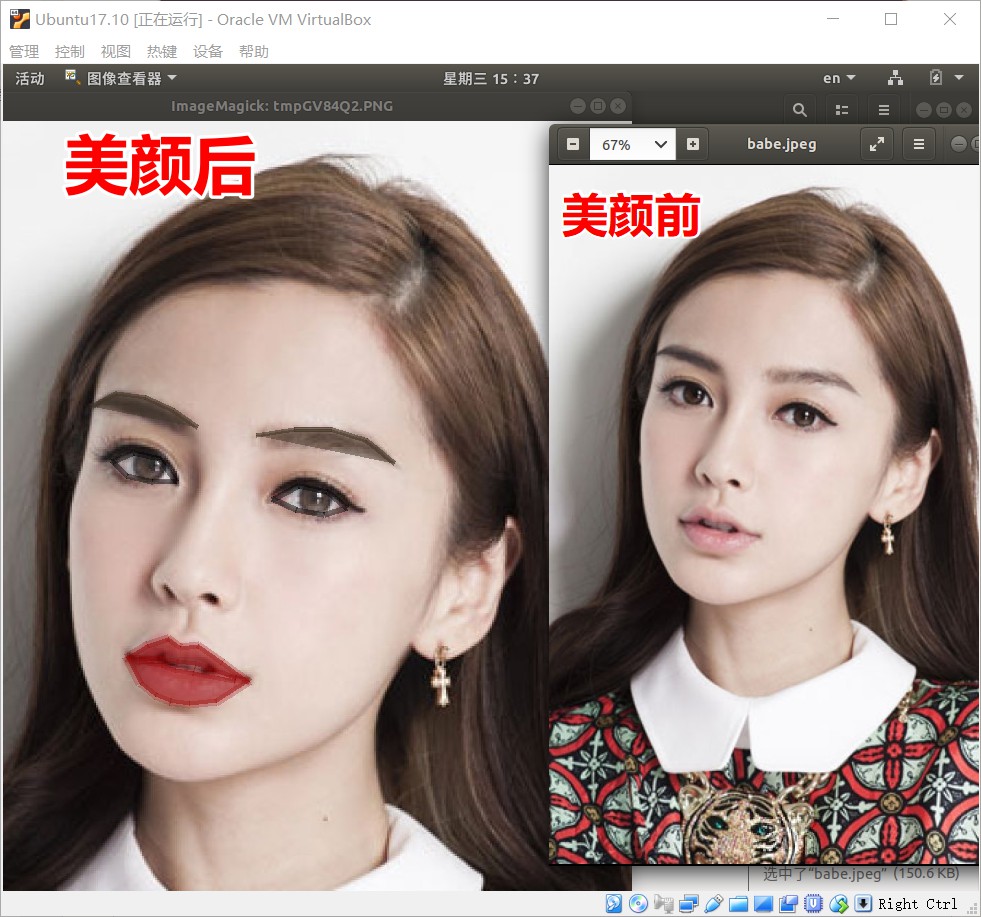
简单机器学习人脸识别工具face-recognition python小试,一行代码实现人脸识别的更多相关文章
- Python人脸识别最佳教材典范,40行代码搭建人脸识别系统!
Face Id是一款高端的人脸解锁软件,官方称:"在一百万张脸中识别出你的脸."百度.谷歌.腾讯等各大企业都花费数亿来鞭策人工智能的崛起,而实际的人脸识别技术是否有那么神奇? 绿帽 ...
- 10 种机器学习算法的要点(附 Python 和 R 代码)
本文由 伯乐在线 - Agatha 翻译,唐尤华 校稿.未经许可,禁止转载!英文出处:SUNIL RAY.欢迎加入翻译组. 前言 谷歌董事长施密特曾说过:虽然谷歌的无人驾驶汽车和机器人受到了许多媒体关 ...
- python的__slots__节约内存的魔法;检查python每一行代码内存占用情况的工具
在Python中,每个类都有实例属性.默认情况下Python用一个字典来保存一个对象的实例属性.这非常有用,因为它允许我们在运行时去设置任意的新属性. 然而,对于有着已知属性的小类来说,它可能是个瓶颈 ...
- python:一行代码实现局域网共享文件
其实就是使用python内置的一个模块http server 在python2中是下面这样的 python -m SimpleHTTPServer 80 解释下上面的参数,-m表示让python使用一 ...
- python实战===一行代码就能搞定的事情!
打印9*9乘法表: >>> print( '\n'.join([' '.join(['%s*%s=%-2s' % (y,x,x*y) for y in range(1,x+1)]) ...
- Python之一行代码将网址URL转换成动态彩色二维码
先在 pycharm 安装 myqr.或者,Python3 必装,然后命令行 pip install myqr 也可. 将我的微信公众号网址:http://weixin.qq.com/r/hRMQC ...
- python截图+百度ocr(图片识别)+ 百度翻译
一直想用python做一个截图并自动翻译的工具,恰好最近有时间就在网上找了资料,根据资料以及自己的理解做了一个简单的截图翻译工具.整理一下并把代码放在github给大家参考.界面用python自带的G ...
- gotoscan:CMS指纹识别工具
gotoscan 前言 项目地址 https://github.com/newbe3three/gotoscan 结合自己学习到的Go相关知识,通过实现这个简易的CMS指纹识别工具来锻炼一下自己写代码 ...
- 【Python成长之路】装逼的一行代码:快速共享文件【华为云分享】
[写在前面] 有时候会与同事共享文件,正常人的操作是鼠标右键,点击共享.其实有个装逼的方法,用python的一行代码快速实现基于http服务的共享方式. [效果如下] [示例代码] 在cmd窗口进入想 ...
随机推荐
- Anaconda更换版本方式
Conda的环境管理 Conda的环境管理功能允许我们同时安装若干不同版本的Python,并能自由切换.假设我们需要安装Python 3.6,此时,我们需要做的操作如下: # 创建一个名为python ...
- 下载Google My Tracks
http://code.google.com/p/mytracks/source/browse/?name=2.0.2#hg%2FMyTracks%253Fstate%253Dclosed 需要类似的 ...
- 【CF802C】 Heidi and Library (hard)(费用流)
题目链接 感觉跟餐巾计划问题有点像.费用流. 决定每天买不买不太好搞,不如先把所有东西都买进来,再卖掉不必要的. 拆点,每个点拆成\(x,y\). 源点向每个点的\(x\)连费用为当天的价格,流量为1 ...
- Http Header信息&状态码
Header信息 (Status-Line):状态项,包括协议类型,http返回码和状态: Cache-control:是否可以被缓存(public可以:private和no-cache不可以: ...
- perl6 单线程破解phpmyadmin脚本
use HTTP::UserAgent; my $ua = HTTP::UserAgent.new; my $url = 'http://localhost/phpMyAdmin/index.php' ...
- python并发编程之threading线程(一)
进程是系统进行资源分配最小单元,线程是进程的一个实体,是CPU调度和分派的基本单位,它是比进程更小的能独立运行的基本单位.进程在执行过程中拥有独立的内存单元,而多个线程共享内存等资源. 系列文章 py ...
- linux设置时区同步时间
linux设置时区同步时间 一.运行tzselect sudo tzselect 在这里我们选择亚洲 Asia,确认之后选择中国(China),最后选择北京(Beijing) 如图: 二.复制文件 ...
- 64_p10
python3-matplotlib-qt4-2.0.0-2.fc26.2.x86_64.rpm 05-Apr-2017 09:54 29438 python3-matplotlib-qt5-2.0. ...
- 做php网站后台开发,在Linux系统上进行更好吗?【转载】
1. PHP是开源软件,它在bsd/linux/win下都有很好的正式版及孪生版.并非开发php就必须要在linux下进行.主机服务商们习惯性的把asp与php分为两个主机系列几进行销售.由于asp只 ...
- Kaggle:Titanic: Machine Learning from Disaster
一直想着抓取股票的变化,偶然的机会在看股票数据抓取的博客看到了kaggle,然后看了看里面的题,感觉挺新颖的,就试了试. 题目如图:给了一个train.csv,现在预测test.csv里面的Passa ...
