IPFS初探
背景:听说IPFS=bittorrent+bitcoin+git+afs,有可能取代http,好像厉害的不行,所以要研究一下。
编译参考:https://github.com/ipfs/go-ipfs 结果各种墙都翻好了,一切基础设施都到位了,还是没编译成功shit(最后还是编过了)。
退而求其次,直接用官方提供的先试验一下吧。
下载地址:https://ipfs.io/docs/install/

1.上传安装
下载相应的版本,我下载的是:go-ipfs_v0.4.14_linux-amd64.tar.gz,上传到服务器,解压。
someone@ipfs:~$ tar -zxvf go-ipfs_v0.4.14_linux-amd64.tar.gz
someone@ipfs:~$ cd go-ipfs/
someone@ipfs:~$ ./install.sh
someone@ipfs:~/package/go-ipfs$ ipfs
显示的结果如下:
USAGE
ipfs - Global p2p merkle-dag filesystem. ipfs [--config=<config> | -c] [--debug=<debug> | -D] [--help=<help>] [-h=<h>] [--local=<local> | -L] [--api=<api>] <command> ... SUBCOMMANDS
BASIC COMMANDS
init Initialize ipfs local configuration
add <path> Add a file to IPFS
cat <ref> Show IPFS object data
get <ref> Download IPFS objects
ls <ref> List links from an object
refs <ref> List hashes of links from an object DATA STRUCTURE COMMANDS
block Interact with raw blocks in the datastore
object Interact with raw dag nodes
files Interact with objects as if they were a unix filesystem
dag Interact with IPLD documents (experimental) ADVANCED COMMANDS
daemon Start a long-running daemon process
mount Mount an IPFS read-only mountpoint
resolve Resolve any type of name
name Publish and resolve IPNS names
key Create and list IPNS name keypairs
dns Resolve DNS links
pin Pin objects to local storage
repo Manipulate the IPFS repository
stats Various operational stats
p2p Libp2p stream mounting
filestore Manage the filestore (experimental) NETWORK COMMANDS
id Show info about IPFS peers
bootstrap Add or remove bootstrap peers
swarm Manage connections to the p2p network
dht Query the DHT for values or peers
ping Measure the latency of a connection
diag Print diagnostics TOOL COMMANDS
config Manage configuration
version Show ipfs version information
update Download and apply go-ipfs updates
commands List all available commands Use 'ipfs <command> --help' to learn more about each command. ipfs uses a repository in the local file system. By default, the repo is
located at ~/.ipfs. To change the repo location, set the $IPFS_PATH
environment variable: export IPFS_PATH=/path/to/ipfsrepo EXIT STATUS The CLI will exit with one of the following values: Successful execution.
Failed executions.
2. 初始化
someone@ipfs:~$ mkdir -p /ipfs/ /*很明显,根本不用执行这个命令,下面的/ipfs也不是指本地文件系统的/ipfs.*/
someone@ipfs:~$ ipfs init
initializing IPFS node at /home/someone/.ipfs
generating 2048-bit RSA keypair...done
peer identity: QmSuUJKAfxYamzekBT2ePfyypyTXP3DgEsGKPxiedUneGh
to get started, enter: ipfs cat /ipfs/QmS4ustL54uo8FzR9455qaxZwuMiUhyvMcX9Ba8nUH4uVv/readme someone@ipfs:~/.ipfs$ ipfs cat /ipfs/QmS4ustL54uo8FzR9455qaxZwuMiUhyvMcX9Ba8nUH4uVv/readme
显示结果如下:
#这条命令只是查看行不行,其实没有别的作用
Hello and Welcome to IPFS! ██╗██████╗ ███████╗███████╗
██║██╔══██╗██╔════╝██╔════╝
██║██████╔╝█████╗ ███████╗
██║██╔═══╝ ██╔══╝ ╚════██║
██║██║ ██║ ███████║
╚═╝╚═╝ ╚═╝ ╚══════╝ If you're seeing this, you have successfully installed
IPFS and are now interfacing with the ipfs merkledag! -------------------------------------------------------
| Warning: |
| This is alpha software. Use at your own discretion! |
| Much is missing or lacking polish. There are bugs. |
| Not yet secure. Read the security notes for more. |
------------------------------------------------------- Check out some of the other files in this directory: ./about
./help
./quick-start <-- usage examples
./readme <-- this file
./security-notes
至此,所有的ipfs的内容都在 ~/.ipfs目录下了
someone@ipfs:~/.ipfs$ ls
api blocks config datastore datastore_spec keystore repo.lock version
3. 修改配置文件
可以使用如下命令
someone@ipfs:export EDITOR=/usr/bin/vim
someone@ipfs:ipfs config edit
查看节点ID
someone@ipfs:~$ ipfs id
{
"ID": "QmSuUJKAfxYamzekBT2ePfyypyTXP3DgEsGKPxiedUneGh",
"PublicKey": "CAASpgIwggEiMA0GCSqGSIb3DQEBAQUAA4IBDwAwggEKAoIBAQDBTEUgY8FCDbZeV8+h1XdRivlUVRlVlNmwr0oFP1ceoBnbMXP5IJ9GSXXLVVwl4IPwFBEscMo1wo6NRz3oMDeQWEgi9x5wuEOYvlNUAzVbwFWb77AmW10oZpGz7oo45Fd37/jdU+6JcDKPc4o5sR9pJo8PddP3g7rphF7nHncf3vh4vNeCsu0DylxPh6CGHf6+8c50Vjl9iAwBZ9zES+QYT4kYHF3icX63p2B8B5C+7ZC9ISfD4ZiKTYBHDob/XLQc7g7gdEbGuxmXJE/iFzju2PoEe+Ob1QXCAabWq80F/oxCAdX+wLisgHE6FbeYp5RV7IRi7s3L3xpFnQPukswtAgMBAAE=",
"Addresses": null,
"AgentVersion": "go-ipfs/0.4.14/",
"ProtocolVersion": "ipfs/0.1.0"
}
跨域资源共享CORS配置
someone@ipfs:~$ ipfs config --json API.HTTPHeaders.Access-Control-Allow-Methods '["PUT", "GET", "POST", "OPTIONS"]'
someone@ipfs:~$ ipfs config --json API.HTTPHeaders.Access-Control-Allow-Origin '["*"]'
4. 启动服务器
someone@ipfs:~/.ipfs$ ipfs daemon
Initializing daemon...
Successfully raised file descriptor limit to 2048.
Swarm listening on /ip4/127.0.0.1/tcp/4001
Swarm listening on /ip4/192.168.15.129/tcp/4001
Swarm listening on /ip6/::1/tcp/4001
Swarm listening on /p2p-circuit/ipfs/QmSuUJKAfxYamzekBT2ePfyypyTXP3DgEsGKPxiedUneGh
Swarm announcing /ip4/127.0.0.1/tcp/4001
Swarm announcing /ip4/192.168.15.129/tcp/4001
Swarm announcing /ip6/::1/tcp/4001
API server listening on /ip4/127.0.0.1/tcp/5001
Gateway (readonly) server listening on /ip4/127.0.0.1/tcp/8080
Daemon is ready
启动成功后就可以,查看UI界面了:
http://127.0.0.1:5001/webui
结果如下:
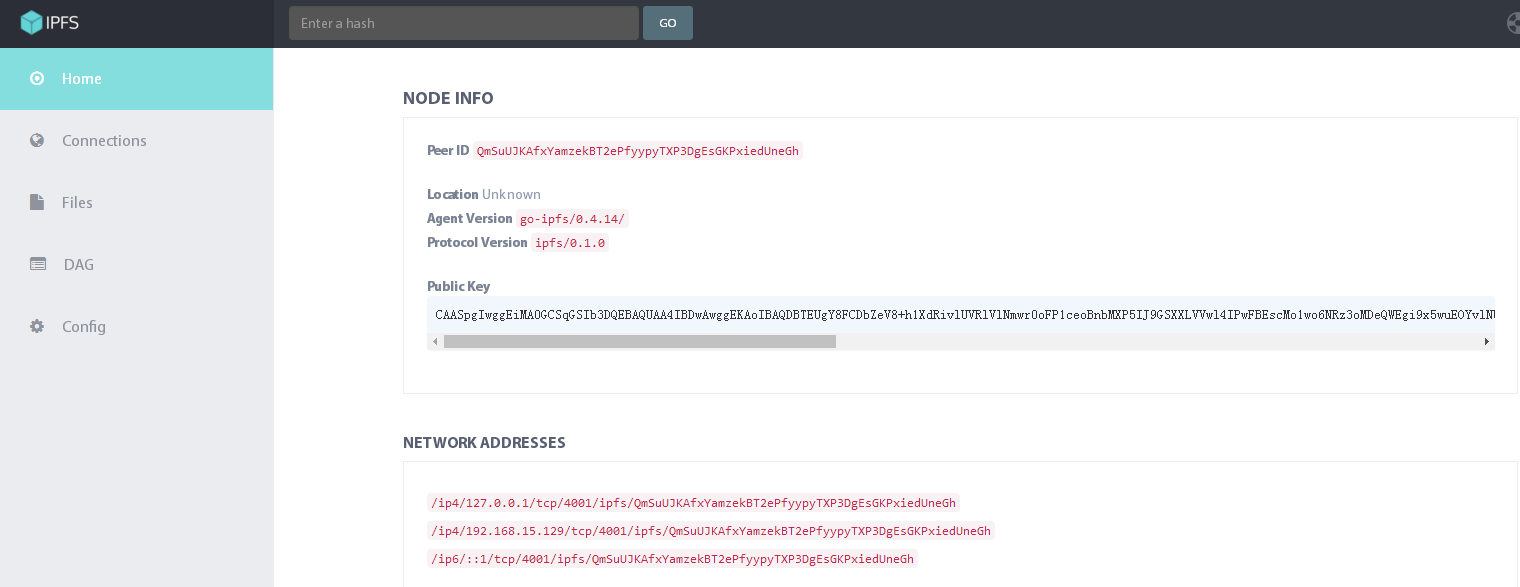
5. 编译失败后调试成功
按步骤编译,墙也是翻好的,每次都卡在类似的地方:
someone@ipfs:~$ make install
....
[get ] [fetch] go-libp2p-crypto QmaPbCnUMBohSGo3KnxEa2bHqyJVVeEEcwtqJAYxerieBo
[0 / 202] 392sERROR: [2 / 101 ] parallel fetch: failed to fetch package: QmRb5jh8z2E8hMGN2tkvs1yHynUanqnZ3UeKwgN1i9P1F8: Post https://ipfs.io/api/v0/get?arg=QmRb5jh8z2E8hMGN2txxxx1yHynUanqnZ3UeKwgN1i9P1F8&encoding=json&stream-channels=true: dial tcp 173.252.100.32:443: getsockopt: connection timed out
[0 / 202] 442s^Cmk/gx.mk:4: recipe for target 'gx-deps' failed
https再开一个终端,wget都可以访问。使用"make install_unsupported"也没卵用,然后再次"make install"还是不行。
结果,第二天,安装完官方的ipfs并启动后,再make install 源码,结果,编译通过了,难道这个编译是看天气的吗?
猜测编译可能和以下操作有关:
apt-get install libzip-dev
参考网址:
https://www.oschina.net/p/ipfs
https://raw.githubusercontent.com/ipfs/ipfs/master/papers/ipfs-cap2pfs/ipfs-p2p-file-system.pdf
IPFS初探的更多相关文章
- 初探领域驱动设计(2)Repository在DDD中的应用
概述 上一篇我们算是粗略的介绍了一下DDD,我们提到了实体.值类型和领域服务,也稍微讲到了DDD中的分层结构.但这只能算是一个很简单的介绍,并且我们在上篇的末尾还留下了一些问题,其中大家讨论比较多的, ...
- CSharpGL(8)使用3D纹理渲染体数据 (Volume Rendering) 初探
CSharpGL(8)使用3D纹理渲染体数据 (Volume Rendering) 初探 2016-08-13 由于CSharpGL一直在更新,现在这个教程已经不适用最新的代码了.CSharpGL源码 ...
- 从273二手车的M站点初探js模块化编程
前言 这几天在看273M站点时被他们的页面交互方式所吸引,他们的首页是采用三次加载+分页的方式.也就说分为大分页和小分页两种交互.大分页就是通过分页按钮来操作,小分页是通过下拉(向下滑动)时异步加载数 ...
- JavaScript学习(一) —— 环境搭建与JavaScript初探
1.开发环境搭建 本系列教程的开发工具,我们采用HBuilder. 可以去网上下载最新的版本,然后解压一下就能直接用了.学习JavaScript,环境搭建是非常简单的,或者说,只要你有一个浏览器,一个 ...
- .NET文件并发与RabbitMQ(初探RabbitMQ)
本文版权归博客园和作者吴双本人共同所有.欢迎转载,转载和爬虫请注明原文地址:http://www.cnblogs.com/tdws/p/5860668.html 想必MQ这两个字母对于各位前辈们和老司 ...
- React Native初探
前言 很久之前就想研究React Native了,但是一直没有落地的机会,我一直认为一个技术要有落地的场景才有研究的意义,刚好最近迎来了新的APP,在可控的范围内,我们可以在上面做任何想做的事情. P ...
- 【手把手教你全文检索】Apache Lucene初探
PS: 苦学一周全文检索,由原来的搜索小白,到初次涉猎,感觉每门技术都博大精深,其中精髓亦是不可一日而语.那小博猪就简单介绍一下这一周的学习历程,仅供各位程序猿们参考,这其中不涉及任何私密话题,因此也 ...
- Key/Value之王Memcached初探:三、Memcached解决Session的分布式存储场景的应用
一.高可用的Session服务器场景简介 1.1 应用服务器的无状态特性 应用层服务器(这里一般指Web服务器)处理网站应用的业务逻辑,应用的一个最显著的特点是:应用的无状态性. PS:提到无状态特性 ...
- NoSQL初探之人人都爱Redis:(3)使用Redis作为消息队列服务场景应用案例
一.消息队列场景简介 “消息”是在两台计算机间传送的数据单位.消息可以非常简单,例如只包含文本字符串:也可以更复杂,可能包含嵌入对象.消息被发送到队列中,“消息队列”是在消息的传输过程中保存消息的容器 ...
随机推荐
- PHP Echarts Ajax Json柱形图示例
<?php $server = '127.0.0.1'; $user = 'root'; $password = ''; $database = 'yiibaidb'; $conn = new ...
- Python加密保护解决方案
防止代码反编译,高强度加密保护exe或pyc文件 产品简介 Python语言写的程序无需编译成二进制文件代码,可以直接从源代码运行程序.在计算机内部,Python解释器把源代码转换成字节码的中间形式, ...
- DAX/PowerBI系列 - 参数表(Parameter Table) 度量值模板
DAX/PowerBI系列 - 参数表(Parameter Table) 度量值模板 难度: ★★☆☆☆(2星) 适用范围: ★★★☆☆(3星) 概况: 当你有多个度量值都需要计算YTD,MoM,而又 ...
- numpy 性能提升
a = np.array([1,2,3,4,5,1,2,2,2])c = np.unique(a)print(c) 对于很大的稀疏矩阵,我们不能用a[a>0]去取大于0的元素,而应该使用np.w ...
- python常用函数及模块
原文来源于博客园和CSDN 1.计算函数 abs()--取绝对值 max()--取序列最大值,包括列表.元组 min()--取序列最小值 len()--取长度 divmod(a,b)---取a//b除 ...
- Hibernate查询操作
操作前需要创建好Hibernate项目,创建项目,可参考:http://www.cnblogs.com/zhaojinyan/p/9336174.html 一下的例子是从其他贴子粘过来的(知识无国界! ...
- 动态从数据库获取数据,省市县三级联动,有校验,导出Excel模板
话不多说,看效果图,直接上代码. sheet 商户表 hideSheet ,功能完成后隐藏的Sheet,用于储存下拉框中的信息,(以一定的规则将所需数据存储在表格中). 下面是代码 部分数据需要在导 ...
- CSS层叠样式表--使用
一.颜色属性 二.字体属性三.背景属性四.文本属性五.边框属性六.列表属性七.display属性八.内外边距九.float属性十.定位十一.margin定位 一.颜色属性 (1)英文单词 <p ...
- (转载)Unity UGUI点击不同Button执行不同的方法(无参方法)
将脚本随意挂在任何位置 但是这个btnParent一定是 按钮的父节点 脚本很简单自己敲一遍就全都明白了 上脚本 OnClickTest using UnityEngine; using Un ...
- Github 最简单的认证方式 - Access Token
Github 本身提供了多种认证方式,所有开发人员可以各取所需. SSH,这是最原始的方式,如果使用git bash只要按照官方文档一步一步配置就好了 小心坑:SSH有可能需要配置代理,否则无法解析服 ...
