BroadCastRecieve
首先介绍一下BroadCastRecieve有几种:
1.无序广播(普通广播):sendBroadcast()方式
2.有序广播:sendOrderedBroadcast()方式
3.粘性广播:sendStickyBroadcast()方式
生命周期比较简单:
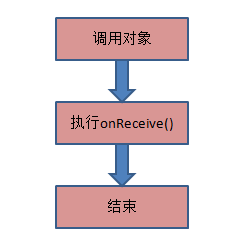
下面是无序广播与有序广播的区别:
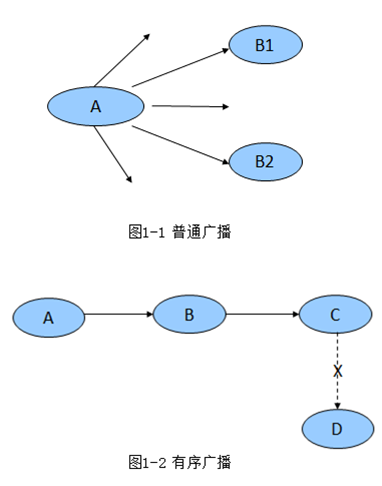
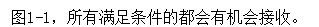
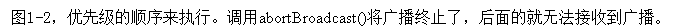
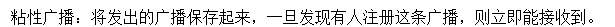
下面是普通广播(无序广播,有序广播)与粘性广播的区别:
sendBroadcast(intent); 发送之前必须注册广播,否则无法接收到广播信息。
sendStickyBroadcast(intent);发送广播后,注册也可收到广播信息。
首先看下一个无序广播,有序广播的例子:
package com.example.demo_broadcast2; import android.app.Activity;
import android.content.Intent;
import android.os.Bundle;
import android.view.View; public class MainActivity extends Activity { @Override
protected void onCreate(Bundle savedInstanceState) {
super.onCreate(savedInstanceState);
setContentView(R.layout.activity_main);
} /**
* 发送无序广播
*
* @param view
*/
public void send1(View view) {
Intent intent = new Intent();
intent.setAction("com.itheima.broadcasttest.songwennuan");
intent.putExtra("msg", "发1万块");
intent.putExtra("isUnordered", true);
// 无序广播,不可被拦截,不可终止
sendBroadcast(intent);
} public void send2(View view) {
Intent intent = new Intent();
intent.setAction("com.itheima.broadcasttest.songwennuan");
// 有序广播,可被拦截,可终止,可以修改数据
sendOrderedBroadcast(intent, null, null, null, 0,
"给农民兄弟发10000块钱", null);
}
}
send1,send2分别为点击事件触发时调用的函数分别为发送无序广播按钮,发送有序广播按钮。
activity_main.xml文件
<RelativeLayout xmlns:android="http://schemas.android.com/apk/res/android"
xmlns:tools="http://schemas.android.com/tools"
android:layout_width="match_parent"
android:layout_height="match_parent"
tools:context=".MainActivity" > <Button
android:onClick="send1"
android:layout_width="fill_parent"
android:layout_height="wrap_content"
android:text="发送无序广播" /> <Button
android:layout_width="fill_parent"
android:layout_height="wrap_content"
android:layout_alignParentLeft="true"
android:layout_alignParentTop="true"
android:layout_marginTop="51dp"
android:onClick="send2"
android:text="发送有序广播" /> </RelativeLayout>
下面依次是多个广播的实例(为了体现有序广播)
package com.example.demo_broadcast2; import android.content.BroadcastReceiver;
import android.content.Context;
import android.content.Intent;
import android.util.Log; public class Level1Receiver extends BroadcastReceiver {
private static final String TAG = "Broadcasttest"; @Override
public void onReceive(Context context, Intent intent) {
boolean isUnordered = intent.getBooleanExtra("isUnordered", false);
if (isUnordered) {
String message = intent.getStringExtra("msg");
Log.i(TAG, "省级部门得到中央的消息:" + message);
} else {
String message = getResultData();
Log.i(TAG, "省级部门得到中央的消息:" + message);
abortBroadcast(); // 这里是终止了消息,可以关闭或者取消这里查看LogCat中打印的效果。
setResultData("给农民兄弟发5000块钱"); // setResultData()方法,就是为了在有序广播中修改传到下一个广播中的值而存在的,且只能存储一个String.
} } }
package com.example.demo_broadcast2; import android.content.BroadcastReceiver;
import android.content.Context;
import android.content.Intent;
import android.util.Log; public class Level2Receiver extends BroadcastReceiver {
private static final String TAG = "Broadcasttest"; @Override
public void onReceive(Context context, Intent intent) {
boolean isUnordered = intent.getBooleanExtra("isUnordered", false);
if (isUnordered) {
String message = intent.getStringExtra("msg");
Log.i(TAG, "市级部门得到省级的消息" + message);
} else {
String message = getResultData();
Log.i(TAG, "市级部门得到省级的消息" + message);
setResultData("给农民兄弟发2000块钱");
} }
}
package com.example.demo_broadcast2; import android.content.BroadcastReceiver;
import android.content.Context;
import android.content.Intent;
import android.util.Log; public class Level3Receiver extends BroadcastReceiver {
private static final String TAG = "Broadcasttest"; @Override
public void onReceive(Context context, Intent intent) {
boolean isUnordered = intent.getBooleanExtra("isUnordered", false);
if (isUnordered) {
String message = intent.getStringExtra("msg");
Log.i(TAG, "乡级部门得到市的消息:" + message);
} else {
String message = getResultData();
Log.i(TAG, "乡级部门得到市的消息:" + message);
setResultData("给农民兄弟发两大大米");
}
} }
package com.example.demo_broadcast2; import android.content.BroadcastReceiver;
import android.content.Context;
import android.content.Intent;
import android.util.Log; public class FinalReceiver extends BroadcastReceiver {
private static final String TAG = "Broadcasttest"; @Override
public void onReceive(Context context, Intent intent) {
boolean isUnordered = intent.getBooleanExtra("isUnordered", false);
if (isUnordered) {
String message = intent.getStringExtra("msg");
Log.i(TAG, "农民兄弟得到乡的消息:" + message);
} else {
String message = getResultData();
Log.i(TAG, "农民兄弟得到乡的消息:" + message);
} }
}
首先我么线设置一下logcat如下:
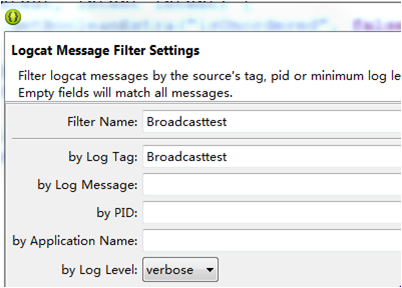
接下来我们看一下效果:
当我们点击“发送无序广播”的时候效果如下:
可见只要我们发送一个广播,注册此广播的都会搜到相同的信息。
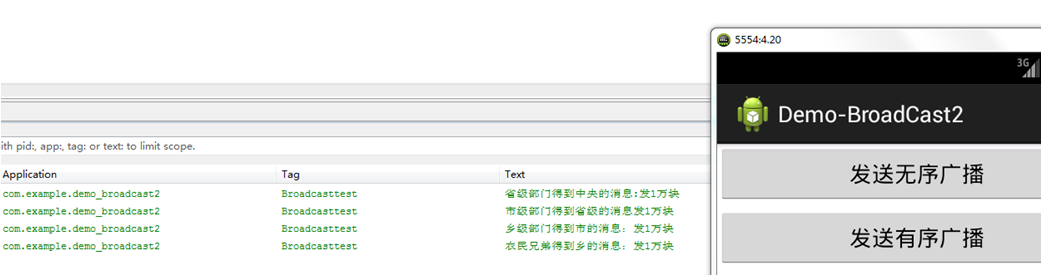
当我们点击“发送有序广播”的时候效果如下:
我们在Level1Receiver 中调用了一下方法截断了消息传输到下一个广播接收者。
abortBroadcast(); // 这里是终止了消息
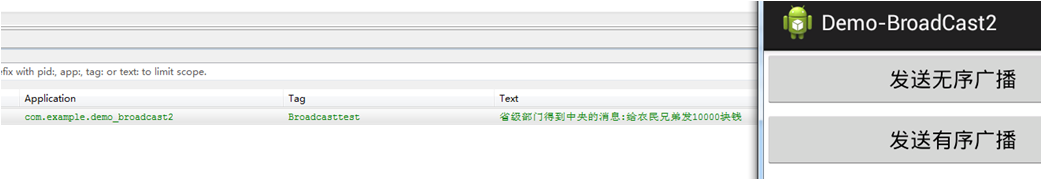
如果我们把下面函数注释掉。
//abortBroadcast();
可见效果每个接收者接收到的数据都不一样这是因为我们通过一下函数向下发送了消息:
setResultData("给农民兄弟发2000块钱");
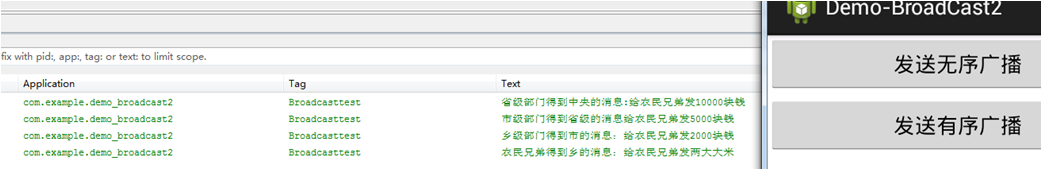
可见这是有顺序的,顺序是由广播接收者定义时可以设置优先级。代码可参考androidManifast.xml
<?xml version="1.0" encoding="utf-8"?>
<manifest xmlns:android="http://schemas.android.com/apk/res/android"
package="com.example.demo_broadcast2"
android:versionCode="1"
android:versionName="1.0" > <uses-sdk
android:minSdkVersion="8"
android:targetSdkVersion="17" /> <application
android:allowBackup="true"
android:icon="@drawable/ic_launcher"
android:label="@string/app_name"
android:theme="@style/AppTheme" >
<activity
android:name="com.example.demo_broadcast2.MainActivity"
android:label="@string/app_name" >
<intent-filter>
<action android:name="android.intent.action.MAIN" /> <category android:name="android.intent.category.LAUNCHER" />
</intent-filter>
</activity>
<receiver android:name=".Level1Receiver" >
<intent-filter android:priority="1000" >
<action android:name="com.itheima.broadcasttest.songwennuan" />
</intent-filter>
</receiver>
<receiver android:name=".Level2Receiver" >
<intent-filter android:priority="500" >
<action android:name="com.itheima.broadcasttest.songwennuan" />
</intent-filter>
</receiver>
<receiver android:name=".Level3Receiver" >
<intent-filter android:priority="100" >
<action android:name="com.itheima.broadcasttest.songwennuan" />
</intent-filter>
</receiver>
<receiver android:name=".FinalReceiver" >
<intent-filter android:priority="-100" >
<action android:name="com.itheima.broadcasttest.songwennuan" />
</intent-filter>
</receiver>
</application> </manifest>
还有一点我们要注意的是如果通过下面方法中指定final接收者时:
sendOrderedBroadcast(intent, null, new finalReceiver(), null, 0,"给农民兄弟发10000块钱", null);
同时调用 abortBroadcast(); // 这里是终止了消息
此时的效果如下:
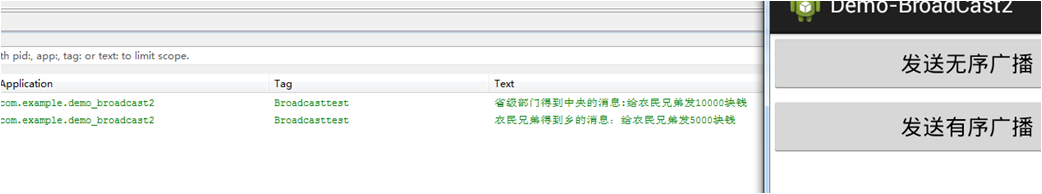
也就是说发送有序广播时可以指定一个final接收者来充当无序广播,即不管是中间截断了消息传递只要定义了final接收者那么久可以收到传递下来的消息。
接下来我么看一下粘性广播与普通广播有什么区别代码如下:
package com.example.demo_stickybroadcast; import android.app.Activity;
import android.content.Context;
import android.content.Intent;
import android.os.Bundle;
import android.view.View;
import android.view.View.OnClickListener;
import android.widget.Button; /*
* sendBroadcast(intent); 发送之前必须注册广播,否则无法接收到广播信息。
* sendStickyBroadcast(intent);发送广播后,注册也可收到广播信息。
*/
public class MainActivity extends Activity {
Button btnSendi;
Button btnSends;
Button btnStart;
Context mContext; /** Called when the activity is first created. */
@Override
public void onCreate(Bundle savedInstanceState) {
super.onCreate(savedInstanceState);
setContentView(R.layout.activity_main);
btnSendi = (Button) findViewById(R.id.broadcast);
btnSends = (Button) findViewById(R.id.stickybroadcast);
btnStart = (Button) findViewById(R.id.next_activity);
mContext = getApplicationContext();
btnSendi.setOnClickListener(new OnClickListener() { @Override
public void onClick(View v) {
// TODO Auto-generated method stub
Intent intent = new Intent(); intent.setAction("com.android.my.action"); //指定意图Action
mContext.sendBroadcast(intent); //普通广播发送
} }); btnStart.setOnClickListener(new OnClickListener() { @Override
public void onClick(View v) {
// TODO Auto-generated method stub
Intent intent = new Intent(MainActivity.this,
ReceiverActivity.class);
startActivity(intent); //跳转到ReceiverActivity
} }); btnSends.setOnClickListener(new OnClickListener() { @Override
public void onClick(View v) {
// TODO Auto-generated method stub
Intent intent = new Intent();
intent.setAction("com.android.my.action.sticky");//指定意图Action
mContext.sendStickyBroadcast(intent);//sticky广播发送
} });
}
}
package com.example.demo_stickybroadcast; import android.app.Activity;
import android.content.BroadcastReceiver;
import android.content.Context;
import android.content.Intent;
import android.content.IntentFilter;
import android.os.Bundle;
import android.widget.TextView; public class ReceiverActivity extends Activity {
private IntentFilter mIntentFilter;
private TextView text; /** Called when the activity is first created. */
@Override
public void onCreate(Bundle savedInstanceState) {
super.onCreate(savedInstanceState);
setContentView(R.layout.activity_second);
text = (TextView) findViewById(R.id.context);
mIntentFilter = new IntentFilter(); //初始化intent过滤器
//添加action
mIntentFilter.addAction("com.android.my.action");
mIntentFilter.addAction("com.android.my.action.sticky"); } private BroadcastReceiver mReceiver = new BroadcastReceiver() { @Override
public void onReceive(Context context, Intent intent) {
final String action = intent.getAction();
text.setText("action: " + action); }
}; @Override
protected void onResume() {
// TODO Auto-generated method stub
super.onResume();
registerReceiver(mReceiver, mIntentFilter); //註冊廣播
} @Override
protected void onPause() {
// TODO Auto-generated method stub
super.onPause();
unregisterReceiver(mReceiver); //註銷廣播
} }
<?xml version="1.0" encoding="utf-8"?>
<manifest xmlns:android="http://schemas.android.com/apk/res/android"
package="com.example.demo_stickybroadcast"
android:versionCode="1"
android:versionName="1.0" > <uses-sdk
android:minSdkVersion="8"
android:targetSdkVersion="17" /> <uses-permission android:name="android.permission.BROADCAST_STICKY" /> <application
android:allowBackup="true"
android:icon="@drawable/ic_launcher"
android:label="@string/app_name"
android:theme="@style/AppTheme" >
<activity
android:name="com.example.demo_stickybroadcast.MainActivity"
android:label="@string/app_name" >
<intent-filter>
<action android:name="android.intent.action.MAIN" /> <category android:name="android.intent.category.LAUNCHER" />
</intent-filter>
</activity>
<activity android:name="com.example.demo_stickybroadcast.ReceiverActivity" >
</activity>
</application> </manifest>
运行应用后可以操作一下步骤:
1.点击“sendbroadcast”
2.点击进入“StartAcitivity”
此时你会发现没有显示任何信息这说明,在ReceiverActivity中注册的广播没有收到任何信息。
这是因为普通广播发送以后即通过sendbroadcast() 或 sendOrderedbroadcast(),只有已经注册相应的广播的接受者可以接到信息,而后注册此广播的广播接收者是无法接受到的。
也就是说要接收普通广播发出的广播时,需发送广播之前先注册相应的广播。
而当你操作一下步骤时:
1.点击“sendStickybroadcast”
2.点击进入“StartAcitivity”
你会发现广播发送出去以后注册此广播的广播接收者是可以收到此消息的。
BroadCastRecieve的更多相关文章
随机推荐
- 讨伐Cucumber行为驱动
Cucumber行为驱动,简称BDD,其核心思想是把自然语言转换成代码:但在敏捷开发的过程中,这种东西极大的束缚了测试人员的手脚,感觉它像封建时代的八股文,要遵守严格的韵律,反正我个人十分反感:就像在 ...
- 把python脚本打包成win可执行文件
前几天有个朋友找我写一点小东西,写好后把代码发他帮他搞了半天,结果愣是没听懂,就找到了这个办法. 1.导入pyinstaller包, pip install pyinstaller 2.进入到你需要打 ...
- 远程连接云主机MySql数据库
笔者最近在学习MySql数据库,试着远程连接阿里云主机数据库.在连接过程中遇到不少麻烦,这里总结一下过程中遇到的问题. 基本前提 先在本地电脑和远程主机上安装MySql数据库,保证数据库服务启动. 云 ...
- LeetCode 74——搜索二维矩阵
1. 题目 2. 解答 若矩阵为空,比如 [], [[]],此时直接返回 false. 若目标值小于矩阵第一个元素或者大于矩阵最后一个元素,则目标值不在矩阵范围内,直接返回 false. 其他情况下, ...
- centos tomcat开机自启
在 /etc/rc.local 下 输入tomcat bin目录下的startup.sh /usr/tomcat8/bin/startup.sh 即可
- java笔试面试01
今天给大家分享一下小布去广州华南资讯科技公司笔试和面试的过程. 过程:1.HR面试 2.笔试 3.技术面试 小布下午两点到达,进门从前台领了一张申请表,填完之后带上自己的简历到4楼就开始HR面试. ...
- lintcode-137-克隆图
137-克隆图 克隆一张无向图,图中的每个节点包含一个 label 和一个列表 neighbors. 数据中如何表示一个无向图?http://www.lintcode.com/help/graph/ ...
- WIN8/8.1/10换系统常见的几个问题
1.如果高级选项中没有UEFI固件设置,这该怎么进入BIOS呢? 答:还有一种方法是,首先关闭快速启动,然后重启,开机画面出来之后按F1,F2,F12,delete,总有一个是对的(不确定的话可以四个 ...
- Java的同步容器和并发容器
前言: 之前在介绍Java集合的时候说到,java提供的实现类很少是线程安全的.只有几个比较古老的类,比如Vector.Hashtable等是线程安全的,尤其是Hashtable,古老到连命名规范都没 ...
- HTML精确定位之位置参数乱炖一锅
一.前言 公司项目,需要在一个图片的右上角放置一个类似“X”的东西(其实是需要显示一个数字,就像微信一样,在右上角显示几个消息),然后需要用到html的定位,看了几个网上的例子,恍惚间看到了一个off ...
