solr6.6 高级搜索Facet
1、介绍
facet分面查询是solr中以导航为目的的查询,在用户查询的结果上根据分类增加了count信息,然后用户根据count信息做进一步实现渐进式精确搜索。
什么字段适合用facet呢?
facet中适宜的字段一般代表某个实体的公共属性,比如品牌、型号、价格区间、作者、厂商、书籍出版商等。
Facet 字段的要求有什么要求呢?
Facet 的字段必须被索引 . 一般来说该字段无需分词 , 无需存储 。
无需分词是因为该字段的值代表了一个整体概念 , 如电脑的品牌 ” 联想 ” 代表了一个整体概念 , 如果拆成 ” 联 ”,” 想 ” 两个字都不具有实际意义 . 另外该字段的值无需进行大小写转换等处理 , 保持其原貌即可 。
无需存储是因为一般而言用户所关心的并不是该字段的具体值 , 而是作为对查询结果进行分组的一种手段 , 用户一般会沿着这个分组进一步深入搜索 。
对于文本(text)字段, 如果包含分词等处理,处理后的term可能不是你想要的。如果你想要solr对文本字段既分析(搜索),又做分面处理,使用copyField对字段创建两个版本:一个Text和一个String。
比如 CPU 类型 ”Intel 酷睿 2 双核 P7570”,拆分成 ”Intel”,” 酷睿 ”,”P7570” 这样一些关键字并分别索引 , 可能提供更好的搜索体验 . 但是如果将 CPU 作为 Facet 字段 , 最好不进行分词 . 这样就造成了矛盾 ,
解决方法为 ,将 CPU 字段设置为不分词不存储 , 然后建立另外一个字段为它的 COPY, 对这个 COPY 的字段进行分词和存储 。
在managed-schema文件中:
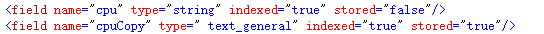
2、建立内核,索引数据
建立内核: solr create -c mycore
导入数据,将solr-6.6.0\example\exampledocs文件夹下的文件导入: java -jar -Dc=mycore -Dauto post.jar ..\example\exampledocs\*

3、分面查询测试
3.1、Field-value Faceting
主要参数:
facet.field :指定字段
facet=true 该参数设置为true,分面查询才能起作用
facet.field: 标识一个字段被视为一个方面,可以设置多个字段
facet.mincount:在分面值返回之前设置必须出现的最小文档数,默认情况下,当前搜索中没有匹配的结果的词项会包含在分面结果中。
因此通常将facet.mincount至少设置为1, 默认值0
facet.missing: 如果设置为true, 会返回匹配查询但没有facet的所有结果的计数。默认为false.
facet.contains: 限制分面term为包含指定子串(substring)
facet.prefix :限制分面term为指定前缀。
facet.contains.ignoreCase:使用facet.contains和facet.prefix时,忽略子串大小写,默认是是false,不忽略大小写,true:忽略大小写
facet.limit:此参数指定应该为方面字段返回的约束计数的最大数量(基本上是返回的字段的构面数)。 负值意味着Solr将返回无限数量的约束计数。默认值是100。
facet.sort: count 按计数排序,最高的在前。index 按字符顺序。默认是按照count 按计数排序
例如查询:
http://localhost:8983/solr/mycore/select?q=*:*&fl=id,name,price&facet=true&facet.field=cat
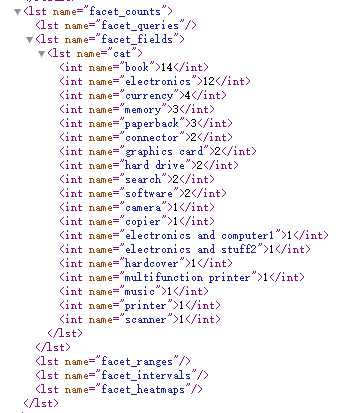
http://localhost:8983/solr/mycore/select?q=price:[0 TO 10]&fl=id,name,price,author&facet=true&facet.field=cat
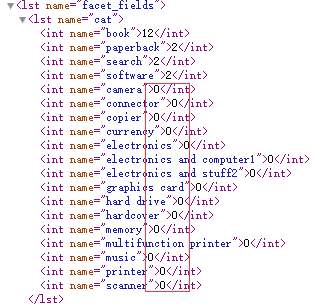
facet.mincount=2
http://localhost:8983/solr/mycore/select?q=price:[0 TO 10]&fl=id,name,price,author&facet=true&facet.field=cat&facet.mincount=2
结果:

facet.contains =el
http://localhost:8983/solr/mycore/select?q=price:[0 TO 10]&fl=id,name,price,author&facet=true&facet.field=cat&facet.contains =el
结果:
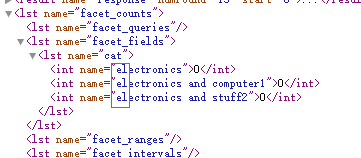
facet.contains =the&facet.contains.ignoreCase=true
http://localhost:8983/solr/mycore/select?q=price:[0 TO 10]&fl=id,name,price,author&facet=true&facet.field=name&facet.contains =the
结果:
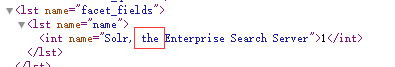
http://localhost:8983/solr/mycore/select?q=price:[0 TO 10]&fl=id,name,price,author&facet=true&facet.field=name&facet.contains =the&facet.contains.ignoreCase=true
结果:
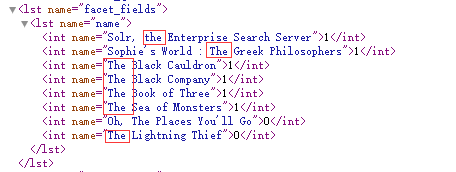
facet.prefix =The
http://localhost:8983/solr/mycore/select?q=price:[0 TO 10]&fl=id,name,price,author&facet=true&facet.field=name&facet.prefix =The
结果:
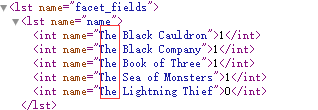
facet.limit =2 只返回两条
http://localhost:8983/solr/mycore/select?q=price:[0 TO 10]&fl=id,name,price,author&facet=true&facet.field=name&facet.limit =2
结果:
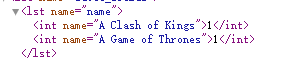
facet.sort =count
http://localhost:8983/solr/mycore/select?q=price:[0 TO 10]&fl=id,name,price,author&facet=true&facet.field=cat&facet.sort =count
的结果和
http://localhost:8983/solr/mycore/select?q=price:[0 TO 10]&fl=id,name,price,author&facet=true&facet.field=cat
一样
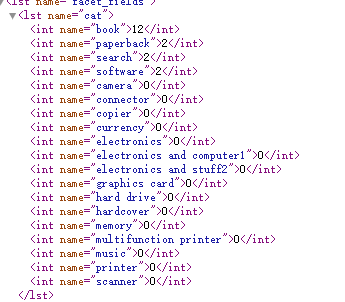
facet.sort =index
http://localhost:8983/solr/mycore/select?q=price:[0 TO 10]&fl=id,name,price,author&facet=true&facet.field=cat&facet.sort =index
按字符顺序
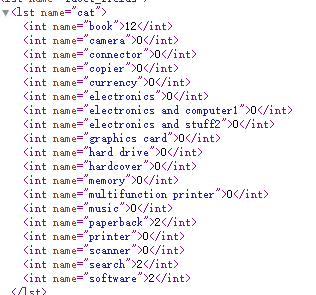
http://localhost:8983/solr/mycore/select?q=*:*&fl=id,name,price&facet=true&facet.field=cat&facet.field=genre_s

3.2、key 操作符
可以用 key 操作符为 Facet 字段取一个别名 :
&facet.field={!key=猫}cat
http://localhost:8983/solr/mycore/select?q=*:*&fl=id,name,price&facet=true&facet.field={!key=猫}cat
查询结果:

3.3、tag 操作符和 ex 操作符
当查询使用 filter query 的时候 , 如果 filter query 的字段正好是 Facet 字段 , 那么查询结果往往被限制在某一个值内
&fq=cat:currency
&facet=true
&facet.field=cat
http://localhost:8983/solr/mycore/select?q=*:*&fl=id,name,price&facet=true&facet.field=cat&fq=cat:currency
返回结果:
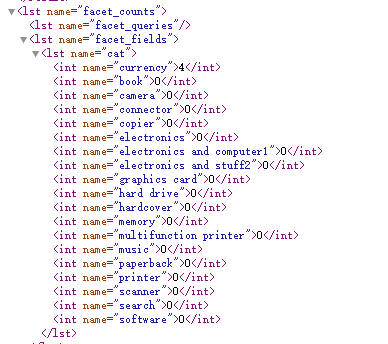
可以看到 , cat值 为 currency的产品共有 4件 , 其它的数目都是0, 这是因为在 filter 里已经限制了 cat:currency. 这样 , 查询结果中 , 除了 cat = currency 的这一项之外 , 其它项目没有实际的意义 .
有些时候 , 用户希望把结果限制在某一范围内 , 又希望查看该范围外的概况 . 比如上述情况 ,既要把查询结果限制在 cat = currency的数据 , 又想查看一下其它类型的有多少产品 . 这个时候需要用到 tag 和 ex 操作符 .
tag 就是把一个 filter 标记起来 ,ex(exclude) 是在 Facet 的时候把标记过的 filter 排除在外 .
例 :
&fq={!tag=aa}cat:currency
&facet=true
&facet.field={!ex=aa}cat
http://localhost:8983/solr/mycore/select?q=*:*&fl=id,name,price&facet=true&facet.field={!ex=aa}cat&fq={!tag=aa}cat:currency
返回结果:
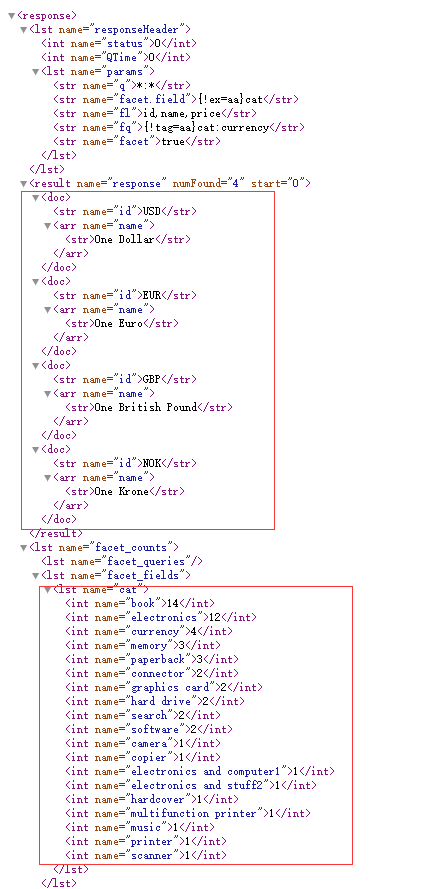
3.4、Range Faceting
主要参数:
facet.range: 指定字段
facet.range.start:区间开始值
facet.range.end: 区间结束值
facet.range.gap:步长
- facet.range
facet.range=price&facet.range=age
facet.range=lastModified_dt
- facet.range.start
f.price.facet.range.start=0.0&f.age.facet.range.start=10
f.lastModified_dt.facet.range.start=NOW/DAY-30DAYS
- facet.range.end
f.price.facet.range.end=1000.0&f.age.facet.range.start=99
f.lastModified_dt.facet.range.end=NOW/DAY+30DAYS
- facet.range.gap
f.price.facet.range.gap=100&f.age.facet.range.gap=10
f.lastModified_dt.facet.range.gap=+1DAY
http://localhost:8983/solr/mycore/select?q=*:*&fl=id,name,price&facet=true&facet.range=price&f.price.facet.range.start=0.0&f.price.facet.range.end=1000.0&f.price.facet.range.gap=100

3.5、Interval Faceting
主要参数:
facet.interval:指定字段
facet.interval.set: 间隔设置
http://localhost:8983/solr/mycore/select?q=*:*&fl=id,name,price&facet=true&facet.interval=price&f.price.facet.interval.set=[0,10]&f.price.facet.interval.set=(10,100]&f.price.facet.interval.set=(100,200]
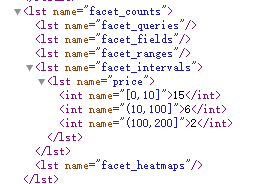
java实现代码:
import org.apache.solr.client.solrj.SolrClient;
import org.apache.solr.client.solrj.SolrQuery;
import org.apache.solr.client.solrj.SolrServerException;
import org.apache.solr.client.solrj.impl.HttpSolrClient;
import org.apache.solr.client.solrj.response.FacetField;
import org.apache.solr.client.solrj.response.IntervalFacet;
import org.apache.solr.client.solrj.response.QueryResponse;
import org.apache.solr.client.solrj.response.RangeFacet; import java.io.IOException;
import java.util.List; /**
* @Author:sks
* @Description:
* @Date:Created in 15:38 2017/12/21
* @Modified by:
**/
public class facet { private static SolrClient solr; /**
* @Author:sks
* @Description:初始化solr客户端
* @Date:
*/
public static void Init(String urlString){ solr = new HttpSolrClient.Builder(urlString).build();
} /**
* @Author:sks
* @Description:分面查询,别名
* @Date:
*/
private static void FacetSearch() throws SolrServerException,IOException {
SolrQuery params = new SolrQuery();
params.setQuery("*:*");
params.setFields("id,name,price");
params.setParam("omitHeader",true);//隐藏responseHeader
params.setFacet(true);//设置facet=on
// params.addFacetField(new String[] { "{!key=猫}cat","genre_s" }); //给cat别名
params.addFacetField(new String[] { "cat","genre_s" });
QueryResponse queryResponse = solr.query(params);
List<FacetField> list = queryResponse.getFacetFields();
for (FacetField ff:list){
System.out.println(ff.getName());
List<FacetField.Count> lc = ff.getValues();
for (FacetField.Count fc:lc){
System.out.println(" "+fc.getName()+": "+fc.getCount());
}
}
} /**
* @Author:sks
* @Description:分面查询,运用fq,tag,ex操作符
* @Date:
*/
private static void FacetFqTagExSearch() throws SolrServerException,IOException {
SolrQuery params = new SolrQuery();
params.setQuery("*:*");
params.setFacet(true);
params.setFields("id,name,price");
params.setParam("omitHeader",true);//隐藏responseHeader
params.setParam("fq","{!tag=aa}cat:currency");
params.addFacetField(new String[] { "{!ex=aa}cat" }); QueryResponse queryResponse = solr.query(params);
List<FacetField> list = queryResponse.getFacetFields();
for (FacetField ff:list){
System.out.println(ff.getName());
List<FacetField.Count> lc = ff.getValues();
for (FacetField.Count fc:lc){
System.out.println(" "+fc.getName()+": "+fc.getCount());
}
}
} /**
* @Author:sks
* @Description:范围分面查询
* @Date:
*/
private static void FacetRangeSearch() throws SolrServerException,IOException {
SolrQuery params = new SolrQuery();
params.setQuery("*:*");
params.setFields("id,name,price");
params.setParam("omitHeader",true);//隐藏responseHeader
params.setFacet(true);//设置facet=on
// params.addFacetField(new String[] { "cat","genre_s" });//设置需要facet的字段
String field = "price";
double start = 0;
double end = 1000;
double gap = 100;
params.addNumericRangeFacet(field,start,end,gap); QueryResponse queryResponse = solr.query(params);
List<RangeFacet> list = queryResponse.getFacetRanges();
for (RangeFacet ff:list){
System.out.println(ff.getName());
List<RangeFacet.Count> rclist = ff.getCounts();
for(RangeFacet.Count rc: rclist){
System.out.println(" " + rc.getValue() + ": " + rc.getCount());
} }
} /**
* @Author:sks
* @Description:区间分面查询
* @Date:
*/
private static void FacetIntervalSearch() throws SolrServerException,IOException {
SolrQuery params = new SolrQuery();
params.setQuery("*:*");
params.setFields("id,name,price");
params.setParam("omitHeader",true);//隐藏responseHeader
params.setFacet(true);
String field = "price";
String[] intervals = new String[] { "[0,10]","(10,100]" ,"(100,200]"};
params.addIntervalFacets(field,intervals);
QueryResponse queryResponse = solr.query(params);
List<IntervalFacet> list = queryResponse.getIntervalFacets();
for (IntervalFacet ff:list){
System.out.println(ff.getField());
List<IntervalFacet.Count> rclist = ff.getIntervals();
for(IntervalFacet.Count ic: rclist){
System.out.println(" " + ic.getKey() + ": " + ic.getCount());
}
}
}
public static void main(String []args) throws SolrServerException, IOException { String urlString = "http://localhost:8983/solr/mycore";
Init(urlString);
// FacetSearch();
FacetFqTagExSearch();
// FacetRangeSearch();
// FacetIntervalSearch();
}
}
参考资料:https://lucene.apache.org/solr/guide/6_6/faceting.html
solr6.6 高级搜索Facet的更多相关文章
- Google高级搜索语法
Google高级搜索语法 Google搜索果真是一个强悍的不得了的搜索引擎,今天转了一些 google的高级搜索语法 希望能帮助到大家. 一.allinanchor: anchor是一处说明性的文 ...
- 如何使用GOOGLE高级搜索技巧
如何使用GOOGLE高级搜索技巧 一,GOOGLE简介 Google(www.google.com)是一个搜索引擎,由两个斯坦福大学博士生Larry Page与Sergey Brin于1998年9月发 ...
- google、baidu高级搜索技巧
1.baidu(可以去高级搜索查看更多信息) intitle搜索范围限定在网页标题:intitle:和后面的关键词之间不要有空格----intitle:中国 site搜索范围限定在特定站点中:“sit ...
- SEO-搜索引擎高级搜索指令
搜索引擎高级搜索指令 1.双引号 把搜索词放在双引号中,代表完全匹配搜索,也就是说搜索结果返回的页面包含双引号中出现的所有的词,连顺序也必须完全匹配.bd和Google 都支持这个指令.例如搜索: & ...
- Google高级搜索技巧十则
前言:多数人在使用Google搜索的过程是非常低效和无谓的,如果你只是输入几个关键词,然后按搜索按钮,你将是那些无法得到Google全部信息的用户,在这篇文章中,Google搜索专家迈克尔.米勒将向您 ...
- python3百度设置高级搜索例子
#=======================================#作者:邓沛友#2018.12.16=============================coding:utf-8f ...
- 通过wui登陆 sap 页面对数据进行高级 搜索
1: 登陆QGL系统. 在 T-CODE搜索框输入wui 会跳到搜索的web页面,进行搜索. 或者浏览器输入: https://ldciqgl.wdf.sap.corp:44300/sap(bD1lb ...
- 谷歌商店高级搜索 Google play advanced search
这个问题一直搜索了很久都没有答案,后来在StackOverflow上提问,很久也没人回答. 详见我的SO:https://stackoverflow.com/questions/52939493/ho ...
- 65. XPages自定义控件(三)高级搜索之三
RecordView控件的两个文件的完整代码在本文末尾给出.虽说完整,仅靠这两个文件,RecordView控件还不能正常工作,因为在这两个文件里还引用了其他自定义控件,调用了作为managed bea ...
随机推荐
- CentOS 7 单用户模式修改root密码
1)在启动grub菜单,选择编辑选项启动 2)按键盘e键,来进入编辑界面 3)找到Linux 16的那一行,将ro改为rw init=/sysroot/bin/sh 4)现在按下Control+x,使 ...
- decimal数据类型
DECIMAL(N,M)中M是小数部分的位数,若插入的值未指定小数部分或者小数部分不足M位则会自动补到M位小数,若插入的值小数部分超过了M为则会发生截断,截取前M位小数. N是整数部分加小数部分的总长 ...
- C中的volatile关键字
volatile提醒编译器它后面所定义的变量随时都有可能改变,因此编译后的程序每次需要存储或读取这个变量的时候,都会直接从变量地址中读取数据.如果没有volatile关键字,则编译器可能优化读取和存储 ...
- mysql的mysqladmin的用法
mysqladmin 适合于linux和windows系统 linux下:mysqladmin -u[username] -p[password] status windows下:先在安装目录找到my ...
- Python3中的新特性(2)——常见陷阱
1.文本与字节 Python3对文本字符串(字符)和二进制数据(字节)进行了严格区分,'hello'表示一个以Unicode编码保存的文本字符串,而b'hello'表示一个字节字符串. 在Python ...
- 使用Bot Service创建Bot Framework
创建Bot Service:进入至Azure控制台中,新建Bot Service,如不知道Bot Service在哪个选项中,可以先查找Bot Service再创建 在弹出的查询结果中,选择Bot S ...
- php中的int参数
PHP的函数有很多都会有一个int参数,这些参数基本都是定义为一个常量,虽然不知道有啥用,先记录一下 他们对应的数字 1. htmlspecialchars(),htmlentities() http ...
- POJ 1008 Maya Calendar / UVA 300【日期转换/常量数组】
Maya Calendar Time Limit: 1000MS Memory Limit: 10000K Total Submissions: 82431 Accepted: 25319 Descr ...
- Linux环境安装python3
linux 安装Python3 1.python下载 请在终端输入如下命令: cd /home wget http://cdn.npm.taobao.org/dist/python/3.6.5/Pyt ...
- LCIS最长公共上升子序列
最长公共上升子序列LCIS,如字面意思,就是在对于两个数列A和B的最长的单调递增的公共子序列. 这道题目是LCS和LIS的综合. 在LIS中,我们通过两重循环枚举当序列以当前位置为结尾时,A序列中当前 ...
