SpringCloud的学习记录(8)
这一章节讲zipkin-server.
在我们生成的Demo项目上右键点击New->Module->spring Initializr, 然后next, 填写Group和Artifact等信息,
这里Artifact填写zipkinserver, 再次next, 选择内容如下的pom.xml:
<?xml version="1.0" encoding="UTF-8"?>
<project xmlns="http://maven.apache.org/POM/4.0.0" xmlns:xsi="http://www.w3.org/2001/XMLSchema-instance"
xsi:schemaLocation="http://maven.apache.org/POM/4.0.0 http://maven.apache.org/xsd/maven-4.0.0.xsd">
<modelVersion>4.0.0</modelVersion>
<parent>
<groupId>org.springframework.boot</groupId>
<artifactId>spring-boot-starter-parent</artifactId>
<version>2.1.3.RELEASE</version>
<relativePath/> <!-- lookup parent from repository -->
</parent>
<groupId>com.xum</groupId>
<artifactId>zipkin-server</artifactId>
<version>0.0.1-SNAPSHOT</version>
<name>zipkin-server</name>
<description>Demo project for Spring Boot</description> <properties>
<java.version>1.8</java.version>
<spring-cloud.version>Greenwich.SR1</spring-cloud.version>
</properties> <dependencies>
<dependency>
<groupId>org.springframework.boot</groupId>
<artifactId>spring-boot-starter-web</artifactId>
</dependency>
<dependency>
<groupId>org.springframework.cloud</groupId>
<artifactId>spring-cloud-starter-netflix-eureka-client</artifactId>
</dependency>
<dependency>
<groupId>org.springframework.cloud</groupId>
<artifactId>spring-cloud-starter-sleuth</artifactId>
</dependency>
<!--<dependency>-->
<!--<groupId>org.springframework.cloud</groupId>-->
<!--<artifactId>spring-cloud-starter-zipkin</artifactId>-->
<!--</dependency>-->
<!-- https://mvnrepository.com/artifact/io.zipkin.java/zipkin-server -->
<dependency>
<groupId>io.zipkin.java</groupId>
<artifactId>zipkin-server</artifactId>
<version>2.12.3</version>
</dependency>
<!-- https://mvnrepository.com/artifact/org.springframework.cloud/spring-cloud-sleuth-zipkin-stream -->
<dependency>
<groupId>org.springframework.cloud</groupId>
<artifactId>spring-cloud-sleuth-zipkin-stream</artifactId>
<version>1.3.5.RELEASE</version>
</dependency>
<dependency>
<groupId>org.springframework.cloud</groupId>
<artifactId>spring-cloud-starter-stream-rabbit</artifactId>
</dependency>
<!-- https://mvnrepository.com/artifact/io.zipkin.java/zipkin-autoconfigure-ui -->
<dependency>
<groupId>io.zipkin.java</groupId>
<artifactId>zipkin-autoconfigure-ui</artifactId>
<version>2.12.3</version>
</dependency>
<!--<dependency>-->
<!--<groupId>org.springframework.cloud</groupId>-->
<!--<artifactId>spring-cloud-starter-eureka</artifactId>-->
<!--</dependency>-->
<dependency>
<groupId>mysql</groupId>
<artifactId>mysql-connector-java</artifactId>
</dependency>
<dependency>
<groupId>org.springframework.boot</groupId>
<artifactId>spring-boot-starter-jdbc</artifactId>
</dependency>
<!-- https://mvnrepository.com/artifact/io.zipkin.java/zipkin-autoconfigure-storage-mysql -->
<dependency>
<groupId>io.zipkin.java</groupId>
<artifactId>zipkin-autoconfigure-storage-mysql</artifactId>
<version>2.12.5</version>
</dependency>
<dependency>
<groupId>org.springframework.boot</groupId>
<artifactId>spring-boot-starter-actuator</artifactId>
</dependency>
<dependency>
<groupId>org.springframework.boot</groupId>
<artifactId>spring-boot-starter-test</artifactId>
<scope>test</scope>
</dependency>
</dependencies> <dependencyManagement>
<dependencies>
<dependency>
<groupId>org.springframework.cloud</groupId>
<artifactId>spring-cloud-dependencies</artifactId>
<version>${spring-cloud.version}</version>
<type>pom</type>
<scope>import</scope>
</dependency>
</dependencies>
</dependencyManagement> <build>
<plugins>
<plugin>
<groupId>org.springframework.boot</groupId>
<artifactId>spring-boot-maven-plugin</artifactId>
</plugin>
</plugins>
</build> <repositories>
<repository>
<id>spring-milestones</id>
<name>Spring Milestones</name>
<url>https://repo.spring.io/milestone</url>
</repository>
</repositories> </project>
在application.yml内容如下:
eureka:
client:
serviceUrl:
defaultZone: http://localhost:8761/eureka/
server:
port: 8766
spring:
application:
name: zipkin-server
sleuth:
enabled: false
datasource:
#schema[0]: classpath:/zipkin.sql
url: jdbc:mysql://localhost:3306/zipkin?useUnicode=true&characterEncoding=utf-8&serverTimezone=GMT%2B8
username: root
password: 你的数据库密码
driver-class-name: com.mysql.cj.jdbc.Driver
continue-on-error: true
#rabbitmq:
# host: 127.0.0.1
# port: 5672
# username: guest
# password: guest
zipkin:
storage:
type: mysql
management:
endpoint:
health:
show-details: always
endpoints:
web:
exposure:
include: '*'
metrics:
web:
server:
auto-time-requests: false
其中zipkin数据库的sql如下:
CREATE SCHEMA IF NOT EXISTS `zipkin` DEFAULT CHARACTER SET utf8 ;
USE `zipkin` ; CREATE TABLE IF NOT EXISTS zipkin_spans (
`trace_id_high` BIGINT NOT NULL DEFAULT 0 COMMENT 'If non zero, this means the trace uses 128 bit traceIds instead of 64 bit',
`trace_id` BIGINT NOT NULL,
`id` BIGINT NOT NULL,
`name` VARCHAR(255) NOT NULL,
`parent_id` BIGINT,
`debug` BIT(1),
`start_ts` BIGINT COMMENT 'Span.timestamp(): epoch micros used for endTs query and to implement TTL',
`duration` BIGINT COMMENT 'Span.duration(): micros used for minDuration and maxDuration query'
) ENGINE=InnoDB ROW_FORMAT=COMPRESSED CHARACTER SET=utf8 COLLATE utf8_general_ci; ALTER TABLE zipkin_spans ADD UNIQUE KEY(`trace_id_high`, `trace_id`, `id`) COMMENT 'ignore insert on duplicate';
ALTER TABLE zipkin_spans ADD INDEX(`trace_id_high`, `trace_id`, `id`) COMMENT 'for joining with zipkin_annotations';
ALTER TABLE zipkin_spans ADD INDEX(`trace_id_high`, `trace_id`) COMMENT 'for getTracesByIds';
ALTER TABLE zipkin_spans ADD INDEX(`name`) COMMENT 'for getTraces and getSpanNames';
ALTER TABLE zipkin_spans ADD INDEX(`start_ts`) COMMENT 'for getTraces ordering and range'; CREATE TABLE IF NOT EXISTS zipkin_annotations (
`trace_id_high` BIGINT NOT NULL DEFAULT 0 COMMENT 'If non zero, this means the trace uses 128 bit traceIds instead of 64 bit',
`trace_id` BIGINT NOT NULL COMMENT 'coincides with zipkin_spans.trace_id',
`span_id` BIGINT NOT NULL COMMENT 'coincides with zipkin_spans.id',
`a_key` VARCHAR(255) NOT NULL COMMENT 'BinaryAnnotation.key or Annotation.value if type == -1',
`a_value` BLOB COMMENT 'BinaryAnnotation.value(), which must be smaller than 64KB',
`a_type` INT NOT NULL COMMENT 'BinaryAnnotation.type() or -1 if Annotation',
`a_timestamp` BIGINT COMMENT 'Used to implement TTL; Annotation.timestamp or zipkin_spans.timestamp',
`endpoint_ipv4` INT COMMENT 'Null when Binary/Annotation.endpoint is null',
`endpoint_ipv6` BINARY(16) COMMENT 'Null when Binary/Annotation.endpoint is null, or no IPv6 address',
`endpoint_port` SMALLINT COMMENT 'Null when Binary/Annotation.endpoint is null',
`endpoint_service_name` VARCHAR(255) COMMENT 'Null when Binary/Annotation.endpoint is null'
) ENGINE=InnoDB ROW_FORMAT=COMPRESSED CHARACTER SET=utf8 COLLATE utf8_general_ci; ALTER TABLE zipkin_annotations ADD UNIQUE KEY(`trace_id_high`, `trace_id`, `span_id`, `a_key`, `a_timestamp`) COMMENT 'Ignore insert on duplicate';
ALTER TABLE zipkin_annotations ADD INDEX(`trace_id_high`, `trace_id`, `span_id`) COMMENT 'for joining with zipkin_spans';
ALTER TABLE zipkin_annotations ADD INDEX(`trace_id_high`, `trace_id`) COMMENT 'for getTraces/ByIds';
ALTER TABLE zipkin_annotations ADD INDEX(`endpoint_service_name`) COMMENT 'for getTraces and getServiceNames';
ALTER TABLE zipkin_annotations ADD INDEX(`a_type`) COMMENT 'for getTraces';
ALTER TABLE zipkin_annotations ADD INDEX(`a_key`) COMMENT 'for getTraces'; CREATE TABLE IF NOT EXISTS zipkin_dependencies (
`day` DATE NOT NULL,
`parent` VARCHAR(255) NOT NULL,
`child` VARCHAR(255) NOT NULL,
`call_count` BIGINT
) ENGINE=InnoDB ROW_FORMAT=COMPRESSED CHARACTER SET=utf8 COLLATE utf8_general_ci; ALTER TABLE zipkin_dependencies ADD UNIQUE KEY(`day`, `parent`, `child`);
最后ZipkinServerApplication.java内容如下:
package com.xum.zipkinserver; import org.springframework.boot.SpringApplication;
import org.springframework.boot.autoconfigure.SpringBootApplication;
import org.springframework.cloud.netflix.eureka.EnableEurekaClient;
//import org.springframework.cloud.sleuth.zipkin.stream.EnableZipkinStreamServer;
import org.springframework.context.annotation.Bean;
import org.springframework.context.annotation.Primary;
import zipkin2.storage.mysql.v1.MySQLStorage;
import zipkin2.server.internal.EnableZipkinServer; import javax.sql.DataSource; @SpringBootApplication
@EnableEurekaClient
@EnableZipkinServer
//@EnableZipkinStreamServer
public class ZipkinServerApplication { public static void main(String[] args) {
SpringApplication.run(ZipkinServerApplication.class, args);
} @Bean
@Primary // 把数据存储到数据库中.
public MySQLStorage mySQLStorage(DataSource datasource) {
return MySQLStorage.newBuilder().datasource(datasource).executor(Runnable::run).build();
}
}
在fegin-client和ribbon-consumer的pom.xml中加入如下内容:
<dependency>
<groupId>org.springframework.cloud</groupId>
<artifactId>spring-cloud-starter-zipkin</artifactId>
</dependency>
然后再各自的aplication.yml中加入如下红色内容:
spring:
application:
name: 这里是ribbon-consumer或则是fegin-client
zipkin:
base-url: http://localhost:8766
sleuth:
sampler:
probability: 1.0
顺序启动如下项目:
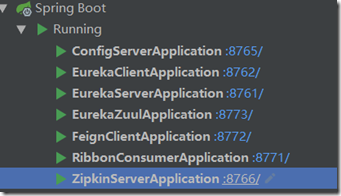
1. eureka-server
2. config-server
3. eureka-client
4. fegin-client
5. ribbon-consumer
6. zuul-client
7. zipkin-server
浏览器打开地址:http://localhost:8766/zipkin/, 显示如下,
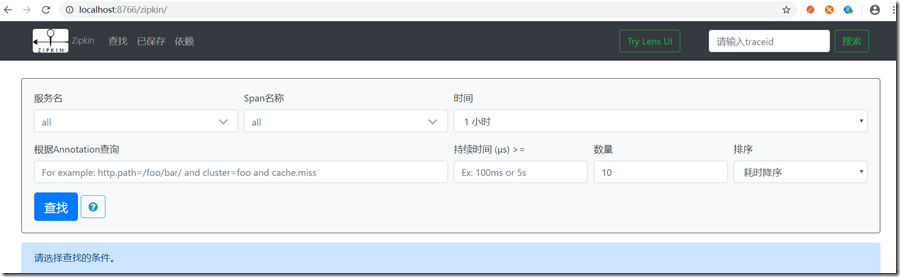
现在用浏览器或则post man 发送一条api: http://localhost:8773/api-b/feign/feignconsumer?name=xum,
然后再zipkin页面中点击查找按钮(可以过滤), 最后根据时间找到刚才发的那条api, 如下图:

点击进去, 全部展开, 可以看到这条api经历的详细信息.

再次点击内容可以看到更详细的信息:
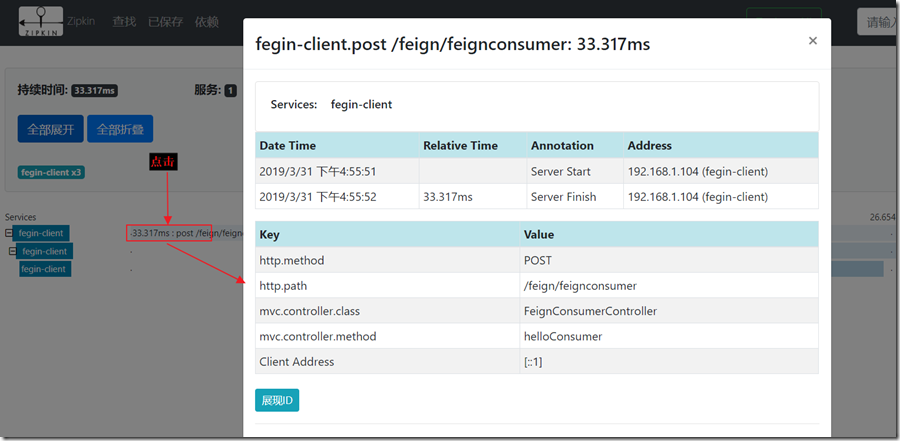
你也可以打开数据库zipkin, 里面保存了刚才发送那条api的信息.
SpringCloud的学习记录(8)的更多相关文章
- SpringCloud的学习记录(1)
最近一段时间重新学习一边SpringCloud(有半年不用了),这里简单记录一下. 我用的是IntelliJ IDEA开发工具, SpringBoot的版本是2.1.3.RELEASE. 1. 构建M ...
- SPRINGCLOUD 开发学习记录
一个简单的微服务系统:服务注册和发现,服务消费,负载均衡,断路器,智能路由,配置管理 服务注册中心: eureka是一个高可用组件,没有后端缓存,每一个实例注册后向注册中心发送心跳,默认情况下,eru ...
- SpringCloud的学习记录(7)
这一章节讲zuul的使用. 在我们生成的Demo项目上右键点击New->Module->spring Initializr, 然后next, 填写Group和Artifact等信息, 这里 ...
- SpringCloud的学习记录(6)
这一章节讲fegin的使用. 在我们生成的Demo项目上右键点击New->Module->spring Initializr, 然后next, 填写Group和Artifact等信息, 这 ...
- SpringCloud的学习记录(5)
这一章节讲如何使用ribbon和hystrix. 在我们生成的Demo项目上右键点击New->Module->spring Initializr, 然后next, 填写Group和Arti ...
- SpringCloud的学习记录(3)
这一章节讲搭建config-server的项目. 在我们生成的Demo项目上右键点击New->Module->spring Initializr, 然后next, 填写Group和Arti ...
- SpringCloud的学习记录(2)
这一章节主要讲如何搭建eureka-client项目. 在我们生成的Demo项目上右键点击New->Module->spring Initializr, 然后next, 填写Group和A ...
- SpringCloud的学习记录(4)
本篇基于上一篇写的, 在git上更改配置后, eureka-client如何更新. 我们只需要在配置文件中配置 spring-cloud-starter-bus-amqp; 这就是说我们需要装rabb ...
- SpringCloud基础教程学习记录
这个学习记录是学习自翟永超前辈的SpringCloud的基础教程. 自己写这个教程的目的主要是在于,想要更凝练总结一些其中的一些实用点,顺便做个汇总,这样自己在复习查看的时候更加方便,也能顺着自己的思 ...
随机推荐
- day44--浮动和清浮动基本小结
浮动和清浮动 一:浮动 浮动元素会生成一个块级框,而不论它本身是何种元素. 关于浮动的两个特点: 浮动的框可以向左或向右移动,直到它的外边缘碰到包含框或另一个浮动框的边框为止. 由于浮动框不在文档的普 ...
- python学习之路---day18--反射
一:isinstance,type,issubclass 001:内置函数:isinstance() class Base: pass class Foo(Base): pass class Bar ...
- 洛谷 P4317 花神的数论题(组合数)
题面 luogu 题解 组合数 枚举有多少个\(1\),求出有多少种数 扫描\(n\)的每一位\(1\), 强制选\(0\)然后组合数算一下有多少种方案 Code #include<bits/s ...
- 108th LeetCode Weekly Contest Minimum Falling Path Sum
Given a square array of integers A, we want the minimum sum of a falling path through A. A falling p ...
- spark java wordCount实例
1. 算子 package com.test; import java.util.Arrays; import java.util.List; import org.apache.spark.Spar ...
- Java static{}语句块详解
[转自] http://blog.csdn.net/lubiaopan/article/details/4802430 static{}(即static块),会在类被加载的时候执行且仅会被执行一次,一 ...
- vue指令与事件修饰符
一.条件渲染指令 vue中提供了两个指令可以用于判断是否要显示元素,分别是v-if和v-show. 实例: <!DOCTYPE html> <html lang="en&q ...
- PIE SDK专题制图另存模板
1.功能简介 在PIE SDK中,所有的制图元素.视图范围以及排版等都可以保存成一个模板,以供多次重复使用.使用模板时只需要打开该模板,加载相应数据,就可以直接出图,省去了重复制作图幅的麻烦,方便快捷 ...
- 正则提取字符串IP地址,返回IP列表
public class Main { public static void main(String args[]) { String str = "10.11.90.1 asedfa 1. ...
- 踩坑--http返回码之302状态码
项目介绍:springboot+shiro+maven 业务需求:拦截一切不登录的盗链URL,除了问卷调查,可以给任意用户填写和提交意外. 问题重现:表单提交过程中返回302状态码,我就觉得很奇怪.在 ...
