Android 手机卫士--导航界面3、4和功能列表界面跳转逻辑处理
刚刚花了一点时间,将导航界面3、4的布局和相应的跳转逻辑写了一下:

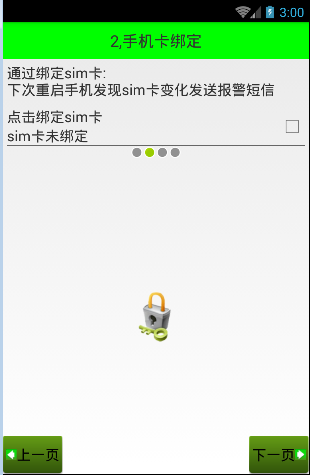
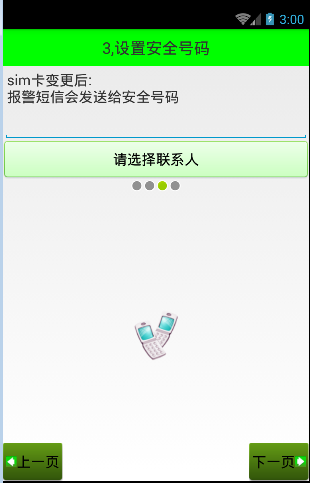
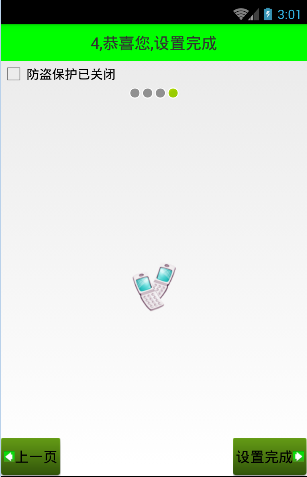
Setup3Activity代码如下:
/**
* Created by wuyudong on 2016/10/10.
*/
public class Setup3Activity extends Activity{
@Override
protected void onCreate(Bundle savedInstanceState) {
super.onCreate(savedInstanceState);
setContentView(R.layout.activity_setup3);
}
public void nextPage(View view) {
Intent intent = new Intent(getApplicationContext(), Setup4Activity.class);
startActivity(intent);
finish();
} public void prePage(View view) {
Intent intent = new Intent(getApplicationContext(), Setup2Activity.class);
startActivity(intent);
finish();
}
}
对应的布局文件activity_setup3.xml:
<?xml version="1.0" encoding="utf-8"?>
<LinearLayout xmlns:android="http://schemas.android.com/apk/res/android"
android:layout_width="match_parent"
android:layout_height="match_parent"
android:orientation="vertical"> <TextView
style="@style/TitleStyle"
android:text="3.设置安全号码" /> <TextView
android:layout_width="wrap_content"
android:layout_height="wrap_content"
android:textColor="#000"
android:textSize="18sp"
android:layout_margin="5dp"
android:text="sim卡变更后\n就会发送报警短信安全号码" />
<EditText
android:layout_width="match_parent"
android:layout_height="wrap_content"
android:id="@+id/et_phone_number"
android:hint="请输入电话号码"
/>
<Button
android:layout_width="match_parent"
android:layout_height="wrap_content"
android:id="@+id/bt_select_number"
android:text="选择联系人"
android:background="@drawable/selector_number_btn"
/> <!-- 让内部点的空间水平居中 -->
<LinearLayout
android:layout_width="match_parent"
android:layout_height="wrap_content"
android:gravity="center_horizontal"> <ImageView
android:layout_width="wrap_content"
android:layout_height="wrap_content"
android:background="@android:drawable/presence_invisible" />
<ImageView
android:layout_width="wrap_content"
android:layout_height="wrap_content"
android:background="@android:drawable/presence_invisible" />
<ImageView
android:layout_width="wrap_content"
android:layout_height="wrap_content"
android:background="@android:drawable/presence_online" /> <ImageView
android:layout_width="wrap_content"
android:layout_height="wrap_content"
android:background="@android:drawable/presence_invisible" />
</LinearLayout> <RelativeLayout
android:layout_width="match_parent"
android:layout_height="match_parent"> <!-- 图片选择器,在选中和未选中的过程中,切换展示图片 -->
<Button style="@style/preBtn" />
<Button style="@style/nextBtn" /> <ImageView
android:layout_width="wrap_content"
android:layout_height="wrap_content"
android:background="@drawable/phone"
android:layout_centerVertical="true"
android:layout_centerHorizontal="true" /> </RelativeLayout> </LinearLayout>
Setup4Activity代码如下:
/**
* Created by wuyudong on 2016/10/10.
*/
public class Setup4Activity extends Activity{
@Override
protected void onCreate(Bundle savedInstanceState) {
super.onCreate(savedInstanceState);
setContentView(R.layout.activity_setup4);
} public void nextPage(View view) {
Intent intent = new Intent(getApplicationContext(), SetupOverActivity.class);
startActivity(intent);
finish();
SpUtil.putBoolean(this, ConstantValue.SETUP_OVER, true);
} public void prePage(View view) {
Intent intent = new Intent(getApplicationContext(), Setup3Activity.class);
startActivity(intent);
finish();
}
}
对应的布局文件activity_setup4.xml:
<?xml version="1.0" encoding="utf-8"?>
<LinearLayout xmlns:android="http://schemas.android.com/apk/res/android"
android:layout_width="match_parent"
android:layout_height="match_parent"
android:orientation="vertical"> <TextView
style="@style/TitleStyle"
android:text="4.恭喜您,设置完成" /> <CheckBox
android:layout_width="wrap_content"
android:layout_height="wrap_content"
android:text="防盗保护已关闭"
/> <!-- 让内部点的空间水平居中 -->
<LinearLayout
android:layout_width="match_parent"
android:layout_height="wrap_content"
android:gravity="center_horizontal"> <ImageView
android:layout_width="wrap_content"
android:layout_height="wrap_content"
android:background="@android:drawable/presence_invisible" /> <ImageView
android:layout_width="wrap_content"
android:layout_height="wrap_content"
android:background="@android:drawable/presence_invisible" /> <ImageView
android:layout_width="wrap_content"
android:layout_height="wrap_content"
android:background="@android:drawable/presence_invisible" />
<ImageView
android:layout_width="wrap_content"
android:layout_height="wrap_content"
android:background="@android:drawable/presence_online" />
</LinearLayout> <RelativeLayout
android:layout_width="match_parent"
android:layout_height="match_parent"> <ImageView
android:layout_width="wrap_content"
android:layout_height="wrap_content"
android:layout_centerInParent="true"
android:background="@drawable/phone" />
<!-- 图片选择器,在选中和未选中的过程中,切换展示图片 -->
<Button style="@style/preBtn" />
<Button style="@style/nextBtn"
android:text="设置完成"
/> </RelativeLayout> </LinearLayout>
Android 手机卫士--导航界面3、4和功能列表界面跳转逻辑处理的更多相关文章
- Android 手机卫士--导航界面1的布局编写
本文地址:http://www.cnblogs.com/wuyudong/p/5943005.html,转载请注明出处. 本文实现导航界面1的布局的实现,效果如下图所示: 首先分析所使用的布局样式: ...
- Android 手机卫士--导航界面2
本文地址:http://www.cnblogs.com/wuyudong/p/5947504.html,转载请注明出处. 在之前的文章中,实现了导航界面1布局编写与相关的逻辑代码,如下图所示: 点击“ ...
- Android 手机卫士--导航界面4的业务逻辑
本文实现导航界面4的业务逻辑,导航界面4的界面如下: 本文地址:http://www.cnblogs.com/wuyudong/p/5952640.html,转载请注明出处. 相应的代码如下: pri ...
- Android 手机卫士--参照文档编写选择器
本文来实现<Android 手机卫士--导航界面1的布局编写>中的图片选择器部分的代码. 本文地址:http://www.cnblogs.com/wuyudong/p/5944356.ht ...
- Android 手机卫士--设置界面&功能列表界面跳转逻辑处理
在<Android 手机卫士--md5加密过程>中已经实现了加密类,这里接着实现手机防盗功能 本文地址:http://www.cnblogs.com/wuyudong/p/5941959. ...
- Android 手机卫士--确认密码对话框编写
本文接着实现“确认密码”功能,也即是用户以前设置过密码,现在只需要输入确认密码 本文地址:http://www.cnblogs.com/wuyudong/p/5940718.html,转载请注明出处. ...
- Android 手机卫士--签名文件说明&包名说明
在<Android 手机卫士--打包生成apk维护到服务器>一文中,实现了新版本的apk到服务器,当打开客户端apk的时候,发现有新版本,提示更新.还实现了利用xutils工具实现了从服务 ...
- Android 手机卫士--弹出对话框
在<Android 手机卫士--解析json与消息机制发送不同类型消息>一文中,消息机制发送不同类型的信息还没有完全实现,在出现异常的时候,应该弹出吐司提示异常,代码如下: private ...
- android手机卫士、3D指南针、动画精选、仿bilibli客户端、身份证银行卡识别等源码
Android精选源码 android身份证.银行卡号扫描源码 android仿bilibili客户端 android一款3D 指南针 源码 android手机卫士app源码 android提醒应用, ...
随机推荐
- 【腾讯优测干货分享】Android内存泄漏的简单检查与分析方法
本文来自于Dev Club 开发者社区,非经作者同意,请勿转载,原文地址:http://dev.qq.com/topic/57d14047603a5bf1242ad01b 导语 内存泄漏问题大约是An ...
- 《图解HTTP》读书笔记
目前国内讲解HTTP协议的书是在太少了,记忆中有两本被誉为经典的书<HTTP权威指南>与<TCP/IP详解,卷1>,但内容晦涩难懂,学习难度较大.其实,HTTP协议并不复杂,理 ...
- [.NET领域驱动设计实战系列]专题二:结合领域驱动设计的面向服务架构来搭建网上书店
一.前言 在前面专题一中,我已经介绍了我写这系列文章的初衷了.由于dax.net中的DDD框架和Byteart Retail案例并没有对其形成过程做一步步分析,而是把整个DDD的实现案例展现给我们,这 ...
- 高性能Javascript--高效的数据访问
接上一篇,希望能写一个高性能Javascript专题. 第一篇:高性能Javascript--脚本的无阻塞加载策略. 参考摘录<高性能Javascript>. 经典计算机科学的一个问题是, ...
- 深入理解Java 8 Lambda(语言篇——lambda,方法引用,目标类型和默认方法)
作者:Lucida 微博:@peng_gong 豆瓣:@figure9 原文链接:http://zh.lucida.me/blog/java-8-lambdas-insideout-language- ...
- FASTDFS调研报告(V1.0)
之前的文章,现在放出来,以供参阅. 一.fastdfs简介 FastDFS是一个轻量级的开源分布式文件系统 FastDFS主要解决了大容量的文件存储和高并发访问的问题,文件存取时实现了负载均衡 Fas ...
- 从Fiddler抓包到Jmeter接口测试(简单的思路)
备注:本文为博主的同事总结的文章,未经博主允许不得转载. Fiddler下载和配置安装 从网上下载fiddler的安装包即可,直接默认,一直点击下一步,直至安装完成. 安装完成后直接打开Fiddler ...
- [原创]MYSQL的简单入门
MYSQL简单入门: 查询库名称:show databases; information_schema mysql test 2:创建库 create database 库名 DEFAULT CHAR ...
- zookeeper集群搭建
1.由于是第一次搭建zk的集群,过程中遇到些问题,给自己也给遇到问题的人提供一种可能解决问题的方法. 第一步:下载zk的最新版,我下的是3.4.9,在zk的官网,下载后解压到/usr/local ta ...
- springmvc注解事例
注解有简化 ,灵活性增强的功能 1.引入jar包 com.springsource.javax.validation-1.0.0.GA.jarcom.springsource.org.aopallia ...
