Performing a thread dump in Linux or Windows--reference
Linux/Unix
1. Find the Java/Tomcat process id.
% ps ax | grep java
You should see output like this
17207 ? Sl 78:36 /usr/java/default/bin/java -Djava.util.logging.config.file=/usr/tomcat/tomcat6/conf/logging.properties -Djava.util.logging.manager=org.apache.juli.ClassLoaderLogManager -Xmx1024M -Xms128M -XX:MaxPermSize=256M -Djava.awt.headless=true -Djava.endorsed.dirs=/usr/tomcat/tomcat6/endorsed -classpath :/usr/tomcat/tomcat6/bin/bootstrap.jar -Dcatalina.base=/usr/tomcat/tomcat6 -Dcatalina.home=/usr/tomcat/tomcat6 -Djava.io.tmpdir=/usr/tomcat/tomcat6/temp org.apache.catalina.startup.Bootstrap start
2. Execute the following command to generate a thread dump
% kill -3 <pid>
Run this command every 5-10 seconds, 5 times.
3.The thread dump is written to the standard output. It may logged in the console or <tomcat>/logs/stdout or <tomcat>/logs/catalina.out.
4. If you are running JDK 6.0+, you may also use jstack to produce a thread dump.
% jstack -l <pid> > threaddump.txt
or
% jstack <pid> > threaddump.txt
Windows
Running as a Windows service
1a. If installed using Tomcat installer, click All Programs ->Apache Tomcat 6.0->Monitor Tomcat. An icon should appear in task bar.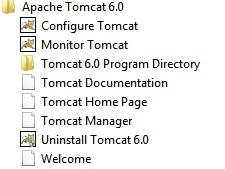
1b. If not installed using Tomcat installer, navigate to <tomcat>/bin, and run the following command
% tomcat7.exe //MS//Tomcat7
![]()
The Tomcat monitor icon should appear in the system tray.;
2. Right click the the icon and select Thread Dump.
Run this command every 5-10 seconds, 5 times
3. Look for the thread dump in <tomcat>/logs/stdout or <tomcat>/logs/catalina.out.
Running from startup.bat
1. Open "Windows Task Manager",
2. Find the process ID of the java process
3. Make sure <JDK>/bin is in your command path. Otherwise, navigate to <JDK>/bin
4. Execute the following command to generate a thread dump
% jstack -l <pid> > threaddump.txt
Run this command every 5-10 seconds, 5 times
If you receive an error running jstack such as the below, then you may need to use psexec:
7988: Insufficient memory or insufficient privileges to attach
The -F option can be used when the target process is not responding
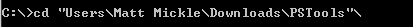
.png)
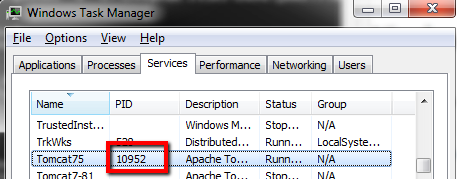
.png)
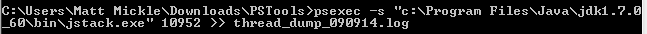
.png)
Run this command every 5-10 seconds, 5 times
You can also add the full path of your Java 'bin' directory to the server's system path variable. The Java 'bin' directory is usually in 'Program Files\Java\bin\jdk<version>\bin'. If you add this path to the system variable then you will need to restart the command prompt again for the change to be picked up and the 'jstack' command to work.
Performing a thread dump in Linux or Windows--reference的更多相关文章
- 013-程序性能分析之thread dump和heap dump
一.dump基本概念 主要用于故障定位(尤其是out of memory)和性能分析.主要记录了JVM运行期间的内存占用.线程执行等情况,这就是常说的dump文件.常用的有heap dump和thre ...
- 性能分析之-- JAVA Thread Dump 分析综述
性能分析之-- JAVA Thread Dump 分析综述 一.Thread Dump介绍 1.1什么是Thread Dump? Thread Dump是非常有用的诊断Java应用问题的工 ...
- [转]Java Thread Dump 性能分析
Java and Thread 一个 web 服务器使用几十到几百个线程来处理大量并发用户,如果一个或多个线程使用相同的资源,线程之间的竞争就不可避免了,并且有时候可能会发生死锁. Thread co ...
- thread dump
最近在做性能测试,需要对线程堆栈进行分析,在网上收集了一些资料,学习完后,将相关知识整理在一起,输出文章如下. 一.Thread Dump介绍 1.1什么是Thread Dump? Thread Du ...
- 如何抓取Thread Dump小结(转)
当系统性能出现问题时,需要从各个方面来查看网络环境.主机资源.查看最经变更的代码等.如果是想从代码层面解决问题,那么最有效的方法就是查看相关dump文件.如果是使用IBM JDK(我默认你是在aix环 ...
- Thread Dump 和Java应用诊断(转)
Thread Dump 和Java应用诊断 Thread Dump是非常有用的诊断Java应用问题的工具,每一个Java虚拟机都有及时生成显示所有线程在某一点状态的thread-dump的能力.虽然各 ...
- java程序性能分析之thread dump和heap dump
一.dump基本概念 在故障定位(尤其是out of memory)和性能分析的时候,经常会用到一些文件来帮助我们排除代码问题.这些文件记录了JVM运行期间的内存占用.线程执行等情况,这就是我们常说的 ...
- java jvm heap dump及 thread dump分析
一.概念: 在进行java应用故障分析时,经常需要分析内存和cpu信息,也就说所谓的heap dump 和 thread dump heap dump: heap dump文件是一个二进制文件,需要工 ...
- [JAVA]JAVA章4 Thread Dump如何分析
一.Thread Dump介绍 1.1什么是Thread Dump? Thread Dump是非常有用的诊断Java应用问题的工具.每一个Java虚拟机都有及时生成所有线程在某一点状态的thread- ...
随机推荐
- python类的继承
继承一个类 如果已经定义了Person类,需要定义新的Student和Teacher类时,可以直接从Person类继承: class Person(object): def __init__(self ...
- Jar包可执行??
第一次听说,jvm加载包,必须rwx么?
- PS命令删除所有EXCHANGE2013内用户邮件
因为在测试的时间产生了大量测试邮件,所以在正式上线前,要删除所有用户的邮件. 命令如下: Get-Mailbox | Search-Mailbox -DeleteContent
- BOM的来源是不可能出现的字符,GB2312双字节高位都是1,Unicode理论的根本缺陷导致UTF8的诞生
Unicode字符编码规范 http://www.aoxiang.org 2006-4-2 10:48:02Unicode是一种字符编码规范 . 先从ASCII说起.ASCII是用来表示英文字符的 ...
- [cocos2d]场景切换以及切换进度显示
本文主要分两个部分叙述,第一是场景切换,第二是场景切换的进度显示. 一.场景切换 参考learn-iphone-and-ipad-cocos2d-game-development 第五章内容 coco ...
- delphi非IE内核浏览器控件TEmbeddedChrome下载|TEmbeddedChrome代码
下载地址: 点击下载 代码示例: 在TForm的oncreate方法中写入一些代码 procedure TForm1.FormCreate(Sender: TObject); begin Chromi ...
- java WeakReference
在Java 1.2中就引入了java.lang.ref这个包,WeakReference就属于这个包.WeakReference是干嘛的呢,一言弊之,它是和Java中的垃圾回收相关的.如果一个对象只有 ...
- 【原创】如何构建MIPS交叉编译工具链
运行环境:Ubuntu12.04PC提前安装库:flex,bison,libncureses5-dev,texinfo,这些库提前apt-get install.需要重新安装:gawk(先apt-ge ...
- Delphi 预编译指令 的用法
A.3 使用条件编译指令条件编译指令是非常重要的编译指令,他控制着在不同条件下(例如,不同的操作系统)产生不同的代码.条件编译指令是包含在注释括号之内的,如下表所示. ...
- 将access数据转换成oracle数据
1.打开access数据文件,选择需转换的表/导出/ODBC数据库 2.输入导出的表名 3.选择数据源,点击新建 4.选择数据源驱动程序 5.保存DSN文件 6.下一步,输入oracle的SERVIC ...
