[Forward]Visual Guide: Setting up My Sites in SharePoint 2013
Home
Architecture
Speaking
About
Navigation
Visual Guide: Setting up My Sites in SharePoint 2013
One of the SharePoint 2013 puzzle pieces which got some major improvements are My Sites, User Profiles and news feeds. This article describes step-by-step process of setting up the my site infrastructure in the SharePoint Farm.
Prerequisite for setting up My Sites is having user profiles import or sync up and running. You can read more on user profiles sync in my previous article.
When this has been configured, we can start configuring my sites:
The first step us to go create (according to the best practices) own web application for hosting my sites. Go to the central administration, Application management, “Manage web applications”
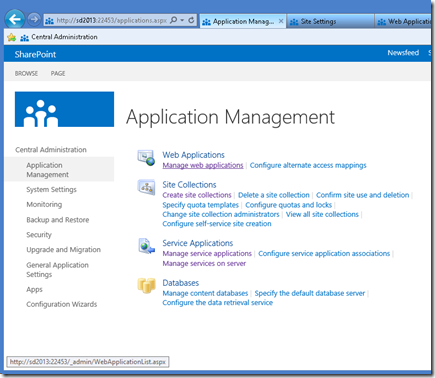
And create a dedicated web application (sd2013:101 in my example here)
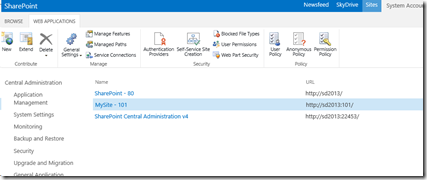
Now, the next step would be to create a site collection in the root of the newly created web application. You can of course create it inside some other managed path other than root, but since we have dedicated Web Application, root seems like an obvious choice.
Site Collection must have “2013” experience and use “My Site Host” template.
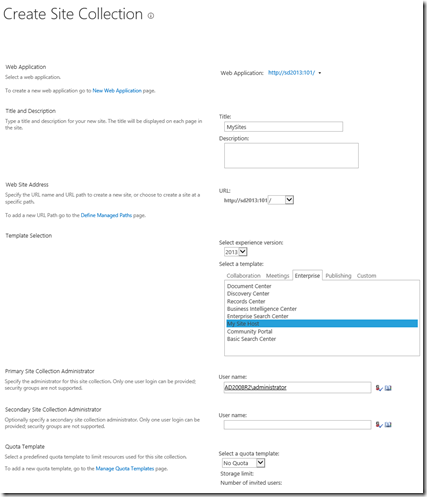
After Site Collection has been created, click on the “Managed Paths” in the web application that you created to host My Sites.
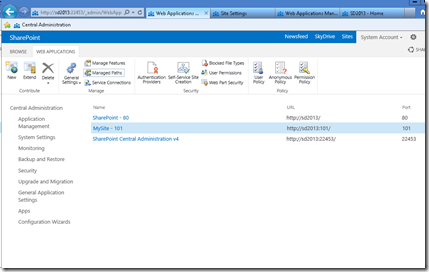
Add a new managed path with wildcard inclusion. I prefer to use “my” as the My Site managed path, but you can of course pick up anything else.
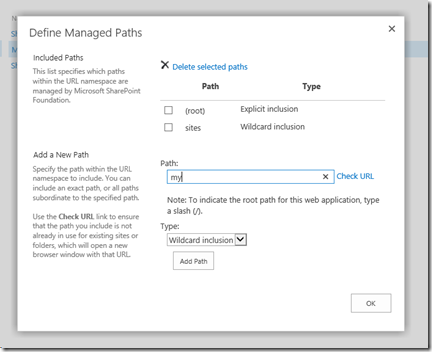
The next thing is to check service connections for the Web Application which will host my sites. Click on the “Service Connections” button to…
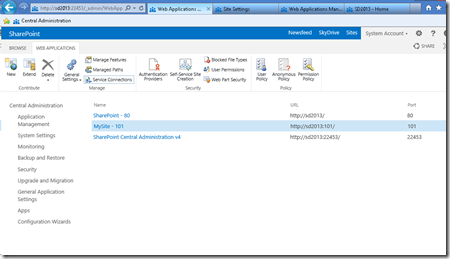
..see if right service applications are set up.
If you choose “Custom” (instead of the “Default”) in the Edit the following group of connections drop down, select any service applications to which you want to connect the web application. The most important ones re User Profile service application, the managed metadata service application, and the Search service application.
In my case, I’ll just proceed with “default”
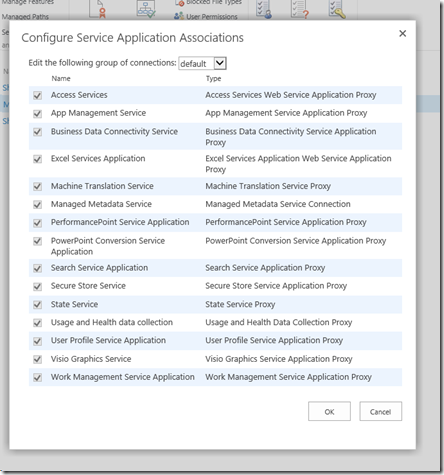
Now it’s time to set up the self service site creation. Go back to the Web application management, chose the application that you created to host My Sites, and click on the “Self Service Site Creation” button.
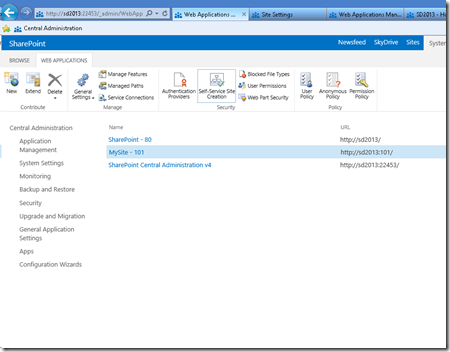
Click “On” in the “Site Collections” radio box, and enter your managed path in the “Start a Site” field (with “Prompt users to create a team site under” chosen)
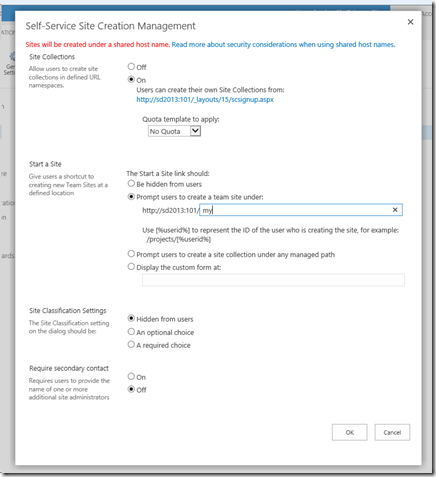
Now, the next step is to grant users permission to create new site collections (for my sites). Click on the “Permission Policy” button in the Web Application management, with the web application which hosts the my sites selected.

In the”Manage Permission Policy Levels”, click on the “Add Permission Policy Level”
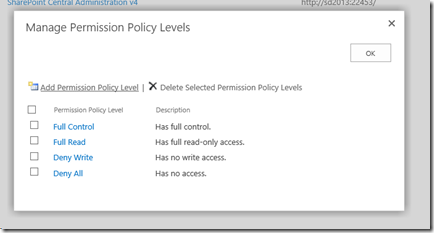
Call it however you want (“MySite Subsite Creation” in my case), and grant the “Create Subsites” permission.

Now, the new permission policy level should appear among other policy levels…
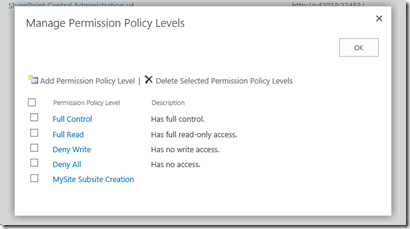
And we need to grant that policy level to the users. Click on the “Users Policy” button in the Web Application management, with the web application that you created to host My Sites selected…
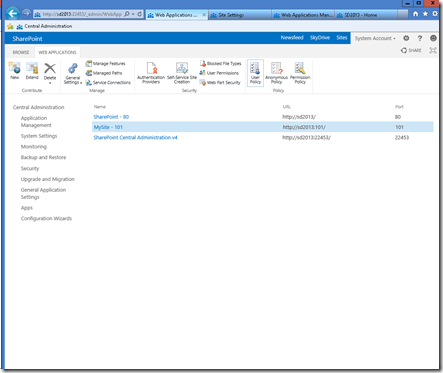
Click on the “Add users” link…
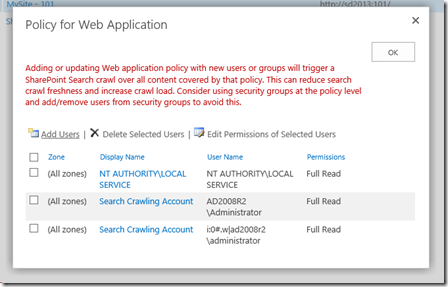
From all zones…
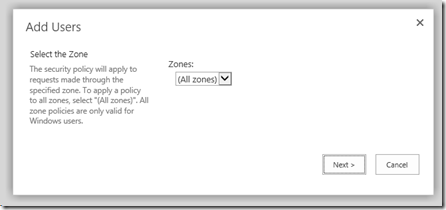
And select the users which you want to have rights to create my sites. On my case, it will be “Everyone”.
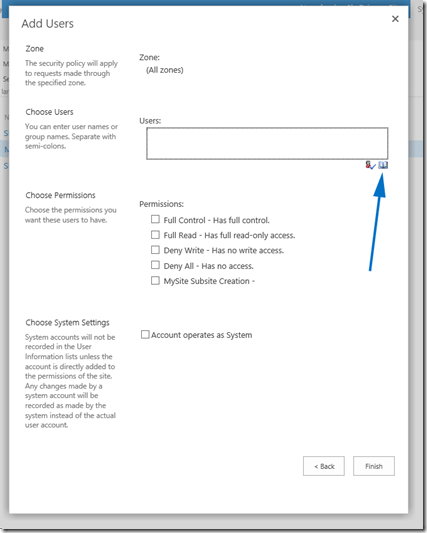
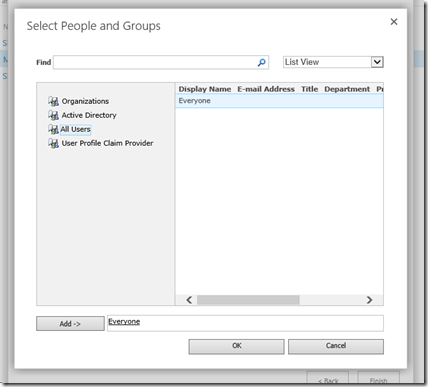
Select your newly created policy level…
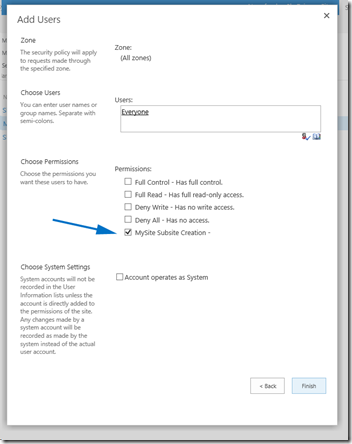
And now you should see “Everyone” with the new policy selected.
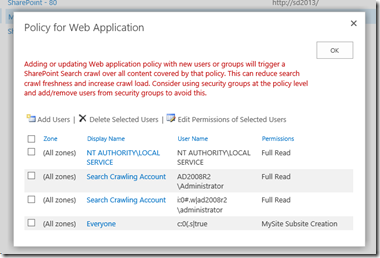
OK, everything has been set up and prepared so far. Now, finally, let’s set up the my sites. Go to the Central Administration –> Application Management, and select “Manage service applications”.
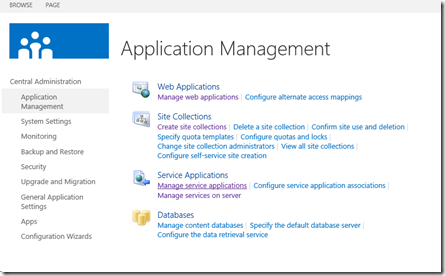
Then select the “User Profile Service Application”
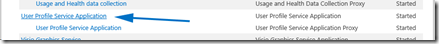
In the “User Profile Service Application”, click on “Setup My Sites”
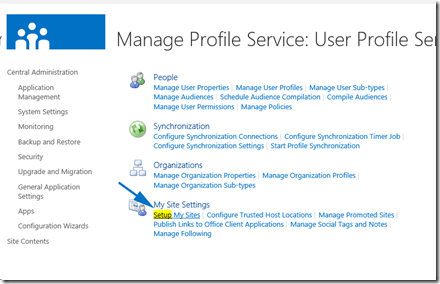
This is where you need to set up the search center, my host location (in my case – root site collection of the Web Application that serves as the host) and personal site location (managed path within the host web application – “my” in my case). Take a look at the screenshot for all the other fields (which I have used in my case):
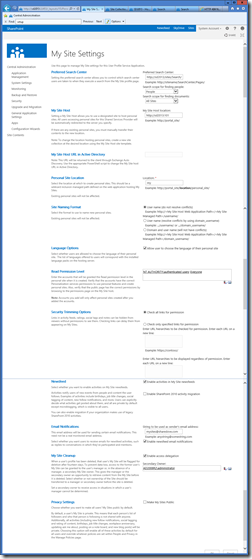
The only remaining thing would be to set up the timer job for activity feed. Go to the Central Administration –> Monitoring –>Timer Job –> Review job definitions
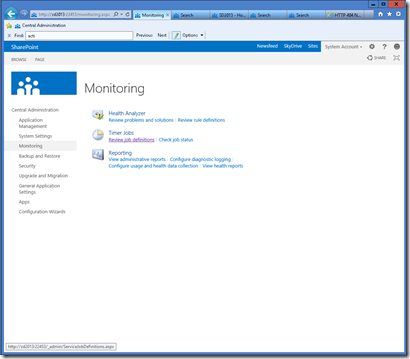
Find the “User Profile Service Application – Activity Feed Job”, and set up the activity feed sync timer according to your needs.
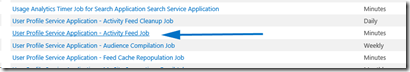
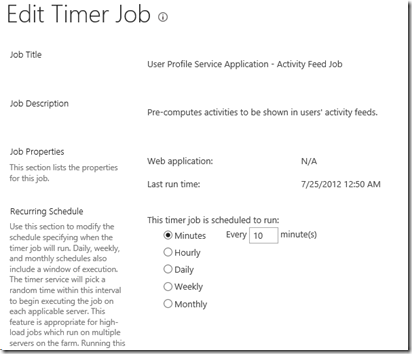
And, that’s it.
Go to the my site now, and you will be notified of my site creation for your self. Take care of your profile, follow people. Upload you private documents, share documents, follow documents – enjoy being social! ![]()
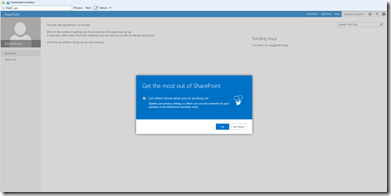
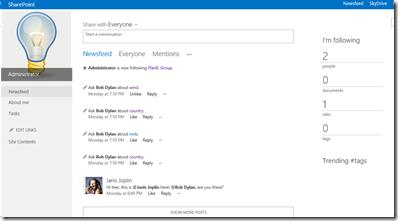
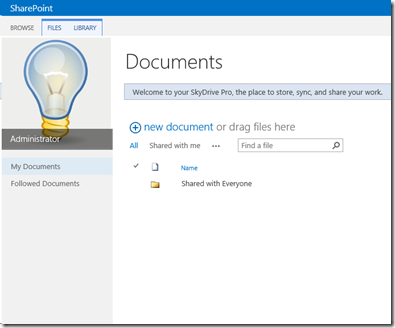
Comments
14 comments
- ← Setting up User Profile Synchronization in SharePoint 2013
- Programmatically Creating Content Databases and Site Collections →
Leave a Reply Cancel reply
You must be logged in to post a comment.
Calendar
| M | T | W | T | F | S | S |
|---|---|---|---|---|---|---|
| « Jun | Aug » | |||||
| 1 | ||||||
| 2 | 3 | 4 | 5 | 6 | 7 | 8 |
| 9 | 10 | 11 | 12 | 13 | 14 | 15 |
| 16 | 17 | 18 | 19 | 20 | 21 | 22 |
| 23 | 24 | 25 | 26 | 27 | 28 | 29 |
| 30 | 31 | |||||

Categories
Contact
MS & Community
- 1SUG BiH
- Microsoft SharePoint
- MS Community BiH
- Nothing but SharePoint
- Planet SharePoint
- SharePoint Magazine
Quick links
[Forward]Visual Guide: Setting up My Sites in SharePoint 2013的更多相关文章
- Making the Newsfeed web part available outside of My Sites in SharePoint 2013 分类: Sharepoint 2015-07-07 19:29 4人阅读 评论(0) 收藏
The Newsfeed is a key piece in SP2013's approach to social computing. It appears on the landing page ...
- Setting up your App domain for SharePoint 2013
from:http://sharepointchick.com/archive/2012/07/29/setting-up-your-app-domain-for-sharepoint-2013.as ...
- SharePoint 2013 工作流之Visual Studio开发示例篇
SharePoint 2013引用了WF4.0 Foundation,支持使用Designer和Visio进行设计,但是功能受限,而Visual Studio可以开发功能更加丰富的工作流,下面我们简单 ...
- How to copy files between sites using JavaScript REST in Office365 / SharePoint 2013
http://techmikael.blogspot.in/2013/07/how-to-copy-files-between-sites-using.html I'm currently playi ...
- MKMapView and Zoom Levels: A Visual Guide
原帖:http://troybrant.net/blog/2010/01/mkmapview-and-zoom-levels-a-visual-guide/ So, how exactly does ...
- 隐藏SharePoint 2013 team sites里的follow按钮
cls $featureid = 'a7a2793e-67cd-4dc1-9fd0-43f61581207a'$webapps = Get-spWebApplicationforeach($webap ...
- SharePoint 2013 图文开发系列之Visual Studio 创建母版页
一直以来,对于SharePoint母版页的创建,都是使用SharePoint Designer来创建和修改的,而后接触了SharePoint 2013,发现可以使用Html文件,通过设计管理器导入,然 ...
- SharePoint 2013 配置我的网站 图文引导
博客地址:http://blog.csdn.net/FoxDave 本篇我们来讲述一下关于SharePoint中我的网站(My Sites)相关的东西. 我的网站是SharePoint 2013中面向 ...
- Integrating SharePoint 2013 with ADFS and Shibboleth
Time again to attempt to implement that exciting technology, Federation Services (Web Single Sign On ...
随机推荐
- 语音控制的tab选项卡
前端开发whqet,csdn,王海庆,whqet,前端开发专家 ladies and 乡亲们,程序猿同志们,周末仍然坚守工作岗位,或者学习不辍的童鞋们,福音来了. 语音识别高不高端.难不难? 今天给大 ...
- css 权威指南笔记(四)选择器
规则结构 每个规则都有两个基本部分组成:选择器和声明块.声明块由一个或多个声明组成,每个声明则是一个属性-值对. 元素选择器 声明和关键字 关键字一般由空格隔开:有一种情况例外 font属性中的 斜 ...
- Python之路【第十七篇】:Django【进阶篇】
Python之路[第十七篇]:Django[进阶篇 ] Model 到目前为止,当我们的程序涉及到数据库相关操作时,我们一般都会这么搞: 创建数据库,设计表结构和字段 使用 MySQLdb 来连接 ...
- Axiom3D学习日记 3.Cameras, Lights, and Shadows
Camera 相机: 相机基础知识不写了,需要注意的是:axiom目前不支持同时操作多个相机. 创建,设置位置基本操作. _camera = _scene.CreateCamera("Mai ...
- 学习java随笔第二篇:java开发工具——Eclipse
java开发工具有很多这里我使用的是Eclipse. 首先我在官网上下载了Eclipse的软件包,下载地址:http://www.eclipse.org/downloads/,然后有在网上找了一个汉化 ...
- oracle服务器端-登陆
由于的的操作系统是windows server版本,所以想装服务器端的server版本,一般的oracle都有'scott'用户,但是貌似服务器端的没有该用户,我用以下方式登陆: sqlplus / ...
- C# 通过hessian调Java注意事项
照理说C#可以通过标准的web服务可以轻松地调用Java,但是鉴于hessian的高性能及开发效率,个人认为C#通过hessian调用java是很值得提倡的.之前完成的一个比较大型的企业应用项目就是采 ...
- PropertyPlaceholderConfigurer的用法(使用spring提供的类读取数据库配置信息.properties)
http://www.cnblogs.com/wanggd/archive/2013/07/04/3172042.html(写的很好)
- sqlserver触发器如何将一个库中的数据插入到另外一个库中
需求:实现的功能就是,查询当前表的所有信息,插入到另外一个库中(同一台机器,同一个SqlServer) 解决:insert into dB2.dbo.TB2 select * from db1.dbo ...
- 系统重装c盘后,mysql重新设置
之前我的mysql装在d盘,重装了系统后,虽然只格式化了c盘,但mysql还是不能用了.我网上找了找.修改了一下配置. 1.首先设置环境变量,编辑path,在后面添加上mysql的安装路径 : 2.之 ...


