Pytest(12)pytest缓存
前言
pytest 运行完用例之后会生成一个 .pytest_cache 的缓存文件夹,用于记录用例的ids和上一次失败的用例。
方便我们在运行用例的时候加上--lf 和 --ff 参数,快速运行上一次失败的用例。
--lf, --last-failed 只重新运行上次运行失败的用例(或如果没有失败的话会全部跑)
--ff, --failed-first 运行所有测试,但首先运行上次运行失败的测试(这可能会重新测试,从而导致重复的fixture setup/teardown)
cache
pytest -h 查看命令行参数,关于 cache 参数的使用方式
> pytest -h
--lf, --last-failed rerun only the tests that failed at the last
run (or all if none failed)
--ff, --failed-first run all tests, but run the last failures first.
This may re-order tests and thus lead to repeated fixture setup/teardown.
--nf, --new-first run tests from new files first, then the rest of the tests sorted by file mtime
--cache-show=[CACHESHOW]
show cache contents, don't perform collection or tests. Optional argument: glob(default: '*').
--cache-clear remove all cache contents at start of test run.
参数说明:
- --lf 也可以使用
--last-failed仅运行上一次失败的用例 - --ff 也可以使用
--failed-first运行全部的用例,但是上一次失败的用例先运行 - --nf 也可以使用
--new-first根据文件插件的时间,新的测试用例会先运行 - --cache-show=[CACHESHOW] 显示.pytest_cache文件内容,不会收集用例也不会测试用例,选项参数: glob (默认: '*')
- --cache-clear 测试之前先清空.pytest_cache文件
--cache-show
案例
def test_01():
a = "hello"
b = "hello"
assert a == b
def test_02():
a = "hello"
b = "hello world"
assert a == b
def test_03():
a = "hello"
b = "hello world"
assert a in b
def test_04():
a = "hello"
b = "hello world"
assert a not in b
命令行输入 运行完成后,会有2个用例失败,2个用例成功
collecting ...
case/test_1.py ✓ 25% ██▌
case/test_1.py ⨯✓ 75% ███████▌
case/test_1.py ⨯ 100% ██████████
运行完成后,会在当前的目录生成一个 .pytest_cache 的缓存文件夹,层级结构如下
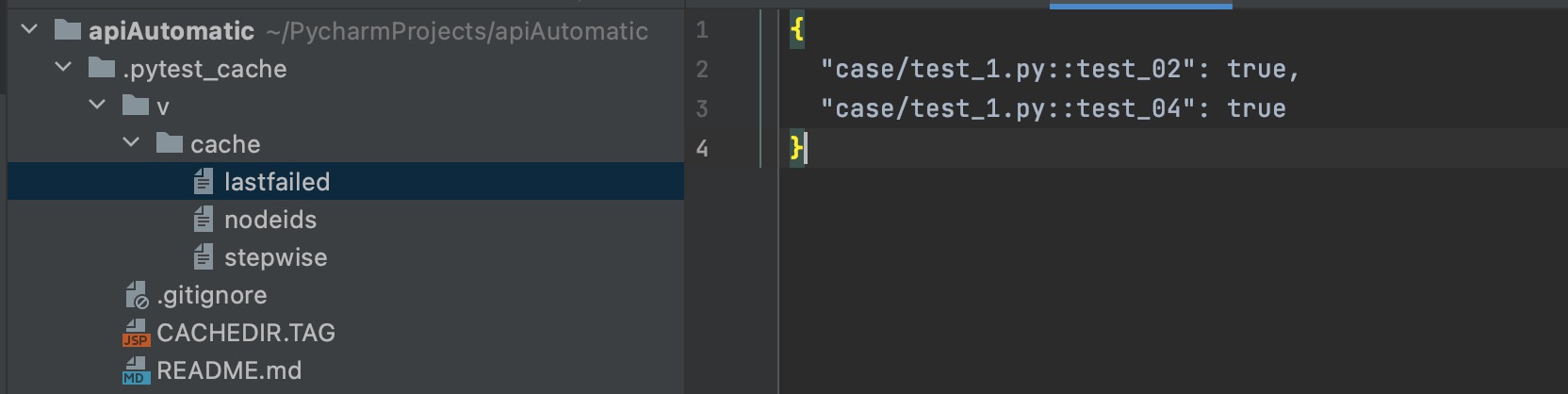
lastfailed 文件记录上一次运行失败的用例
{
"test_x.py::test_02": true,
"test_x.py::test_04": true
}
nodeids 文件记录所有用例的节点
[
"test_x.py::test_01",
"test_x.py::test_02",
"test_x.py::test_03",
"test_x.py::test_04"
]
于是可以通过 pytest --cache-show 命令查看cache目录
(pytest_env) ➜ apiAutomatic pytest --cache-show
Test session starts (platform: darwin, Python 3.7.6, pytest 6.2.1, pytest-sugar 0.9.4)
rootdir: /Users/jkc/PycharmProjects/apiAutomatic, configfile: pytest.ini
plugins: assume-2.4.2, sugar-0.9.4, rerunfailures-9.1.1, base-url-1.4.2, html-3.1.1, metadata-1.11.0, ordering-0.6, cov-2.10.1, repeat-0.9.1, xdist-2.2.0, forked-1.3.0, allure-pytest-2.8.29
cachedir: /Users/jkc/PycharmProjects/apiAutomatic/.pytest_cache
------------------------------------------------------------------------------------------------- cache values for '*' -------------------------------------------------------------------------------------------------
cache/lastfailed contains:
{'case/test_1.py::test_02': True, 'case/test_1.py::test_04': True}
cache/nodeids contains:
['case/test_1.py::test_01',
'case/test_1.py::test_02',
'case/test_1.py::test_03',
'case/test_1.py::test_04']
cache/stepwise contains:
[]
Results (0.02s):
--cache-clear
--cache-clear 用于在测试用例开始之前清空cache的内容
查看pytest关于cache的更多文档https://docs.pytest.org/en/latest/cache.html
Pytest(12)pytest缓存的更多相关文章
- pytest 12 函数传参和fixture传参数request
前沿: 有的case,需要依赖于某些特定的case才可以执行,比如,登陆获取到的cookie,每次都需要带着他,为了确保是同一个用户,必须带着和登陆获取到的同一个cookies. 大部分的用例都会先登 ...
- pytest(12)-Allure常用特性allure.attach、allure.step、fixture、environment、categories
上一篇文章pytest Allure生成测试报告我们学习了Allure中的一些特性,接下来继续学习其他常用的特性. allure.attach allure.attach用于在测试报告中添加附件,补充 ...
- 二、为什么要选用pytest以及 pytest与unittest比较
为什么要选择pytest,我看中的如下: 写case,不需要像unittest那样,创建测试类,继承unittest.TestCase pytest中的fixture(类似于setUp.tearDow ...
- pytest 用 @pytest.mark.usefixtures("fixtureName")或@pytest.fixture(scope="function", autouse=True)装饰,实现类似setup和TearDown的功能
conftest.py import pytest @pytest.fixture(scope="class") def class_auto(): print("&qu ...
- pytest 用 @pytest.mark.usefixtures("fixtureName")装饰类,可以让执行每个case前,都执行一遍指定的fixture
conftest.py import pytest import uuid @pytest.fixture() def declass(): print("declass:"+st ...
- suse 12 利用缓存创建本地源供内网服务使用
文章目录 服务端获取 添加源 刷新源 清除缓存 安装软件 获取rpm包 客户端测试 zypper --help 前言: 其实,咱也不知道为啥写了这篇博客,咱就是想学一学suse,咱也不会,咱也只能学, ...
- pytest配置文件pytest.ini
说明: pytest.ini是pytest的全局配置文件,一般放在项目的根目录下 是一个固定的文件-pytest.ini 可以改变pytest的运行方式,设置配置信息,读取后按照配置的内容去运行 py ...
- python笔记-12 redis缓存
一.redis引入 1.简要概括redis 1.1 redis默认端口:6379 1.2 redis实现的效果:资源共享 1.3 redis实现的基本原理:不同的进程和一个公共的进程之间建立socke ...
- 12 Memcached 缓存无底洞现象
一:Memcached 缓存无底洞现象(1)facebook的工作人员反应的,facebook在2010年左右,memcached节点就已经达到了3000个,存储的数据进千G的数据存储. 他们发现一个 ...
- docker(12)使用Dockerfile创建jenkins+python3+pytest环境
前言 之前我们用docker手动安装了jenkins环境,在jenkins中又安装了python3环境和各种安装包,如果我们想要在其他3台机器上安装,又是重复操作,重复劳动,那会显得很low,这里可以 ...
随机推荐
- Zero date value prohibited解决方法
发现错误 在做新需求时,建了新表,但是在测试debug中,控制台报了java.sql.SQLException: Zero date value prohibited错误 数据库用的是Date类型 实 ...
- [C#] 老古董的 Microsoft Chart Controls 也可以进行数据预测
我要先声明,这篇文章介绍到的内容虽说不是不能用,但玩乐成分居多,大家看看就好,不要太认真. 1. Microsoft Chart Controls 中的 FinancialFormula 在上一篇文章 ...
- Supervisord进程管家
Supervisord进程管家 Supervisord是一个守护进程的工具,当进程意外终止或服务器掉电起来后,希望进程能够自动运行,supervisord可以很好的为我们做这件事情.同时supervi ...
- 【JDBC核心】操作 BLOB 类型字段
操作 BLOB 类型字段 MySQL BLOB 类型 MySQL 中,BLOB 是一个二进制大型对象,是一个可以存储大量数据的容器,它能容纳不同大小的数据. 插入 BLOB 类型的数据必须使用 Pre ...
- 【Redis3.0.x】实战案例
Redis3.0.x 实战案例 简介 <Redis实战>的学习笔记和总结. 书籍链接 初识 Redis Redis 简介 Redis 是一个速度非常快的键值对存储数据库,它可以存储键和五种 ...
- AI智能皮肤测试仪助力美业数字化营销 实现门店与用户双赢局面
当皮肤遇到AI智能,会有怎么样的火花呢?随着生活水平的提升,人们对肌肤保养护理的需求也越来越高,人要美,皮肤养护也要更精准,数字化必将成为美业发展的新契机.新机遇下肌肤管家SkinRun为美业客户提供 ...
- ruby+watir安装指南
安装ruby+watir一共需要下面几个步骤 1. 安装ruby: 2. 升级Rubygems:Rubygems(简称 gems)是一个用于对 Ruby组件进行打包的 Ruby 打包系统. 它提供一个 ...
- 你都用过SpringCloud的哪些组件,它们的原理是什么?
前言 看到文章的题目了吗?就是这么抽象和笼统的一个问题,确实是我面试中真实被问到的,某共享货车平台的真实面试问题. SpringCloud确实是用过,但是那是三四年前了,那个时候SpringCloud ...
- 【MySQL】CentOS7中使用systemctl工具管理启动和停止MySQL
centos7以前版本,可以使用这个/etc/init.d/mysqld start 来启动mysql 但是centos7之后,通过systemctl start mysqld.service 这个要 ...
- ORA-32004解决办法
ORA-32004 解释是: 产生问题的原因是一个过时的参数,这个参数是早在8i,9i中使用的,在11g中已经废掉了 这个参数就是pfile中的*.sql_trace 用spfile 生成一个pfil ...
