UWP 自定义密码框控件
1. 概述
微软官方有提供自己的密码控件,但是控件默认的行为是输入密码,会立即显示掩码,比如 *。如果像查看真实的文本,需要按查看按钮。
而我现在自定义的密码控件是先显示你输入的字符2s,然后再显示成掩码。当然这种场景并不一定适用于密码,也可以用在Pin码。
a. 微软官方的密码框
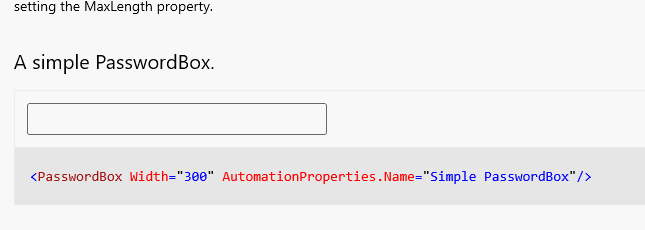
b. 自定义的效果
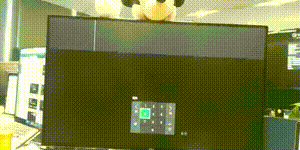
2. 密码框控件实现
要想实现自定义的密码框,我们当然要继承微软的TextBox控件,然后加入我们自己需要的东西。
a. 这里添加了一个加密类型的密码 Password 字段,真实密码文本 RealPassword 字段,一个Timer定时器来控制显示掩码
internal class CustomPasswordBox : TextBox
{
#region Member Variables
public static readonly DependencyProperty PasswordProperty =
DependencyProperty.Register("Password", typeof(SecureString), typeof(CustomPasswordBox), new PropertyMetadata(new SecureString())); public static readonly DependencyProperty RealPasswordProperty =
DependencyProperty.Register("RealPassword", typeof(string), typeof(CustomPasswordBox), new PropertyMetadata(string.Empty)); private DispatcherTimer maskTimer;
#endregion
}
b. 公开控件属性字段
public SecureString Password
{
get
{
return (SecureString)GetValue(PasswordProperty);
} set
{
SetValue(PasswordProperty, value);
}
} public string RealPassword
{
get
{
return (string)GetValue(RealPasswordProperty);
} set
{
SetValue(RealPasswordProperty, value);
}
}
c. 然后再构造函数里添加一个需要相应的事件,还有初始化Timer
public CustomPasswordBox()
{
PreviewKeyDown += CustomPasswordBox_PreviewKeyDown;
CharacterReceived += CustomPasswordBox_CharacterReceived;
BeforeTextChanging += CustomPasswordBox_BeforeTextChanging;
SelectionChanged += CustomPasswordBox_SelectionChanged;
ContextMenuOpening += CustomPasswordBox_ContextMenuOpening;
TextCompositionStarted += CustomPasswordBox_TextCompositionStarted; maskTimer = new DispatcherTimer { Interval = new TimeSpan(, , ) };
maskTimer.Tick += MaskTimer_Tick;
}
在PreviewKeyDown、CharacterReceived、BeforeTextChanging这三个事件里,主要处理字符的输入删除等逻辑。
在SelectionChanged事件里,我们主要处理不让用户选中文本
在ContextMenuOpening,主要是屏蔽右键菜单,比如复制剪切粘贴
在TextCompositionStarted主要屏蔽中文等组合输入法
另外,在我的场景里面,我们只让用户输入数字,所以加入了数字验证,以及在Xbox上开启了InputScope=NumbericPin模式。
d. 添加事件响应代码
private void CustomPasswordBox_PreviewKeyDown(object sender, Windows.UI.Xaml.Input.KeyRoutedEventArgs e)
{
switch (e.OriginalKey)
{
case VirtualKey.Back:
case VirtualKey.Delete:
if (SelectionLength > )
{
RemoveFromSecureString(SelectionStart, SelectionLength);
}
else if (e.OriginalKey == VirtualKey.Delete && SelectionStart < Text.Length)
{
RemoveFromSecureString(SelectionStart, );
}
else if (e.OriginalKey == VirtualKey.Back && SelectionStart > )
{
int caretIndex = SelectionStart;
if (SelectionStart > && SelectionStart < Text.Length)
caretIndex = caretIndex - ;
RemoveFromSecureString(SelectionStart - , );
//SelectionStart = caretIndex;
} e.Handled = true;
break; default:
//e.Handled = true;
break;
}
} private void CustomPasswordBox_CharacterReceived(UIElement sender, Windows.UI.Xaml.Input.CharacterReceivedRoutedEventArgs args)
{
if (!char.IsDigit(args.Character))
return; AddToSecureString(args.Character.ToString());
args.Handled = true;
} private void CustomPasswordBox_BeforeTextChanging(TextBox sender, TextBoxBeforeTextChangingEventArgs args)
{
args.Cancel = args.NewText.Any(c => !char.IsDigit(c) && !char.ToString(c).ToString().Equals("●"));
//if (args.NewText.Replace("●", "") != "")
// AddToSecureString(args.NewText.Replace("●", ""));
} private void CustomPasswordBox_ContextMenuOpening(object sender, ContextMenuEventArgs e)
{
e.Handled = true;
} private void CustomPasswordBox_SelectionChanged(object sender, RoutedEventArgs e)
{
SelectionStart = Text.Length;
SelectionLength = ;
} private void CustomPasswordBox_TextCompositionStarted(TextBox sender, TextCompositionStartedEventArgs args)
{
return;
} private void MaskTimer_Tick(object sender, object e)
{
MaskAllDisplayText();
}
e. 实现Timer里面的2s后将字符串变成掩码
2s后看TextBox里面的字符数,然后设置对应长度的掩码
private void MaskAllDisplayText()
{
maskTimer.Stop();
int caretIndex = SelectionStart;
Text = new string('●', Text.Length);
SelectionStart = caretIndex;
}
f. 添加字符和删除字符
private void AddToSecureString(string text)
{
if (SelectionLength > )
{
RemoveFromSecureString(SelectionStart, SelectionLength);
} if (Password.Length >= || RealPassword.Length >= )
return;
foreach (char c in text)
{
System.Diagnostics.Debug.WriteLine(text);
int caretIndex = SelectionStart;
if (caretIndex - < )
Password.InsertAt(, c);
else
Password.InsertAt(caretIndex - , c);
RealPassword += c.ToString();
//MaskAllDisplayText();
if (caretIndex == Text.Length)
{
maskTimer.Stop();
maskTimer.Start();
//Text = Text.Insert(caretIndex++, c.ToString());
}
else
{
//Text = Text.Insert(caretIndex++, "●");
}
SelectionStart = Text.Length;
}
} private void RemoveFromSecureString(int startIndex, int trimLength)
{
int caretIndex = SelectionStart;
for (int i = ; i < trimLength; ++i)
{
Password.RemoveAt(startIndex);
RealPassword = RealPassword.Remove(startIndex, );
} Text = Text.Remove(startIndex, trimLength);
SelectionStart = caretIndex;
}
3. 控件使用方法
<local:CustomPasswordBox
InputScope="NumericPin"
MaxLength="" />
一个例子
<Grid>
<local:CustomPasswordBox
x:Name="PSW"
InputScope="NumericPin"
Padding="200 0 0 0"
Style="{StaticResource MyTextBox}"
Height="Auto"
MaxLength=""
CharacterSpacing=""
FontSize=""
VerticalAlignment="Top"/>
<TextBlock
x:Name="realPSW"
FontSize=""
Margin="0 200"
HorizontalAlignment="Center"
Text="{Binding ElementName=PSW, Path=RealPassword, Mode=OneWay}"/>
</Grid>
UWP 自定义密码框控件的更多相关文章
- wxpython 支持python语法高亮的自定义文本框控件的代码
在研发闲暇时间,把开发过程中比较重要的一些代码做个珍藏,下面的代码内容是关于wxpython 支持python语法高亮的自定义文本框控件的代码,应该是对大家也有用. import keywordimp ...
- [uwp]自定义图形裁切控件
开始之前,先上一张美图.图中的花叫什么,我已经忘了,或者说从来就不知道,总之谓之曰“野花”.只记得花很美,很香,春夏时节,漫山遍野全是她.这大概是七八年前的记忆了,不过她依旧会很准时的在山上沐浴春光, ...
- WPF登录功能,对于密码框的操作,其实WPF有个PasswordBox专门的密码框控件,完全可以选择自己要显示的密码符号。
在链接数据库后,点击登录时需要判断用户名和密码框是否为空,而PasswordBox不像textbox那样判断 textbox判断文本框为空 if (this.UserName.Text.Trim()= ...
- 示例:自定义WPF底层控件UI库 HeBianGu.General.WpfControlLib V2.0版本
原文:示例:自定义WPF底层控件UI库 HeBianGu.General.WpfControlLib V2.0版本 一.目的:封装了一些控件到自定义的控件库中,方便快速开发 二.实现功能: 基本实现常 ...
- Android 高仿微信支付密码输入控件
像微信支付密码控件,在app中是一个多么司空见惯的功能.最近,项目需要这个功能,于是乎就实现这个功能. 老样子,投篮需要找准角度,变成需要理清思路.对于这个"小而美"的控件,我们思 ...
- WPF自定义控件与样式(8)-ComboBox与自定义多选控件MultComboBox
一.前言 申明:WPF自定义控件与样式是一个系列文章,前后是有些关联的,但大多是按照由简到繁的顺序逐步发布的等,若有不明白的地方可以参考本系列前面的文章,文末附有部分文章链接. 本文主要内容: 下拉选 ...
- C# Winform 通过FlowLayoutPanel及自定义的编辑控件,实现快速构建C/S版的编辑表单页面
个人理解,开发应用程序的目的,不论是B/S或是C/S结构类型,无非就是实现可供用户进行查.增.改.删,其中查询用到最多,开发设计的场景也最为复杂,包括但不限于:表格记录查询.报表查询.导出文件查询等等 ...
- Winform 通过FlowLayoutPanel及自定义的编辑控件,实现快速构建C/S版的编辑表单页面 z
http://www.cnblogs.com/zuowj/p/4504130.html 不论是B/S或是C/S结构类型,无非就是实现可供用户进行查.增.改.删,其中查询用到最多,开发设计的场景 也最为 ...
- 在 Visual C++ 中开发自定义的绘图控件
本文讨论的重点介于两者 之间 — 公共控件赋予您想要的大部分功能,但控件的外观并不是您想要的.例如,列表视图控件提供在许多视图风格中显示数据列表的方式 — 小图标.大图标.列表和详细列表(报告).然而 ...
随机推荐
- vue全家桶(4.1)
5.状态管理 5.1.兄弟组件之间共享数据的问题? 首先,我们需要了解下兄弟组件之间如何共享数据的问题 完成下列需求: 1.点击按钮,改变商品数量 2.点击加入购物车,在购物车的这个div盒子里需要显 ...
- P2136 拉近距离
我也想有这样的爱情故事,可惜我单身 其实这道题就是一个比较裸的最短路问题.对于一个三元组 (S,W,T) ,S其实就是一个端点,而W就是到达的端点,连接两个端点的边长为-T,注意要取一个相反数,这样才 ...
- redis-cli
redis-cli --stat //监控key的数量,内存占用 redis-cli --scan //列出所有的key redis-cli --bigkeys //列出占用内存较大的key redi ...
- java实现在一个字符串中查找某个子字符串出现的次数
public static void main(String[] args) { String a = "我爱我的祖国!!!"; String b = "爱"; ...
- 如何针对 iPhone X 设计网站?
在全面屏的 iPhone X 上,不需要而外的代码,Safari 可以非常完美的展示现有的网站.整个网站的内容都会自动地展示在一个“安全区域”内,并不会被四周的圆角或者“小刘海”遮挡住. Safari ...
- OldTrafford after 102 days
THE RED GO MARCHING ON One Team One Love Through the highs and the lows One hundred and two long ...
- python学习笔记之数据类型(二)
上一篇博客,小波介绍了python的入门和简单流程控制,这次写python的数据类型和各种数据类型的内置方法. 一.数据类型是何方神圣? 计算机顾名思义就是可以做数学计算的机器,因此,计算机程序理所当 ...
- PE文件结构详解(三)
0x01 前言 上一篇讲到了数据目录表的结构和怎找到到数据目录表(DataDirectory[16]),这篇我们我来讲讲数据目录表后面的另一个结构——区块表. 0x01 区块 区块就是PE载入器将PE ...
- web 基础(二) HTML5
web 基础(二) HTML5 一.HTML5 HTML5 是最新的 HTML 标准.是专门为承载丰富的 web 内容而设计的,并且无需额外插件.它拥有新的语义.图形以及多媒体元素.并提供的新元素和新 ...
- Django之模型层第一篇:单表操作
Django之模型层第一篇:单表操作 一 ORM简介 我们在使用Django框架开发web应用的过程中,不可避免地会涉及到数据的管理操作(如增.删.改.查),而一旦谈到数据的管理操作,就需要用到数 ...
