SpringCloud和SpringBoot对应的版本选型
SpringBoot版本选择:
官网地址:https://spring.io/projects/spring-boot
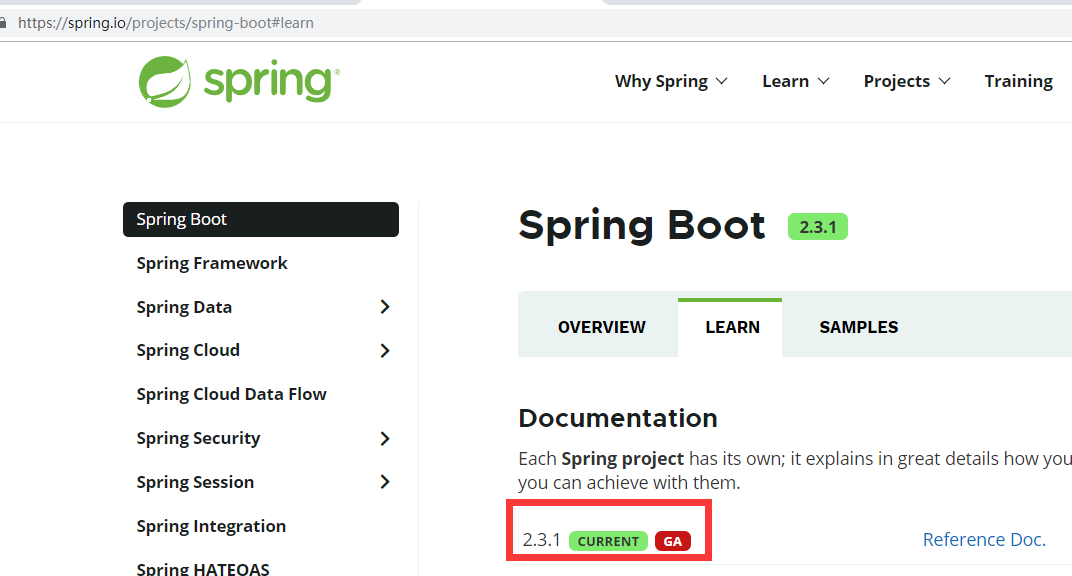
SpringBoot官方目前最新最稳定版:2.3.1,如果单独使用SpringBoot的话,建议就可以选择官方指定的最新最稳定版。
但是,如果需要和SpringCloud整合,就得看SpringCloud的版本需要适配SpringBoot的哪个版本了。
SpringCloud版本选择:
官网地址:https://spring.io/projects/spring-cloud
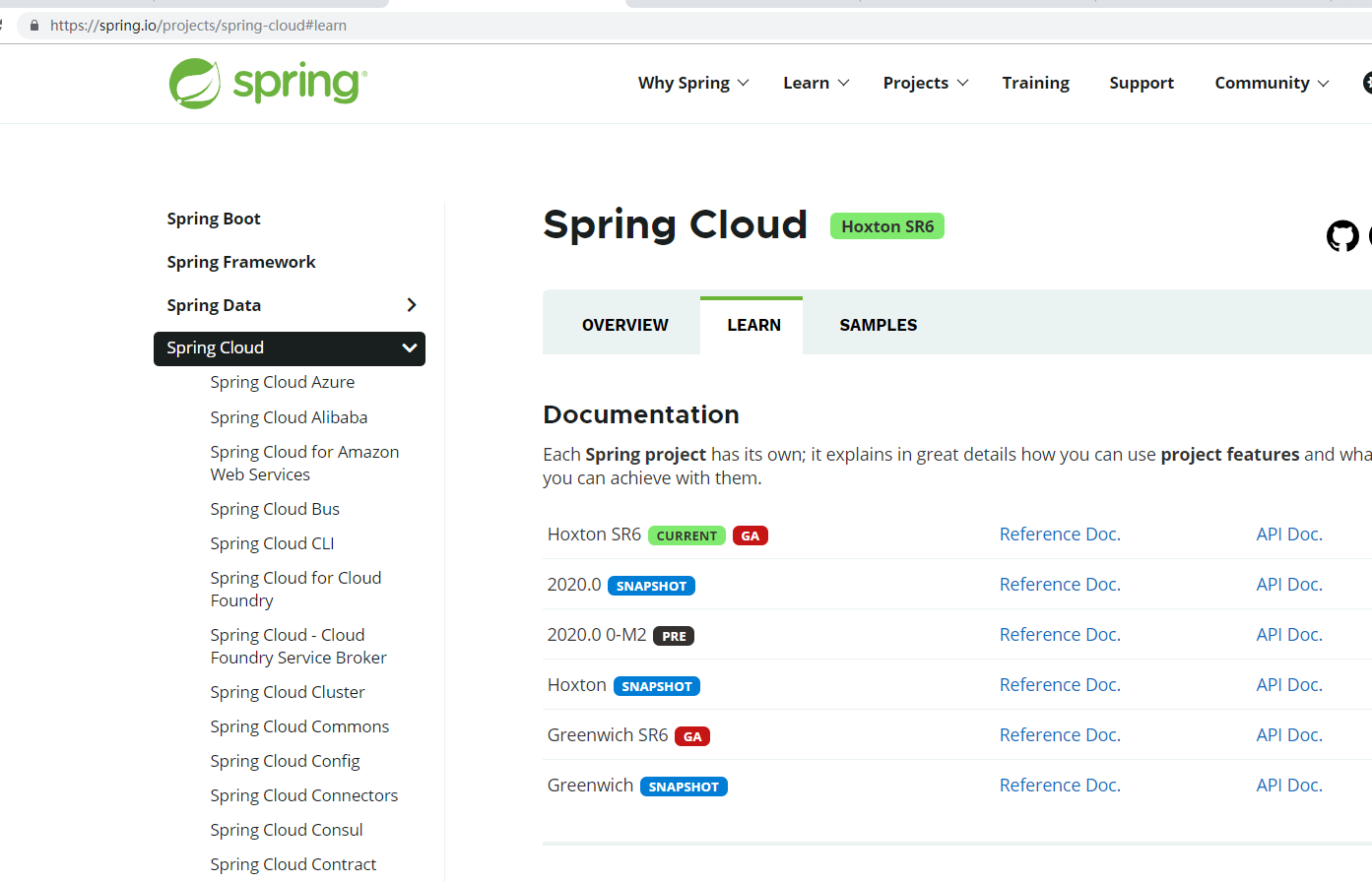
SpringCloud采用了 英国伦敦地铁站 的名称来命名,并由地铁站名称首字母 A-Z 一次类推的形式来发布迭代版本。例如 Angel 是第一个版本,Brixton 是第二个版本...,目前最新版本是Hoxton。
另外,当SpringCloud的发布内容积累到临界点或者一个重大BUG被解决后,会发布一个“service releases” 版本,简称 SRX 版本,比如当前的 Hoxton SR6,就是SpringCloud发布的Hoxton版本的第6个SRX版本。
一步到位选择SpringBoot版本的办法:https://spring.io/projects/spring-cloud#learn
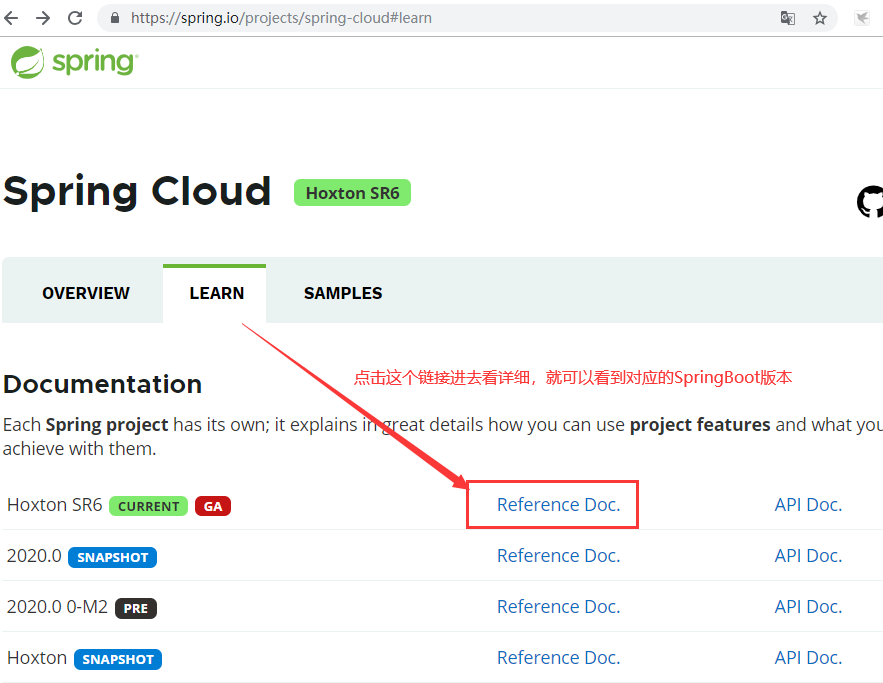
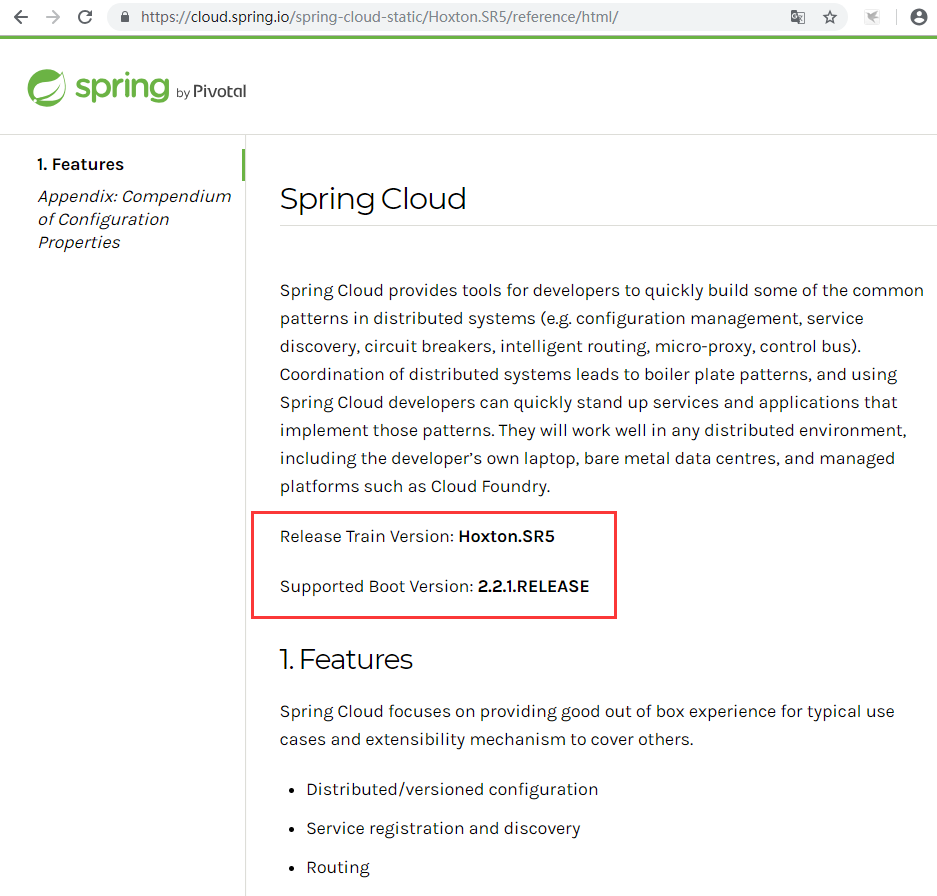
不知道为啥,我从第一个页面看到的是Hoxton SR6版本,点进去后成了SR5版本,估计是刚发布SR6版本,对应的还没更新...
通过下面其他方式,也可以看到对应的版本信息,但是没有上面这个详细:
在 https://spring.io/projects/spring-cloud#overview 中指定了不同的SpringCloud版本对应的SpringBoot版本:
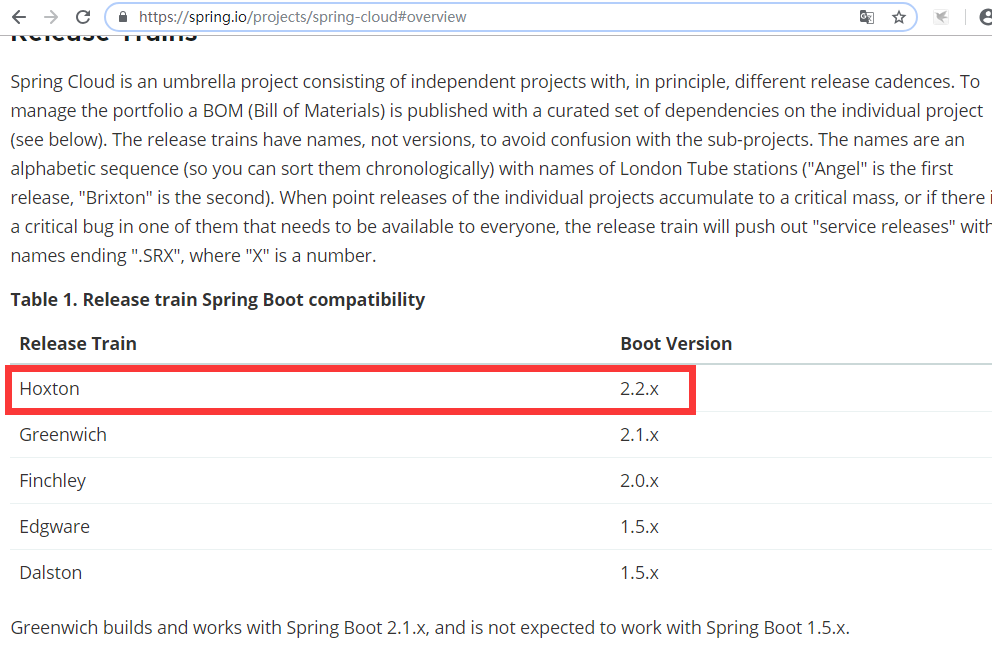
官网建议:Hoxton版本的SpringCloud,需要对应2.2.x 版本的SpringBoot。
更详细的版本对应查看方法:
查看地址:https://start.spring.io/actuator/info
返回内容:

这里就可以看到详细的对应关系。


{
"git": {
"branch": "2221108afdb26533bcbde43d88651c3a0735c92b",
"commit": {
"id": "2221108",
"time": "2020-07-01T13:12:10Z"
}
},
"build": {
"version": "0.0.1-SNAPSHOT",
"artifact": "start-site",
"versions": {
"spring-boot": "2.3.1.RELEASE",
"initializr": "0.9.0.BUILD-SNAPSHOT"
},
"name": "start.spring.io website",
"time": "2020-07-01T13:13:18.488Z",
"group": "io.spring.start"
},
"bom-ranges": {
"azure": {
"2.0.10": "Spring Boot >=2.0.0.RELEASE and <2.1.0.RELEASE",
"2.1.10": "Spring Boot >=2.1.0.RELEASE and <2.2.0.M1",
"2.2.4": "Spring Boot >=2.2.0.M1 and <2.3.0.M1",
"2.3.1": "Spring Boot >=2.3.0.M1"
},
"codecentric-spring-boot-admin": {
"2.0.6": "Spring Boot >=2.0.0.M1 and <2.1.0.M1",
"2.1.6": "Spring Boot >=2.1.0.M1 and <2.2.0.M1",
"2.2.3": "Spring Boot >=2.2.0.M1"
},
"solace-spring-boot": {
"1.0.0": "Spring Boot >=2.2.0.RELEASE and <2.3.0.M1",
"1.1.0": "Spring Boot >=2.3.0.M1"
},
"solace-spring-cloud": {
"1.0.0": "Spring Boot >=2.2.0.RELEASE and <2.3.0.M1"
},
"spring-cloud": {
"Finchley.M2": "Spring Boot >=2.0.0.M3 and <2.0.0.M5",
"Finchley.M3": "Spring Boot >=2.0.0.M5 and <=2.0.0.M5",
"Finchley.M4": "Spring Boot >=2.0.0.M6 and <=2.0.0.M6",
"Finchley.M5": "Spring Boot >=2.0.0.M7 and <=2.0.0.M7",
"Finchley.M6": "Spring Boot >=2.0.0.RC1 and <=2.0.0.RC1",
"Finchley.M7": "Spring Boot >=2.0.0.RC2 and <=2.0.0.RC2",
"Finchley.M9": "Spring Boot >=2.0.0.RELEASE and <=2.0.0.RELEASE",
"Finchley.RC1": "Spring Boot >=2.0.1.RELEASE and <2.0.2.RELEASE",
"Finchley.RC2": "Spring Boot >=2.0.2.RELEASE and <2.0.3.RELEASE",
"Finchley.SR4": "Spring Boot >=2.0.3.RELEASE and <2.0.999.BUILD-SNAPSHOT",
"Finchley.BUILD-SNAPSHOT": "Spring Boot >=2.0.999.BUILD-SNAPSHOT and <2.1.0.M3",
"Greenwich.M1": "Spring Boot >=2.1.0.M3 and <2.1.0.RELEASE",
"Greenwich.SR6": "Spring Boot >=2.1.0.RELEASE and <2.1.16.BUILD-SNAPSHOT",
"Greenwich.BUILD-SNAPSHOT": "Spring Boot >=2.1.16.BUILD-SNAPSHOT and <2.2.0.M4",
"Hoxton.SR6": "Spring Boot >=2.2.0.M4 and <2.3.2.BUILD-SNAPSHOT",
"Hoxton.BUILD-SNAPSHOT": "Spring Boot >=2.3.2.BUILD-SNAPSHOT and <2.4.0.M1",
"2020.0.0-SNAPSHOT": "Spring Boot >=2.4.0.M1"
},
"spring-cloud-alibaba": {
"2.2.1.RELEASE": "Spring Boot >=2.2.0.RELEASE and <2.3.0.M1"
},
"spring-cloud-services": {
"2.0.3.RELEASE": "Spring Boot >=2.0.0.RELEASE and <2.1.0.RELEASE",
"2.1.7.RELEASE": "Spring Boot >=2.1.0.RELEASE and <2.2.0.RELEASE",
"2.2.3.RELEASE": "Spring Boot >=2.2.0.RELEASE and <2.3.0.M1"
},
"spring-statemachine": {
"2.0.0.M4": "Spring Boot >=2.0.0.RC1 and <=2.0.0.RC1",
"2.0.0.M5": "Spring Boot >=2.0.0.RC2 and <=2.0.0.RC2",
"2.0.1.RELEASE": "Spring Boot >=2.0.0.RELEASE"
},
"vaadin": {
"10.0.17": "Spring Boot >=2.0.0.M1 and <2.1.0.M1",
"14.2.3": "Spring Boot >=2.1.0.M1 and <2.4.0-M1"
},
"wavefront": {
"2.0.0-SNAPSHOT": "Spring Boot >=2.1.0.RELEASE"
}
},
"dependency-ranges": {
"okta": {
"1.2.1": "Spring Boot >=2.1.2.RELEASE and <2.2.0.M1",
"1.4.0": "Spring Boot >=2.2.0.M1 and <2.4.0-M1"
},
"mybatis": {
"2.0.1": "Spring Boot >=2.0.0.RELEASE and <2.1.0.RELEASE",
"2.1.3": "Spring Boot >=2.1.0.RELEASE and <2.4.0-M1"
},
"geode": {
"1.2.8.RELEASE": "Spring Boot >=2.2.0.M5 and <2.3.0.M1",
"1.3.0.RELEASE": "Spring Boot >=2.3.0.M1 and <2.4.0-M1"
},
"camel": {
"2.22.4": "Spring Boot >=2.0.0.M1 and <2.1.0.M1",
"2.25.1": "Spring Boot >=2.1.0.M1 and <2.2.0.M1",
"3.3.0": "Spring Boot >=2.2.0.M1 and <2.3.0.M1",
"3.4.0": "Spring Boot >=2.3.0.M1 and <2.4.0-M1"
},
"open-service-broker": {
"2.1.3.RELEASE": "Spring Boot >=2.0.0.RELEASE and <2.1.0.M1",
"3.0.4.RELEASE": "Spring Boot >=2.1.0.M1 and <2.2.0.M1",
"3.1.1.RELEASE": "Spring Boot >=2.2.0.M1 and <2.4.0-M1"
}
}
}
返回json
SpringCloud和SpringBoot对应的版本选型的更多相关文章
- Spring Cloud Alibaba (一): SpringCloud与SpringBoot版本选型
前言 近年SpringCloud与SpringBoot更新迭代非常频繁,导致我们对两者的版本选型非常的困难.若是版本选择有问题, 会导致开发中调试兼容性占用非常多的得必要时间. SpringClo ...
- [SpringCloud教程]2. 版本选型和项目搭建
Spring Cloud Alibaba 版本选型 建议先选择Spring Cloud Alibaba的大版本,方便兼容 选择 Spring Cloud Alibaba 大版本 访问链接,找到标题&q ...
- springcloud和springboot是什么关系?
[学习笔记] 4)springcloud和springboot是什么关系? 马克-to-win@马克java社区:springboot可以快速开发单个微服务.springcloud是一个基于sprin ...
- SpringBoot与Cloud版本匹配问题
在使用SpringCloud的时候需要在SpringBoot工程的pom.xml中引入 <dependencyManagement> <dependencies> <de ...
- Springcloud 中 SpringBoot 配置全集 (收藏版)
Springcloud 中 SpringBoot 配置全集 (收藏版) 疯狂创客圈 Java 高并发[ 亿级流量聊天室实战]实战系列 [博客园总入口 ] 前言 疯狂创客圈(笔者尼恩创建的高并发研习社群 ...
- SpringCloud和Springboot
SpringBoot+SpringCloud+SpringMVC+SpringData 我们把这种架构也称之为spring全家桶 什么是SpringCloudSpring Cloud是一系列框架的有序 ...
- SpringBoot thymeleaf模板版本,thymeleaf模板更换版本
SpringBoot thymeleaf模板版本 thymeleaf模板更换版本 修改thymeleaf模板版本 ================================ ©Copyright ...
- SpringBoot 2.x 版本以put方式提交表单不生效的问题详解
在使用SpringBoot 2.x版本时,原有springboot 1.x 版本的通过在表单中添加 input框隐藏域指定_method = put 的方式失效. 虽然浏览器传参的确是带上了这个参数, ...
- SpringCloud 与 SpringBoot版本问题
如果SpringBoot版本与SpringCloud版本不一致,SpringBoot应用启动会报错: 解决方案: 版本对应关系可以在 https://start.spring.io/info 上查看: ...
随机推荐
- MySQL进阶篇(02):索引体系划分,B-Tree结构说明
本文源码:GitHub·点这里 || GitEE·点这里 一.索引简介 1.基本概念 首先要明确索引是什么:索引是一种数据结构,数据结构是计算机存储.组织数据的方式,是指相互之间存在一种或多种特定关系 ...
- Firefox中input元素,不能重新获取焦点函数focus()
js校验输入框的函数: function is_number(feild) { var strRegExp = /^\d+(\.\d{1,2})?$/; if (!strRegExp.test(fei ...
- <VCC笔记> 关于Assertion
这篇博客开始介绍VCC的用法,先用简单的例子介绍VCC的基本语法,当然面对更复杂的程序时,VCC也是将他简化然后分析的. 1.Assertion #include <vcc.h> int ...
- 容器编排工具之Docker-compose
前文我们聊了下docker私有仓库harbor的搭建,回顾请参考https://www.cnblogs.com/qiuhom-1874/p/13061984.html:在上一篇博客的末尾,我们简单聊了 ...
- Selenium上传文件方法大全
最好的方法:调js 其他方法: Python pywin32库,识别对话框句柄,进而操作 SendKeys库 autoIT,借助外力,我们去调用其生成的au3或exe文件. keybd_event,跟 ...
- gradle的搭建和配置
下载 官方网站:https://gradle.org/install/#manually 提供了两种下载方式,Binary-only是只下载二进制源码,Complete, with docs and ...
- SpringMVC的url-pattern配置及原理剖析
SpringMVC的url-pattern配置及原理剖析 xml里面配置标签: <!DOCTYPE web-app PUBLIC "-//Sun Microsystems, Inc./ ...
- IntelliJ IDEA中项目import与open的区别
场景: 从原来公司离职来到新的公司,接手公司项目,先将项目从git或svn项目版本管理上clone下来,如果项目原先是用Eclipse开发的,而你更习惯于使用IntelliJ IDEA,下面是针对使用 ...
- ida 调试android之路
系统: Mac OSX 调试环境:IDA7.0, adb 手机环境:红米手机 android 4.4.4 前提条件: 红米手机root之路:https://www.cnblogs.com/dzqdz ...
- cb24a_c++_STL算法简介
算法概述 算法部分主要由头文件<algorithm>,<numeric>和<functional>组成. <algorithm>是所有STL ...
