Kafka consumer group位移重设
本文阐述如何使用Kafka自带的kafka-consumer-groups.sh脚本随意设置消费者组(consumer group)的位移。需要特别强调的是, 这是0.11.0.0版本提供的新功能且只适用于新版本consumer。
在新版本之前,如果要为已有的consumer group调整位移必须要手动编写Java程序调用KafkaConsumer#seek方法,费时费力不说还容易出错。0.11.0.0版本丰富了kafka-consumer-groups脚本的功能,用户可以直接使用该脚本很方便地为已有的consumer group重新设置位移,但前提是:consumer group状态必须是inactive的,即不能是处于正在工作中的状态。
先务虚一下。总体来说,重设位移的流程由3步组成,如下图所示:
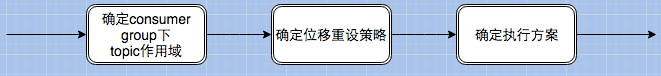
- 确定topic作用域——当前有3种作用域指定方式:--all-topics(为consumer group下所有topic的所有分区调整位移),--topic t1 --topic t2(为指定的若干个topic的所有分区调整位移),--topic t1:0,1,2(为指定的topic分区调整位移)
- 确定位移重设策略——当前支持8种设置规则:
- --to-earliest:把位移调整到分区当前最小位移
- --to-latest:把位移调整到分区当前最新位移
- --to-current:把位移调整到分区当前位移
- --to-offset <offset>: 把位移调整到指定位移处
- --shift-by N: 把位移调整到当前位移 + N处,注意N可以是负数,表示向前移动
- --to-datetime <datetime>:把位移调整到大于给定时间的最早位移处,datetime格式是yyyy-MM-ddTHH:mm:ss.xxx,比如2017-08-04T00:00:00.000
- --by-duration <duration>:把位移调整到距离当前时间指定间隔的位移处,duration格式是PnDTnHnMnS,比如PT0H5M0S
- --from-file <file>:从CSV文件中读取调整策略
- 确定执行方案——当前支持3种方案:
- 什么参数都不加:只是打印出位移调整方案,不具体执行
- --execute:执行真正的位移调整
- --export:把位移调整方案按照CSV格式打印,方便用户成csv文件,供后续直接使用
针对上面的8种策略,本文重点演示前面7种策略。
首先,我们创建一个测试topic,5个分区,并发送5,000,000条测试消息:
> bin/kafka-topics.sh --zookeeper localhost:2181 --create --partitions 5 --replication-factor 1 --topic test
Created topic "test".
> bin/kafka-producer-perf-test.sh --topic test --num-records 5000000 --throughput -1 --record-size 100 --producer-props bootstrap.servers=localhost:9092 acks=-1
1439666 records sent, 287760.5 records/sec (27.44 MB/sec), 75.7 ms avg latency, 317.0 max latency.
1541123 records sent, 308163.0 records/sec (29.39 MB/sec), 136.4 ms avg latency, 480.0 max latency.
1878025 records sent, 375529.9 records/sec (35.81 MB/sec), 58.2 ms avg latency, 600.0 max latency.
5000000 records sent, 319529.652352 records/sec (30.47 MB/sec), 86.33 ms avg latency, 600.00 ms max latency, 38 ms 50th, 319 ms 95th, 516 ms 99th, 591 ms 99.9th.
然后,启动一个console consumer程序,组名设置为test-group:
bin/kafka-console-consumer.sh --bootstrap-server localhost:9092 --topic test --from-beginning --consumer-property group.id=test-group
..............
待运行一段时间后关闭consumer程序将group设置为inactive。现在运行kafka-consumer-groups.sh脚本首先确定当前group的消费进度:
bogon:kafka_0.11 huxi$ bin/kafka-consumer-groups.sh --bootstrap-server localhost:9092 --group test-group --describe
Note: This will only show information about consumers that use the Java consumer API (non-ZooKeeper-based consumers).TOPIC PARTITION CURRENT-OFFSET LOG-END-OFFSET LAG CONSUMER-ID HOST CLIENT-ID
test 0 1000000 1000000 0 consumer-1-8688633a-2f88-4c41-89ca-fd0cd6d19ec7 /127.0.0.1 consumer-1
test 1 1000000 1000000 0 consumer-1-8688633a-2f88-4c41-89ca-fd0cd6d19ec7 /127.0.0.1 consumer-1
test 2 1000000 1000000 0 consumer-1-8688633a-2f88-4c41-89ca-fd0cd6d19ec7 /127.0.0.1 consumer-1
test 3 1000000 1000000 0 consumer-1-8688633a-2f88-4c41-89ca-fd0cd6d19ec7 /127.0.0.1 consumer-1
test 4 1000000 1000000 0 consumer-1-8688633a-2f88-4c41-89ca-fd0cd6d19ec7 /127.0.0.1 consumer-1
由上面输出可知,当前5个分区LAG列的值都是0,表示全部消费完毕。现在我们演示下如何重设位移。
1. --to-earliest
bogon:kafka_0.11 huxi$ bin/kafka-consumer-groups.sh --bootstrap-server localhost:9092 --group test-group --reset-offsets --all-topics --to-earliest --execute
Note: This will only show information about consumers that use the Java consumer API (non-ZooKeeper-based consumers).TOPIC PARTITION NEW-OFFSET
test 0 0
test 1 0
test 4 0
test 3 0
test 2 0
上面输出表明,所有分区的位移都已经被重设为0
2. --to-latest
bogon:kafka_0.11 huxi$ bin/kafka-consumer-groups.sh --bootstrap-server localhost:9092 --group test-group --reset-offsets --all-topics --to-latest --execute
Note: This will only show information about consumers that use the Java consumer API (non-ZooKeeper-based consumers).TOPIC PARTITION NEW-OFFSET
test 0 1000000
test 1 1000000
test 4 1000000
test 3 1000000
test 2 1000000
上面输出表明,所有分区的位移都已经被重设为最新位移,即1,000,000
3. --to-offset <offset>
bogon:kafka_0.11 huxi$ bin/kafka-consumer-groups.sh --bootstrap-server localhost:9092 --group test-group --reset-offsets --all-topics --to-offset 500000 --execute
Note: This will only show information about consumers that use the Java consumer API (non-ZooKeeper-based consumers).TOPIC PARTITION NEW-OFFSET
test 0 500000
test 1 500000
test 4 500000
test 3 500000
test 2 500000
上面输出表明,所有分区的位移都已经调整为给定的500000
4. --to-current
bogon:kafka_0.11 huxi$ bin/kafka-consumer-groups.sh --bootstrap-server localhost:9092 --group test-group --reset-offsets --all-topics --to-current --execute
Note: This will only show information about consumers that use the Java consumer API (non-ZooKeeper-based consumers).TOPIC PARTITION NEW-OFFSET
test 0 500000
test 1 500000
test 4 500000
test 3 500000
test 2 500000
输出表明所有分区的位移都已经被移动到当前位移(这个有点傻,因为位移距上一步没有变动)
5. --shift-by N
bogon:kafka_0.11 huxi$ bin/kafka-consumer-groups.sh --bootstrap-server localhost:9092 --group test-group --reset-offsets --all-topics --shift-by -100000 --execute
Note: This will only show information about consumers that use the Java consumer API (non-ZooKeeper-based consumers).TOPIC PARTITION NEW-OFFSET
test 0 400000
test 1 400000
test 4 400000
test 3 400000
test 2 400000
输出表明所有分区的位移被移动到(500000 - 100000) = 400000处
6. --to-datetime
bogon:kafka_0.11 huxi$ bin/kafka-consumer-groups.sh --bootstrap-server localhost:9092 --group test-group --reset-offsets --all-topics --to-datetime 2017-08-04T14:30:00.000
Note: This will only show information about consumers that use the Java consumer API (non-ZooKeeper-based consumers).TOPIC PARTITION NEW-OFFSET
test 0 1000000
test 1 1000000
test 4 1000000
test 3 1000000
test 2 1000000
将所有分区的位移调整为2017年8月4日14:30之后的最早位移
7. --by-duration
bogon:kafka_0.11 huxi$ bin/kafka-consumer-groups.sh --bootstrap-server localhost:9092 --group test-group --reset-offsets --all-topics --by-duration PT0H30M0S
Note: This will only show information about consumers that use the Java consumer API (non-ZooKeeper-based consumers).TOPIC PARTITION NEW-OFFSET
test 0 0
test 1 0
test 4 0
test 3 0
test 2 0
将所有分区位移调整为30分钟之前的最早位移
Kafka consumer group位移重设的更多相关文章
- Kafka设计解析(十九)Kafka consumer group位移重设
转载自 huxihx,原文链接 Kafka consumer group位移重设 本文阐述如何使用Kafka自带的kafka-consumer-groups.sh脚本随意设置消费者组(consumer ...
- Kafka consumer group位移0ffset重设
本文阐述如何使用Kafka自带的kafka-consumer-groups.sh脚本随意设置消费者组(consumer group)的位移.需要特别强调的是, 这是0.11.0.0版本提供的新功能且只 ...
- Kafka管理与监控——查看和重设消费者组位移
kafka 0.11.0.0版本丰富了kafka-consumer-groups脚本的功能,用户可以直接使用该脚本很方便地为已有的consumer group重新设置位移. 前提必须consumer ...
- Kafka消费组(consumer group)
一直以来都想写一点关于kafka consumer的东西,特别是关于新版consumer的中文资料很少.最近Kafka社区邮件组已经在讨论是否应该正式使用新版本consumer替换老版本,笔者也觉得时 ...
- Kafka设计解析(十三)Kafka消费组(consumer group)
转载自 huxihx,原文链接 Kafka消费组(consumer group) 一直以来都想写一点关于kafka consumer的东西,特别是关于新版consumer的中文资料很少.最近Kafka ...
- consumer group
Kafka消费组(consumer group)一直以来都想写一点关于kafka consumer的东西,特别是关于新版consumer的中文资料很少.最近Kafka社区邮件组已经在讨论是否应该正式使 ...
- 【原创】美团二面:聊聊你对 Kafka Consumer 的架构设计
在上一篇中我们详细聊了关于 Kafka Producer 内部的底层原理设计思想和细节, 本篇我们主要来聊聊 Kafka Consumer 即消费者的内部底层原理设计思想. 1.Consumer之总体 ...
- Kafka设计解析(二十)Apache Flink Kafka consumer
转载自 huxihx,原文链接 Apache Flink Kafka consumer Flink提供了Kafka connector用于消费/生产Apache Kafka topic的数据.Flin ...
- 【译】Apache Flink Kafka consumer
Flink提供了Kafka connector用于消费/生产Apache Kafka topic的数据.Flink的Kafka consumer集成了checkpoint机制以提供精确一次的处理语义. ...
随机推荐
- MapReduce 图解流程超详细解答(1)-【map阶段】
转自:http://www.open-open.com/lib/view/open1453097241308.html 在MapReduce中,一个YARN 应用被称作一个job, MapReduc ...
- C语言课程设计-保安值班系统支持任意输入保安值班时间
//.cpp : Defines the entry point for the console application. // #include "string.h" #incl ...
- Apple iOS MDM service 简介
Apple iOS MDM service 簡介 藉由MDM服務,企業可以用來控管配發給員工的iOS Device.可以採用Apple官方推出的工具,也可以採用第三方開發的服務. MDM server ...
- qualcomm qact 使用记录
使用QACT调试音频,首先安装QPST,并安装对应的usb驱动,如果驱动没有安装好,有驱动精灵等软件进行安装. QPST configure中选择对应的设备. 在线调试 打开QACT,选择" ...
- 第三百七十四节,Django+Xadmin打造上线标准的在线教育平台—创建课程app,在models.py文件生成4张表,课程表、课程章节表、课程视频表、课程资源表
第三百七十四节,Django+Xadmin打造上线标准的在线教育平台—创建课程app,在models.py文件生成4张表,课程表.课程章节表.课程视频表.课程资源表 创建名称为app_courses的 ...
- 第三百三十八节,Python分布式爬虫打造搜索引擎Scrapy精讲—深度优先与广度优先原理
第三百三十八节,Python分布式爬虫打造搜索引擎Scrapy精讲—深度优先与广度优先原理 网站树形结构 深度优先 是从左到右深度进行爬取的,以深度为准则从左到右的执行(递归方式实现)Scrapy默认 ...
- MVC2 ,MVC3 ,MVC4,MVC5的区别,EF的各个版本的区别;LocalDB是个啥
2010年發行ASP.NET MVC 2.0版,2011年發行ASP.NET MVC 3.0版,2012年發行ASP.NET MVC 4.0版 MVC3 需要.net framework 4.0 版本 ...
- 如何在Web.config中注册用户控件和自定义控件
问题: 在ASP.NET 的早先版本里,开发人员通过在页面的顶部添加 指令来引入和使用自定义服务器控件和用户控件时,象这样: <%@ Register TagPrefix="scott ...
- 大爱HTML5 9款超炫HTML5最新动画源码
我们分享过很多漂亮的HTML5动画,包括CSS3菜单.HTML5 Canvas动画等.今天我们精选了9款非常不错的超炫HTML5最新动画及其源码,一起来看看. 1.HTML5可爱的404页面动画 很逗 ...
- 分享10款效果惊艳的HTML5图片特效
在HTML5的世界里,图片特效都十分绚丽,我们在网站上也分享过很多不错的HTML5图片特效,现在我们精选10款效果惊艳的HTML5图片特效分享给大家. 1.HTML5 3D正方体旋转动画 很酷的3D特 ...
