Linux下c++之常见错误代码errno(退而结网法)
1.关于
还在到处找 errno对应的含义? 自己动手,很方便可找到其明确的含义
2. 动手
- 2.1 创建 c++源文件,输入下面的代码:
#pragma once
#include <iostream>
#include <fstream>
#include <errno.h>
#include <string.h>
using namespace std;
int main(int argc, char *argv[])
{
cout << "it is starting.....\n\n\n";
ofstream out_file;
out_file.open("errno.txt", ios::out | ios::trunc );
for (int i = 0; i < 135; i++)
{
out_file << "errno=" << i << ", " << strerror(i) << endl;
}
out_file.close();
cout << "it ended .....\n\n\n";
return 0;
}
- 2.2 编译输出结果, 一个例子,我这里输出的是 main可执行程序,执行main即可
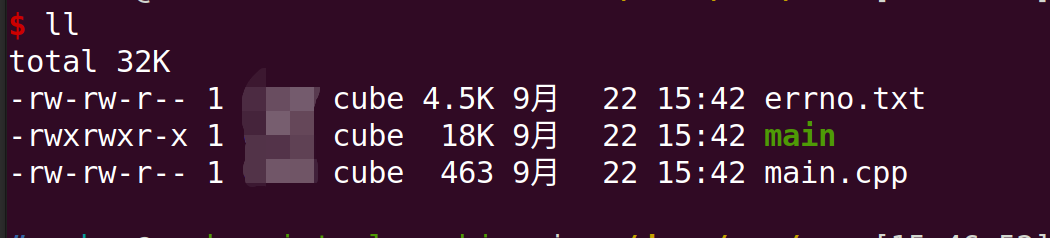
- 2.3 为什么到135?后面都是unknow error了
3.errno常见错误定义
errno=0, Success
errno=1, Operation not permitted
errno=2, No such file or directory
errno=3, No such process
errno=4, Interrupted system call
errno=5, Input/output error
errno=6, No such device or address
errno=7, Argument list too long
errno=8, Exec format error
errno=9, Bad file descriptor
errno=10, No child processes
errno=11, Resource temporarily unavailable
errno=12, Cannot allocate memory
errno=13, Permission denied
errno=14, Bad address
errno=15, Block device required
errno=16, Device or resource busy
errno=17, File exists
errno=18, Invalid cross-device link
errno=19, No such device
errno=20, Not a directory
errno=21, Is a directory
errno=22, Invalid argument
errno=23, Too many open files in system
errno=24, Too many open files
errno=25, Inappropriate ioctl for device
errno=26, Text file busy
errno=27, File too large
errno=28, No space left on device
errno=29, Illegal seek
errno=30, Read-only file system
errno=31, Too many links
errno=32, Broken pipe
errno=33, Numerical argument out of domain
errno=34, Numerical result out of range
errno=35, Resource deadlock avoided
errno=36, File name too long
errno=37, No locks available
errno=38, Function not implemented
errno=39, Directory not empty
errno=40, Too many levels of symbolic links
errno=41, Unknown error 41
errno=42, No message of desired type
errno=43, Identifier removed
errno=44, Channel number out of range
errno=45, Level 2 not synchronized
errno=46, Level 3 halted
errno=47, Level 3 reset
errno=48, Link number out of range
errno=49, Protocol driver not attached
errno=50, No CSI structure available
errno=51, Level 2 halted
errno=52, Invalid exchange
errno=53, Invalid request descriptor
errno=54, Exchange full
errno=55, No anode
errno=56, Invalid request code
errno=57, Invalid slot
errno=58, Unknown error 58
errno=59, Bad font file format
errno=60, Device not a stream
errno=61, No data available
errno=62, Timer expired
errno=63, Out of streams resources
errno=64, Machine is not on the network
errno=65, Package not installed
errno=66, Object is remote
errno=67, Link has been severed
errno=68, Advertise error
errno=69, Srmount error
errno=70, Communication error on send
errno=71, Protocol error
errno=72, Multihop attempted
errno=73, RFS specific error
errno=74, Bad message
errno=75, Value too large for defined data type
errno=76, Name not unique on network
errno=77, File descriptor in bad state
errno=78, Remote address changed
errno=79, Can not access a needed shared library
errno=80, Accessing a corrupted shared library
errno=81, .lib section in a.out corrupted
errno=82, Attempting to link in too many shared libraries
errno=83, Cannot exec a shared library directly
errno=84, Invalid or incomplete multibyte or wide character
errno=85, Interrupted system call should be restarted
errno=86, Streams pipe error
errno=87, Too many users
errno=88, Socket operation on non-socket
errno=89, Destination address required
errno=90, Message too long
errno=91, Protocol wrong type for socket
errno=92, Protocol not available
errno=93, Protocol not supported
errno=94, Socket type not supported
errno=95, Operation not supported
errno=96, Protocol family not supported
errno=97, Address family not supported by protocol
errno=98, Address already in use
errno=99, Cannot assign requested address
errno=100, Network is down
errno=101, Network is unreachable
errno=102, Network dropped connection on reset
errno=103, Software caused connection abort
errno=104, Connection reset by peer
errno=105, No buffer space available
errno=106, Transport endpoint is already connected
errno=107, Transport endpoint is not connected
errno=108, Cannot send after transport endpoint shutdown
errno=109, Too many references: cannot splice
errno=110, Connection timed out
errno=111, Connection refused
errno=112, Host is down
errno=113, No route to host
errno=114, Operation already in progress
errno=115, Operation now in progress
errno=116, Stale file handle
errno=117, Structure needs cleaning
errno=118, Not a XENIX named type file
errno=119, No XENIX semaphores available
errno=120, Is a named type file
errno=121, Remote I/O error
errno=122, Disk quota exceeded
errno=123, No medium found
errno=124, Wrong medium type
errno=125, Operation canceled
errno=126, Required key not available
errno=127, Key has expired
errno=128, Key has been revoked
errno=129, Key was rejected by service
errno=130, Owner died
errno=131, State not recoverable
errno=132, Operation not possible due to RF-kill
errno=133, Memory page has hardware error
errno=134, Unknown error 134
Linux下c++之常见错误代码errno(退而结网法)的更多相关文章
- linux下错误的捕获:errno(errno.h)和strerror(string.h)的使用
参考:http://blog.csdn.net/starstar1992/article/details/52756387 linux下错误的捕获:errno和strerror的使用 经常在调用lin ...
- Linux下几种常见压缩方式测试对比
目录 Linux下几种常见压缩方式测试对比 参考 简介 测试 总结 Linux下几种常见压缩方式测试对比
- Linux下四款常见远程工具比较
摘要:Linux远程可不像Windows下那么方便,主要是连接的速度.显示的画质不能令人满意(延迟.撕裂).本文只是说一下我用过的四款远程工具.Anydesk官网:https://anydesk.co ...
- (转)linux下错误的捕获:errno和strerror的使用,以及perror和strerror的区别
经常在调用linux 系统api 的时候会出现一些错误,比方说使用open() write() creat()之类的函数有些时候会返回-1,也就是调用失败,这个时候往往需要知道失败的原因.这个时候使用 ...
- linux下错误的捕获:errno和strerror的使用
经常在调用linux 系统api 的时候会出现一些错误,比方说使用open() write() creat()之类的函数有些时候会返回-1,也就是调用失败,这个时候往往需要知道失败的原因.这个时候使用 ...
- 转: linux下错误的捕获:errno和strerror的使用
经常在调用linux 系统api 的时候会出现一些错误,比方说使用open() write() creat()之类的函数有些时候会返回-1,也就是调用失败,这个时候往往需要知道失败的原因.这个时候使用 ...
- linux下QT Creator常见错误及解决办法
最近因为在做一个关于linux下计算机取证的小项目,需要写一个图形界面,所以想到了用QT来写,选用了linux下的集成开发环境QT Creator5.5.1,但刚刚安装好,竟然连一个"hel ...
- svn(subversion)代码版本管理在linux下的一些常见使用命令
以下的操作都是默认你的服务器安装有svn的大前提下进行的. 一.创建版本库 我的版本库存放路径为: /var/svn : 下面我们来创建一个名为 svntet 的版本库 注释: svnadmin ...
- Linux下安装 TestLink常见问题解决方法
Read/write permissions For security reason we suggest that directories tagged with [S] on following ...
随机推荐
- mysql_sql查性能语句
mysql> SHOW PROCESSLIST; +----+--------+----------------------+-------+-------------+--------+--- ...
- ggplot2 图例及分页参数
图例: 1 theme(legend.title =element_blank()) 2 guides(fill = guide_legend(title = NULL)) # 去掉图例title 3 ...
- 01 Windows安装C语言环境
安装C语言运行环境 双击打开安装文件,进行安装 配置环境变量 将: C:\MinGW\bin;添加到Path变量里面. 验证环境变量是否成功 gcc –v 出现如下图所示,证明安装成功
- vue-baidu-map相关随笔
一,使用vue-baidu-map 1.下载相关包依赖 npm i vue-baidu-map 2.在main.js中import引入相关包依赖,在main.js中添加如下代码: import B ...
- A Child's History of England.33
To strengthen his power, the King with great ceremony betrothed his eldest daughter Matilda, then a ...
- Hbase(6)【Java Api Phoenix操作Hbase】
目录 两种方式操作Phoenix 1.Thick Driver 2.Thin Driver 3.注意事项 两种方式操作Phoenix 官网:http://phoenix.apache.org/faq. ...
- JavaIO——内存操作流、打印流
我们之前所做的都是对文件进行IO处理,实则我们也可以对内存进行IO处理.我们将发生在内存中的IO处理称为内存流. 内存操作流也可分为两类:字节内存流和字符内存流. (1)ByteArrayInputS ...
- Linux学习 - IP地址配置
1 首先选择桥接模式 2 配置IP.子网掩码.网关.DNS setup 本例中使用的是无线网连接, IP地址: 192.168.3.195 子网掩码: 255.255.255.0 网关: 192. ...
- 【Linux】【Services】【SaaS】Docker+kubernetes(7. 安装Docker私有镜像仓库)
1. 简介 1.1. 自己做个私有镜像,方便上传和下载,我也在docker官网注册了一个账号,做好的镜像可以传上去 1.2. Redhat自带私有镜像的功能,需要安装包,这是howto: https: ...
- 【JavaWeb】【Eclipse】使用Eclipse创建我的第一个网页
使用Eclipse创建我的第一个网页 哔哩哔哩 萌狼蓝天 你可以直接点击Finish,也可以点击Next,到下面这个界面后,勾选生成web.xml然后Finish(你不这样做就会没有Web.xml文件 ...
