Centos7下thinkphp5.0环境配置
首先把yum源修改为阿里的yum源,如果没有安装wget,先安装一个。(如果有请蹦过)
wget -O /etc/yum.repos.d/CentOS-Base.repo http://mirrors.aliyun.com/repo/Centos-7.repo
yum install wget -y
备份本地yum源
mv /etc/yum.repos.d/CentOS-Base.repo /etc/yum.repos.d/CentOS-Base.repo_bak
获取阿里yum源配置文件
wget -O /etc/yum.repos.d/CentOS-Base.repo http://mirrors.aliyun.com/repo/Centos-7.repo
安装epel源
yum install epel-release
安装环境
sudo rpm -Uvh http://nginx.org/packages/centos/7/noarch/RPMS/nginx-release-centos-7-0.el7.ngx.noarch.rpm
yum install php php-fpm php-mysql nginx mariadb-server php-gd* -y
修改php-fpm文件
vi /etc/php-fpm.d/www.conf
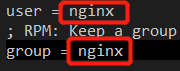
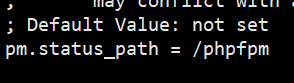
启动服务
systemctl start php-fpm
systemctl start nginx
简单配置 数据库
systemctl start mariadb
mysql_secure_installation
Enter current password for root (enter for none): #初次运行直接回车
Set root password? [Y/n] #是否设置root用户密码,输入y并回车或直接回车
New password: #设置root用户的密码
Re-enter new password: # 再输入一次你设置的密码
Remove anonymous users? [Y/n] # 是否删除匿名用户,回车
Disallow root login remotely? [Y/n] #是否禁止root远程登录,回车,
Remove test database and access to it? [Y/n] # 是否删除test数据库,回车
Reload privilege tables now? [Y/n] # 是否重新加载权限表,回车
root 用户支持远程访问
grant all privileges on *.* to 'root'@'%' identified by '123456' with grant option;
flush privileges;
配置Nginx文件
新建配置文件
vi /etc/nginx/conf.d/www.a.com.conf
文件内容
server {
listen 80;
server_name www.a.com;
set $root /var/www/myweb;
#listen 443 ssl;
#ssl_certificate *.pem;
#ssl_certificate_key *.key;
#ssl_session_timeout 5m;
#ssl_ciphers ECDHE-RSA-AES128-GCM-SHA256:ECDHE:ECDH:AES:HIGH:!NULL:!aNULL:!MD5:!ADH:!RC4;
#ssl_protocols TLSv1 TLSv1.1 TLSv1.2;
#ssl_prefer_server_ciphers on;
location ~ .*\.(gif|jpg|jpeg|bmp|png|ico|txt|js|css)$ {
root $root;
client_max_body_size 100M;
}
location / {
index index.php;
if (!-e $request_filename) {
rewrite ^/(.*)$ /index.php/$1 last;
break;
}
root $root;
client_max_body_size 100M;
}
location ~ \.php/?.*$ {
root $root;
fastcgi_pass 127.0.0.1:9000;
fastcgi_index index.php;
include fastcgi_params;
set $fastcgi_script_name2 $fastcgi_script_name;
if ($fastcgi_script_name ~ "^(.+\.php)(/.+)$") {
set $fastcgi_script_name2 $1;
set $path_info $2;
}
fastcgi_param PATH_INFO $path_info;
fastcgi_param SCRIPT_FILENAME $document_root$fastcgi_script_name2;
fastcgi_param SCRIPT_NAME $fastcgi_script_name2;
client_max_body_size 100M;
}
include /etc/nginx/mime.types;
default_type application/octet-stream;
}
重新加载配置文件
nginx -s relaod
Centos7下thinkphp5.0环境配置的更多相关文章
- Linux—CentOS7下python开发环境配置
CentOS7下python开发环境配置 上一篇博客讲了如何在Centos7下安装python3(https://www.cnblogs.com/zivli/p/9937608.html),这一次配置 ...
- 【Objective-C】Windows下Objective-C开发环境配置
[Objective-C]Windows下Objective-C开发环境配置 ftp://ftpmain.gnustep.org/pub/gnustep/binaries/windows/ 最近打 ...
- windows下spark开发环境配置
http://www.cnblogs.com/davidwang456/p/5032766.html windows下spark开发环境配置 --本篇随笔由同事葛同学提供. windows下spark ...
- windows下apache+https环境配置
windows下apache+https环境配置 转 https://www.cnblogs.com/sandaizi/p/7519370.html 1.修改配置文件conf/httpd.conf,去 ...
- 在CentOS7下的OpenStack中配置使用Spice协议
在CentOS7下的OpenStack中配置使用Spice协议 by 无若 1. 需要的包 在计算节点上 #yum install spice-html5 注意:使用yum安装spice-ht ...
- 联盛德 HLK-W806 (一): Ubuntu20.04下的开发环境配置, 编译和烧录说明
目录 联盛德 HLK-W806 (一): Ubuntu20.04下的开发环境配置, 编译和烧录说明 联盛德 HLK-W806 (二): Win10下的开发环境配置, 编译和烧录说明 联盛德 HLK-W ...
- CentOS7下RabbitMQ服务安装配置
参考文档: CentOS7下RabbitMQ服务安装配置 http://www.linuxidc.com/Linux/2016-03/129557.htm 在linux下安装配置rabbitMQ详细教 ...
- Metabase在Windows下的开发环境配置
Metabase在Windows下的开发环境配置 */--> pre.src {background-color: #292b2e; color: #b2b2b2;} Metabase在Wind ...
- deepin linux 下C开发环境配置
# deepin linux 下C开发环境配置 ## 前言-----------------------------deepin操作系统商店默认提供了 eclipse for c\c++但是系统没有提 ...
随机推荐
- 题解 Walker
传送门 总觉得有个柿子可以推--然而没推出来 考试的时候有个柿子假了导致我没想用两个点可以解出一组参数的事 假掉的柿子告诉我有不少东西能消掉 然而实际上随便选两个点高斯消元解出一组参数,再代入验证看够 ...
- zookeeper同一台服务器创建伪集群
下载zk wget https://mirrors.tuna.tsinghua.edu.cn/apache/zookeeper/zookeeper-3.7.0/apache-zookeeper-3.7 ...
- flutter获取状态栏高度及安全区域
获取状态栏高度: final double statusBarHeight = MediaQuery.of(context).padding.top; 所谓安全区域,就是适配现在一些刘海屏之类的非常规 ...
- asp.net mvc 传值
视图的查找 asp.net MVC 不需要用using 释放资源
- Java程序设计学习笔记(二)
--正则表达式 正则表达式 ^ 匹配的开始 $ 匹配的结束 [] 表示匹配任意一个字符 [asdasd] ...
- flink双流join
package com.streamingjoin import org.apache.flink.api.common.state.{ValueState, ValueStateDescriptor ...
- Unable to instantiate org.apache.hadoop.hive.ql.metadata.SessionHiveMetaStoreClient
1.今天在进行hive测试的时候,发现hive一直进不去,并且报了这个错误. Unable to instantiate org.apache.hadoop.hive.ql.metadata.Sess ...
- C++类和对象笔记
笔记参考C++视频课程 黑马C++ C++ 面向对象的三大特性:封装.继承.多态 目录 目录 目录 一.封装 1.1 封装的意义-属性和行为 1.2 struct和class的区别 1.3 成员属性设 ...
- 大天使之剑H5游戏超详细图文架设教程
引言 想体验传奇游戏霸服的快乐吗?想体验满级VIP的尊贵吗?想体验一刀99999的爽快吗?各种极品装备装备.翅膀.宠物通通给你,就在大天使之剑! 本文讲解大天使之剑H5游戏的架设教程,想研究H5游戏如 ...
- 用C++实现的增强Euler筛法程序
运行示例 PS H:\Read\num\x64\Release> .\eulerSievePro EulerSievePro: a method to find out all primes b ...
