springboot 配置 swagger2
1.pom.xml 添加依赖
<!--swagger2 依赖-->
<dependency>
<groupId>io.springfox</groupId>
<artifactId>springfox-swagger2</artifactId>
<version>${swagger.version}</version>
</dependency> <dependency>
<groupId>io.springfox</groupId>
<artifactId>springfox-swagger-ui</artifactId>
<version>${swagger.version}</version>
</dependency>
2.配置一个配置类
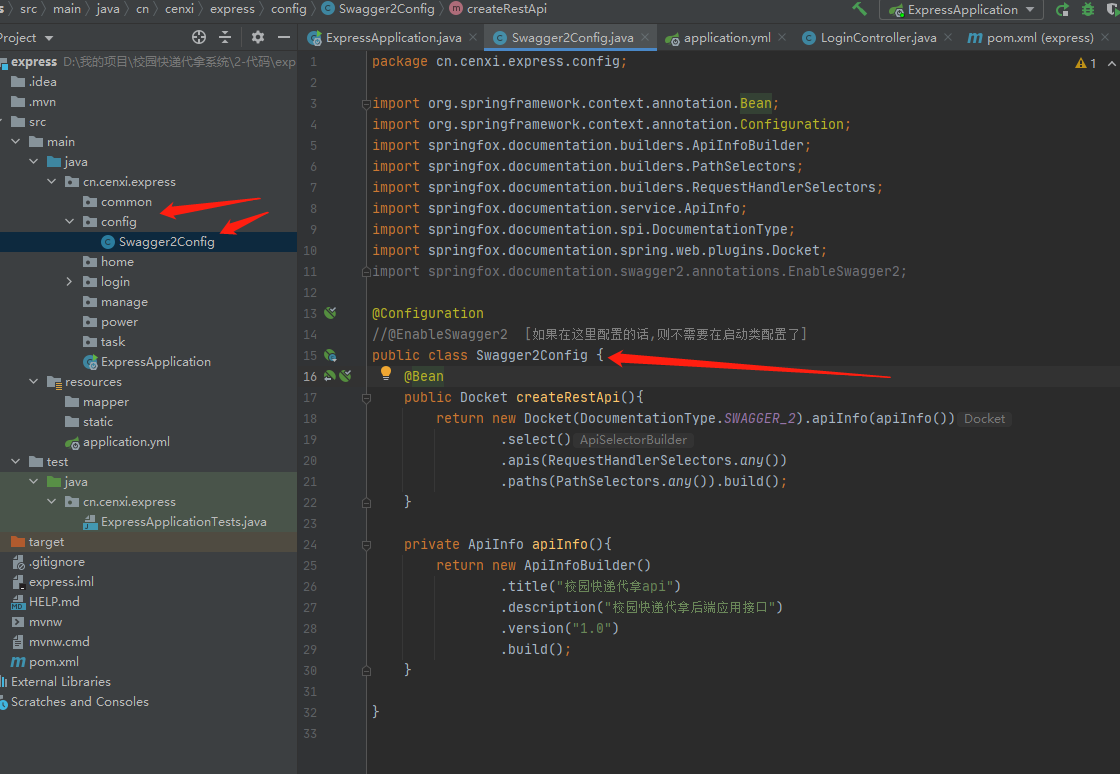


package cn.cenxi.express.config; import org.springframework.context.annotation.Bean;
import org.springframework.context.annotation.Configuration;
import springfox.documentation.builders.ApiInfoBuilder;
import springfox.documentation.builders.PathSelectors;
import springfox.documentation.builders.RequestHandlerSelectors;
import springfox.documentation.service.ApiInfo;
import springfox.documentation.spi.DocumentationType;
import springfox.documentation.spring.web.plugins.Docket;
import springfox.documentation.swagger2.annotations.EnableSwagger2; @Configuration
//@EnableSwagger2 [如果在这里配置的话,则不需要在启动类配置了]
public class Swagger2Config {
@Bean
public Docket createRestApi(){
return new Docket(DocumentationType.SWAGGER_2).apiInfo(apiInfo())
.select()
.apis(RequestHandlerSelectors.any())
.paths(PathSelectors.any()).build();
} private ApiInfo apiInfo(){
return new ApiInfoBuilder()
.title("校园快递代拿api")
.description("校园快递代拿后端应用接口")
.version("1.0")
.build();
} }
3.在启动类开启
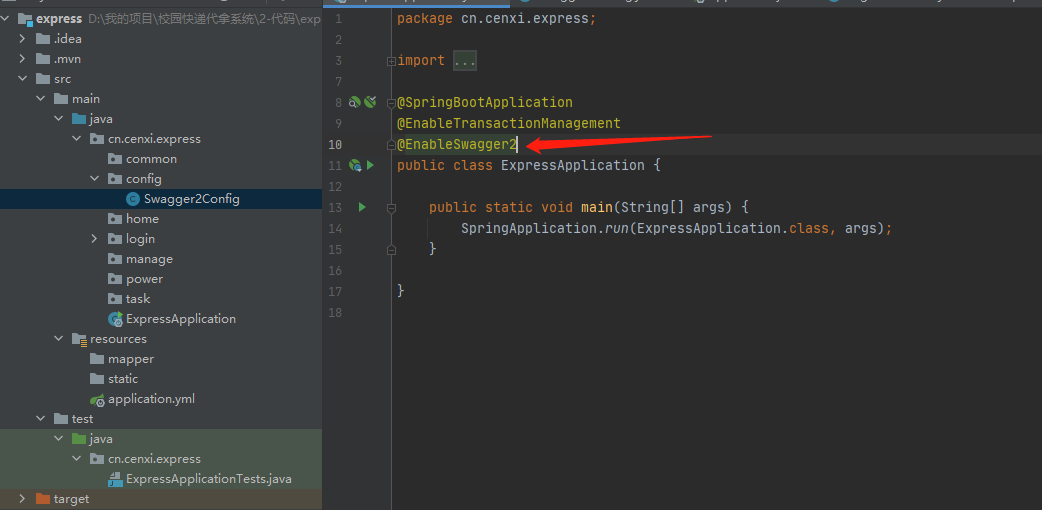
@EnableSwagger2
4.测试
启动工程后 ,
使用本地工程地址和端口 加 /swagger-ui.html
如我的 http://localhost:57/swagger-ui.html
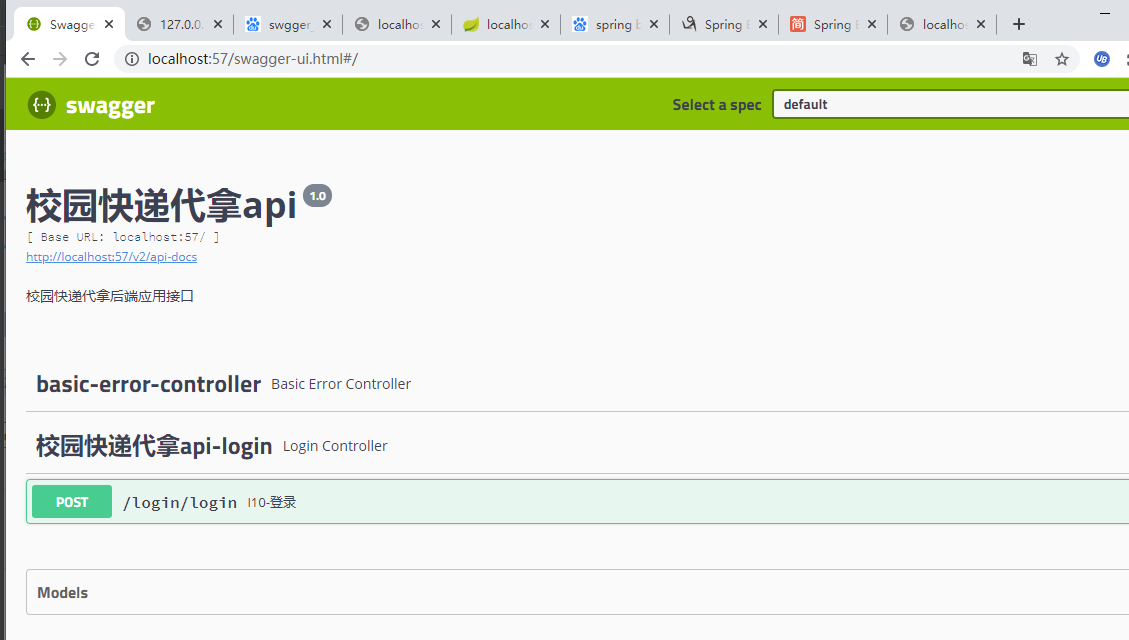
5.注解使用如下
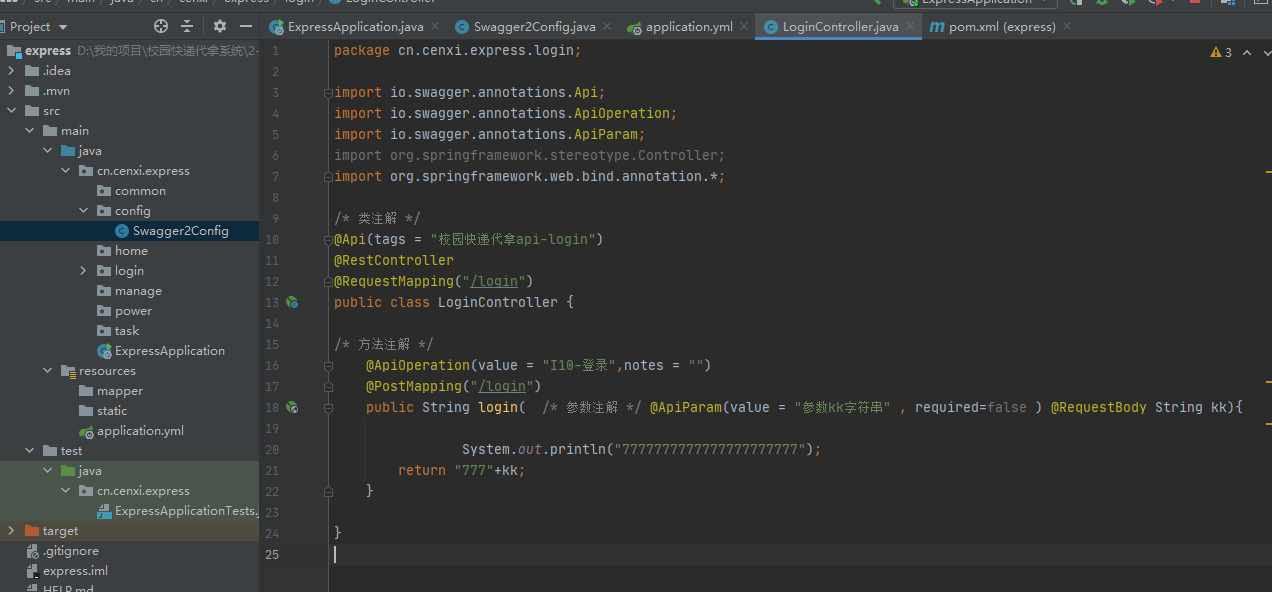
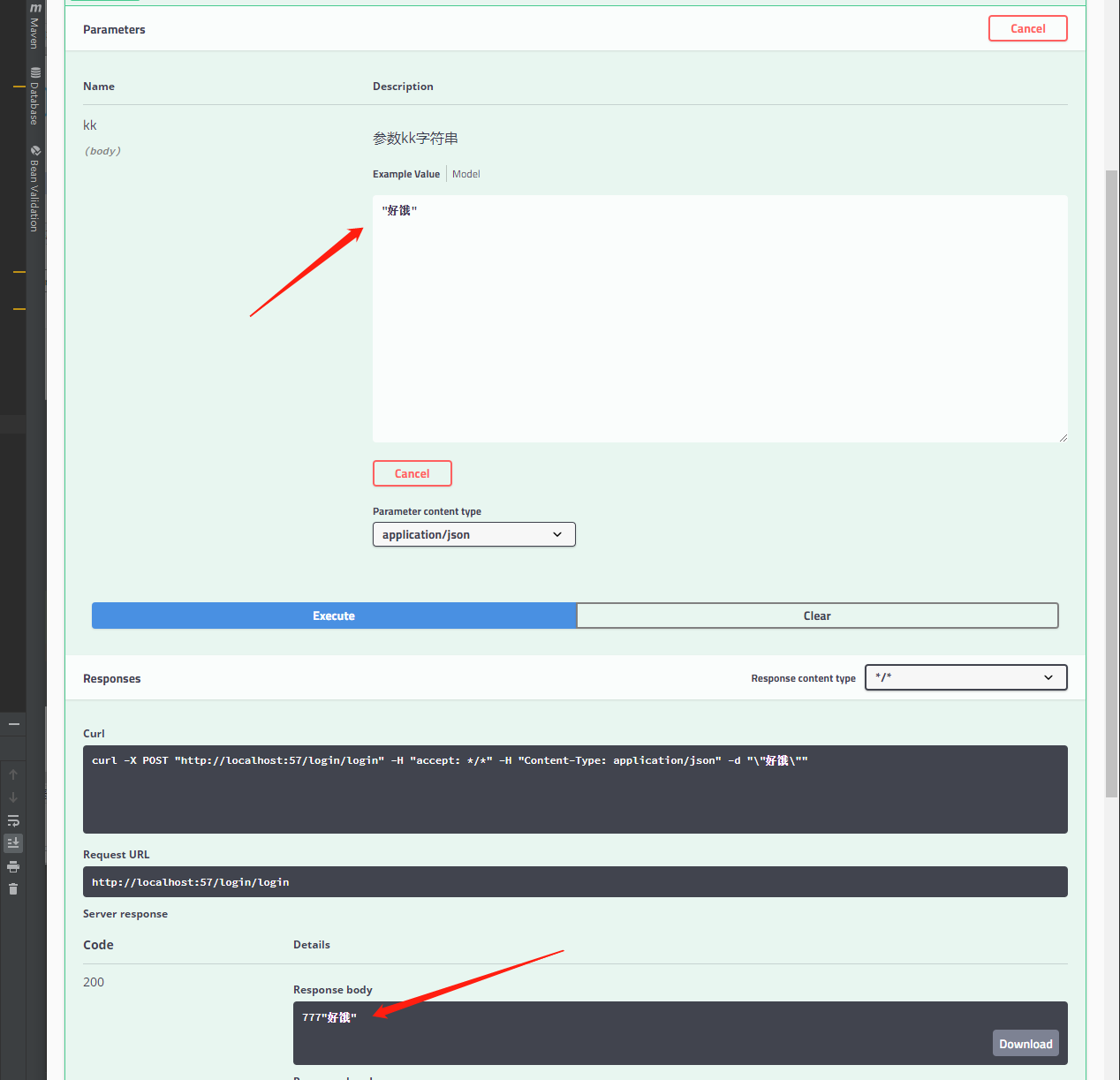

springboot 配置 swagger2的更多相关文章
- JAVA入门[23]-SpringBoot配置Swagger2
一.新建SpringBoot站点 1.新建module,然后引入pom依赖: <parent> <groupId>org.springframework.boot</gr ...
- SpringBoot配置swagger2(亲测有效,如果没有配置成功,欢迎在下方留言)
一.导包: <dependency> <groupId>io.springfox</groupId> <artifactId>springfox-swa ...
- SSM非springboot配置swagger2
前提:maven,ssm,不是springboot项目 1.在maven中添加依赖 <!-- Swagger2 Begin --> <!--springfox的核心jar包--> ...
- springboot配置swagger2
.在pom.xml里添加jar包: <dependency> <groupId>io.springfox</groupId> <artifactId>s ...
- IDEA springboot配置
基于springboot2.1.7 springboot项目创建 springboot热部署 springboot配置swagger2 springboot配置mybatis springboot配置 ...
- springboot新增swagger2配置
转自http://www.cnblogs.com/jtlgb/p/8532433.html SpringBoot整合Swagger2 相信各位在公司写API文档数量应该不少,当然如果你还处在自己一个人 ...
- SpringBoot集成Swagger2并配置多个包路径扫描
1. 简介 随着现在主流的前后端分离模式开发越来越成熟,接口文档的编写和规范是一件非常重要的事.简单的项目来说,对应的controller在一个包路径下,因此在Swagger配置参数时只需要配置一 ...
- SpringBoot整合Swagger2,再也不用维护接口文档了!
前后端分离后,维护接口文档基本上是必不可少的工作.一个理想的状态是设计好后,接口文档发给前端和后端,大伙按照既定的规则各自开发,开发好了对接上了就可以上线了.当然这是一种非常理想的状态,实际开发中却很 ...
- SpringBoot(七):SpringBoot整合Swagger2
原文地址:https://blog.csdn.net/saytime/article/details/74937664 手写Api文档的几个痛点: 文档需要更新的时候,需要再次发送一份给前端,也就是文 ...
随机推荐
- centos 7 zookeeper 单体和集群搭建
1.操作相关命令 1.0 安装命令 wget :下载解压包 tar -xzvf :解压 1.1 创建节点 create / node : 创建一个名字为node的 空节点 creat ...
- 一个使用 asyncio 开发的网络爬虫(译文)
原文地址:https://www.aosabook.org/en/500L/a-web-crawler-with-asyncio-coroutines.html 作者简介 A. Jesse Jiryu ...
- LuoguP7869 「Wdoi-4」使用三个系统程度的能力 题解
Content 现在有一个转换后的文本文件,以一个长度为 \(n\) 的字符串表示.请判断这个文件是用哪一种写的,详情请返回题面. 数据范围:\(n\leqslant 10^5\).字符串里面至少有一 ...
- LuoguB2133 我家的门牌号 题解
Update \(\texttt{2021.11.27}\) 修复了代码中的 \(10000\) 写成 \(n\) 的错误. Content 一个家庭住在一个胡同里面,门牌号从 \(1\) 开始编号. ...
- CF151B Phone Numbers 题解
Content 在一座城市中,每个人的电话号码都是由六位整数组成的,例如 11-45-14. 现在有 \(n\) 个人,第 \(i\) 个人有 \(s_i\) 个人的电话号码.已知: 出租车司机的电话 ...
- Amazing!!CSS 也能实现极光?
在上次写完这篇文章 -- 巧用渐变实现高级感拉满的背景光动画 之后,文章下面的评论有同学留言,使用 CSS 可以实现极光吗? 像是这样: emmm,这有点难为人了.不过,最近我也尝试着去试了下,虽然不 ...
- git clone 报错:SSL certificate prob lem: self signed certificate
先执行: git config --global http.sslVerify false 然后重新执行git clone 命令即可
- 在制造业的工业2.0中应用MOM系统
介绍 什么是制造运营管理 (MOM) 系统和 IT 架构的最佳实践? 行业专家对制造类型和供应网络有何建议? 管理思维和企业文化是否因不断变化的全球市场而过时? MOM 技术是否过于昂贵,IT 架构是 ...
- 【Tools】VS搭建Qt开发环境
00. 目录 @ 目录 00. 目录 01. 概述 02. Visual Studio 2019安装 03. Qt6安装 04. qt-vsaddin插件下载 05. qt-vsaddin插件安装 0 ...
- 【LeetCode】1414. 和为 K 的最少斐波那契数字数目 Find the Minimum Number of Fibonacci Numbers Whose Sum Is K
作者: 负雪明烛 id: fuxuemingzhu 个人博客:http://fuxuemingzhu.cn/ 目录 题目描述 题目大意 解题方法 贪心 日期 题目地址:https://leetcode ...
