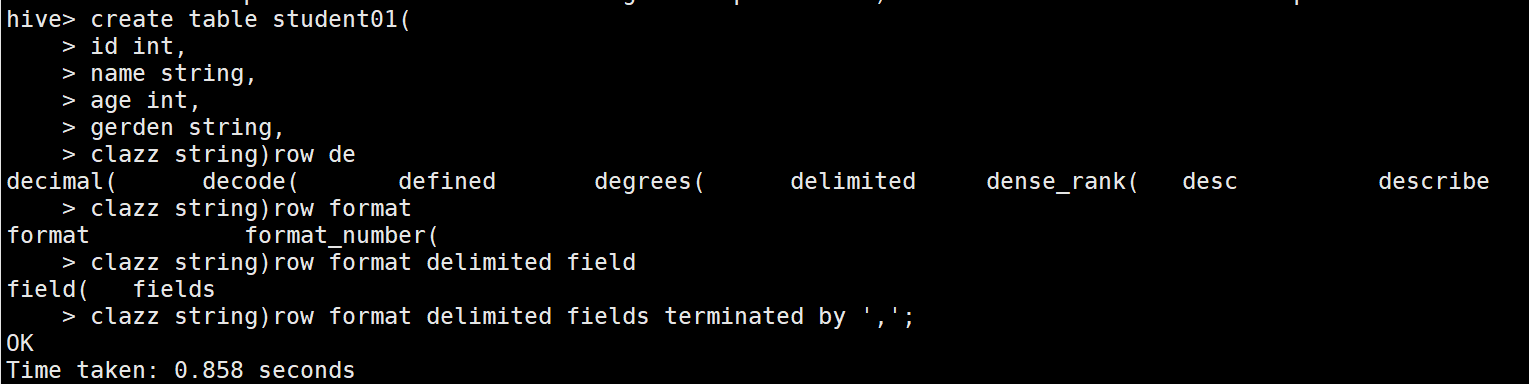Hive语法及其进阶(一)
1、Hive完整建表
1 CREATE [EXTERNAL] TABLE [IF NOT EXISTS] table_name(
2 [(col_name data_type [COMMENT col_comment], ...)]
3 )
4 [COMMENT table_comment]
5 [PARTITIONED BY (col_name data_type [COMMENT col_comment], ...)]
6 [CLUSTERED BY (col_name, col_name, ...)
7 [SORTED BY (col_name [ASC|DESC], ...)] INTO num_buckets BUCKETS]
8 [
9 [ROW FORMAT row_format]
10 [STORED AS file_format]
11 | STORED BY 'storage.handler.class.name' [ WITH SERDEPROPERTIES (...) ] (Note: only available starting with 0.6.0)
12 ]
13 [LOCATION hdfs_path]
14 [TBLPROPERTIES (property_name=property_value, ...)] (Note: only available starting with 0.6.0)
15 [AS select_statement] (Note: this feature is only available starting with 0.5.0.)
注意:
[]:表示可选
EXTERNAL:外部表
(col_name data_type [COMMENT col_comment],...:定义字段名,字段类型
COMMENT col_comment:给字段加上注释
COMMENT table_comment:给表加上注释
PARTITIONED BY (col_name data_type [COMMENT col_comment],...):分区 分区字段注释
CLUSTERED BY (col_name, col_name,...):分桶
SORTED BY (col_name [ASC|DESC], ...)] INTO num_buckets BUCKETS:设置排序字段 升序、降序
ROW FORMAT row_format:指定设置行、列分隔符(默认行分隔符为\n)
STORED AS file_format:指定Hive储存格式:textFile、rcFile、SequenceFile 默认为:textFile
LOCATION hdfs_path:指定储存位置(默认位置在hive.warehouse目录下)
TBLPROPERTIES (property_name=property_value, ...):跟外部表配合使用,比如:映射HBase表,然后可以使用HQL对hbase数据进行查询,当然速度比较慢
AS select_statement:从别的表中加载数据 select_statement=sql语句
2、使用默认方式建表
1 create table students01
2 (
3 id bigint,
4 name string,
5 age int,
6 gender string,
7 clazz string
8 )
9 ROW FORMAT DELIMITED FIELDS TERMINATED BY ',';
注意:
分割符不指定,默认不分割
通常指定列分隔符,如果字段只有一列可以不指定分割符:
ROW FORMAT DELIMITED FIELDS TERMINATED BY ',';
3、建表2:指定location
1 create table students02
2 (
3 id bigint,
4 name string,
5 age int,
6 gender string,
7 clazz string
8 )
9 ROW FORMAT DELIMITED FIELDS TERMINATED BY ','
10 LOCATION 'data';

4、建表3:指定存储格式
1 create table student_rc
2 (
3 id bigint,
4 name string,
5 age int,
6 gender string,
7 clazz string
8 )
9 ROW FORMAT DELIMITED FIELDS TERMINATED BY ','
10 STORED AS rcfile;
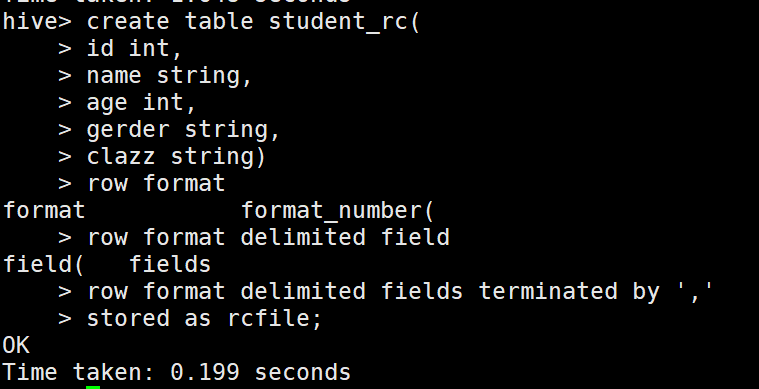
注意:
指定储存格式为rcfile,inputFormat:RCFileInputFormat,outputFormat:RCFileOutputFormat,如果不指定,默认为textfile
注意:
除textfile以外,其他的存储格式的数据都不能直接加载,需要使用从表加载的方式。
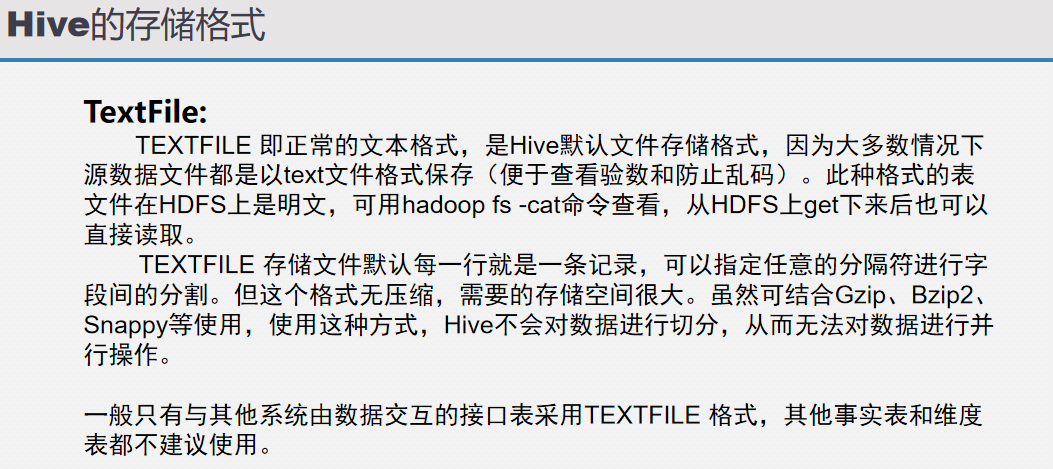
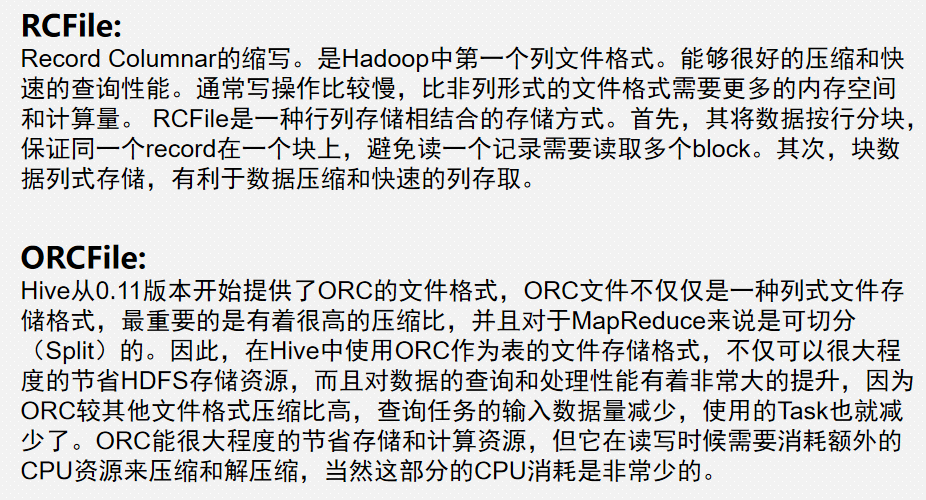

5、建表4:从其他表中加载数据
格式:
create table xxxx as select_statement(SQL语句) (这种方式比较常用)
例子:
create table students4 as select * from students2;

6、建表5:从其他表中获取表结构
格式:
create table xxxx like table_name 只想建表,不需要加载数据
例子:
create table student04 like students;
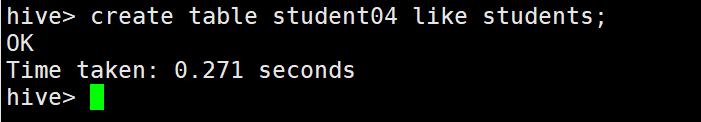
7.Hive加载数据
1、使用```hadoop dfs -put '本地数据' 'hive表对应的HDFS目录下
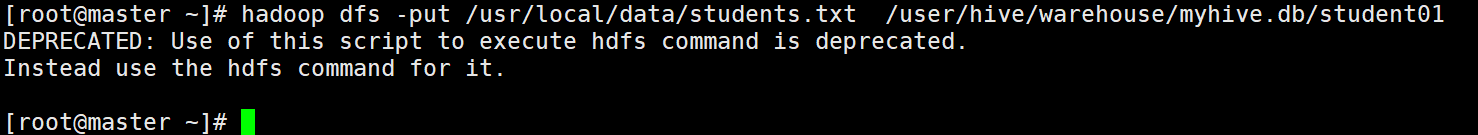
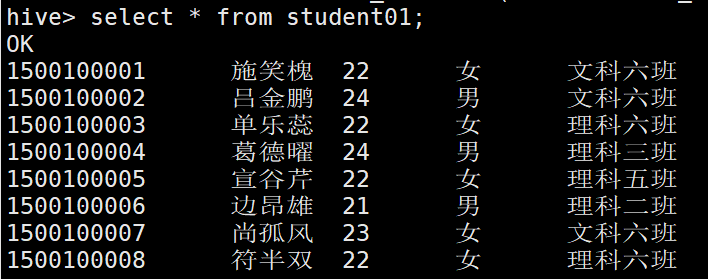
2、使用 load data inpath(是对hdfs的文件移动,移动,移动,不是复制)
3、使用load data local inpath(经常使用,从本地文件中上传)
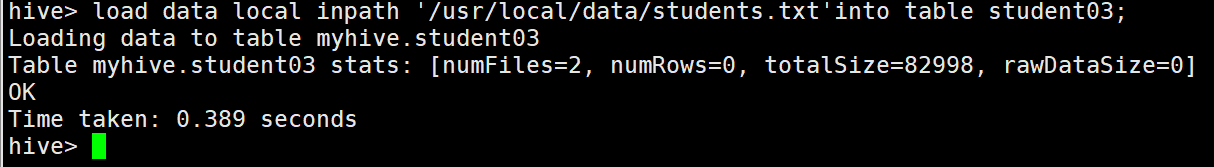
// overwrite 覆盖加载
// 实际上就是hadoop执行了rmr然后put操作
例如:load data local inpath'/usr/local/data/students.txt' overwrite into table student01;
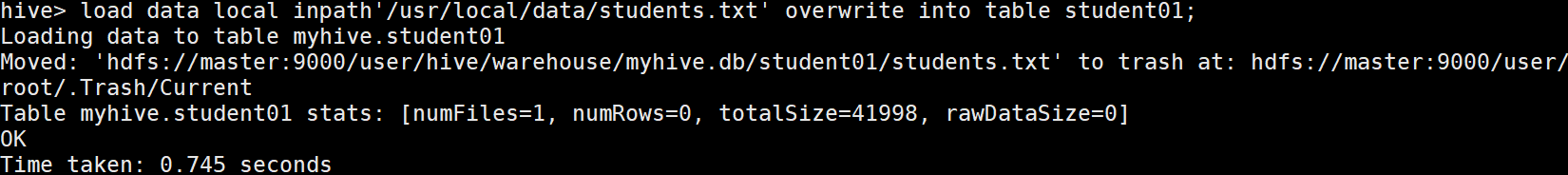
方式1和方式2的区别:
1.上传数据到hdfs目录和hive表没有任何关系(不需要数据格式进行匹配,hive读取数据还是需要数据格式的匹配)
2.上传数据到hive表和hive表有关系(需要数据格式进行匹配)
8. 清空表
truncate table student01;
注意: 清空代表清空数据,不是删除表
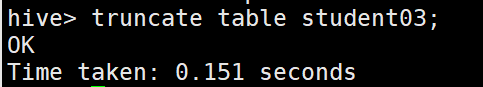
11. insert into table xxxx SQL语句 (没有as) 传输给别的格式的hive table
例如:
insert into table student04 select * from student01;
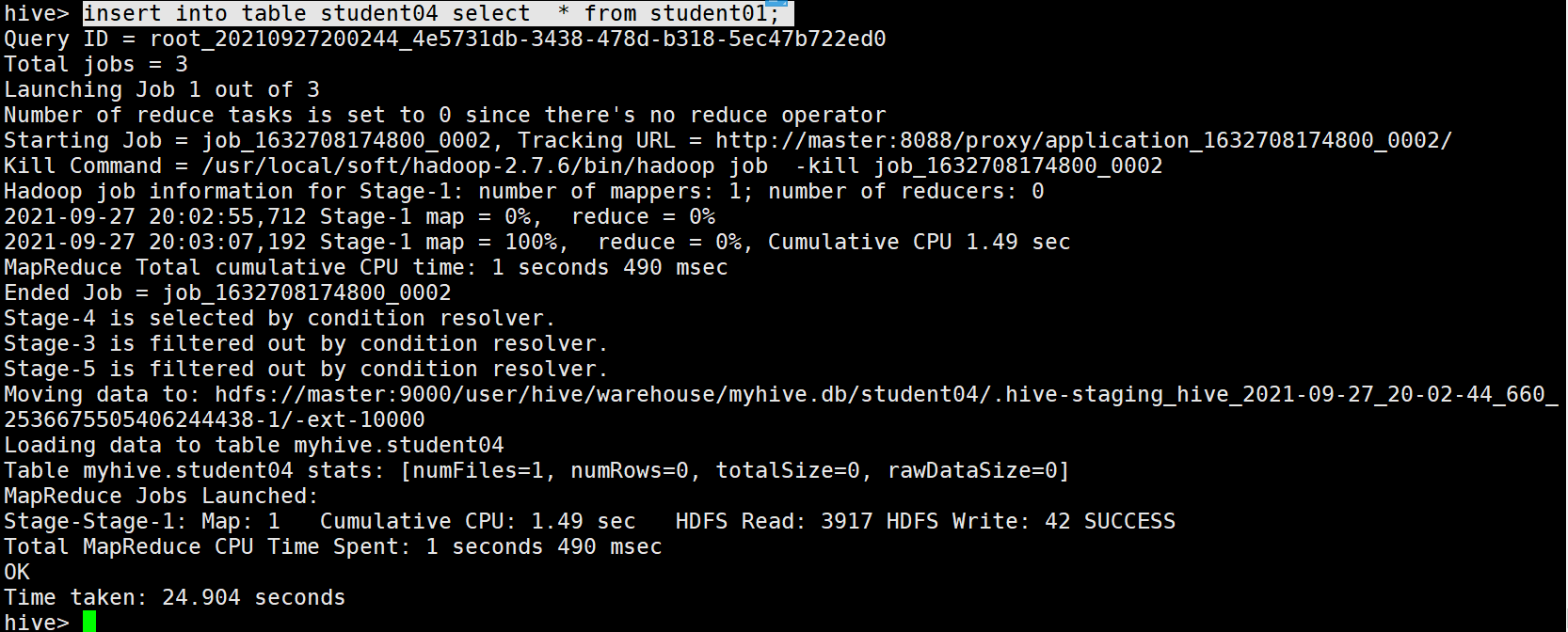
覆盖插入 把into 换成 overwrite
例如:
insert overwrite table student04 select * from student01;
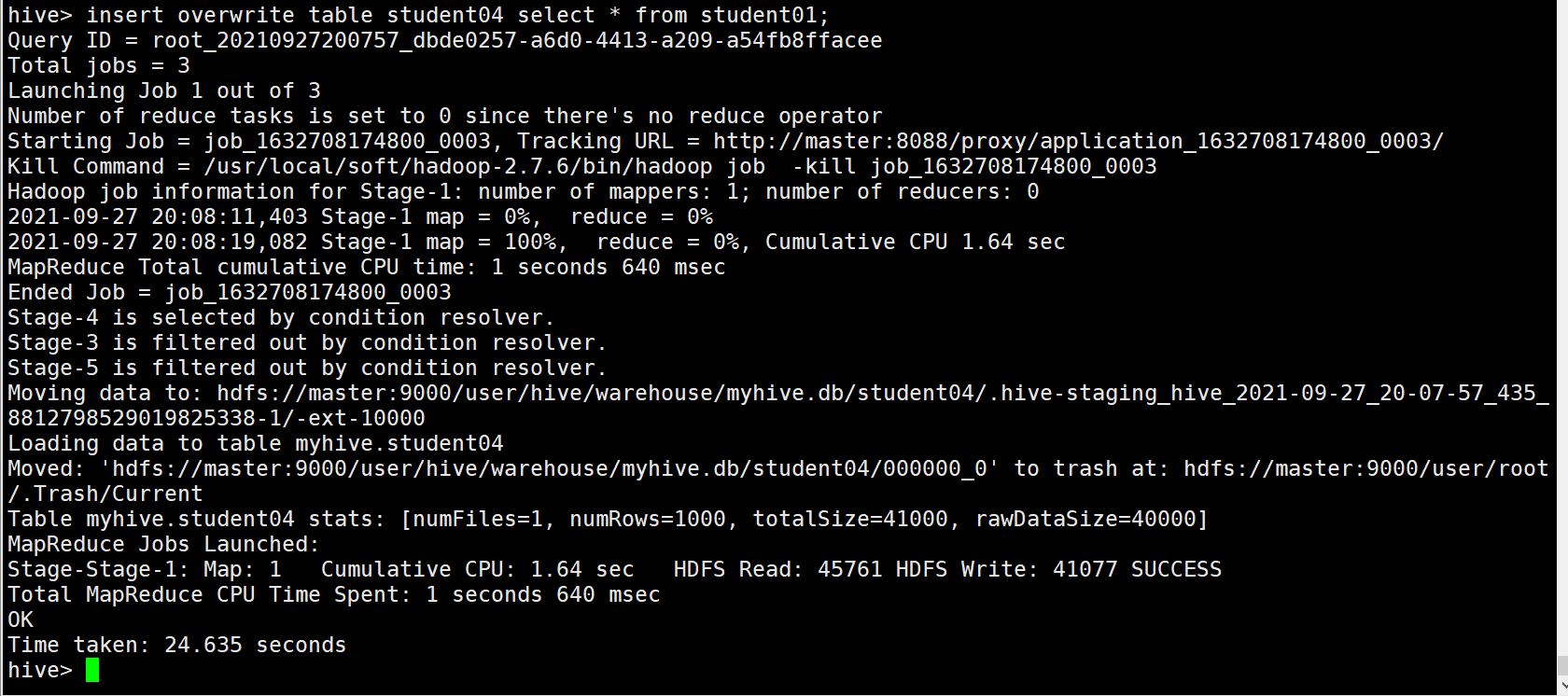
9、Hive 内部表(Managed tables)vs 外部表(External tables)
区别:
内部表删除数据跟着删除
外部表只会删除表结构,数据依然存在
注意:
公司中实际应用场景为外部表,为了避免表意外删除数据也丢失
不能通过路径来判断是目录还是hive表(是内部表还是外部表)
建表:
1 内部表
2 create table students_managed01
3 (
4 id bigint,
5 name string,
6 age int,
7 gender string,
8 clazz string
9 )
10 ROW FORMAT DELIMITED FIELDS TERMINATED BY ',';

1 //内部表指定location
2 create table students_managed02
3 (
4 id bigint,
5 name string,
6 age int,
7 gender string,
8 clazz string
9 )
10 ROW FORMAT DELIMITED FIELDS TERMINATED BY ','
11 LOCATION '/managed';
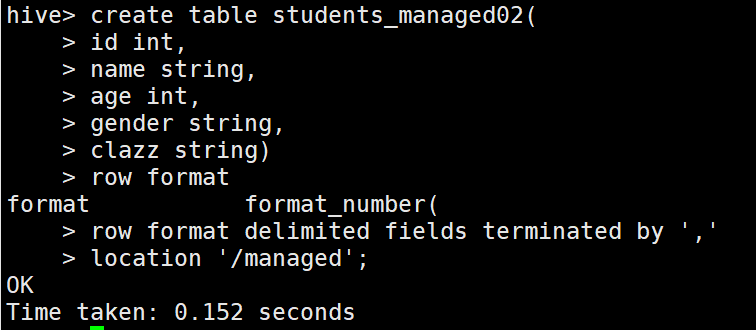
1 // 外部表
2 create external table students_external01
3 (
4 id bigint,
5 name string,
6 age int,
7 gender string,
8 clazz string
9 )
10 ROW FORMAT DELIMITED FIELDS TERMINATED BY ',';
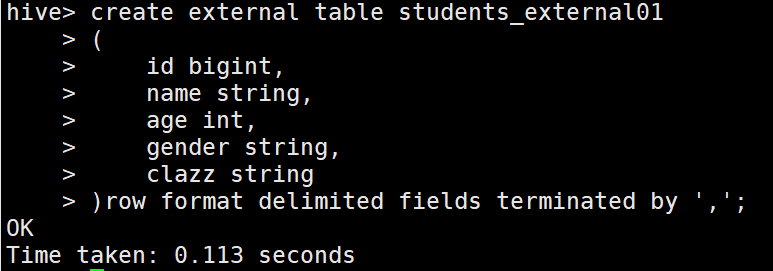
1 // 外部表指定location
2 create external table students_external02
3 (
4 id bigint,
5 name string,
6 age int,
7 gender string,
8 clazz string
9 )
10 ROW FORMAT DELIMITED FIELDS TERMINATED BY ',';
11 LOCATION '/external';

上传数据:
hive> load data local inpath '/usr/local/data/students.txt'into table students_managed01;hive> load data local inpath '/usr/local/data/students.txt'into table students_managed02;
hive> load data local inpath '/usr/local/data/students.txt'into table students_external01;hive> load data local inpath '/usr/local/data/students.txt'into table students_external02;

删除数据:
hive> drop table students_managed01;
hive> drop table students_managed02;
hive> drop table students_external01;
hive> drop table students_external02;
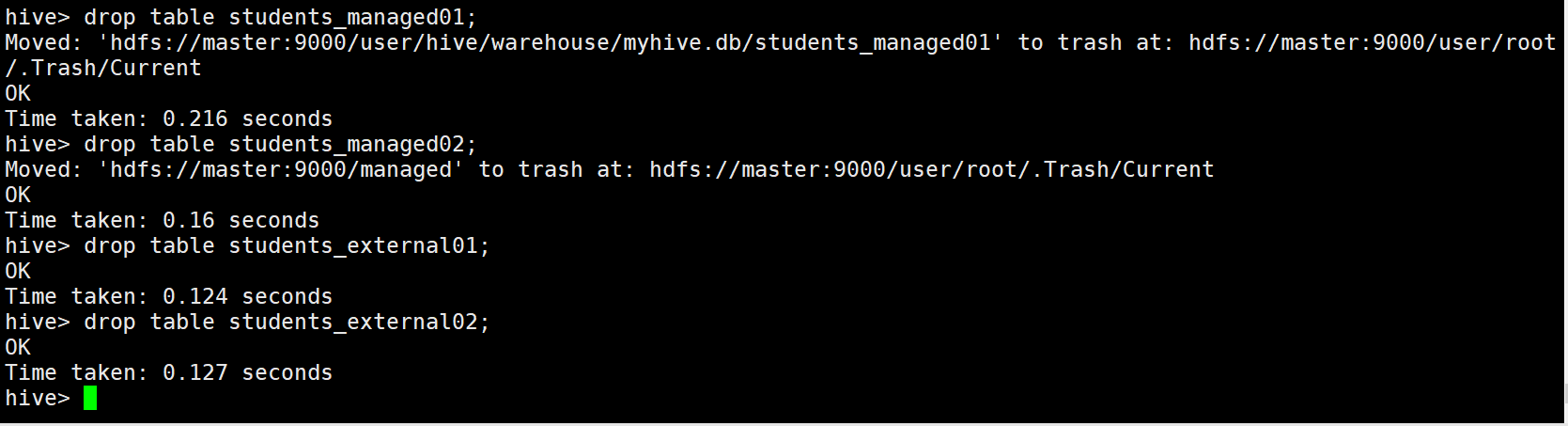
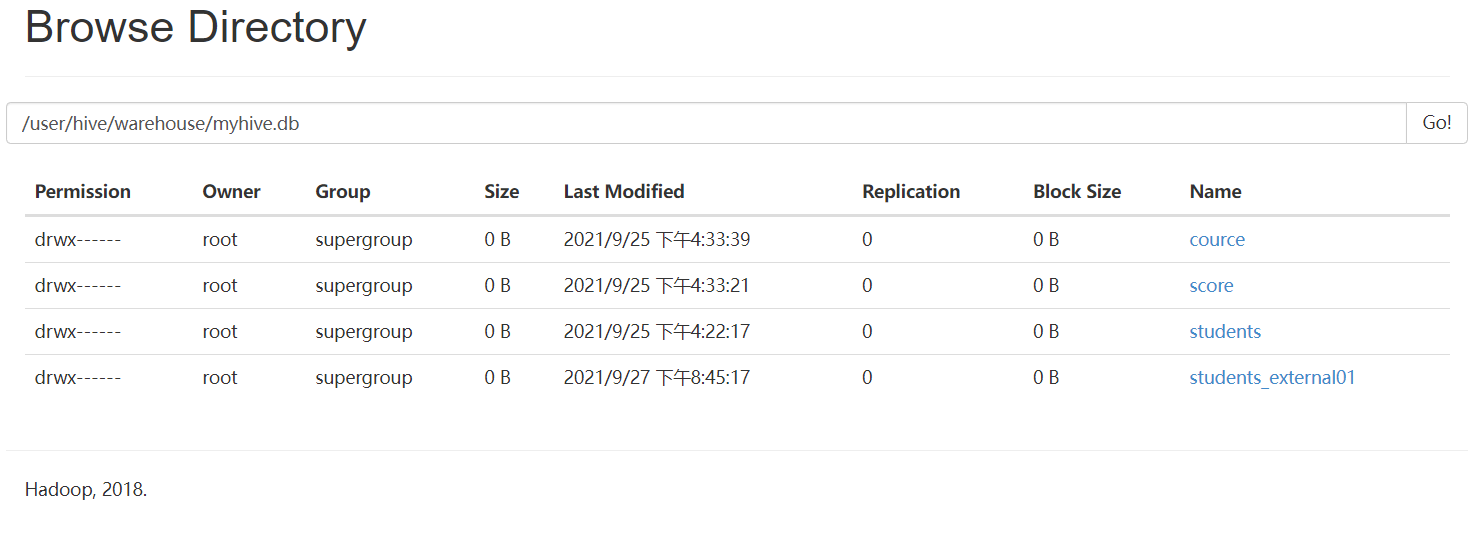
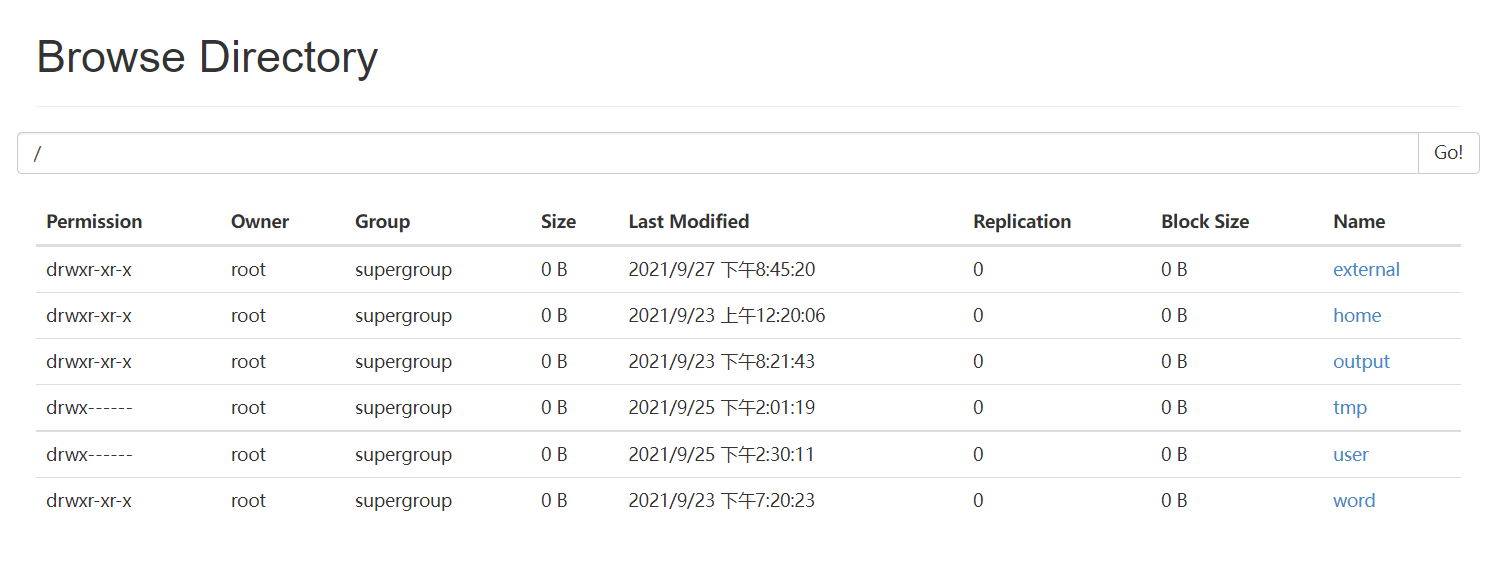
外部表与内部表总结:
可以看出,删除内部表的时候,表中的数据(HDFS上的文件)会被同表的元数据一起删除
删除外部表的时候,只会删除表的元数据,不会删除表中的数据(HDFS上的文件)
一般在公司中,使用外部表多一点,因为数据可以需要被多个程序使用,避免误删,通常外部表会结合location一起使用
外部表还可以将其他数据源中的数据 映射到 hive中,比如说:hbase,ElasticSearch......
设计外部表的初衷就是 让 表的元数据 与 数据 解耦
10、Hive建立分区表
1.创建单级分区
1 create table students_pt
2 (
3 id bigint,
4 name string,
5 age int,
6 gender string,
7 clazz string
8 )
9 PARTITIONED BY(month string)
10 ROW FORMAT DELIMITED FIELDS TERMINATED BY ',';
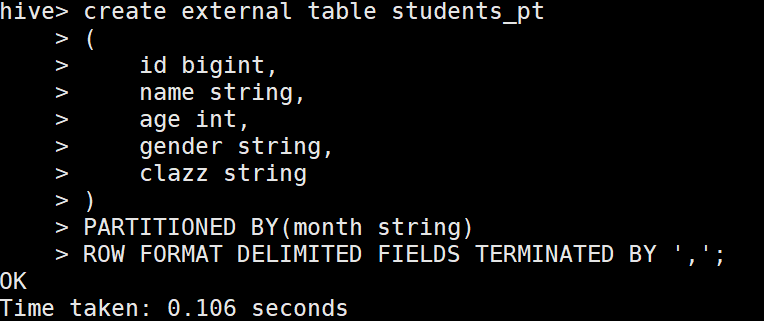
2.加载数据
load data local inpath '/usr/local/data/students.txt' into table students_pt partition(month='2021-09-26');
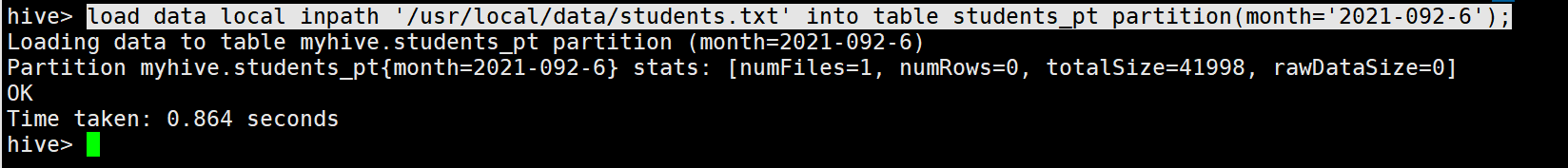
3.分区查询
单分区查询
select * from students_pt where month='2021-09-26';
多分区查询
select * from students_pt where month='2021-09-26'or month='2021-09-24';
4.增加分区
创建单个分区
alter table students_pt add partition(month='2021-09-25');
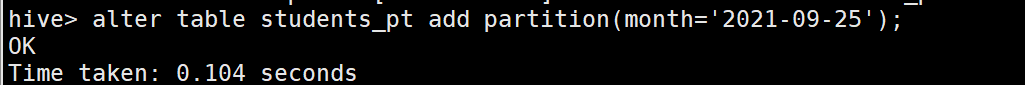
创建多个分区
alter table students_pt add partition(month='2021-09-23') partition(month='2021-09-24');(注意中间没有逗号分割)
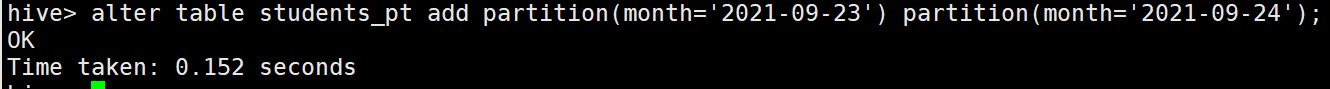
5.删除分区
删除单个分区
alter table students_pt drop partition(month='2021-09-23');
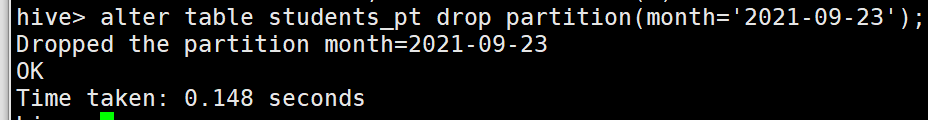
删除多个分区
alter table students_pt drop partition(month='2021-09-24'),partition(month='2021-09-25'); (注意中间有逗号分割)
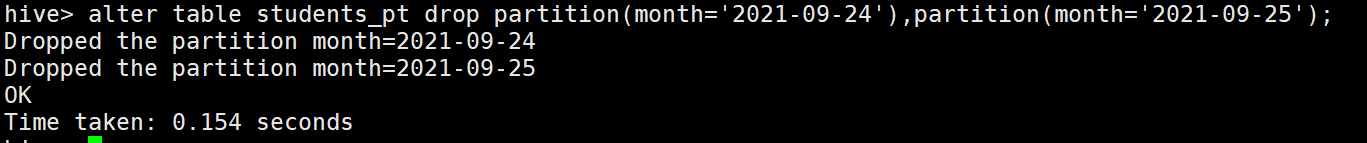
6.查看分区表分区
show partitions students_pt;
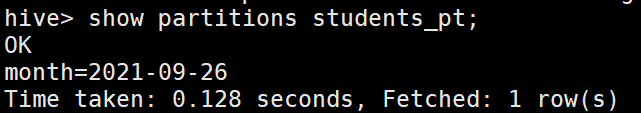
7.查看分区表结构
desc formatted students_pt;
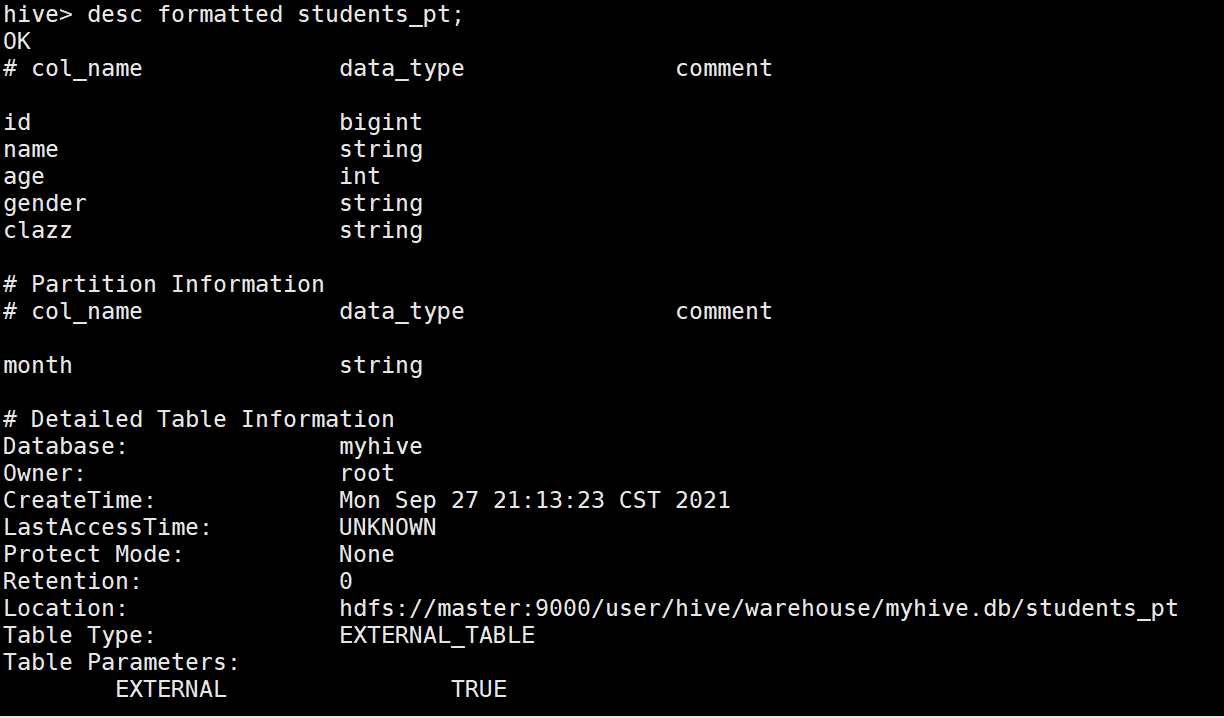
Hive语法及其进阶(一)的更多相关文章
- Hive语法及其进阶(二)
1.使用JDBC连接Hive 1 import java.sql.Connection; 2 import java.sql.DriverManager; 3 import java.sql.Prep ...
- Vim技能修炼教程(3) - 语法高亮进阶
语法高亮进阶 首先我们复习一下上节学到的三个命令: * syntax match用于定义正则表达式和规则的对应 * highlight default定义配色方案 * highlight link将正 ...
- Hive语法
1.Select 语法 SELECT [ALL | DISTINCT] select_expr, select_expr, ... FROM table_reference [WHERE where_ ...
- 一脸懵逼学习Hive的使用以及常用语法(Hive语法即Hql语法)
Hive官网(HQL)语法手册(英文版):https://cwiki.apache.org/confluence/display/Hive/LanguageManual Hive的数据存储 1.Hiv ...
- 大数据学习(09)—— Hive语法
Hive官方网站上有详细的语法说明,参考LanguageManual. 这里我把最常用的几块列出来. HIVE DDL Database 建库语句 CREATE (DATABASE|SCHEMA) [ ...
- [数据库] SQL 语法之进阶篇
一.创建计算字段 下面介绍什么是计算字段,如何创建计算字段,以及如何从应用程序中使用别名引用它们. 1.1 计算字段 存储在数据库表中的数据一般不是应用程序所需要的格式,下面举几个例子. 需要显示公司 ...
- 大数据之路week07--day07 (Hive结构设计以及Hive语法)
Hive架构流程(十分重要,结合图进行记忆理解)当客户端提交请求,它先提交到Driver,Driver拿到这个请求后,先把表明,字段名拿出来,去数据库进行元数据验证,也就是Metasore,如果有,返 ...
- Hive语法小释
阅读本文你可以获取: 1.数据库的查询 2.hive表的基本操作(建表三种常用方式.删除表.修改表.加载数据.内外表转换.添加分区.复制数据) 3.SQL到HiveQL的的一些不同点 1. 基本操 ...
- hive 语法 case when 语法
' then '精选' else null end as sale_type 注意: end不能少
随机推荐
- Spring Boot Mybatis注解:@Mapper和@MapperScan
使用@Mapper注解 添加了@Mapper注解之后这个接口在编译时会生成相应的实现类,让其他的类进行引用 @Mapper public interface EmpMapper { public Li ...
- springMVC学习日志一
一.springMVC流程图省略 二.写一个简单的springmvc的demo来说明 2.1引入springMVC相关的jar包 2.2配置DispatcherServlet 在web.xml < ...
- 今天突发奇想写了一个小工具,CSDN文章目录生成器
Why 文章被遗忘 文章检索不好用 方便总结个人知识 What 根据文章分类生成文章目录 莫逸风文章目录 项目地址 gitee(地址)
- 10分钟学会windows中iis搭建服务器集群实现负载均衡和nginx代理转发
前言 我们之前聊过 10分钟搭建服务器集群--Windows7系统中nginx与IIS服务器搭建集群实现负载均衡:https://www.cnblogs.com/xiongze520/p/103087 ...
- VMware workstation16 中Centos7下MySQL8.0安装过程+Navicat远程连接
1.MySQL yum源安装 2.安装后,首次登录mysql以及密码配置3.远程登录问题(Navicat15为例) 一.CentOS7+MySQL8.0,yum源安装1.安装mysql前应卸载原有my ...
- Heartbeat+HAProxy+MySQL半复制高可用架构
目录 一 基础环境 二 架构设计 三 安装MySQL 3.1 安装MySQL 3.2 初始化MySQL 四 配置MySQL半同步 4.1 加载插件 4.2 配置半同步复制 4.3 master创建账号 ...
- Linux centos7 scp命令
1. 命令简介 scp(secure copy) 是 linux 系统下基于 ssh 登陆进行安全的远程文件拷贝命令,可以在两台 Linux 主机进行复制操作 # 语法 scp [-1246BCpqr ...
- Java的Class类及static块的执行时机
要理解RTTI在Java中的工作原理,首先必须知道类型信息在运行时是如何表示的,这项工程由Class对象完成,它包含了与类有关的信息.Java使用Class对象来执行其RTTI,即使你执行的是类似转型 ...
- JavaWeb中表单数据的获取及乱码问题
首先使用一个用户提交界面作为举例(文本框,密码框,选择,下拉表单等),效果如下 注:HTML < form> 标签的 action 属性,其定义和用法是: 属性值为URL,表示向何处发送表 ...
- 记一次 .NET 某新能源汽车锂电池检测程序 UI挂死分析
更多高质量干货:参见我的 GitHub: dotnetfly 一:背景 1. 讲故事 这世间事说来也奇怪,近两个月有三位朋友找到我,让我帮忙分析下他的程序hangon现象,这三个dump分别涉及: 医 ...