Java基础(八)——IO流2_缓冲流、转换流
一、缓冲流
1、介绍
缓冲流:不能直接作用在文件上,需要包一层,它是一种处理流。用于提高文件的读写效率。它在流的基础上对流的功能进行了增强。提高读写速度的原因:内部提供了一个缓冲区。缺省使用 8192 个字节(8Kb)的缓冲区 。
源码示例:BufferedInputStream
1 public class BufferedInputStream extends FilterInputStream {
2 // 默认缓冲区的大小
3 private static int DEFAULT_BUFFER_SIZE = 8192;
4 }
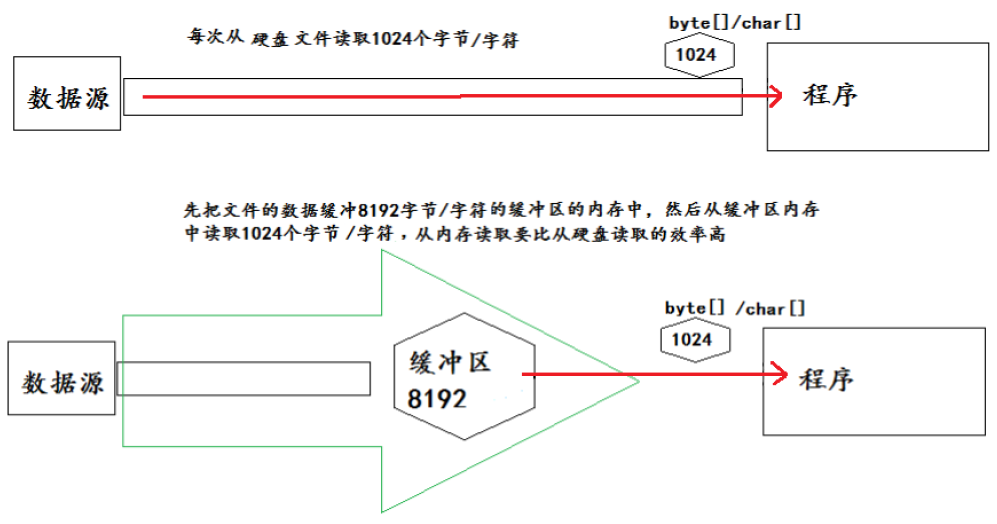
要求:先关闭外层的流,再关闭内层的流。而关闭外层流的同时,内层流也会自动的进行关闭。关于内层流的关闭,可以省略。
2、BufferedInputStream,BufferedOutputStream(字节流的缓冲区)
代码示例:用字节流缓冲区处理非文本文件(图片,视频等)。缓冲流复制图片。
1 // 文件:F:\\hello.jpg
2 public class Main {
3
4 public static void main(String[] args) {
5 try (// 造节点流
6 FileInputStream fis = new FileInputStream((new File("F:\\hello.jpg")));
7 FileOutputStream fos = new FileOutputStream(new File("F:\\hello_1.jpg"));
8 // 造缓冲流
9 BufferedInputStream bis = new BufferedInputStream(fis);
10 BufferedOutputStream bos = new BufferedOutputStream(fos);) {
11
12 byte[] buffer = new byte[1024];
13 int len;
14 while ((len = bis.read(buffer)) != -1) {
15 bos.write(buffer, 0, len);
16 }
17
18 // 刷新缓冲区.必须
19 // bos.flush();
20 } catch (Exception e) {
21 }
22 }
23 }
24
25 // 用于copy 3.64G 的文件花费 18.925s
3、BufferedReader、BufferedWriter(字符流的缓冲区)
BufferedReader:从字符输入流中读取文本,缓冲各个字符,从而实现字符、数组和行的高效读取。可以指定缓冲区的大小,或者使用默认的大小。在大多数情况下,默认值就足够大了。
字符读取流缓冲区,该缓冲区提供了一个一次读一行的方法readLine(),方便于对文本数据的获取。当返回null时,表示读到文件末尾。
BufferedWriter:将文本写入字符输出流,缓冲各个字符,从而提供单个字符、数组和字符串的高效写入。可以指定缓冲区的大小,或者接受默认的大小。在大多数情况下,默认值就足够大了。
该缓冲区中提供了一个跨平台的换行符:newLine()。
代码示例:用字符流缓冲区处理文本文件。缓冲流复制文本文件。
1 // 文件:F:\\hello.txt
2 // 内容:任意
3
4 // 方式一:会自动换行
5 public class Main {
6
7 public static void main(String[] args) {
8 try ( // 造节点流
9 FileReader fr = new FileReader(new File("F:\\hello.txt"));
10 FileWriter fw = new FileWriter(new File("F:\\hello_1.txt"));
11
12 // 造缓冲流
13 BufferedReader br = new BufferedReader(fr);
14 BufferedWriter bw = new BufferedWriter(fw);) {
15
16 // 使用char[]数组
17 char[] cbuf = new char[1024];
18 int len;
19 while ((len = br.read(cbuf)) != -1) {
20 bw.write(cbuf, 0, len);
21 }
22
23 // bw.flush();
24 } catch (Exception e) {
25 }
26 }
27 }
28
29
30 // 方式二:不会自动换行
31 public class Main {
32
33 public static void main(String[] args) {
34 try ( // 造节点流
35 FileReader fr = new FileReader(new File("F:\\hello.txt"));
36 FileWriter fw = new FileWriter(new File("F:\\hello_1.txt"));
37
38 // 造缓冲流
39 BufferedReader br = new BufferedReader(fr);
40 BufferedWriter bw = new BufferedWriter(fw);) {
41
42 // 使用readLine(),一次性读一行
43 String data;
44 while ((data = br.readLine()) != null) {
45 // data中不包含换行符,读一行写一行,不会自动换行.若想换行,可以:
46 // 方法一:
47 // bw.write(data + "\n");
48
49 // 方法二:
50 bw.write(data);
51 bw.newLine();
52 }
53
54 // bw.flush();
55 } catch (Exception e) {
56 }
57 }
58 }
4、装饰设计模式
自定义的字符读取流缓冲区myReadLine(),将readLine()方法实现了一次。
代码示例:
1 class MyBufferedReader {
2 private final FileReader fileReader;
3
4 public MyBufferedReader(FileReader fileReader) {
5 this.fileReader = fileReader;
6 }
7
8 public String myReadLine() throws IOException {
9 StringBuilder builder = new StringBuilder();
10
11 int len;
12 while ((len = fileReader.read()) != -1) {
13 if (len == '\r') {
14 continue;
15 }
16 if (len == '\n') {
17 return builder.toString();
18 }
19
20 builder.append((char) len);
21 }
22
23 if (builder.length() != 0) {
24 return builder.toString();
25 }
26
27 return null;
28 }
29
30 public void myClose() {
31 try {
32 fileReader.close();
33 } catch (IOException e) {
34 e.printStackTrace();
35 }
36 }
37 }
38
39 // 注意关闭资源
40 // 文件:F:\\hello1.txt
41 // 内容:
42 我有a dream!
43 you need to have a dream!我有a dream!
44 you need to have a dream!
45 public class Main {
46 public static void main(String[] args) throws Exception {
47 MyBufferedReader reader = new MyBufferedReader(new FileReader(new File("F:\\hello1.txt")));
48
49 String temp;
50 while ((temp = reader.myReadLine()) != null) {
51 System.out.println(temp);
52 }
53
54 reader.myClose();
55 }
56 }
57
58 // 结果.打印正常
五、转换流
1、介绍
转换流提供了在字节流和字符流之间的转换。
InputStreamReader:将InputStream转换为Reader,实现将字节的输入流按指定字符集转换为字符的输入流。解码。
OutputStreamWriter:将Writer转换为OutputStream,实现将字符的输出流按指定字符集转换为字节的输出流。编码。
很多时候使用转换流来处理文件乱码问题。实现编和解码的功能。
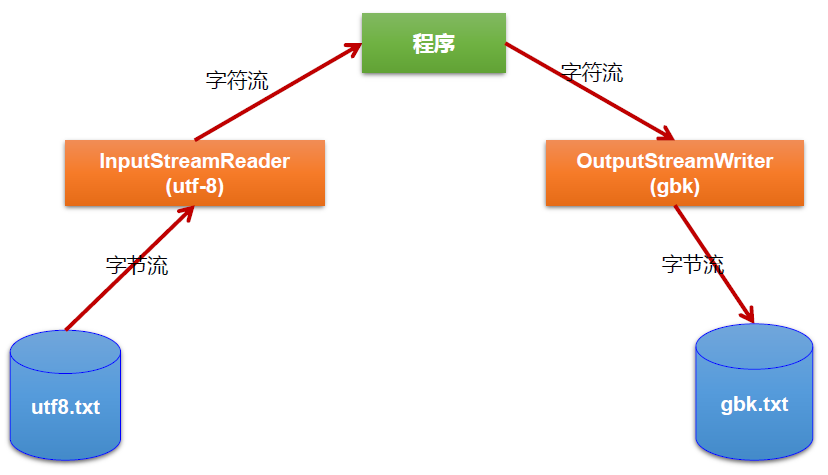
2、InputStreamReader
每次调用InputStreamReader中的一个read()方法都会导致从底层输入流读取一个或多个字节。要启用从字节到字符的有效转换,可以提前从底层流读取更多的字节,使其超过满足当前读取操作所需的字节。
为了达到最高效率,可要考虑在InputStreamReader外套接一层BufferedReader。
键盘录入的标准写法:BufferedReader in = new BufferedReader(new InputStreamReader(System.in))
代码示例:读文件。字节流->字符流
1 public class Main {
2
3 public static void main(String[] args) {
4 try (FileInputStream fis = new FileInputStream(new File("F:\\hello.txt"));
5 InputStreamReader isr = new InputStreamReader(fis, "UTF-8");) {
6
7 char[] cbuf = new char[1024];
8 int len;
9 while ((len = isr.read(cbuf)) != -1) {
10 String str = new String(cbuf, 0, len);
11 System.out.print(str);
12 }
13
14 } catch (Exception e) {
15 }
16 }
17 }
代码示例:读键盘。缓冲流
1 public class Main {
2
3 public static void main(String[] args) {
4 try (// 从标准键盘输入.
5 BufferedReader reader = new BufferedReader(new InputStreamReader(System.in));) {
6
7 String line = null;
8 while ((line = reader.readLine()) != null) {
9 if ("over".equals(line)) {
10 return;
11 }
12 System.out.println(line);
13 }
14 } catch (Exception e) {
15 }
16 }
17 }
3、OutputStreamWriter
每次调用write()方法都会导致在给定字符(或字符集)上调用编码转换器。在写入底层输出流之前,得到的这些字节将在缓冲区中累积。可以指定此缓冲区的大小,不过,默认的缓冲区对数用途来说已足够大。注意,传递给write()方法的字符没有缓冲。
为了获得最高效率,可考虑在OutputStreamWriter外套接一层BufferedWriter。以避免频繁调用转换器。例:
Writer out = new BufferedWriter(new OutputStreamWriter(System.out))
代码示例:写文件。字符流->字节流
1 public class Main {
2
3 public static void main(String[] args) {
4 try (FileInputStream fis = new FileInputStream(new File("F:\\hello.txt"));
5 FileOutputStream fos = new FileOutputStream(new File("F:\\hello_1.txt"));
6
7 InputStreamReader isr = new InputStreamReader(fis, "UTF-8");
8 OutputStreamWriter osw = new OutputStreamWriter(fos, "gbk");) {
9
10 char[] cbuf = new char[1024];
11 int len;
12 while ((len = isr.read(cbuf)) != -1) {
13 osw.write(cbuf, 0, len);
14 }
15
16 isr.close();
17 osw.close();
18 } catch (Exception e) {
19 }
20 }
21 }
代码示例:读\写键盘。缓冲流
1 public class Main {
2
3 public static void main(String[] args) {
4 try (BufferedReader reader = new BufferedReader(new InputStreamReader(System.in));
5 BufferedWriter writer = new BufferedWriter(new OutputStreamWriter(System.out));) {
6
7 String line = null;
8 while ((line = reader.readLine()) != null) {
9 if ("over".equalsIgnoreCase(line)) {
10 break;
11 }
12 writer.write(line.toUpperCase());
13 writer.newLine(); // 换行
14 writer.flush();
15 }
16
17 reader.close();
18 writer.close();
19 } catch (Exception e) {
20 }
21 }
22 }
4、字符集
ASCII:美国标准信息交换码。用一个字节的7位可以表示。
ISO8859-1:拉丁码表。欧洲码表。用一个字节的8位表示。
GB2312:中国的中文编码表。最多两个字节编码所有字符
GBK:中国的中文编码表升级,融合了更多的中文文字符号。最多两个字节编码
Unicode:国际标准码,融合了目前人类使用的所有字符。为每个字符分配唯一的字符码。所有的文字都用两个字节来表示。
UTF-8:变长的编码方式,可用1-4个字节来表示一个字符。
Java基础(八)——IO流2_缓冲流、转换流的更多相关文章
- 黑马程序员——JAVA基础之IO流缓冲区,转换流,字节流
------- android培训.java培训.期待与您交流! ---------- 字符流的缓冲区 缓冲区的出现提高了对数据的读写效率. 对应类 • BufferedWriter ...
- java基础之IO流(二)之字符流
java基础之IO流(二)之字符流 字符流,顾名思义,它是以字符为数据处理单元的流对象,那么字符流和字节流之间的关系又是如何呢? 字符流可以理解为是字节流+字符编码集额一种封装与抽象,专门设计用来读写 ...
- Java基础之IO流整理
Java基础之IO流 Java IO流使用装饰器设计模式,因此如果不能理清其中的关系的话很容易把各种流搞混,此文将简单的几个流进行梳理,后序遇见新的流会继续更新(本文下方还附有xmind文件链接) 抽 ...
- Java基础:IO流之字节流和字符流
1. 流的概念 流(stream)的概念源于UNIX中管道(pipe)的概念.在UNIX中,管道是一条不间断的字节流,用来实现程序或进程间的通信,或读写外围设备.外部文件等. 一个流,必有源端和目的端 ...
- java基础之IO流(一)字节流
java基础之IO流(一)之字节流 IO流体系太大,涉及到的各种流对象,我觉得很有必要总结一下. 那什么是IO流,IO代表Input.Output,而流就是原始数据源与目标媒介的数据传输的一种抽象.典 ...
- day1 java基础回顾-IO流
IO流的分类 注:这几个类都是抽象类. IO解决问题: 解决设备与设备之间 的数据传输问题. 比如: 硬盘--->内存 内存----->硬盘 字节流: 输入字节流:---------| I ...
- java基础之io流总结四:字符流读写
字符流读写只适用于字符文件. 基本字符流(转换流)读写文件 转换流本身是字符流,但是实例化的时候传进去的是一个字节流,所以叫做转换流 InputStreamReader isr = new Input ...
- java IO流 (五) 转换流的使用 以及编码集
转换流的使用 1.转换流涉及到的类:属于字符流InputStreamReader:将一个字节的输入流转换为字符的输入流解码:字节.字节数组 --->字符数组.字符串 OutputStreamWr ...
- JAVA之旅(二十七)——字节流的缓冲区,拷贝mp3,自定义字节流缓冲区,读取键盘录入,转换流InputStreamReader,写入转换流,流操作的规律
JAVA之旅(二十七)--字节流的缓冲区,拷贝mp3,自定义字节流缓冲区,读取键盘录入,转换流InputStreamReader,写入转换流,流操作的规律 我们继续来聊聊I/O 一.字节流的缓冲区 这 ...
- Java基础学习 —— io
/** 解决数据与数据之间的传输问题. 字节流: 输入字节流: -------| InputStream 所有输入字节流的基类.抽象类. -----------| FileInputStream 读取 ...
随机推荐
- ES5中改变this指向的三种方法
ES5中提供了三种改变函数中this指针指向的方法,分别如下 1.call() var obj = {username:"孙悟空"}; //没有任何修饰的调用函数,函数中的this ...
- Advanced C++ | Virtual Copy Constructor
这个不懂,等看会了再写...
- java-阿里邮件推送服务开发 -- 发送邮箱验证码
参考文档: 如何在 DNS 服务器上配置域名:https://help.aliyun.com/knowledge_detail/39397.html?spm=5176.2020520150.102.d ...
- 前端两大框架 vue 和 react 的区别
1. 设计思想 vue: vue的官网介绍说vue是一种渐进式框架,采用自底向上增量开发的设计: react: 采用函数式编程,推崇纯组件,数据不可变,单向数据流: 2. 编写语法 vue: 采用单文 ...
- 【Linux卷管理】LVM创建与管理
安装LVM 首先确定系统中是否安装了lvm工具: [root@jetsen ~]# rpm -qa|grep lvm system-config-lvm-1.1.5-1.0.el5 lvm2-2.02 ...
- sqlserver 各种判断是否存在(表、视图、函数、存储过程等)
1.判断表是否存在 select * from sysobjects where id = object_id(表名) and OBJECTPROPERTY(id, N'IsUserTable') = ...
- 解决在进行socket通信时,一端输出流OutputStream不关闭,另一端输入流就接收不到数据
输出的数据需要达到一定的量才会向另一端输出,所以在传输数据的末端添加 \r\n 可以保证不管数据量是多少,都立刻传输到另一端.
- 【力扣】123. 买卖股票的最佳时机 III
给定一个数组,它的第 i 个元素是一支给定的股票在第 i 天的价格. 设计一个算法来计算你所能获取的最大利润.你最多可以完成 两笔 交易. 注意:你不能同时参与多笔交易(你必须在再次购买前出售掉之前的 ...
- python3.6.4 scrapy框架from PIL import Image报错 from . import _imaging as core
scrapy框架爬取url下载图片时,用ImagesPipeline下载图片 from PIL import Image报错 from . import _imaging as core Import ...
- 转换…Transform…(Power Query 之 M 语言)
转换列: = Table.TransformColumns( 表, {{"列名1", 转换函数1, 数据类型1},-,{"列名n", 转换函数n, 数据类型n} ...
