was 9.0 install
Installation Manager 下载地址
https://www-945.ibm.com/support/fixcentral/swg/downloadFixes?parent=ibm~Rational&product=ibm/Rational/IBM+Installation+Manager&release=All&platform=All&function=fixId&fixids=1.8.9.1-IBMIM-LINUX-X86_64-20180709_1302&includeRequisites=1&includeSupersedes=0&downloadMethod=http https://ak-delivery04-mul.dhe.ibm.com/sdfdl/v2/sar/CM/RA/07pt6/0/Xa.2/Xb.jusyLTSp44S0QkUY4cPwDmOLwLLlboPsps_ysuj6EaFnkueWQmugu_sQ4JQ/Xc.CM/RA/07pt6/0/agent.installer.linux.gtk.x86_64_1.8.9001.20180709_1302.zip/Xd./Xf.LPR.D1VC/Xg.10112268/Xi.habanero/XY.habanero/XZ.xoHTBmCc9g38Mt4WGvTfyz3salA/agent.installer.linux.gtk.x86_64_1.8.9001.20180709_1302.zip
参考IBM官档:
https://www.ibm.com/downloads/cas/QEJJBJWY
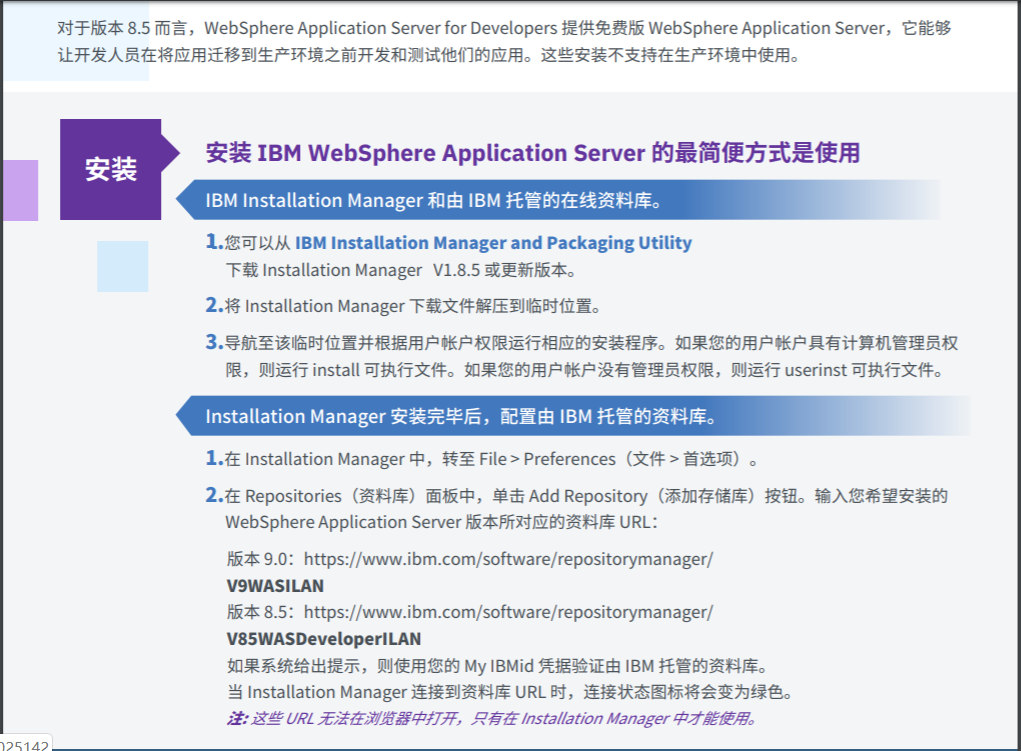
安装包解压后执行con-disk-set-inst.sh检测脚本:
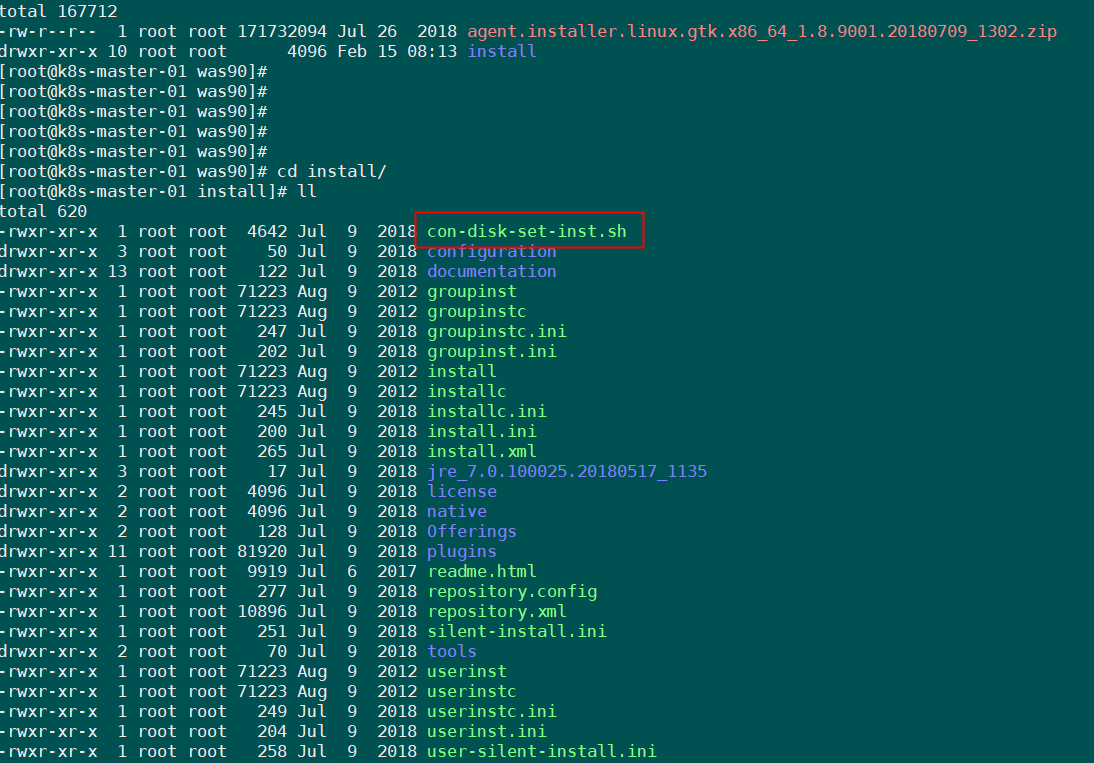


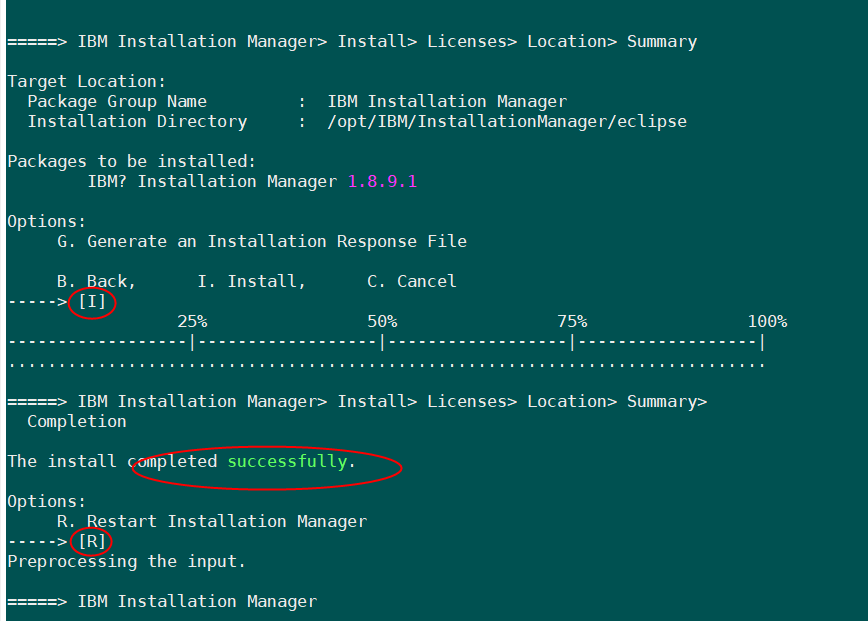

上面安装完之后会自动生成/opt/IBM路径,之后回到/opt/IBM/InstallationManager/eclipse路径下执行IBMIM
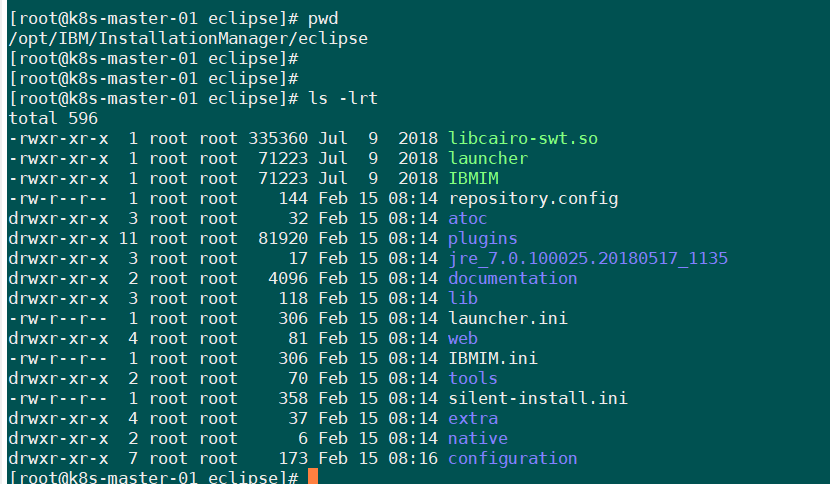
安装时遇到报错:
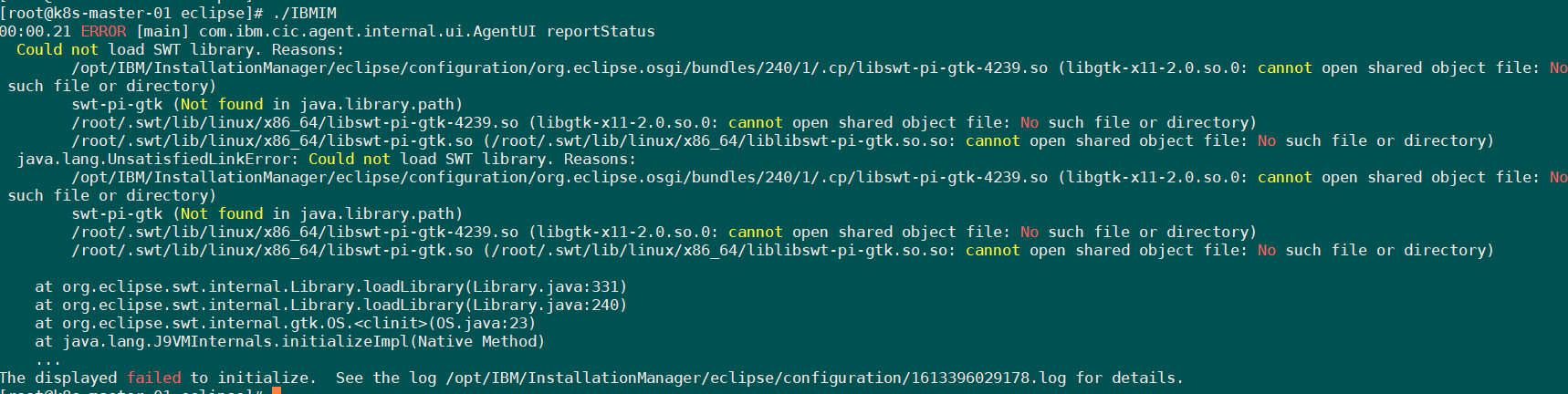
按照提示是没有gtk库,执行yum -y install gtk*安装之后报错变了:

显示不能调用图形化界面。
yum install xorg-x11-xauth
yum install xorg-x11-fonts-*
yum install xorg-x11-utils
yum -y install xclock
export DISPLAY=192.168.43.1:0.0
---备注:192.168.43.1是windows 客户端ip,用的nat模式,所以直接用vmnet8的ip
输入xclock调出来了时钟界面,说明可以正常使用图形化界面来安装了

执行安装,调出来图形界面,选intsall
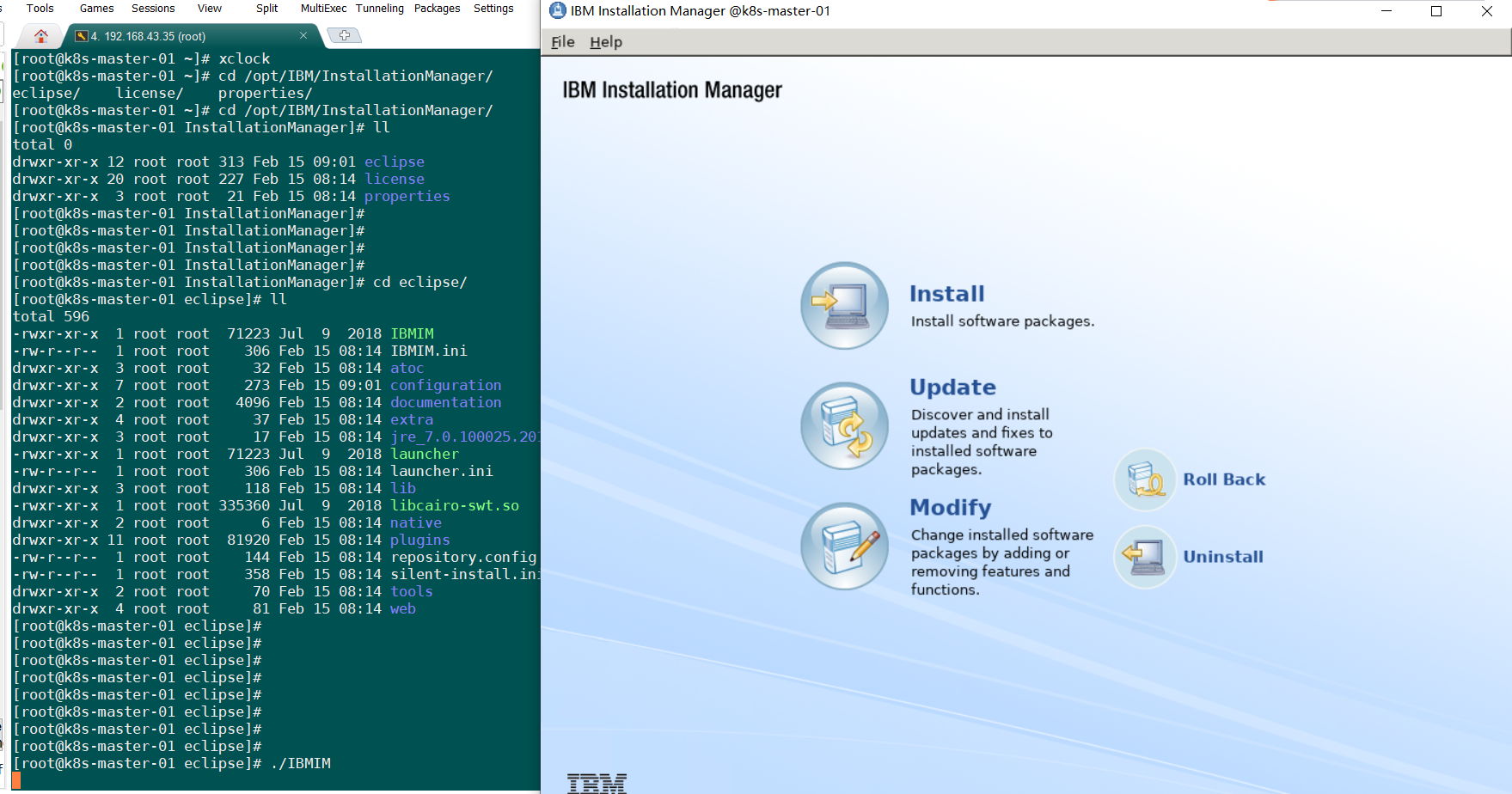
点击Repositories配置安装源:
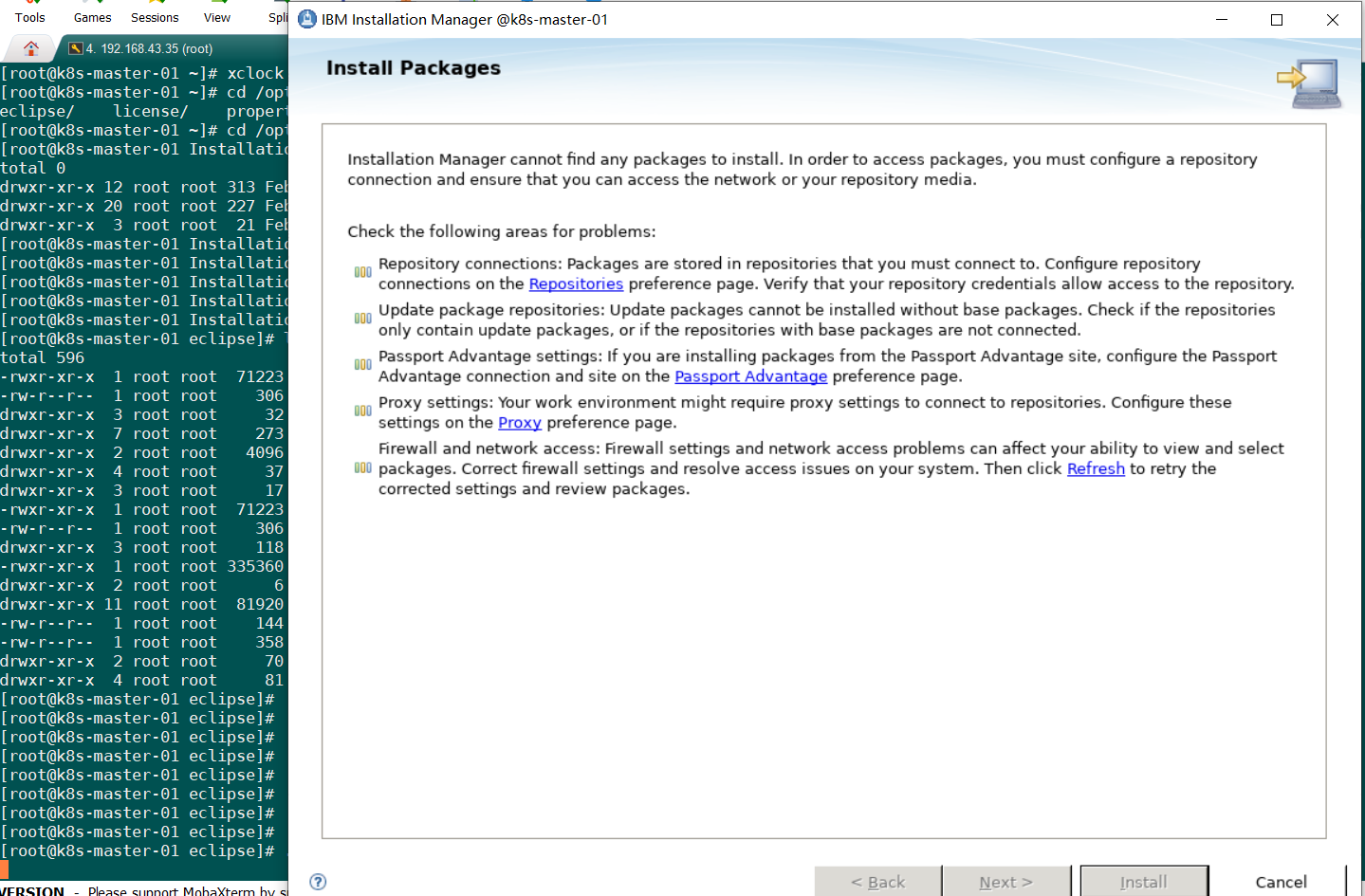
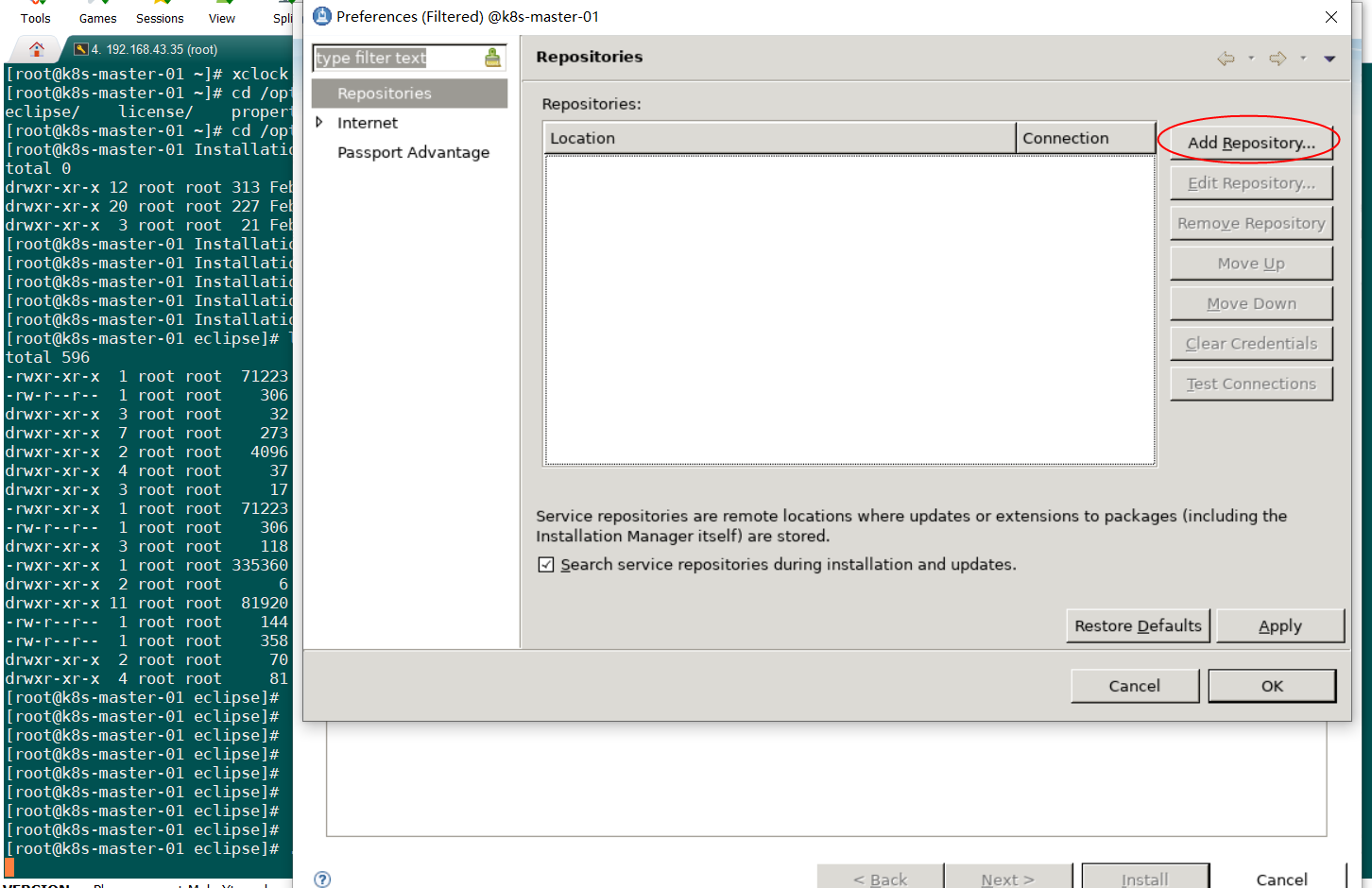
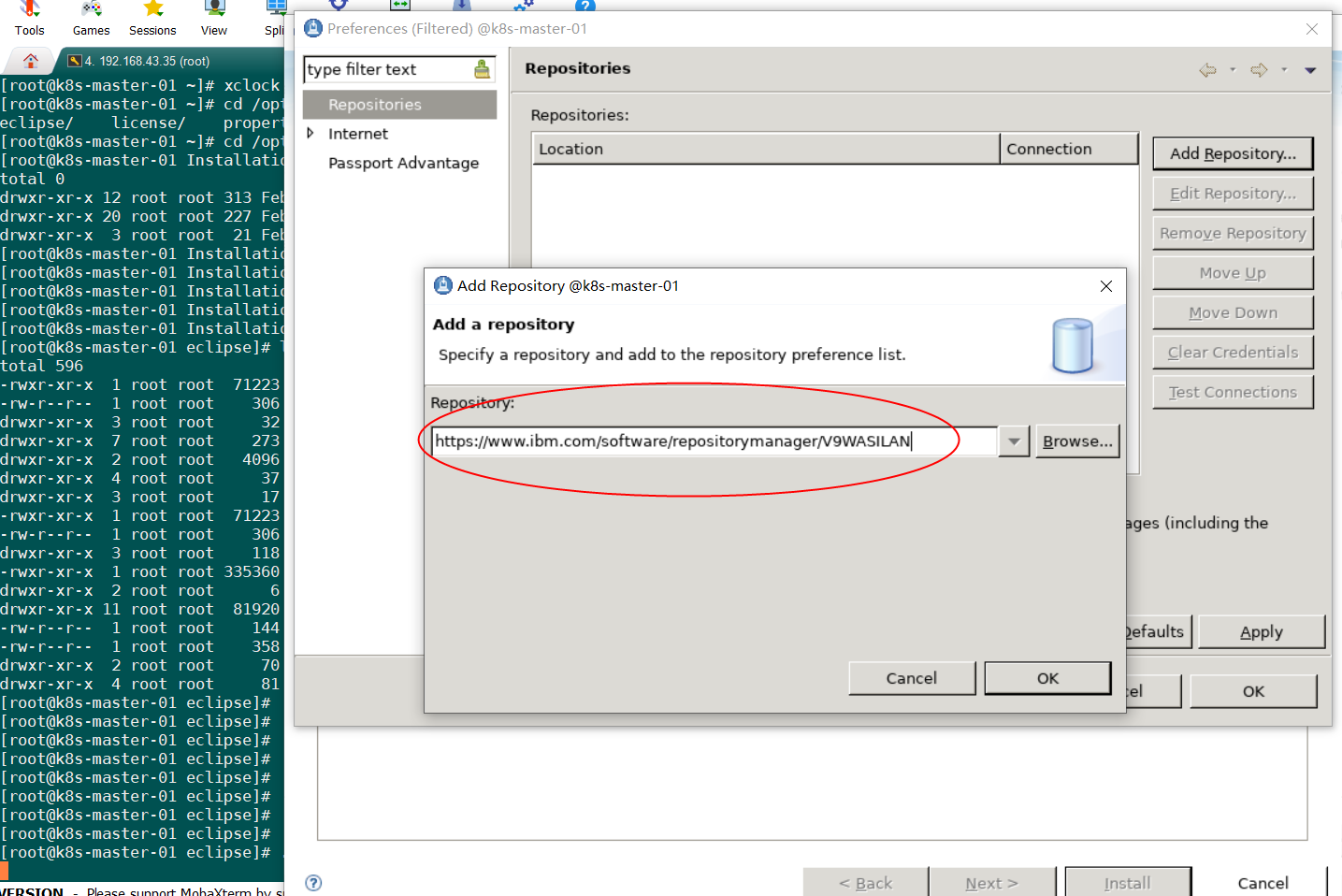
源地址:https://www.ibm.com/software/repositorymanager/V9WASILAN
输入自己的IBM的账号和密码:
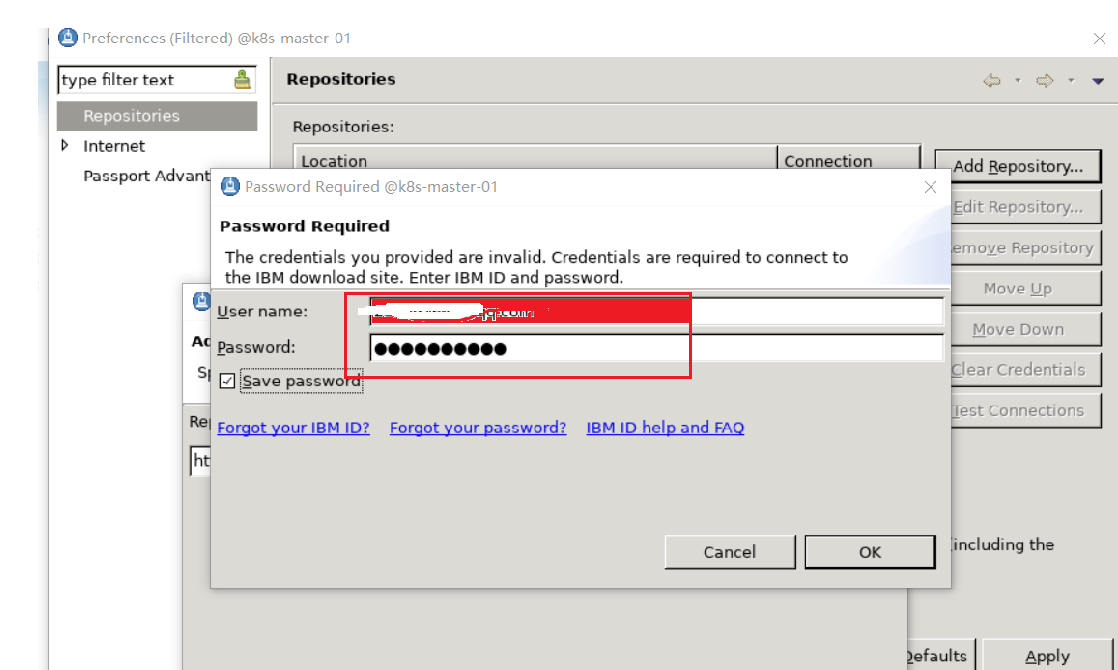
配置存储密码:

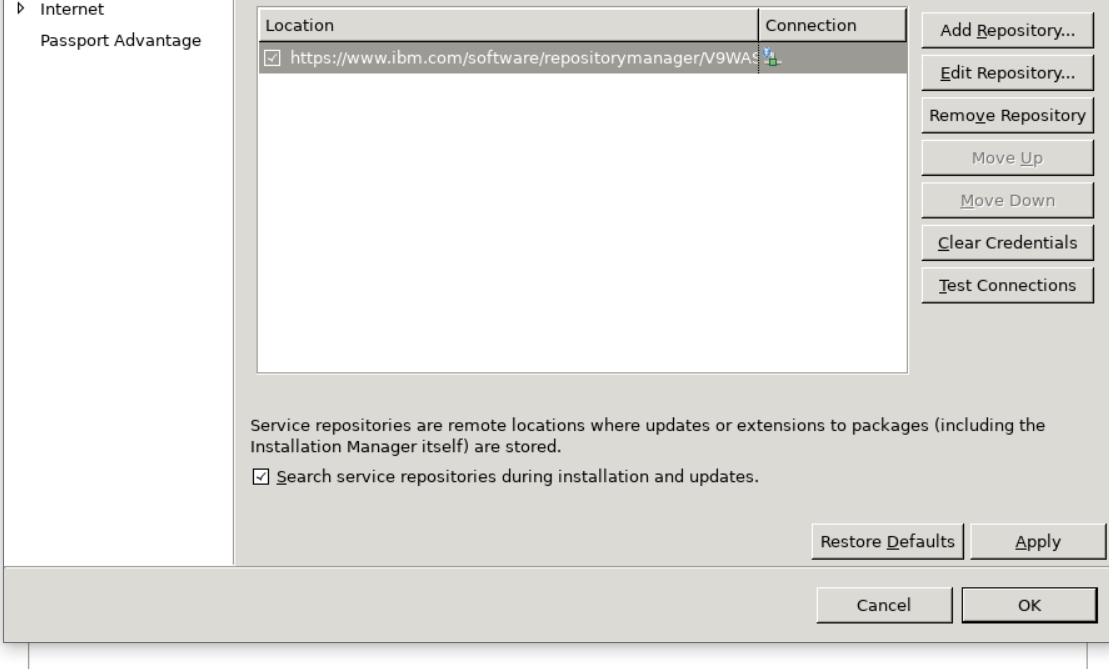
https://www.cnblogs.com/2018/p/3483195.html
http://www.myssl.cn/guide/ssl_was8.asp
was 9.0 install的更多相关文章
- vue安装之后的报错处理---chromedriver@2.35.0 install: `node install.js`
报错:chromedriver@2.35.0 install: `node install.js` 这个错误的解决方法就是在你创建的项目目录,比如你创建的项目叫myVue,然后你就要在myVue这个目 ...
- npm ERR! errno 1 npm ERR! chromedriver@2.35.0 install: `node install.js`
在使用webpack+vue-cli进行vue项目构建时可能会出现一下错误,webpack@3.10.0及以上版本和vue-cli@2.9.2及以上版本会自动安装依赖(我在自己电脑上测试是这样的)不用 ...
- Gerrit(0): Install and Config
Install(Ubuntu 17.04): apt-get install default-jre daemon [nginx] #Other OS: install openjdk8-jre [n ...
- 在VMware8.0.4安装centos6.3出现蓝屏,显示“anaconda: Fatal IO error 104 (Connection reset by peer) on X server :1.0. install exited abnormally [1/1]”?
解决方案:在创建虚拟机时选择“自定义(高级)”,然后点击“下一步”,在弹出的对话框中,在硬件兼容性该项选择 Workstation6.5-7.x.如果创建虚拟机时选择“标准”,默认的硬件兼容性将是Wo ...
- Redis3.0 Install
Installation Download, extract and compile Redis with: $ wget http://download.redis.io/releases/redi ...
- vmware9.0 install ubuntu
1)安装vmware 9.0 + 注册码2)因为是.bundle文件,执行下列命令:sudo chmod +x VMware-Workstation-7.1.1-282343.i386.bundle ...
- ! Failed at the chromedriver@2.35.0 install script.
npm install 过程中报错 解决方法 运行 npm install chromedriver --chromedriver_cdnurl=http://cdn.npm.taobao.org/d ...
- npm 安装vue 报错Failed at the chromedriver@2.46.0 install script 'node install.js'
原因一般是下载源被封了,我们连接淘宝的下载源下载: npm install chromedriver --chromedriver_cdnurl=http://cdn.npm.taobao.org/d ...
- npm 安装vue 报错Failed at the chromedriver@2.34.0 install script 'node install.js'
提示版本不够,后来百度到,在你的vue项目包下执行: npm install chromedriver --chromedriver_cdnurl=http://cdn.npm.taobao.org/ ...
随机推荐
- 再谈多线程模型之生产者消费者(单一生产者和多消费者 )(c++11实现)
0.关于 为缩短篇幅,本系列记录如下: 再谈多线程模型之生产者消费者(基础概念)(c++11实现) 再谈多线程模型之生产者消费者(单一生产者和单一消费者)(c++11实现) 再谈多线程模型之生产者消费 ...
- 【LeetCode】941. Valid Mountain Array 解题报告(Python)
作者: 负雪明烛 id: fuxuemingzhu 个人博客: http://fuxuemingzhu.cn/ 目录 题目描述 题目大意 解题方法 日期 题目地址:https://leetcode.c ...
- 【LeetCode】606. Construct String from Binary Tree 解题报告(Python)
作者: 负雪明烛 id: fuxuemingzhu 个人博客: http://fuxuemingzhu.cn/ 目录 题目描述 题目大意 解题方法 方法一:先序遍历 日期 题目地址:https://l ...
- codeforce364(div1.C). Beautiful Set
C. Beautiful Set time limit per test 1 second memory limit per test 256 megabytes input standard inp ...
- [opencv]拼接合并轮廓集合mergeContours
/** * 拼接合并轮廓集合 * @param contours * @return */ vector<vector<Point>> mergeContours(vector ...
- CS5213设计说明书|Capstone CS5213|CS5213设计参考电路
Capstone CS5213是一款HDMI到VGA转换器结合了HDMI输入接口和模拟RGB DAC输出且带支持片上音频数模转换器.CS5213芯片设计简单,整体芯片尺寸精悍,外围电路集成优化度较高, ...
- 比例阀驱动电路后级PWM滤波尖刺如何消除?PWM通过RC低通滤波器模拟DAC
双头比例阀驱动电路,采用单片机输出2路PWM,分别驱动功率器件(U100的2和4脚),经过U100的8和10脚输出供电电源的高压PWM波形,这个高压PWM经过R104和R114分别采样后经过电流放大器 ...
- rabbimq集群搭建报错:Error: unable TO perform an operation ON node 'rabbit@test3'. Please see diagnostics information AND suggestions below.
在搭建rabbitmq集群的时候,添加内存节点时,抛出异常:Error: unable TO perform an operation ON node 'rabbit@test3'. Please s ...
- JS常见框架汇总
基础框架 Vue.js 官网地址 : http://cn.vuejs.org/ 官方简介 : Vue.js 是一套用于构建用户界面的渐进式框架. 框架类型 : 前端项目级框架 适用平台 : 通用 仓库 ...
- 前端如何低门槛开发iOS、Android、小程序多端应用
现如今跨平台开发技术已不是什么新鲜话题了,在市面上也有一些开源的框架可供选择,然而技术成熟.产品服务健全的平台并不多,其中也不乏推陈出新的框架值得关注. 比如最近使用的AVM,由APICloud迭代推 ...
