Gateway的限流重试机制详解
前言
想要源码地址的可以加上此微信:Lemon877164954
前面给大家介绍了Spring Cloud Gateway的入门教程,这篇给大家探讨下Spring Cloud Gateway的一些其他功能。
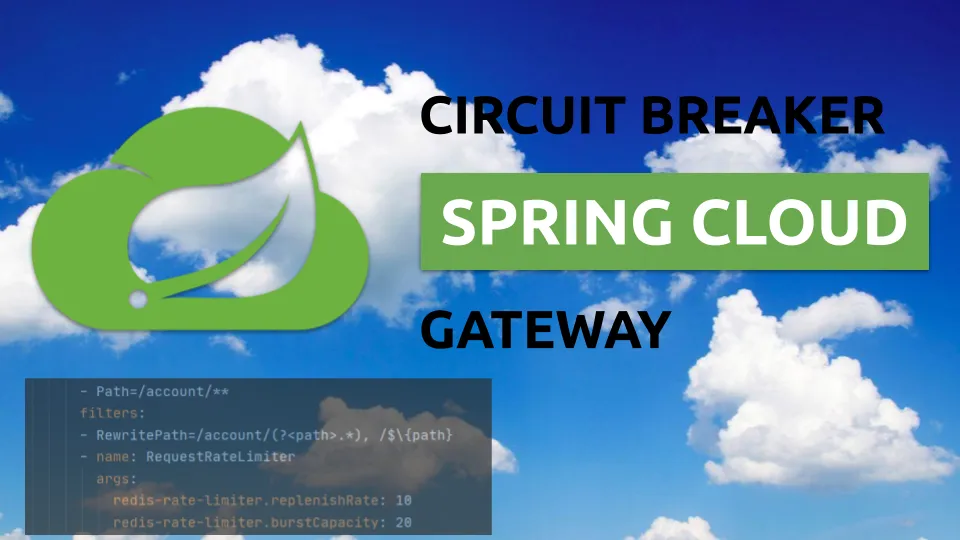
Spring Cloud Gateway中的重试
我们知道Spring Cloud Gateway中的大多数操作都是使用过滤器模式实现的,该模式是Spring Framework的一种实现GatewayFilter。在这里,我们可以在发送下游请求之前或之后修改传入请求和传出响应。 与我之前关于Spring Cloud Gateway的前两篇文章中描述的示例相同,我们将构建JUnit测试类。它利用TestcontainersMockServer运行模拟暴露的REST端点。 在运行测试之前,我们需要准备一个包含名为Retry过滤器的示例路由。在定义此类类型时,GatewayFilter我们可以设置多个参数。通常,您将使用以下三个:
retries 单个传入请求应尝试的重试次数。该属性的默认值为3
statuses–应该重试的HTTP状态代码列表,使用org.springframework.http.HttpStatus枚举名称表示。
backoff–用于在后续重试尝试之间计算Spring Cloud Gateway超时的策略。默认情况下,此属性是禁用的。
让我们从最简单的场景开始-使用参数的默认值。在这种情况下,我们只需要GatewayFilter为路线设置一个名称Retry的filter就可以。
@ClassRule
public static MockServerContainer mockServer = new MockServerContainer(); @BeforeClass
public static void init() {
// 设置系统参数
System.setProperty("spring.cloud.gateway.routes[0].id", "account-service");
System.setProperty("spring.cloud.gateway.routes[0].uri", "http://192.168.99.100:" + mockServer.getServerPort());
System.setProperty("spring.cloud.gateway.routes[0].predicates[0]", "Path=/account/**");
System.setProperty("spring.cloud.gateway.routes[0].filters[0]", "RewritePath=/account/(?<path>.*), /$\\{path}");
System.setProperty("spring.cloud.gateway.routes[0].filters[1].name", "Retry");
// 使用mockServer容器
MockServerClient client = new MockServerClient(mockServer.getContainerIpAddress(), mockServer.getServerPort());
// 请求url:/1 生效次数:Times.exactly(3)
client.when(HttpRequest.request()
.withPath("/1"), Times.exactly(3))
.respond(response()
.withStatusCode(500)
.withBody("{\"errorCode\":\"5.01\"}")
.withHeader("Content-Type", "application/json"));
// 请求第4次后走这边配置的/1
client.when(HttpRequest.request()
.withPath("/1"))
.respond(response()
.withBody("{\"id\":1,\"number\":\"1234567891\"}")
.withHeader("Content-Type", "application/json"));
}
我们的测试方法非常简单。它只是使用Spring FrameworkTestRestTemplate来执行对测试端点的单个调用。
@Autowired
TestRestTemplate template; @Test
public void testAccountService() {
LOGGER.info("Sending /1...");
ResponseEntity r = template.exchange("/account/{id}", HttpMethod.GET, null, Account.class, 1);
LOGGER.info("Received: status->{}, payload->{}", r.getStatusCodeValue(), r.getBody());
Assert.assertEquals(200, r.getStatusCodeValue());
}
在运行测试之前,我们要设置一下Spring Cloud Gateway日志的日志记录级别,方便我们可以查看有关重试过程的信息。
logging.level.org.springframework.cloud.gateway.filter.factory: TRACE
由于我们未设置任何退避策略,因此立即尝试了后续尝试。如下图所示,默认重试次数为3,并且过滤器尝试重试所有返回500的请求)。
15:00:49.049 --- [ main] : Started GatewayRetryTest in 3.18 seconds (JVM running for 10.757)
15:00:49.252 --- [ main] : Sending /1...
15:00:49.382 --- [ctor-http-nio-2] : Entering retry-filter
15:00:49.520 --- [ctor-http-nio-3] : setting new iteration in attr 0
15:00:49.522 --- [ctor-http-nio-3] : exceedsMaxIterations false, iteration 0, configured retries 3
15:00:49.523 --- [ctor-http-nio-3] : retryableStatusCode: true, statusCode 500 INTERNAL_SERVER_ERROR, configured statuses [500 INTERNAL_SERVER_ERROR], configured series [SERVER_ERROR]
15:00:49.523 --- [ctor-http-nio-3] : retryableMethod: true, httpMethod GET, configured methods [GET]
15:00:49.571 --- [ctor-http-nio-3] : setting new iteration in attr 1
15:00:49.571 --- [ctor-http-nio-3] : exceedsMaxIterations false, iteration 1, configured retries 3
15:00:49.571 --- [ctor-http-nio-3] : retryableStatusCode: true, statusCode 500 INTERNAL_SERVER_ERROR, configured statuses [500 INTERNAL_SERVER_ERROR], configured series [SERVER_ERROR]
15:00:49.571 --- [ctor-http-nio-3] : retryableMethod: true, httpMethod GET, configured methods [GET]
15:00:49.584 --- [ctor-http-nio-3] : setting new iteration in attr 2
15:00:49.584 --- [ctor-http-nio-3] : exceedsMaxIterations false, iteration 2, configured retries 3
15:00:49.584 --- [ctor-http-nio-3] : retryableStatusCode: true, statusCode 500 INTERNAL_SERVER_ERROR, configured statuses [500 INTERNAL_SERVER_ERROR], configured series [SERVER_ERROR]
15:00:49.584 --- [ctor-http-nio-3] : retryableMethod: true, httpMethod GET, configured methods [GET]
15:00:49.633 --- [ctor-http-nio-3] : setting new iteration in attr 3
15:00:49.634 --- [ctor-http-nio-3] : exceedsMaxIterations true, iteration 3, configured retries 3
15:00:49.646 --- [ main] : Received: status->404, payload->null java.lang.AssertionError:
Expected :200
Actual :404
<Click to see difference>
现在,让我们设置一些更高级的配置。我们可以更改重试次数,并设置要重试的确切HTTP状态代码,而不是一系列代码。在我们的例子中,重试的状态代码是HTTP 500,因为它是由我们的模拟端点返回的。
默认触发重试的计算公式为:
backoff.firstBackoff <= prevBackoff * factor < =backoff.maxBackoff
- backoff.firstBackoff 开始重试的时间
- backoff.maxBackoff 最大重试的时间
- backoff.factor 重试因子
- basedOnPreviousValue
- 当设置为false时候 计算重试值变成: firstBackoff * (factor ^ n)
- 当设置为true时候 计算重试值变成: prevBackoff * factor
@ClassRule
public static MockServerContainer mockServer = new MockServerContainer(); @BeforeClass
public static void init() {
System.setProperty("spring.cloud.gateway.routes[0].id", "account-service");
System.setProperty("spring.cloud.gateway.routes[0].uri", "http://192.168.99.100:" + mockServer.getServerPort());
System.setProperty("spring.cloud.gateway.routes[0].predicates[0]", "Path=/account/**");
System.setProperty("spring.cloud.gateway.routes[0].filters[0]", "RewritePath=/account/(?<path>.*), /$\\{path}");
System.setProperty("spring.cloud.gateway.routes[0].filters[1].name", "Retry");
System.setProperty("spring.cloud.gateway.routes[0].filters[1].args.retries", "10");
System.setProperty("spring.cloud.gateway.routes[0].filters[1].args.statuses", "INTERNAL_SERVER_ERROR");
System.setProperty("spring.cloud.gateway.routes[0].filters[1].args.backoff.firstBackoff", "50ms");
System.setProperty("spring.cloud.gateway.routes[0].filters[1].args.backoff.maxBackoff", "500ms");
System.setProperty("spring.cloud.gateway.routes[0].filters[1].args.backoff.factor", "2");
System.setProperty("spring.cloud.gateway.routes[0].filters[1].args.backoff.basedOnPreviousValue", "true");
MockServerClient client = new MockServerClient(mockServer.getContainerIpAddress(), mockServer.getServerPort());
client.when(HttpRequest.request()
.withPath("/1"), Times.exactly(3))
.respond(response()
.withStatusCode(500)
.withBody("{\"errorCode\":\"5.01\"}")
.withHeader("Content-Type", "application/json"));
client.when(HttpRequest.request()
.withPath("/1"))
.respond(response()
.withBody("{\"id\":1,\"number\":\"1234567891\"}")
.withHeader("Content-Type", "application/json"));
// OTHER RULES
}
如果使用新配置再运行一次相同的测试,则日志看起来会有些不同。我在下面的图片中强调了最重要的区别。如您所见,仅HTTP 500状态的当前重试次数为10。设置重试策略后,第一次重试尝试在50毫秒后执行,第二次重试在100毫秒后进行,第三次重试在200毫秒后进行,依此类推。(日志记录时间会有一点延迟,大家可以改变factor进行验证)
15:24:01.133 --- [ main] : Sending /1...
15:24:01.288 --- [ctor-http-nio-2] : Entering retry-filter
## 第一次请求时间 419
15:24:01.419 --- [ctor-http-nio-3] : setting new iteration in attr 0
15:24:01.421 --- [ctor-http-nio-3] : exceedsMaxIterations false, iteration 0, configured retries 3
15:24:01.422 --- [ctor-http-nio-3] : retryableStatusCode: true, statusCode 500 INTERNAL_SERVER_ERROR, configured statuses [500 INTERNAL_SERVER_ERROR], configured series [SERVER_ERROR]
15:24:01.423 --- [ctor-http-nio-3] : retryableMethod: true, httpMethod GET, configured methods [GET]
## 第一次重试时间 494 重试时间大概在 494 -419 = 75
15:24:01.494 --- [ctor-http-nio-3] : setting new iteration in attr 1
15:24:01.494 --- [ctor-http-nio-3] : exceedsMaxIterations false, iteration 1, configured retries 3
15:24:01.494 --- [ctor-http-nio-3] : retryableStatusCode: true, statusCode 500 INTERNAL_SERVER_ERROR, configured statuses [500 INTERNAL_SERVER_ERROR], configured series [SERVER_ERROR]
15:24:01.494 --- [ctor-http-nio-3] : retryableMethod: true, httpMethod GET, configured methods [GET]
## 第二次重试时间 623 重试时间大概在 623 -494 = 129
15:24:01.623 --- [ctor-http-nio-3] : setting new iteration in attr 2
15:24:01.623 --- [ctor-http-nio-3] : exceedsMaxIterations false, iteration 2, configured retries 3
15:24:01.623 --- [ctor-http-nio-3] : retryableStatusCode: true, statusCode 500 INTERNAL_SERVER_ERROR, configured statuses [500 INTERNAL_SERVER_ERROR], configured series [SERVER_ERROR]
15:24:01.623 --- [ctor-http-nio-3] : retryableMethod: true, httpMethod GET, configured methods [GET]
## 第二次重试时间 623 重试时间大概在 852 -623 = 230
15:24:01.852 --- [ctor-http-nio-3] : setting new iteration in attr 3
15:24:01.852 --- [ctor-http-nio-3] : exceedsMaxIterations true, iteration 3, configured retries 3
15:24:01.878 --- [ main] : Received: status->200, payload->Account(id=1, number=1234567891)
Spring Cloud Gateway中的超时
超时是请求路由的另一个重要方面。使用Spring Cloud Gateway,我们可以轻松设置全局读取和连接超时。另外,我们也可以为每个路线分别定义它们。让我们在测试路由定义中添加以下属性全局超时设置为100ms。现在,我们的测试路由包含一个测试Retry过滤器,其新添加的全局读取超时为100ms。
System.setProperty("spring.cloud.gateway.httpclient.response-timeout", "100ms");
另外,我们可以设置每条路由的超时时间。如果我们在这里更喜欢这样的解决方案,则应该在示例测试中添加一行。
System.setProperty("spring.cloud.gateway.routes[1].metadata.response-timeout", "100");
然后,我们定义一个请求路径为/2具有200ms延迟的另一个测试端点。我们当前的测试方法与前一种方法非常相似,不同之处在于,我们期望使用HTTP 504作为结果。
@Test
public void testAccountServiceFail() {
LOGGER.info("Sending /2...");
ResponseEntity<Account> r = template.exchange("/account/{id}", HttpMethod.GET, null, Account.class, 2);
LOGGER.info("Received: status->{}, payload->{}", r.getStatusCodeValue(), r.getBody());
Assert.assertEquals(504, r.getStatusCodeValue());
}
让我们进行测试。结果在下面的图片中可见。日志中请求在几次失败重试后,由于设置最大的重试时间为500ms。Retry过滤器会打印出IOException和TimeoutException。
15:41:15.814 --- [ main] : Sending /2...
15:41:15.940 --- [ctor-http-nio-2] : Entering retry-filter
15:41:16.077 --- [ parallel-1] : setting new iteration in attr 0
15:41:16.078 --- [ parallel-1] : exceedsMaxIterations false, iteration 0, configured retries 3
15:41:16.079 --- [ parallel-1] : exception or its cause is retryable org.springframework.web.server.ResponseStatusException{cause=org.springframework.cloud.gateway.support.TimeoutException}, configured exceptions [class java.io.IOException, class org.springframework.cloud.gateway.support.TimeoutException]
15:41:16.239 --- [ parallel-3] : setting new iteration in attr 1
15:41:16.240 --- [ parallel-3] : exceedsMaxIterations false, iteration 1, configured retries 3
15:41:16.240 --- [ parallel-3] : exception or its cause is retryable org.springframework.web.server.ResponseStatusException{cause=org.springframework.cloud.gateway.support.TimeoutException}, configured exceptions [class java.io.IOException, class org.springframework.cloud.gateway.support.TimeoutException]
15:41:16.500 --- [ parallel-5] : setting new iteration in attr 2
15:41:16.500 --- [ parallel-5] : exceedsMaxIterations false, iteration 2, configured retries 3
15:41:16.500 --- [ parallel-5] : exception or its cause is retryable org.springframework.web.server.ResponseStatusException{cause=org.springframework.cloud.gateway.support.TimeoutException}, configured exceptions [class java.io.IOException, class org.springframework.cloud.gateway.support.TimeoutException]
15:41:17.058 --- [ parallel-7] : setting new iteration in attr 3
15:41:17.059 --- [ parallel-7] : exceedsMaxIterations true, iteration 3, configured retries 3
15:41:17.128 --- [ main] : Received: status->504, payload->Account(id=null, number=null)
END
下篇给大家介绍Spring Cloud Gateway的限流
欢迎关注公众号! 公众号回复:
入群,扫码加入我们交流群
Gateway的限流重试机制详解的更多相关文章
- 深入了解springcloud gateway 的限流重试机制
前言 前面给大家介绍了Spring Cloud Gateway的入门教程,这篇给大家探讨下Spring Cloud Gateway的一些其他功能. Spring Cloud Gateway中的重试 我 ...
- Java之Retry重试机制详解
应用中需要实现一个功能: 需要将数据上传到远程存储服务,同时在返回处理成功情况下做其他操作.这个功能不复杂,分为两个步骤:第一步调用远程的Rest服务上传数据后对返回的结果进行处理:第二步拿到第一步结 ...
- Java 反射 设计模式 动态代理机制详解 [ 转载 ]
Java 反射 设计模式 动态代理机制详解 [ 转载 ] @author 亦山 原文链接:http://blog.csdn.net/luanlouis/article/details/24589193 ...
- Android应用AsyncTask处理机制详解及源码分析
1 背景 Android异步处理机制一直都是Android的一个核心,也是应用工程师面试的一个知识点.前面我们分析了Handler异步机制原理(不了解的可以阅读我的<Android异步消息处理机 ...
- java异常处理机制详解
java异常处理机制详解 程序很难做到完美,不免有各种各样的异常.比如程序本身有bug,比如程序打印时打印机没有纸了,比如内存不足.为了解决这些异常,我们需要知道异常发生的原因.对于一些常见的异常,我 ...
- Redis主从复制机制详解
Redis主从复制机制详解 Redis有两种不同的持久化方式,Redis服务器通过持久化,把Redis内存中持久化到硬盘当中,当Redis宕机时,我们重启Redis服务器时,可以由RDB文件或AOF文 ...
- java 深拷贝与浅拷贝机制详解
概要: 在Java中,拷贝分为深拷贝和浅拷贝两种.java在公共超类Object中实现了一种叫做clone的方法,这种方法clone出来的新对象为浅拷贝,而通过自己定义的clone方法为深拷贝. (一 ...
- 【转载】Android应用AsyncTask处理机制详解及源码分析
[工匠若水 http://blog.csdn.net/yanbober 转载烦请注明出处,尊重分享成果] 1 背景 Android异步处理机制一直都是Android的一个核心,也是应用工程师面试的一个 ...
- 从mixin到new和prototype:Javascript原型机制详解
从mixin到new和prototype:Javascript原型机制详解 这是一篇markdown格式的文章,更好的阅读体验请访问我的github,移动端请访问我的博客 继承是为了实现方法的复用 ...
随机推荐
- NGK生态所即将启程!助力NGK公链建立全方位区块链生态系统!
据NGK官方消息,NGK生态所将暂定于2月15日正式上线.据了解,这是全球首个基于公链打造的生态所,也是NGK生态重要的应用之一. 此前,NGK灵石团队CTO通过多方媒体透露,NGK生态所采用去中心化 ...
- (转)linux下的系统调用函数到内核函数的追踪
转载网址:http://blog.csdn.net/maochengtao/article/details/23598433 使用的 glibc : glibc-2.17使用的 linux kerne ...
- 详解Go语言调度循环源码实现
转载请声明出处哦~,本篇文章发布于luozhiyun的博客: https://www.luozhiyun.com/archives/448 本文使用的go的源码15.7 概述 提到"调度&q ...
- SpringBoot+Vue豆宝社区前后端分离项目手把手实战系列教程02---创建后端工程
本节代码开源地址 代码地址 项目运行截图 搭建后端工程 0.导入sql 在数据库导入 /* Navicat Premium Data Transfer Source Server : localhos ...
- Spring-02 第一个Spring程序
Spring-02 第一个Spring程序 第一个Spring程序 1.导入依赖 <dependency> <groupId>org.springframework</g ...
- Docker 一次性进程与对话进程
目录 一次性进程 对话进程 退出的方法 参考 Docker在运行程序的时候,需要区分运行的程序是一次性进程还是对话进程,不同的进程操作方式有差异. 一次性进程 一些简单进程是不需要交互的,比如hell ...
- POJ-1458(LCS:最长公共子序列模板题)
Common Subsequence POJ-1458 //最长公共子序列问题 #include<iostream> #include<algorithm> #include& ...
- CCF(引水入城:60分):最大流+ISAP算法
引水入城 201703-5 这从题目分析来看很像最大流的问题,只需要增加一个超级源点和一个超级汇点就可以按照题意连边再跑最大流算法. 因为数据量太大了,肯定会超时.但是没有想到可行的解决方法. #in ...
- Linux速通06 系统的初始化服务和监控
Linux系统引导的顺序 # 掌握 Linux系统引导的顺序 * BIOS的工作是检查计算机的硬件设备,如CPU.内存和风扇速度等 * MBR会在启动盘的第一个块中,大小为512B,其中前446B是引 ...
- Debezium实现多数据源迁移(一)
背景: 某公司有三个数据库,分别为MySql.Oracle和PostgreSql.原有业务的数据都是来自于这三个DB,此处委托将原有的三个数据库整合成一个Mysql. 要求: 1.不影响原有系统的继续 ...

