.Net(C#)用正则表达式清除HTML标签(包括script和style),保留纯本文(UEdit中编写的内容上传到数据库)
去官网下载,本Demo用的MVC模式
下载地址:http://ueditor.baidu.com/website/download.html

加入文件夹中的结构:
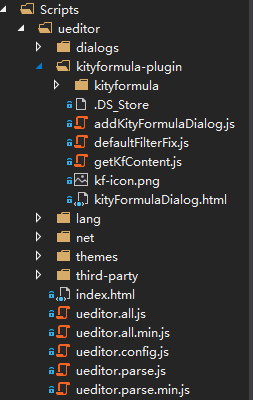
引入了函数公式的图标:
@{
ViewBag.Title = "Index";
}
@*配置文件*@
<script src="~/Scripts/ueditor/ueditor.config.js"></script>
<script src="~/Scripts/ueditor/ueditor.all.min.js"></script>
<link href="~/Scripts/ueditor/themes/iframe.css" rel="stylesheet" />
<script src="~/Scripts/ueditor/lang/zh-cn/zh-cn.js"></script>
@*函数公式插件引入的js*@
<script type="text/javascript" charset="utf-8" src="~/Scripts/ueditor/kityformula-plugin/addKityFormulaDialog.js"></script>
<script type="text/javascript" charset="utf-8" src="~/Scripts/ueditor/kityformula-plugin/getKfContent.js"></script>
<script type="text/javascript" charset="utf-8" src="~/Scripts/ueditor/kityformula-plugin/defaultFilterFix.js"></script>
@{
ViewBag.Title = "UEditorDemo";
}
<script type="text/javascript">
var editor = new baidu.editor.ui.Editor({
UEDITOR_HOME_URL: '/Scripts/ueditor/',//配置编辑器路径
iframeCssUrl: '/Scripts/ueditor/themes/iframe.css',//样式路径
initialContent: '',//初始化编辑器内容
autoHeightEnabled: true,//高度自动增长
minFrameHeight: 500,//最小高度
autoFloatEnabled: true,
initialFrameWidth: 784,
initialFrameHeight: 400
});
editor.render('editor');
</script>
</div>
@using (Html.BeginForm("Index", "UEditor", FormMethod.Post))
{
<div>
</div>
<div>内容</div>
<div> <textarea id="editor" name="editor"></textarea></div>
<input type="submit" value="提交" />
}
<div>
<!--转化图片格式的-->
<button onclick="ReplaceImage()">imagebase64替换为image</button>
<button onclick="getAllHtml()">获得整个html的内容</button>
<button onclick="getContent()">获得内容</button>
<button onclick="setContent()">写入内容</button>
<button onclick="setContent(true)">追加内容</button>
<button onclick="getContentTxt()">获得纯文本</button>
<button onclick="getPlainTxt()">获得带格式的纯文本</button>
<button onclick="hasContent()">判断是否有内容</button>
<button onclick="setFocus()">使编辑器获得焦点</button>
<button onmousedown="isFocus(event)">编辑器是否获得焦点</button>
<button onmousedown="setblur(event)">编辑器失去焦点</button>
</div>
<div>
<button onclick="getText()">获得当前选中的文本</button>
<button onclick="insertHtml()">插入给定的内容</button>
<button id="enable" onclick="setEnabled()">可以编辑</button>
<button onclick="setDisabled()">不可编辑</button>
<button onclick=" UE.getEditor('editor').setHide()">隐藏编辑器</button>
<button onclick=" UE.getEditor('editor').setShow()">显示编辑器</button>
<button onclick=" UE.getEditor('editor').setHeight(300)">设置高度为300默认关闭了自动长高</button>
</div>
<div>
<button onclick="getLocalData()">获取草稿箱内容</button>
<button onclick="clearLocalData()">清空草稿箱</button>
</div>
<div>
<button onclick="createEditor()">
创建编辑器
</button>
<button onclick="deleteEditor()">
删除编辑器
</button>
</div>
<script type="text/javascript">
//实例化编辑器
//建议使用工厂方法getEditor创建和引用编辑器实例,如果在某个闭包下引用该编辑器,直接调用UE.getEditor('editor')就能拿到相关的实例
var ue = UE.getEditor('editor');
//将image的src从base64替换为文件名
function ReplaceImage() {
ue.getKfContent(function (content) { });
}
function isFocus(e) {
alert(UE.getEditor('editor').isFocus());
UE.dom.domUtils.preventDefault(e)
}
function setblur(e) {
UE.getEditor('editor').blur();
UE.dom.domUtils.preventDefault(e)
}
function insertHtml() {
var value = prompt('插入html代码', '');
UE.getEditor('editor').execCommand('insertHtml', value)
}
function createEditor() {
enableBtn();
UE.getEditor('editor');
}
function getAllHtml() {
alert(UE.getEditor('editor').getAllHtml())
}
function getContent() {
var arr = [];
arr.push("使用editor.getContent()方法可以获得编辑器的内容");
arr.push("内容为:");
arr.push(UE.getEditor('editor').getContent());
alert(arr.join("\n"));
}
function getPlainTxt() {
var arr = [];
arr.push("使用editor.getPlainTxt()方法可以获得编辑器的带格式的纯文本内容");
arr.push("内容为:");
arr.push(UE.getEditor('editor').getPlainTxt());
alert(arr.join('\n'))
}
function setContent(isAppendTo) {
var arr = [];
arr.push("使用editor.setContent('欢迎使用ueditor')方法可以设置编辑器的内容");
UE.getEditor('editor').setContent('欢迎使用ueditor', isAppendTo);
alert(arr.join("\n"));
}
function setDisabled() {
UE.getEditor('editor').setDisabled('fullscreen');
disableBtn("enable");
}
function setEnabled() {
UE.getEditor('editor').setEnabled();
enableBtn();
}
function getText() {
//当你点击按钮时编辑区域已经失去了焦点,如果直接用getText将不会得到内容,所以要在选回来,然后取得内容
var range = UE.getEditor('editor').selection.getRange();
range.select();
var txt = UE.getEditor('editor').selection.getText();
alert(txt)
}
function getContentTxt() {
var arr = [];
arr.push("使用editor.getContentTxt()方法可以获得编辑器的纯文本内容");
arr.push("编辑器的纯文本内容为:");
arr.push(UE.getEditor('editor').getContentTxt());
alert(arr.join("\n"));
}
function hasContent() {
var arr = [];
arr.push("使用editor.hasContents()方法判断编辑器里是否有内容");
arr.push("判断结果为:");
arr.push(UE.getEditor('editor').hasContents());
alert(arr.join("\n"));
}
function setFocus() {
UE.getEditor('editor').focus();
}
function deleteEditor() {
disableBtn();
UE.getEditor('editor').destroy();
}
function disableBtn(str) {
var div = document.getElementById('btns');
var btns = UE.dom.domUtils.getElementsByTagName(div, "button");
for (var i = 0, btn; btn = btns[i++];) {
if (btn.id == str) {
UE.dom.domUtils.removeAttributes(btn, ["disabled"]);
} else {
btn.setAttribute("disabled", "true");
}
}
}
function enableBtn() {
var div = document.getElementById('btns');
var btns = UE.dom.domUtils.getElementsByTagName(div, "button");
for (var i = 0, btn; btn = btns[i++];) {
UE.dom.domUtils.removeAttributes(btn, ["disabled"]);
}
}
function getLocalData() {
alert(UE.getEditor('editor').execCommand("getlocaldata"));
}
function clearLocalData() {
UE.getEditor('editor').execCommand("clearlocaldata");
alert("已清空草稿箱")
}
</script>
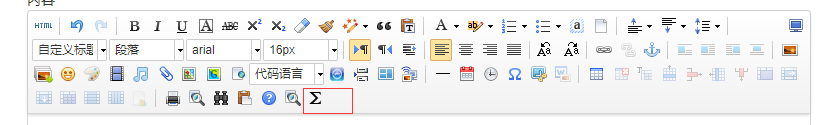
想把内容保存进去,但是有HTML标签,正则处理的代码:
public static string CleanHtml(string strHtml)
{
if (string.IsNullOrEmpty(strHtml))
return strHtml;
//删除脚本
//strHtml = Regex.Replace(strHtml, "(+'\'+<script(.+?)+'\'+</script+'\'+>)|(+'\'+<style(.+?)+'\'+</style+'\'+>)", "", RegexOptions.IgnoreCase | RegexOptions.Singleline); strHtml = Regex.Replace(strHtml, @"<script[^>]*?>.*?</script>", "", RegexOptions.IgnoreCase);
//删除标签
var r = new Regex(@"</?[^>]*>", RegexOptions.IgnoreCase);
Match m;
for (m = r.Match(strHtml); m.Success; m = m.NextMatch())
{
strHtml = strHtml.Replace(m.Groups[0].ToString(), "");
}
return strHtml.Trim();
}
.Net(C#)用正则表达式清除HTML标签(包括script和style),保留纯本文(UEdit中编写的内容上传到数据库)的更多相关文章
- vue element upload上传、清除等
如果项目中可以使用file-list,那我们可以点击file-list删除文件列表: 有时候项目中是不要这个文件列表的,所以在上传成功以后,文件列表一直存在,要重新上传就必须刷新页面,所以我们需要手动 ...
- android选择图片或拍照图片上传到服务器(包括上传参数)
From:http://blog.csdn.net/springsky_/article/details/8213898具体上传代码: 1.选择图片和上传界面,包括上传完成和异常的回调监听 [java ...
- MVC 手机端页面 使用标签file 图片上传到后台处理
最近刚做了一个头像上传的功能,使用的是H5 的界面,为了这个功能搞了半天的时间,找了各种插件,有很多自己都不知道怎么使用,后来只是使用了一个标签就搞定了:如果对样式没有太大的要求我感觉使用这个就足够了 ...
- js插件---IUpload文件上传插件(包括图片)
js插件---IUpload文件上传插件(包括图片) 一.总结 一句话总结:上传插件找到真正上传位置的代码,这样就可以知道整个上传插件的逻辑了, 找资料还是github+官方 1.如何在js中找到真正 ...
- 选择本地文件上传控件 input标签
当要通过控件来选择本地文件上传的时候的一种方式 <input type="file" id="input-file"/> 注意 type类型一定要是 ...
- 学习SpringMVC必知必会(7)~springmvc的数据校验、表单标签、文件上传和下载
输入校验是 Web 开发任务之一,在 SpringMVC 中有两种方式可以实现,分别是使用 Spring 自带的验证 框架和使用 JSR 303 实现, 也称之为 spring-validator 和 ...
- ASP实现清除HTML标签,清除 空格等编码
'清除HTML格式 Function RemoveHTML(strText) Dim RegEx Set RegEx = New RegExp RegEx.Global = True '清除HTML标 ...
- 正则表达式 替换 <img > 标签
/** * 正则表达式过滤<img > 标签 * @param str * @return */ public static String cutOutImgPrefix(String s ...
- Java中正则表达式去除html标签
Java中正则表达式去除html的标签,主要目的更精确的显示内容,比如前一段时间在做类似于博客中发布文章功能,当编辑器中输入内容后会将样式标签也传入后台并且保存数据库,但是在显示摘要的时候,比如显示正 ...
随机推荐
- 使用WPF动态显示CPU使用率
基于WPF的开源图表控件有很多,大多数都是静态图表,如果需要绘制CPU使用率这样的动态数据就显得力不从心,微软开源的DynamicDataDisplay控件弥补了这个不足,为了做个备忘,我用它来实时绘 ...
- 数据备份、pymysql模块
阅读目录 一 IDE工具介绍 二 MySQL数据备份 三 pymysql模块 一 IDE工具介绍 生产环境还是推荐使用mysql命令行,但为了方便我们测试,可以使用IDE工具 下载链接:https:/ ...
- 反卷积(deconvolution)
deconvolution讲解论文链接:https://arxiv.org/abs/1609.07009 关于conv和deconvoluton的另一个讲解链接:http://deeplearning ...
- CentOS(Linux)中解决MySQL乱码
环境:CentOS 6.3.mysql5.1 Centos 6.3在上安装mysql client和server之后,出现乱码,不得不修改编码. 注意: 关于utf8和gbk的区别详细见:linux中 ...
- NLog类库使用探索——详解配置
1 配置文件的位置(Configuration file locations) 通过在启动的时候对一些常用目录的扫描,NLog会尝试使用找到的配置信息进行自动的自我配置. 1.1 单独的*.exe客户 ...
- 【转】C++中substr的用法
substr有2种用法:假设:string s = "0123456789"; string sub1 = s.substr(5); //只有一个数字5表示从下标为5开始一直到结尾 ...
- softmax详解
原文地址:https://blog.csdn.net/bitcarmanlee/article/details/82320853 1.softmax初探 在机器学习尤其是深度学习中,softmax是个 ...
- https openssl http2
2018-3-21 10:27:45 星期三 参考: 对https, http2的解释 总结: 生成自有证书(非第三方证书颁发公司) 我使用的是gitbash工具, 命令为: $ openssl re ...
- InnoDB 与 MYISAM的区别和联系
1.存储引擎是什么? MySQL中的数据用各种不同的技术存储在文件(或者内存)中.这些技术中的每一种技术都使用不同的存储机制.索引技巧.锁定水平并且最终提供广泛的不同的功能和能力.通过选择不同的技术, ...
- websocket:日常总结
1.报错:DefaultHandshakeHandler : Handshake failed due to invalid Upgrade header 参考文章:https://www.cnblo ...
