第十六节,卷积神经网络之AlexNet网络实现(六)
上一节内容已经详细介绍了AlexNet的网络结构。这节主要通过Tensorflow来实现AlexNet。
这里做测试我们使用的是CIFAR-10数据集介绍数据集,关于该数据集的具体信息可以通过以下链接查看:
https://blog.csdn.net/davincil/article/details/78793067
下面粗略的介绍一下CIFAR-10数据集。
一 CIFAR-10数据集
CIFAR-10数据集由10类32x32的彩色图片组成,一共包含60000张图片,每一类包含6000图片。其中50000张图片作为训练集,10000张图片作为测试集。
CIFAR-10数据集被划分成了5个训练的batch和1个测试的batch,每个batch均包含10000张图片。测试集batch的图片是从每个类别中随机挑选的1000张图片组成的,训练集batch以随机的顺序包含剩下的50000张图片。不过一些训练集batch可能出现包含某一类图片比其他类的图片数量多的情况。训练集batch包含来自每一类的5000张图片,一共50000张训练图片。
数据集下载地址:http://www.cs.toronto.edu/~kriz/cifar-10-python.tar.gz
文件下载后,解压cifar-10-batches-py到我们py问价所在的目录下,打开该文件夹,我们会看到有如下文件:

其中每个文件的作用如下:
batches.meta 程序中不需要使用该文件
data_batch_1 训练集的第一个batch,含有10000张图片
data_batch_2 训练集的第二个batch,含有10000张图片
data_batch_3 训练集的第三个batch,含有10000张图片
data_batch_4 训练集的第四个batch,含有10000张图片
data_batch_5 训练集的第五个batch,含有10000张图片
readme.html 网页文件,程序中不需要使用该文件
test_batch 测试集的batch,含有10000张图片
上述文件结构中,每一个batch文件包含一个python的字典(dict)结构,结构如下:
b'data’ 是一个10000x3072的array,每一行的元素组成了一个32x32的3通道图片,共10000张
b'labels’ 一个长度为10000的list,对应包含data中每一张图片的 label
b'batch_label' 这一份batch的名称
b'filenames' 一个长度为10000的list,对应包含data中每一张图片的名称
由于数据集比较大,在训练的时候如果把所有数据一次性加载到内存训练,会出现内容不足的问题,因此先从batch中读取所有图片的数据,以及每一张图片对应的标签,然后我们创建一个文件夹叫做CIFAR-10-data,在这个文件夹下面创建train和test文件夹,然后在每个文件夹下面创建名称从0-9的文件夹,我们利用OpenCV把每一张图片保存在对应文件夹下面。后面再创建两个文件,一个叫做CIFAR-10-test-label.pkl,另一个叫做CIFAR-10-train-label.pkl,均保存由如下元组:(测试集或训练集的图片路径,以及对应标签)组成的list集合。
save_image()函数执行上面所述的功能:
- 创建一个文件夹 CIFAR-10-data 包含两个子文件夹test,train
- 在子文件夹创建10个文件夹 文件名依次为0-9 对应10个类别
- 训练集数据生成bmp格式文件,存在对应类别的文件下
- 测试集数据生成bmp格式文件,存在对应类别的文件下
- 生成两个文件train_label.pkl,test_label.pkl 分别保存相应的图片文件路径以及对应的标签
执行完save_image()函数,会生成如下文件:




datagenerator.py文件代码如下:
# -*- coding: utf-8 -*-
"""
Created on Wed Apr 11 14:51:27 2018 @author: Administrator
""" '''
用于加载数据集合
数据集下载地址:http://www.cs.toronto.edu/~kriz/cifar-10-python.tar.gz
CIFAR-10数据集介绍:https://blog.csdn.net/davincil/article/details/78793067 一、CIFAR-10
CIFAR-10数据集由10类32x32的彩色图片组成,一共包含60000张图片,每一类包含6000图片。其中50000张图片作为训练集,10000张图片作为测试集。 CIFAR-10数据集被划分成了5个训练的batch和1个测试的batch,每个batch均包含10000张图片。
测试集batch的图片是从每个类别中随机挑选的1000张图片组成的,一共10000张测试图片,
训练集batch包含来自每一类的5000张图片,一共50000张训练图片。
训练集batch以随机的顺序包含剩下的50000张图片。
不过一些训练集batch可能出现包含某一类图片比其他类的图片数量多的情况。 ''' ''' 文件下载之后,解压 主要包括以下文件
名称 作用
batches.meta 程序中不需要使用该文件
data_batch_1 训练集的第一个batch,含有10000张图片
data_batch_2 训练集的第二个batch,含有10000张图片
data_batch_3 训练集的第三个batch,含有10000张图片
data_batch_4 训练集的第四个batch,含有10000张图片
data_batch_5 训练集的第五个batch,含有10000张图片
readme.html 网页文件,程序中不需要使用该文件
test_batch 测试集的batch,含有10000张图片 上述文件结构中,每一个batch文件包含一个python的字典(dict)结构,结构如下:
名称 作用
b'data’ 是一个10000x3072的array,每一行的元素组成了一个32x32的3通道图片,共10000张
b'labels’ 一个长度为10000的list,对应包含data中每一张图片的label
b'batch_label' 这一份batch的名称
b'filenames' 一个长度为10000的list,对应包含data中每一张图片的名称 ''' import pickle
import numpy as np
import cv2
from skimage import io class datagenerator(object):
def __init__(self):
pass def unpickle(self,filename):
'''
batch文件中真正重要的两个关键字是data和labels
反序列化出对象 每一个batch文件包含一个python的字典(dict)结构,结构如下:
名称 作用
b'data’ 是一个10000x3072的array,每一行的元素组成了一个32x32的3通道图片,共10000张
b'labels’ 一个长度为10000的list,对应包含data中每一张图片的label
b'batch_label' 这一份batch的名称
b'filenames' 一个长度为10000的list,对应包含data中每一张图片的名称
'''
with open(filename,'rb') as f:
#默认把字节转换为ASCII编码 这里设置encoding='bytes'直接读取字节数据 因为里面含有图片像素数据 大小从0-255 不能解码为ascii编码,因此先转换成字节类型 后面针对不同项数据再解码,转换为字符串
dic = pickle.load(f,encoding='bytes')
return dic def get_image(self,image):
'''
提取每个通道的数据,进行重新排列,最后返回一张32x32的3通道的图片 在字典结构中,每一张图片是以被展开的形式存储(即一张32x32的3通道图片被展开成了3072长度的list),
每一个数据的格式为uint8,前1024个数据表示红色通道,接下来的1024个数据表示绿色通道,最后的1024
个通道表示蓝色通道。
image:每一张图片的数据 数据按照R,G,B通道依次排列 长度为3072
'''
assert len(image) == 3072
#对list进行切片操作,然后reshape
r = image[:1024].reshape(32,32,1)
g = image[1024:2048].reshape(32,32,1)
b = image[2048:].reshape(32,32,1) #numpy提供了numpy.concatenate((a1,a2,...), axis=0)函数。能够一次完成多个数组的拼接。其中a1,a2,...是数组类型的参数
#沿着某个轴拼接,默认为列方向(axis=0)
img = np.concatenate((r,g,b),-1)
return img def get_data_by_keyword(self,keyword,filelist=[],normalized=False,size=(32,32),one_hot=False):
'''
按照给出的关键字提取batch中的数据(默认是训练集的所有数据) args:
keyword:'data’ 或 'labels’ 或 'batch_label' 或 'filenames' 表示需要返回的项
filelist:list 表示要读取的文件集合
normalized:当keyword = 'data',表示是否需要归一化
size:当keyword = 'data',表示需要返回的图片的尺寸
one_hot:当keyword = 'labels'时,one_hot=Flase,返回实际标签 True时返回二值化后的标签 return:
keyword = 'data' 返回像素数据
keyword = 'labels' 返回标签数据
keyword = 'batch_label' 返回batch的名称
keyword = 'filenames' 返回图像文件名 ''' #keyword编码为字节
keyword = keyword.encode('ascii')
assert keyword in [b'data',b'labels',b'batch_label',b'filenames']
assert type(filelist) is list and len(filelist) != 0
assert type(normalized) is bool
assert type(size) is tuple or type(size) is list ret = [] for i in range(len(filelist)):
#反序列化出对象
dic = self.unpickle(filelist[i]) if keyword == b'data':
#b'data’ 是一个10000x3072的array,每一行的元素组成了一个32x32的3通道图片,共10000张
#合并成一个数组
for item in dic[b'data']:
ret.append(item)
print('总长度:',len(ret)) elif keyword == b'labels':
#b'labels’ 一个长度为10000的list,对应包含data中每一张图片的label
#合并成一个数组
for item in dic[b'labels']:
ret.append(item) elif keyword == b'batch_label':
#b'batch_label' 这一份batch的名称
#合并成一个数组
for item in dic[b'batch_label']:
ret.append(item.decode('ascii')) #把数据转换为ascii编码 else:
#b'filenames' 一个长度为10000的list,对应包含data中每一张图片的名称
#合并成一个数组
for item in dic[b'filenames']:
ret.append(item.decode('ascii')) #把数据转换为ascii编码 if keyword == b'data':
if normalized == False:
array = np.ndarray([len(ret),size[0],size[1],3],dtype = np.float32)
#遍历每一张图片数据
for i in range(len(ret)):
#图像进行缩放
array[i] = cv2.resize(self.get_image(ret[i]),size)
return array else:
array = np.ndarray([len(ret),size[0],size[1],3],dtype = np.float32)
#遍历每一张图片数据
for i in range(len(ret)):
array[i] = cv2.resize(self.get_image(ret[i]),size)/255
return array
pass elif keyword == b'labels':
#二值化标签
if one_hot == True:
#类别
depth = 10
m = np.zeros([len(ret),depth])
for i in range(len(ret)):
m[i][ret[i]] = 1
return m
pass
#其它keyword直接返回
return ret import os
import pickle def save_images():
'''
报CIFAR-10数据集图片提取出来保存下来
1.创建一个文件夹 CIFAR-10-data 包含两个子文件夹test,train
2.在文革子文件夹创建10个文件夹 文件名依次为0-9 对应10个类别
3.训练集数据生成bmp格式文件,存在对应类别的文件下
4.测试集数据生成bmp格式文件,存在对应类别的文件下
5 生成两个文件train_label.pkl,test_label.pkl 分别保存相应的图片文件路径以及对应的标签
''' #根目录
root = 'CIFAR-10-data' #如果存在该目录 说明数据存在
if os.path.isdir(root):
print(root+'目录已经存在!')
return '''
如果文件夹不存在 创建文件夹
'''
#'data'目录不存在,创建目录
os.mkdir(root) #创建文件失败
if not os.path.isdir(root):
print(root+'目录创建失败!')
return #创建'test'和'train'目录 以及子文件夹
train = os.path.join(root,'train')
os.mkdir(train)
if os.path.isdir(train):
for i in range(10):
name = os.path.join(train,str(i))
os.mkdir(name) test = os.path.join(root,'test')
os.mkdir(test)
if os.path.isdir(test):
for i in range(10):
name = os.path.join(test,str(i))
os.mkdir(name) '''
把训练集数据转换为图片
'''
data_dir = 'cifar-10-batches-py' #数据所在目录 filelist = []
for i in range(5):
name = os.path.join(data_dir,str('data_batch_%d'%(i+1)))
filelist.append(name) data = datagenerator()
#获取训练集数据
train_x = data.get_data_by_keyword('data',filelist,
normalized=True,size=(32,32)) #标签
train_y = data.get_data_by_keyword('labels',filelist) #读取图片文件名
train_filename = data.get_data_by_keyword('filenames',filelist) #保存训练集的文件名和标签
train_file_labels = [] #保存图片
for i in range(len(train_x)):
#获取图片标签
y = int(train_y[i]) #文件保存目录
dir_name = os.path.join(train,str(y)) #获取文件名
file_name = train_filename[i] #文件的保存路径
file_path = os.path.join(dir_name,file_name) #保存图片
io.imsave(file_path,train_x[i]) #追加第i张图片路径和标签 (文件路径,标签)
train_file_labels.append((file_path,y)) if i % 1000 == 0:
print('训练集完成度{0}/{1}'.format(i,len(train_x))) for i in range(10):
print('训练集前10张图片:',train_file_labels[i]) #保存训练集的文件名和标签
with open('CIFAR-10-train-label.pkl','wb') as f:
pickle.dump(train_file_labels,f) print('训练集图片保存成功!\n') '''
把测试集数据转换为图片
'''
filelist = [os.path.join(data_dir,'test_batch')] #获取训练集数据 数据标准化为0-1之间
test_x = data.get_data_by_keyword('data',filelist,
normalized=True,size=(32,32)) #标签
test_y = data.get_data_by_keyword('labels',filelist) #读取图片文件名
test_filename = data.get_data_by_keyword('filenames',filelist) #保存测试卷的文件名和标签
test_file_labels = [] #保存图片
for i in range(len(test_x)):
#获取图片标签
y = int(test_y[i]) #文件保存目录
dir_name = os.path.join(test,str(y)) #获取文件名
file_name = test_filename[i] #文件的保存路径
file_path = os.path.join(dir_name,file_name) #保存图片 这里要求图片像素值在-1-1之间,所以在获取数据的时候做了标准化
io.imsave(file_path,test_x[i]) #追加第i张图片路径和标签 (文件路径,标签)
test_file_labels.append((file_path,y)) if i % 1000 == 0:
print('测试集完成度{0}/{1}'.format(i,len(test_x))) print('测绘集图片保存成功!\n') #保存测试卷的文件名和标签
with open('CIFAR-10-test-label.pkl','wb') as f:
pickle.dump(test_file_labels,f) for i in range(10):
print('测试集前10张图片:',test_file_labels[i]) def load_data():
'''
加载数据集
返回训练集数据和测试卷数据
training_data 由(x,y)元组组成的list集合
x:图片路径
y:对应标签
'''
#加载使用的训练集文件名和标签 [(文件路径,标签),....]
with open('CIFAR-10-train-label.pkl','rb') as f:
training_data = pickle.load(f) #加载使用的测试集文件名和标签
with open('CIFAR-10-test-label.pkl','rb') as f:
test_data = pickle.load(f) return training_data,test_data def get_one_hot_label(labels,depth):
'''
把标签二值化 返回numpy.array类型 args:
labels:标签的集合
depth:标签总共有多少类
'''
m = np.zeros([len(labels),depth])
for i in range(len(labels)):
m[i][labels[i]] = 1
return m def get_image_data_and_label(value,image_size='NONE',depth=10,one_hot = False):
'''
获取图片数据,以及标签数据 注意每张图片维度为 n_w x n_h x n_c args:
value:由(x,y)元组组成的numpy.array类型
x:图片路径
y:对应标签
image_size:图片大小 'NONE':不改变图片尺寸
one_hot:把标签二值化
depth:数据类别个数
'''
#图片数据集合
x_batch = []
#图片对应的标签集合
y_batch = []
#遍历每一张图片
for image in value:
if image_size == 'NONE':
x_batch.append(cv2.imread(image[0])/255) #标准化0-1之间
else:
x_batch.append(cv2.resize(cv2.imread(image[0]),image_size)/255)
y_batch.append(image[1]) if one_hot == True:
#标签二值化
y_batch = get_one_hot_label(y_batch,depth)
return np.asarray(x_batch,dtype=np.float32),np.asarray(y_batch,dtype=np.float32) '''
测试 保存所有图片
'''
save_images()
二 使用传统神经网络训练
在使用AlexNet网络进行训练之前,我们先使用传统network进行训练,这里我们设置网络为4层,包括输入层在内,每一层神经元个数如下3072,7200,1024,10。
我们在训练的时候,每次随机读取batch_size大小的图片数据进行训练。
传统network的实现,我是通过定义一个单独的类来完成该功能。network.py文件代码如下
# -*- coding: utf-8 -*-
"""
Created on Mon Apr 2 10:32:10 2018 @author: Administrator
""" '''
定义一个network类,实现全连接网络
''' import datagenerator
import os
from tensorflow.python import pywrap_tensorflow def get_one_hot_label(labels,depth):
'''
把标签二值化 args:
labels:标签的集合
depth:标签总共有多少类
'''
m = np.zeros([len(labels),depth])
for i in range(len(labels)):
m[i][labels[i]] = 1
return m import tensorflow as tf
import numpy as np
import random
import pickle class network(object):
'''
全连接神经网络
'''
def __init__(self,sizes,param_path= None):
'''
注意程序中op变量只需要初始化一遍就可以,在fit()中初始化 args:
sizes:list传入每层神经元个数
param_path:是否从指定文件加载模型,None:重新训练 否则指定模型路径 必须指定路径./或者绝对路径
'''
#保存参数
self.__sizes = sizes
#神经网络每一层的神经元个数数组类型
self.sizes = tf.placeholder(tf.int64,shape=[1,len(sizes)])
#计算神经网络层数 包括输入层
self.num_layer = tf.size(self.sizes) #输入样本和输出类别变量
self.x_ = tf.placeholder(tf.float32,shape=[None,sizes[0]])
self.y_ = tf.placeholder(tf.float32,shape=[None,sizes[-1]]) #设置tensorflow对GPU使用按需分配
config = tf.ConfigProto()
config.gpu_options.allow_growth = True
self.sess = tf.InteractiveSession(config=config) file_exist = False
#如果已经存在保存的模型 加载之前保存的w和b
if not param_path is None:
if os.path.isfile(param_path):
with open(param_path,'rb') as f:
dic = pickle.load(f)
weights = dic['weightes']
biases = dic['biases']
file_exist = True if file_exist:
#使用保存的数据初始化 第i层和i+1层之间的权重向量
self.weights = [self.weight_variable(shape=(x,y),value = weights[i]) for x,y,i in zip(sizes[:-1],sizes[1:],range(len(sizes)-1))]
#使用保存的数据初始化 第i层的偏置向量 i=1...num_layers 注意不可以设置shape=(x,1)
self.biases = [self.bias_variable(shape=[x,],value = biases[i]) for x,i in zip(sizes[1:],range(len(sizes)-1))]
print('成功加载参数数据!')
else:
#使用高斯正态分布初始化 第i层和i+1层之间的权重向量
self.weights = [self.weight_variable(shape=(x,y)) for x,y in zip(sizes[:-1],sizes[1:])]
#使用高斯正态分布初始化 第i层的偏置向量 i=1...num_layers 注意不可以设置shape=(x,1)
self.biases = [self.bias_variable(shape=[x,]) for x in sizes[1:]]
print('重新初始化模型参数!') '''这一段代码是使用tensorflow Saver对象保存 但是在取数据时候总是失败,因此不再使用这中方法
#如果已经存在保存的模型 加载之前保存的w和b
if not model_path is None: file = model_path+'.meta'
#print(file)
#文件存在 则直接加载
if os.path.isfile(file):
#加载以前保存的网络 将保存在.meta文件中的图添加到当前的图中
self.new_saver = tf.train.import_meta_graph(file)
#从指定目录下获取最近一次检查点
self.new_saver.restore(self.sess,tf.train.latest_checkpoint(os.path.dirname(file)))
#使用加载的模型
graph = tf.get_default_graph()
#恢复w和b
self.weights = [graph.get_tensor_by_name( 'network_w'+str(i)+':0') for i in range(1,len(sizes))]
self.biases = [graph.get_tensor_by_name( 'network_b'+str(i)+':0') for i in range(1,len(sizes))] print('成功从模型恢复数据!')
sh = [self.sess.run(i).shape for i in self.weights]
print('权重维度:',sh) file_exist = True #不存在 再新创建
if not file_exist:
#随机初始化权重 第i层和i+1层之间的权重向量
self.weights = [self.weight_variable(shape=(x,y),name='network_w'+str(i)) for x,y,i in zip(sizes[:-1],sizes[1:],range(1,len(sizes)))]
#随机初始化偏置 第i层的偏置向量 i=1...num_layers 注意不可以设置shape=(x,1)
self.biases = [self.bias_variable(shape=[x,],name='network_b'+str(i)) for x,i in zip(sizes[1:],range(1,len(sizes)))]
print('重新初始化模型参数!') #创建Saver op用于保存新的训练参数 指定保存哪些变量,如果全部保存,在恢复时,会有错误 主要是由于偏置和权重我保存在了一个dict中引起的
param =[w for w in self.weights]
for i in self.biases:
param.append(i)
self.saver = tf.train.Saver(param)''' def weight_variable(self,shape,value=None,name=None):
'''
初始化权值
'''
if value is None:
#使用截断式正太分布初始化权值 截断式即在正态分布基础上加以限制,以使生产的数据在一定范围上
value = tf.truncated_normal(shape,mean=0.0,stddev= 1.0/shape[0]) #方差为1/nin if name is None:
return tf.Variable(value)
else:
return tf.Variable(value,name=name) def bias_variable(self,shape,value=None,name=None):
'''
#初始化偏重
'''
if value is None:
value = tf.truncated_normal(shape,mean=0.0,stddev= 1.0/shape[0]) #方差为1/nin if name is None:
return tf.Variable(value)
else:
return tf.Variable(value,name=name) def feedforward(self,x):
'''
构建阶段:前向反馈
x:变量op,tf.placeholder()类型变量
返回一个op
'''
#计算隐藏层
output = x
for i in range(len(self.__sizes)-1):
b = self.biases[i]
w = self.weights[i]
if i != len(self.__sizes)-2 :
output = tf.nn.relu(tf.matmul(output,w) + b)
else:
output = tf.nn.softmax(tf.matmul(output,w) + b)
return output def fit(self,training_data,learning_rate=0.001,batch_size=64,epoches=10):
'''
训练神经网络
training_data (x,y)元祖组成的list
x:训练集图片数据路径
y:训练集样本对应的标签
learning_rate:学习率
batch_size:批量大小
epoches:迭代轮数
'''
#计算输出层
output = self.feedforward(self.x_) #代价函数 J =-(Σy.logaL)/n .表示逐元素乘
cost = tf.reduce_mean( -tf.reduce_sum(self.y_*tf.log(output),axis = 1)) #求解
train = tf.train.AdamOptimizer(learning_rate).minimize(cost) #使用会话执行图 #初始化变量 必须在train之后 变量出事后化之后才可以显示相关属性
self.sess.run(tf.global_variables_initializer())
sh = [self.sess.run(i).shape for i in self.weights]
print('权重维度:',sh) #训练集长度
n_train =len(training_data) #开始迭代
for i in range(epoches):
#打乱训练集
random.shuffle(training_data)
#分组
mini_batchs = [training_data[k:k+batch_size] for k in range(0,n_train,batch_size)] #遍历每一个mini_batch
for mini_batch in mini_batchs:
x_batch,y_batch = datagenerator.get_image_data_and_label(mini_batch,one_hot=True)
#每张图片数据展开正一列
x_batch = x_batch.reshape(len(mini_batch),-1)
train.run(feed_dict={self.x_:x_batch,self.y_:y_batch}) '''
#计算每一轮迭代后在整个训练集的误差 并打印
'''
train_cost_sum = []
train_accuracy_sum = []
#遍历每一个mini_batch
for mini_batch in mini_batchs:
train_cost = cost.eval(feed_dict={self.x_:x_batch,self.y_:y_batch})
train_cost_sum.append(train_cost)
train_accuracy = self.accuracy(x_batch,y_batch)
train_accuracy_sum.append(train_accuracy)
print('Epoch {0} Training set cost {1} accuracy {2}:'.format(i,np.mean(train_cost),np.mean(train_accuracy))) def predict(self,test_x):
'''
对输入test_x样本进行预测(图片数据) nxm维 n为样本个数 m为数据长度
'''
output = self.feedforward(self.x_)
#使用会话执行图
return output.eval(feed_dict={self.x_:test_x}) def accuracy(self,x,y):
'''
返回值准确率
x:测试样本集合(图片数据) nxm维 n为样本个数 m为数据长度
y:测试类别集合 也是二值化的标签
'''
output = self.feedforward(self.x_)
correct = tf.equal(tf.argmax(output,1),tf.argmax(self.y_,1)) #返回一个数组 表示统计预测正确或者错误
accuracy = tf.reduce_mean(tf.cast(correct,tf.float32)) #求准确率
#使用会话执行图
return accuracy.eval(feed_dict={self.x_:x,self.y_:y}) def cost(self,x,y):
'''
计算代价值
x:样本集合(图片数据) nxm维 n为样本个数 m为数据长度
y:类别集合 也是二值化的标签
'''
#计算输出层
output = self.feedforward(self.x_)
#代价函数 J =-(Σy.logaL)/n .表示逐元素乘
cost = tf.reduce_mean( -tf.reduce_sum(self.y_*tf.log(output),axis = 1))
#使用会话执行图
return cost.eval(feed_dict={self.x_:x,self.y_:y}) def remove_model_file(self,file):
'''
删除保存的模型文件
删除成功返回True 否则返回 False args:
file:模型文件名
'''
path = [file+item for item in ('.index','.meta')]
path.append(os.path.join( os.path.dirname(path[0]),'checkpoint'))
for f in path:
if os.path.isfile(f):
os.remove(f)
ret = True
#检查文件是否存在
for f in path:
if os.path.isfile(f):
ret = False
return ret def save_model(self,file):
'''
保存模型 args:
file:保存文件名
'''
'''
#先删除之前的模型数据
if self.remove_model_file(file) == True:
self.saver.save(self.sess,file)
print('模型保存成功!')''' #把参数序列化并保存
weights = [item.eval() for item in self.weights]
biases = [item.eval() for item in self.biases]
dic = {'weightes':weights,'biases':biases}
with open(file,'wb') as f:
pickle.dump(dic,f)
print('模型参数保存成功!') def global_variables_initializer(self):
'''
全局张量初始化,由于全局变量只在fit()训练时进行初始化,如果我们直接加载已经训练好的数据
就不需要调用fit()函数,因此只有收到调用这个函数就行初始化权重和偏置以及其他张量
然后才可以执行图 如accuracy()等等
'''
self.sess.run(tf.global_variables_initializer())
然后我们使用该网络进行测试,并且把测试后的权重和偏置保存在指定文件,下次可以使用该数据初始化,然后继续训练
- 我们先读取CIFAR-10-train-label.pkl,获取每张的训练图片路径以及标签组成的元组,保存在一个字典中
- 我们先把该字典打乱,然后选择batch_size张图片,读取图片,以及one_hot(二值化)标签,组成一个mini_batch
- 使用mini_batch进行训练
- 迭代字典中的所有数据,迭代完一轮,我们继续迭代,直至到我们设置的迭代轮数
在这里有个地方需要注意:由于我们每次都是从指定路径读取图片,因此速度比较慢,其实我们可以利用get_data_by_keyword()函数一次性读取所有数据和标签,然后保存在内存中,然后每次选择batch_size数据进行训练。这样就避免了每次从硬盘读取图片数据。这里我们取数据的时候可以先设置一个训练集大小的索引字典,然后打乱该字典,我们每次把batch_size个字典元素,传给数据,这样我们就可以达到随机取数据的目的。
# 生成并打乱训练集的顺序。
indices = np.arange(50000)
random.shuffle(indices)
测试代码如下:
# -*- coding: utf-8 -*-
"""
Created on Wed Apr 11 16:42:09 2018
@author: Administrator
"""
'''
用于训练network网络
由于内存有限,不能一次读取所有的数据,因此采用每次读取小批量的图片
1.在datagenerator.py文件中 把所有图片保存成bmp格式文件
2.存储一个dict字典,每个元素为 (图片的相对路径,标签),将这个字典序列化保存到文件
3.读取该文件,把元组顺序打乱,分成多组,每次加载mini_batch个图片进行训练
''' import tensorflow as tf
from alexnet import alexnet
import datagenerator
import numpy as np
#import cv2
import random
import network
import os
def remove_model_file(file):
'''
删除保存的模型文件
删除成功返回True 否则返回 False args:
file:模型文件名
'''
path = [file+item for item in ('.index','.meta')]
path.append(os.path.join( os.path.dirname(path[0]),'checkpoint'))
for f in path:
if os.path.isfile(f):
os.remove(f)
ret = True
#检查文件是否存在
for f in path:
if os.path.isfile(f):
ret = False
return ret def network_main():
'''
使用network网络测试
由于数据量比较大,图片不能一次全部加载进来,因此采用分批读取图片数据
''' '''
一 加载数据
'''
training_data,test_data = datagenerator.load_data()
param_path = './network_param/network_param.pkl' #模型参数保存所在文件
learning_rate = 1e-4 #学习率
training_epoches = 10 #训练轮数
batch_size = 256 #小批量大小 '''
二 创建网络
'''
#如果已经存在训练好的数据,直接加载初始化
nn = network.network([3072,7200,1024,10],param_path=param_path) '''
三 开始训练
'''
nn.fit(training_data,learning_rate=learning_rate,batch_size=batch_size,epoches=training_epoches) nn.save_model(param_path) #保存参数 '''
四 校验
'''
mini_batchs = [test_data[k:k+batch_size] for k in range(0,len(test_data),batch_size)]
test_accuracy_sum = [] #如果不训练网络,需要手动初始化张量
#nn.global_variables_initializer() for mini_batch in mini_batchs:
x_batch,y_batch = datagenerator.get_image_data_and_label(mini_batch,one_hot=True)
#每张图片数据展开正一列
x_batch = x_batch.reshape(len(mini_batch),-1)
test_accuracy_sum.append(nn.accuracy(x_batch,y_batch)) print('准确率:',np.mean(test_accuracy_sum))
'''
测试
'''
if __name__ == '__main__':
network_main()
运行结果如下,我们可以看到迭代10次后,在测试集的准确率大概为52%,如果我们使用卷积神经网络的话或者迭代次数更多一些的话,准确率可能会更高,你也可以尝试使用LeNet进行训练,详情可以参考:Tensorflow深度学习之二十一:LeNet的实现(CIFAR-10数据集)https://blog.csdn.net/davincil/article/details/78794044

三 使用AlexNet网络训练
按照上一节讲的内容定义,alexnet网络结构,alexnet.py文件代码如下:
# -*- coding: utf-8 -*-
"""
Created on Wed Apr 11 10:48:31 2018 @author: Administrator
""" '''
自己实现一个标准的AlexNet网络
参考链接:https://blog.csdn.net/OliverkingLi/article/details/73849228
https://blog.csdn.net/DaVinciL/article/details/78888605
'''
import tensorflow as tf def conv(x,filter_height,filter_width,out_channels,stride_y, stride_x, name,
padding='SAME'):
'''
定义一个卷积层
Create a convolution layer.
Adapted from: https://github.com/ethereon/caffe-tensorflow Args:
x:输入图片集合 维度为[batch, in_height, in_width, in_channels]
weights:共享权重[filter_height, filter_width, in_channels, out_channels]
filter_height : 过滤器高度
filter_width: 过滤器宽度
in_channels: 输入通道数
out_channels 过滤器个数
biases:共享偏置 [out_channels]
stride_x: x轴步长
stride_y: y轴步长
name: 卷积层名字
padding: 卷基层填充方式 'VALID'或者'SAME'
'''
#获取输入通道数
in_channels = int(x.get_shape()[-1]) with tf.name_scope(name) as scope:
#搜索变量没有就创建,有会报错 get_variable创建的变量不受name_scope的影响
weights = tf.get_variable(scope+'w', shape=[filter_height,
filter_width,
in_channels,
out_channels],
dtype = tf.float32,
initializer = tf.contrib.layers.xavier_initializer_conv2d()) '''
或者写成
shape=[filter_height,filter_width,in_channels,out_channels]
weights = tf.get_variable(scope+'w', shape=shape,dtype = tf.float32)
'''
#Variable创建变量,自动检测有没有重命名,有就自行处理
biases = tf.Variable(tf.constant(0.0,shape=[out_channels]),dtype=tf.float32,trainable=True,name=scope+'b') #注意这里的strides每个元素分别与[batch, in_height, in_width, in_channels]对应
conv = tf.nn.conv2d(x, weights,strides=[1, stride_y, stride_x, 1],
padding=padding)
# Add biases
bias = tf.nn.bias_add(conv, biases) # Apply relu function
relu = tf.nn.relu(bias, name=scope)
return relu def max_pool(x, filter_height, filter_width, stride_y, stride_x, name,
padding='SAME'):
'''
定义一个池化层 最大下采样操作 Args:
x:输入图片集合 维度为[batch, in_height, in_width, in_channels]
filter_height : 滑动窗口高度
filter_width: 滑动窗口宽度
stride_x: x轴步长
stride_y: y轴步长
name: 池化层名字
padding: 填充方式 'SAME'或者'VALID'
'''
return tf.nn.max_pool(x, ksize=[1, filter_height, filter_width, 1],
strides=[1, stride_y, stride_x, 1],
padding=padding, name=name) def fc(x, num_out,name, relu=True):
'''
全连接网络
'''
num_in = int(x.get_shape()[-1])
with tf.name_scope(name) as scope: # Create tf variables for the weights and biases
weights = tf.get_variable(scope+'w', shape=[num_in, num_out],
dtype = tf.float32,
initializer = tf.contrib.layers.xavier_initializer_conv2d())
'''
或者写成
shape=[num_in, num_out]
weights = tf.get_variable(scope+'w', shape=shape,dtype = tf.float32) ''' biases = tf.Variable(tf.constant(0.0,shape=[num_out]),dtype=tf.float32,trainable=True,name=scope+'b') if relu:
act = tf.nn.xw_plus_b(x, weights, biases)
# Apply ReLu non linearity
relu = tf.nn.relu(act, name=scope)
return relu
else:
act = tf.nn.xw_plus_b(x, weights, biases, name=scope)
return act def lrn(x, radius, alpha, beta, name, bias=1.0):
'''
局部相应归一化操作
参考论文:http://papers.nips.cc/paper/4824-imagenet-classification-with-deep-convolutional-neural-networks.pdf
Create a local response normalization layer. Args:
depth_radius:归一化窗口的半径长度 一般设置为5 也是 论文中的n/2的值
alpha:超参数 一般设置为1e-4
beta:指数 一般设置为0.5
bias:偏置 一般设置为1.0
name:lrn层名字
'''
return tf.nn.local_response_normalization(x, depth_radius=radius,
alpha=alpha, beta=beta,
bias=bias, name=name) def dropout(x, keep_prob):
'''
弃权操作 Args:
x:激活函数之后的输出
keep_prob:弃权概率 即每个神经元被保留的概率
'''
return tf.nn.dropout(x, keep_prob) '''
初始化权值和偏重
为了创建这个模型,我们需要创建大量的权重和偏置项。这个模型中的权重在初始化时应该加入少量的噪声来
打破对称性以及避免0梯度。由于我们使用的是ReLU神经元,因此比较好的做法是用一个较小的正数来初始化
偏置项,以避免神经元节点输出恒为0的问题(dead neurons)。为了不在建立模型的时候反复做初始化操作
,我们定义两个函数用于初始化。
'''
def weight_variable(shape):
#使用正太分布初始化权值
initial = tf.truncated_normal(shape,dtype=tf.float32,mean=0,stddev=0.1) #标准差为0.1
return tf.Variable(initial) def bias_variable(shape):
initial = tf.constant(0.0,shape=shape)
return tf.Variable(initial,dtype=tf.float32) def print_dimension(t):
'''
输出指定张量的维度
'''
print(t.op.name,'',t.get_shape().as_list()) class alexnet(object):
'''
定义一个类 实现AlexNet网络
''' def __init__(self, n_classes):
'''
Create the graph of the AlexNet model. Args:
x: 输入张量的占位符 Placeholder for the input tensor.
keep_prob: 占位符 每个神经元保留的概率 Dropout probability.
'''
# 初始化参数
#占位符输入
self.input_x = tf.placeholder(tf.float32,shape=[None,227,227,3],name='input_x')
self.input_y = tf.placeholder(tf.float32,shape=[None,n_classes],name='input_y')
self.keep_prob = tf.placeholder(tf.float32,name='keep_prob')
self.n_classes = n_classes self.out = self.create() def initial_weights_biases(self):
'''
初始化权重和偏置 '''
#标砖AlexNet参数
weights = {
'wc1': weight_variable([11,11,3,96]),
'wc2': weight_variable([5,5,96,256]),
'wc3': weight_variable([3,3,256,384]),
'wc4': weight_variable([3,3,384,384]),
'wc5': weight_variable([3,3,384,256]),
'wfc6': weight_variable([6*6*256,4096]),
'wfc7': weight_variable([4096,4096]),
'wfc8': weight_variable([4096,10]),
}
biases = {
'bc1':bias_variable([96]),
'bc2':bias_variable([256]),
'bc3':bias_variable([384]),
'bc4':bias_variable([384]),
'bc5':bias_variable([256]),
'bfc6':bias_variable([4096]),
'bfc7':bias_variable([4096]),
'bfc8':bias_variable([10]),
}
'''
#为了加快训练速度 简化网络
weights = {
'wc1': weight_variable([11,11,3,64]),
'wc2': weight_variable([5,5,64,192]),
'wc3': weight_variable([3,3,192,384]),
'wc4': weight_variable([3,3,384,384]),
'wc5': weight_variable([3,3,384,256]),
'wfc6': weight_variable([6*6*256,4096]),
'wfc7': weight_variable([4096,4096]),
'wfc8': weight_variable([4096,10]),
}
biases = {
'bc1':bias_variable([64]),
'bc2':bias_variable([192]),
'bc3':bias_variable([384]),
'bc4':bias_variable([384]),
'bc5':bias_variable([256]),
'bfc6':bias_variable([4096]),
'bfc7':bias_variable([4096]),
'bfc8':bias_variable([10]),
}
'''
return weights,biases def create(self):
'''
Create the network graph.
创建AlexNet网络 返回网络输出的张量(没有经过正激函数)
共有8层网络 5层卷积测,3个全连接网络
'''
# 1st Layer: Conv (w ReLu) -> Lrn -> Pool
self.conv1 = conv(self.input_x,filter_height=11,filter_width=11,out_channels=96,stride_y=4, stride_x=4, padding='VALID', name='conv1')
print_dimension(self.conv1)
self.norm1 = lrn(self.conv1, radius=4, alpha=1e-4, beta=0.75, name='norm1')
self.pool1 = max_pool(self.norm1, filter_height=3, filter_width=3, stride_y=2, stride_x=2, padding='VALID', name='pool1')
print_dimension(self.pool1) # 2nd Layer: Conv (w ReLu) -> Lrn -> Pool with 2 groups
self.conv2 = conv(self.pool1,5,5,256, 1, 1, name='conv2')
print_dimension(self.conv2)
self.norm2 = lrn(self.conv2, radius=4, alpha=1e-4, beta=0.75, name='norm2')
self.pool2 = max_pool(self.norm2, 3, 3, 2, 2, padding='VALID', name='pool2')
print_dimension(self.pool2) # 3rd Layer: Conv (w ReLu)
self.conv3 = conv(self.pool2,3,3,384, 1, 1, name='conv3')
print_dimension(self.conv3) # 4th Layer: Conv (w ReLu) splitted into two groups
self.conv4 = conv(self.conv3,3,3,384, 1, 1, name='conv4')
print_dimension(self.conv4) # 5th Layer: Conv (w ReLu) -> Pool splitted into two groups
self.conv5 = conv(self.conv4,3,3,256, 1, 1, name='conv5')
print_dimension(self.conv5)
self.pool5 = max_pool(self.conv5, 3, 3, 2, 2, padding='VALID', name='pool5')
print_dimension(self.pool5) # 6th Layer: Flatten -> FC (w ReLu) -> Dropout
flattened = tf.reshape(self.pool5, [-1, 6*6*256])
self.fc6 = fc(flattened, 4096, name='fc6')
print_dimension(self.fc6)
self.dropout6 = dropout(self.fc6, self.keep_prob) # 7th Layer: FC (w ReLu) -> Dropout
self.fc7 = fc(self.dropout6,4096, name='fc7')
print_dimension(self.fc7)
self.dropout7 = dropout(self.fc7, self.keep_prob) # 8th Layer: FC and return unscaled activations
self.out = fc(self.dropout7,self.n_classes, relu=False, name='out')
print_dimension(self.out) #计算交叉熵损失函数
with tf.name_scope('cost'):
self.cost = tf.reduce_mean(tf.nn.softmax_cross_entropy_with_logits(logits = self.out,labels = self.input_y)) #准确率
with tf.name_scope('accuracy'):
#tf.argmax(output,1) 按行统计最大值得索引
self.correct = tf.equal(tf.argmax(self.out,1),tf.argmax(self.input_y,1)) #返回一个数组 表示统计预测正确或者错误
self.accuracy = tf.reduce_mean(tf.cast(self.correct,tf.float32)) #求准确率 #use softmax activations
#self.out = tf.nn.softmax(fc8)
return self.out
定义好网络结构之后,我们需要进行测试:这里在读取数据时我采用两种方式,代码中会有解释:
# -*- coding: utf-8 -*-
"""
Created on Wed Apr 11 16:42:09 2018
@author: Administrator
"""
'''
用于训练AlexNet网络
由于内存有限,不能一次读取所有的数据,因此采用每次读取小批量的图片
1.在datagenerator.py文件中 把所有图片保存成bmp格式文件
2.存储一个dict字典 每个元素为 (图片的相对路径,标签) 将这个字典序列化保存到文件
3.读取该文件,把文件名顺序打乱,分成多组,每次加载mini_batch个图片进行训练
4.在加载图片时,需要把图片放大为227*227的 这是由于AlexNet网络输入的维度
''' import tensorflow as tf
from alexnet import alexnet
import datagenerator
import numpy as np
import cv2
import random
import network
import os def remove_model_file(file):
'''
删除保存的模型文件
删除成功返回True 否则返回 False args:
file:模型文件名
'''
path = [file+item for item in ('.index','.meta')]
path.append(os.path.join( os.path.dirname(path[0]),'checkpoint'))
for f in path:
if os.path.isfile(f):
os.remove(f)
ret = True
#检查文件是否存在
for f in path:
if os.path.isfile(f):
ret = False
return ret
def alexnet_main():
'''
使用AlexNet测试
由于数据量比较大,图片不能一次全部加载进来,因此采用分批读取图片数据 由于这里每次从硬盘读取batch_size大小的图片,速度较慢
''' '''
一 加载数据 '''
training_data,test_data = datagenerator.load_data() '''
二 定义网络参数
'''
model_name = './alexnet_param/alexnet_model.ckpt' #模型保存所在文件
#定义网络超参数
learning_rate = 1e-4 #学习率
training_epoches = 40 #训练轮数
batch_size = 256 #小批量大小 #定义网络参数
n_classes = 10 #标签的维度
pdropout = 0.5 #弃权的概率
n_train = len(training_data) #训练集数据长度
n_test = len(test_data) #测试卷数据长度
image_size = (227,227) #图片大小 #如果目录不存在创建目录
if not os.path.isdir(os.path.dirname(model_name)):
os.mkdir(os.path.dirname(model_name)) '''
三 求解 构建模型 开始测试
''' alex = alexnet(n_classes) #创建Saver op用于保存和恢复所有变量
saver = tf.train.Saver() #定义学习步骤
optimizer = tf.train.AdamOptimizer(learning_rate)
train = optimizer.minimize(alex.cost)
#train = tf.train.GradientDescentOptimizer(learning_rate).minimize(cost) with tf.Session() as sess:
sess.run(tf.global_variables_initializer()) #初始化变量 #如果该文件存在,恢复模型数据
if os.path.isfile(model_name+'.meta'):
saver.restore(sess,model_name) count = 0
#开始迭代
for i in range(training_epoches):
#打乱训练集
random.shuffle(training_data)
#分组
mini_batchs = [training_data[k:k+batch_size] for k in range(0,n_train,batch_size)] #遍历每一个mini_batch
for mini_batch in mini_batchs:
print('输出',mini_batch[0])
x_batch,y_batch = datagenerator.get_image_data_and_label(mini_batch,image_size=image_size,one_hot=True)
#开始训练
train.run(feed_dict={alex.input_x:x_batch,alex.input_y:y_batch,alex.keep_prob:pdropout}) #每次训练一批后,输出训练集准确率
training_accuracy,training_cost = sess.run([alex.accuracy,alex.cost],feed_dict={alex.input_x:x_batch,alex.input_y:y_batch,alex.keep_prob:pdropout})
count +=1
print('Iteration {0}:Training set accuracy {1},cost {2}.'.format(count,np.mean(training_accuracy),np.mean(training_cost))) '''
每一轮训练完成做测试
#输出测试集准确率 如果一次性全部做测试,内容不够用会出现OOM错误。所以测试时选取比较小的mini_batch来测试
'''
#分组
mini_batchs = [test_data[k:k+batch_size] for k in range(0,n_test,batch_size)] test_accuracy_sum = []
test_cost_sum = []
#遍历每一个mini_batch
for mini_batch in mini_batchs: x_batch,y_batch = datagenerator.get_image_data_and_label(mini_batch,image_size=image_size,one_hot=True) #校验
test_accuracy,test_cost = sess.run([alex.accuracy,alex.cost],feed_dict={alex.input_x:x_batch,alex.input_y:y_batch,alex.keep_prob:pdropout})
test_accuracy_sum.append(test_accuracy)
test_cost_sum.append(test_cost)
#迭代完一轮测试集,求平均
print('Epoch {0}: Test set accuracy {1},cost {2}.'.format(i,np.mean(test_accuracy_sum),np.mean(test_cost_sum))) #tensorflow的saver,用于保存模型
if remove_model_file(model_name) == True: #删除原先模型文件
saver.save(sess,model_name)
print('模型保存成功!') def alexnet_improve_main():
'''
使用AlexNet测试
这里采用一次获取所有的图片数据和标签,然后每次训练时从这些数据中随机选取batch_size去训练
''' '''
一 加载数据 '''
data_dir = 'cifar-10-batches-py' #数据所在目录 filelist = []
for i in range(5):
name = os.path.join(data_dir,str('data_batch_%d'%(i+1)))
filelist.append(name)
data = datagenerator.datagenerator()
#获取训练集数据
train_x = data.get_data_by_keyword('data',filelist,
normalized=True,size=(32,32))
#标签
train_y = data.get_data_by_keyword('labels',filelist) filelist = [os.path.join(data_dir,'test_batch')] #获取训练集数据 数据标准化为0-1之间
test_x = data.get_data_by_keyword('data',filelist,
normalized=True,size=(32,32)) #标签
test_y = data.get_data_by_keyword('labels',filelist) '''
二 定义网络参数
'''
tf.reset_default_graph() tf.flags.DEFINE_string('model_file_name','./alexnet_improve_param/alexnet_model.ckpt','model file name (default:./alexnet_improve_param/alexnet_model.ckpt) ')
#定义网络超参数
tf.flags.DEFINE_float('learning_rate', 0.0001,'learning rate (default:0.0001)')
tf.flags.DEFINE_float('pdropout' , 0.5,'Dropout keep probability (default:0.5)') #定义网络参数
tf.flags.DEFINE_integer('training_epoches',5,'Number of training epochs (default:20)')
tf.flags.DEFINE_integer('batch_size', 512,'Batch size (default:256)') n_classes = 10 #标签的维度
n_train = len(train_y) #训练集数据长度
n_test = len(test_y) #测试卷数据长度
image_size = (227,227) #图片大小 FLAGS = tf.flags.FLAGS
FLAGS._parse_flags() print('网络参数')
for attr,value in sorted(FLAGS.__flags.items()):
print('{0}:{1}'.format(attr.upper(),value)) #如果目录不存在创建目录
if not os.path.isdir(os.path.dirname(FLAGS.model_file_name)):
os.mkdir(os.path.dirname(FLAGS.model_file_name)) '''
三 求解 构建模型 开始测试
'''
#构建alexnet网络
alex = alexnet(n_classes) #创建Saver op用于保存和恢复所有变量
saver = tf.train.Saver() #定义学习步骤
optimizer = tf.train.AdamOptimizer(FLAGS.learning_rate)
train = optimizer.minimize(alex.cost)
#train = tf.train.GradientDescentOptimizer(learning_rate).minimize(cost) #设置tensorflow对GPU使用按需分配
config = tf.ConfigProto()
config.gpu_options.allow_growth = True with tf.Session(config=config) as sess:
#初始化变量
sess.run(tf.global_variables_initializer()) #如果该文件存在,恢复模型数据
if os.path.isfile(FLAGS.model_file_name + '.meta'):
saver.restore(sess, FLAGS.model_file_name) #开始迭代
for epoch in range(FLAGS.training_epoches):
indices = np.arange(n_train)
#打乱训练集
random.shuffle(indices) #这里取n_train-batch_size+1 是为了防止indices[i+j]溢出
for i in range(0, n_train - FLAGS.batch_size + 1, FLAGS.batch_size):
x_batch = []
y_batch = [] for j in range(FLAGS.batch_size):
x_batch.append(cv2.resize(train_x[indices[i+j]], image_size)/255)
y_batch.append(train_y[indices[i+j]]) #转换为one_hot格式
y_batch = datagenerator.get_one_hot_label(y_batch,n_classes)
#开始训练
train.run(feed_dict={alex.input_x:x_batch,alex.input_y:y_batch,alex.keep_prob:FLAGS.pdropout})
#training_accuracy,training_cost = sess.run([alex.accuracy,alex.cost],feed_dict={alex.input_x:x_batch,alex.input_y:y_batch,alex.keep_prob:FLAGS.pdropout})
#print('Iteration {0}:Training set accuracy {1},cost {2}.'.format(int((i+epoch * n_train)/FLAGS.batch_size) ,np.mean(training_accuracy),np.mean(training_cost))) #迭代完一轮后 输出训练集准确率
training_accuracy_sum = []
training_cost_sum = []
for i in range(0,n_train-FLAGS.batch_size+1,FLAGS.batch_size):
x_batch = []
y_batch = [] for j in range(FLAGS.batch_size):
x_batch.append(cv2.resize(train_x[i+j],image_size)/255)
y_batch.append(train_y[i+j]) #转换为one_hot格式
y_batch = datagenerator.get_one_hot_label(y_batch,n_classes) training_accuracy,training_cost = sess.run([alex.accuracy,alex.cost],feed_dict={alex.input_x:x_batch,alex.input_y:y_batch,alex.keep_prob:FLAGS.pdropout})
training_accuracy_sum.append(training_accuracy)
training_cost_sum.append(training_cost)
print('Epoch {0}:Training set accuracy {1},cost {2}.'.format(epoch,np.mean(training_accuracy_sum),np.mean(training_cost_sum))) '''
每一轮训练完成做测试
#输出测试集准确率 如果一次性全部做测试,内容不够用会出现OOM错误。所以测试时选取比较小的mini_batch来测试
'''
test_accuracy_sum = []
test_cost_sum = []
for i in range(0,n_test-FLAGS.batch_size+1,FLAGS.batch_size):
x_batch = []
y_batch = [] for j in range(FLAGS.batch_size):
x_batch.append(cv2.resize(test_x[i+j],image_size)/255)
y_batch.append(test_y[i+j]) #转换为one_hot格式
y_batch = datagenerator.get_one_hot_label(y_batch,n_classes) #校验
test_accuracy,test_cost = sess.run([alex.accuracy,alex.cost],feed_dict={alex.input_x:x_batch,alex.input_y:y_batch,alex.keep_prob:FLAGS.pdropout})
test_accuracy_sum.append(test_accuracy)
test_cost_sum.append(test_cost)
#迭代完一轮测试集,求平均
print('Epoch {0}: Test set accuracy {1},cost {2}.'.format(epoch,np.mean(test_accuracy_sum),np.mean(test_cost_sum))) #tensorflow的saver,用于保存模型
if remove_model_file(FLAGS.model_file_name) == True: #删除原先模型文件
saver.save(sess,FLAGS.model_file_name)
print('模型保存成功!') '''
测试
'''
if __name__ == '__main__':
#alexnet_main()
alexnet_improve_main()
由于网络比较大训练时间比较长,我只训练了5次,并设置每次训练的batch_size=512。运行结果如下:

然后我们可以在之前训练的基础上继续训练。后面我又稍微对程序进行了改进,加入了检查点的保存,每迭代一轮保存一次参数,并在输出的时候打印出时间,然后运行几轮后输出如下:

我们可以执行以下程序,查看我们保存的模型数据:然后截取部分内容显示:
from tensorflow.python.tools.inspect_checkpoint import print_tensors_in_checkpoint_file
print_tensors_in_checkpoint_file('./alexnet_improve_param/alexnet_model.ckpt',None,True)
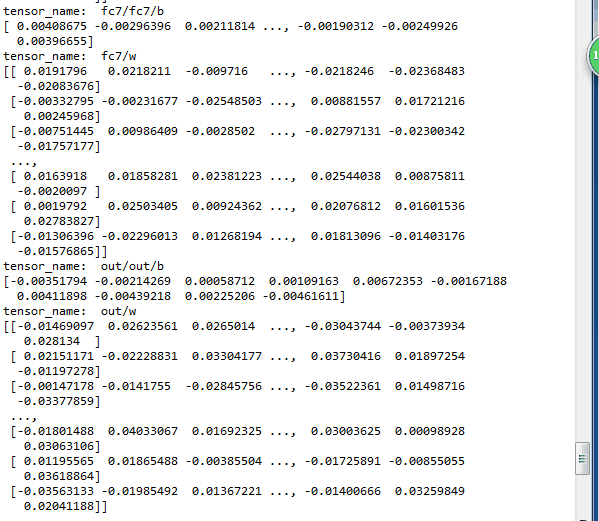
我们以输出层为例,为什么输出的张量名字为out/out/b和out/w,这是因为我们在定义Alexnet网络的时候定义了一个函数:
def fc(x, num_out,name, relu=True):
'''
全连接网络
'''
num_in = int(x.get_shape()[-1])
with tf.name_scope(name) as scope: # Create tf variables for the weights and biases
weights = tf.get_variable(scope+'w', shape=[num_in, num_out],
dtype = tf.float32,
initializer = tf.contrib.layers.xavier_initializer_conv2d())
'''
或者写成
shape=[num_in, num_out]
weights = tf.get_variable(scope+'w', shape=shape,dtype = tf.float32) ''' biases = tf.Variable(tf.constant(0.0,shape=[num_out]),dtype=tf.float32,trainable=True,name=scope+'b') if relu:
act = tf.nn.xw_plus_b(x, weights, biases)
# Apply ReLu non linearity
relu = tf.nn.relu(act, name=scope)
return relu
else:
act = tf.nn.xw_plus_b(x, weights, biases, name=scope)
return act
并且输出层定义如下:
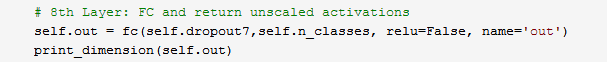
当给fc()函数传入name为'out'时候,get_variable()函数首先去查找是否定义了out/w(scope输出的是字符串为out/)张量,如果没有会创建一个,所以在保存的模型里有名称为out/w的张量。对于偏置我们使用的是Variable()函数,这个函数会始终创建新的变量,如果名称重复会自行处理,并且默认会在变量名称前加上name_scope()中定义的名称作为前缀。所以biases的名称就变成了out/out/b,因此如果我们想保存的张量名字是out/b的话,我们应该把fc()函数中biases这一行改成:
biases = tf.Variable(tf.constant(0.0,shape=[num_out]),dtype=tf.float32,trainable=True,name='b')
第十六节,卷积神经网络之AlexNet网络实现(六)的更多相关文章
- 第十五节,卷积神经网络之AlexNet网络详解(五)
原文 ImageNet Classification with Deep ConvolutionalNeural Networks 下载地址:http://papers.nips.cc/paper/4 ...
- 第十三节,卷积神经网络之经典网络LeNet-5、AlexNet、VGG-16、ResNet(三)(后面附有一些网络英文翻译文章链接)
一 实例探索 上一节我们介绍了卷积神经网络的基本构建,比如卷积层.池化层以及全连接层这些组件.事实上,过去几年计算机视觉研究中的大量研究都集中在如何把这些基本构件组合起来,形成有效的卷积神经网络.最直 ...
- 深度学习——卷积神经网络 的经典网络(LeNet-5、AlexNet、ZFNet、VGG-16、GoogLeNet、ResNet)
一.CNN卷积神经网络的经典网络综述 下面图片参照博客:http://blog.csdn.net/cyh_24/article/details/51440344 二.LeNet-5网络 输入尺寸:32 ...
- UFLDL深度学习笔记 (六)卷积神经网络
UFLDL深度学习笔记 (六)卷积神经网络 1. 主要思路 "UFLDL 卷积神经网络"主要讲解了对大尺寸图像应用前面所讨论神经网络学习的方法,其中的变化有两条,第一,对大尺寸图像 ...
- 深度学习方法(十):卷积神经网络结构变化——Maxout Networks,Network In Network,Global Average Pooling
欢迎转载,转载请注明:本文出自Bin的专栏blog.csdn.net/xbinworld. 技术交流QQ群:433250724,欢迎对算法.技术感兴趣的同学加入. 最近接下来几篇博文会回到神经网络结构 ...
- 卷积神经网络之AlexNet网络模型学习
ImageNet Classification with Deep Convolutional Neural Networks 论文理解 在ImageNet LSVRC-2010上首次使用大型深度卷 ...
- 卷积神经网络之AlexNet
由于受到计算机性能的影响,虽然LeNet在图像分类中取得了较好的成绩,但是并没有引起很多的关注. 知道2012年,Alex等人提出的AlexNet网络在ImageNet大赛上以远超第二名的成绩夺冠,卷 ...
- tensorflow学习之(十)使用卷积神经网络(CNN)分类手写数字0-9
#卷积神经网络cnn import tensorflow as tf from tensorflow.examples.tutorials.mnist import input_data #数据包,如 ...
- Pytorch_第十篇_卷积神经网络(CNN)概述
卷积神经网络(CNN)概述 Introduce 卷积神经网络(convolutional neural networks),简称CNN.卷积神经网络相比于人工神经网络而言更适合于图像识别.语音识别等任 ...
随机推荐
- 浅谈基于Prism的软件系统的架构设计
很早就想写这么一篇文章来对近几年使用Prism框架来设计软件来做一次深入的分析了,但直到最近才开始整理,说到软件系统的设计这里面有太多的学问,只有经过大量的探索才能够设计出好的软件产品,就本人的理解, ...
- 集合之HashMap(含JDK1.8源码分析)
一.前言 之前的List,讲了ArrayList.LinkedList,反映的是两种思想: (1)ArrayList以数组形式实现,顺序插入.查找快,插入.删除较慢 (2)LinkedList以链表形 ...
- 莫烦keras学习自修第四天【分类问题】
1.代码实战 #!/usr/bin/env python #! _*_ coding:UTF-8 _*_ # 导入numpy import numpy as np np.random.seed(133 ...
- Bootstrap之图片展示界面Demo2
代码:(使用模板引擎freemarker) <!DOCTYPE html> <html> <head> <title>图片</title> ...
- case when 空值判断
在对数据库进行查询时,遇到了一个问题:查询结果中的某一列需要判断另一列是否为空的来确定值,自然就想到了case when,于是写出了下面的SQL(其他部分省略): (case date when nu ...
- Linux上面部署java项目
最近做项目迁移,费了很大周折.总算顺利迁移了.其实一直以为搞不懂单用tomcat是怎么发布项目的.但还是得硬着头皮做. 不过这个是在搭建测试服务器的时候弄的.开始我就直接把程序包丢tomcat里面也能 ...
- css伪元素之before和after
css里面的伪元素主要是用来给选择器设置特殊效果.根据常用性,记录before和after. “:before”伪元素用来在元素的内容前面添加新的元素.比如标题前面会有一个小方块,就可以通过‘ :be ...
- User Authentication with Angular and ASP.NET Core
User authentication is a fundamental part of any meaningful application. Unfortunately, implementing ...
- vue的 v-for 循环中图片加载路径问题
先看一下产品需求,如下图所示, 产品要求图片和它的名称一一对应,本来是非常简单的需求,后台直接返回图片路径和名称,前台直接读取就可以了,但是我们没有存储图片的服务器,再加上是一个实验性的需求,图片需要 ...
- 【C/C++】c文件重点总结
c文件重点知识总结 程序文件数据文件--->分文本文件(ASCII文件)和映像文件(二进制文件) .区分是用记事本打开后能否看懂. 用二进制文件读写花费时间少,因为用文本文件需要有一个转换的过程 ...
