Spring+Spring MVC+MyBatis整合
一、准备工作
1.1导入所需jar包
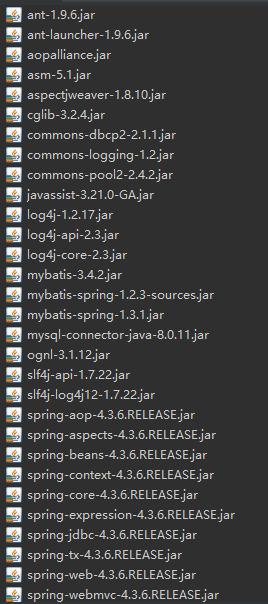
1.2数据库
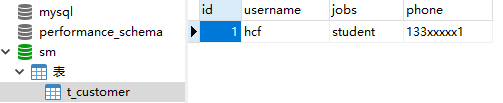
CREATE TABLE `t_customer` (
`id` int(32) NOT NULL AUTO_INCREMENT,
`username` varchar(50) CHARACTER SET utf8 COLLATE utf8_general_ci DEFAULT NULL,
`jobs` varchar(50) CHARACTER SET utf8 COLLATE utf8_general_ci DEFAULT NULL,
`phone` varchar(16) CHARACTER SET utf8 COLLATE utf8_general_ci DEFAULT NULL,
PRIMARY KEY (`id`) USING BTREE
) ENGINE=InnoDB AUTO_INCREMENT=19 DEFAULT CHARSET=utf8;
二、编写配置文件
2.1编写db.propertise文件
#dataSource
#Thu Mar 07 16:27:40 CST 2019
jdbc.driver=com.mysql.jdbc.Driver
jdbc.url=jdbc:mysql://localhost:3306/sm
jdbc.username=root
jdbc.password=123456
jdbc.maxTotal=30
jdbc.maxIdle=10
jdbc.initialSize=5
2.2在src目录下创建beans.xml(applicationContext.xml)
<?xml version="1.0" encoding="UTF-8"?>
<beans xmlns="http://www.springframework.org/schema/beans"
xmlns:aop="http://www.springframework.org/schema/aop"
xmlns:tx="http://www.springframework.org/schema/tx"
xmlns:context="http://www.springframework.org/schema/context"
xmlns:xsi = "http://www.w3.org/2001/XMLSchema-instance"
xsi:schemaLocation="http://www.springframework.org/schema/beans
http://www.springframework.org/schema/beans/spring-beans-4.3.xsd
http://www.springframework.org/schema/context
http://www.springframework.org/schema/context/spring-context-4.3.xsd
http://www.springframework.org/schema/tx
http://www.springframework.org/schema/tx/spring-tx-4.3.xsd
http://www.springframework.org/schema/aop
http://www.springframework.org/schema/aop/spring-aop-4.3.xsd" >
<!-- 读取 db.properties-->
<context:property-placeholder location = "classpath:db.properties"/>
<!-- 配置数据源 -->
<bean id = "dataSource" class = "org.apache.commons.dbcp2.BasicDataSource">
<!-- 数据库驱动 -->
<property name = "driverClassName" value = "${jdbc.driver}" />
<!-- 数据库url -->
<property name = "url" value = "${jdbc.url}" />
<!-- 数据库用户名 -->
<property name = "username" value = "${jdbc.username}" />
<!-- 数据库密码 -->
<property name = "password" value = "${jdbc.password}" />
<!-- 数据库最大连接数 -->
<property name="maxTotal" value = "${jdbc.maxTotal}"/>
<!-- 数据库最大空闲数 -->
<property name="maxIdle" value = "${jdbc.maxIdle}"/>
<!-- 初始化连接数 -->
<property name="initialSize" value = "${jdbc.initialSize}"/>
</bean>
<!-- 配置事务管理,并指定数据源 -->
<bean id = "transactionManager"
class = "org.springframework.jdbc.datasource.DataSourceTransactionManager">
<property name = "dataSource" ref = "dataSource" />
</bean>
<!-- 开启事务注解 -->
<tx:annotation-driven transaction-manager = "transactionManager" />
<!-- 扫描 此处会扫描com.ssm.service及com.ssm.service.Impl-->
<context:component-scan base-package="com.ssm.service"/>
<!-- 配置MyBatis工厂 -->
<bean id = "sqlSessionFactory" class = "org.mybatis.spring.SqlSessionFactoryBean">
<!-- 注入数据源 -->
<property name="dataSource" ref = "dataSource"/>
<!-- 指定核心配置文件 -->
<property name="configLocation" value = "classpath:mybatis-config.xml"/>
</bean>
<!-- 基于MapperScannerConfigurer,会自动扫描指定包下的接口文件和映射文件 -->
<bean class = "org.mybatis.spring.mapper.MapperScannerConfigurer">
<property name = "basePackage" value = "com.ssm.dao"/>
</bean>
</beans>
2.3在src目录下创建mybatis-congfig.xml
<?xml version="1.0" encoding="UTF-8"?>
<!DOCTYPE configuration PUBLIC "-//mybatis.org//DTD Config 3.0//EN"
"http://mybatis.org/dtd/mybatis-3-config.dtd">
<configuration>
<!-- 采用扫描包定义别名 -->
<typeAliases>
<package name="com.ssm.po"/>
</typeAliases> <!-- 配置映射文件 -->
<mappers> </mappers>
</configuration>
2.4在src目录下创建springmvc-config.xml
<?xml version="1.0" encoding="UTF-8"?>
<beans xmlns="http://www.springframework.org/schema/beans"
xmlns:xsi="http://www.w3.org/2001/XMLSchema-instance"
xmlns:context="http://www.springframework.org/schema/context"
xmlns:mvc="http://www.springframework.org/schema/mvc"
xmlns:tx="http://www.springframework.org/schema/tx"
xsi:schemaLocation="
http://www.springframework.org/schema/beans
http://www.springframework.org/schema/beans/spring-beans-4.3.xsd
http://www.springframework.org/schema/mvc
http://www.springframework.org/schema/mvc/spring-mvc-4.3.xsd
http://www.springframework.org/schema/context
http://www.springframework.org/schema/context/spring-context-4.3.xsd">
<!-- 开启扫描 -->
<context:component-scan base-package = "com.ssm.controller"/>
<!--加载注解驱动-->
<mvc:annotation-driven/>
<!--配置视图解析器 设置前缀后缀-->
<bean id = "viewResolver" class = "org.springframework.web.servlet.view.InternalResourceViewResolver">
<property name="prefix" value = "/WEB-INF/jsp/"></property>
<property name="suffix" value = ".jsp"></property>
</bean>
</beans>
2.5web.xml
<?xml version="1.0" encoding="UTF-8"?>
<web-app xmlns:xsi="http://www.w3.org/2001/XMLSchema-instance"
xmlns="http://xmlns.jcp.org/xml/ns/javaee"
xsi:schemaLocation="http://xmlns.jcp.org/xml/ns/javaee http://xmlns.jcp.org/xml/ns/javaee/web-app_3_1.xsd"
id="WebApp_ID" version="3.1">
<display-name>SSM</display-name>
<welcome-file-list>
<welcome-file>index.html</welcome-file>
<welcome-file>index.htm</welcome-file>
<welcome-file>index.jsp</welcome-file>
<welcome-file>default.html</welcome-file>
<welcome-file>default.htm</welcome-file>
<welcome-file>default.jsp</welcome-file>
</welcome-file-list>
<!-- 配置Spring文件的监听器 -->
<context-param>
<param-name>contextConfigLocation</param-name>
<param-value>classpath:beans.xml</param-value>
</context-param>
<listener>
<listener-class>
org.springframework.web.context.ContextLoaderListener
</listener-class>
</listener>
<!-- 配置编码过滤器 -->
<filter>
<filter-name>encoding</filter-name>
<filter-class>
org.springframework.web.filter.CharacterEncodingFilter
</filter-class>
<init-param>
<param-name>encoding</param-name>
<param-value>UTF-8</param-value>
</init-param>
</filter>
<filter-mapping>
<filter-name>encoding</filter-name>
<url-pattern>*.action</url-pattern>
</filter-mapping>
<!-- 配置Spring MVC前端控制器 -->
<servlet>
<servlet-name>springmvc</servlet-name>
<servlet-class>
org.springframework.web.servlet.DispatcherServlet
</servlet-class>
<init-param>
<param-name>contextConfigLocation</param-name>
<param-value>classpath:springmvc-config.xml</param-value>
</init-param>
<!-- 服务器启动立即加载SpringMVC配置文件 -->
<load-on-startup>1</load-on-startup>
</servlet>
<servlet-mapping>
<servlet-name>springmvc</servlet-name>
<!-- 拦截所有请求 -->
<url-pattern>/</url-pattern>
</servlet-mapping> </web-app>
三、测试整合
3.1在src目录下创建com.ssm.po包,并创建Customer类
Customer.java
package com.ssm.po;
public class Customer {
private Integer id;
private String username;
private String jobs;
private String phone;
public Integer getId() {
return id;
}
public void setId(Integer id) {
this.id = id;
}
public String getUsername() {
return username;
}
public void setUsername(String username) {
this.username = username;
}
public String getJobs() {
return jobs;
}
public void setJobs(String jobs) {
this.jobs = jobs;
}
public String getPhone() {
return phone;
}
public void setPhone(String phone) {
this.phone = phone;
}
@Override
public String toString() {
return "Customer [id=" + id + ", username=" + username + ", jobs=" + jobs + ", phone=" + phone + "]";
}
}
3.2在src目录下创建com.ssm.dao包,并创建接口文件CustomerDao.java和映射文件CustomerDao.xml
CustomerDao.java
package com.ssm.dao;
import com.ssm.po.Customer;
public interface CustomerDao {
public Customer findCustomerById(Integer id);
}
CustomerDao.xml
<?xml version="1.0" encoding="UTF-8"?>
<!DOCTYPE mapper PUBLIC "-//mybatis.org//DTD Mapper 3.0//EN"
"http://mybatis.org/dtd/mybatis-3-mapper.dtd"> <mapper namespace = "com.ssm.dao.CustomerDao" >
<!-- 根据ID查询客户信息 -->
<select id = "findCustomerById" parameterType = "Integer" resultType = "com.ssm.po.Customer">
select * from t_customer where id = #{id}
</select> </mapper>
注:接口文件和映射文件的名称要保持一致,映射文件namespace名称要符合规范。
接口方法名和映射文件语句id,返回值类型、参数类型要保持一致。
两个文件要在同一包中。
3.3在src目录下创建com.ssm.service包,并创建接口文件CustomerService.java
package com.ssm.service; import org.springframework.stereotype.Service; import com.ssm.po.Customer;
@Service
public interface CustomerService {
public Customer findCustomerById(Integer id);
}
3.4在src目录下创建com.ssm.service.Impl包,并在其中创建CustoemrService接口的实现类CustomerServiceImpl.java
CustomerService.java
package com.ssm.service.Impl; import org.springframework.beans.factory.annotation.Autowired;
import org.springframework.stereotype.Service;
import org.springframework.transaction.annotation.Transactional; import com.ssm.dao.CustomerDao;
import com.ssm.po.Customer;
import com.ssm.service.CustomerService; @Service //标记当前类,通过扫描注册
@Transactional
public class CustomerServiceImpl implements CustomerService{
@Autowired //按类型自动装配
private CustomerDao customerDao; @Override
public Customer findCustomerById(Integer id) {
return this.customerDao.findCustomerById(id);
} }
3.5在src目录下创建com.ssm.controller包,并创建CustomerController类
CustomerController.java
package com.ssm.controller; import org.springframework.beans.factory.annotation.Autowired;
import org.springframework.stereotype.Controller;
import org.springframework.ui.Model;
import org.springframework.web.bind.annotation.RequestMapping; import com.ssm.po.Customer;
import com.ssm.service.CustomerService; @Controller //标注为控制类,自动扫描
public class CustomerController {
@Autowired //按类型自动装配
private CustomerService customerService; @RequestMapping("/findCustomerById")
public String findCustomerById(Integer id, Model model) {
Customer customer = customerService.findCustomerById(id);
model.addAttribute("customer", customer);
return "customer";//返回WEB-INF/jsp/customer.jsp
}
}
3.6在WEB-INF目录下创建文件夹jsp,并在其中创建customer.jsp
<%@ page language="java" contentType="text/html; charset=UTF-8"
pageEncoding="UTF-8"%>
<!DOCTYPE html>
<html>
<head>
<meta charset="UTF-8">
<title>Insert title here</title>
</head>
<body>
<table border="1">
<tr>
<td>id</td>
<td>姓名</td>
<td>职业</td>
<td>电话</td>
</tr>
<tr>
<td>${customer.id}</td>
<td>${customer.username}</td>
<td>${customer.jobs}</td>
<td>${customer.phone}</td>
</tr>
</table>
</body>
</html>
启动服务器,添加项目。
地址栏输入:http://localhost:8080/SSM/findCustomerById?id=1

项目结构:
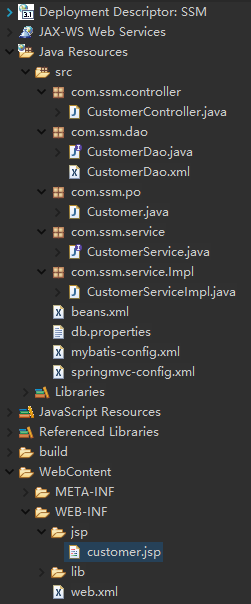
常见错误:
1、配置文件中书写错误,例如classpath拼写错误、文件名拼写错误(beans.xml写错了benas.xml)。
2、com.ssm.service.Impl写成了com.ssm.serviceImpl,
在beans.xml中配置的:
<context:component-scan base-package="com.ssm.service"/>(会扫描com.ssm.service及com.ssm.service.*)
不会扫描com.ssm.serviceImpl.
3、com.ssm.dao中映射文件和接口文件不匹配。
4、注解导入错误:注意导入的注解多是org.springframework中的注解。
5、视图解析器前后缀配置错误,找不到路径。
7、RequestMapping("xxx")中设置路径与地址栏输入路径不一致。
8. 文件中未设置自动扫描,找不到指定类。
Spring+Spring MVC+MyBatis整合的更多相关文章
- spring jpa和mybatis整合
spring jpa和mybatis整合 前一阵子接手了一个使用SpringBoot 和spring-data-jpa开发的项目 后期新加入一个小伙伴,表示jpa相比mybatis太难用,多表联合的查 ...
- ssm整合说明与模板-Spring Spring MVC Mybatis整合开发
ssm整合说明 spring+spring mvc+mybatis 说明 源码下载 由于之前存在ssh框架,spring+struts+hibernate,其中spring负责aop与ioc,所以一般 ...
- Spring4+Spring MVC+MyBatis整合思路
1.Spring框架的搭建 这个很简单,只需要web容器中注册org.springframework.web.context.ContextLoaderListener,并指定spring加载配置文件 ...
- spring, spring mvc, mybatis整合文件配置详解
转自:http://www.cnblogs.com/wxisme/p/4924561.html 使用SSM框架做了几个小项目了,感觉还不错是时候总结一下了.先总结一下SSM整合的文件配置.其实具体的用 ...
- Spring Cloud部署+Mybatis整合
一:架构简介 Spring Cloud是微服务思想的体现.每个项目单独部署,我只需要知道你服务的name就能直接调用你,而不关心你的ip和端口的变化.当接口服务不可用的时候,我能感知到你无法用了,就不 ...
- Spring MVC + MyBatis整合(IntelliJ IDEA环境下)
一些重要的知识: mybais-spring.jar及其提供的API: SqlSessionFactoryBean: SqlSessionFactory是由SqlSessionFactoryBuild ...
- Spring + Spring MVC + MyBatis 整合
1.所需要Jar包 ? <!-- Spring3.0.1包 --> org.springframework.web-3.0.1 系列 <!-- 公共包 --> sl ...
- Spring+MVC+Mybatis整合
本文是对慕课网上"搞定SSM开发"路径的系列课程的总结,详细的项目文档和课程总结放在github上了.点击查看 什么是秒杀业务 网站售卖某产品时,规定在某个日期开始售卖限量的产品, ...
- JAVA 框架 / SSM / SSM SPRING+SPING MVC + MYBATIS 三大框架整合详细步骤
http://how2j.cn/k/ssm/ssm-tutorial/1137.html
随机推荐
- Centos7编译安装Xen环境(vtpm)
编译xen环境(http://www.lvtao.net/server/574.html#comment-1882): yum update yum groupinstall "Develo ...
- [device tree] interrupt
Specifying interrupt information for devices ============================================ 1) Interru ...
- linux===给新手的 10 个有用 Linux 命令行技巧(转)
本文转自:http://www.codeceo.com/article/10-linux-useful-command.html?ref=myread 仅用作学习交流使用.如有侵权,立删 我记得我第一 ...
- (十八)Linux开机启动管理---systemd使用
常用命令 使某服务自动启动 systemctl enable httpd.service 使某服务不自动启动 systemctl disable httpd.service 检查服务状态 system ...
- 一文看懂IC芯片生产流程:从设计到制造与封装
http://blog.csdn.net/yazhouren/article/details/50810114 芯片制造的过程就如同用乐高盖房子一样,先有晶圆作为地基,再层层往上叠的芯片制造流程后,就 ...
- win10安装提示“我们无法创建新的分区”
今日于笔记本安装win10时突然出现提示:我们无法创建新的分区.网上搜了不少建议,尝试了都无果. 由于我的笔记本是固态硬盘与机械硬盘混合,所以情况可能更加特殊. 最后成功的方法是: 1. 先将Win1 ...
- Python的web服务器
1.浏览器请求动态页面过程 2.WSGI Python Web Server Gateway Interface (或简称 WSGI,读作“wizgy”). WSGI允许开发者将选择web框架和web ...
- nodejs面试题
1.为什么用Nodejs,它有哪些缺点? 事件驱动,通过闭包很容易实现客户端的生命活期. 不用担心多线程,锁,并行计算的问题 V8引擎速度非常快 对于游戏来说,写一遍游戏逻辑代码,前端后端通用 当然N ...
- Mysql用户管理(远程连接、授权)
1.新建用户 登录MYSQL: @>mysql -u root -p @>密码 创建用户: mysql> insert into mysql.user(Host,User,Passw ...
- [水煮 ASP.NET Web API2 方法论](1-7)CSRF-Cross-Site Request Forgery
问题 通过 CSRF(Cross-Site Request Forgery)防护,保护从 MVC 页面提交到ASP.NET Web API 的数据. 解决方案 ASP.NET 已经加入了 CSRF 防 ...
