IOS 手势详解
在IOS中手势可以让用户有很好的体验,因此我们有必要去了解一下手势。
(在设置手势是有很多值得注意的地方)
*是需要设置为Yes的点击无法响应*
*要把手势添加到所需点击的View,否则无法响应*
手势共有六种,下面我会分开介绍。
点击手势
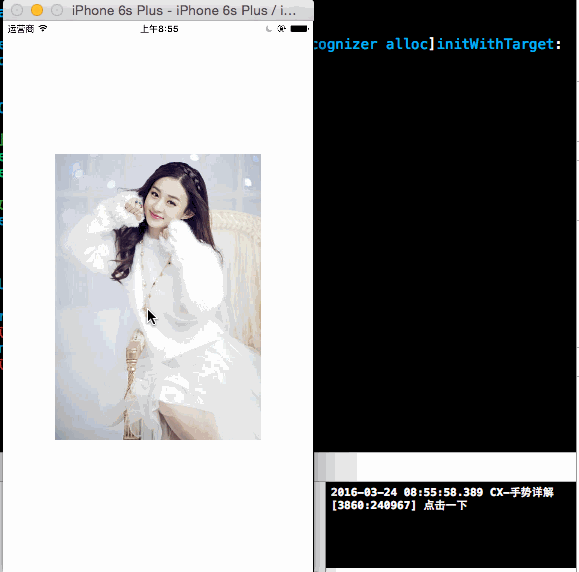
//
// ViewController.m
// CX-手势详解
//
// Created by ma c on 16/3/24.
// Copyright © 2016年 xubaoaichiyu. All rights reserved.
// #import "ViewController.h" @interface ViewController () @property (nonatomic, strong) UIImageView * imageView; @end @implementation ViewController
#pragma mark - set_and_get
-(UIImageView *)imageView{
if (!_imageView) { _imageView = [[UIImageView alloc]init]; UIImage * image = [UIImage imageNamed:@"nvshen.jpg"]; _imageView.bounds = (CGRect){CGPointZero,image.size}; _imageView.center = self.view.center;
//交互一定要设置为YES 否则无法实现手势
_imageView.userInteractionEnabled = YES; _imageView.image = image; }
return _imageView;
}
- (void)viewDidLoad {
[super viewDidLoad]; [self.view addSubview:self.imageView]; //点击手势 UITapGestureRecognizer * tap = [[UITapGestureRecognizer alloc]initWithTarget:self action:@selector(doAction:)]; //点击一下生效
tap.numberOfTapsRequired = ; UITapGestureRecognizer * tapNew = [[UITapGestureRecognizer alloc]initWithTarget:self action:@selector(doAction:)]; //点击两下生效
tapNew.numberOfTapsRequired = ; //在imageView上添加手势
[self.imageView addGestureRecognizer:tap];
[self.imageView addGestureRecognizer:tapNew]; //当点击两下生效时,使点击一下失效
[tap requireGestureRecognizerToFail:tapNew]; } -(void)doAction:(UITapGestureRecognizer *)tap{ if (tap.numberOfTapsRequired == ) {
NSLog(@"点击一下");
}else if(tap.numberOfTapsRequired == ){
NSLog(@"点击两下");
} } @end
拖动手势
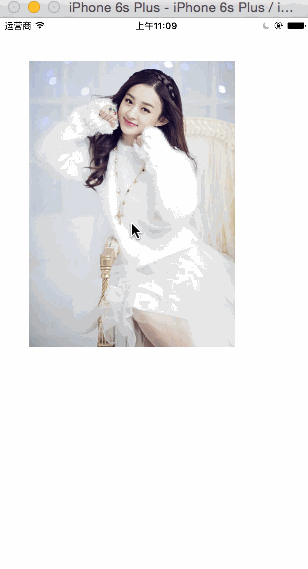
//
// ViewController.m
// CX-手势详解
//
// Created by ma c on 16/3/24.
// Copyright © 2016年 xubaoaichiyu. All rights reserved.
// #import "ViewController.h" @interface ViewController () @property (nonatomic, strong) UIImageView * imageView; @end @implementation ViewController
#pragma mark - set_and_get
-(UIImageView *)imageView{
if (!_imageView) { _imageView = [[UIImageView alloc]init]; UIImage * image = [UIImage imageNamed:@"nvshen.jpg"]; _imageView.bounds = (CGRect){CGPointZero,image.size}; _imageView.center = self.view.center;
//交互一定要设置为YES 否则无法实现手势
_imageView.userInteractionEnabled = YES; _imageView.image = image; }
return _imageView;
}
- (void)viewDidLoad {
[super viewDidLoad]; [self.view addSubview:self.imageView]; //拖动手势 UIPanGestureRecognizer * pan = [[UIPanGestureRecognizer alloc]initWithTarget:self action:@selector(doAction:)]; [self.view addGestureRecognizer:pan]; } -(void)doAction:(UIPanGestureRecognizer *)pan{
//获取偏移量
CGPoint point = [pan translationInView:self.imageView]; //通过改变self。imageView的Center来实现拖动
self.imageView.center = CGPointMake(self.imageView.center.x + point.x
, self.imageView.center.y + point.y); //复位 如果不进行复位 会在改变的基础上改变 从而使效果不对
[pan setTranslation:CGPointZero inView:self.imageView]; } @end
长按手势
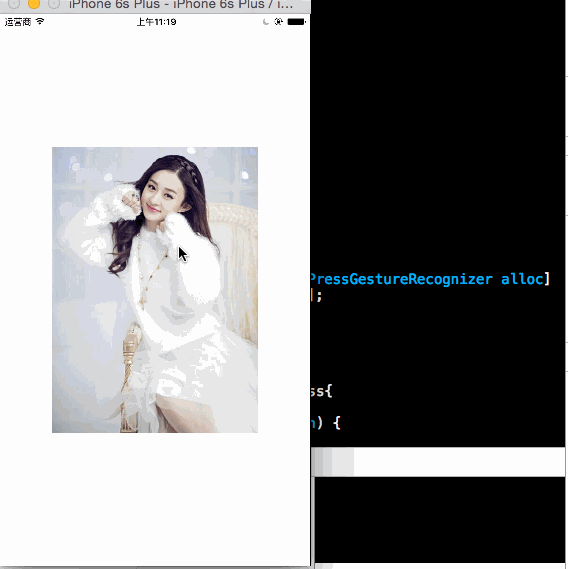
//
// ViewController.m
// CX-手势详解
//
// Created by ma c on 16/3/24.
// Copyright © 2016年 xubaoaichiyu. All rights reserved.
// #import "ViewController.h" @interface ViewController () @property (nonatomic, strong) UIImageView * imageView; @end @implementation ViewController
#pragma mark - set_and_get
-(UIImageView *)imageView{
if (!_imageView) { _imageView = [[UIImageView alloc]init]; UIImage * image = [UIImage imageNamed:@"nvshen.jpg"]; _imageView.bounds = (CGRect){CGPointZero,image.size}; _imageView.center = self.view.center;
//交互一定要设置为YES 否则无法实现手势
_imageView.userInteractionEnabled = YES; _imageView.image = image; }
return _imageView;
}
- (void)viewDidLoad {
[super viewDidLoad]; [self.view addSubview:self.imageView]; //长按手势 UILongPressGestureRecognizer * longPress = [[UILongPressGestureRecognizer alloc]initWithTarget:self action:@selector(doAction:)]; [self.imageView addGestureRecognizer:longPress]; } -(void)doAction:(UILongPressGestureRecognizer *)longPress{ if (longPress.state == UIGestureRecognizerStateBegan) {
NSLog(@"开始");
}
else if (longPress.state == UIGestureRecognizerStateEnded){
NSLog(@"结束");
} } @end
轻扫手势
//
// ViewController.m
// CX-手势详解
//
// Created by ma c on 16/3/24.
// Copyright © 2016年 xubaoaichiyu. All rights reserved.
// #import "ViewController.h" @interface ViewController () @property (nonatomic, strong) UIImageView * imageView; @end @implementation ViewController
#pragma mark - set_and_get
-(UIImageView *)imageView{
if (!_imageView) { _imageView = [[UIImageView alloc]init]; UIImage * image = [UIImage imageNamed:@"nvshen.jpg"]; _imageView.bounds = (CGRect){CGPointZero,image.size}; _imageView.center = self.view.center;
//交互一定要设置为YES 否则无法实现手势
_imageView.userInteractionEnabled = YES; _imageView.image = image; }
return _imageView;
}
- (void)viewDidLoad {
[super viewDidLoad]; [self.view addSubview:self.imageView]; //轻扫手势 UISwipeGestureRecognizer * swipe = [[UISwipeGestureRecognizer alloc]initWithTarget:self action:@selector(doAction:)];
//需要设置 默认为右
/*
默认是UISwipeGestureRecognizerDirectionRight。所需的方向刷。可指定多个方向是否会导致相同的行为(例如,UITableView滑动删除)
*/
swipe.direction = UISwipeGestureRecognizerDirectionLeft; [self.imageView addGestureRecognizer:swipe]; } -(void)doAction:(UISwipeGestureRecognizer *)swipe{ if (swipe.direction == UISwipeGestureRecognizerDirectionLeft) {
NSLog(@"左");
}
else if (swipe.direction == UISwipeGestureRecognizerDirectionRight){
NSLog(@"右");
}
else if (swipe.direction == UISwipeGestureRecognizerDirectionDown){
NSLog(@"下");
}
else if (swipe.direction == UISwipeGestureRecognizerDirectionUp){
NSLog(@"上");
}
} @end
捏合手势
(在捏合和旋转手势中我们需要一些操作)
*按住option 在触碰到触摸板的时候会出现模拟出现的两根手指*
*如果你所操作的view不在两个触摸点的位置,可以按住shift进行移动*
*当进行捏合旋转的时候,一定要把触摸板按下,才可进行操作*

//
// ViewController.m
// CX-手势详解
//
// Created by ma c on 16/3/24.
// Copyright © 2016年 xubaoaichiyu. All rights reserved.
// #import "ViewController.h" @interface ViewController () @property (nonatomic, strong) UIImageView * imageView; @end @implementation ViewController
#pragma mark - set_and_get
-(UIImageView *)imageView{
if (!_imageView) { _imageView = [[UIImageView alloc]init]; UIImage * image = [UIImage imageNamed:@"nvshen.jpg"]; _imageView.bounds = (CGRect){CGPointZero,image.size}; _imageView.center = self.view.center;
//交互一定要设置为YES 否则无法实现手势
_imageView.userInteractionEnabled = YES; _imageView.image = image; }
return _imageView;
}
- (void)viewDidLoad {
[super viewDidLoad]; [self.view addSubview:self.imageView]; //捏合手势 UIPinchGestureRecognizer * pinch = [[UIPinchGestureRecognizer alloc]initWithTarget:self action:@selector(doAction:)]; [self.imageView addGestureRecognizer:pinch]; } -(void)doAction:(UIPinchGestureRecognizer *)pinch{
//持续改变
self.imageView.transform = CGAffineTransformScale(self.imageView.transform, pinch.scale, pinch.scale);
//复位
pinch.scale = ; } @end
旋转手势

//
// ViewController.m
// CX-手势详解
//
// Created by ma c on 16/3/24.
// Copyright © 2016年 xubaoaichiyu. All rights reserved.
// #import "ViewController.h" @interface ViewController () @property (nonatomic, strong) UIImageView * imageView; @end @implementation ViewController
#pragma mark - set_and_get
-(UIImageView *)imageView{
if (!_imageView) { _imageView = [[UIImageView alloc]init]; UIImage * image = [UIImage imageNamed:@"nvshen.jpg"]; _imageView.bounds = (CGRect){CGPointZero,image.size}; _imageView.center = self.view.center;
//交互一定要设置为YES 否则无法实现手势
_imageView.userInteractionEnabled = YES; _imageView.image = image; }
return _imageView;
}
- (void)viewDidLoad {
[super viewDidLoad]; [self.view addSubview:self.imageView]; //旋转手势 UIRotationGestureRecognizer * rotation = [[UIRotationGestureRecognizer alloc]initWithTarget:self action:@selector(doAction:)]; [self.imageView addGestureRecognizer:rotation]; } -(void)doAction:(UIRotationGestureRecognizer *)rotation{
//持续改变
self.imageView.transform = CGAffineTransformRotate(self.imageView.transform, rotation.rotation);
//复位
rotation.rotation = ; } @end
有一点值得注意的是,旋转手势和捏合手势是不可以同时操作的,想要同时操作可以通过代理实现,如下。
- (BOOL)gestureRecognizer:(UIGestureRecognizer *)gestureRecognizer shouldRecognizeSimultaneouslyWithGestureRecognizer:(UIGestureRecognizer *)otherGestureRecognizer;
在上面的代码实现时返回YES即可。
IOS 手势详解的更多相关文章
- 【转】IOS AutoLayout详解(三)用代码实现(附Demo下载)
转载自:blog.csdn.net/hello_hwc IOS SDK详解 前言: 在开发的过程中,有时候创建View没办法通过Storyboard来进行,又需要AutoLayout,这时候用代码创建 ...
- IOS SDK详解
来源:http://blog.csdn.net/column/details/huangwenchen-ios-sdk.html?page=1#42803301 博客专栏>移动开发专栏>I ...
- iOS路由详解
本文如题,路由详解,注定是一篇详细解释iOS路由原理及使用的文章,由于此时正在外地出差,无法详细一一写出,只能不定时的补充. 一.什么是iOS路由 路由一词来源于路由器,可以实现层级之间消息转发的功能 ...
- IOS SizeClasses 详解
SizeClasses 详解 iOS 8在应用界面的可视化设计上添加了一个新的特性-Size Classes.对于任何设备来说,界面的宽度和高度都只分为三种描述:紧凑,任意和宽松.这样开发者便可以无视 ...
- iOS模式详解—「runtime面试、工作」看我就 🐒 了 ^_^.
Write in the first[写在最前] 对于从事 iOS 开发人员来说,当提到 ** runtime时,我想都可以说出来 「runtime 运行时」和基本使用的方法.相信很多开发者跟我当初一 ...
- iOS 模式详解—「runtime面试、工作」看我就 🐒 了 ^_^.
引导 Copyright © PBwaterln Unauthorized shall not be *copy reprinted* . 对于从事 iOS 开发人员来说,所有的人都会答出「runti ...
- ios学习--详解IPhone动画效果类型及实现方法
详解IPhone动画效果类型及实现方法是本文要介绍的内容,主要介绍了iphone中动画的实现方法,不多说,我们一起来看内容. 实现iphone漂亮的动画效果主要有两种方法,一种是UIView层面的,一 ...
- IOS中的手势详解
1.点击 UITapGestureRecognizer *tap=[[UITapGestureRecognizer alloc] initWithTarget:self action:@selecto ...
- iOS WKWebView详解
UIWebView就不用说了,这个过时了,现在iOS8以后建议都使用WKWebView. WKWebView 是现代 WebKit API 在 iOS 8 和 OS X Yosemite 应用中的核心 ...
随机推荐
- css3飞机起飞进度条
效果:http://hovertree.com/texiao/css3/27/ 源码下载:http://hovertree.com/h/bjaf/pgwql1x2.htm 本效果使用Font Awes ...
- 新浪微博.Net SDK第三版源代码和示例【最后一次更新了】
时间过得飞快,距离上次SDK更新已经3年有余.随着官方的不断跟新,老版SDK的部分接口已经不能正常使用.因此在QQ群里来吐槽的.来谩骂的朋友也开始多了起来.随着时代的发展,微博已经彻底的被微信甩开,因 ...
- spring笔记3 spring MVC的基础知识3
4,spring MVC的视图 Controller得到模型数据之后,通过视图解析器生成视图,渲染发送给用户,用户就看到了结果. 视图:view接口,来个源码查看:它由视图解析器实例化,是无状态的,所 ...
- HTML标签小结
HTML:超文本标记语言 超:超链接 超文本:超出文本(可加入图片,文字,音频视频播放器) 标记:标签 HTML文档 以<html...>开始 , 以</html> ...
- java 数据库连接池
1. About java利用jdbc直接连接数据库,经常取得连接,用完释放,很浪费系统资源 2. Code Java代码 package com.cdv.mam.db; import java.sq ...
- C++析构函数调用异常问题研究
最近又遇到一个奇葩问题,程序在自己的开发机器和某些机器上运行完好,但是在测试人员的几台机器上运行就直接推出了.开始以为是出现了野指针,因为delete野指针时程序会直接退出.代码翻来覆去过来即便确认没 ...
- CentOS 6.5 搭建 LAMP 环境
目录 第一步: 安装和配置Apache服务器 第二步: 设置.绑定站点目录文件 第三步: 安装MYSQL数据库 第四步: 安装PHP环境 总结 >>Begin: 第一步: 安装和配置Apa ...
- Java自定义一个字典类(Dictionary)
标准Java库只包含Dictionary的一个变种,名为:Hashtable.(散列表) Java的散列表具有与AssocArray相同的接口(因为两者都是从Dictionary继承来的).但有一个方 ...
- ASP.NET MVC Model绑定的简单应用
Model绑定是 MVC 框架根据 HTTP 请求数据创建 .NET 对象的一个过程. 一.简单类型 1.单一值
- synchronized的实现原理-java并发编程的艺术读书笔记
1.synchronized实现同步的基础 Java中的每个对象都是可以作为锁,具体有3种表现. 1.对于普通同步方法,锁是当前实例对象. 2.对于静态同步方法,锁是当前类的Class对象. 3.对于 ...
