27、Service
1服务可以通过startservice的方法 开启。通过stopservice的方法 停止。
服务有一个特点: 只会一次onCreate()方法一旦被创建出来,以后oncreate() 就不会再被执行了,
以后再去开启服务 只会执行onstart()方法,当服务被停止的时候 onDestroy();
2 服务通过bindservice的方法开启
首先 如果服务不存在 就会执行 oncreate() ->onbind()方法
一旦服务绑定成功 以后再去执行 bindsercie() 就不会在重新创建 或者绑定服务了();
如果我们现实的调用unbindservice()的方法 ,首先 on unbind()方法 -> ondestroy() ;
服务只能被解除绑定一次 多次解除绑定服务 程序会出异常.
开启服务 (startservice)
服务一旦开启与调用者没有任何的关系 , 调用着的activity 即便是退出了 也不会影响
后台的service的运行.
在activity里面 不能去调用服务里面的方法 (因为Service是框架new出来的,activity无法获取到该Service的引用).
通过绑定方式开启服务(bindservice)
服务跟调用者不求同生 ,但求同死.
如果调用者(activity)退出了 那他绑定的服务呢 也会跟着退出.
我们可以在activity里面调用服务里面的方法.
利用 serviceSonnection 接口 返回一个ibinder对象 , 拿着ibinder对象获取到服务里面方法的引用(自定义了一个接口信息) 调用服务里面的方法。
一个应用程序 一个进程里面 定义一个IService 的接口来描述方法
如果我们要调用另外一个进程 服务里面的方法 aidl(android interface defination language)
总结流程:
1.要想访问 一个服务里面的方法 我们需要用到 bindservice();
一 创建一个服务 这个服务里面有一个要被调用的方法.
二 定义一个接口IService , 接口里面的抽象方法 就是去调用service里面的方法。
三 定义一个mybinder对象 extends IBinder对象 实现 我们声明的接口IService, 在onbind
方法里面把mybinder返回回去。
四 在activity里面 通过bindservice的方法开启服务。
五 创建出来一个我们MyConn 实现 ServiceConnection接口 onserviceConnected的方法。
这个方法会有一个参数 这个参数就是 MyBinder的对象。
六 把mybinder强制类型转化成 IServcie。
七 调用IService里面的方法。
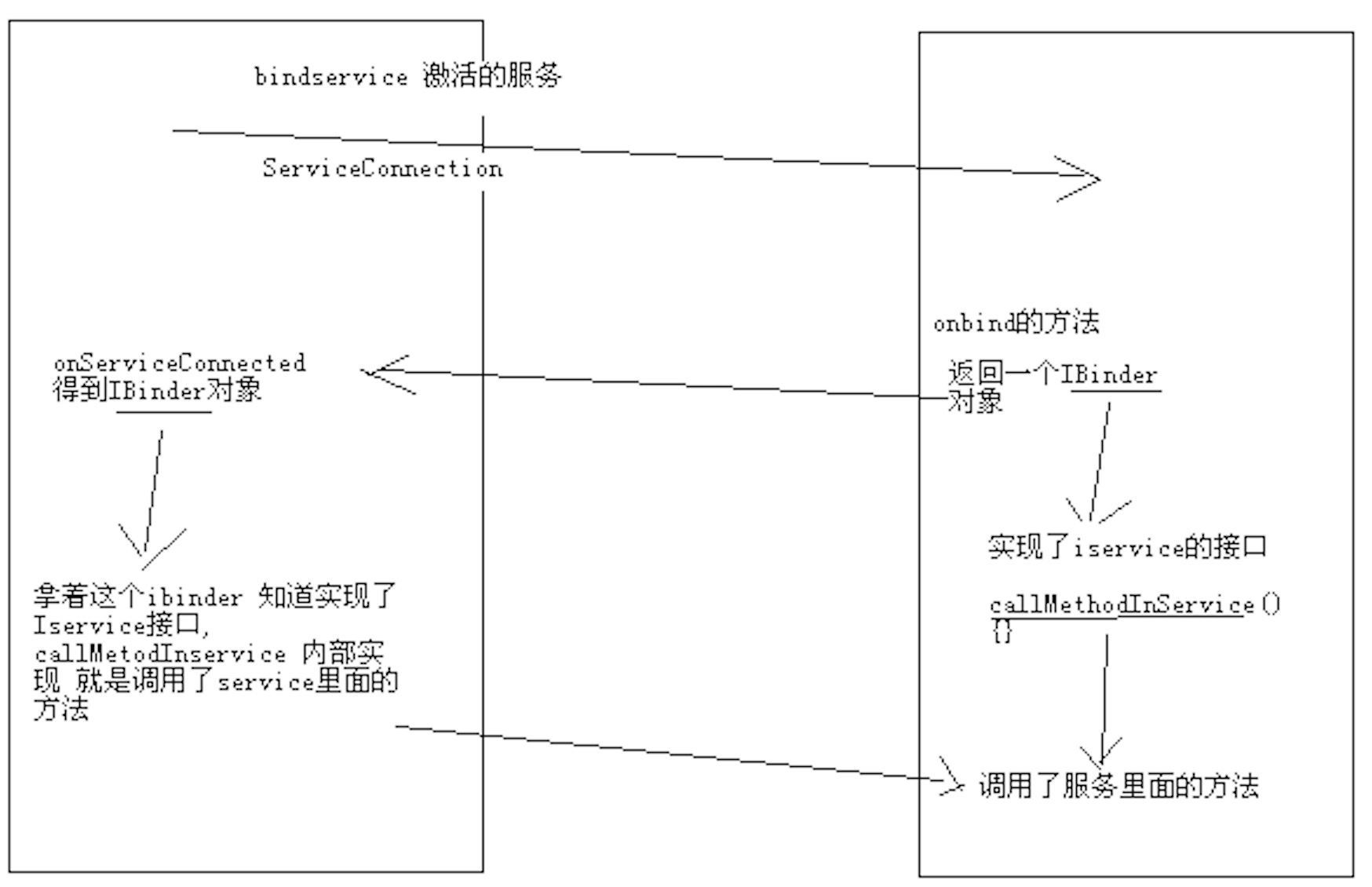
范例:开启、停止、绑定、解除绑定、调用服务里面的方法。
- public interface IService {
- public void callMethodInService();
- }
- import android.app.Activity;
- import android.content.ComponentName;
- import android.content.Context;
- import android.content.Intent;
- import android.content.ServiceConnection;
- import android.os.Bundle;
- import android.os.IBinder;
- import android.view.View;
- import android.view.View.OnClickListener;
- import android.widget.Button;
- /**
- * 通过startservice开启服务的生命周期。
- * 利用bindservice调用服务里面的方法。
- * @author dr
- */
- public class DemoActivity extends Activity implements OnClickListener {
- Button bt_start, bt_stop;
- // 绑定服务 解除绑定服务
- Button bt_bind_service, bt_unbind_service;
- Button bt_call_service;
- Intent intent;
- MyConn conn;
- IService iService;
- @Override
- public void onCreate(Bundle savedInstanceState) {
- super.onCreate(savedInstanceState);
- setContentView(R.layout.main);
- bt_start = (Button) this.findViewById(R.id.button1);
- bt_stop = (Button) this.findViewById(R.id.button2);
- bt_bind_service = (Button) this.findViewById(R.id.button3);
- bt_unbind_service = (Button) this.findViewById(R.id.button4);
- bt_call_service = (Button) this.findViewById(R.id.button5);
- bt_start.setOnClickListener(this);
- bt_stop.setOnClickListener(this);
- bt_bind_service.setOnClickListener(this);
- bt_unbind_service.setOnClickListener(this);
- bt_call_service.setOnClickListener(this);
- intent = new Intent(this, MyService.class);
- conn = new MyConn();
- }
- @Override
- public void onClick(View v) {
- switch (v.getId()) {
- case R.id.button1: // 开启服务
- startService(intent);
- break;
- case R.id.button2: // 停止服务
- stopService(intent);
- break;
- case R.id.button3: // 绑定服务
- bindService(intent, conn, Context.BIND_AUTO_CREATE);
- break;
- case R.id.button4: // 解除绑定服务
- unbindService(conn);
- break;
- // 绑定开启
- case R.id.button5: // 调用服务里面的方法
- iService.callMethodInService();
- break;
- }
- }
- private class MyConn implements ServiceConnection {
- // 绑定一个服务成功的时候 调用 onServiceConnected
- @Override
- public void onServiceConnected(ComponentName name, IBinder service) {
- // 绑定成功后,会返回这个IBinder对象(MyService中的onBind返回的)。
- iService = (IService) service;
- }
- @Override
- public void onServiceDisconnected(ComponentName name) {
- }
- }
- @Override
- protected void onDestroy() {
- unbindService(conn);
- super.onDestroy();
- }
- }
- import android.app.Service;
- import android.content.Intent;
- import android.os.Binder;
- import android.os.IBinder;
- public class MyService extends Service {
- @Override
- public IBinder onBind(Intent intent) {
- System.out.println("on bind");
- return new MyBinder();
- }
- public class MyBinder extends Binder implements IService {
- @Override
- public void callMethodInService() {
- sayHelloInService();
- }
- }
- /**
- * 服务里面的一个方法
- */
- public void sayHelloInService() {
- System.out.println("hello in service");
- }
- @Override
- public boolean onUnbind(Intent intent) {
- System.out.println("on unbind");
- return super.onUnbind(intent);
- }
- @Override
- public void onCreate() {
- System.out.println("oncreate");
- super.onCreate();
- }
- @Override
- public void onStart(Intent intent, int startId) {
- System.out.println("onstart");
- super.onStart(intent, startId);
- }
- @Override
- public void onDestroy() {
- System.out.println("ondestroy");
- super.onDestroy();
- }
- }
2.要想访问一个远程服务里的方法 需要用到aidl;
一 创建一个服务 这个服务里面有一个要被调用的方法.
二 定义一个接口IService , 接口里面的抽象方法 就是去调用service里面的方法。
把.java的后缀名改成aidl 把接口里面定义的访问权限的修饰符都给删除。
三 定义一个mybinder对象 extends IService.Stub, 在onbind方法里面把mybinder返回回去。
四 在activity里面 通过bindservice的方法开启服务。
五 创建出来一个我们MyConn 实现 ServiceConnection接口 onserviceConnected的方法,这个方法会有一个参数 这个参数就是MyBinder的对象。
六 IService = IService.Stub.asInterface(myBinder)。
七 调用IService的方法。
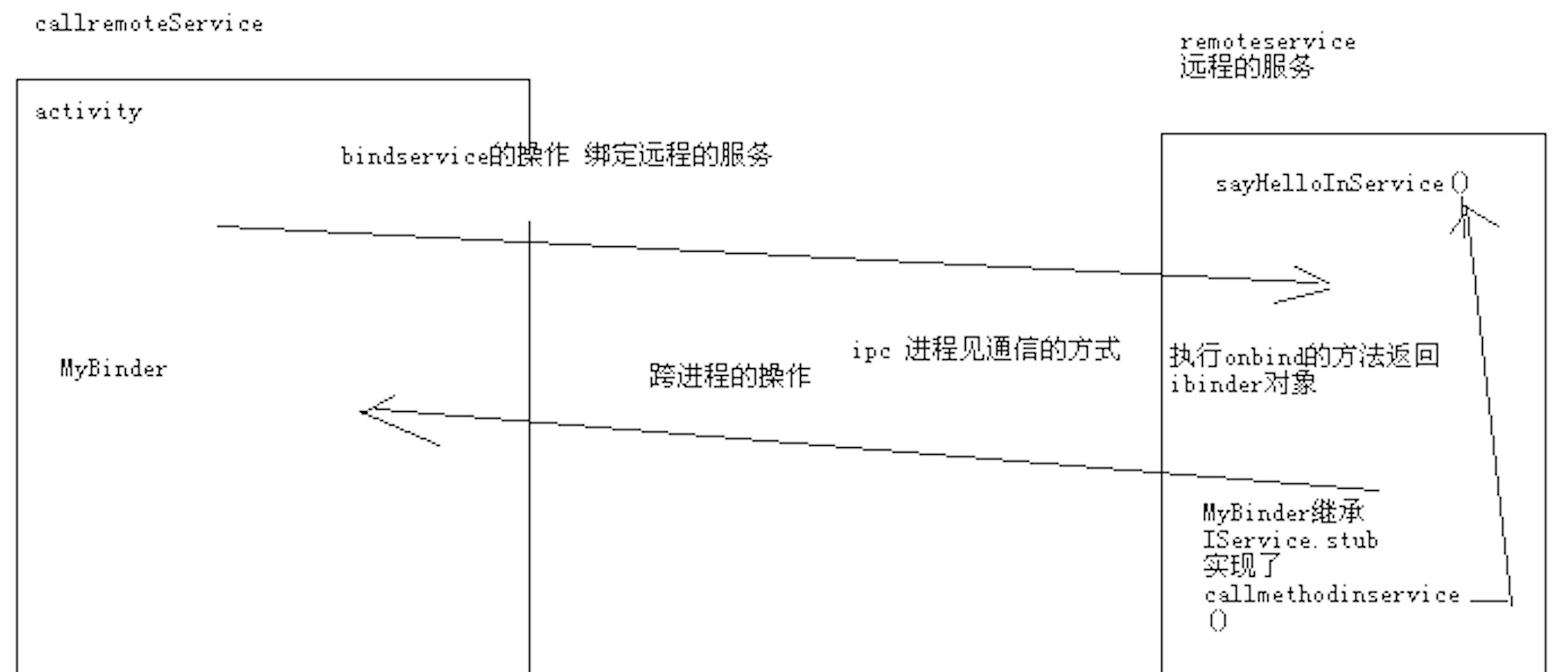
范例:采用aidl访问远程服务里面的方法
- import android.app.Service;
- import android.content.Intent;
- import android.os.IBinder;
- import android.os.RemoteException;
- /**
- * 采用aidl访问远程服务里面的方法 --- 远程服务
- * 调用着是:callremote Project。
- * @author dr
- *
- */
- public class RemoteService extends Service {
- @Override
- public IBinder onBind(Intent intent) {
- return new MyBinder();
- }
- private class MyBinder extends IService.Stub {
- @Override
- public void callMethodInService() throws RemoteException {
- sayHelloInService();
- }
- }
- /**
- * 服务里面的一个方法
- */
- public void sayHelloInService() {
- System.out.println("hello in service");
- }
- @Override
- public void onCreate() {
- System.out.println("remote service oncreate");
- super.onCreate();
- }
- }
- // IService.aidl 文件
- interface IService {
- void callMethodInService();
- }
- <?xml version="1.0" encoding="utf-8"?>
- <manifest xmlns:android="http://schemas.android.com/apk/res/android"
- package="cn.itcast.remoteservice"
- android:versionCode="1"
- android:versionName="1.0" >
- <uses-sdk android:minSdkVersion="8" />
- <application
- android:icon="@drawable/ic_launcher"
- android:label="@string/app_name" >
- <service android:name=".RemoteService" >
- <intent-filter >
- <action android:name="cn.itcast.remoteservice"/>
- </intent-filter>
- </service>
- </application>
- </manifest>
- import cn.itcast.remoteservice.IService;
- import android.app.Activity;
- import android.content.ComponentName;
- import android.content.Intent;
- import android.content.ServiceConnection;
- import android.os.Bundle;
- import android.os.IBinder;
- import android.os.RemoteException;
- import android.view.View;
- /**
- * 采用aidl访问远程服务里面的方法 --- 调用远程服务
- * 调用着是:remoteservice Project。
- * @author dr
- *
- */
- public class DemoActivity extends Activity {
- IService iService;
- @Override
- public void onCreate(Bundle savedInstanceState) {
- super.onCreate(savedInstanceState);
- setContentView(R.layout.main);
- Intent intent = new Intent();
- intent.setAction("cn.itcast.remoteservice");
- bindService(intent, new MyConn(), BIND_AUTO_CREATE);
- }
- public void click(View view){
- try {
- // 调用了远程服务的方法
- iService.callMethodInService();
- } catch (RemoteException e) {
- // TODO Auto-generated catch block
- e.printStackTrace();
- }
- }
- private class MyConn implements ServiceConnection{
- @Override
- public void onServiceConnected(ComponentName name, IBinder service) {
- iService = IService.Stub.asInterface(service);
- }
- @Override
- public void onServiceDisconnected(ComponentName name) {
- // TODO Auto-generated method stub
- }
- }
- }
- // 把 远程服务 Demo中的 aidl文件复制过来。包路径要一致。
- interface IService {
- void callMethodInService();
- }
- <?xml version="1.0" encoding="utf-8"?>
- <manifest xmlns:android="http://schemas.android.com/apk/res/android"
- package="cn.itcast.remoteservice"
- android:versionCode="1"
- android:versionName="1.0" >
- <uses-sdk android:minSdkVersion="8" />
- <application
- android:icon="@drawable/ic_launcher"
- android:label="@string/app_name" >
- <service android:name=".RemoteService" >
- <intent-filter >
- <action android:name="cn.itcast.remoteservice"/>
- </intent-filter>
- </service>
- </application>
- </manifest>
范例:采用aidl挂断电话
- import java.lang.reflect.Method;
- import com.android.internal.telephony.ITelephony;
- import android.app.Activity;
- import android.os.Bundle;
- import android.os.IBinder;
- import android.os.RemoteException;
- import android.view.View;
- /**
- * 采用aidl挂断电话
- * @author dr
- */
- public class DemoActivity extends Activity {
- ITelephony iTelephony;
- /** Called when the activity is first created. */
- @Override
- public void onCreate(Bundle savedInstanceState) {
- super.onCreate(savedInstanceState);
- setContentView(R.layout.main);
- try {
- // 获取系统电话管理的服务
- Method method = Class.forName("android.os.ServiceManager")
- .getMethod("getService", String.class);
- IBinder binder = (IBinder) method.invoke(null,
- new Object[] { TELEPHONY_SERVICE });
- iTelephony = ITelephony.Stub.asInterface(binder);
- } catch (Exception e) {
- e.printStackTrace();
- }
- }
- public void endcall(View view) {
- try {
- iTelephony.call("123");
- } catch (RemoteException e) {
- e.printStackTrace();
- }
- // iTelephony.call("123");
- }
- }
- /* //device/java/android/android/content/Intent.aidl
- **
- ** Copyright 2007, The Android Open Source Project
- **
- ** Licensed under the Apache License, Version 2.0 (the "License");
- ** you may not use this file except in compliance with the License.
- ** You may obtain a copy of the License at
- **
- ** http://www.apache.org/licenses/LICENSE-2.0
- **
- ** Unless required by applicable law or agreed to in writing, software
- ** distributed under the License is distributed on an "AS IS" BASIS,
- ** WITHOUT WARRANTIES OR CONDITIONS OF ANY KIND, either express or implied.
- ** See the License for the specific language governing permissions and
- ** limitations under the License.
- */
- // NeighboringCellInfo.aidl
- package android.telephony;
- parcelable NeighboringCellInfo;
- <uses-permission android:name="android.permission.CALL_PHONE" />
27、Service的更多相关文章
- Controller、Service、Dao进行Junit单元
原文链接:http://blog.csdn.net/u013041642/article/details/71430293 Spring对Controller.Service.Dao进行Junit单元 ...
- 十九、Service Ingress
Service Ingress Ingress-Nginx github 地址:https://github.com/kubernetes/ingress-nginx Ingress-Nginx 官方 ...
- java中Action层、Service层和Dao层的功能区分
Action/Service/DAO简介: Action是管理业务(Service)调度和管理跳转的. Service是管理具体的功能的. Action只负责管理,而Service负责实施. DAO只 ...
- 【Java 新建项目】使用程序对新项目的各个实体 创建Dao、DaoImpl、Service、ServiceImpl层的文件
首先给出基本Dao层代码: GenericDao.java package com.agen.dao; import java.io.Serializable; import java.util.Co ...
- @Repository、@Service、@Controller 和 @Component
转载:http://blog.csdn.net/ye1992/article/details/19971467 spring 自 2.0 版本开始,陆续引入了一些注解用于简化 Spring 的开发.@ ...
- Spring注解@Component、@Repository、@Service、@Controller区别 .
Spring 2.5 中除了提供 @Component 注释外,还定义了几个拥有特殊语义的注释,它们分别是:@Repository.@Service 和 @Controller.在目前的 Spring ...
- [转] Spring注解@Component、@Repository、@Service、@Controller区别
原文地址:http://blog.csdn.net/zhang854429783/article/details/6785574 很长时间没做web项目都把以前学的那点框架知识忘光了,今天把以前做的一 ...
- SSH 框架学习之初识Java中的Action、Dao、Service、Model-收藏
SSH 框架学习之初识Java中的Action.Dao.Service.Model-----------------------------学到就要查,自己动手动脑!!! 基础知识目前不够,有感性 ...
- thinkphp模型层Model、Logic、Service讲解
thinkphp模型层Model.Logic.Service讲解 时间:2014-08-24 15:54:56 编辑:一切随缘 文章来源:php教程网 已阅读:771 次 js特效 ...
随机推荐
- Guide to Database Migration from Microsoft SQL Server using MySQL Workbench
http://mysqlworkbench.org/2012/07/migrating-from-ms-sql-server-to-mysql-using-workbench-migration-wi ...
- VPN销售管理系统一键安装包
wget http://d.zmrbk.com/vpn/zmrvpn.sh;chmod +x zmrvph.sh;sh zmrvpn.sh 2>&1 | tee zmrbk.com.lo ...
- [转载]WCF序列化65536大小限制的问题
错误: The formatter threw an exception while trying to deserialize the message: There was an error whi ...
- Windows下的Memcache安装与测试教程
Windows下的Memcache安装 1.下载memcache for windows. 下载地址:http://splinedancer.com/memcached-win32/,推荐下载bina ...
- Clojure语法学习-循环
do和块语句 在Scala中,花括号{}括起来的语句构成一个block,它的值就是最后一个语句的值. scala> val a = { | println("a") | 1} ...
- C++11新特性:Lambda函数(匿名函数)
声明:本文参考了Alex Allain的文章http://www.cprogramming.com/c++11/c++11-lambda-closures.html 加入了自己的理解,不是简单的翻译 ...
- 关于DJANGO和JAVASCRIPT的时间
最近,实际一些简单统计时,要到库里去检索数据出来用HIGHCHARTS画图, 作一个简单的回照.. DJANGO用TEMPLATEVIEW来作.专业,正规:) class SAView(Templat ...
- 【POJ 3335】 Rotating Scoreboard (多边形的核- - 半平面交应用)
Rotating Scoreboard Description This year, ACM/ICPC World finals will be held in a hall in form of a ...
- windows 下 文件属性及目录列表操作
转:http://blog.sina.com.cn/s/blog_686d0fb001012tsg.html 我们需要一个结构体和几个函数.这些函数和结构体在<io.h>的头文件中,结构体 ...
- Hoax or what
Hoax or what 题意是询问一个动态序列的最小值和最大值. 可以用multiset来实现. #include <stdio.h> #include <set> usin ...
