div 居中进行总结
1.margin:auto ;让元素居中,需要确定元素的宽度,并且需要是块元素
eg: div {
width:200px;
height:200px;
background:#222;
margin:0 auto;
}
2. div > p 两者都是块元素
div {
width:200px;
height:200px;
background:#eee;
margin:auto;
}
div>p {
width:60%;
margin:auto;
font-size:14px/1.5 Arial,sans-serif;
}

3.
.container {
height: 300px;
width: 300px;
background: #eee;
margin: 10px auto;
position: relative;
}
.box {
height: 100px;
width: 100px;
background: #222;
position: absolute;
left: 100px; 100 = (300 - 100)/2
}
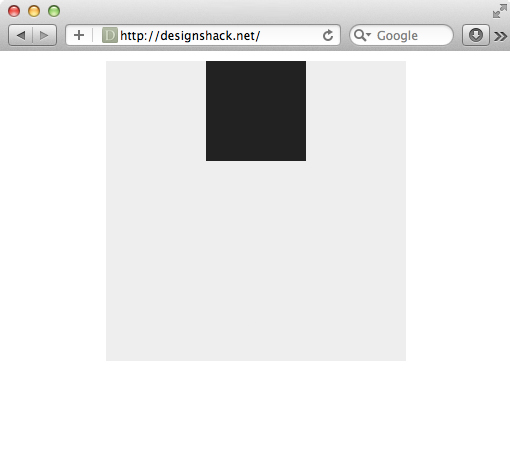
4.
.container {
height: 300px;
width: 300px;
background: #eee;
margin: 10px auto;
position: relative;
}
.box {
height: 100px;
width: 100px;
background: #222;
position: absolute;
}
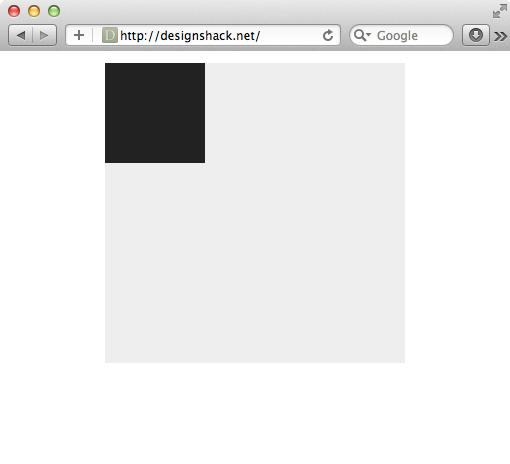
5.
.container {
height: 300px;
width: 70%;
background: #eee;
margin: 10px auto;
position: relative;
}
.box {
height: 100px;
width: 100px;
background: #222;
position: absolute;
/*Centering Method 2*/
margin: 0px 0 0 -50px;
left: 50%;
}

6.
.container {
height: 300px;
width: 70%;
background: #eee;
margin: 10px auto;
position: relative;
}
.box {
height: 100px;
width: 70%;
background: #222;
position: absolute;
/*Centering Method 2*/
margin: 0px 0 0 -35%; /* Half of 70% /*
left: 50%;
}
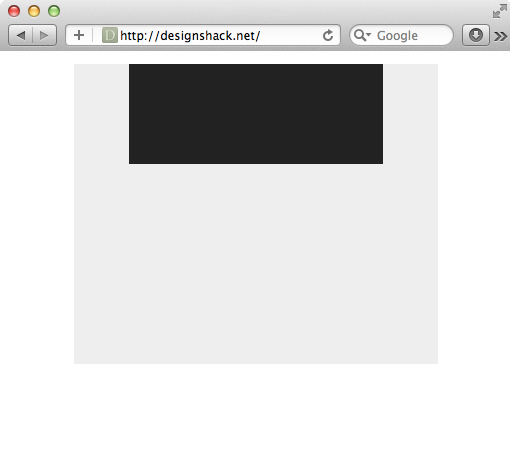
7.
.container {
height: 300px;
width: 300px;
background: #eee;
position: absolute;
margin: -150px 0 0 -150px;
left: 50%;
top: 50%;
}
.box {
height: 100px;
width: 100px;
background: #222;
position: absolute;
/*Centering Method 2*/
margin: -50px 0 0 -50px;
left: 50%;
top: 50%;
}

8.

9.
.container {
height: 400px;
width: 400px;
background: #eee;
margin: 50px auto;
}
h1 {
font: 40px/1 Helvetica, sans-serif;
text-align: center;
}
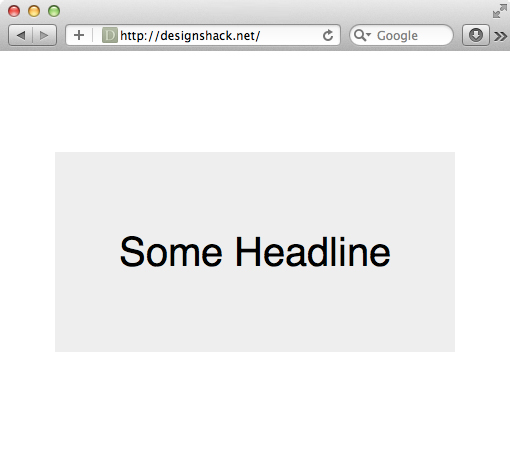
10.
.container {
height: 200px; /*Set line-height to this value*/
width: 400px;
background: #eee;
margin: 150px auto;
}
h1 {
font: 40px/200px Helvetica, sans-serif;
text-align: center;
}
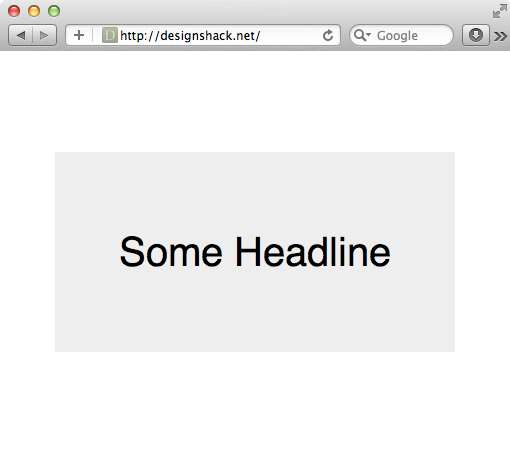
11.
.container {
height: 300px;
width: 300px;
margin: 150px auto;
background: #eee url(http://lorempixum.com/100/100/nature/4) no-repeat;
background-position: top center; }
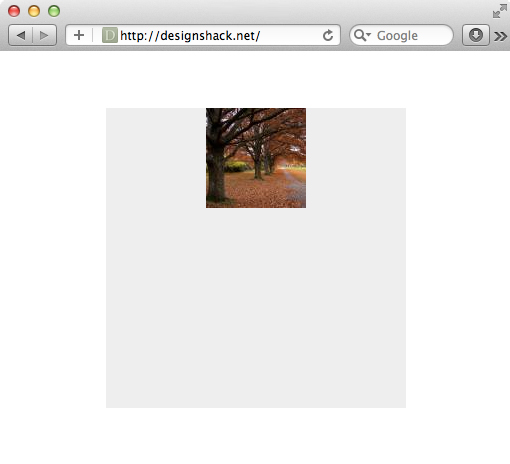
12.
.container {
height: 300px;
width: 300px;
margin: 150px auto;
background: #eee url(http://lorempixum.com/100/100/nature/4) no-repeat center;
}

1. 重要: 先对元素 设置高度
2. 运用以下规则
position: absolute;
margin: auto;
top: 0; left: 0; right: 0; bottom: 0;
overflow: auto;
考虑多浏览器兼容性的话 display: table or display: inline-block;
3.宽度高度不固定DIV水平居中
html部分
<div class="container">
<div class="center"><a href="#">1</a><a href="#">2</a><a href="#">3</a>
<div style="clear:both"></div></div>
css部分
.container{width:500px;height:80px;background:#C2300B;margin-left:50px;padding-top:10px;text-align:center;}
.center{display:inline-block;border:2px solid #fff;}
.center{_display:inline;} /*针对ie6 hack*/
.center a{float:left;border:1px solid #fff;padding:5px 10px;margin:10px;color:#fff;text-decoration:none;}
代码要点:
- 父容器container加css属性 text-align:center;
- 子容器center加css属性display:inline-block;
- .center{_display:inline;} 为针对ie6的hack
3.宽度高度不固定DIV垂直居中
html部分
<div id="vc"><div id="vci"><div id="content">
我们垂直居中了,我们水平居中了
</div></div></div>
css部分
#vc { display:table; background-color:#C2300B; width:500px; height:200px; overflow:hidden; margin-left:50px; _position:relative; }
#vci { vertical-align:middle; display:table-cell; text-align:center; _position:absolute; _top:50%; _left:50%; }
#content { color:#fff; border:1px solid #fff; display:inline-block; _position:relative; _top:-50%; _left:-50%; }
代码要点:
- 父容器vc的css属性 display:table;overflow:hidden;
- 子容器vci的css属性 vertical-align:middle;display:table-cell;
- 针对ie6的hack,vci容器的 _position:absolute;_top:50%; 和content容器的 _position:relative; _top:-50%;
- 如果不需要水平居中的话,需要注释掉vci容器的text-align:center;_left:50%;以及content的display:inline-block;_left:-50%;
4.宽度高度固定水平垂直居中
html部分
<div class="guding"><div class="gd">居中了</div></div>
css部分
.guding{width:500px;height:200px;background:#c2300b;margin-left:50px;position:relative;}
.gd{width:50px;height:20px;background:#fff;position:absolute;top:50%;left:50%;margin-top:-10px;margin-left:-25px;}
代码要点:
- 父容器要用相对定位position:relative;否则的话子元素会相对于浏览器窗口进行绝对定位。
- 子容器绝对定位,top:50%;left:50%;margin-top,margin-left的值取该容器高度,宽度的一半的负值。
5. 然后CSS3来了,使用flexbox布局
抛开兼容性,我想这是一个完美的居中,不需要考虑宽度和高度值。
<div id="parent">
<div id="item">test</div>
</div>
#parent {
display: flex;
width: 400px; /* 宽度值,随便啦 */
height: 400px; /* 高度值,随便啦 */
background-color: yellow;
}
#item {
width: 100px;/* 宽度值,随便啦 */
height: 20px;/* 高度值,随便啦 */
margin: auto;
background-color: red; /* Magic! */
}
div 居中进行总结的更多相关文章
- bootstrap之div居中
bootstrap之div居中 偏移列 偏移是一个用于更专业的布局的有用功能.它们可用来给列腾出更多的空间.例如,.col-xs=* 类不支持偏移,但是它们可以简单地通过使用一个空的单元格来实现该效果 ...
- 移动页面div居中效果代码
在线查看效果:http://hovertree.com/texiao/mobile/4.htm 可用手机浏览器查看 以下为HTML文件: <!DOCTYPE html> <html& ...
- 【转】div居中代码 DIV水平居中显示CSS代码
原文地址:http://www.divcss5.com/rumen/r622.shtml 如何使用CSS让DIV居中显示,让div水平居中有哪些CSS样式呢? 需要的主要css代码有两个,一个为tex ...
- 【转】CSS中怎么让DIV居中
来源:http://www.cnblogs.com/DebugLZQ/archive/2011/08/09/2132381.html CSS 如何使DIV层水平居中 今天用CSS碰到个很棘手的 ...
- 关于div居中
margin : 100px; margin-left: auto; margin-right: auto; 这样子设置css样式就可以实现一个div居中
- CSS实现div居中
<!DOCTYPE html> <html> <head> <meta charset="utf-8" /> <title&g ...
- HTML4如何让一个DIV居中对齐?float输入日志标题
float:left,right clear:both 如何让一个DIV居中对齐? 第一步:设置外层的DIV的text-align:center; 第二步:设置里层的DIV的margin:auto 以 ...
- CSS中怎么让DIV居中(转载)
CSS 如何使DIV层水平居中 今天用CSS碰到个很棘手的问题,DIV本身没有定义自己居中的属性, 网上很多的方法都是介绍用上级的text-align: center然后嵌套一层DIV来解决问题. 可 ...
- CSS中怎么让DIV居中
CSS 如何使DIV层水平居中 今天用CSS碰到个很棘手的问题,DIV本身没有定义自己居中的属性, 网上很多的方法都是介绍用上级的text-align: center然后嵌套一层DIV来解决问题. 可 ...
- DIV居中的经典方法
1. 实现DIV水平居中 设置DIV的宽高,使用margin设置边距0 auto,CSS自动算出左右边距,使得DIV居中. 1 div{ 2 width: 100px; 3 height: 100px ...
随机推荐
- Angularjs Scope 原型链
我们知道scope是可以继承的.scope的继承和js原型链是同一个概念. <div ng-controller="parentCtrl"> {{name}} < ...
- iconv any encoding to UTF-8
http://stackoverflow.com/questions/9824902/iconv-any-encoding-to-utf-8
- ALTIUM 10 过孔设置开窗、不开窗
大家或许会发现我们公司做的PCB板子,所有的过孔都开了窗,也就是说过孔没有绿油,这样会导致焊接中容易连焊.兴许大家为此吃进苦头,我是被整了好几次,查了好久却发现是个低级错误,一个过孔连焊到隔壁焊盘了. ...
- 单片机汇编语言实现DES加密算法
目前在金融界及非金融界的保密通信中,越来越多地用到了DES算法.DES(Data Encryption Standard)即数据加密算法,是IBM公司于 1977年研究成功并公开发表的.随着我国三金工 ...
- mono环境变量
mono环境变量 2013-05-11 01:14:33| 分类: mono|举报|字号 订阅 下载LOFTER我的照片书 | Name mono - Mono's ECMA-CL ...
- MFC中DoDataExchange()的作用
void CDlgSelectCS::DoDataExchange(CDataExchange* pDX) { CDialog::DoDataExchange(pDX); DDX_Te ...
- ubuntu下安装pdo扩展
ubuntu下安装好LAMP后默认情况没有安装mysql_pdo扩展,以下是安装 步聚,在终端输入以下命令 1.pecl search pdo 2.sudo pecl install pdo 当出现E ...
- iOS 后台定位被拒注意事项
iOS 后台定位被拒的原因很简单就是没有达到苹果对后台定位的要求. 本地要求: 1.在plist文件中添加字段 "Privacy - Location Always Usage Descri ...
- JavaScript 定义类
ES6以前: function Point(x, y) { this.x = x; this.y = y; } Point.prototype.hello= function () { return ...
- Android较低版本(<5.2) 页面默认Select选择框效果的BUG解决
Bug描述: 使用低版本安卓(<5.2),在微信上打开网页,点击下拉框,会出现如下图所示的用来展示select选项的弹出框: 在选项较少的时候,可以向下滑动,将选项滑到底部 滑动前: 滑动后: ...
