Spring AOP的解读
一、为什么会有AOP
在日常的开发中经常会有这样一种场景,支付相关的业务中经常需要记录日志,而记录的日志大体相同;这样就会造成支付组件和日志组件强关联,耦合在一起了。而AOP的出现就是为了解决这种问题的。
二、什么是AOP
AOP里面有这样几个概念:目标对象、切点、切面支持类、切面、通知。AOP为开发者提供一种横切关注点(如日志组件横切了支付组件)分离并织入的机制,把横切关注点分离,然后通过某种技术织入到系统中,从而解耦了相关组件。
三、认识AOP
使用AOP功能需要的jar包如下:
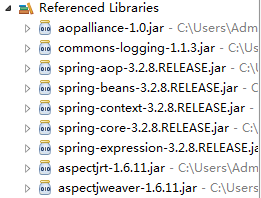
1、接口类:
public interface IHelloWorldService
{
public boolean sayHello();
}
2、接口实现类:
public class HelloWorldService implements IHelloWorldService
{
public boolean sayHello()
{
System.out.println("=======Hello World:");
return true;
}
}
3、切面支持类:该类就是通知的具体实现,切面是切点+通知的组合。
public class HelloWorldAspect
{
public void beforeAdvice()
{
System.out.println("=======before advice:");
} public void afterFinalAdvice()
{
System.out.println("========after advice" );
}
}
HelloWorldAspect并不是真正的切面实现,而是定义通知实现的类,我们可以将它看做是缺少了切入点的切面。
4、Spring配置文件
<bean id="helloWorldService" class="aop.HelloWorldService"/> <bean id="aspect" class="aop.HelloWorldAspect"/>
<aop:config>
<aop:pointcut id="pointcut" expression="execution(* aop..*.*(..))"/>
<aop:aspect ref="aspect">
<aop:before pointcut-ref="pointcut" method="beforeAdvice()"/>
<aop:after pointcut="execution(* aop..*.*(..))" method="afterFinalAdvice"/>
</aop:aspect>
</aop:config>
1、<aop:config>:AOP相关的功能都在该标签下面
2、<aop:pointcut id="pointcut" expression="execution(* aop..*.*(..))"/>
切点的定义,这种定义的方式可以让多个切面通过id的形式重复引用,expression表达式表示的是匹配aop包(包含子包)下任何类的任何方法。
3、<aop:aspect ref="aspect">
标签<aop:aspect>用来定义切面,其中的ref用来引用切面支持类的方法。
4、<aop:before pointcut-ref="pointcut" method="beforeAdvice()"/>
这里定义的是前置通知,包含切点和通知里面的具体方法。其中定义切点有两种方式:pointcut-ref="pointcut"或者pointcut="execution(* aop..*.*(..))",两者只能选择其一。而method用来引用切面通知实现类中的方法。
5、测试类:
public class AopTest
{
public static void main(String[] args) throws Exception
{
ApplicationContext ctx =
new ClassPathXmlApplicationContext("applicationContext.xml");
IHelloWorldService bean =
ctx.getBean("helloWorldService",IHelloWorldService.class);
bean.sayHello();
}
}
6、执行结果:
=======before advice:
=======Hello World:
========after advice
从结果可以看出来,尽管DEMO很简单,但是实现了关联组件的解耦。可以通过定义切面的方式,让目标方法在执行前后,执行我们的通知方法。
四、Spring的通知类型
在前面的实例中,用到了前置通知和后置最终通知两种类型。在现实情况中,组件组合的方式不仅要有很多种,而且还要很灵活。这就要求Spring对切面有不同形式的定义,所以Spring给我们带来了如下几种通知:
1、前置通知:在切入点选择的连接点处的方法执行之前的通知,该通知不影响正常程序的执行流程。
2、后置最终通知:在切入点选择的连接点处的方法返回时执行的通知,不管业务方法是否抛出异常,都会调用该通知,相当于finally块。
3、后置返回通知:在切入点选择的连接点处的方法正常执行完毕时执行的通知(连接点处方法执行完毕后没有抛出任何异常才会去执行该通知)
4、后置异常通知:在切入点选择的连接点处的方法抛出异常返回时执行的通知。(连接点处的方法抛异常才会执行该通知)
5、环绕通知:环绕着在切入点选择的连接点处的方法所执行的通知,环绕通知可以在方法调用之前和之后自定义任何行为,并且可以决定是否执行连接点处的方法、替换返回值、抛出异常等等。
我们现在看来下这几种通知的具体实现:
1)前置通知
这次演示前置通知如何传递参数:
目标类:
public class HelloWorldService implements IHelloWorldService
{
public boolean sayHello(String str)
{
System.out.println("=======Hello World: str=" + str);
return true;
}
}
切面支持类:
public class HelloWorldAspect
{
public void beforeAdvice(String str)
{
System.out.println("=======before advice: str=" + str);
} public void afterFinalAdvice()
{
System.out.println("========after advice" );
}
}
切面定义:
<bean id="helloWorldService" class="aop.HelloWorldService"/>
<bean id="aspect" class="aop.HelloWorldAspect"/>
<aop:config>
<aop:pointcut id="pointcut" expression="execution(* aop..*.*(..)) and args(param)"/>
<aop:aspect ref="aspect">
<aop:before pointcut-ref="pointcut" method="beforeAdvice(java.lang.String)" arg-names="param"/>
</aop:aspect>
</aop:config>
切面的配置最关键,这里的切点的表达式定义在原有的基础上新增了一个参数,参数的类型与通知实现方式中的类型相同。
而前置通知里面方法的类型为String,arg-names="param"的作用是切入点中使用“args(param)”匹配的目标方法参数将自动传递给通知实现方法同名参数。
测试类:
public class AopTest
{
public static void main(String[] args) throws Exception
{
ApplicationContext ctx =
new ClassPathXmlApplicationContext("applicationContext.xml");
IHelloWorldService bean =
ctx.getBean("helloWorldService",IHelloWorldService.class);
bean.sayHello("hangzhou");
}
}
执行结果:
=======before advice: str=hangzhou
=======Hello World: str=hangzhou
2)后置返回通知
目标类:目标方法返回值为true
public class HelloWorldService implements IHelloWorldService
{
public boolean sayHello()
{
System.out.println("=======Hello World");
return true;
}
}
通知实现类,这里接收
public class HelloWorldAspect
{
public void beforeAdvice(String str)
{
System.out.println("=======before advice: str=" + str);
} public void afterFinalAdvice(Object arg)
{
System.out.println("========after advice.arg=" + arg);
}
}
切面配置:其中arg-names="retVal"表示指定通知方法的参数名为“retVal”;returning="retVal"用于将目标方法的返回值赋给通知实现方法中参数名为“retVal”的参数
<bean id="helloWorldService" class="aop.HelloWorldService"/>
<bean id="aspect" class="aop.HelloWorldAspect"/>
<aop:config>
<aop:pointcut id="pointcut" expression="execution(* aop..*.*(..))"/>
<aop:aspect ref="aspect">
<aop:after-returning pointcut-ref="pointcut"
method="afterFinalAdvice" arg-names="retVal" returning="retVal"/>
</aop:aspect>
</aop:config>
执行结果:
=======Hello World
========after advice.arg=true
这里可以看到目标方法的返回值赋给了通知实现方法中的参数。
3)后置异常通知
目标类:
public class HelloWorldService implements IHelloWorldService
{
public boolean sayHello()
{
System.out.println("=======Hello World");
throw new RuntimeException();
}
}
通知实现类:
public class HelloWorldAspect
{
public void beforeAdvice(String str)
{
System.out.println("=======before advice: str=" + str);
} public void afterFinalAdvice(Exception arg)
{
System.out.println("========after advice.arg=" + arg );
}
}
切面定义部分:这里与参数传递类似,目标类抛出异常,通知方法才会被执行。且这里通过参数传递的方式,实现了将目标方法抛出的异常作为参数传递到通知实现方法中
<aop:config>
<aop:pointcut id="pointcut" expression="execution(* aop..*.*(..))"/>
<aop:aspect ref="aspect">
<aop:after-throwing pointcut-ref="pointcut"
method="afterFinalAdvice" arg-names="retVal" throwing="retVal"/>
</aop:aspect>
</aop:config>
执行结果:
=======Hello World
========after advice.arg=java.lang.RuntimeException
4)环绕通知:环绕通知时十分强大,可以决定目标方法是否执行、什么时候执行、执行时是否需要替换方法参数、执行完毕后是否需要替换返回参数。
环绕通知方法中的第一个参数必须是org.aspectj.lang.ProceedingJoinPoint类型,在通知实现方法内部使用ProceedingJoinPoint的proceed()方法使目标方法执行,proceed方法可以传入可选的Object[]数组,该数组的值将作为目标方法执行时的参数。
目标类:
public class HelloWorldService implements IHelloWorldService
{
public boolean sayHello()
{
System.out.println("=======Hello World");
throw new RuntimeException();
} @Override
public void around(String param)
{
System.out.println("======Hello Around param:" + param);
}
}
通知实现类片段:
public Object aroundAdvice(ProceedingJoinPoint pjp) throws Throwable
{
Object retVal = pjp.proceed(new Object[] {"hangzhou"});
System.out.println("===========around after advice");
return retVal;
}
切面定义部分:
<aop:config>
<aop:pointcut id="pointcut" expression="execution(* aop..*.*(..))"/>
<aop:aspect ref="aspect">
<aop:around pointcut-ref="pointcut"
method="aroundAdvice"/>
</aop:aspect>
</aop:config>
测试类:
public static void main(String[] args) throws Exception
{
ApplicationContext ctx =
new ClassPathXmlApplicationContext("applicationContext.xml");
IHelloWorldService bean =
ctx.getBean("helloWorldService",IHelloWorldService.class);
bean.around("haha");
}
执行结果:
======Hello Around param:hangzhou
===========around after advice
从结果看到,我们在测试类中传入的参数“haha”被通知实现类中的方法替换成了“hangzhou”。
这里要注意的是:Object retVal = pjp.proceed(new Object[] {"hangzhou"}); ,proceed方法用于执行目标方法,且目标方法的参数被new Object[]该数组替换,最终返回retVal字段。
引入
Spring允许为目标类引入新的接口,通过在< aop:aspect>标签内使用< aop:declare-parents>标签进行引入
引入新增接口:
public interface IProductService
{
public void product();
}
接口实现类:
public class ProductService implements IProductService
{
@Override
public void product()
{
System.out.println("==========hello product");
}
}
配置文件:types-matching表示匹配接口IHelloWorldService的实现类,如HelloWorldService;implement-interface表示引入的接口;default-impl表示引入接口的实现。
<aop:config>
<aop:aspect>
<aop:declare-parents types-matching="aop.IHelloWorldService+"
implement-interface="aop.IProductService"
default-impl="aop.ProductService"/>
</aop:aspect>
</aop:config>
测试类:ctx.getBean("helloWorldService", IProductService.class);可以直接获取到引入的接口。
public static void main(String[] args) throws Exception
{
ApplicationContext ctx =
new ClassPathXmlApplicationContext("applicationContext.xml");
// IHelloWorldService bean =
// ctx.getBean("helloWorldService",IHelloWorldService.class);
// bean.around("haha");
IProductService productService =
ctx.getBean("helloWorldService", IProductService.class);
productService.product();
}
执行结果:
==========hello product
Spring AOP的解读的更多相关文章
- 详细解读 Spring AOP 面向切面编程(二)
本文是<详细解读 Spring AOP 面向切面编程(一)>的续集. 在上篇中,我们从写死代码,到使用代理:从编程式 Spring AOP 到声明式 Spring AOP.一切都朝着简单实 ...
- 详细解读 Spring AOP 面向切面编程(一)
又是一个周末, 今天我要和大家分享的是 AOP(Aspect-Oriented Programming)这个东西,名字与 OOP 仅差一个字母,其实它是对 OOP 编程方式的一种补充,并非是取而代之. ...
- spring源码解读-aop
aop是指面向切面编程,ProxyFactoryBean是spring aop的底层实现与源头,为什么这么说呢?首先我们看一段配置: 1.target是目标对象,需要对其进行切面增强 2.proxyI ...
- Spring源码解读(二):Spring AOP
一.AOP介绍 面向方面编程(AOP)通过提供另一种思考程序结构的方式来补充面向对象编程(OOP).OOP中模块化的关键单元是类,而在AOP中,模块化单元是方面.方面实现了诸如跨越多种类型和对象的事务 ...
- spring aop 源码解读之我见
spring aop 都是动态代理,分为jdk代理和cglib代理.默认的情况下,如果类有实现了接口,使用jdk代理.如果没有实现接口,则使用cglib代理.在下面的代码中,我会标明对应的这段代码. ...
- Spring AOP高级——源码实现(2)Spring AOP中通知器(Advisor)与切面(Aspect)
本文例子完整源码地址:https://github.com/yu-linfeng/BlogRepositories/tree/master/repositories/Spring%20AOP%E9%A ...
- spring AOP 之二:@AspectJ注解的3种配置
@AspectJ相关文章 <spring AOP 之二:@AspectJ注解的3种配置> <spring AOP 之三:使用@AspectJ定义切入点> <spring ...
- 《Spring 5官方文档》 Spring AOP的经典用法
原文链接 在本附录中,我们会讨论一些初级的Spring AOP接口,以及在Spring 1.2应用中所使用的AOP支持. 对于新的应用,我们推荐使用 Spring AOP 2.0来支持,在AOP章节有 ...
- Spring Aop 详解二
这是Spring Aop的第二篇,案例代码很详解,可以查看https://gitee.com/haimama/java-study/tree/master/spring-aop-demo. 阅读前,建 ...
随机推荐
- Linux系统迁移
文章来源http://blog.csdn.net/gt945/article/details/12253585 sudo rsync -aAXvP --exclude-from=exclude.txt ...
- XML文档的PHP程序查询代码
PHP文档: <!DOCTYPE HTML PUBLIC "-//W3C//DTD HTML 4.01 Transitional//EN" " http://www ...
- #搜索# #BFS# #优先队列# ----- OpenJudge鸣人和佐助
OpenJudge 6044:鸣人和佐助 总时间限制: 1000ms 内存限制: 65536kB 描述 佐助被大蛇丸诱骗走了,鸣人在多少时间内能追上他呢? 已知一张地图(以二维矩阵的形式表示)以及佐 ...
- eclipse 开始运行提示 Java was started but returned exit code=13
Eclipse 是一个开放源代码的.基于Java的可扩展开发平台.就其本身而言,它只是一个框架和一组服务,用于通过插件组件构建开发环境. 当我们安装使用时,会出现eclipse启动不了,出现" ...
- weblogic 集群部署时上传jsp不更新问题
在进行集群部署的时候,进行“源可访问性”设置的时候,要注意选择“我要使部署能够通过下列位置进行访问”: 前提是必须有共享存储:
- Flex中处理多点触摸和手势
在Flex中多点触摸和手势都需要利用Multitiouch类来完成:1.supportsGestureEvents:判断是否支持手势2.supportsTouchEvents:判断是否支持多点触摸可以 ...
- ARC使用小结
内存管理基本原则 内存管理的依循下面的基本原则 自己生成的对象,那么既是其持有者 不是自己生成的对象,也可成为其持有者(一个对象可以被多个人持有) 如果不想持有对象的时候,必须释放其所有权 不能释放已 ...
- KB奇遇记(1):开篇
我已经确定了2017年1月24日将是在旗滨工作的最后一天. 回顾从2015年8月3日入职那天开始到现在,一年半多的时间里的种种奇葩经历,深深被这家公司的制度.企业文化.官僚主义.粗糙的信息化建设以及利 ...
- Codeforces758B
B. Blown Garland time limit per test:1 second memory limit per test:256 megabytes input:standard inp ...
- CodeForces757B
B. Bash's Big Day time limit per test 2 seconds memory limit per test 512 megabytes input standard i ...
