【认证与授权】Spring Security自定义页面
在前面的篇幅中,我们对认证和授权流程大致梳理了一遍。在这个过程中我们一直都是使用系统生成的默认页面,登录成功后也是直接调转到根路径页面。而在实际的开发过程中,我们是需要自定义登录页面的,有时还会添加各类验证机制,在登录成功后会跳转至指定页面,还会进行各种美化,甚至是前后端分离的方式。这时,就需要我们对自定义登录进行实现。
本章节使用spring-security-custom-login
一、工程准备
1、pom.xml
<?xml version="1.0" encoding="UTF-8"?>
<project xmlns="http://maven.apache.org/POM/4.0.0"
xmlns:xsi="http://www.w3.org/2001/XMLSchema-instance"
xsi:schemaLocation="http://maven.apache.org/POM/4.0.0 http://maven.apache.org/xsd/maven-4.0.0.xsd">
<parent>
<artifactId>security-study</artifactId>
<groupId>cn.wujiwen.security</groupId>
<version>0.0.1-SNAPSHOT</version>
</parent>
<modelVersion>4.0.0</modelVersion>
<description>自定义登录页面</description>
<artifactId>spring-security-custom-login</artifactId>
<dependencies>
<dependency>
<groupId>org.springframework.boot</groupId>
<artifactId>spring-boot-starter-security</artifactId>
</dependency>
<dependency>
<groupId>org.springframework.boot</groupId>
<artifactId>spring-boot-starter-web</artifactId>
</dependency>
<dependency>
<groupId>org.springframework.boot</groupId>
<artifactId>spring-boot-starter-thymeleaf</artifactId>
</dependency>
</dependencies>
</project>
我们引入了thymeleaf,也是官方推荐的做法。
2、application.yml
server:
port: 8080
spring:
security:
user:
name: admin
password: admin
roles: ADMIN
非常的熟悉,端口、基础用户等信息
3、启动类Application
@SpringBootApplication
public class SecurityLoginApplication {
public static void main(String[] args) {
SpringApplication.run(SecurityLoginApplication.class,args);
}
}
二、自定义SecurityConfig
自定义SecurityConfig需继承WebSecurityConfigurerAdapter并重写相关配置即可,由于今天只涉及到自定义页面的信息,所以我们只需要重写configure(HttpSecurity http) 方法即可。在重写这个方法前,我们先来看一下原来这个方法是干什么的。
protected void configure(HttpSecurity http) throws Exception {
http
// 1 声明ExpressionUrlAuthorizationConfigurer,要求所有URL必须登录认证后才能访问
.authorizeRequests().anyRequest().authenticated()
.and()
// 2 声明一个默认的FormLoginConfigurer
.formLogin()
.and()
// 3 声明一个默认的HttpBasicConfigurer
.httpBasic();
}
- 对任何请求要求用户已认证(通俗地讲,用户必须先登录才能访问任何资源);
- 启用用户名密码表单登录认证机制;
- 启用
Http Basic认证机制;
下面我们就通过重写上述的方法来做到自定义登录页面等信息
@EnableWebSecurity
public class SecurityConfig extends WebSecurityConfigurerAdapter {
@Override
protected void configure(HttpSecurity http) throws Exception {
http.csrf().disable();
http.authorizeRequests().anyRequest().authenticated()
.and().httpBasic().and()
// 1
.formLogin().loginPage("/login")
// 2
.loginProcessingUrl("/loginAction")
// 3
.defaultSuccessUrl("/index")
.permitAll();
}
}
我们发现其实和缺省方法中并没有太大的差别,只有三处的变化
loginPage()中将指定自定义登录页面的请求路径loginProcessingUrl()为认证的请求接口,也就是我们常说的form表单中的action。如果不指定,将采用loginPage中的值。defaultSuccessUrl()为认证成功后跳转的页面地址
三、自定义页面
在springboot中使用html页面这里就不过多赘述,一般情况下在resource下新建templates文件下,将需要的页面放到该文件下即可。我的路径为
_resource
|_templates
|_login.html
|_index.html
1、login.thml
<!DOCTYPE html>
<html xmlns="http://www.w3.org/1999/xhtml" xmlns:th="http://www.thymeleaf.org"
xmlns:sec="http://www.thymeleaf.org/thymeleaf-extras-springsecurity3">
<head>
<title>Spring Security Example </title>
</head>
<body>
<div th:if="${param.error}">
用户名或密码错误
</div>
<div th:if="${param.logout}">
你已经退出
</div>
<form th:action="@{/loginAction}" method="post">
<div><label> 账号 : <input type="text" name="username"/> </label></div>
<div><label> 密码 : <input type="password" name="password"/> </label></div>
<div><input type="submit" value="登录"/></div>
</form>
</body>
</html>
这里我将action与loginProcessingUrl()对应,你也可以自己尝试更换或使用默认或与loginPage()一致的。
到这里我们就完成了一个最简单的表单提交的页面了。当我们点击submit按钮时,正确的请求路径将是
curl -x POST -d "username=admin&password=admin" http://127.0.0.1:8080/loginAction
这里可能会有个疑问了,为啥你的参数就是username和password呢?嗯~ 当然可以自己指定的啊,因为在FormLoginConfigurer中默认的指定参数
public FormLoginConfigurer() {
super(new UsernamePasswordAuthenticationFilter(), null);
usernameParameter("username");
passwordParameter("password");
}
2、index.html
<!DOCTYPE html>
<html xmlns="http://www.w3.org/1999/xhtml" xmlns:th="http://www.thymeleaf.org"
xmlns:sec="http://www.thymeleaf.org/thymeleaf-extras-springsecurity3">
<head>
<title>Spring Security Example</title>
</head>
<body>
<h2>Welcome <b th:text="${username}"></b></h2>
</body>
</html>
这是个认证成功后的欢迎页面,比较简单,显示当前登录用户即可
四、BaseContoller
上面我们定义了各类路径和请求地址,接下来我们需要定义如果将这些页面映射出来
@Controller
public class BaseController {
// loginPage("/login") 将跳转到login.html
@GetMapping("/login")
public String login() {
return "login";
}
// index.html
@RequestMapping("/index")
public String index(Model model, HttpServletRequest request) {
model.addAttribute("username",request.getUserPrincipal().getName());
return "index";
}
}
五、测试
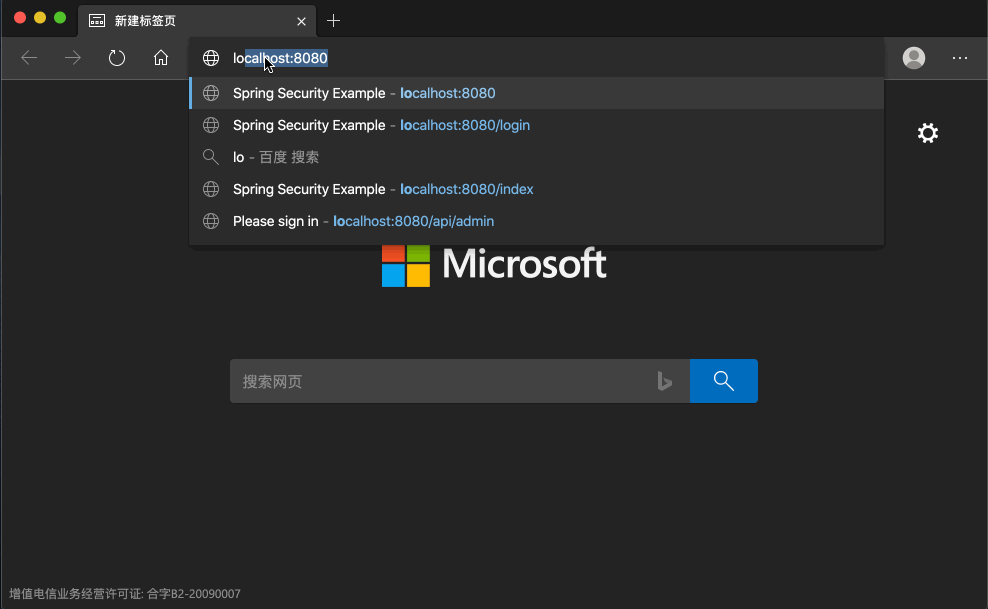
到这里我们已经完成了一个简单的自定义登录页面的改造了。当然,在实际的项目中需要自定义的东西还有很多很多,比如,当认证不通过时如果操作,当用户退出登录时如果操作,这些都没有去实现。
还有人会说,这都什么年代了,前后端分离啊,这些都可以通过一步步的改造来实现的。
(完)
【认证与授权】Spring Security自定义页面的更多相关文章
- Spring Security 自定义登录认证(二)
一.前言 本篇文章将讲述Spring Security自定义登录认证校验用户名.密码,自定义密码加密方式,以及在前后端分离的情况下认证失败或成功处理返回json格式数据 温馨小提示:Spring Se ...
- (二)spring Security 自定义登录页面与校验用户
文章目录 配置 security 配置下 MVC 自定义登录页面 自定义一个登陆成功欢迎页面 效果图 小结: 使用 Spring Boot 的快速创建项目功能,勾选上本篇博客需要的功能:web,sec ...
- spring security自定义指南
序 本文主要研究一下几种自定义spring security的方式 主要方式 自定义UserDetailsService 自定义passwordEncoder 自定义filter 自定义Authent ...
- 解决Spring Security自定义filter重复执行问题
今天做项目的时候,发现每次拦截器日志都会打两遍,很纳闷,怀疑是Filter被执行了两遍.结果debug之后发现还真是!记录一下这个神奇的BUG! 问题描述 项目中使用的是Spring-security ...
- Spring Security自定义认证页面(动态网页解决方案+静态网页解决方案)--练气中期圆满
写在前面 上一回我们简单分析了spring security拦截器链的加载流程,我们还有一些简单的问题没有解决.如何自定义登录页面?如何通过数据库获取用户权限信息? 今天主要解决如何配置自定义认证页面 ...
- 02 spring security 自定义用户认证流程
1. 自定义登录页面 (1)首先在static目录下面创建login.html 注意: springboot项目默认可以访问resources/resources, resources/s ...
- Spring Security 自定义登录页面
SpringMVC + Spring Security,自定义登录页面登录验证 学习参考:http://www.mkyong.com/spring-security/spring-security-f ...
- 【JavaEE】SSH+Spring Security自定义Security的部分处理策略
本文建立在 SSH与Spring Security整合 一文的基础上,从这篇文章的example上做修改,或者从 配置了AOP 的example上做修改皆可.这里主要补充我在实际使用Spring Se ...
- springboot学习之授权Spring Security
SpringSecurity核心功能:认证.授权.攻击防护(防止伪造身份) 涉及的依赖如下: <dependency> <groupId>org.springframework ...
随机推荐
- AJ学IOS 之UIDynamic重力、弹性碰撞吸附等现象
AJ分享,必须精品 一:效果 重力和碰撞 吸附现象 二:简介 什么是UIDynamic UIDynamic是从iOS 7开始引入的一种新技术,隶属于UIKit框架 可以认为是一种物理引擎,能模拟和仿真 ...
- js使用经验--遍历
目的 在平常的前端开发中,一般需要处理数据(数组和对象居多),特别是复杂功能的页面,通常是一到两个对象数组(有时数组里面还有数组).大多数前端开发的难点就是这里,耗时大.以前我在工作中,遇到的支付方式 ...
- webWMS开发过程记录(一)- 软件开发的流程
前言:计划开发一个webWMS,并将开发过程比较完整的记录下来.希望可以完成这个目标 软件开发的流程: 1. 了解该项目的相关概念. 了解所要开发的软件属于什么产品.该产品的基本定义是什么?基本功能模 ...
- EFCore.Sharding(EFCore开源分表框架)
EFCore.Sharding(EFCore开源分表框架) 简介 引言 开始 准备 配置 使用 按时间自动分表 性能测试 其它简单操作(非Sharing) 总结 简介 本框架旨在为EF Core提供S ...
- stand up meeting 1/12/2016
part 组员 工作 工作耗时/h 明日计划 工作耗时/h UI 冯晓云 UI测试和调整:页面跳转调整 3 查漏补缺,扫除UI b ...
- 最短路变短了 (思维+反向djstrea)
题解:设有一条边x->y,数组dis1[i]表示从1到i的最短距离,dis2[i]表示从n到i的最短距离. 1 如果说将x->y反向之前没有经过x->y,但是反向后我经过了x,y说明 ...
- 用网线连接Windows和Linux台式机,并实现Linux共享Windows的WiFi网络
前言 由于工作需要,需要利用网线将自己的笔记本和Linux台式机进行连接,实现Windows可以远程登录Linux机器,并实现Linux共享Windows的WiFi网络. 网上的很多方法可以实现两台机 ...
- SpringCloud-Hystrix 服务降级、熔断
Hystrix 是什么? Hystrix 是一个用于处理分布式系统的延迟和容错的开源库,在分布式系统里,许多依赖不可避免的会调用失败,比如超时.异常等,Hystrix 能够保证在一个依赖出问题的情况下 ...
- 【MyBatis深入剖析】应用分析与最佳实践(下)
MyBatis编程式开发 MyBatis编程式开发步骤 MyBatis和MySQL Jar包依赖 全局配置文件mybatis-config.xml 映射器Mapper.xml Mapper接口 编程式 ...
- C1FlexGrid双grid滚动条联动
利用AfterScroll事件,来实现双grid联动. private void Grid_AfterScroll(object sender, RangeEventArgs e) { try { i ...
