Python pip设置为清华镜像
pip设置为默认镜像
pip config set global.index-url https://pypi.tuna.tsinghua.edu.cn/simple
conda 设置为默认镜像
运行以下命令声明condarc文件
conda config --set show_channel_urls yes
在用户目录找到该文件打开
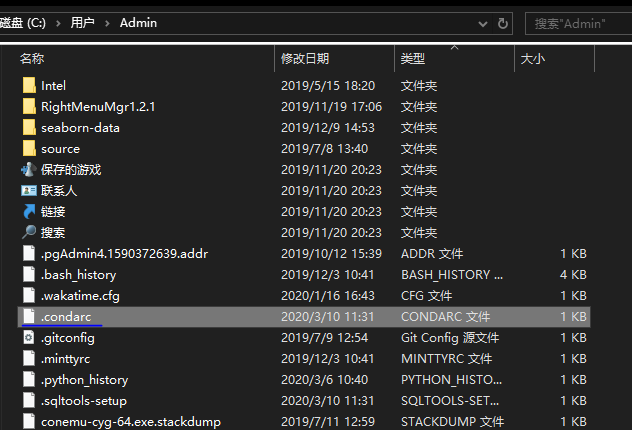
编辑,并输入以下内容:
channels:
- defaults
show_channel_urls: true
channel_alias: https://mirrors.tuna.tsinghua.edu.cn/anaconda
default_channels:
- https://mirrors.tuna.tsinghua.edu.cn/anaconda/pkgs/main
- https://mirrors.tuna.tsinghua.edu.cn/anaconda/pkgs/free
- https://mirrors.tuna.tsinghua.edu.cn/anaconda/pkgs/r
- https://mirrors.tuna.tsinghua.edu.cn/anaconda/pkgs/pro
- https://mirrors.tuna.tsinghua.edu.cn/anaconda/pkgs/msys2
custom_channels:
conda-forge: https://mirrors.tuna.tsinghua.edu.cn/anaconda/cloud
msys2: https://mirrors.tuna.tsinghua.edu.cn/anaconda/cloud
bioconda: https://mirrors.tuna.tsinghua.edu.cn/anaconda/cloud
menpo: https://mirrors.tuna.tsinghua.edu.cn/anaconda/cloud
pytorch: https://mirrors.tuna.tsinghua.edu.cn/anaconda/cloud
simpleitk: https://mirrors.tuna.tsinghua.edu.cn/anaconda/cloud
清除缓存即可:conda clean -i
Python pip设置为清华镜像的更多相关文章
- python pip 安装使用国内镜像源
国内镜像源 清华:https://pypi.tuna.tsinghua.edu.cn/simple 阿里云:http://mirrors.aliyun.com/pypi/simple/ 中国科技大学 ...
- python pip 切换阿里云镜像
示例: pip install xxx -i http://mirrors.aliyun.com/pypi/simple/ --trusted-host mirrors.aliyun.com
- Python pip 下载速度慢? Windows 设置 国内源,用 阿里云 国内镜像 加速
pip 提供了对 Python 包的查找.下载.安装.卸载的功能,是非常方便的 Python 包管理工具.但是,令人苦恼的是 pip 在国内的下载速度非常慢,速度常常只有每秒几十 K,甚至才几 K,小 ...
- pip安装python库时使用国内镜像资源加速下载过程
pip默认安装包是从网站https://pypi.org/simple下载,我们可以将其改成国内的镜像网站,加速下载过程,下面以安装numpy库为例: pip install -i https://p ...
- python 使用pip安装使用国内镜像加速下载安装包的方法
清华大学提供开源镜像站:https://mirrors.tuna.tsinghua.edu.cn/help/pypi/ pypi 镜像每 5 分钟同步一次. pip install 包的名字 == 版 ...
- pip和conda添加国内清华镜像源(亲测有效)
文章目录 pip和conda 添加国内清华镜像 1. pip源更改: 2. conda源更改: pip和conda 添加国内清华镜像 python模块安装,使用国内源可以提高下载速度. 1. pip源 ...
- mark LINUX_6.8 python_2.6.6 setup版本升级 python 2.7.9 安装 pip 临时使用国内镜像源库 指定模块版本 删除指定模块
简单但却又经常需要使用 网上 贴子也很多 也经常用 所以 做个mark 吧: 1首先下载python2.7.9 源tar包 源码安装 可利用linux自带下载工具wget下载,如下所示: ...
- PIP设置镜像源
PIP设置镜像源 pip安装Python包时候,默认是国外的下载源,速度太慢,本文介绍几种设置pip国内镜像源的方法 镜像源 阿里云 http://mirrors.aliyun.com/pypi/si ...
- Python pip 国内镜像大全及使用办法
Python pip 国内镜像大全及使用办法 一.国内镜像 清华 https://pypi.tuna.tsinghua.edu.cn/simple 豆瓣 pip install -i http://p ...
随机推荐
- SpringBoot Date类型插入数据库始终比正确时间早一天问题解决办法
bug描述 昨天的Date插入不进去问题解决后,一直没发现其实插入的时间一直比正确的时间早一天 输出sql语句,发现insert语句还是对的,不知道为什么插入数据库之后结果就早了一天 https:// ...
- 总结了一下 Vue.nextTick() 的原理和用途
对于 Vue.nextTick 方法,自己有些疑惑.在查询了各种资料后,总结了一下其原理和用途,如有错误,请不吝赐教. 概览 官方文档说明: 用法: 在下次 DOM 更新循环结束之后执行延迟回调.在修 ...
- Mac如何升级自带的vim
brew install vim --with-lua --with-override-system-vi brew install macvim --with-lua --with-override ...
- Nginx反向代理实现负载均衡配置图解
Nginx反向代理实现负载均衡配置图解 [导读] 负载均衡配置是超大型机器需要考虑的一些问题,同时也是数据安全的一种做法,下面我来介绍在nginx中反向代理 负载均衡配置图解,大家可参考本文章来操作. ...
- PHP登陆页面完整代码
/* 包括的文件 */ /* login.php */ <?phprequire('./mysql.php');$username=$_REQUEST['username'];$passwd ...
- 洛谷 P4287 [SHOI2011]双倍回文题解
前言 用了一种很奇怪的方法来解,即二分判断回文,再进行某些奇怪的优化.因为这个方法很奇怪,所以希望如果有问题能够 hack 一下. 题解 我们发现,这题中要求的是字符串 \(SS'SS'\),其中 \ ...
- 线程与FORK
1.线程锁的问题 需要调用进程线程锁处理函数 prefork-----获取父亲进程锁----在fork掉用之前,目的是为了在子进程中获取到可释放的锁 parentfork----释放父亲进程锁 chi ...
- 落谷p1325雷达安装(计算几何)
传送门 //p1325雷达安装 //很明显雷达应该安装在海岸线上 //而为了满足一个点被覆盖那在区间[x - sqrt(d ^ 2 - y ^ 2), x + sqrt(d ^ 2 - y ^ 2)] ...
- P1068 万绿丛中一点红
P1068 万绿丛中一点红 转跳点:
- css滚动
css 滚动transform: translateY(-100px);jquery $(box).height(); //获取元素高度$(box).scrollTop();//获得元素的滚动条高度
