Centos7 配置subversion
CentOS7:配置SVN服务器
Posted on 2016-11-10 15:17 eastson 阅读(4266) 评论(0) 编辑 收藏
</div>
<div class="postbody"><div id="cnblogs_post_body"><h3>1. 安装</h3>
CentOS通过yum安装subversion。
$ sudo yum install subversion
subversion安装在/bin目录:
$ which svnserve
/bin/svnserve
检查一下subversion是否安装成功。

$ svnserve --version
svnserve, version 1.7. (r1542130)
compiled Nov , :: Copyright (C) The Apache Software Foundation.
This software consists of contributions made by many people; see the NOTICE
file for more information.
Subversion is open source software, see http://subversion.apache.org/
The following repository back-end (FS) modules are available: * fs_base : Module for working with a Berkeley DB repository.
* fs_fs : Module for working with a plain file (FSFS) repository. Cyrus SASL authentication is available.

2. 建立版本库
subversion默认以/var/svn作为数据根目录,可以通过/etc/sysconfig/svnserve修改这个默认位置。

$ systemctl cat svnserve.service
# /usr/lib/systemd/system/svnserve.service
[Unit]
Description=Subversion protocol daemon
After=syslog.target network.target [Service]
Type=forking
EnvironmentFile=/etc/sysconfig/svnserve
ExecStart=/usr/bin/svnserve --daemon --pid-file=/run/svnserve/svnserve.pid $OPTIONS [Install]
WantedBy=multi-user.target $ cat /etc/sysconfig/svnserveOPTIONS is used to pass command-line arguments to svnserve.
Specify the repository location in -r parameter:
OPTIONS="-r /var/svn"

我们修改/etc/sysconfig/svnserver将默认目录指定到/opt/svn。
$ cat /etc/sysconfig/svnserve
OPTIONS="-r /opt/svn"
使用svnadmin建立版本库spring-hello-world。

$ sudo mkdir -p /opt/svn
$ sudo svnadmin create /opt/svn/spring-hello-world $ ll /opt/svn/
drwxr-xr-x. root root Nov : spring-hello-world $ ll /opt/svn/spring-hello-world/
drwxr-xr-x. root root Nov : conf
drwxr-sr-x. root root Nov : db
-r--r--r--. root root Nov : format
drwxr-xr-x. root root Nov : hooks
drwxr-xr-x. root root Nov : locks
-rw-r--r--. root root Nov : README.txt

3. 配置
编辑用户文件passwd,新增两个用户:admin和guest。
$ cat /opt/svn/spring-hello-world/conf/passwd
[users]
admin = admin
guest = guest
编辑权限文件authz,用户admin设置可读写权限,guest设置只读权限。
$ cat /opt/svn/spring-hello-world/conf/authz
[/]
admin = rw
guest = r
编辑svnserve.conf:

$ cat /opt/svn/spring-hello-world/conf/svnserve.conf
[general]
anon-access = none #控制非鉴权用户访问版本库的权限
auth-access = write #控制鉴权用户访问版本库的权限
password-db = passwd #指定用户名口令文件名
authz-db = authz #指定权限配置文件名
realm = spring-hello-world #指定版本库的认证域,即在登录时提示的认证域名称

4. SVN服务
启动SVN服务。
$ sudo systemctl start svnserve.service
检查服务是否启动成功。
$ ps aux | grep svn
root 0.0 0.1 ? Ss : : /usr/bin/svnserve --daemon --pid-file=/run/svnserve/svnserve.pid -r /opt/svn
通过netstat可以看到SVN打开了3690端口。
$ sudo netstat -tnlp
Proto Recv-Q Send-Q Local Address Foreign Address State PID/Program name
tcp 0.0.0.0: 0.0.0.0:* LISTEN /svnserve
设置成开机启动。
$ sudo systemctl enable svnserve.service
5. 客户端测试
客户端可以通过TortoriseSVN测试。
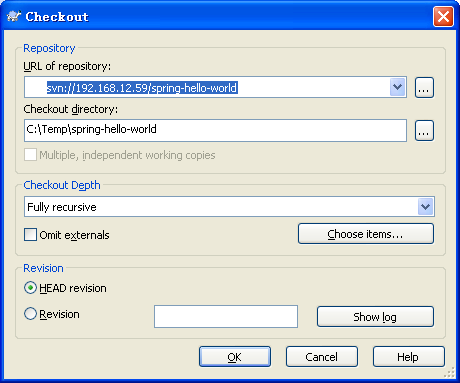
这时候可能会防火墙问题。如果是防火墙问题,会提示无法连接。
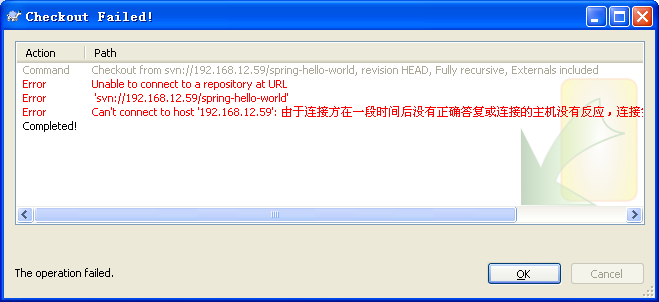
客户端用telnet无法连接。
C:\Temp>telnet 192.168.12.59
用systemctl检查服务器的防火墙配置:

$ firewall-cmd --list-all
public (default, active)
interfaces: eno16777736 eno33554984
sources:
services: dhcpv6-client ssh
ports:
masquerade: no
forward-ports:
icmp-blocks:
rich rules:

可以看到,没有telnet服务和3690端口。增加telnet服务器和3690端口:
$ sudo firewall-cmd --permanent --add-service=telnet
$ sudo firewall-cmd --permanent --add-port=/tcp
$ sudo firewall-cmd --reload
客户端再用telnet,应该就可以了。
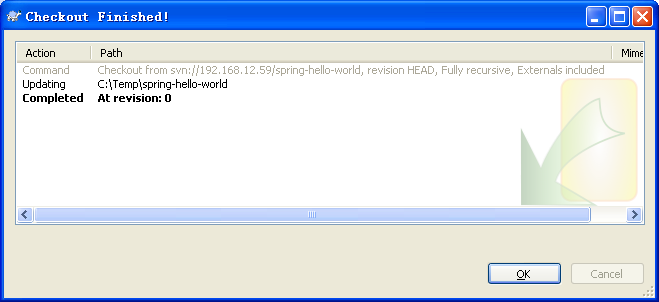
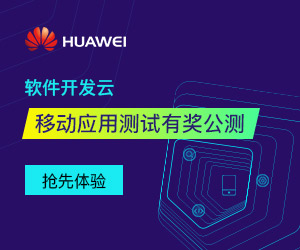

</div>
</td>
参考文章: http://www.cnblogs.com/eastson/p/6050710.html
Centos7 配置subversion的更多相关文章
- 三·管理和配置Subversion(基于Centos7)
基于上一篇文章 二·安装Subversion(基于Centos7)中安装的Subversion,本篇文章讲述Subversion的管理和配置 1.添加环境变量 输入命令vi /etc/profile ...
- Centos7 配置网络步奏详解
Centos7 配置网络步奏详解 编辑网卡配置文件 vi /etc/sysconfig/network-script/ifcfg-ens01 备注:这里的ens01不是所有系统都叫这个,有的可能叫其他 ...
- Linux 安装配置Subversion edge
2014-04-14:修正部分描述.添加JAVA_HOME报错处理步骤.添加配置sudoers 系统:CentOS 5.8 ,6.4 Subversion版本:Subversion Edge 4.0. ...
- centos7配置开启无线网卡,重启防火墙
centos7配置无线网卡: 在虚拟机为nat的网络连接下(就是默认的那个),centos7默认网卡未激活. 可以设置 文件 /etc/sysconfig/network-scripts/ifcfg- ...
- Centos7配置JAVA_HOME
Centos7配置JAVA_HOME http://blog.csdn.net/zzpzheng/article/details/73613838 在Centos7上,通过yum install ja ...
- Centos7配置NFS
centos7配置nfs yum -y install nfs-utils rpcbind 设置服务开机启动: systemctl enable rpcbind systemctl enable nf ...
- Centos7 配置ssh连接
Centos7 配置ssh连接 1.检查是否安装openssh-server:#yum list installed | grep openssh-server 安装openssh-server:#y ...
- CentOS7 配置静态 ip
1. 为 CentOS7 配置静态 ip 1.1 修改文件/etc/sysconfig/network-scripts/ifcfg-ens33 sudo vi /etc/sysconfig/netwo ...
- virtualbox 最小化安装centos7 配置双网卡(nat和桥接)记录----已经过期
该文章已经过期 请参考另一篇文章:virtualbox 安装centos7 配置桥接网卡,实现主机和虚拟机互通,虚拟机可以访问外网,解决无法上网问题 先说明一下为什么要配置双网卡? 配置nat ...
随机推荐
- java篇 之 多态
2018-9-28 多态: 重载也称为静态多态(静态在编译阶段就能确定)(动态是跟运行时挂钩) 尽量去选择关系轻的,降低耦合度(紧密度) 内聚: 减少与外界的联系,降低与其他对象和类的联系 对象与对象 ...
- 【原】python-jenkins信息
1.官方文档: https://python-jenkins.readthedocs.io/en/latest/examples.html#example-1-get-version-of-jenki ...
- 网络辅助北斗/GPS位置服务平台业务量突破10亿次
导读 北斗卫星导航系统日渐成熟,相关服务也在逐步丰富.深入.为了推动北斗定位功能在手机中的普及,中国信息通信研究院2017年就发布了网络辅助北斗/GPS位置服务平台,支持95%以上商用芯片及终端的北斗 ...
- 【PAT甲级】1094 The Largest Generation (25 分)(DFS)
题意: 输入两个正整数N和M(N<100,M<N),表示结点数量和有孩子结点的结点数量,输出拥有结点最多的层的结点数量和层号(根节点为01,层数为1,层号向下递增). AAAAAccept ...
- FYF的煎饼果子
利用等差数列公式就行了,可以考虑特判一下m >= n($ m, n \neq 1 $),这时一定输出“AIYAMAYA”. #include <iostream> using nam ...
- python、js实现WGS84、高德(火星)、百度坐标转换
在日常工作学习中常会涉及到WGS84.高德(火星/谷歌).百度三种空间坐标系的坐标转换,本文将通过python.js两种语言实现坐标系的转换. 坐标系说明: wgs84:为一种大地坐标系,也是目前广泛 ...
- utf-8无bom格式编码
BOM——Byte Order Mark,就是字节序标记 在UCS 编码中有一个叫做"ZERO WIDTH NO-BREAK SPACE"的字符,它的编码是FEFF.而FFFE在U ...
- TreeGrid分页树形表格
先展示效果图: 加载treegrid的json数据格式有两种: (1)基本的数据结构 [{ , "name":"C", "size":&qu ...
- JavaSE复习~基本数据类型
数据类型 java有两大类数据类型:基本数据类型 和 引用数据类型 基本数据类型 整数型:byte.short.int.long 浮点型:float.double 字符型:char 布尔型:boole ...
- springMVC的跳转
服务器内部跳转: return "forward:/forward/test1"; 或者 request.getRequestDispatcher(path).forward(r ...


