Spring Boot Mybatis整合
Spring Boot是由Pivotal团队提供的全新框架,其设计目的是用来简化新Spring应用的初始搭建以及开发过程。该框架使用了特定的方式来进行配置,从而使开发人员不再需要定义样板化的配置。
特点
环境搭建
用IDEA创建一个新项目File-->New Project-->Spring Initializr

Next-->填写Group和Artifact
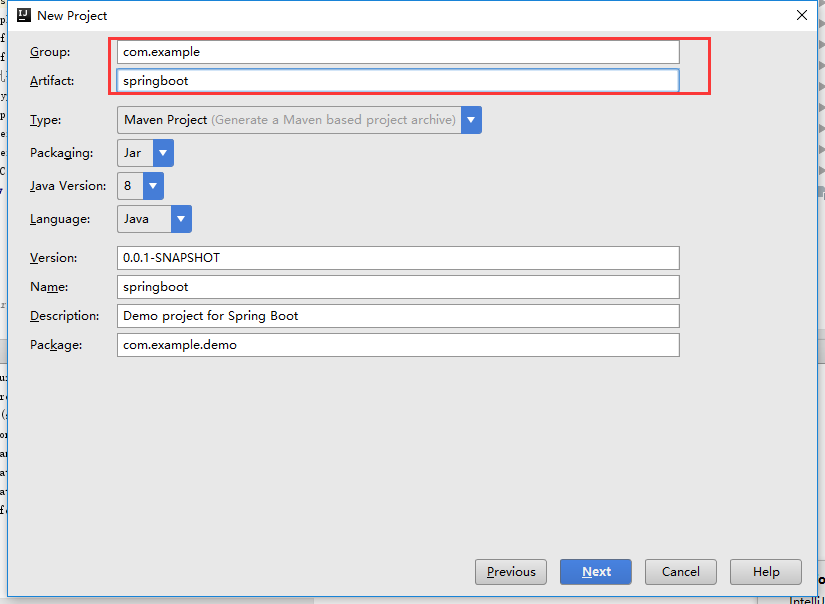
Next-->选择项目需要的依赖
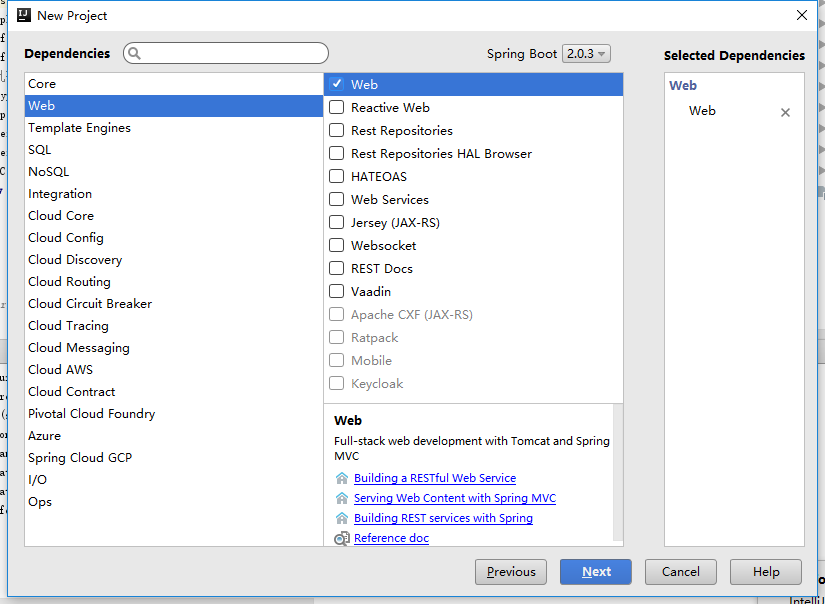
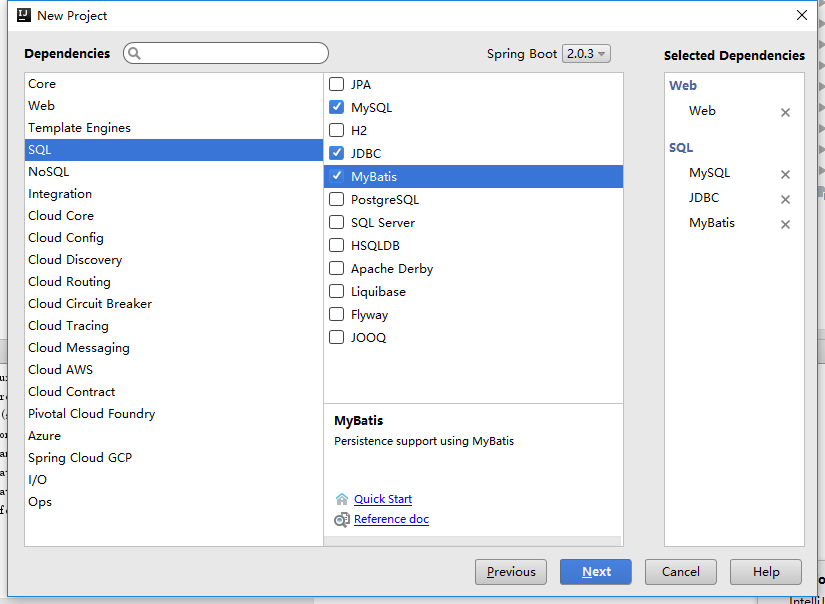
Next-->填写完项目名称和选择项目位置之后点击Finish
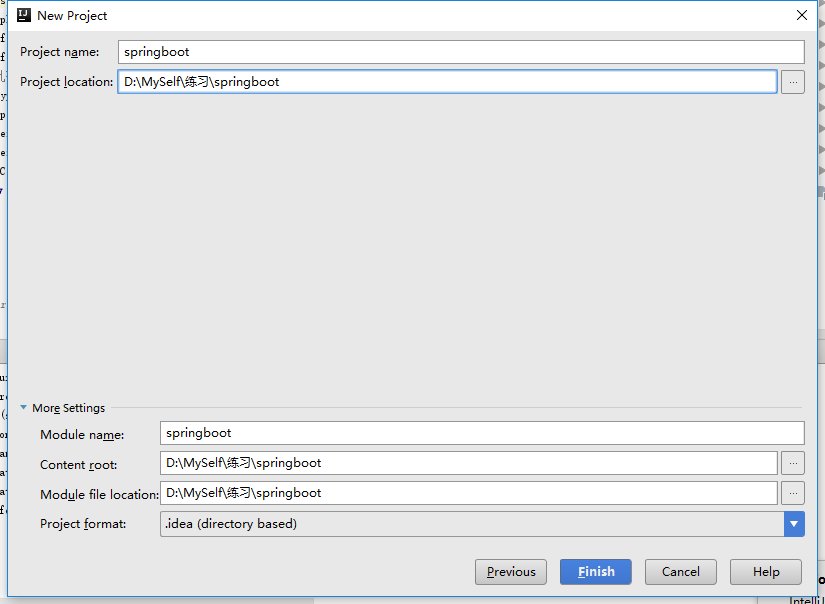
等待编译完成,运行,出现如下图说明搭建成功
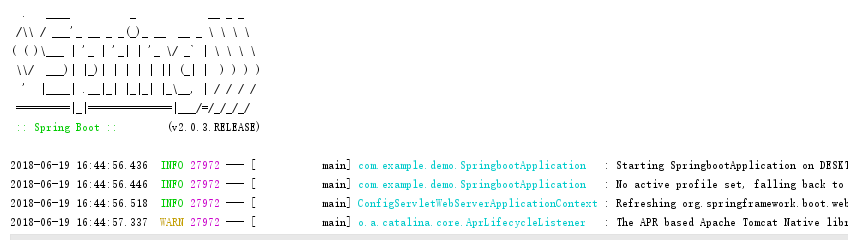
完善一下目录结构:
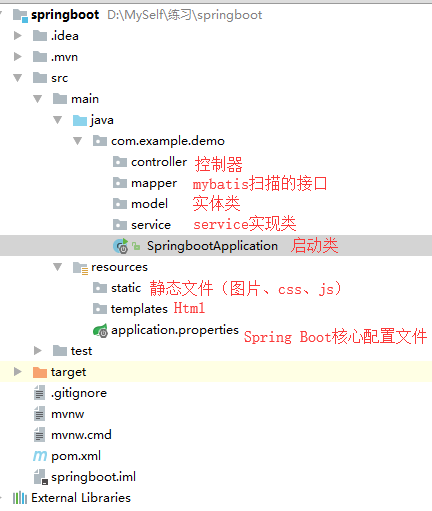
创建一个Hello World Controller作为项目的入口
@Controller
@EnableAutoConfiguration
public class HelloWorld {
@RequestMapping("/")
@ResponseBody
String home(){
return "Hello World!";
}
}
运行http://localhost:8080/出现

JDBC连接数据库
项目不使用application.properties文件 而使用更加简洁的application.yml文件:
将原有的resource文件夹下的application.properties文件删除,创建一个新的application.yml配置文件,
文件的内容如下:
server:
port:
spring:
datasource:
url: jdbc:mysql://127.0.0.1:3306/test?useSSL=false&characterEncoding=UTF-8
password: root
username: root
driver-class-name: com.mysql.jdbc.Driver
type: com.alibaba.druid.pool.DruidDataSource
mybatis:
type-aliases-package: com.example.demo.model
mapper-locations: classpath:mappers/*.xml
application.yml
pom.xml
<?xml version="1.0" encoding="UTF-8"?>
<project xmlns="http://maven.apache.org/POM/4.0.0" xmlns:xsi="http://www.w3.org/2001/XMLSchema-instance"
xsi:schemaLocation="http://maven.apache.org/POM/4.0.0 http://maven.apache.org/xsd/maven-4.0.0.xsd">
<modelVersion>4.0.</modelVersion> <groupId>com.example</groupId>
<artifactId>springbootdemo</artifactId>
<version>0.0.-SNAPSHOT</version>
<packaging>jar</packaging> <name>springbootdemo</name>
<description>Demo project for Spring Boot</description> <parent>
<groupId>org.springframework.boot</groupId>
<artifactId>spring-boot-starter-parent</artifactId>
<version>2.0..RELEASE</version>
<relativePath/> <!-- lookup parent from repository -->
</parent> <properties>
<project.build.sourceEncoding>UTF-</project.build.sourceEncoding>
<project.reporting.outputEncoding>UTF-</project.reporting.outputEncoding>
<java.version>1.8</java.version>
</properties> <dependencies>
<dependency>
<groupId>org.springframework.boot</groupId>
<artifactId>spring-boot-starter-aop</artifactId>
</dependency>
<dependency>
<groupId>org.springframework.boot</groupId>
<artifactId>spring-boot-starter-jdbc</artifactId>
</dependency>
<dependency>
<groupId>org.springframework.boot</groupId>
<artifactId>spring-boot-starter-web</artifactId>
</dependency>
<dependency>
<groupId>org.mybatis.spring.boot</groupId>
<artifactId>mybatis-spring-boot-starter</artifactId>
<version>1.3.</version>
</dependency>
<dependency>
<groupId>com.alibaba</groupId>
<artifactId>druid</artifactId>
<version>1.1.</version>
</dependency>
<dependency>
<groupId>com.alibaba</groupId>
<artifactId>fastjson</artifactId>
<version>1.2.</version>
</dependency>
<dependency>
<groupId>mysql</groupId>
<artifactId>mysql-connector-java</artifactId>
<scope>runtime</scope>
</dependency>
<!--Mybatis逆向生成 -->
<dependency>
<groupId>org.mybatis.generator</groupId>
<artifactId>mybatis-generator-maven-plugin</artifactId>
<version>1.3.</version>
</dependency>
<dependency>
<groupId>org.springframework.boot</groupId>
<artifactId>spring-boot-starter-test</artifactId>
<scope>test</scope>
</dependency>
</dependencies> <build>
<plugins>
<plugin>
<groupId>org.springframework.boot</groupId>
<artifactId>spring-boot-maven-plugin</artifactId>
</plugin> </plugins>
</build> </project>
pom.xml
使用mybatis generator 自动生成代码:/src/main/resources/generator/generatorConfig.xml
<?xml version="1.0" encoding="UTF-8"?>
<!DOCTYPE generatorConfiguration
PUBLIC "-//mybatis.org//DTD MyBatis Generator Configuration 1.0//EN"
"http://mybatis.org/dtd/mybatis-generator-config_1_0.dtd"> <generatorConfiguration>
<context id="DB2Tables" targetRuntime="MyBatis3">
<commentGenerator>
<property name="suppressAllComments" value="true"/>
</commentGenerator> <jdbcConnection driverClass="com.mysql.jdbc.Driver"
connectionURL="jdbc:mysql://127.0.0.1:3306/test?useSSL=false&characterEncoding=UTF-8"
userId="root"
password="root">
</jdbcConnection> <!-- 实体类生成位置 -->
<javaModelGenerator targetPackage="com.example.demo.model" targetProject=".\src\main\java">
<property name="enableSubPackages" value="true" />
<property name="trimStrings" value="true" />
</javaModelGenerator> <!-- Mappers 文件生成位置 -->
<sqlMapGenerator targetPackage="mappers" targetProject=".\src\main\resources">
<property name="enableSubPackages" value="true" />
</sqlMapGenerator> <!-- 接口生成位置 -->
<javaClientGenerator type="XMLMAPPER" targetPackage="com.example.demo.mapper" targetProject=".\src\main\java">
<property name="enableSubPackages" value="true" />
</javaClientGenerator> <!-- 生成表目录 --> <table tableName="ie_green_indexsystemtable" schema="ie_green_indexsystemtable" domainObjectName="GreenIndexSystem" enableUpdateByExample="false" enableSelectByExample="false" enableDeleteByExample="false" enableCountByExample="false" enableUpdateByPrimaryKey="false"
enableDeleteByPrimaryKey="false" enableInsert="false">
</table>
</context>
</generatorConfiguration>
generatorConfig.xml
Mybatisgenerator
public class MybatisGenerator {
public static void main(String[] args) throws Exception{
generator("D:\\springbootdemo\\src\\main\\resources\\generator\\generatorConfig.xml");
}
public static void generator(String path) throws Exception{
List<String> warnings = new ArrayList<String>();
boolean overwrite = true;
File configFile = new File(path);
ConfigurationParser cp = new ConfigurationParser(warnings);
Configuration config = cp.parseConfiguration(configFile);
DefaultShellCallback callback = new DefaultShellCallback(overwrite);
MyBatisGenerator myBatisGenerator = new MyBatisGenerator(config, callback, warnings);
myBatisGenerator.generate(null);
}
}
MybatisGenerator
运行Mybatisgenerator

项目启动类
@SpringBootApplication
@MapperScan("com.example.demo.mapper")
public class SpringbootdemoApplication { public static void main(String[] args) {
SpringApplication.run(SpringbootdemoApplication.class, args);
} }
Mapper
public interface GreenIndexSystemMapper {
GreenIndexSystem selectByPrimaryKey(Integer id);
List<GreenIndexSystem> selectAll();
}
映射文件Mapper.xml
<select id="selectAll" resultMap="BaseResultMap">
select
<include refid="Base_Column_List" />
from ie_green_indexsystemtable
</select>
Service
public interface GreenIndexService {
List<GreenIndexSystem> selectAll();
}
ServiceImpl
@Service(value = "greenService")
public class GreenIndexServiceImpl implements GreenIndexService {
@Autowired
private GreenIndexSystemMapper greenIndexSystemMapper; @Override
public List<GreenIndexSystem> selectAll() {
return greenIndexSystemMapper.selectAll();
}
}
Controller
@RestController
@RequestMapping("/green/")
public class GreenIndexController {
@Autowired
private GreenIndexService greenService; @RequestMapping("getinfo")
public List<GreenIndexSystem> getGreenAll(){return greenService.selectAll();}
}
运行启动类查询到结果
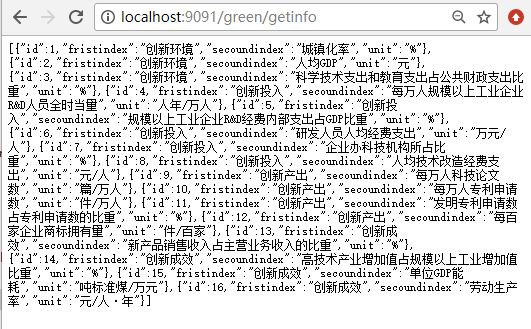
Spring Boot Mybatis整合的更多相关文章
- Spring boot Mybatis 整合(完整版)
个人开源项目 springboot+mybatis+thymeleaf+docker构建的个人站点开源项目(集成了个人主页.个人作品.个人博客) 朋友自制的springboot接口文档组件swagge ...
- Spring boot Mybatis 整合
PS: 参考博客 PS: spring boot配置mybatis和事务管理 PS: Spring boot Mybatis 整合(完整版) 这篇博客里用到了怎样 生成 mybatis 插件来写程 ...
- Spring boot Mybatis 整合(注解版)
之前写过一篇关于springboot 与 mybatis整合的博文,使用了一段时间spring-data-jpa,发现那种方式真的是太爽了,mybatis的xml的映射配置总觉得有点麻烦.接口定义和映 ...
- Spring boot Mybatis整合构建Rest服务(超细版)
Springboot+ Mybatis+MySql整合构建Rest服务(涵盖增.删.改.查) 1.概要 1.1 为什么要使用Spring boot? 1.1.1 简单方便.配置少.整合了大多数框架 ...
- spring boot +mybatis 整合 连接数据库测试(从0到1)
spring boot 整合mybatis 1.打开idea创建一个项目 2.在弹出的窗口中选择spring initializr(初始化项目),点击next 3.接下来填写group 与artifa ...
- spring boot mybatis 整合教程
本项目使用的环境: 开发工具:Intellij IDEA 2017.1.3 springboot: 1.5.6 jdk:1.8.0_161 maven:3.3.9 额外功能 PageHelper 分页 ...
- Spring Boot + MyBatis + Druid + Redis + Thymeleaf 整合小结
Spring Boot + MyBatis + Druid + Redis + Thymeleaf 整合小结 这两天闲着没事想利用**Spring Boot**加上阿里的开源数据连接池**Druid* ...
- Spring Boot:整合MyBatis框架
综合概述 MyBatis 是一款优秀的持久层框架,它支持定制化 SQL.存储过程以及高级映射.MyBatis 避免了几乎所有的 JDBC 代码和手动设置参数以及获取结果集.MyBatis 可以使用简单 ...
- Spring boot Mybatis
最近刚接触Spring boot,正是因为他的及简配置方便开发,促使我下定决心要用它把之前写的项目重构,那么问题来了,spring boot怎么整合mybatis呢,下面几个配置类来搞定. 在我的代码 ...
随机推荐
- Android学习第十天
计算机表示图形的几种方式 a) Bmp:以高质量保存,用于计算机 b) Jpg:以良好的质量保存,用于计算机或网络 c) Png:以高质量保存 d) ...
- mongoDB 文档操作_删
mongoDB 文档删除 MySQL对比 mysql delete from table where ... mongo db.collection.deleteOne(query) 删除函数 del ...
- yyb博客的几道神仙题
该比赛链接 T5 题意: 给你一个\(n\times n\)的网格,开始有\(m\)个被涂成黑色的格子,如果存在三个格子\((x,y)\),\((y,z)\),\((z,x)\)满足\((x,y)\) ...
- Codeforces 1082B Vova and Trophies(前缀+后缀)
题目链接:Vova and Trophies 题意:给定长度为n的字符串s,字符串中只有G和S,只允许最多一次操作:任意位置的两个字符互换.求连续G的最长长度. 题解:维护pre和pr,nxt和nx. ...
- EOJ 306 树上问题
题解: 因为w大于1,所以,题意就是,有多少(x,z),存在x到z的路径上,有一个x<y<z的y w没用的其实. 树上路径问题,有什么方法吗? 1.树链剖分.这个主要方便处理修改操作. 2 ...
- kubernetes云平台管理实战: 滚动升级秒级回滚(六)
一.nginx保证有两个版本 1.查看当前容器运行nginx版本 [root@k8s-master ~]# kubectl get pod -o wide NAME READY STATUS REST ...
- 适配器模式-Adapter(Java实现)
适配器模式-Adapter 是作为两个不兼容的接口之间的桥梁. 本篇文章的代码github地址: https://github.com/GoldArowana/design-patterns/tree ...
- jQuery使用(十四):extend()方法
浅层克隆 深层克隆 扩展方法 一.extend的基本使用 语法: $.extend( target [, object1 ] [, objectN ] ) $.extend( [deep ], tar ...
- bash 特殊变量
脚本参数 $* $@ $N shift 执行一个脚本时可以传递参数, 事实上每个参数都有对应的变量$0~$9 ./start.sh a b c $0 $1 $2 $3 当 ...
- Regularity criteria for NSE 6: $u_3,\p_3u_1,\p_3u_2$
In [Zujin Zhang, Jinlu Li, Zheng-an Yao, A remark on the global regularity criterion for the 3D Navi ...
