LAB1 partI
序言
part I
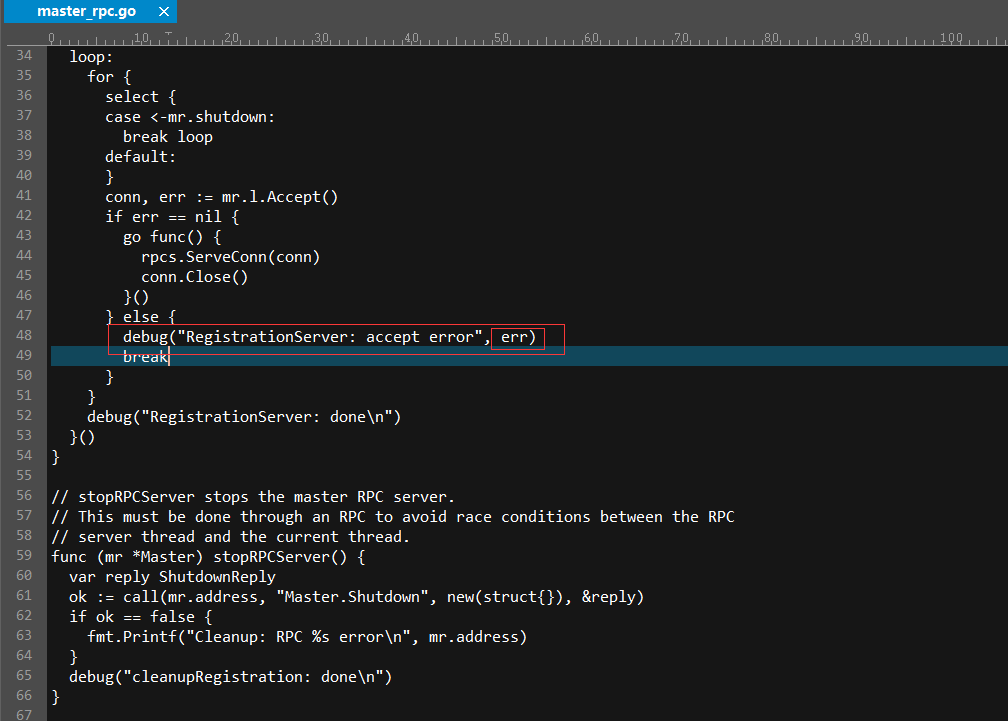
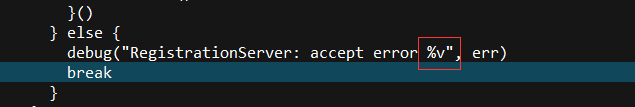
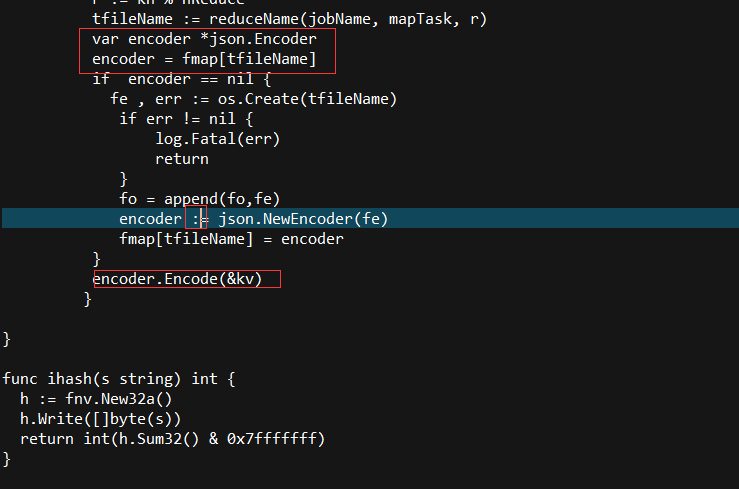
多了 : 号
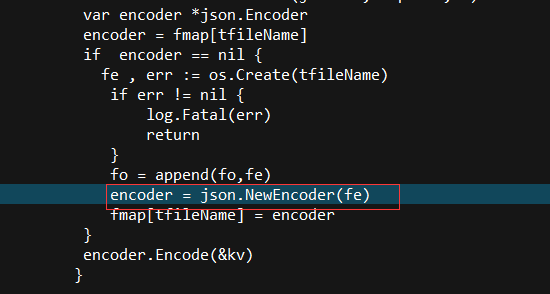
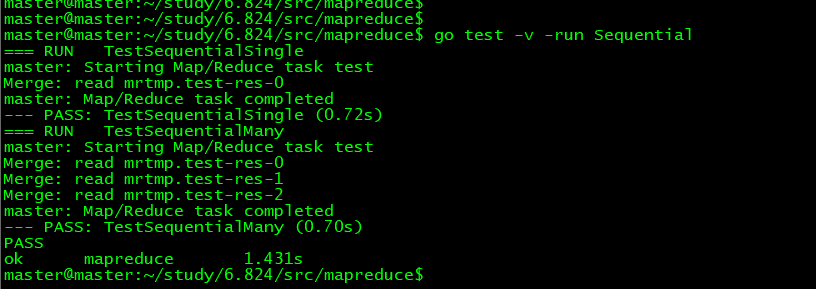
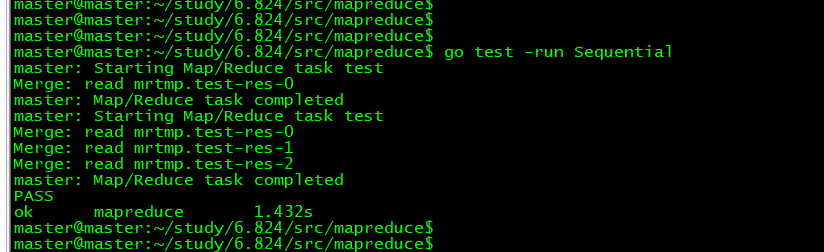
common_map.go
package mapreduce import (
"hash/fnv"
"io"
"os"
"io/ioutil"
"log"
"encoding/json"
) func doMap(
jobName string, // the name of the MapReduce job
mapTask int, // which map task this is
inFile string,
nReduce int, // the number of reduce task that will be run ("R" in the paper)
mapF func(filename string, contents string) []KeyValue,
) { bs,err:=ioutil.ReadFile(inFile)
if err != io.EOF && err != nil {
log.Fatal(err)
return
}
filecontent := string(bs)
fmap := make(map[string]*json.Encoder)
fo := make([]*os.File,nReduce)
defer func(){
for _, fff := range fo {
fff.Close()
}
}() kvs := mapF(inFile, filecontent)
for _ , kv := range kvs {
k := kv.Key
kh := ihash(k)
r := kh % nReduce
tfileName := reduceName(jobName, mapTask, r)
var encoder *json.Encoder
encoder = fmap[tfileName]
if encoder == nil {
fe , err := os.Create(tfileName)
if err != nil {
log.Fatal(err)
return
}
fo = append(fo,fe)
encoder = json.NewEncoder(fe)
fmap[tfileName] = encoder
}
encoder.Encode(&kv)
} } func ihash(s string) int {
h := fnv.New32a()
h.Write([]byte(s))
return int(h.Sum32() & 0x7fffffff)
}
common_reduce.go
package mapreduce import (
"io"
"os"
"log"
"encoding/json"
) func doReduce(
jobName string, // the name of the whole MapReduce job
reduceTask int, // which reduce task this is
outFile string, // write the output here
nMap int, // the number of map tasks that were run ("M" in the paper)
reduceF func(key string, values []string) string,
) { kvm := make(map[string][]string)
fo := make([]*os.File,nMap)
defer func(){
for _, fff := range fo {
fff.Close()
}
}()
for i := ; i< nMap; i++ {
tf := reduceName(jobName, i, reduceTask)
ff, err := os.Open(tf)
if err != nil {
log.Fatal(err)
panic(err)
}
fo=append(fo,ff)
decoder := json.NewDecoder(ff)
var ky KeyValue
for {
if err := decoder.Decode(&ky); err == io.EOF {
break
} else if(err != nil) {
log.Fatal(err)
panic(err)
}
vlist := kvm[ky.Key];
vlist = append(vlist, ky.Value)
kvm[ky.Key] = vlist
}
}
tfileName := mergeName(jobName, reduceTask) fe,err := os.Create(tfileName)
if err != nil {
log.Fatal(err)
panic(err)
}
defer func(){
fe.Close();
}()
encoder := json.NewEncoder(fe)
for k , v := range kvm {
encoder.Encode(KeyValue{k, reduceF(k,v)})
} }
LAB1 partI的更多相关文章
- 6.828 lab1 bootload
MIT6.828 lab1地址:http://pdos.csail.mit.edu/6.828/2014/labs/lab1/ 第一个练习,主要是让我们熟悉汇编,嗯,没什么好说的. Part 1: P ...
- Machine Learning #Lab1# Linear Regression
Machine Learning Lab1 打算把Andrew Ng教授的#Machine Learning#相关的6个实验一一实现了贴出来- 预计时间长度战线会拉的比較长(毕竟JOS的7级浮屠还没搞 ...
- ucore lab1 bootloader学习笔记
---恢复内容开始--- 开机流程回忆 以Intel 80386为例,计算机加电后,CPU从物理地址0xFFFFFFF0(由初始化的CS:EIP确定,此时CS和IP的值分别是0xF000和0xFFF0 ...
- LAB1 partV
partV 创建文档反向索引.word -> document 与 前面做的 单词统计类似,这个是单词与文档位置的映射关系. mapF 文档解析相同,返回信息不同而已. reduceF 返回归约 ...
- 6.824 LAB1 环境搭建
MIT 6.824 LAB1 环境搭建 vmware 虚拟机 linux ubuntu server 安装 go 官方安装步骤: 下载此压缩包并提取到 /usr/local 目录,在 /usr/l ...
- 软件测试:lab1.Junit and Eclemma
软件测试:lab1.Junit and Eclemma Task: Install Junit(4.12), Hamcrest(1.3) with Eclipse Install Eclemma wi ...
- MIT 6.824 lab1:mapreduce
这是 MIT 6.824 课程 lab1 的学习总结,记录我在学习过程中的收获和踩的坑. 我的实验环境是 windows 10,所以对lab的code 做了一些环境上的修改,如果你仅仅对code 感兴 ...
- 清华大学OS操作系统实验lab1练习知识点汇总
lab1知识点汇总 还是有很多问题,但是我觉得我需要在查看更多资料后回来再理解,学这个也学了一周了,看了大量的资料...还是它们自己的80386手册和lab的指导手册觉得最准确,现在我就把这部分知识做 ...
- JOS lab1 part2 分析
lab1的Exercise 2就是让我们熟悉gdb的si操作,并知道BIOS的几条指令在做什么就够了,所以我们也会尽可能的去分析每一行代码. 首先进入到6.8282/lab这个目录下,输入指令make ...
随机推荐
- PHP多进程引发的msyql连接数问题
PHP多进程引发的msyql连接数问题 业务中有一块采用了PHP的pcntl_fork多进程,希望能提高效率,但是在执行的时候数据库报错 PDO::prepare(): Premature end o ...
- Sharepoint 2016 配置FBA(二) 编辑Web,config文件
使FBA生效,下一步在Sharepoint中设置Membership Provider,一个Membership Provider是一个从程序到任证库(credential store)的接口.这样允 ...
- CentOS6.5 安装vncserver实现图形化访问
一. 安装gnome图形化桌面 #yum groupinstall -y "X Window System" #yum groupinstall -y "Desktop& ...
- iOS和小米手机拍照上传后,在web端显示旋转
( ′◔ ‸◔`)现在的公司啊都流行混合开发,我们公司也不例外,非要把交互非常多的社区模块用内嵌web页展示,好吧好吧,毕竟有的应用也是这么做的,那既然是社区就肯定少不了用户上传图片的操作,在开发阶段 ...
- spring cloud_1_mm_eureka
有的人不知道导什么包 什么版本好 可能教程版本十几根本不能用 这里建议直接用idea生成 避免麻烦 eureka-sever application.yml #注册中心端口 server: port: ...
- C#引用C++的DLL方案(C#调用非托管动态链接库)
SocketClientInit是C++里面定义的方法,通过EntryPoint = "?SocketClientInit@@YAHHHPAD@Z"指出这个函数的真正入口处,方法是 ...
- MYSQL HA 部署手册
1 MySQL启用主主双写复制 1.1 卸载系统默认的数据库mariadb 安装mysql出现安装包不兼容问题,首先卸载掉系统自带mariadb 查看已经安装的mariadb rpm -qa|grep ...
- 学习笔记 Optional
今天学习到的一种新的防止空指针的方法下面是我自己写的一个例子:节省空间,bean的get set 省略... /** * 类目 * @author 唐 * @date 2018/5/6 17:45 * ...
- jmeter链接数据库
1.下载jar包“mysql-connector-java-8.0.12”包放入lib文件中 2.启动jemeter,添加线程组 3.在线程组下添加 JDBC Connection Configura ...
- 30天代码day2 Operators
Operators These allow you to perform certain operations on your data. There are 3 basic types: Unary ...
