第 7 章 多主机管理 - 045 - 安装 Docker Machine
安装 Docker Machine
先安装docker
官方安装docker-machine的文档地址:https://docs.docker.com/machine/install-machine/
安装方法很简单,执行如下命令:
curl -L https://github.com/docker/machine/releases/download/v0.9.0/docker-machine-`uname -s`-`uname -m` >/tmp/docker-machine
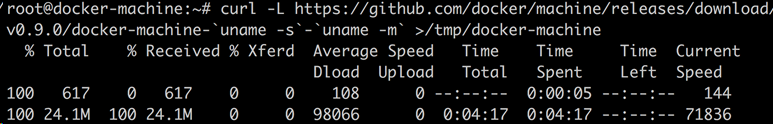
赋予 docker-machine可执行的权限
chmod +x docker-machine
cp docker-machine /usr/local/bin/
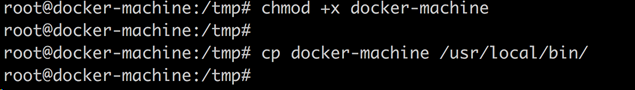
查看docker-machine 的版本信息
docker-machine version
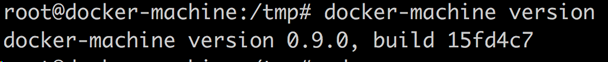
下载以下文件在https://github.com/docker/machine/tree/master/contrib/completion/bash/
docker-machine-prompt.bash
docker-machine-wrapper.bash
docker-machine.bash
将下载的completion scrip放置到 /etc/bash_completion.d 目录下。然后将如下代码添加到$HOME/.bashrc:
PS1="[\u@\h \W$(__docker_machine_ps1)]\$ "
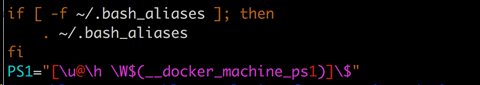
或者执行脚本安装
先安装docker
#!/bin/bash
cp /etc/apt/sources.list /etc/apt/sources.list.bak
echo '
# deb cdrom:[Ubuntu 16.04 LTS _Xenial Xerus_ - Release amd64 (20160420.1)]/ xenial main restricted
deb-src http://archive.ubuntu.com/ubuntu xenial main restricted #Added by software-properties
deb http://mirrors.aliyun.com/ubuntu/ xenial main restricted
deb-src http://mirrors.aliyun.com/ubuntu/ xenial main restricted multiverse universe #Added by software-properties
deb http://mirrors.aliyun.com/ubuntu/ xenial-updates main restricted
deb-src http://mirrors.aliyun.com/ubuntu/ xenial-updates main restricted multiverse universe #Added by software-properties
deb http://mirrors.aliyun.com/ubuntu/ xenial universe
deb http://mirrors.aliyun.com/ubuntu/ xenial-updates universe
deb http://mirrors.aliyun.com/ubuntu/ xenial multiverse
deb http://mirrors.aliyun.com/ubuntu/ xenial-updates multiverse
deb http://mirrors.aliyun.com/ubuntu/ xenial-backports main restricted universe multiverse
deb-src http://mirrors.aliyun.com/ubuntu/ xenial-backports main restricted universe multiverse #Added by software-properties
deb http://archive.canonical.com/ubuntu xenial partner
deb-src http://archive.canonical.com/ubuntu xenial partner
deb http://mirrors.aliyun.com/ubuntu/ xenial-security main restricted
deb-src http://mirrors.aliyun.com/ubuntu/ xenial-security main restricted multiverse universe #Added by software-properties
deb http://mirrors.aliyun.com/ubuntu/ xenial-security universe
deb http://mirrors.aliyun.com/ubuntu/ xenial-security multiverse
' > /etc/apt/sources.list sudo apt-get update
apt-get install -y apt-transport-https ca-certificates curl software-properties-common
curl -fsSL https://download.docker.com/linux/ubuntu/gpg | sudo apt-key add -
sudo add-apt-repository "deb [arch=amd64] https://download.docker.com/linux/ubuntu $(lsb_release -cs) stable"
sudo apt-get update
sudo apt-get install -y docker-ce
curl -sSL https://get.daocloud.io/daotools/set_mirror.sh | sh -s http://53dc37d0.m.daocloud.io
systemctl restart docker.service
再安装docker-machine
#!/bin/bash
#Install Machine directly
version='v0.14.0'
base=https://github.com/docker/machine/releases/download/$version &&
curl -L $base/docker-machine-$(uname -s)-$(uname -m) >/tmp/docker-machine &&
sudo install /tmp/docker-machine /usr/local/bin/docker-machine docker-machine version #Install bash completion scripts
path=https://raw.githubusercontent.com/docker/machine/$version
for i in docker-machine-prompt.bash docker-machine-wrapper.bash docker-machine.bash
do
sudo wget "$path/contrib/completion/bash/${i}" -P /etc/bash_completion.d
done echo 'PS1="[\u@\h \W$(__docker_machine_ps1)]\$"' >> $HOME/.bashrc
source $HOME/.bashrc reboot
----------------------------引用来自----------------------------
https://mp.weixin.qq.com/s?__biz=MzIwMTM5MjUwMg==&mid=2653587738&idx=1&sn=22de0b8dab37557b6d496fa87695d36b&chksm=8d308103ba470815ff079521b5b1dd8f0624a6eedce74f3a65cfb601dffb886cc31fd9e50fdb&scene=21#wechat_redirect
第 7 章 多主机管理 - 045 - 安装 Docker Machine的更多相关文章
- 045、安装Docker Machine (2019-03-08 周五)
参考https://www.cnblogs.com/CloudMan6/p/7223599.html 前面我们的实验中只有一个docker host ,所有的容器都是运行在这一个host上的.但在 ...
- 安装 Docker Machine - 每天5分钟玩转 Docker 容器技术(45)
前面我们的实验环境中只有一个 docker host,所有的容器都是运行在这一个 host 上的.但在真正的环境中会有多个 host,容器在这些 host 中启动.运行.停止和销毁,相关容器会通过网络 ...
- centos7下安装docker(14安装docker machine)
之前我们做的实验都是在一个host上面的,其实在真正的环境中有多个host,容器在这些host上面启动,运行,停止和销毁,相关容器会通过网络相互通信,无论他们是否运行在相同的host上面. 对于这种歌 ...
- 第 7 章 多主机管理 - 046 - 创建 Machine
创建 Machine Machine 就是运行 docker daemon 的主机. “创建 Machine” 指的就是在 host 上安装和部署 docker. 创建第一个 machine: hos ...
- 第 7 章 多主机管理 - 047 - 管理 Machine
管理 Machine Docker Machine 则很简单 docker-machine env host1 显示访问 host1 需要的所有环境变量: 根据提示,执行 eval $(docker- ...
- 第二章、 Centos 6.8安装 Docker
2.1检查Docker的先决条件 64位 CPU计算机(x86_64),不支持32位 CPU 运行Linux 3.8 或更高版本内核. 内核必须支持一种合适的存储驱动(storage driver), ...
- 安装Docker Machine
什么是Docker Machine Docker Machine是Docker官方编排项目之一,由Go语言实现,负责在多种平台上快速安装Docker环境,Github项目主页 它支持Linux.Mac ...
- Docker多主机管理(八)--技术流ken
docker多主机管理 前面我们的实验环境中只有一个 docker host,所有的容器都是运行在这一个 host 上的.但在真正的环境中会有多个 host,容器在这些 host 中启动.运行.停止和 ...
- Docker Machine 管理-安装docker-machine(15)
前面我们的实验环境中只有一个 docker host,所有的容器都是运行在这一个 host 上的.但在真正的环境中会有多个 host,容器在这些 host 中启动.运行.停止和销毁,相关容器会通过网络 ...
随机推荐
- 零基础Python爬虫实现(爬取最新电影排行)
提示:本学习来自Ehco前辈的文章, 经过实现得出的笔记. 目标网站 http://dianying.2345.com/top/ 网站结构 要爬的部分,在ul标签下(包括li标签), 大致来说迭代li ...
- gitlab服务器迁移
公司更换了新的服务器,需要把原先的gitlab迁移到新的服务器上. 1.迁移准备工作和思路:从a服务器迁移到b服务器,由于Gitlab自身的兼容性问题,高版本的Gitlab无法恢复低版本备份的数据,需 ...
- 自动发现实现url+响应时间监控
url自动发现脚本: [root@jenkins scripts]# cat urlDiscovery.py #!/usr/bin/env python #coding:utf-8 import o ...
- bzoj 3670 动物园 - kmp - 动态规划
Description 近日,园长发现动物园中好吃懒做的动物越来越多了.例如企鹅,只会卖萌向游客要吃的.为了整治动物园的不良风气,让动物们凭自己的真才实学向游客要吃的,园长决定开设算法班,让动物们学习 ...
- 前后台分离开发--文件上传与下载,cookie,session
一.前后台分离开发的概念 ''' 1. 前台页面运行在前台服务器上,负责页面的渲染(静态文件的加载)与转跳 2. 后台代码运行在后台服务器上,负责数据的处理(提供数据请求的接口) ''' #如果没有前 ...
- 牛客网校招全国统一模拟笔试(二月场)- Java方向
1.请问下面关于与wait()一起使用的方法notify()的各种陈述,哪个正确? A 多个线程同时等待某个条件,则只有等待时间最长的哪个线程被通知 B 多个线程同时等待某条件,则没有办法预测哪个线程 ...
- 【Python029--一个任务】
一.文件编写 任务:将文件(record.txt)中的数据进行分割,并按照以下规律保存起来: --小甲鱼的对话单独保存为boy_*.txt的文件(去掉“小甲鱼:”) --小客服的对话单独保存为girl ...
- CNN Mnist
参考链接:https://www.codeproject.com/articles/16650/neural-network-for-recognition-of-handwritten-digi#I ...
- php高级开发参考地址
高级开发 : http://www.cnblogs.com/bananaplan/p/The-Right-Way-For-PHPer.html
- SpringBoot 使用validation数据校验
后端对数据进行验证 添加包 hibernate-validator <!-- https://mvnrepository.com/artifact/org.hibernate.validator ...
