[深度应用]·Keras极简实现Attention结构
[深度应用]·Keras极简实现Attention结构
在上篇博客中笔者讲解来Attention结构的基本概念,在这篇博客使用Keras搭建一个基于Attention结构网络加深理解。。
1.生成数据
这里让x[:, attention_column] = y[:, 0],X数据的第一列等于Y数据第零列(其实就是label),这样第一列数据和label的相关度就会很大,最后通过输出相关度来证明思路正确性。
import keras.backend as K
import numpy as np
def get_activations(model, inputs, print_shape_only=False, layer_name=None):
# Documentation is available online on Github at the address below.
# From: https://github.com/philipperemy/keras-visualize-activations
print('----- activations -----')
activations = []
inp = model.input
if layer_name is None:
outputs = [layer.output for layer in model.layers]
else:
outputs = [layer.output for layer in model.layers if layer.name == layer_name] # all layer outputs
funcs = [K.function([inp] + [K.learning_phase()], [out]) for out in outputs] # evaluation functions
layer_outputs = [func([inputs, 1.])[0] for func in funcs]
for layer_activations in layer_outputs:
activations.append(layer_activations)
if print_shape_only:
print(layer_activations.shape)
else:
print(layer_activations)
return activations
def get_data(n, input_dim, attention_column=1):
"""
Data generation. x is purely random except that it's first value equals the target y.
In practice, the network should learn that the target = x[attention_column].
Therefore, most of its attention should be focused on the value addressed by attention_column.
:param n: the number of samples to retrieve.
:param input_dim: the number of dimensions of each element in the series.
:param attention_column: the column linked to the target. Everything else is purely random.
:return: x: model inputs, y: model targets
"""
x = np.random.standard_normal(size=(n, input_dim))
y = np.random.randint(low=0, high=2, size=(n, 1))
x[:, attention_column] = y[:, 0]
return x, y
2.定义网络
import matplotlib.pyplot as plt
import pandas as pd
import numpy as np
from attention_utils import get_activations, get_data
np.random.seed(1337) # for reproducibility
from keras.models import *
from keras.layers import Input, Dense,Multiply,Activation
input_dim = 4
def Att(att_dim,inputs,name):
V = inputs
QK = Dense(att_dim,bias=None)(inputs)
QK = Activation("softmax",name=name)(QK)
MV = Multiply()([V, QK])
return(MV)
def build_model():
inputs = Input(shape=(input_dim,))
atts1 = Att(input_dim,inputs,"attention_vec")
x = Dense(16)(atts1)
atts2 = Att(16,x,"attention_vec1")
output = Dense(1, activation='sigmoid')(atts2)
model = Model(input=inputs, output=output)
return model3.训练与作图
if __name__ == '__main__':
N = 10000
inputs_1, outputs = get_data(N, input_dim)
print(inputs_1[:2],outputs[:2])
m = build_model()
m.compile(optimizer='adam', loss='binary_crossentropy', metrics=['accuracy'])
print(m.summary())
m.fit(inputs_1, outputs, epochs=20, batch_size=128, validation_split=0.2)
testing_inputs_1, testing_outputs = get_data(1, input_dim)
# Attention vector corresponds to the second matrix.
# The first one is the Inputs output.
attention_vector = get_activations(m, testing_inputs_1,
print_shape_only=True,
layer_name='attention_vec')[0].flatten()
print('attention =', attention_vector)
# plot part.
pd.DataFrame(attention_vector, columns=['attention (%)']).plot(kind='bar',
title='Attention Mechanism as '
'a function of input'
' dimensions.')
plt.show()4.结果展示
实验结果表明,第一列相关性最大,符合最初的思想。
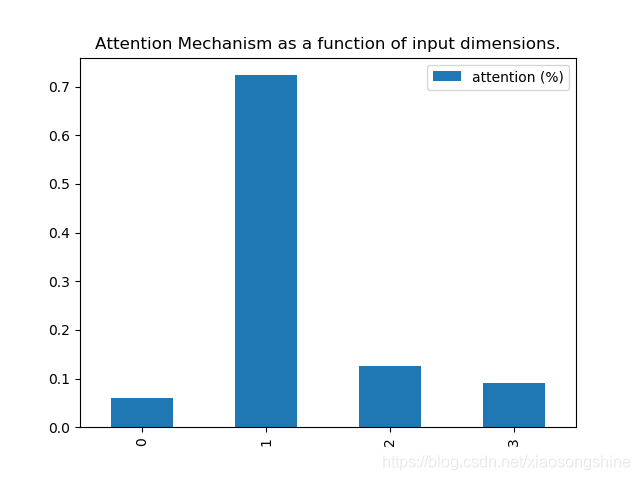
__________________________________________________________________________________________________
Layer (type) Output Shape Param # Connected to
==================================================================================================
input_1 (InputLayer) (None, 4) 0
__________________________________________________________________________________________________
dense_1 (Dense) (None, 4) 16 input_1[0][0]
__________________________________________________________________________________________________
attention_vec (Activation) (None, 4) 0 dense_1[0][0]
__________________________________________________________________________________________________
multiply_1 (Multiply) (None, 4) 0 input_1[0][0]
attention_vec[0][0]
__________________________________________________________________________________________________
dense_2 (Dense) (None, 16) 80 multiply_1[0][0]
__________________________________________________________________________________________________
dense_3 (Dense) (None, 16) 256 dense_2[0][0]
__________________________________________________________________________________________________
attention_vec1 (Activation) (None, 16) 0 dense_3[0][0]
__________________________________________________________________________________________________
multiply_2 (Multiply) (None, 16) 0 dense_2[0][0]
attention_vec1[0][0]
__________________________________________________________________________________________________
dense_4 (Dense) (None, 1) 17 multiply_2[0][0]
==================================================================================================
Total params: 369
Trainable params: 369
Non-trainable params: 0
__________________________________________________________________________________________________
None
Train on 8000 samples, validate on 2000 samples
Epoch 1/20
2019-05-26 20:02:22.289119: I tensorflow/core/platform/cpu_feature_guard.cc:141] Your CPU supports instructions that this TensorFlow binary was not compiled to use: SSE4.1 SSE4.2 AVX AVX2 FMA
2019-05-26 20:02:22.290211: I tensorflow/core/common_runtime/process_util.cc:69] Creating new thread pool with default inter op setting: 4. Tune using inter_op_parallelism_threads for best performance.
8000/8000 [==============================] - 2s 188us/step - loss: 0.6918 - acc: 0.5938 - val_loss: 0.6893 - val_acc: 0.7715
Epoch 2/20
8000/8000 [==============================] - 0s 23us/step - loss: 0.6848 - acc: 0.7889 - val_loss: 0.6774 - val_acc: 0.8065
Epoch 3/20
8000/8000 [==============================] - 0s 28us/step - loss: 0.6619 - acc: 0.8091 - val_loss: 0.6417 - val_acc: 0.7780
Epoch 4/20
8000/8000 [==============================] - 0s 29us/step - loss: 0.6132 - acc: 0.8166 - val_loss: 0.5771 - val_acc: 0.8610
Epoch 5/20
8000/8000 [==============================] - 0s 28us/step - loss: 0.5304 - acc: 0.8925 - val_loss: 0.4758 - val_acc: 0.9185
Epoch 6/20
8000/8000 [==============================] - 0s 28us/step - loss: 0.4177 - acc: 0.9433 - val_loss: 0.3554 - val_acc: 0.9680
Epoch 7/20
8000/8000 [==============================] - 0s 24us/step - loss: 0.3028 - acc: 0.9824 - val_loss: 0.2533 - val_acc: 0.9930
Epoch 8/20
8000/8000 [==============================] - 0s 40us/step - loss: 0.2180 - acc: 0.9961 - val_loss: 0.1872 - val_acc: 0.9985
Epoch 9/20
8000/8000 [==============================] - 0s 37us/step - loss: 0.1634 - acc: 0.9986 - val_loss: 0.1442 - val_acc: 0.9985
Epoch 10/20
8000/8000 [==============================] - 0s 33us/step - loss: 0.1269 - acc: 0.9998 - val_loss: 0.1140 - val_acc: 0.9985
Epoch 11/20
8000/8000 [==============================] - 0s 22us/step - loss: 0.1013 - acc: 0.9998 - val_loss: 0.0921 - val_acc: 0.9990
Epoch 12/20
8000/8000 [==============================] - 0s 28us/step - loss: 0.0825 - acc: 0.9999 - val_loss: 0.0758 - val_acc: 0.9995
Epoch 13/20
8000/8000 [==============================] - 0s 22us/step - loss: 0.0682 - acc: 1.0000 - val_loss: 0.0636 - val_acc: 0.9995
Epoch 14/20
8000/8000 [==============================] - 0s 20us/step - loss: 0.0572 - acc: 0.9999 - val_loss: 0.0538 - val_acc: 0.9995
Epoch 15/20
8000/8000 [==============================] - 0s 23us/step - loss: 0.0485 - acc: 1.0000 - val_loss: 0.0460 - val_acc: 0.9995
Epoch 16/20
8000/8000 [==============================] - 0s 22us/step - loss: 0.0416 - acc: 1.0000 - val_loss: 0.0397 - val_acc: 0.9995
Epoch 17/20
8000/8000 [==============================] - 0s 23us/step - loss: 0.0360 - acc: 1.0000 - val_loss: 0.0345 - val_acc: 0.9995
Epoch 18/20
8000/8000 [==============================] - 0s 22us/step - loss: 0.0314 - acc: 1.0000 - val_loss: 0.0302 - val_acc: 0.9995
Epoch 19/20
8000/8000 [==============================] - 0s 22us/step - loss: 0.0276 - acc: 1.0000 - val_loss: 0.0266 - val_acc: 0.9995
Epoch 20/20
8000/8000 [==============================] - 0s 21us/step - loss: 0.0244 - acc: 1.0000 - val_loss: 0.0235 - val_acc: 1.0000
----- activations -----
(1, 4)
attention = [0.05938202 0.7233456 0.1254946 0.09177781][深度应用]·Keras极简实现Attention结构的更多相关文章
- [深度学习工具]·极简安装Dlib人脸识别库
[深度学习工具]·极简安装Dlib人脸识别库 Dlib介绍 Dlib是一个现代化的C ++工具箱,其中包含用于在C ++中创建复杂软件以解决实际问题的机器学习算法和工具.它广泛应用于工业界和学术界,包 ...
- [深度应用]·Keras实现Self-Attention文本分类(机器如何读懂人心)
[深度应用]·Keras实现Self-Attention文本分类(机器如何读懂人心) 配合阅读: [深度概念]·Attention机制概念学习笔记 [TensorFlow深度学习深入]实战三·分别使用 ...
- Resty 一款极简的restful轻量级的web框架
https://github.com/Dreampie/Resty Resty 一款极简的restful轻量级的web框架 开发文档 如果你还不是很了解restful,或者认为restful只是一种规 ...
- php 极简框架ES发布(代码总和不到 400 行)
ES 框架简介 ES 是一款 极简,灵活, 高性能,扩建性强 的php 框架. 未开源之前在商业公司 经历数年,数个高并发网站 实践使用! 框架结构 整个框架核心四个文件,所有文件加起来放在一起总行数 ...
- 极极极极极简的的增删查改(CRUD)解决方案
去年这个时候写过一篇全自动数据表格的文章http://www.cnblogs.com/liuyh/p/5747331.html.文章对自己写的一个js组件做了个概述,很多人把它当作了一款功能相似的纯前 ...
- 工具(5): 极简开发文档编写(How-to)
缘起 一个合格的可维护项目,必须要有足够的文档,因此一个项目开发到一定阶段后需要适当的编写文档.项目的类型多种多样,有许多项目属于内部项目,例如一个内部的开发引擎,或者一个本身就是面向开发者的项目. ...
- 基于Linux-3.9.4的mykernel实验环境的极简内核分析
382 + 原创作品转载请注明出处 + https://github.com/mengning/linuxkernel/ 一.实验环境 win10 -> VMware -> Ubuntu1 ...
- .NET开源项目 QuarkDoc 一款自带极简主义属性的文档管理系统
有些话说在前头 因为公司产品业务重构且功能拆分组件化,往后会有很多的接口文档需要留存,所以急需一款文档管理系统.当时选型要求3点: 1.不能是云平台上的Saas服务,整个系统都要在自己公司部署维护(数 ...
- SpringBoot系列: 极简Demo程序和Tomcat war包部署
=================================SpringBoot 标准项目创建步骤================================= 使用 Spring IDE( ...
随机推荐
- 我说CMMI之三:CMMI的构件--转载
版权声明:本文为博主原创文章,遵循 CC 4.0 BY-SA 版权协议,转载请附上原文出处链接和本声明.本文链接:https://blog.csdn.net/dylanren/article/deta ...
- php的$_get,$_post用法
$_GET 可以被收藏, 可以被缓存, 可以保存在历史记录中, 可以提交请求但是很不安全, 长度有限制在2000个字符,其实get请求就是一个url;$_GET['user_name'] $_POST ...
- SQL server 获取异常
一.try...... catch 获取异常信息 /*======================================== 相关错误消 息如下: ERROR_NUMBER() 返回错误号. ...
- mybatis解析和基本运行原理
Mybatis的运行过程分为两大步: 第1步,读取配置文件缓存到Configuration对象,用于创建SqlSessionFactory: 第2步,SqlSession的执行过程.相对而言,SqlS ...
- Mysql中几种sql的常见用法
如何使用非默认的排序.例如使用213之类的排序 可以使用如下方法 SELECT DISTINCT pg.part_grp_id, pg.part_grp_name, pg.equip_category ...
- linux运维、架构之路-K8s通过Service访问Pod
一.通过Service访问Pod 每个Pod都有自己的IP地址,当Controller用新的Pod替换发生故障的Pod时,新Pod会分配到新的IP地址,例如:有一组Pod对外提供HTTP服务,它们的I ...
- ES使用中的总结整理
最近项目中使用了ES搜索,开始时自己搭建了ES环境做测试,后面申请了公司的云平台应用, 对接ES的过程中颇具波折,遇到了很多问题,在这里统一整理记录下: 1,ES的9200 及 9300端口说明 92 ...
- springfox-swagger
swagger简介 swagger确实是个好东西,可以跟据业务代码自动生成相关的api接口文档,尤其用于restful风格中的项目,开发人员几乎可以不用专门去维护rest api,这个框架可以自动为你 ...
- HTTP 请求出现 405 not allowed 的一种解决办法
问题:http post请求网页会出现405 原因: Apache.IIS.Nginx等绝大多数web服务器,都不允许静态文件响应POST请求 解决:将post请求改为get请求
- C++:std::map的遍历
for (auto &kv : myMap) { count<<kv.first<<" has value "<<kv.second&l ...
