一、ASP.NET Iframework_SignalR集线器类(v2)
一、新建项目,选MVC项目默认 添加mvc文件夹和核心引用
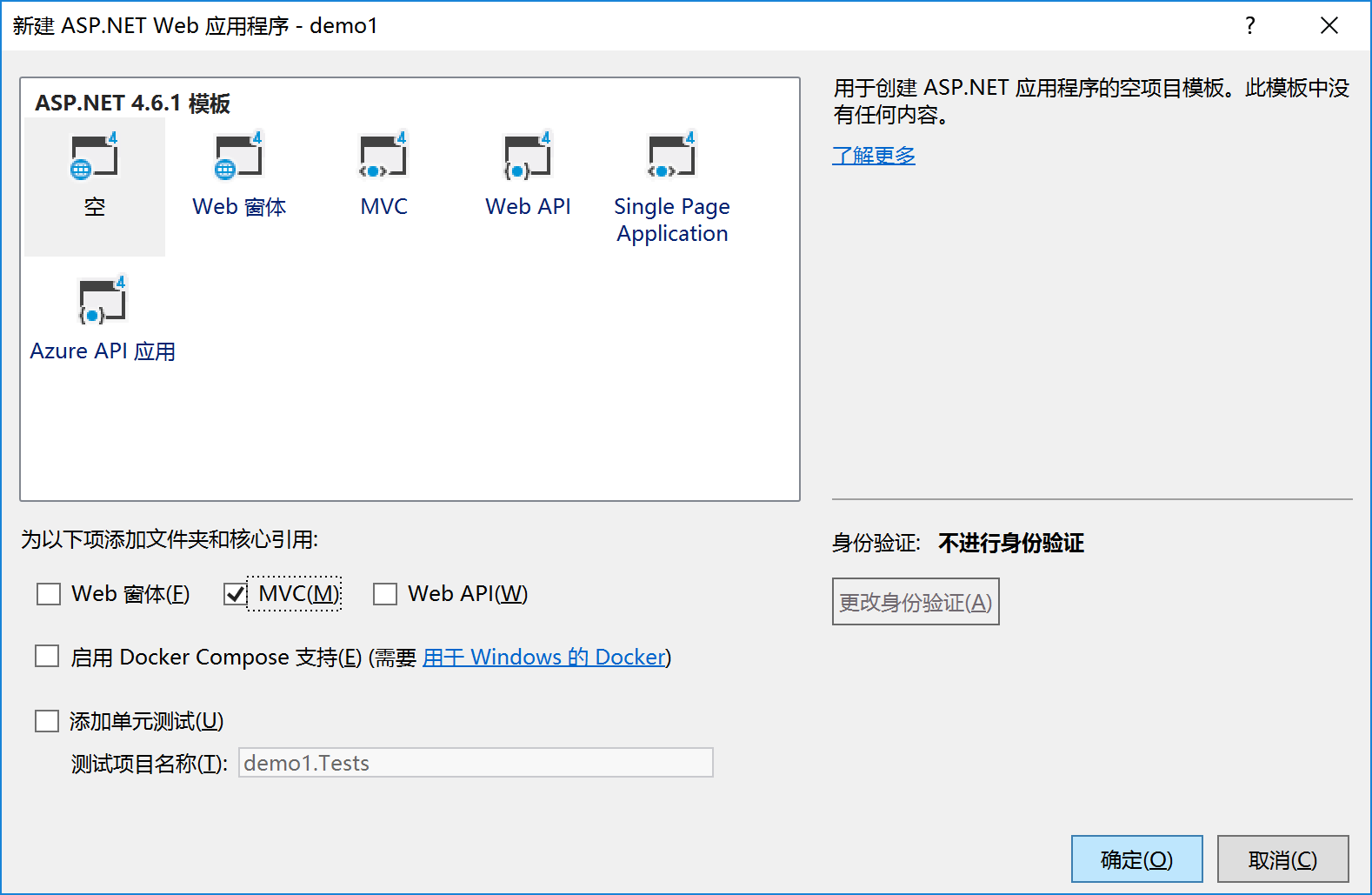
二、添加SignaIR包
SignalR的准备:NuGet包管理器搜索:工具——>库程序包管理器——>Microsoft.AspNet.SignalR 或者 工具——>库程序包管理器——>程序包管理器控制台 Install-Package Microsoft.AspNet.SignalR。
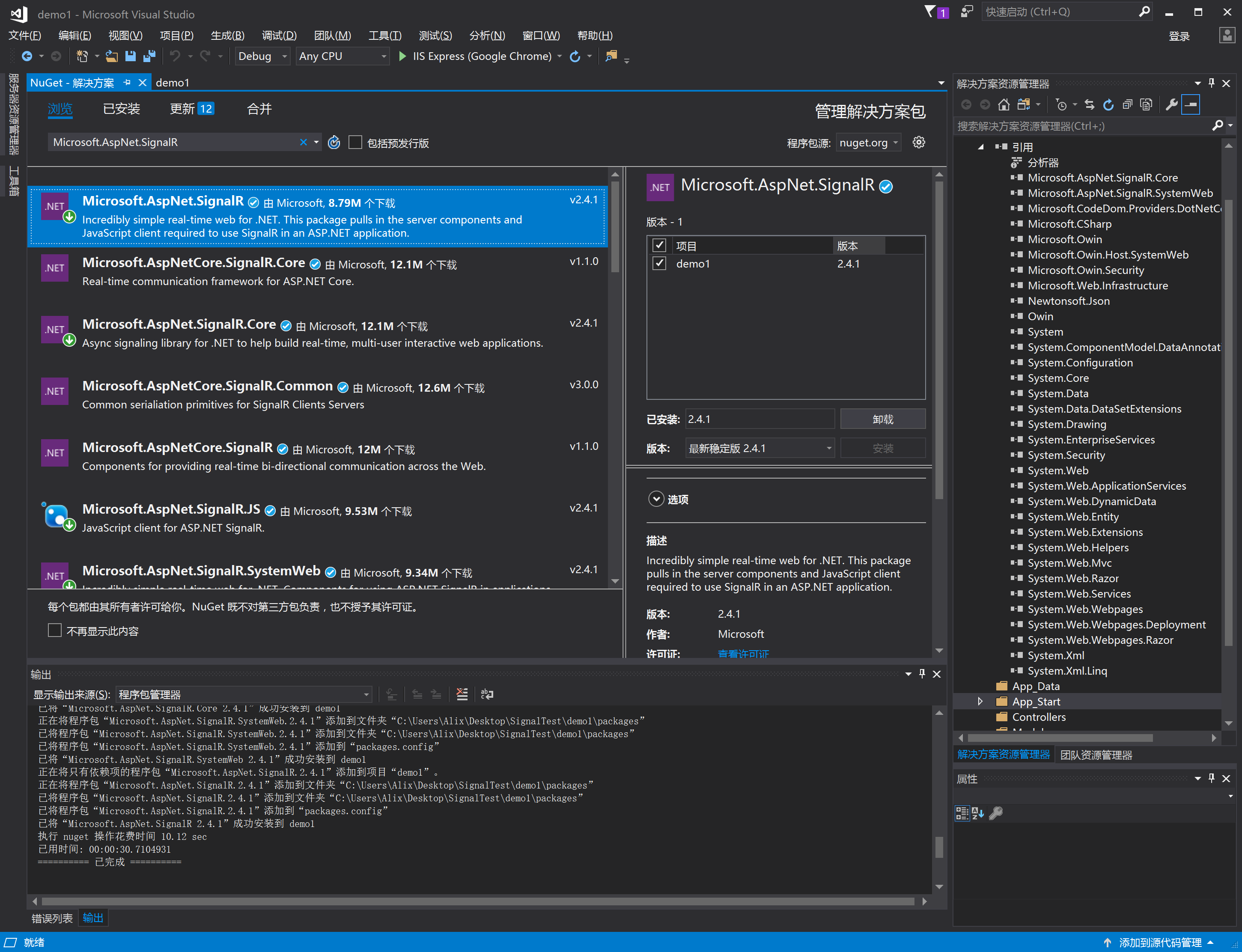
三、新建startup文件(在App_Start目录内),用来启动SignalR
选择常规-->选择OWIN Startup类-->修改名字: Startup.cs
using Microsoft.Owin;
using Owin;
using System;
using System.Collections.Generic;
using System.Linq;
using System.Web; [assembly: OwinStartup(typeof(demo2.App_Start.Startup))]
namespace demo2.App_Start
{
public class Startup
{
public void Configuration(IAppBuilder app)
{
// 有关如何配置应用程序的详细信息,请访问 http://go.microsoft.com/fwlink/?LinkID=316888
app.MapSignalR();
}
}
}

项目外ServerHub.cs文件
using System;
using System.Collections.Generic;
using System.Linq;
using System.Web;
using Microsoft.AspNet.SignalR; namespace ChatSignalR
{
public class ServerHub : Hub
{
public void SendMsg(string message)
{
//调用所有客户端的sendMessage方法
Clients.All.sendMessage(DateTime.Now.ToString("yyyy-MM-dd HH:mm:ss"), message);
} }
}
四、客户端代码
@{
Layout = null;
}
<!DOCTYPE html>
<html>
<head>
<meta name="viewport" content="width=device-width" />
<title>Index</title>
<script src="~/scripts/jquery-1.6.4.min.js"></script>
<!--引用SignalR库. -->
<script src="~/scripts/jquery.signalR-2.3.0.min.js"></script>
<!--引用自动生成的SignalR 集线器(Hub)脚本.在运行的时候在浏览器的Source下可看到
<script src="~/signalr/hubs"></script>这个js。这是在项目中找不到,是有signalr自己生成作为桥接的js。引入最重要的hubs js,这个js其实并不存在,SignalR会反射获取所有供客户端调用的方法放入hubs js中-->
<script src="~/signalr/hubs"></script>
</head>
<body>
<div>
<div class="container">
<input type="text" id="message" />
<input type="button" id="sendmessage" value="Send" />
<input type="hidden" id="displayname" />
<ul id="messageBox"></ul>
</div>
</div>
</body>
<script>
$(function () {
//引用自动生成的集线器代理
var chat = $.connection.serverHub;
//定义服务器调用的客户端sendMessage来显示新消息
chat.client.sendMessage = function (name, message)
{
//向页面添加消息
$("#messageBox").append('<li><strong style="color:green">'+htmlEncode(name)+'</strong>:'+htmlEncode(message)+'</li>');
}
//设置焦点到输入框
$('#message').focus();
//开始连接服务器
$.connection.hub.start().done(function () {
$('#sendmessage').click(function () {
//调用服务器端集线器的Send方法
chat.server.sendMsg($('#message').val());
//清空输入框信息并获取焦点
$("#message").val('').focus();
})
})
});
//为显示的消息进行html编码
function htmlEncode(value)
{
var encodeValue = $('<div/>').text(value).html();
return encodeValue;
}
</script>
</html>
扩展 App_Start文件夹内启动文件不变,集线器操作类,实现控制器内发送
1、新建login控制器如下
using System;
using System.Collections.Generic;
using System.Linq;
using System.Web;
using System.Web.Mvc; namespace ChatSignalR.Controllers
{
public class LoginController : Controller
{
// GET: Login
public ActionResult Index()
{
// 判断是否是新用户 if (Request.Cookies["USERNAME"] != null) //如果是新用户,则跳转到新用户页面
{
return RedirectToAction("Index", "Index");
} //iewBag.UserName = HttpUtility.UrlDecode(cookieUserName.Value); return View();
} [HttpPost]
public ActionResult Login(FormCollection fc)
{
string userName = fc["uid"]; Response.Cookies.Add(new HttpCookie("USERNAME", HttpUtility.UrlEncode(userName))); return RedirectToAction("Index", "Index");
}
}
}
View:
@{
Layout = null;
}
<!DOCTYPE html>
<html>
<head>
<meta name="viewport" content="width=device-width" />
<title>Index</title>
<script src="~/scripts/jquery-1.6.4.min.js"></script>
</head>
<body>
<div>
@using (Html.BeginForm("login", "Login", FormMethod.Post, new { @class = "form-horizontal", role = "form" }))
{
<div class="loginBox">
<div class="loginBoxCenter">
<p><input type="text" id="uid" name="uid" class="loginInput" required="required" placeholder="请输入用户名" value="" /></p>
</div>
<div class="loginBoxButtons">
<button class="loginBtn">登录</button>
</div>
</div>
}
</div>
<script type="text/javascript">
$(function () {
});
</script>
</body>
</html>
1、新建Index控制器如下
public class IndexController : Controller
{ /// <summary>
/// Clients,用来主动发送消息
/// </summary>
///
// GET: Index
public ActionResult Index()
{
ViewBag.hard_value = new List<SelectListItem>() {
new SelectListItem(){Value="",Text="xpy0928"},
new SelectListItem(){Value="",Text="cnblogs"}
};
return View();
} [HttpPost]
public ActionResult ClearCookIe()
{ HttpCookie cookies = Request.Cookies["USERNAME"]; //一定要注意设置Cookies是用Response读取是用Request两者不一样!
if (cookies != null)
{
cookies.Expires = DateTime.Today.AddDays(-);
Response.Cookies.Add(cookies);
Request.Cookies.Remove("USERNAME");
} if (Request.Cookies["USERNAME"] == null)
{
return Content("/Login/Index");
}
else {
return Content("fail");
}
} [HttpPost]
public ActionResult SendSystemMsg()
{ //从外部访问类访问服务器上相对应的hub服务方式
var hub = GlobalHost.ConnectionManager.GetHubContext<ServerHub>();
//在集线器外部推送消息
//hub.Clients.All.notice("都起来吃饭了");
hub.Clients.All.sendMessage(DateTime.Now.ToString("yyyy-MM-dd HH:mm:ss"), "都起来吃饭了");
if ( == null)
{
return Content("ok");
}
else
{
return Content("fail");
}
} /*
//从外部访问持久性连接服务 方式
var connectionContext = GlobalHost.ConnectionManager.GetConnectionContext<TestConnection>();//管理相对应的持久性连接
connectionContext.Connection.Broadcast("该吃饭了");//向所有已连接的客户端发送信息
*/ }
View
@{
Layout = null;
}
<!DOCTYPE html>
<html>
<head>
<meta name="viewport" content="width=device-width" />
<title>Index</title>
<script src="~/scripts/jquery-1.6.4.min.js"></script>
<!--引用SignalR库. -->
<script src="~/scripts/jquery.signalR-2.3.0.min.js"></script>
<!--引用自动生成的SignalR 集线器(Hub)脚本.在运行的时候在浏览器的Source下可看到
<script src="~/signalr/hubs"></script>这个js。这是在项目中找不到,是有signalr自己生成作为桥接的js。引入最重要的hubs js,这个js其实并不存在,SignalR会反射获取所有供客户端调用的方法放入hubs js中-->
<script src="~/signalr/hubs"></script>
</head>
<body>
<div>
@Html.DropDownList("hard-code-dropdownlist", new SelectList(ViewBag.hard_value, "Value", "Text"), new { @class = "btn btn-success dropdown-toggle form-control" })
<div class="container">
<input type="text" id="message" />
<input type="button" id="sendmessage" value="Send" />
<input type="hidden" id="displayname" />
<ul id="messageBox"></ul>
</div>
<input type="button" id="clearcookie" value="清楚cookie" />
<input type="button" id="SendSystemMsg" value="发送系统消息" />
</div>
</body>
<script type="text/javascript">
$(function () {
//引用自动生成的集线器代理
var chat = $.connection.chatHub;
//定义服务器调用的客户端sendMessage来显示新消息
chat.client.sendMessage = function (name, message)
{
//向页面添加消息
$("#messageBox").append('<li><strong style="color:green">'+htmlEncode(name)+'</strong>:'+htmlEncode(message)+'</li>');
}
//设置焦点到输入框
$('#message').focus();
//开始连接服务器
$.connection.hub.start().done(function () {
// 连接成功时
$('#sendmessage').click(function () {
//调用服务器端集线器的Send方法
chat.server.sendMsg($('#message').val());
//清空输入框信息并获取焦点
$("#message").val('').focus();
})
}).fail(function (res) {
// 连接失败时
});
});
$("#clearcookie").click(function () {
$.ajax({
url: '/Index/ClearCookIe',
type:'post',
//dataType:'json',
timeout:,
success: function (data, status) {
if(data=="fail")
console.log(data)
else
location.href = data;
},
fail: function (err, status) {
console.log(err)
}
});
})
$("#SendSystemMsg").click(function () {
$.ajax({
url: '/Index/SendSystemMsg',
type: 'post',
//dataType:'json',
timeout: ,
success: function (data, status) {
console.log(data)
},
fail: function (err, status) {
console.log(err)
}
});
})
//为显示的消息进行html编码
function htmlEncode(value)
{
var encodeValue = $('<div/>').text(value).html();
return encodeValue;
}
</script>
</html>
另外集线器代码也更改--我放入HubignaIR文件夹内
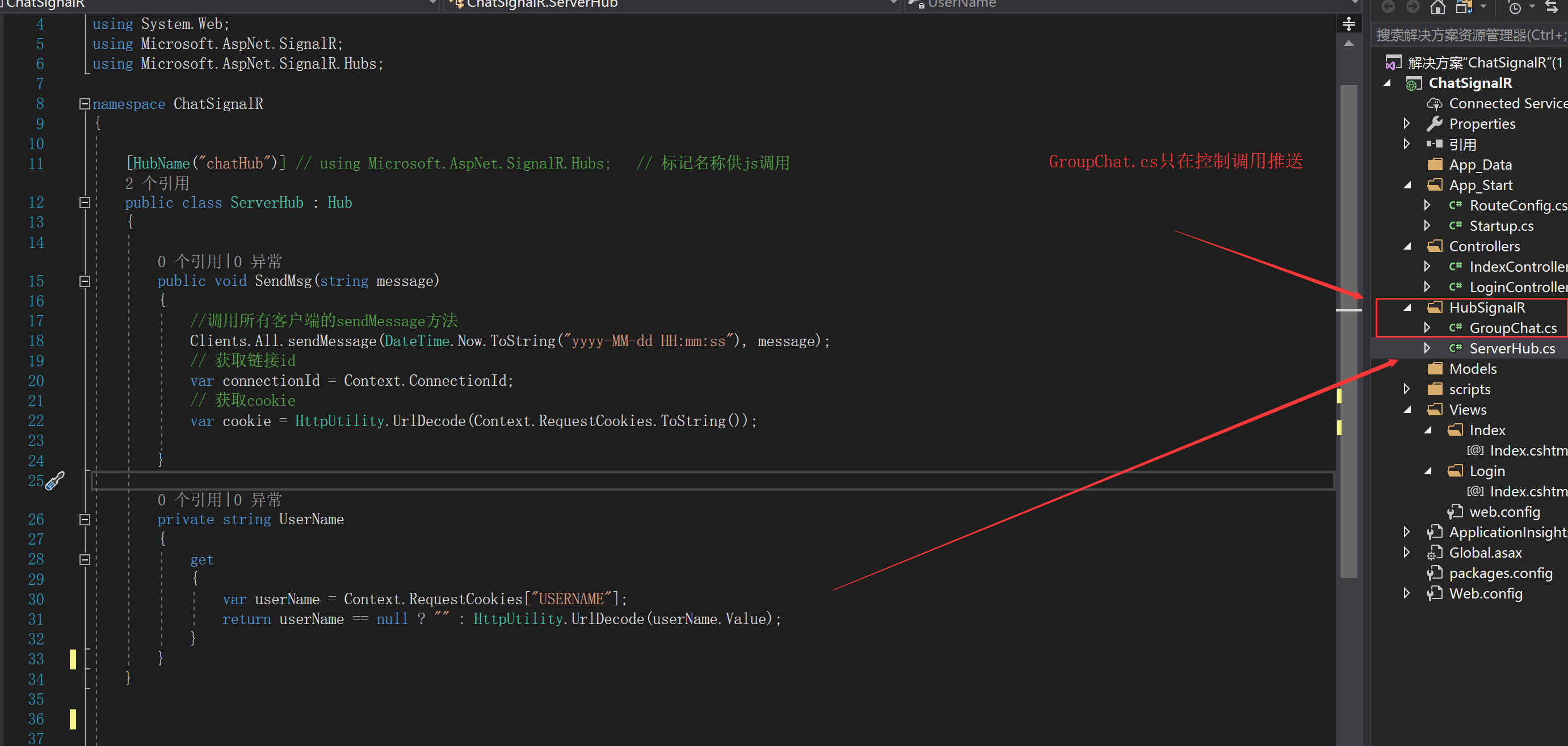
using Microsoft.AspNet.SignalR;
using Microsoft.AspNet.SignalR.Hubs;
using System;
using System.Collections.Generic;
using System.Diagnostics;
using System.Linq;
using System.Threading.Tasks;
using System.Web; namespace demo2.HubignaIR
{ [HubName("chatHub")] // using Microsoft.AspNet.SignalR.Hubs; // 标记名称供js调用
public class ServerHub : Hub
{
public void SendMsg(string message)
{
//调用所有客户端的sendMessage方法
Clients.All.sendMessage(DateTime.Now.ToString("yyyy-MM-dd HH:mm:ss"), message);
// 获取链接id
var connectionId = Context.ConnectionId;
// 获取cookie
var cookie = HttpUtility.UrlDecode(Context.RequestCookies.ToString()); }
/// <summary>
/// 客户端连接的时候调用
/// </summary>
/// <returns></returns>
public override Task OnConnected()
{
Trace.WriteLine("客户端连接成功");
return base.OnConnected();
} private string UserName
{
get
{
var userName = Context.RequestCookies["USERNAME"];
return userName == null ? "" : HttpUtility.UrlDecode(userName.Value);
}
}
}
}
GroupChat.cs
namespace ChatSignalR.HubSignalR
{ /*封装主动发送消息的单例
如果需要发送消息,直接控制器里面调用SendSystemMsg即可。
GroupChat.Instance.SendSystemMsg("消息");
*/ /// <summary>
/// 主动发送给用户消息,单例模式
/// </summary>
public class GroupChat
{
/// <summary>
/// Clients,用来主动发送消息
/// </summary>
private IHubConnectionContext<dynamic> Clients { get; set; } private readonly static GroupChat _instance = new GroupChat(GlobalHost.ConnectionManager.GetHubContext<ServerHub>().Clients); private GroupChat(IHubConnectionContext<dynamic> clients)
{
Clients = clients;
} public static GroupChat Instance
{
get
{
return _instance;
}
}
/// <summary>
/// 主动给所有人发送消息,系统直接调用
/// </summary>
/// <param name="msg"></param>
public void SendSystemMsg(string msg)
{
Clients.All.publshMsg(new { Name = "系统消息", Msg = msg, Time = DateTime.Now.ToString("yyyy-MM-dd HH:mm:ss") });
}
}
}
一、ASP.NET Iframework_SignalR集线器类(v2)的更多相关文章
- ASP.NET导出EXCEL类
最新ASP.NET导出EXCEL类 说明:可以导出ASP.NET页面和DATAGRID(WebControl)数据,可以导出表单头 using System;using System.Data;usi ...
- 扩展ASP.NET MVC HtmlHelper类
在这篇帖子中我会使用一个示例演示扩展ASP.NET MVC HtmlHelper类,让它们可以在你的MVC视图中工作.这个示例中我会提供一个简单的方案生成Html表格. HtmlHelper类 Htm ...
- 【ASP.NET MVC系列】浅谈ASP.NET MVC八大类扩展(上篇)
lASP.NET MVC系列文章 [01]浅谈Google Chrome浏览器(理论篇) [02]浅谈Google Chrome浏览器(操作篇)(上) [03]浅谈Google Chrome浏览器(操 ...
- ASP.NET -- WebForm -- ScriptManager 类
ASP.NET -- WebForm -- ScriptManager 类 通过 ScriptManager 可注册随后将作为页面一部分呈现的脚本. 1. 注册并立即执行脚本. --RegisterS ...
- ASP.NET -- WebForm -- HttpRequest类的方法和属性
ASP.NET -- WebForm -- HttpRequest类的方法和属性 1. HttpRequest类的方法(1) BinaryRead: 执行对当前输入流进行指定字节数的二进制读取. ( ...
- ASP.NET -- WebForm -- HttpResponse 类的方法和属性
ASP.NET -- WebForm -- HttpResponse 类的方法和属性 1. HttpResponse 类的方法 (1) AddCacheDependency: 将一组缓存依赖项与响应关 ...
- 一、ASP.NET Iframework_SignalR永久连接类(v2)
一.新建项目,选MVC项目默认 添加mvc文件夹和核心引用 二.添加SignaIR包 SignalR的准备:NuGet包管理器搜索:工具——>库程序包管理器——>Microsoft.Asp ...
- 史上最全面的SignalR系列教程-3、SignalR 实现推送功能-集线器类实现方式
1.概述 通过前两篇 史上最全面的SignalR系列教程-1.认识SignalR 史上最全面的SignalR系列教程-2.SignalR 实现推送功能-永久连接类实现方式 文章对SignalR的介绍, ...
- Asp.net的request类
ASP.NET获取客户端信息,暂时就这几个,有待添加~~ 1. 在ASP.NET中专用属性: 获取服务器电脑名:Page.Server.ManchineName 获取用户信息:Page.User 获取 ...
随机推荐
- Getting CFNetwork SSLHandshake failed (-9806) error
平常个人打测试包一切OK,今天突然不能联网了 How to handle "CFNetwork SSLHandshake failed" in iOS 参考1 Getting CF ...
- 初识java虚拟机——JVM
1.Java程序运行过程 编写 编译 运行 过程如图所示: 2.JVM的认识 定义:JVM是Java Virtual Machine(Java虚拟机)的缩写,JVM是一种用于计算设备的规范,它是一个虚 ...
- SQL Server Availability Group Failover 测试
兼容性测试: 测试脚本: 环境:windows failover cluster 主库执行脚本: USE [master]GOALTER AVAILABILITY GROUP [test_AG]MOD ...
- HDU4497 GCD and LCM(数论,质因子分解)
HDU4497 GCD and LCM 如果 \(G \% L != 0\) ,那么输出 \(0\) . 否则我们有 \(L/G=(p_1^{r_1})\cdot(p_2^{r_2})\cdot(p_ ...
- Jmeter之if控制器
在使用中,一些操作可以执行,需要满足一些特定的条件,这个时候就可以使用if控制器去控制. 一.界面显示 二.配置说明 1.名称:标识,建议设置为判断的功能 2.注释:说明 3.条件:是指需要满足那种条 ...
- Flink的基本概念
Stream.Transformation.Operator 用户实现的Flink程序是由Stream和Transformation这两个基本构建块组成,其中Stream是一个中间结果数据,而Tran ...
- Android下Native的so编译:使用ndk-build.cmd/.sh
最近将一个DLL库移植至安卓下,编译出so文件. 经历makefile.cmake等等的入门到放弃..... 最后还是使用android的ndk编译命令来解决 每个NDK文件下,均包含的是所有工具链. ...
- 【MM系列】SAP 物料进销存报表查看
公众号:SAP Technical 本文作者:matinal 原文出处:http://www.cnblogs.com/SAPmatinal/ 原文链接:[MM系列]在SAP里查看数据的方法 前言部 ...
- Java基础之 多线程
一.创建多线程程序的第一种方式: 继承(extends) Thread类 Thread类的子类: MyThread //1.创建一个Thread类的子类 public class MyThread e ...
- 使用logstash收集java、nginx、系统等常见日志
目录 1.使用codec的multiline插件收集java日志... 1 2.收集nginx日志... 2 3.收集系统syslog日志... 3 4.使用fliter的grok模块收集mysql日 ...
