Zabbix--04 自定义模版、web监控
一、自定义模版
1.创建模版
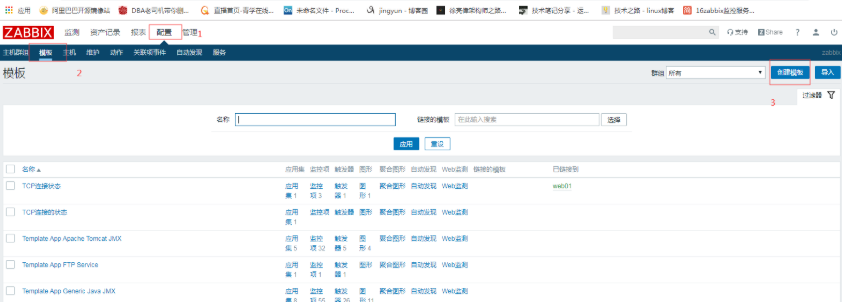
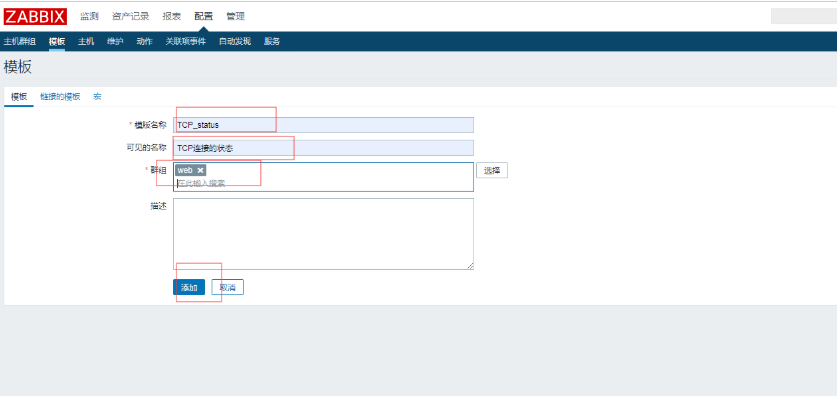
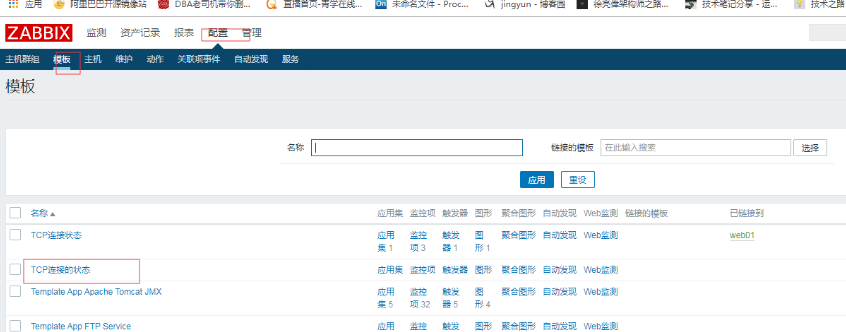
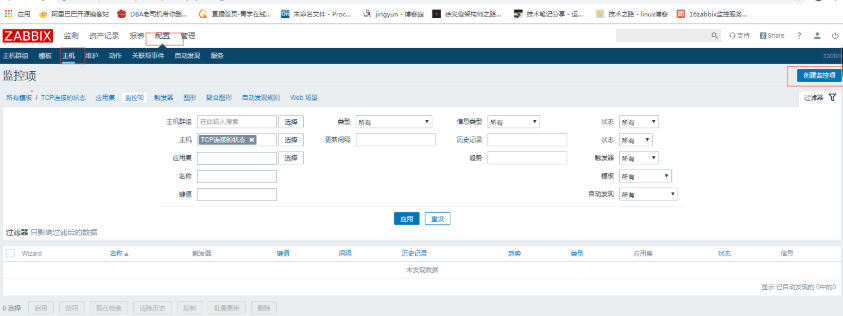
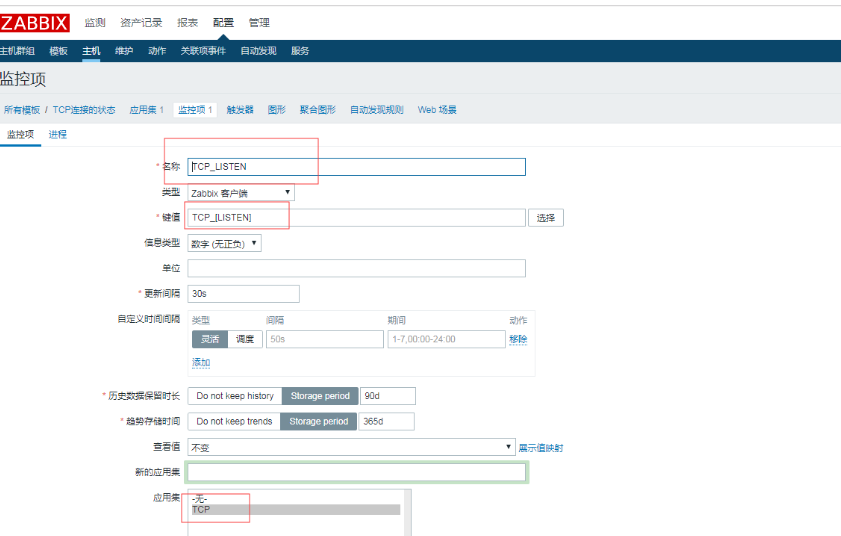
1.1克隆出三台

1.2直接创建好触发器

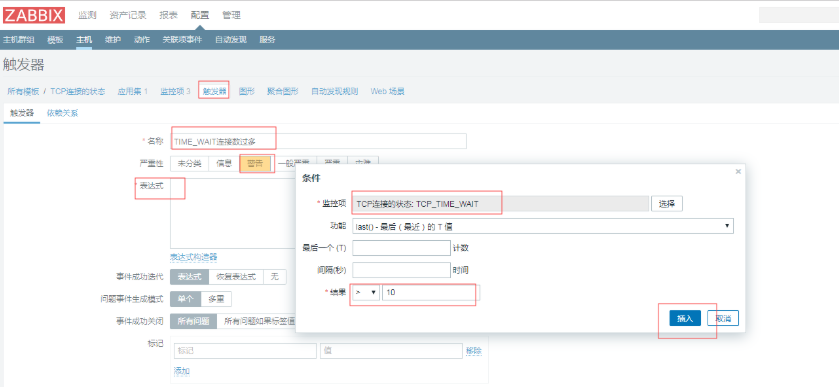
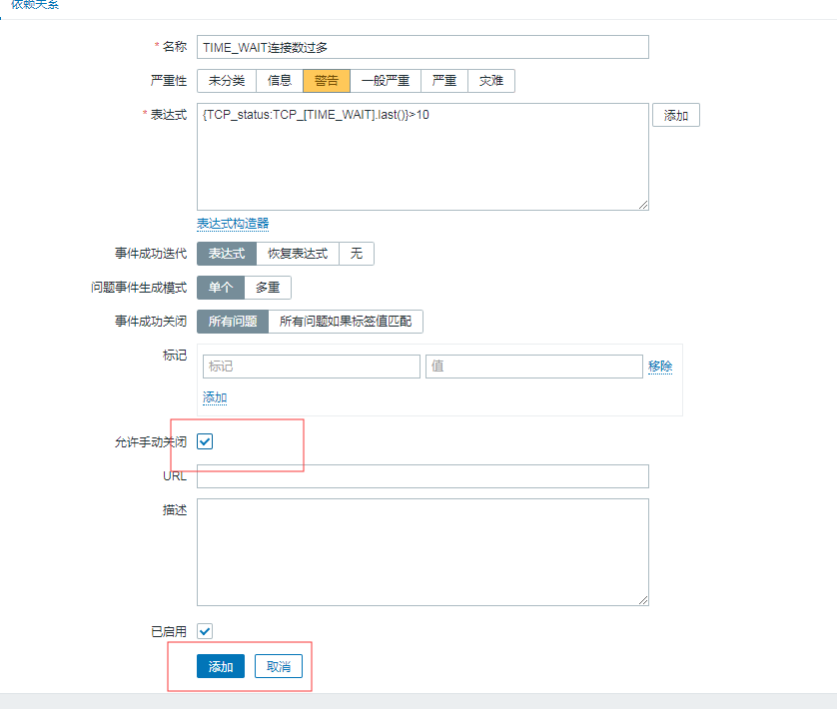
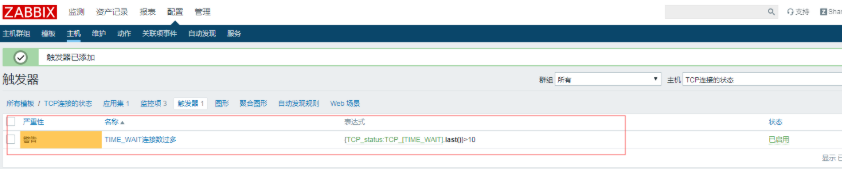
1.3创建图形
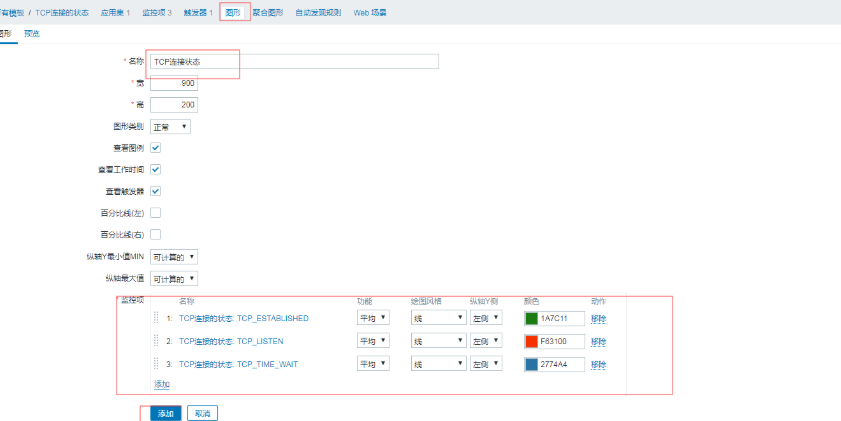
模版创建好,再次创建主机就可直接选择用
修改模版,可全部生效
例如:把时间修改成30天
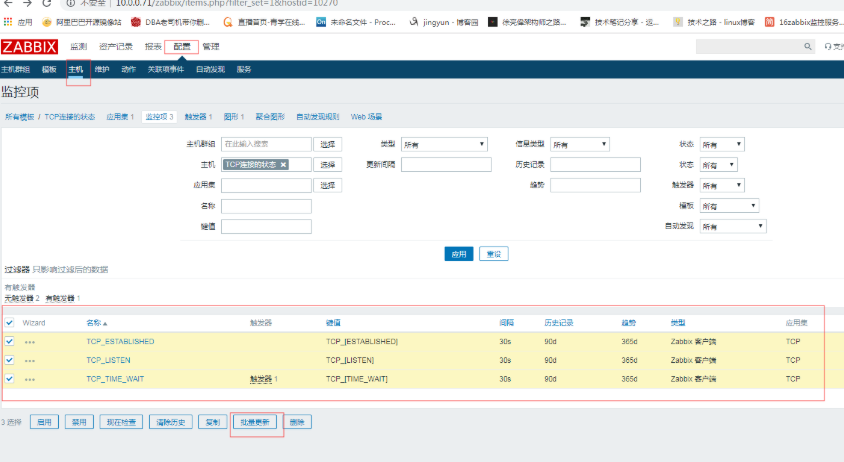
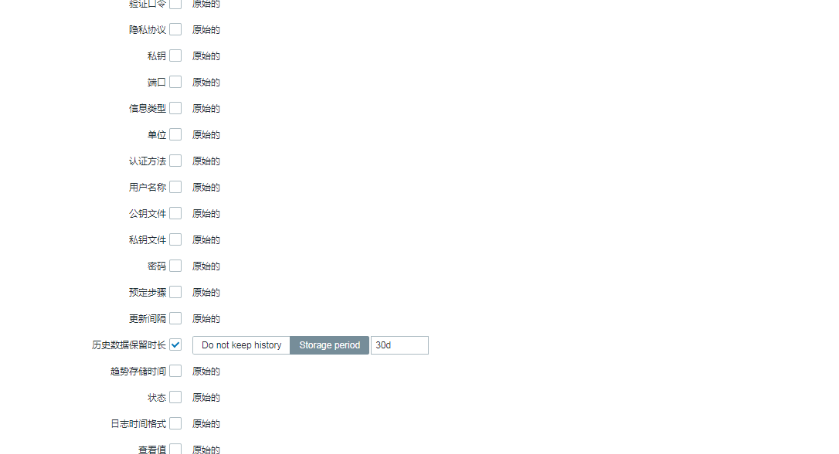
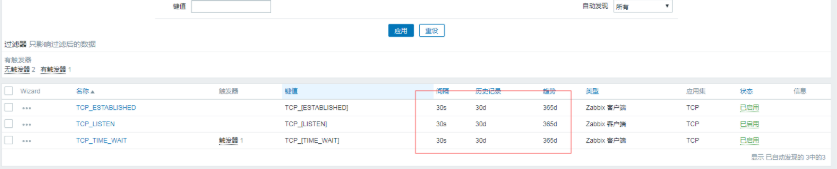
2.导出模版

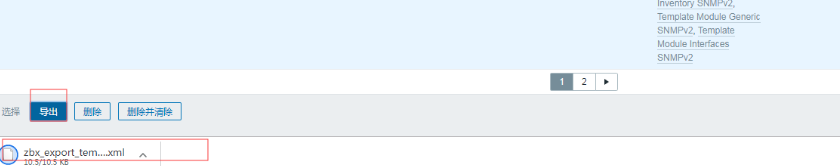
3.监控TCP11种状态
编写zabbix配置文件
[root@web01 /etc/zabbix/zabbix_agentd.d]# cat zbx_tcp.conf
UserParameter=ESTABLISHED,netstat -ant|grep -c 'ESTABLISHED'
UserParameter=SYN_SENT,netstat -ant|grep -c 'SYN_SENT'
UserParameter=SYN_RECV,netstat -ant|grep -c 'SYN_RECV'
UserParameter=FIN_WAIT1,netstat -ant|grep -c 'FIN_WAIT1'
UserParameter=FIN_WAIT2,netstat -ant|grep -c 'FIN_WAIT2'
UserParameter=TIME_WAIT,netstat -ant|grep -c 'TIME_WAIT'
UserParameter=CLOSE,netstat -ant|grep -c 'CLOSE'
UserParameter=CLOSE_WAIT,netstat -ant|grep -c 'CLOSE_WAIT'
UserParameter=LAST_ACK,netstat -ant|grep -c 'LAST_ACK'
UserParameter=LISTEN,netstat -ant|grep -c 'LISTEN'
UserParameter=CLOSING,netstat -ant|grep -c 'CLOSING'
3.2.重启zabbix-agent
[root@web01 ~]# systemctl restart zabbix-agent.service
3.3.测试监控项
使用zabbix-get命令测试
[root@m01 ~]# yum install zabbix-get.x86_64 -y
[root@m01 ~]# zabbix_get -s 10.0.1.7 -k ESTABLISHED
2
[root@m01 ~]# zabbix_get -s 10.0.1.7 -k LISTEN
12
4.导入模版文件

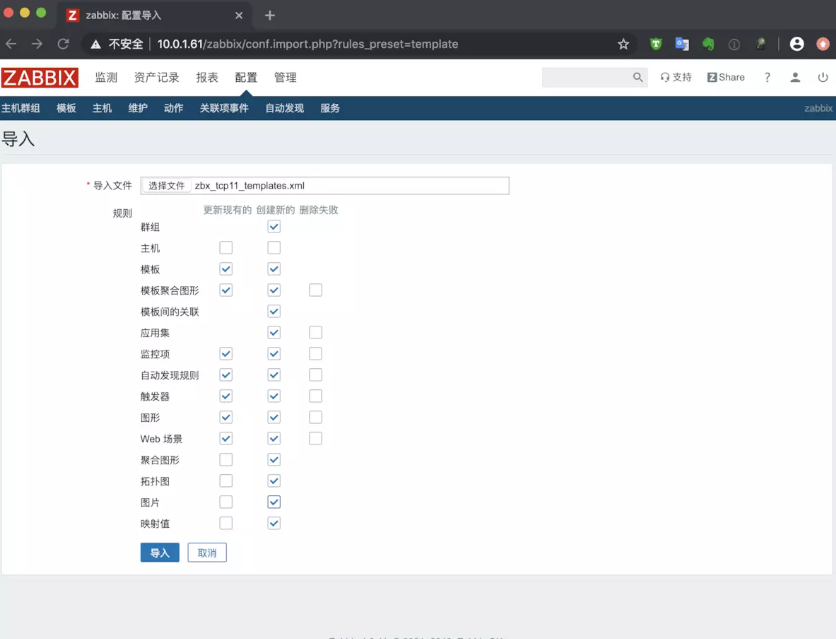
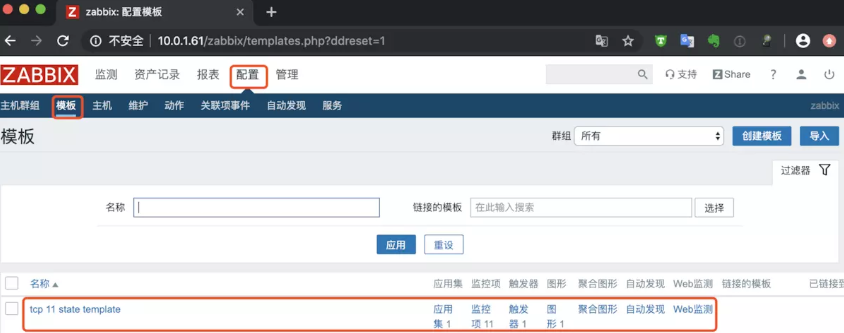
5.主机关联模版文件


6.查看最新数据
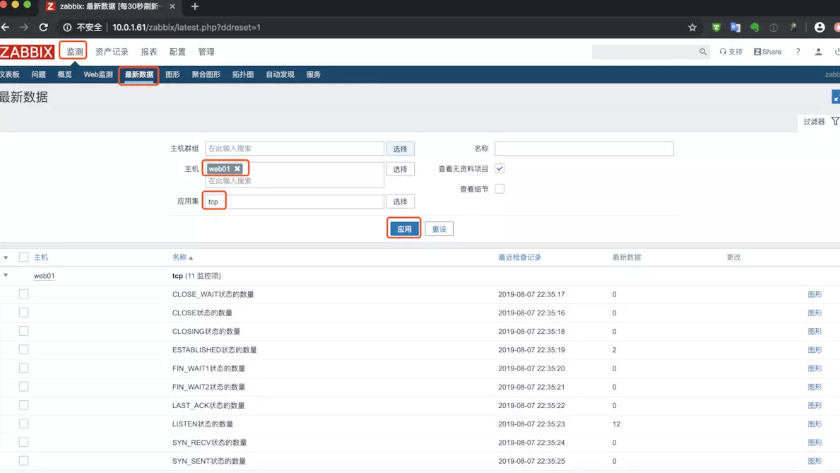
7.查看图形
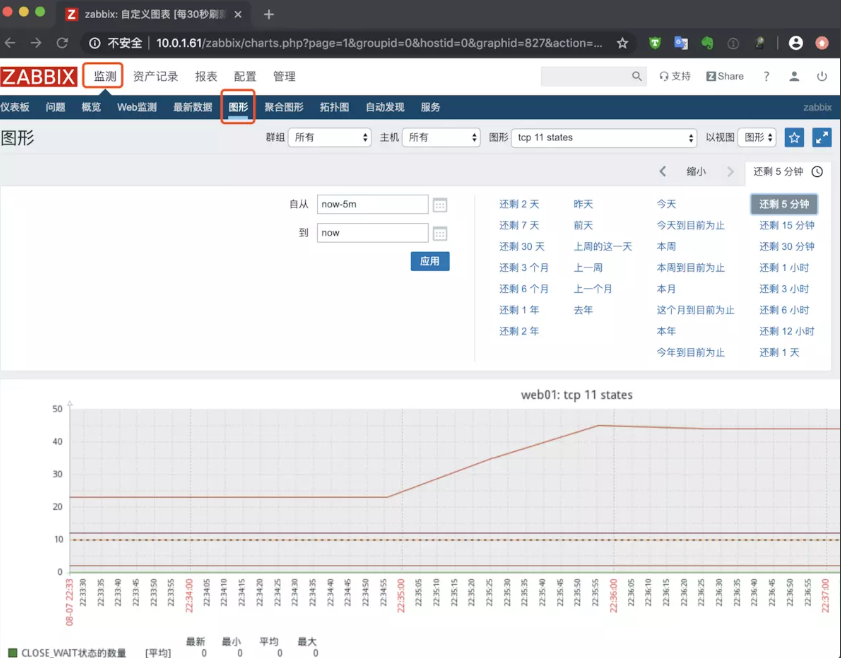
二、自定义模版监控nginx状态
1.开启监控页面并访问测试
[root@web01 ~]# cat /etc/nginx/conf.d/status.conf
server {
listen 80;
server_name localhost;
location /nginx_status {
stub_status on;
access_log off;
}
}
[root@web01 ~]# curl 127.0.0.1/nginx_status/
Active connections: 1
server accepts handled requests
6 6 6
Reading: 0 Writing: 1 Waiting: 0
2.准备nginx监控状态脚本
[root@web01 /etc/zabbix/zabbix_agentd.d]# cat nginx_monitor.sh
#!/bin/bash
NGINX_COMMAND=$1
CACHEFILE="/tmp/nginx_status.txt"
CMD="/usr/bin/curl http://127.0.0.1/nginx_status/"
if [ ! -f $CACHEFILE ];then
$CMD >$CACHEFILE 2>/dev/null
fi
# Check and run the script
TIMEFLM=`stat -c %Y $CACHEFILE`
TIMENOW=`date +%s`
if [ `expr $TIMENOW - $TIMEFLM` -gt 60 ]; then
rm -f $CACHEFILE
fi
if [ ! -f $CACHEFILE ];then
$CMD >$CACHEFILE 2>/dev/null
fi
nginx_active(){
grep 'Active' $CACHEFILE| awk '{print $NF}'
exit 0;
}
nginx_reading(){
grep 'Reading' $CACHEFILE| awk '{print $2}'
exit 0;
}
nginx_writing(){
grep 'Writing' $CACHEFILE | awk '{print $4}'
exit 0;
}
nginx_waiting(){
grep 'Waiting' $CACHEFILE| awk '{print $6}'
exit 0;
}
nginx_accepts(){
awk NR==3 $CACHEFILE| awk '{print $1}'
exit 0;
}
nginx_handled(){
awk NR==3 $CACHEFILE| awk '{print $2}'
exit 0;
}
nginx_requests(){
awk NR==3 $CACHEFILE| awk '{print $3}'
exit 0;
}
case $NGINX_COMMAND in
active)
nginx_active;
;;
reading)
nginx_reading;
;;
writing)
nginx_writing;
;;
waiting)
nginx_waiting;
;;
accepts)
nginx_accepts;
;;
handled)
nginx_handled;
;;
requests)
nginx_requests;
;;
*)
echo 'Invalid credentials';
exit 2;
esac
3.编写zabbix监控配置文件
[root@web01 ~]# cat /etc/zabbix/zabbix_agentd.d/nginx_status.conf
UserParameter=nginx_status[*],/bin/bash /etc/zabbix/zabbix_agentd.d/nginx_monitor.sh $1
[root@web01 ~]# systemctl restart zabbix-agent.service
4.使用zabbix_get取值
[root@m01 ~]# zabbix_get -s 10.0.1.7 -k nginx_status[accepts]
7
5.导入模版

6.链接模版

7.查看数据
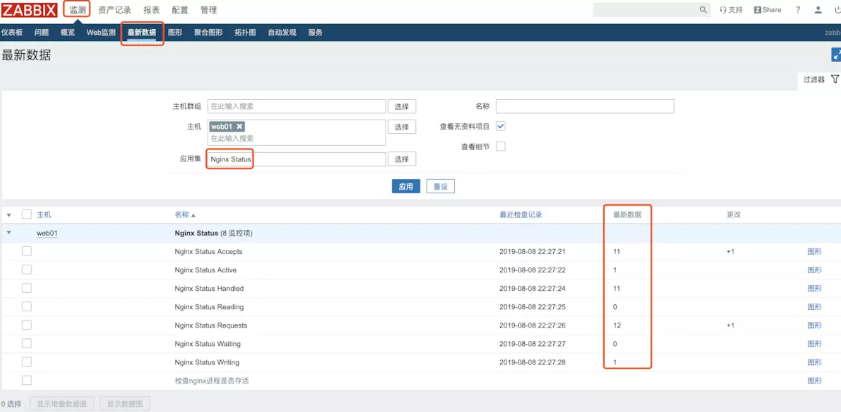
三、自定义模版监控php状态
1.开启监控页面
[root@web01 ~]# tail -1 /etc/php-fpm.d/www.conf
pm.status_path = /php_status
[root@web01 ~]# cat /etc/nginx/conf.d/status.conf
server {
listen 80;
server_name localhost;
location /nginx_status {
stub_status on;
access_log off;
}
location /php_status {
fastcgi_pass 127.0.0.1:9000;
fastcgi_index index.php;
fastcgi_param SCRIPT_FILENAME html$fastcgi_script_name;
include fastcgi_params;
}
}
[root@web01 ~]# nginx -t
nginx: the configuration file /etc/nginx/nginx.conf syntax is ok
nginx: configuration file /etc/nginx/nginx.conf test is successful
[root@web01 ~]# systemctl restart nginx.service php-fpm.service
2.访问测试
[root@web01 ~]# curl 127.0.0.1/php_status
pool: www
process manager: dynamic
start time: 08/Aug/2019:22:31:27 +0800
start since: 37
accepted conn: 1
listen queue: 0
max listen queue: 0
listen queue len: 128
idle processes: 4
active processes: 1
total processes: 5
max active processes: 1
max children reached: 0
slow requests: 0
3.准备访问脚本
[root@web01 ~]# cat /etc/zabbix/zabbix_agentd.d/fpm.sh
#!/bin/bash
##################################
# Zabbix monitoring script
#
# php-fpm:
# - anything available via FPM status page
#
##################################
# Contact:
# vincent.viallet@gmail.com
##################################
# ChangeLog:
# 20100922 VV initial creation
##################################
# Zabbix requested parameter
ZBX_REQ_DATA="$1"
ZBX_REQ_DATA_URL="$2"
# Nginx defaults
NGINX_STATUS_DEFAULT_URL="http://localhost/fpm/status"
WGET_BIN="/usr/bin/wget"
#
# Error handling:
# - need to be displayable in Zabbix (avoid NOT_SUPPORTED)
# - items need to be of type "float" (allow negative + float)
#
ERROR_NO_ACCESS_FILE="-0.91"
ERROR_NO_ACCESS="-0.92"
ERROR_WRONG_PARAM="-0.93"
ERROR_DATA="-0.94" # either can not connect / bad host / bad port
# Handle host and port if non-default
if [ ! -z "$ZBX_REQ_DATA_URL" ]; then
URL="$ZBX_REQ_DATA_URL"
else
URL="$NGINX_STATUS_DEFAULT_URL"
fi
# save the nginx stats in a variable for future parsing
NGINX_STATS=$($WGET_BIN -q $URL -O - 2>/dev/null)
# error during retrieve
if [ $? -ne 0 -o -z "$NGINX_STATS" ]; then
echo $ERROR_DATA
exit 1
fi
#
# Extract data from nginx stats
#
#RESULT=$(echo "$NGINX_STATS" | awk 'print $0;match($0, "^'"$ZBX_REQ_DATA"':[[:space:]]+(.*)", a) { print a[1] }')
#RESULT=$(echo "$NGINX_STATS" | grep "$ZBX_REQ_DATA" | awk -F : '{print $2}')
RESULT=$(echo "$NGINX_STATS" | awk -F : "{if(\$1==\"$ZBX_REQ_DATA\") print \$2}")
if [ $? -ne 0 -o -z "$RESULT" ]; then
echo $ERROR_WRONG_PARAM
exit 1
fi
echo $RESULT
exit 0
[root@web01 ~]# bash /etc/zabbix/zabbix_agentd.d/fpm.sh "total processes" http://127.0.0.1/php_status
5
4.准备zabbix配置文件
[root@web01 ~]# cat /etc/zabbix/zabbix_agentd.d/fpm.conf
UserParameter=php-fpm[*],/etc/zabbix/zabbix_agentd.d/fpm.sh "$1" "$2"
[root@web01 ~]# systemctl restart zabbix-agent.service
4.使用zabbix_get取值
[root@m01 ~]# zabbix_get -s 10.0.1.7 -k php-fpm["total processes",http://127.0.0.1/php_status]
5
5.导入模版
导入之后需要修改一下模版里的宏配置

四、WEB监控
需求,监控页面状态码
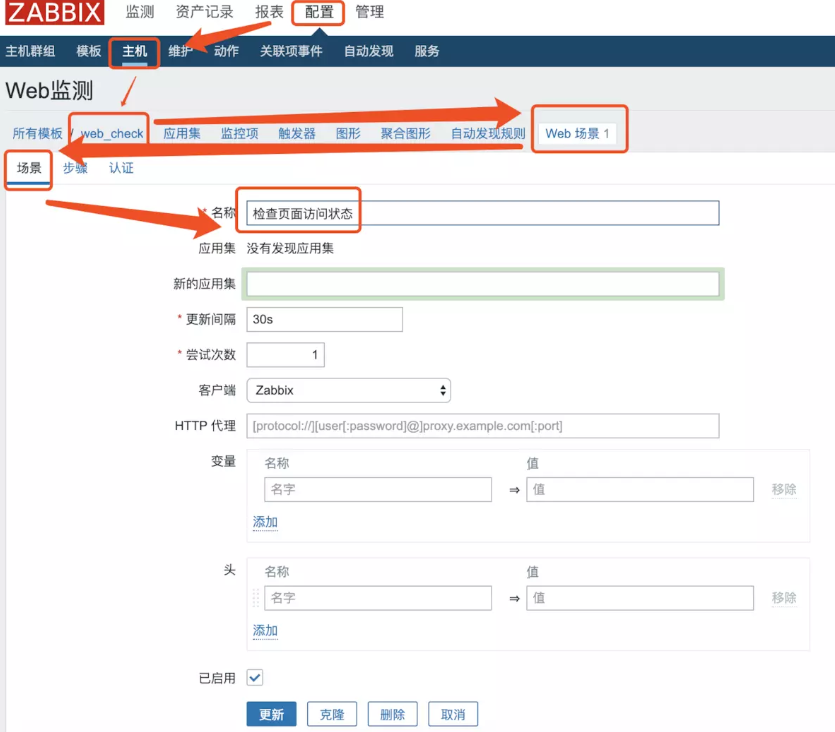
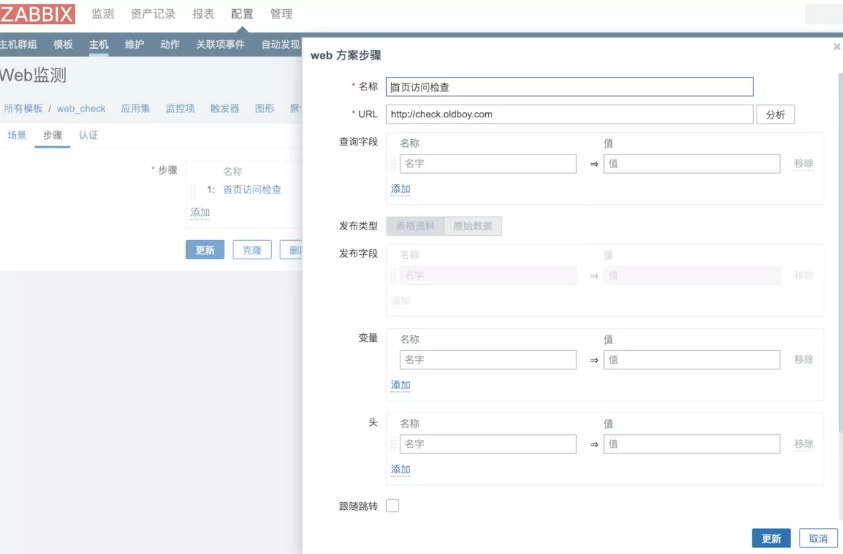

创建触发器
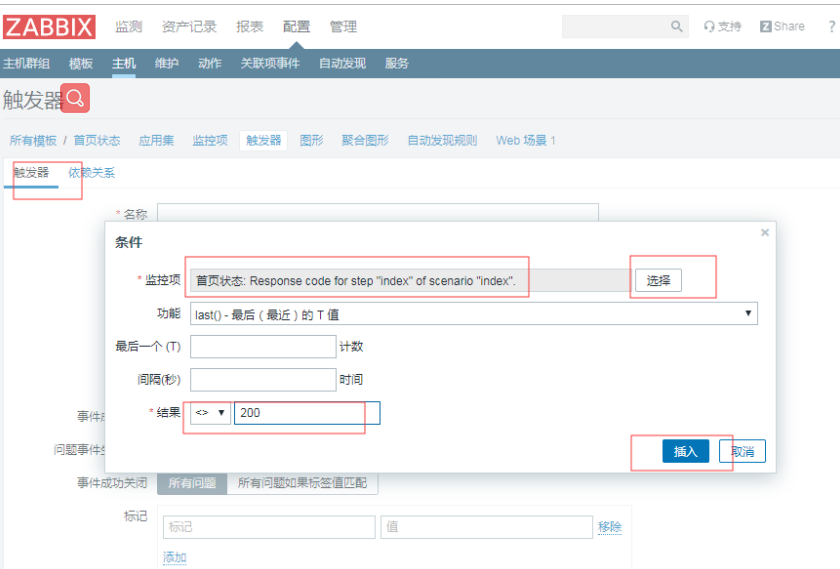
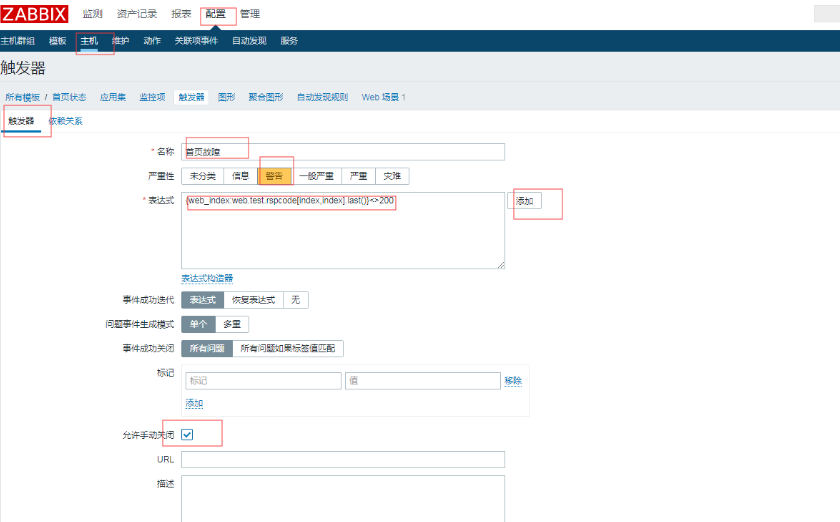
停掉服务时

启动服务

五、故障记录总结
故障1
故障现象:
提示zabbix-server is not running

报错日志:
34983:20190807:202215.171 database is down: reconnecting in 10 seconds
34983:20190807:202225.172 [Z3001] connection to database 'zabbix' failed: [1045] Access denied for user 'zabbix'@'localhost' (using password: NO)
故障原因:
zabbix-server的配置文件里配有配置数据库密码
故障解决:
添加正确的数据库账号密码信息
[root@m01 ~]# grep "^DB" /etc/zabbix/zabbix_server.conf
DBHost=localhost
DBName=zabbix
DBUser=zabbix
DBPassword=zabbix
故障2
故障现象:微信报警失败
报错日志:
[root@m01 ~]# tail -f /var/log/zabbix/zabbix_server.log
Problem name: TIME_WAIT过多
Host: web01
Severity: Average
Original problem ID: 51
'": Traceback (most recent call last):
File "/usr/lib/zabbix/alertscripts/weixin.py", line 7, in <module>
import requests
ImportError: No module named requests
问题原因:
缺少模块 requests
问题解决:
安装缺失的依赖包
[root@m01 ~]# yum install python-pip
[root@m01 ~]# pip install --upgrade pip
[root@m01 ~]# pip install requests
故障3
故障现象:
在server端使用zabbix_get命令测试键值命令时提示警告
[root@m01 ~]# zabbix_get -s 10.0.1.7 -k ESTABLISHED
(Not all processes could be identified, non-owned process info
will not be shown, you would have to be root to see it all.)
2
问题原因:
zabbix_agent是以普通用户zabbix运行的,而普通用户执行netstat -antp时会有警告,网上查找发现只要不是用p参数就可以以普通用户运行
解决方案:
监控脚本里的命令修改为netstat -ant
Zabbix--04 自定义模版、web监控的更多相关文章
- 分布式系统监视zabbix讲解五之web监控--技术流ken
Web 监控 概况 你可以使用 Zabbix 检查几个网站可用性方面. 如果要使用 Web 检测功能,必须在 编译Zabbix 的时候加入 cURL(libcurl) 的支持. 要使用 Web 监控, ...
- 分布式系统监视zabbix讲解五之web监控
Web 监控 概况 你可以使用 Zabbix 检查几个网站可用性方面. 如果要使用 Web 检测功能,必须在 编译Zabbix 的时候加入 cURL(libcurl) 的支持. 要使用 Web 监控, ...
- zabbix使用自定义key进行监控
我的zabbix-server是安装在另一台虚拟机上的,用来监控下图中的这台虚拟机 先修改zabbix的客户端配置文件,增加UserParameter那行,这里我只是用来测试,所以就随便起了一个名为p ...
- (39)zabbix snmp自定义OID nginx监控实例
为什么要自定义OID? 前面的文章已经讲过zabbix如何使用snmp监控服务器,但是他有一个很明显的局限性:只能监控定义好的OID项目 假如我们想知道nginx进程是否在运行?在没有zabbix a ...
- zabbix之 自定义内存使用率监控报警
配置zabbix当内存剩余不足15%的时候触发报警 zabbix默认的剩余内存报警:Average Lack of available memory on server {HOST.NAME}{T ...
- Zabbix 添加 WEB 监控
添加 WEB Monitorings Web Monitoring是用来监控web程序的,可以监控到web程序的下载速度.返回码及响应时间,还支持把一组连续的web动作作为一个整体来监控. 下面我们以 ...
- Zabbix设置自定义监控
[zabbix]自定义监控项key值 说明: zabbix自带的默认模版里包括了很多监控项,有时候为了满足业务需求,需要根据自己的监控项目自定义监控项,这里介绍一种自定义监控项的方式. 1,首先编 ...
- 【转载】【zabbix】自定义监控项key值
[转载]https://www.cnblogs.com/zhenglisai/p/6547402.html [zabbix]自定义监控项key值 说明: zabbix自带的默认模版里包括了很多监控 ...
- 19 Zabbix web监控实例
点击返回:自学Zabbix之路 点击返回:自学Zabbix4.0之路 点击返回:自学zabbix集锦 9 Zabbix web监控实例 通过前面的介绍你已经了解Web scenario的配置,下面我们 ...
随机推荐
- 黑马lavarel教程---1、lavarel目录结构
黑马lavarel教程---1.lavarel目录结构 一.总结 一句话总结: 一套视频讲的东西太少,要看多套视频 1.安装lavarel需要额外开启的模块? extension=php_filein ...
- leetcode-mid- math-166. Fraction to Recurring Decimal
mycode 73.92% 如何判断同号? 1)res = "-" if ((numerator>0) ^ (denominator>0)) else " ...
- NumericStream && Stream综合练习
一.NumericStream 我们可以将一个Stream转化为对应的数字Stream,如mapToInt.mapToLong转化为IntStream.LongStream等(NumericStrea ...
- QT Desinger设计窗体应用程序框架
目录 目录 前言 系统软件 QT Designer Using QT Designer Open QTDesigner Tool Widget Box QT Designer的布局 属性栏 示例 i ...
- delphi 每英寸相素点取值偏差
在所有资料中,每英寸相素点之比一般是这两个值,即:0.0393700788 25.399999961392 但是在GDI编程中,却遇到LOGPIXELSX LOGPIXELSY 在取值为96DPI ...
- httpd启动显示Could not reliably determine the server's fully qualified domain name, using 127.0.0.1. Set the 'ServerName'
AH00557: httpd: apr_sockaddr_info_get() failed for masterAH00558: httpd: Could not reliably determin ...
- 中国MOOC_零基础学Java语言_第7周 函数_2完数
2 完数(5分) 题目内容: 一个正整数的因子是所有可以整除它的正整数.而一个数如果恰好等于除它本身外的因子之和,这个数就称为完数.例如6=1+2+3(6的因子是1,2,3). 现在,你要写一个程序, ...
- IIS Express 使用方法
配置文件位置: "%userprofile%\My Documents\IISExpress\config\applicationhost.config" 站点配置节: <s ...
- Chapter02 第四节 函数
2.4 函数 2.4.1 有返回值的函数 函数定义.函数原型.函数调用 函数定义即定义一个函数:形如 :double sqrt(double x){····} 函数调用即调用这个函数,形如 :doub ...
- windows下安装mysql8并修改密码
MySQL下载地址:http://dev.mysql.com/downloads/mysql/ Windows下安装MySQL 我下的是最新版的MySQL,解压后,目录如下: 1.进入dos的命令行, ...
