iOS 用 SDWebImage 清理图片缓存
效果图如下:
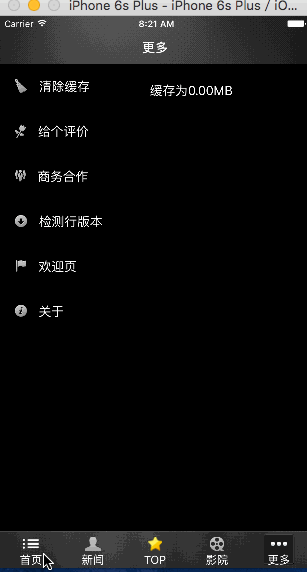
1.找到 SDWebImage找到SDImageCache类
2.添加如下方法
- (float)checkTmpSize
{
float totalSize = ;
NSDirectoryEnumerator *fileEnumerator = [[NSFileManager defaultManager] enumeratorAtPath:_diskCachePath];
for (NSString *fileName in fileEnumerator)
{
NSString *filePath = [_diskCachePath stringByAppendingPathComponent:fileName]; NSDictionary *attrs = [[NSFileManager defaultManager] attributesOfItemAtPath:filePath error:nil]; unsigned long long length = [attrs fileSize]; totalSize += length / 1024.0 / 1024.0;
}
// NSLog(@"tmp size is %.2f",totalSize); return totalSize;
}
具体用tableView实现
MoreViewController.h
#import "BaseViewController.h"
#import "More.h"
@interface MoreViewController : BaseViewController<UITableViewDataSource,UITableViewDelegate> @property(strong,nonatomic)UITableView *MoreTableView;
@property(strong,nonatomic)NSArray *arrayTitle;
@property(strong,nonatomic)NSArray *arrayImage; @end
MoreViewController.m
#import "MoreViewController.h" @interface MoreViewController ()
@property(strong,nonatomic)UILabel *lbl;
@end @implementation MoreViewController - (void)viewDidLoad {
[super viewDidLoad];
self.title=@"更多";
[self _loadData];
NSLog(@"%@",NSHomeDirectory());
} -(void)_loadData
{
// 设置tableview的title和image
self.arrayTitle=@[@"清除缓存",@"给个评价",@"商务合作",@"检测行版本",@"欢迎页",@"关于"];
self.arrayImage=@[@"moreClear@2x",@"moreScore@2x",@"moreBusiness@2x",@"moreVersion@2x",@"moreWelcome@2x",@"moreAbout@2x"];
// 初始化UItableView
self.MoreTableView=[[UITableView alloc] initWithFrame:self.view.frame style:UITableViewStylePlain];
// 设置UItableView的背景色
self.MoreTableView.backgroundColor=[UIColor blackColor];
// 指定代理
self.MoreTableView.delegate=self;
self.MoreTableView.dataSource=self;
// 分割线的样式
self.MoreTableView.separatorStyle=UITableViewCellSeparatorStyleSingleLine;
[self.view addSubview:self.MoreTableView];
// 指定唯一标识符
[self.MoreTableView registerClass:[UITableViewCell class] forCellReuseIdentifier:@"MoreTableCell"];
self.lbl=[[UILabel alloc]init];
self.lbl.textColor=[UIColor whiteColor];
} - (NSInteger)numberOfSectionsInTableView:(UITableView *)tableView
{
return ;
} - (NSInteger)tableView:(UITableView *)tableView numberOfRowsInSection:(NSInteger)section
{
return self.arrayTitle.count;
} - (UITableViewCell *)tableView:(UITableView *)tableView cellForRowAtIndexPath:(NSIndexPath *)indexPath
{
UITableViewCell *cell = [tableView dequeueReusableCellWithIdentifier:@"MoreTableCell" forIndexPath:indexPath];
if (indexPath.row==) {
self.lbl.frame= CGRectMake(,,, cell.frame.size.height*0.5);
self.lbl.text=[NSString stringWithFormat:@"缓存为%.2fMB",[[SDImageCache sharedImageCache] checkTmpSize]];
[cell addSubview:self.lbl];
} // 设置Cell的背景色
cell.backgroundColor=[UIColor blackColor];
// 设置title的文字颜色
cell.textLabel.textColor=[UIColor whiteColor];
cell.textLabel.text=self.arrayTitle[indexPath.row];
cell.imageView.image=[UIImage imageNamed:self.arrayImage[indexPath.row]]; return cell;
} -(CGFloat)tableView:(UITableView *)tableView heightForRowAtIndexPath:(NSIndexPath *)indexPath
{
return ;
} #pragma Mark - 选中跳转
-(void)tableView:(UITableView *)tableView didSelectRowAtIndexPath:(NSIndexPath *)indexPath
{
if (indexPath.row==) {
[self alertView]; }else if (indexPath.row==){
EvaluationViewController *evaluation=[EvaluationViewController new];
[self.navigationController pushViewController:evaluation animated:YES];
}
else if (indexPath.row==){
BusinessViewController *business=[BusinessViewController new];
[self.navigationController pushViewController:business animated:YES]; }else if (indexPath.row==){
VersionViewController *version=[VersionViewController new];
[self.navigationController pushViewController:version animated:YES]; }else if (indexPath.row==){
WelcomeViewController *welcome=[WelcomeViewController new];
[self.navigationController pushViewController:welcome animated:YES];
}else{
AboutViewController *about=[AboutViewController new];
[self.navigationController pushViewController:about animated:YES];
} } #pragma Mark - 弹出框
-(void)alertView
{
NSLog(@"-----");
float tmpSize=[[SDImageCache sharedImageCache] checkTmpSize]; UIAlertController *alert=[UIAlertController alertControllerWithTitle:@"提示" message:[NSString stringWithFormat:@"清理缓存(%.2fM)",tmpSize] preferredStyle:UIAlertControllerStyleAlert];
UIAlertAction *ok=[UIAlertAction actionWithTitle:@"确定" style:UIAlertActionStyleDefault handler:^(UIAlertAction * _Nonnull action) {
// 清除磁盘
[[SDImageCache sharedImageCache] clearDisk];
// 刷新数据
[self.MoreTableView reloadData];
}]; UIAlertAction *cancle=[UIAlertAction actionWithTitle:@"取消" style:UIAlertActionStyleDefault handler:nil];
[alert addAction:ok];
[alert addAction:cancle];
[self presentViewController:alert animated:YES completion:nil];
} #pragma Mark - 整体刷新
-(void)viewWillAppear:(BOOL)animated
{
//
[super viewWillAppear:YES];
[self.MoreTableView reloadData];
} - (void)didReceiveMemoryWarning {
[super didReceiveMemoryWarning]; } @end
iOS 用 SDWebImage 清理图片缓存的更多相关文章
- SDWebImage清理图片缓存方法
//获取当前缓存大小 @property (nonatomic, assign) NSUInteger tmpSize; //获取缓存大小并储存 _tmpSize=[[SDImageCache sha ...
- SDWebImage实现图片缓存
我之前写过一篇博客,介绍缓存处理的三种方式,其中最难,最麻烦,最占内存资源的还是图片缓存,最近做的项目有大量的图片处理,还是采用了SDWebImage来处理,但是发现之前封装好的代码报错了.研究发现, ...
- iOS网络加载图片缓存策略之ASIDownloadCache缓存优化
iOS网络加载图片缓存策略之ASIDownloadCache缓存优化 在我们实际工程中,很多情况需要从网络上加载图片,然后将图片在imageview中显示出来,但每次都要从网络上请求,会严重影响用 ...
- Fast Image Cache – iOS 应用程序高性能图片缓存
Fast Image Cache 是一种在 iOS 应用程序中高效.持续.超快速的存储和检索图像的解决方案.任何良好的 iOS 应用程序的用户体验都应该是快速,平滑滚动的,Fast Image Cac ...
- iOS网络加载图片缓存与SDWebImage
加载网络图片可以说是网络应用中必备的.如果单纯的去下载图片,而不去做多线程.缓存等技术去优化,加载图片时的效果与用户体验就会很差. 一.自己实现加载图片的方法 tips: *iOS中所有网络访问都是异 ...
- iOS之SDWebImage清理缓存
.找到 SDWebImage找到SDImageCache类 添加如下方法 - (float)checkTmpSize { float totalSize = 0; NSDirectoryEnumera ...
- SDWebImage清除图片缓存
背景: 使用 SDWebImage 库,由于内存中一直缓存着加载的图片,而导致内存过高(我们无法手动管理内存),弹出内存警告而导致程序很卡或者直接crash掉. 我的解决方法: 在AppDelegat ...
- iOS中 SDWebImage手动清除缓存的方法 技术分享
1.找到SDImageCache类 2.添加如下方法: - (float)checkTmpSize { float totalSize = 0; NSDirectoryEnumerator *file ...
- iOS利用SDWebImage实现缓存的计算与清理
概述 可以仅仅清理图片缓存, 也可以清理所有的缓存文件(包括图片.视频.音频等). 详细 代码下载:http://www.demodashi.com/demo/10717.html 一般我们项目中的缓 ...
随机推荐
- ASP.NET Core 中的依赖注入 [共7篇]
一.控制反转(IoC) ASP.NET Core在启动以及后续针对每个请求的处理过程中的各个环节都需要相应的组件提供相应的服务,为了方便对这些组件进行定制,ASP.NET通过定义接口的方式对它们进行了 ...
- c# 我所理解的 值类型 and 引用类型
一直以来对于值类型和引用类型都只是一个模糊的概念,趁最近有空深入理解了下. 先说说值类型,在msdn上是这样介绍值类型的. 意思就是值类型直接包含值. 变量引用的位置就是值所在内存中实际存储的位置,所 ...
- Java 理论与实践: 正确使用 Volatile 变量--转
原文地址:http://www.ibm.com/developerworks/cn/java/j-jtp06197.html Java 语言中的 volatile 变量可以被看作是一种 “程度较轻的 ...
- android 通过访问 php 接受 or 传送数据
先说传送数据,可以在 利用 php 代替传送,直接把 访问的url加上 xxx.php?informatin=xxxxxx 就行了 接收的看代码吧,详细注释. 首先是 我自己定义的php 文件 < ...
- java之文件基本操作
java之文件基本操作 1 使用 BufferedReader 在控制台读取字符 public static void readChar() throws IOException{ char c; I ...
- 【JUC】JDK1.8源码分析之CountDownLatch(五)
一.前言 分析完了CyclicBarrier后,下面分析CountDownLatch,CountDownLatch用于同步一个或多个任务,强制他们等待由其他任务执行的一组操作完成.CountDownL ...
- 对于Fragment的一些理解
前言 Fragment想必大家不陌生吧,在日常开发中,对于Fragment的使用也很频繁,现在主流的APP中,基本的架构也都是一个主页,然后每个Tab项用Fragment做布局,不同选项做切换,使用起 ...
- Elasticsearch 教程--搜索
搜索 – 基本工具 到目前为止,我们已经学习了Elasticsearch的分布式NOSQL文档存储,我们可以直接把JSON文档扔到Elasticsearch中,然后直接通过ID来进行调取.但是Elas ...
- 【ARL】Parallel Processing of Graphs
Graph 本次学术前沿讲座由邵斌老师主讲,标题已经揭示了主题:Graph.1.5h的talk,听完自觉意犹未尽.本来以为是一节自己没接触过的图形学的talk,没想到讲的很多内容都跟自己学过的很多东西 ...
- Python_Day_03 list,dic,tuple方法总结
编程语言中最长见的几种数据类型,字典,列表,等.同样在Python中也有这些数据类型,只是有些表现形式不同.同时在Python中又多了一种叫做元组(tuple)的东西. list(列表) 初始化列表 ...
