Keras入门(五)搭建ResNet对CIFAR-10进行图像分类
本文将会介绍如何利用Keras来搭建著名的ResNet神经网络模型,在CIFAR-10数据集进行图像分类。
数据集介绍
CIFAR-10数据集是已经标注好的图像数据集,由Alex Krizhevsky, Vinod Nair, and Geoffrey Hinton三人收集,其访问网址为:https://www.cs.toronto.edu/~kriz/cifar.html 。
CIFAR-10数据集包含60000张尺寸为32x32的彩色图片,共分成10个分类(类别之间互相独立),每个类别一共6000张图片。该数据集划分为训练集和测试集,其中训练集5000张图片,测试集10000张图片。
该数据集分为5个训练批次和1个测试批次,每个批次一共10000张图片。测试批次包含从每个分类中随机选取的1000张图片。训练批次包含剩下的图片,但是每个训练批次的某些类别的图片会比其他类别多。
下图为从每个类别中选取的10张示例图片:
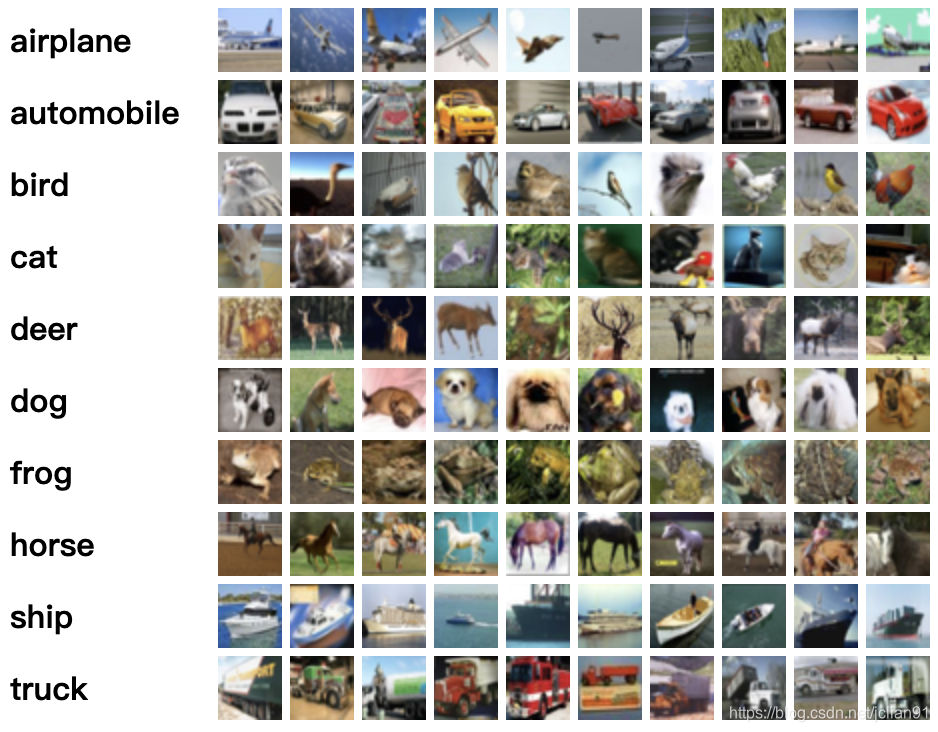
本文中选用的CIFAR-10数据集下载网址为:https://www.cs.toronto.edu/~kriz/cifar-10-python.tar.gz,文件夹内容如下:
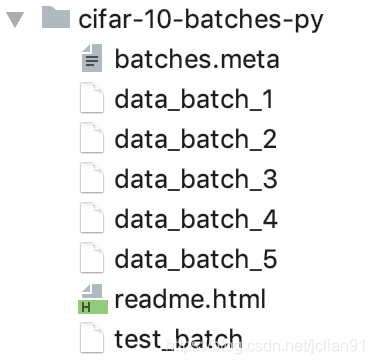
我们尝试着用Python程序读取里面的图片(图片可视化),Python程序代码如下:
# -*- coding: utf-8 -*-
import cv2
import pickle
# 读取文件
fpath = 'cifar-10-batches-py/data_batch_1'
with open(fpath, 'rb') as f:
d = pickle.load(f, encoding='bytes')
data = d[b'data']
labels = d[b'labels']
data = data.reshape(data.shape[0], 3, 32, 32).transpose(0, 2, 3, 1)
# 保存第image_no张图片
strings=['airplane', 'automobile', 'bird', 'cat', 'deer',
'dog', 'frog', 'horse', 'ship', 'truck']
image_no = 1000
label = strings[labels[image_no]]
image = data[image_no,:,:,:]
cv2.imwrite('%s.jpg' % label, image)
运行结果如下:
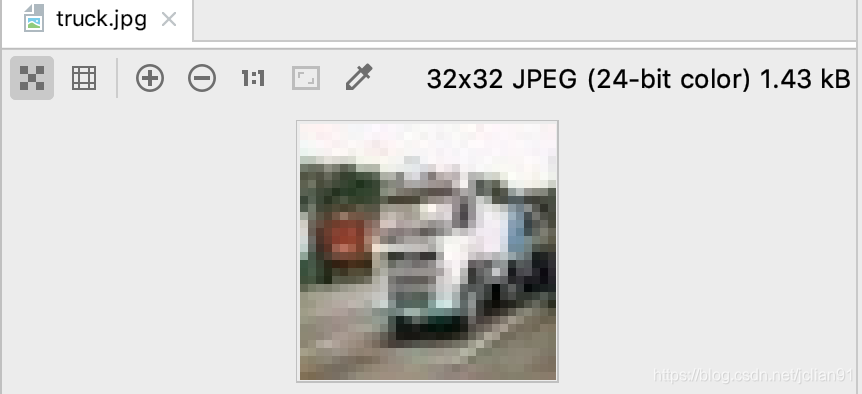
图片虽然比较模糊,但还是可以看出这是一辆车,属于truck类别。
ResNet模型
图像分类中的经典模型为CNN,但CNN随着层数的增加,显示出退化问题,即深层次的网络反而不如稍浅层次的网络性能;这并非是过拟合导致的,因为在训练集上就显示出退化差距。而ResNet能较好地解决这个问题。
ResNet全名Residual Network,中文名为残差神经网络,曾获得2015年ImageNet的冠军。ResNet的主要思想在于残差块,Kaiming He等设计了一种skip connection(或者shortcut connections)结构,使得网络具有更强的identity mapping(恒等映射)的能力,从而拓展了网络的深度,同时也提升了网络的性能。残差块的结构如下:
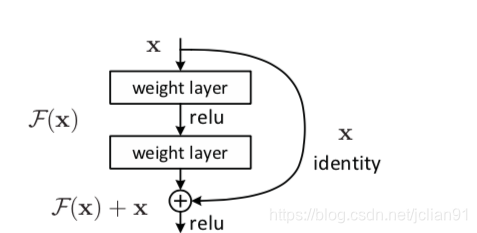
F(x)=H(x)−x,x为浅层的输出,H(x)为深层的输出,F(x)为夹在二者中间的的两层代表的变换,当浅层的x代表的特征已经足够成熟,如果任何对于特征x的改变都会让loss变大的话,F(x)会自动趋向于学习成为0,x则从恒等映射的路径继续传递。这样就在不增加计算成本的情况下实现了一开始的目的:在前向过程中,当浅层的输出已经足够成熟(optimal),让深层网络后面的层能够实现恒等映射的作用。
示例的残差块如下图:
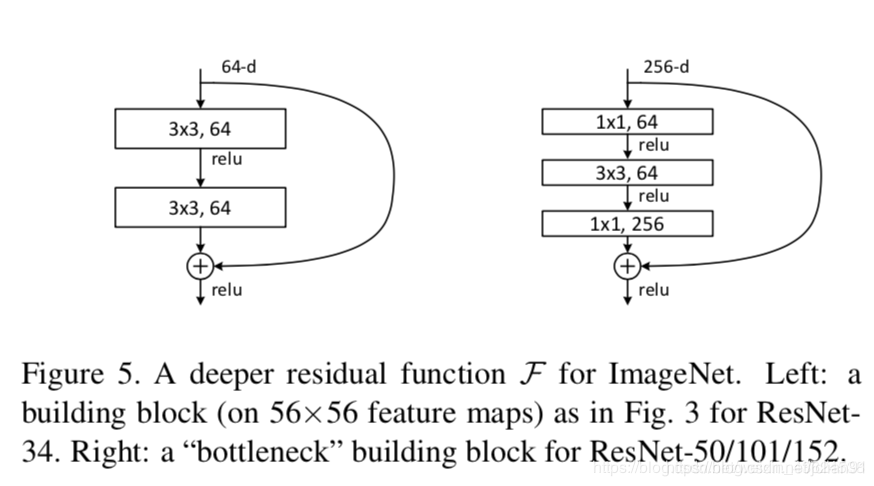
左边针对的是ResNet34浅层网络,右边针对的是ResNet50/101/152深层网络,右边这个又被叫做 bottleneck。bottleneck 很好地减少了参数数量。
以上是关于ResNet的一些简单介绍,更多细节有待于研究。
模型训练
我们利用Keras官方网站给出的ResNet模型对CIFAR-10进行图片分类。
项目结构如下图:
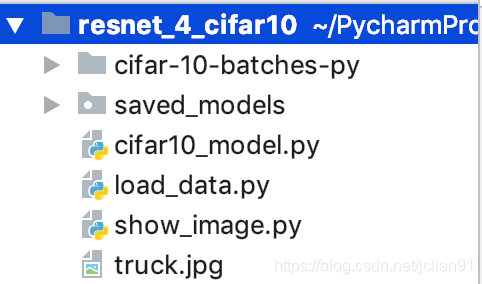
其中load_data.py脚本将数据集导入进来,分为训练集和测试集,完整代码如下:
# -*- coding: utf-8 -*-
import keras
from keras.layers import Dense, Conv2D, BatchNormalization, Activation
from keras.layers import AveragePooling2D, Input, Flatten
from keras.optimizers import Adam
from keras.callbacks import ModelCheckpoint, LearningRateScheduler
from keras.callbacks import ReduceLROnPlateau
from keras.preprocessing.image import ImageDataGenerator
from keras.regularizers import l2
from keras.models import Model
import numpy as np
import os
# 使用GPU,自己根据机器配置调整,默认不开启
# os.environ["CUDA_VISIBLE_DEVICES"] = "4,5,6,7,8"
from load_data import load_data
# Training parameters
batch_size = 32
epochs = 100
num_classes = 10
# Subtracting pixel mean improves accuracy
subtract_pixel_mean = True
n = 3
# Model version
# Orig paper: version = 1 (ResNet v1), Improved ResNet: version = 2 (ResNet v2)
version = 1
# Computed depth from supplied model parameter n
depth = n * 6 + 2
# Model name, depth and version
model_type = 'ResNet%dv%d' % (depth, version)
# Load the CIFAR10 data.
(x_train, y_train), (x_test, y_test) = load_data()
print('load data successfully!')
# Input image dimensions.
input_shape = x_train.shape[1:]
# Normalize data.
x_train = x_train.astype('float32') / 255
x_test = x_test.astype('float32') / 255
# If subtract pixel mean is enabled
if subtract_pixel_mean:
x_train_mean = np.mean(x_train, axis=0)
x_train -= x_train_mean
x_test -= x_train_mean
print('x_train shape:', x_train.shape)
print(x_train.shape[0], 'train samples')
print(x_test.shape[0], 'test samples')
print('y_train shape:', y_train.shape)
# Convert class vectors to binary class matrices.
y_train = keras.utils.to_categorical(y_train, num_classes)
y_test = keras.utils.to_categorical(y_test, num_classes)
print('Begin model training...')
# Learning Rate Schedule
def lr_schedule(epoch):
lr = 1e-3
if epoch > 180:
lr *= 0.5e-3
elif epoch > 160:
lr *= 1e-3
elif epoch > 120:
lr *= 1e-2
elif epoch > 80:
lr *= 1e-1
print('Learning rate: ', lr)
return lr
# resnet layer
def resnet_layer(inputs,
num_filters=16,
kernel_size=3,
strides=1,
activation='relu',
batch_normalization=True,
conv_first=True):
conv = Conv2D(num_filters,
kernel_size=kernel_size,
strides=strides,
padding='same',
kernel_initializer='he_normal',
kernel_regularizer=l2(1e-4))
x = inputs
if conv_first:
x = conv(x)
if batch_normalization:
x = BatchNormalization()(x)
if activation is not None:
x = Activation(activation)(x)
else:
if batch_normalization:
x = BatchNormalization()(x)
if activation is not None:
x = Activation(activation)(x)
x = conv(x)
return x
def resnet_v1(input_shape, depth, num_classes=10):
# ResNet Version 1 Model builder [a]
if (depth - 2) % 6 != 0:
raise ValueError('depth should be 6n+2 (eg 20, 32, 44 in [a])')
# Start model definition.
num_filters = 16
num_res_blocks = int((depth - 2) / 6)
inputs = Input(shape=input_shape)
x = resnet_layer(inputs=inputs)
# Instantiate the stack of residual units
for stack in range(3):
for res_block in range(num_res_blocks):
strides = 1
if stack > 0 and res_block == 0: # first layer but not first stack
strides = 2 # downsample
y = resnet_layer(inputs=x,
num_filters=num_filters,
strides=strides)
y = resnet_layer(inputs=y,
num_filters=num_filters,
activation=None)
if stack > 0 and res_block == 0: # first layer but not first stack
# linear projection residual shortcut connection to match
# changed dims
x = resnet_layer(inputs=x,
num_filters=num_filters,
kernel_size=1,
strides=strides,
activation=None,
batch_normalization=False)
x = keras.layers.add([x, y])
x = Activation('relu')(x)
num_filters *= 2
# Add classifier on top.
# v1 does not use BN after last shortcut connection-ReLU
x = AveragePooling2D(pool_size=8)(x)
y = Flatten()(x)
outputs = Dense(num_classes,
activation='softmax',
kernel_initializer='he_normal')(y)
# Instantiate model.
model = Model(inputs=inputs, outputs=outputs)
return model
model = resnet_v1(input_shape=input_shape, depth=depth, num_classes=num_classes)
model.compile(loss='categorical_crossentropy',
optimizer=Adam(lr=lr_schedule(0)),
metrics=['accuracy'])
model.summary()
print(model_type)
# Prepare model model saving directory.
save_dir = os.path.join(os.getcwd(), 'saved_models')
model_name = 'garbage_%s_model.{epoch:03d}.h5' % model_type
if not os.path.isdir(save_dir):
os.makedirs(save_dir)
filepath = os.path.join(save_dir, model_name)
# Prepare callbacks for model saving and for learning rate adjustment.
checkpoint = ModelCheckpoint(filepath=filepath,
monitor='val_acc',
verbose=1,
save_best_only=True)
lr_scheduler = LearningRateScheduler(lr_schedule)
lr_reducer = ReduceLROnPlateau(factor=np.sqrt(0.1),
cooldown=0,
patience=5,
min_lr=0.5e-6)
callbacks = [checkpoint, lr_reducer, lr_scheduler]
# Run training, with data augmentation.
print('Using real-time data augmentation.')
# This will do preprocessing and realtime data augmentation:
datagen = ImageDataGenerator(
# set input mean to 0 over the dataset
featurewise_center=False,
# set each sample mean to 0
samplewise_center=False,
# divide inputs by std of dataset
featurewise_std_normalization=False,
# divide each input by its std
samplewise_std_normalization=False,
# apply ZCA whitening
zca_whitening=False,
# epsilon for ZCA whitening
zca_epsilon=1e-06,
# randomly rotate images in the range (deg 0 to 180)
rotation_range=0,
# randomly shift images horizontally
width_shift_range=0.1,
# randomly shift images vertically
height_shift_range=0.1,
# set range for random shear
shear_range=0.,
# set range for random zoom
zoom_range=0.,
# set range for random channel shifts
channel_shift_range=0.,
# set mode for filling points outside the input boundaries
fill_mode='nearest',
# value used for fill_mode = "constant"
cval=0.,
# randomly flip images
horizontal_flip=True,
# randomly flip images
vertical_flip=False,
# set rescaling factor (applied before any other transformation)
rescale=None,
# set function that will be applied on each input
preprocessing_function=None,
# image data format, either "channels_first" or "channels_last"
data_format=None,
# fraction of images reserved for validation (strictly between 0 and 1)
validation_split=0.0)
# Compute quantities required for featurewise normalization
# (std, mean, and principal components if ZCA whitening is applied).
datagen.fit(x_train)
# Fit the model on the batches generated by datagen.flow().
model.fit_generator(datagen.flow(x_train, y_train, batch_size=batch_size),
steps_per_epoch=len(x_train) // batch_size,
validation_data=(x_test, y_test),
epochs=epochs, verbose=1, workers=4,
callbacks=callbacks)
# Score trained model.
scores = model.evaluate(x_test, y_test, verbose=1)
print('Test loss:', scores[0])
print('Test accuracy:', scores[1])
输出的模型结构如下:
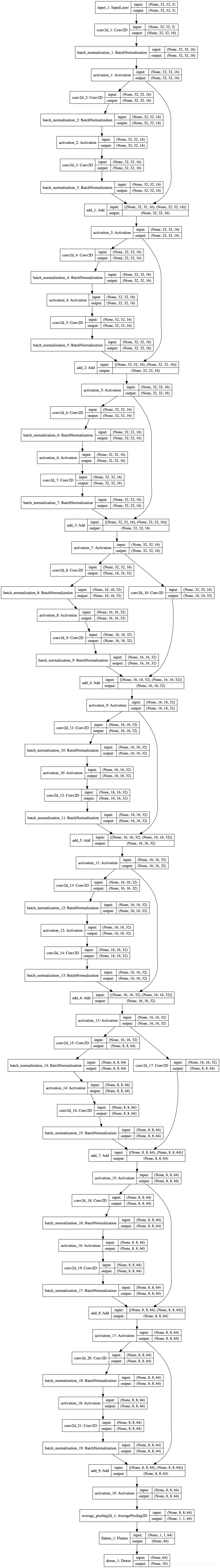
在GPU上进行模型训练,训练结果如下:
Test loss: 0.4439272038936615
Test accuracy: 0.9128
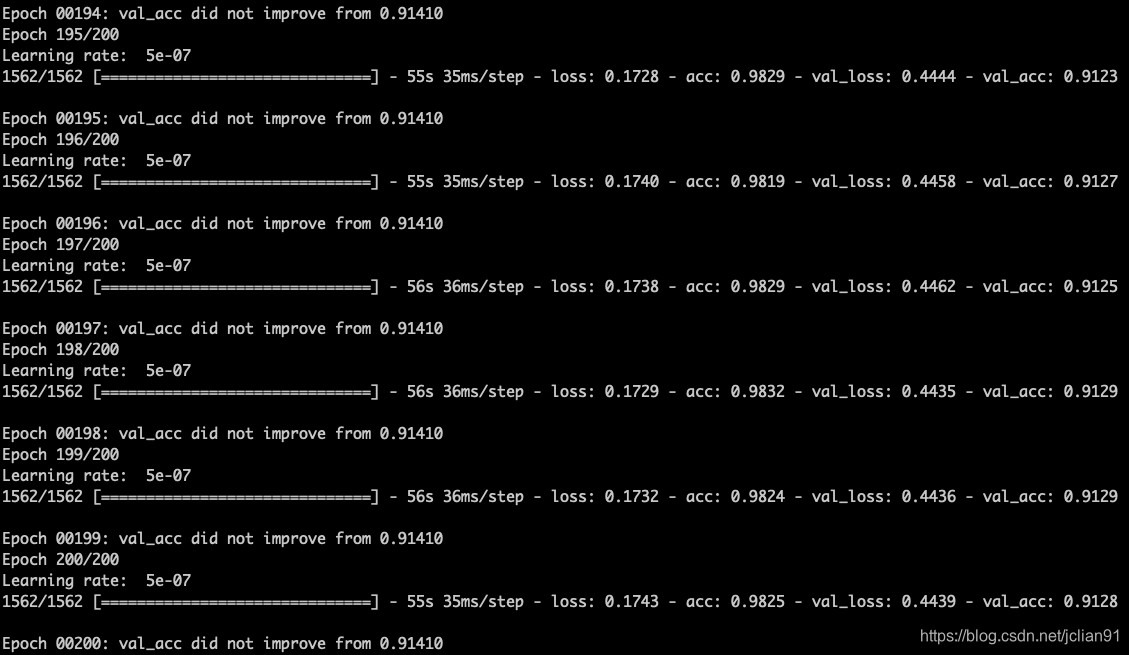
总结
本项目已经开源,Github地址为:https://github.com/percent4/resnet_4_cifar10 。
感谢大家阅读,有问题请批评指正~
Keras入门(五)搭建ResNet对CIFAR-10进行图像分类的更多相关文章
- Keras入门(一)搭建深度神经网络(DNN)解决多分类问题
Keras介绍 Keras是一个开源的高层神经网络API,由纯Python编写而成,其后端可以基于Tensorflow.Theano.MXNet以及CNTK.Keras 为支持快速实验而生,能够把 ...
- Keras入门(四)之利用CNN模型轻松破解网站验证码
项目简介 在之前的文章keras入门(三)搭建CNN模型破解网站验证码中,笔者介绍介绍了如何用Keras来搭建CNN模型来破解网站的验证码,其中验证码含有字母和数字. 让我们一起回顾一下那篇文 ...
- Keras入门(二)模型的保存、读取及加载
本文将会介绍如何利用Keras来实现模型的保存.读取以及加载. 本文使用的模型为解决IRIS数据集的多分类问题而设计的深度神经网络(DNN)模型,模型的结构示意图如下: 具体的模型参数可以参考文章 ...
- 转:ubuntu 下GPU版的 tensorflow / keras的环境搭建
http://blog.csdn.net/jerr__y/article/details/53695567 前言:本文主要介绍如何在 ubuntu 系统中配置 GPU 版本的 tensorflow 环 ...
- MySql概述及入门(五)
MySql概述及入门(五) MySQL集群搭建之读写分离 读写分离的理解 为解决单数据库节点在高并发.高压力情况下出现的性能瓶颈问题,读写分离的特性包括会话不开启事务,读语句直接发送到 salve 执 ...
- Thinkphp入门 五 —模型 (49)
原文:Thinkphp入门 五 -模型 (49) [数据库操作model模型] model 模型 数据库操作 tp框架主要设计模式:MVC C:controller 控制器 shop/Li ...
- DevExpress XtraReports 入门五 创建交叉表报表
原文:DevExpress XtraReports 入门五 创建交叉表报表 本文只是为了帮助初次接触或是需要DevExpress XtraReports报表的人群使用的,为了帮助更多的人不会像我这样浪 ...
- 架构师入门:搭建双注册中心的高可用Eureka架构(基于项目实战)
本文的案例是基于 架构师入门:搭建基本的Eureka架构(从项目里抽取) 改写的. 在上文里,我们演示Eureka客户端调用服务的整个流程,在这部分里我们将在架构上有所改进.大家可以想象下,在上文里案 ...
- keras 入门整理 如何shuffle,如何使用fit_generator 整理合集
keras入门参考网址: 中文文档教你快速建立model keras不同的模块-基本结构的简介-类似xmind整理 Keras的基本使用(1)--创建,编译,训练模型 Keras学习笔记(完结) ke ...
- 脑残式网络编程入门(五):每天都在用的Ping命令,它到底是什么?
本文引用了公众号纯洁的微笑作者奎哥的技术文章,感谢原作者的分享. 1.前言 老于网络编程熟手来说,在测试和部署网络通信应用(比如IM聊天.实时音视频等)时,如果发现网络连接超时,第一时间想到的就是 ...
随机推荐
- JVM系列(二):JVM的内存模型
深入理解JVM内存模型 Java虚拟机在执行Java程序的过程中,把它所管理里的内存划分了不同的数据类型区域,作为一名开发者,我们需要了解jvm的内存分配机制以及这些不同的数据区域各自的作用. ...
- SVN+Apache+IF.svnadmin支持https实现web管理SVN
一,软件准备 .安装apache [root@localhost ~]# yum install httpd -y .安装svn服务器(其中,mod_dav_svn是apache服务器访问svn的一个 ...
- $Poj3585\ Accumulation Degree$ 树形$DP/$二次扫描与换根法
Poj Description 有一个树形的水系,由n-1条河道与n个交叉点组成.每条河道有一个容量,联结x与y的河道容量记为c(x,y),河道的单位时间水量不能超过它的容量.有一个结点是整个水系的发 ...
- 编译GLib C程序
编译GLib C程序 GLib是GTK +所需的实用程序库,但也可以在非GUI应用程序中独立使用.本文介绍如何在Linux中编译使用GLib的C程序.它还显示了如何为系统上安装的GLib版本安装正确的 ...
- 【生活】记第一次参加CCF CSP认证
2018年03月18日 CCF CSP认证 三月份的这次csp认证,我之前是没报名的,一来自己还没什么准备,二来去年的那次认证我也没参加,开考前的一个礼拜,从朋友那得知,这次学校团体报名的名额还没报满 ...
- JAVA8学习——Stream底层的实现三(学习过程)
Stream的深入(三) 心得:之前学习流,深入了流的底层.但是学的这些东西在平时日常开发的过程中,是根本不会用到的.只是为了更好帮助自己去理解流的底层设施.用起来也更自信,能够确定用的东西非常正确. ...
- 用markdown写博客,看这一篇就够了
0. 前言 记得上次用markdown写博客,尽管我有markdown使用经验,但第一篇markdown博客还是不得已的"回滚"了. 传送门:记录一下第一次用markdown写博客 ...
- 深度学习论文翻译解析(七):Support Vector Method for Novelty Detection
论文标题:Support Vector Method for Novelty Detection 论文作者:Bernhard Scholkopf, Robert Williamson, Alex Sm ...
- vnpy源码阅读学习(3):学习vnpy的界面的实现
学习vnpy的界面的实现 通过简单的学习了PyQt5的一些代码以后,我们基本上可以理解PyQt的一些用法,下面让我们来先研究下vnpy的UI部分的代码. 首先回到上一节看到的run.py(/vnpy/ ...
- dubbo配置文件解读(2)
<dubbo:service/> <dubbo:reference/> <dubbo:protocol/> <dubbo:registry/> < ...
