SpringBoot实现简单的CRUD
CRUD-员工列表
实验要求:
1)、RestfulCRUD:CRUD满足Rest风格;
URI: /资源名称/资源标识 HTTP请求方式区分对资源CRUD操作

2)、实验的请求架构;

3)、员工列表:
thymeleaf公共页面元素抽取
1、抽取公共片段
<div th:fragment="copy">
© 2011 The Good Thymes Virtual Grocery
</div> 2、引入公共片段
<div th:insert="~{footer :: copy}"></div>
~{templatename::selector}:模板名::选择器
~{templatename::fragmentname}:模板名::片段名 3、默认效果:
insert的公共片段在div标签中
如果使用th:insert等属性进行引入,可以不用写~{}:
行内写法可以加上:[[~{}]];[(~{})];
三种引入公共片段的th属性:
th:insert:将公共片段整个插入到声明引入的元素中
th:replace:将声明引入的元素替换为公共片段
th:include:将被引入的片段的内容包含进这个标签中
<footer th:fragment="copy">
© 2011 The Good Thymes Virtual Grocery
</footer> 引入方式
<div th:insert="footer :: copy"></div>
<div th:replace="footer :: copy"></div>
<div th:include="footer :: copy"></div> 效果
<div>
<footer>
© 2011 The Good Thymes Virtual Grocery
</footer>
</div> <footer>
© 2011 The Good Thymes Virtual Grocery
</footer> <div>
© 2011 The Good Thymes Virtual Grocery
</div>
引入片段的时候传入参数:
<nav class="col-md-2 d-none d-md-block bg-light sidebar" id="sidebar">
<div class="sidebar-sticky">
<ul class="nav flex-column">
<li class="nav-item">
<a class="nav-link active"
th:class="${activeUri=='main.html'?'nav-link active':'nav-link'}"
href="#" th:href="@{/main.html}">
<svg xmlns="http://www.w3.org/2000/svg" width="24" height="24" viewBox="0 0 24 24" fill="none" stroke="currentColor" stroke-width="2" stroke-linecap="round" stroke-linejoin="round" class="feather feather-home">
<path d="M3 9l9-7 9 7v11a2 2 0 0 1-2 2H5a2 2 0 0 1-2-2z"></path>
<polyline points="9 22 9 12 15 12 15 22"></polyline>
</svg>
Dashboard <span class="sr-only">(current)</span>
</a>
</li> <!--引入侧边栏;传入参数-->
<div th:replace="commons/bar::#sidebar(activeUri='emps')"></div>
6)、CRUD-员工添加
添加页面
<form>
<div class="form-group">
<label>LastName</label>
<input type="text" class="form-control" placeholder="zhangsan">
</div>
<div class="form-group">
<label>Email</label>
<input type="email" class="form-control" placeholder="zhangsan@atguigu.com">
</div>
<div class="form-group">
<label>Gender</label><br/>
<div class="form-check form-check-inline">
<input class="form-check-input" type="radio" name="gender" value="1">
<label class="form-check-label">男</label>
</div>
<div class="form-check form-check-inline">
<input class="form-check-input" type="radio" name="gender" value="0">
<label class="form-check-label">女</label>
</div>
</div>
<div class="form-group">
<label>department</label>
<select class="form-control">
<option>1</option>
<option>2</option>
<option>3</option>
<option>4</option>
<option>5</option>
</select>
</div>
<div class="form-group">
<label>Birth</label>
<input type="text" class="form-control" placeholder="zhangsan">
</div>
<button type="submit" class="btn btn-primary">添加</button>
</form>
提交的数据格式不对:生日:日期;
2017-12-12;2017/12/12;2017.12.12;
日期的格式化;SpringMVC将页面提交的值需要转换为指定的类型;
2017-12-12---Date; 类型转换,格式化;
默认日期是按照/的方式;
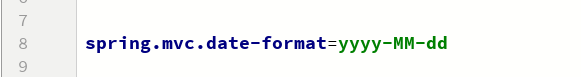
7)、CRUD-员工修改
修改添加二合一表单
<!--需要区分是员工修改还是添加;-->
<form th:action="@{/emp}" method="post">
<!--发送put请求修改员工数据-->
<!--
1、SpringMVC中配置HiddenHttpMethodFilter;(SpringBoot自动配置好的)
2、页面创建一个post表单
3、创建一个input项,name="_method";值就是我们指定的请求方式
-->
<input type="hidden" name="_method" value="put" th:if="${emp!=null}"/>
<input type="hidden" name="id" th:if="${emp!=null}" th:value="${emp.id}">
<div class="form-group">
<label>LastName</label>
<input name="lastName" type="text" class="form-control" placeholder="zhangsan" th:value="${emp!=null}?${emp.lastName}">
</div>
<div class="form-group">
<label>Email</label>
<input name="email" type="email" class="form-control" placeholder="zhangsan@atguigu.com" th:value="${emp!=null}?${emp.email}">
</div>
<div class="form-group">
<label>Gender</label><br/>
<div class="form-check form-check-inline">
<input class="form-check-input" type="radio" name="gender" value="1" th:checked="${emp!=null}?${emp.gender==1}">
<label class="form-check-label">男</label>
</div>
<div class="form-check form-check-inline">
<input class="form-check-input" type="radio" name="gender" value="0" th:checked="${emp!=null}?${emp.gender==0}">
<label class="form-check-label">女</label>
</div>
</div>
<div class="form-group">
<label>department</label>
<!--提交的是部门的id-->
<select class="form-control" name="department.id">
<option th:selected="${emp!=null}?${dept.id == emp.department.id}" th:value="${dept.id}" th:each="dept:${depts}" th:text="${dept.departmentName}">1</option>
</select>
</div>
<div class="form-group">
<label>Birth</label>
<input name="birth" type="text" class="form-control" placeholder="zhangsan" th:value="${emp!=null}?${#dates.format(emp.birth, 'yyyy-MM-dd HH:mm')}">
</div>
<button type="submit" class="btn btn-primary" th:text="${emp!=null}?'修改':'添加'">添加</button>
</form>
8)、CRUD-员工删除
<tbody>
<tr th:each="emp:${emps}">
<td th:text="${emp.id}"></td>
<td>[[${emp.lastName}]]</td>
<td th:text="${emp.email}"></td>
<td th:text="${emp.gender}==0?'女':'男'"></td>
<td th:text="${emp.department.departmentName}"></td>
<td th:text="${#dates.format(emp.birth, 'yyyy-MM-dd HH:mm')}"></td>
<td>
<a class="btn btn-sm btn-primary" th:href="@{/emp/}+${emp.id}">编辑</a>
<button th:attr="del_uri=@{/emp/}+${emp.id}" class="btn btn-sm btn-danger deleteBtn">删除</button>
</td>
</tr>
</tbody>
</table>
</div>
</main>
<form id="deleteEmpForm" method="post">
<input type="hidden" name="_method" value="delete"/>
</form>
</div>
<script>
$(".deleteBtn").click(function(){
//删除当前员工的
$("#deleteEmpForm").attr("action",$(this).attr("del_uri")).submit();
return false;
});
</script>
EmployeeController:
package com.atguigu.springboot.controller; import com.atguigu.springboot.dao.DepartmentDao;
import com.atguigu.springboot.dao.EmployeeDao;
import com.atguigu.springboot.entities.Department;
import com.atguigu.springboot.entities.Employee;
import org.springframework.beans.factory.annotation.Autowired;
import org.springframework.stereotype.Controller;
import org.springframework.ui.Model;
import org.springframework.web.bind.annotation.*; import java.util.Collection; @Controller
public class EmployeeController {
@Autowired
EmployeeDao employeeDao; @Autowired
DepartmentDao departmentDao; //查询所有员工返回列表页面
@GetMapping("/emps")
public String list(Model model){
Collection<Employee> employees = employeeDao.getAll(); //放在请求域中
model.addAttribute("emps",employees);
// thymeleaf默认就会拼串
// classpath:/templates/xxxx.html
return "emp/list";
} //来到员工添加页面
@GetMapping("/emp")
public String toAddPage(Model model){
//来到添加页面,查出所有的部门,在页面显示
Collection<Department> departments = departmentDao.getDepartments();
model.addAttribute("depts",departments);
return "emp/add";
} //员工添加
//SpringMVC自动将请求参数和入参对象的属性进行一一绑定;要求请求参数的名字和javaBean入参的对象里面的属性名是一样的
@PostMapping("/emp")
public String addEmp(Employee employee){
//来到员工列表页面 System.out.println("保存的员工信息:"+employee);
//保存员工
employeeDao.save(employee);
// redirect: 表示重定向到一个地址 /代表当前项目路径
// forward: 表示转发到一个地址
return "redirect:/emps";
} //来到修改页面,查出当前员工,在页面回显
@GetMapping("/emp/{id}")
public String toEditPage(@PathVariable("id") Integer id,Model model){
Employee employee = employeeDao.get(id);
model.addAttribute("emp",employee); //页面要显示所有的部门列表
Collection<Department> departments = departmentDao.getDepartments();
model.addAttribute("depts",departments);
//回到修改页面(add是一个修改添加二合一的页面);
return "emp/add";
} //员工修改;需要提交员工id;
@PutMapping("/emp")
public String updateEmployee(Employee employee){
System.out.println("修改的员工数据:"+employee);
employeeDao.save(employee);
return "redirect:/emps";
} //员工删除
@DeleteMapping("/emp/{id}")
public String deleteEmployee(@PathVariable("id") Integer id){
employeeDao.delete(id);
return "redirect:/emps";
} }
bar.html:
<!DOCTYPE html>
<html lang="en" xmlns:th="http://www.thymeleaf.org">
<head>
<meta charset="UTF-8">
<title>Title</title>
</head>
<body>
<!--topbar-->
<nav class="navbar navbar-dark sticky-top bg-dark flex-md-nowrap p-0" th:fragment="topbar">
<a class="navbar-brand col-sm-3 col-md-2 mr-0" href="http://getbootstrap.com/docs/4.0/examples/dashboard/#">[[${session.loginUser}]]</a>
<input class="form-control form-control-dark w-100" type="text" placeholder="Search" aria-label="Search">
<ul class="navbar-nav px-3">
<li class="nav-item text-nowrap">
<a class="nav-link" href="http://getbootstrap.com/docs/4.0/examples/dashboard/#">Sign out</a>
</li>
</ul>
</nav> <!--sidebar-->
<nav class="col-md-2 d-none d-md-block bg-light sidebar" id="sidebar">
<div class="sidebar-sticky">
<ul class="nav flex-column">
<li class="nav-item">
<a class="nav-link active"
th:class="${activeUri=='main.html'?'nav-link active':'nav-link'}"
href="#" th:href="@{/main.html}">
<svg xmlns="http://www.w3.org/2000/svg" width="24" height="24" viewBox="0 0 24 24" fill="none" stroke="currentColor" stroke-width="2" stroke-linecap="round" stroke-linejoin="round" class="feather feather-home">
<path d="M3 9l9-7 9 7v11a2 2 0 0 1-2 2H5a2 2 0 0 1-2-2z"></path>
<polyline points="9 22 9 12 15 12 15 22"></polyline>
</svg>
Dashboard <span class="sr-only">(current)</span>
</a>
</li>
<li class="nav-item">
<a class="nav-link"
href="http://getbootstrap.com/docs/4.0/examples/dashboard/#">
<svg xmlns="http://www.w3.org/2000/svg" width="24" height="24" viewBox="0 0 24 24" fill="none" stroke="currentColor" stroke-width="2" stroke-linecap="round" stroke-linejoin="round" class="feather feather-file">
<path d="M13 2H6a2 2 0 0 0-2 2v16a2 2 0 0 0 2 2h12a2 2 0 0 0 2-2V9z"></path>
<polyline points="13 2 13 9 20 9"></polyline>
</svg>
Orders
</a>
</li>
<li class="nav-item">
<a class="nav-link" href="http://getbootstrap.com/docs/4.0/examples/dashboard/#">
<svg xmlns="http://www.w3.org/2000/svg" width="24" height="24" viewBox="0 0 24 24" fill="none" stroke="currentColor" stroke-width="2" stroke-linecap="round" stroke-linejoin="round" class="feather feather-shopping-cart">
<circle cx="9" cy="21" r="1"></circle>
<circle cx="20" cy="21" r="1"></circle>
<path d="M1 1h4l2.68 13.39a2 2 0 0 0 2 1.61h9.72a2 2 0 0 0 2-1.61L23 6H6"></path>
</svg>
Products
</a>
</li>
<li class="nav-item">
<a class="nav-link active" href="#" th:href="@{/emps}"
th:class="${activeUri=='emps'?'nav-link active':'nav-link'}">
<svg xmlns="http://www.w3.org/2000/svg" width="24" height="24" viewBox="0 0 24 24" fill="none" stroke="currentColor" stroke-width="2" stroke-linecap="round" stroke-linejoin="round" class="feather feather-users">
<path d="M17 21v-2a4 4 0 0 0-4-4H5a4 4 0 0 0-4 4v2"></path>
<circle cx="9" cy="7" r="4"></circle>
<path d="M23 21v-2a4 4 0 0 0-3-3.87"></path>
<path d="M16 3.13a4 4 0 0 1 0 7.75"></path>
</svg>
员工管理
</a>
</li>
<li class="nav-item">
<a class="nav-link" href="http://getbootstrap.com/docs/4.0/examples/dashboard/#">
<svg xmlns="http://www.w3.org/2000/svg" width="24" height="24" viewBox="0 0 24 24" fill="none" stroke="currentColor" stroke-width="2" stroke-linecap="round" stroke-linejoin="round" class="feather feather-bar-chart-2">
<line x1="18" y1="20" x2="18" y2="10"></line>
<line x1="12" y1="20" x2="12" y2="4"></line>
<line x1="6" y1="20" x2="6" y2="14"></line>
</svg>
Reports
</a>
</li>
<li class="nav-item">
<a class="nav-link" href="http://getbootstrap.com/docs/4.0/examples/dashboard/#">
<svg xmlns="http://www.w3.org/2000/svg" width="24" height="24" viewBox="0 0 24 24" fill="none" stroke="currentColor" stroke-width="2" stroke-linecap="round" stroke-linejoin="round" class="feather feather-layers">
<polygon points="12 2 2 7 12 12 22 7 12 2"></polygon>
<polyline points="2 17 12 22 22 17"></polyline>
<polyline points="2 12 12 17 22 12"></polyline>
</svg>
Integrations
</a>
</li>
</ul> <h6 class="sidebar-heading d-flex justify-content-between align-items-center px-3 mt-4 mb-1 text-muted">
<span>Saved reports</span>
<a class="d-flex align-items-center text-muted" href="http://getbootstrap.com/docs/4.0/examples/dashboard/#">
<svg xmlns="http://www.w3.org/2000/svg" width="24" height="24" viewBox="0 0 24 24" fill="none" stroke="currentColor" stroke-width="2" stroke-linecap="round" stroke-linejoin="round" class="feather feather-plus-circle"><circle cx="12" cy="12" r="10"></circle><line x1="12" y1="8" x2="12" y2="16"></line><line x1="8" y1="12" x2="16" y2="12"></line></svg>
</a>
</h6>
<ul class="nav flex-column mb-2">
<li class="nav-item">
<a class="nav-link" href="http://getbootstrap.com/docs/4.0/examples/dashboard/#">
<svg xmlns="http://www.w3.org/2000/svg" width="24" height="24" viewBox="0 0 24 24" fill="none" stroke="currentColor" stroke-width="2" stroke-linecap="round" stroke-linejoin="round" class="feather feather-file-text">
<path d="M14 2H6a2 2 0 0 0-2 2v16a2 2 0 0 0 2 2h12a2 2 0 0 0 2-2V8z"></path>
<polyline points="14 2 14 8 20 8"></polyline>
<line x1="16" y1="13" x2="8" y2="13"></line>
<line x1="16" y1="17" x2="8" y2="17"></line>
<polyline points="10 9 9 9 8 9"></polyline>
</svg>
Current month
</a>
</li>
<li class="nav-item">
<a class="nav-link" href="http://getbootstrap.com/docs/4.0/examples/dashboard/#">
<svg xmlns="http://www.w3.org/2000/svg" width="24" height="24" viewBox="0 0 24 24" fill="none" stroke="currentColor" stroke-width="2" stroke-linecap="round" stroke-linejoin="round" class="feather feather-file-text">
<path d="M14 2H6a2 2 0 0 0-2 2v16a2 2 0 0 0 2 2h12a2 2 0 0 0 2-2V8z"></path>
<polyline points="14 2 14 8 20 8"></polyline>
<line x1="16" y1="13" x2="8" y2="13"></line>
<line x1="16" y1="17" x2="8" y2="17"></line>
<polyline points="10 9 9 9 8 9"></polyline>
</svg>
Last quarter
</a>
</li>
<li class="nav-item">
<a class="nav-link" href="http://getbootstrap.com/docs/4.0/examples/dashboard/#">
<svg xmlns="http://www.w3.org/2000/svg" width="24" height="24" viewBox="0 0 24 24" fill="none" stroke="currentColor" stroke-width="2" stroke-linecap="round" stroke-linejoin="round" class="feather feather-file-text">
<path d="M14 2H6a2 2 0 0 0-2 2v16a2 2 0 0 0 2 2h12a2 2 0 0 0 2-2V8z"></path>
<polyline points="14 2 14 8 20 8"></polyline>
<line x1="16" y1="13" x2="8" y2="13"></line>
<line x1="16" y1="17" x2="8" y2="17"></line>
<polyline points="10 9 9 9 8 9"></polyline>
</svg>
Social engagement
</a>
</li>
<li class="nav-item">
<a class="nav-link" href="http://getbootstrap.com/docs/4.0/examples/dashboard/#">
<svg xmlns="http://www.w3.org/2000/svg" width="24" height="24" viewBox="0 0 24 24" fill="none" stroke="currentColor" stroke-width="2" stroke-linecap="round" stroke-linejoin="round" class="feather feather-file-text">
<path d="M14 2H6a2 2 0 0 0-2 2v16a2 2 0 0 0 2 2h12a2 2 0 0 0 2-2V8z"></path>
<polyline points="14 2 14 8 20 8"></polyline>
<line x1="16" y1="13" x2="8" y2="13"></line>
<line x1="16" y1="17" x2="8" y2="17"></line>
<polyline points="10 9 9 9 8 9"></polyline>
</svg>
Year-end sale
</a>
</li>
</ul>
</div>
</nav> </body>
</html>
add.html:
<!DOCTYPE html>
<!-- saved from url=(0052)http://getbootstrap.com/docs/4.0/examples/dashboard/ -->
<html lang="en" xmlns:th="http://www.thymeleaf.org"> <head>
<meta http-equiv="Content-Type" content="text/html; charset=UTF-8">
<meta name="viewport" content="width=device-width, initial-scale=1, shrink-to-fit=no">
<meta name="description" content="">
<meta name="author" content=""> <title>Dashboard Template for Bootstrap</title>
<!-- Bootstrap core CSS -->
<link href="asserts/css/bootstrap.min.css" th:href="@{/webjars/bootstrap/4.0.0/css/bootstrap.css}" rel="stylesheet"> <!-- Custom styles for this template -->
<link href="asserts/css/dashboard.css" th:href="@{/asserts/css/dashboard.css}" rel="stylesheet">
<style type="text/css">
/* Chart.js */ @-webkit-keyframes chartjs-render-animation {
from {
opacity: 0.99
}
to {
opacity: 1
}
} @keyframes chartjs-render-animation {
from {
opacity: 0.99
}
to {
opacity: 1
}
} .chartjs-render-monitor {
-webkit-animation: chartjs-render-animation 0.001s;
animation: chartjs-render-animation 0.001s;
}
</style>
</head> <body>
<!--引入抽取的topbar-->
<!--模板名:会使用thymeleaf的前后缀配置规则进行解析-->
<div th:replace="commons/bar::topbar"></div> <div class="container-fluid">
<div class="row">
<!--引入侧边栏-->
<div th:replace="commons/bar::#sidebar(activeUri='emps')"></div> <main role="main" class="col-md-9 ml-sm-auto col-lg-10 pt-3 px-4">
<!--需要区分是员工修改还是添加;-->
<form th:action="@{/emp}" method="post">
<!--发送put请求修改员工数据-->
<!--
1、SpringMVC中配置HiddenHttpMethodFilter;(SpringBoot自动配置好的)
2、页面创建一个post表单
3、创建一个input项,name="_method";值就是我们指定的请求方式
-->
<input type="hidden" name="_method" value="put" th:if="${emp!=null}"/>
<input type="hidden" name="id" th:if="${emp!=null}" th:value="${emp.id}">
<div class="form-group">
<label>LastName</label>
<input name="lastName" type="text" class="form-control" placeholder="zhangsan" th:value="${emp!=null}?${emp.lastName}">
</div>
<div class="form-group">
<label>Email</label>
<input name="email" type="email" class="form-control" placeholder="zhangsan@atguigu.com" th:value="${emp!=null}?${emp.email}">
</div>
<div class="form-group">
<label>Gender</label><br/>
<div class="form-check form-check-inline">
<input class="form-check-input" type="radio" name="gender" value="1" th:checked="${emp!=null}?${emp.gender==1}">
<label class="form-check-label">男</label>
</div>
<div class="form-check form-check-inline">
<input class="form-check-input" type="radio" name="gender" value="0" th:checked="${emp!=null}?${emp.gender==0}">
<label class="form-check-label">女</label>
</div>
</div>
<div class="form-group">
<label>department</label>
<!--提交的是部门的id-->
<select class="form-control" name="department.id">
<option th:selected="${emp!=null}?${dept.id == emp.department.id}" th:value="${dept.id}" th:each="dept:${depts}" th:text="${dept.departmentName}">1</option>
</select>
</div>
<div class="form-group">
<label>Birth</label>
<input name="birth" type="text" class="form-control" placeholder="zhangsan" th:value="${emp!=null}?${#dates.format(emp.birth, 'yyyy-MM-dd HH:mm')}">
</div>
<button type="submit" class="btn btn-primary" th:text="${emp!=null}?'修改':'添加'">添加</button>
</form>
</main>
</div>
</div> <!-- Bootstrap core JavaScript
================================================== -->
<!-- Placed at the end of the document so the pages load faster -->
<script type="text/javascript" src="asserts/js/jquery-3.2.1.slim.min.js" th:src="@{/webjars/jquery/3.3.1/jquery.js}"></script>
<script type="text/javascript" src="asserts/js/popper.min.js" th:src="@{/webjars/popper.js/1.11.1/dist/popper.js}"></script>
<script type="text/javascript" src="asserts/js/bootstrap.min.js" th:src="@{/webjars/bootstrap/4.0.0/js/bootstrap.js}"></script> <!-- Icons -->
<script type="text/javascript" src="asserts/js/feather.min.js" th:src="@{/asserts/js/feather.min.js}"></script>
<script>
feather.replace()
</script> </body> </html>
list.html:
<!DOCTYPE html>
<!-- saved from url=(0052)http://getbootstrap.com/docs/4.0/examples/dashboard/ -->
<html lang="en" xmlns:th="http://www.thymeleaf.org"> <head>
<meta http-equiv="Content-Type" content="text/html; charset=UTF-8">
<meta name="viewport" content="width=device-width, initial-scale=1, shrink-to-fit=no">
<meta name="description" content="">
<meta name="author" content=""> <title>Dashboard Template for Bootstrap</title>
<!-- Bootstrap core CSS -->
<link href="asserts/css/bootstrap.min.css" th:href="@{/webjars/bootstrap/4.0.0/css/bootstrap.css}" rel="stylesheet"> <!-- Custom styles for this template -->
<link href="asserts/css/dashboard.css" th:href="@{/asserts/css/dashboard.css}" rel="stylesheet">
<style type="text/css">
/* Chart.js */ @-webkit-keyframes chartjs-render-animation {
from {
opacity: 0.99
}
to {
opacity: 1
}
} @keyframes chartjs-render-animation {
from {
opacity: 0.99
}
to {
opacity: 1
}
} .chartjs-render-monitor {
-webkit-animation: chartjs-render-animation 0.001s;
animation: chartjs-render-animation 0.001s;
}
</style>
</head> <body>
<!--引入抽取的topbar-->
<!--模板名:会使用thymeleaf的前后缀配置规则进行解析-->
<div th:replace="commons/bar::topbar"></div> <div class="container-fluid">
<div class="row">
<!--引入侧边栏-->
<div th:replace="commons/bar::#sidebar(activeUri='emps')"></div> <main role="main" class="col-md-9 ml-sm-auto col-lg-10 pt-3 px-4">
<h2><a class="btn btn-sm btn-success" href="emp" th:href="@{/emp}">员工添加</a></h2>
<div class="table-responsive">
<table class="table table-striped table-sm">
<thead>
<tr>
<th>#</th>
<th>lastName</th>
<th>email</th>
<th>gender</th>
<th>department</th>
<th>birth</th>
<th>操作</th>
</tr>
</thead>
<tbody>
<tr th:each="emp:${emps}">
<td th:text="${emp.id}"></td>
<td>[[${emp.lastName}]]</td>
<td th:text="${emp.email}"></td>
<td th:text="${emp.gender}==0?'女':'男'"></td>
<td th:text="${emp.department.departmentName}"></td>
<td th:text="${#dates.format(emp.birth, 'yyyy-MM-dd HH:mm')}"></td>
<td>
<a class="btn btn-sm btn-primary" th:href="@{/emp/}+${emp.id}">编辑</a>
<button th:attr="del_uri=@{/emp/}+${emp.id}" class="btn btn-sm btn-danger deleteBtn">删除</button>
</td>
</tr>
</tbody>
</table>
</div>
</main>
<form id="deleteEmpForm" method="post">
<input type="hidden" name="_method" value="delete"/>
</form>
</div>
</div> <!-- Bootstrap core JavaScript
================================================== -->
<!-- Placed at the end of the document so the pages load faster -->
<script type="text/javascript" src="asserts/js/jquery-3.2.1.slim.min.js" th:src="@{/webjars/jquery/3.3.1/jquery.js}"></script>
<script type="text/javascript" src="asserts/js/popper.min.js" th:src="@{/webjars/popper.js/1.11.1/dist/popper.js}"></script>
<script type="text/javascript" src="asserts/js/bootstrap.min.js" th:src="@{/webjars/bootstrap/4.0.0/js/bootstrap.js}"></script> <!-- Icons -->
<script type="text/javascript" src="asserts/js/feather.min.js" th:src="@{/asserts/js/feather.min.js}"></script>
<script>
feather.replace()
</script>
<script>
$(".deleteBtn").click(function(){
//删除当前员工的
$("#deleteEmpForm").attr("action",$(this).attr("del_uri")).submit();
return false;
});
</script>
</body>
</html>
dashboard.html:
<!DOCTYPE html>
<!-- saved from url=(0052)http://getbootstrap.com/docs/4.0/examples/dashboard/ -->
<html lang="en" xmlns:th="http://www.thymeleaf.org">
<head>
<meta http-equiv="Content-Type" content="text/html; charset=UTF-8">
<meta name="viewport" content="width=device-width, initial-scale=1, shrink-to-fit=no">
<meta name="description" content="">
<meta name="author" content=""> <title>Dashboard Template for Bootstrap</title>
<!-- Bootstrap core CSS -->
<link href="asserts/css/bootstrap.min.css" th:href="@{/webjars/bootstrap/4.0.0/css/bootstrap.css}" rel="stylesheet"> <!-- Custom styles for this template -->
<link href="asserts/css/dashboard.css" th:href="@{/asserts/css/dashboard.css}" rel="stylesheet">
<style type="text/css">
/* Chart.js */ @-webkit-keyframes chartjs-render-animation {
from {
opacity: 0.99
}
to {
opacity: 1
}
} @keyframes chartjs-render-animation {
from {
opacity: 0.99
}
to {
opacity: 1
}
} .chartjs-render-monitor {
-webkit-animation: chartjs-render-animation 0.001s;
animation: chartjs-render-animation 0.001s;
}
</style>
</head> <body>
<!--引入topbar-->
<div th:replace="commons/bar::topbar"></div>
<div class="container-fluid">
<div class="row">
<!--引入sidebar-->
<div th:replace="commons/bar::#sidebar(activeUri='main.html')"></div>
<main role="main" class="col-md-9 ml-sm-auto col-lg-10 pt-3 px-4">
<div class="chartjs-size-monitor" style="position: absolute; left: 0px; top: 0px; right: 0px; bottom: 0px; overflow: hidden; pointer-events: none; visibility: hidden; z-index: -1;">
<div class="chartjs-size-monitor-expand" style="position:absolute;left:0;top:0;right:0;bottom:0;overflow:hidden;pointer-events:none;visibility:hidden;z-index:-1;">
<div style="position:absolute;width:1000000px;height:1000000px;left:0;top:0"></div>
</div>
<div class="chartjs-size-monitor-shrink" style="position:absolute;left:0;top:0;right:0;bottom:0;overflow:hidden;pointer-events:none;visibility:hidden;z-index:-1;">
<div style="position:absolute;width:200%;height:200%;left:0; top:0"></div>
</div>
</div>
<div class="d-flex justify-content-between flex-wrap flex-md-nowrap align-items-center pb-2 mb-3 border-bottom">
<h1 class="h2">Dashboard</h1>
<div class="btn-toolbar mb-2 mb-md-0">
<div class="btn-group mr-2">
<button class="btn btn-sm btn-outline-secondary">Share</button>
<button class="btn btn-sm btn-outline-secondary">Export</button>
</div>
<button class="btn btn-sm btn-outline-secondary dropdown-toggle">
<svg xmlns="http://www.w3.org/2000/svg" width="24" height="24" viewBox="0 0 24 24" fill="none" stroke="currentColor" stroke-width="2" stroke-linecap="round" stroke-linejoin="round" class="feather feather-calendar"><rect x="3" y="4" width="18" height="18" rx="2" ry="2"></rect><line x1="16" y1="2" x2="16" y2="6"></line><line x1="8" y1="2" x2="8" y2="6"></line><line x1="3" y1="10" x2="21" y2="10"></line></svg>
This week
</button>
</div>
</div> <canvas class="my-4 chartjs-render-monitor" id="myChart" width="1076" height="454" style="display: block; width: 1076px; height: 454px;"></canvas> </main>
</div>
</div> <!-- Bootstrap core JavaScript
================================================== -->
<!-- Placed at the end of the document so the pages load faster -->
<script type="text/javascript" src="asserts/js/jquery-3.2.1.slim.min.js" th:src="@{/webjars/jquery/3.3.1/jquery.js}"></script>
<script type="text/javascript" src="asserts/js/popper.min.js" th:src="@{/webjars/popper.js/1.11.1/dist/popper.js}"></script>
<script type="text/javascript" src="asserts/js/bootstrap.min.js" th:src="@{/webjars/bootstrap/4.0.0/js/bootstrap.js}"></script> <!-- Icons -->
<script type="text/javascript" src="asserts/js/feather.min.js" th:src="@{/asserts/js/feather.min.js}"></script>
<script>
feather.replace()
</script> <!-- Graphs -->
<script type="text/javascript" src="asserts/js/Chart.min.js" th:src="@{/asserts/js/Chart.min.js}"></script>
<script>
var ctx = document.getElementById("myChart");
var myChart = new Chart(ctx, {
type: 'line',
data: {
labels: ["Sunday", "Monday", "Tuesday", "Wednesday", "Thursday", "Friday", "Saturday"],
datasets: [{
data: [15339, 21345, 18483, 24003, 23489, 24092, 12034],
lineTension: 0,
backgroundColor: 'transparent',
borderColor: '#007bff',
borderWidth: 4,
pointBackgroundColor: '#007bff'
}]
},
options: {
scales: {
yAxes: [{
ticks: {
beginAtZero: false
}
}]
},
legend: {
display: false,
}
}
});
</script> </body> </html>
小结:
SpringBoot实现简单的CRUD的更多相关文章
- springboot + mybatis 的项目,实现简单的CRUD
以前都是用Springboot+jdbcTemplate实现CRUD 但是趋势是用mybatis,今天稍微修改,创建springboot + mybatis 的项目,实现简单的CRUD 上图是项目的 ...
- Springboot项目搭建(1)-创建,整合mysql/oracle,druid配置,简单的CRUD
源码地址:https://github.com/VioletSY/article-base 1:创建一个基本项目:https://blog.csdn.net/mousede/article/detai ...
- 8天掌握EF的Code First开发系列之2 简单的CRUD操作
本文出自8天掌握EF的Code First开发系列,经过自己的实践整理出来. 本篇目录 创建控制台项目 根据.Net中的类来创建数据库 简单的CRUD操作 数据库模式更改介绍 本章小结 本人的实验环境 ...
- spring集成mongodb封装的简单的CRUD
1.什么是mongodb MongoDB是一个基于分布式文件存储的数据库.由C++语言编写.旨在为WEB应用提供可扩展的高性能数据存储解决方案. mongoDB MongoDB是一个介 ...
- Mongodb系列- java客户端简单使用(CRUD)
Mongodb提供了很多的客户端: shell,python, java, node.js...等等. 以 java 为例实现简单的增删改查 pom文件: <dependencies> & ...
- springboot+thymeleaf简单使用
关于springboot想必很多人都在使用,由于公司项目一直使用的是SpringMVC,所以自己抽空体验了一下springboot的简单使用. 环境搭建 springbooot的环境搭建可以说很灵活, ...
- Springboot接口简单实现生成MySQL插入语句
Springboot接口简单实现调用接口生成MySQL插入语句 在实际测试中,有这样一个需求场景,比如:在性能压力测试中,可能需要我们事先插入数据库中一些相关联的数据. 我们在实际测试中,遇到问题,需 ...
- SpringBoot 搭建简单聊天室
SpringBoot 搭建简单聊天室(queue 点对点) 1.引用 SpringBoot 搭建 WebSocket 链接 https://www.cnblogs.com/yi1036943655/p ...
- 【SSH三大框架】Hibernate基础第五篇:利用Hibernate完毕简单的CRUD操作
这里利用Hibernate操作数据库完毕简单的CRUD操作. 首先,我们须要先写一个javabean: package cn.itcast.domain; import java.util.Date; ...
随机推荐
- Node.js入门-知识整理
目的:使用Node.js实现文件上传并将上传的文件显示到浏览器中 基本工具:Node.js,在windows下需要下载cygwin64来运行shell命令 文件:服务器模块.请求路由模块.请求处理程序 ...
- 查看虚拟机里的Centos7的IP(设置centos网卡)
这里之所以是查看下IP ,是我们后面要建一个Centos远程工具Xshell 连接Centos的时候,需要IP地址,所以我们这里先 学会查看虚拟机里的Centos7的IP地址 首先我们登录操作系统 用 ...
- Python之eval和exec
eval可以执行字符串形式的表达式 In [1]: eval("1 + 2 + 3") Out[1]: 6 In [2]: eval("a + 1", {&qu ...
- pyinstaller打包exe文件闪退的解决办法
pyinstaller是python下目前能打包py文件为windows下的exe文件的一个非常友好易用的库!但是,小爬每次用pyinstaller打包时也总是遇到一些难题,有时网上搜了一圈,也没看到 ...
- linux 更新jdk
1.上传jdk版本的包 下载JDK地址:http://www.oracle.com/technetwork/java/javase/downloads/jdk8-downloads-2133151.h ...
- 洛谷$P3756\ [CQOI2017]$老$C$的方块 网络流
正解:网络流 解题报告: 传送门$QwQ$ 看到不能出现给定的讨厌的图形,简单来说就,特殊边两侧的方格不能同时再连方格. 所以如果出现,就相当于是四种方案?就分别炸四个格子. 然后冷静分析一波之后发现 ...
- drop-out栈
1.drop-out栈能够用来做什么? 在许多提供编辑功能的软件,如word.ps.画图,都会提供“撤销”和“恢复”功能,使用drop-out能够实现这些功能. 2.drop-out栈特性 drop- ...
- 10道java经典算法题,每一题都能帮你提升java水平!
JAVA经典算法题 [程序1] 题目:古典问题:有一对兔子,从出生后第3个月起每个月都生一对兔子,小兔子长到第四个月后每个月又生一对兔子,假如兔子都不死,问每个月的兔子总数为多少? 1.程序分析: ...
- 洛谷训练新手村之“BOSS战-入门综合练习2”题解
P1426 小鱼会有危险吗 题目链接:https://www.luogu.com.cn/problem/P1426 题目大意: 有一次,小鱼要从A处沿直线往右边游,小鱼第一秒可以游7米,从第二秒开始每 ...
- MySQL之插入数据(添加数据)-INSERT
基本语法: INSERT 语句有两种语法形式,分别是 INSERT…VALUES 语句和 INSERT…SET 语句. 1.INSERT...VLAUES语句 INSERT VLAUES的语法格式如下 ...
