用drawRect以及CAReplicatorLayer绘制动态水波纹
用drawRect以及CAReplicatorLayer绘制动态水波纹
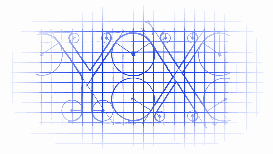
大大简化了写水波纹效果的难度,你可以根据示例自己组装水波纹效果,本设计是几个工具组合在一起完成的效果, DrawRectObject 以及 ReplicatorLineAnimationView 均可以独立完成更复杂的功能.
说明
1. 用sine计算正玄曲线
2. 用CAReplicatorLayer实现重复移动的效果
效果
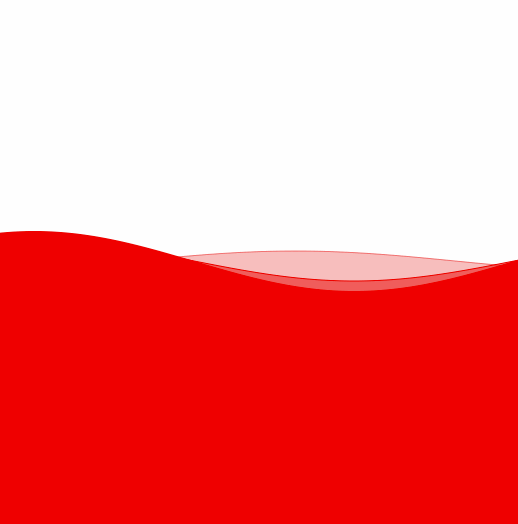
源码
https://github.com/YouXianMing/UI-Component-Collection 中的 DrawRectObject
//
// WaveView.h
// DrawRectObject
//
// Created by YouXianMing on 16/8/1.
// Copyright © 2016年 YouXianMing. All rights reserved.
// #import "CustomDrawingView.h" typedef enum : NSUInteger { kStrokeWave = 1 << 2,
kFillWave = 1 << 3 , } EWaveViewType; @interface WaveView : CustomDrawingView /**
* Wave type, default is kFillWave.
*/
@property (nonatomic) EWaveViewType type; /**
* Sine phase, default is 0.
*/
@property (nonatomic) CGFloat phase; /**
* Wave crest height, Default is 10.
*/
@property (nonatomic) CGFloat waveCrest; /**
* Full wave count, default is 1.
*/
@property (nonatomic) NSInteger waveCount; /**
* The fill style.
*/
@property (nonatomic, strong) DrawingStyle *fillStyle; /**
* The stroke style.
*/
@property (nonatomic, strong) DrawingStyle *strokeStyle; @end
//
// WaveView.m
// DrawRectObject
//
// Created by YouXianMing on 16/8/1.
// Copyright © 2016年 YouXianMing. All rights reserved.
// #import "WaveView.h" @implementation WaveView - (instancetype)initWithFrame:(CGRect)frame { if (self = [super initWithFrame:frame]) { self.waveCrest = 10.f;
self.waveCount = 1;
self.phase = 0.f;
self.type = kFillWave; DrawingStyle *fillStyle = [DrawingStyle new];
fillStyle.fillColor = [DrawingColor colorWithUIColor:[[UIColor redColor] colorWithAlphaComponent:0.5f]];
self.fillStyle = fillStyle; DrawingStyle *strokeStyle = [DrawingStyle new];
strokeStyle.strokeColor = [DrawingColor colorWithUIColor:[UIColor redColor]];
strokeStyle.lineWidth = 0.5f;
self.strokeStyle = strokeStyle;
} return self;
} - (void)drawRect:(CGRect)rect { NSParameterAssert(self.fillStyle);
NSParameterAssert(self.strokeStyle); [super drawRect:rect]; CGFloat width = self.frame.size.width;
CGFloat height = self.frame.size.height; if (self.type & kFillWave) { [self.drawRectObject useDrawingStyle:_fillStyle drawFillBlock:^(DrawRectObject *drawRectObject) { for (CGFloat x = 0; x <= width; x++) { if (x == 0) { [drawRectObject moveToStartPoint:CGPointMake(x, _waveCrest * sin((2 * M_PI) * _waveCount / width * x + _phase) + height / 2.f)];
continue; } else { [drawRectObject addLineToPoint:CGPointMake(x, _waveCrest * sin((2 * M_PI) * _waveCount / width * x + _phase) + height / 2.f)];
}
} [drawRectObject addLineToPoint:CGPointMake(width, height)];
[drawRectObject addLineToPoint:CGPointMake(0, height)];
[drawRectObject addLineToPoint:CGPointMake(0, _waveCrest * sin((2 * M_PI) * _waveCount / width * 0 + _phase) + height / 2.f)];
}];
} if (self.type & kStrokeWave) { [self.drawRectObject useDrawingStyle:_strokeStyle drawStrokeBlock:^(DrawRectObject *drawRectObject) { for (CGFloat x = 0; x <= width; x++) { if (x == 0) { [drawRectObject moveToStartPoint:CGPointMake(x, _waveCrest * sin((2 * M_PI) * _waveCount / width * x + _phase) + height / 2.f)];
continue; } else { [drawRectObject addLineToPoint:CGPointMake(x, _waveCrest * sin((2 * M_PI) * _waveCount / width * x + _phase) + height / 2.f)];
}
}
}];
}
} @end
//
// ViewController.m
// DrawRectObject
//
// Created by YouXianMing on 16/7/30.
// Copyright © 2016年 YouXianMing. All rights reserved.
// #import "ViewController.h"
#import "WaveView.h"
#import "ReplicatorLineAnimationView.h"
#import "UIView+SetRect.h" @interface ViewController () @end @implementation ViewController - (void)viewDidLoad { [super viewDidLoad]; // Wave 1
{
WaveView *waveView = [[WaveView alloc] initWithFrame:CGRectMake(0, 0, Width, Height)];
waveView.phase = 0.f;
waveView.waveCrest = 5.f;
waveView.waveCount = 1;
waveView.type = kStrokeWave | kFillWave; {
DrawingStyle *fillStyle = [DrawingStyle new];
fillStyle.fillColor = [DrawingColor colorWithUIColor:[[UIColor redColor] colorWithAlphaComponent:0.25f]];
waveView.fillStyle = fillStyle; DrawingStyle *strokeStyle = [DrawingStyle new];
strokeStyle.strokeColor = [DrawingColor colorWithUIColor:[[UIColor redColor] colorWithAlphaComponent:0.5f]];
strokeStyle.lineWidth = 0.5f;
waveView.strokeStyle = strokeStyle;
} ReplicatorLineAnimationView *replicatorLineView = [[ReplicatorLineAnimationView alloc] initWithFrame:waveView.bounds];
replicatorLineView.direction = kReplicatorLeft;
replicatorLineView.speed = 0.1f;
replicatorLineView.contentView = waveView;
[replicatorLineView startAnimation];
[self.view addSubview:replicatorLineView];
} // Wave 2
{
WaveView *waveView = [[WaveView alloc] initWithFrame:CGRectMake(0, 0, Width, Height)];
waveView.phase = 0.f;
waveView.waveCrest = 10.f;
waveView.waveCount = 1;
waveView.type = kStrokeWave | kFillWave; {
DrawingStyle *fillStyle = [DrawingStyle new];
fillStyle.fillColor = [DrawingColor colorWithUIColor:[[UIColor redColor] colorWithAlphaComponent:0.5f]];
waveView.fillStyle = fillStyle; DrawingStyle *strokeStyle = [DrawingStyle new];
strokeStyle.strokeColor = [DrawingColor colorWithUIColor:[UIColor redColor]];
strokeStyle.lineWidth = 0.5f;
waveView.strokeStyle = strokeStyle;
} ReplicatorLineAnimationView *replicatorLineView = [[ReplicatorLineAnimationView alloc] initWithFrame:waveView.bounds];
replicatorLineView.direction = kReplicatorLeft;
replicatorLineView.speed = 0.3f;
replicatorLineView.contentView = waveView;
[replicatorLineView startAnimation];
[self.view addSubview:replicatorLineView];
} // Wave 3
{
WaveView *waveView = [[WaveView alloc] initWithFrame:CGRectMake(0, 0, Width, Height)];
waveView.phase = 10.f;
waveView.waveCrest = 15.f;
waveView.waveCount = 1;
waveView.type = kFillWave; {
DrawingStyle *fillStyle = [DrawingStyle new];
fillStyle.fillColor = [DrawingColor colorWithUIColor:[UIColor redColor]];
waveView.fillStyle = fillStyle;
} ReplicatorLineAnimationView *replicatorLineView = [[ReplicatorLineAnimationView alloc] initWithFrame:waveView.bounds];
replicatorLineView.direction = kReplicatorLeft;
replicatorLineView.speed = 0.5f;
replicatorLineView.contentView = waveView;
[replicatorLineView startAnimation];
[self.view addSubview:replicatorLineView];
}
} @end
用drawRect以及CAReplicatorLayer绘制动态水波纹的更多相关文章
- 自定义view实现水波纹效果
水波纹效果: 1.标准正余弦水波纹: 2.非标准圆形液柱水波纹: 虽说都是水波纹,但两者在实现上差异是比较大的,一个通过正余弦函数模拟水波纹效果,另外一个会运用到图像的混合模式(PorterDuffX ...
- Android 自定义view实现水波纹效果
http://blog.csdn.net/tianjian4592/article/details/44222565 在实际的开发中,很多时候还会遇到相对比较复杂的需求,比如产品妹纸或UI妹纸在哪看了 ...
- 用path动画绘制水波纹
用path动画绘制水波纹 效果 源码 // // ViewController.m // PathAnimation // // Created by YouXianMing on 15/7/3. / ...
- 手把手教你画一个 逼格满满圆形水波纹loadingview Android
才没有完结呢o( ̄︶ ̄)n .大家好,这里是番外篇. 拜读了爱哥的博客,又学到不少东西.爱哥曾经说过: 要站在巨人的丁丁上. 那么今天,我们就站在爱哥的丁丁上来学习制作一款自定义view(开个玩笑,爱 ...
- Android -- 贝塞尔实现水波纹动画(划重点!!)
1,昨天看到了一个挺好的ui效果,是使用贝塞尔曲线实现的,就和大家来分享分享,还有,在写博客的时候我经常会把自己在做某种效果时的一些问题给写出来,而不是像很多文章直接就给出了解决方法,这里给大家解释一 ...
- Android特效专辑(一)——水波纹过渡特效(首页)
Android特效专辑(一)--水波纹过渡特效(首页) 也是今天看到的一个特效,感觉挺漂亮的,最近也一直在筹划一个APP,就想把他当做APP的首页,然后加些处理,关于首页APP的特效等我完工了再贴出来 ...
- 适配移动端的在图片上生成水波纹demo
<!DOCTYPE html> <html lang="zh"> <head> <meta charset="UTF-8&q ...
- Android自定义控件-Path之贝赛尔曲线和手势轨迹、水波纹效果
从这篇开始,我将延续androidGraphics系列文章把图片相关的知识给大家讲完,这一篇先稍微进阶一下,给大家把<android Graphics(二):路径及文字>略去的quadTo ...
- 三角函数之美-水波纹载入LoadingView
一.前言 学习是要总结的.近期几天学习了画图相关的,可是使用的机会较少,如今又快要遗忘了,这次看了水波纹的绘制.认为十分有意思,还是 把实现的方法记录下来.技术无他,为手熟尔.还是要多练习,空淡误国, ...
随机推荐
- TcxGrid 标题头高度
- KnockoutJs学习笔记(九)
由于component binding部分的内容更为复杂一些,所以这部分我暂时跳过,先学习click binding部分. click binding不仅可以作用于button.input.a等元素, ...
- 007.FTP虚拟用户访问
一 虚拟用户优点 可对每个用户进行单独设定权限. 每个用户单独配置文件,单独指定主目录,而不能访问系统的其它资源. 注意:虚拟用户目录和本地用户访问目录不冲突. 二 配置虚拟用户步骤 添加虚拟用户口令 ...
- Javascript数据类型转换规则
前言 Javascript有7种数据类型,包括5种原始类型(也叫原始值)number.Boolean.string.null.undefined和2种复合类型object.array,它们之间可以根据 ...
- Servlet接口、GenericServlet类、HttpServlet类
Servlet是最顶层的接口,其提供的方法有: init(ServletConfig config):void // 初始化 getServletConfig():ServletConfig // 取 ...
- 堆排序之Java实现
堆排序之Java实现 代码: package cn.com.zfc.lesson21.sort; /** * * @title HeapSort * @describe 堆排序 * @author 张 ...
- GRYZ 模 拟 赛 系 列 Xxy 的车厢调度
Xxy 的车厢调度(train.cpp/c/pas)Description有 一 个 火 车 站 , 铁 路 如 图 所 示 ,每辆火车从 A 驶入,再从 B 方向驶出,同时它的车厢可以重新组合.假设 ...
- Codeforces.959E.Mahmoud and Ehab and the xor-MST(思路)
题目链接 \(Description\) 有一张\(n\)个点的完全图,从\(0\)到\(n-1\)标号,每两点\(i,j\)间的边权为\(i\oplus j\).求其最小生成树边权之和. \(Sol ...
- [HDU2138]How many prime numbers
来源: HDU 2007-11 Programming Contest_WarmUp 题目大意:素数判定. 思路: 事实上暴力判定也可以过,但我还是用了Miller-Rabin算法. 核心思想:利用费 ...
- BZOJ2468 : [中山市选2010]三核苷酸
令d[i]为第i个样本数据,cnt为样本个数,经过化简可得 \[ans=\frac{\sum(d[i]^2)}{cnt}-(\frac{\sum d[i]}{cnt})^2\] 枚举每一种可能的三核苷 ...
