How to use bmw icom a2
Lan Connect Operation Details
1. Connect the LAN cable to ICOM A1/ICOM A2, another side to laptop LAN port
2. Connect OBDII cable to car OBDII Port; sometimes you might need the external OBDII cable.
3. Insert the USB KEY to laptop USB Port and power on the laptop
4. Input the password: BMW ICOM (all Capital letters) and press “Enter” to continue.
5. Wait the software well loaded (The red letters disappear and the offline day appears)
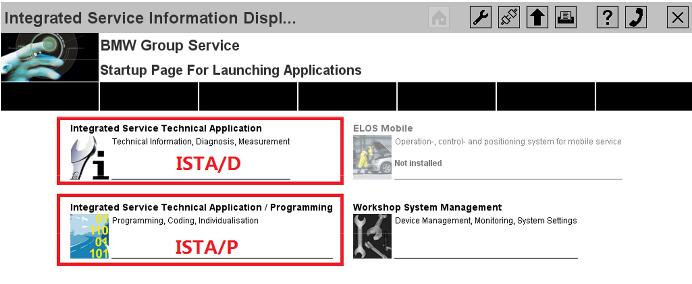

6. Choose ISTA/D or ISTA/P to enter the diagnostic or programming software.
7. For ISTA/D Choose [Vehicle identification] and choose read out vehicle data or start vehicle
test to diagnostic with cars.
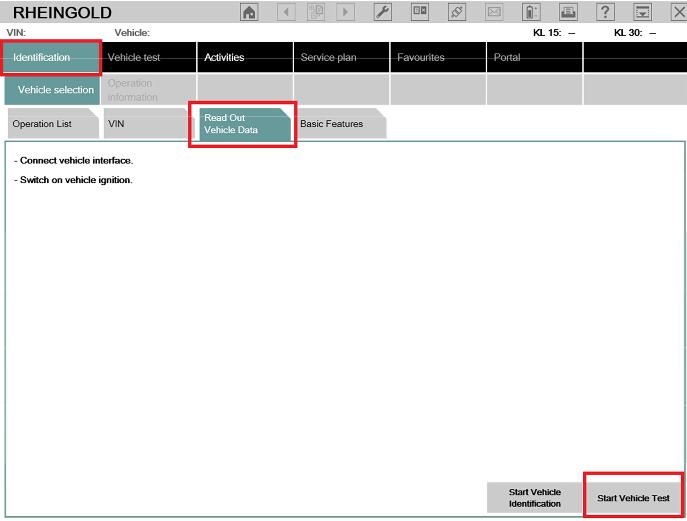
8. For ISTA/P choose [Create new session], then choose the free icom, it will read out all the
vehicle’s information and modules one by one.
Wireless Connection Details
1. Power on the router firstly, till the green LED is flashing on the router. (Important)
2. Connect the ICOM A1/ A2 to car OBDII port via the OBDII cable and make the ignition on.
3. Wait till the ICOM A1/ A2 WLAN LED is light up and flashing (around 10 seconds or so)
4. Insert the USB KEY to laptop USB Port and power on the laptop
5. Input the password: BMW ICOM (all Capital letters) and press “Enter” to continue.
6. Wait the software well loaded (The red letters disappear and the offline day appears)
7. Choose ISTA/D or ISTA/P to enter the diagnostic or programming software.
8. For ISTA/D Choose firstly, then choose [VCI Config], check the IP address like this:
192.168.1.100 / 255.255.255.255
9. The interface type must choose [HO-ICOM/ENET direct connection], click save and close the
window.
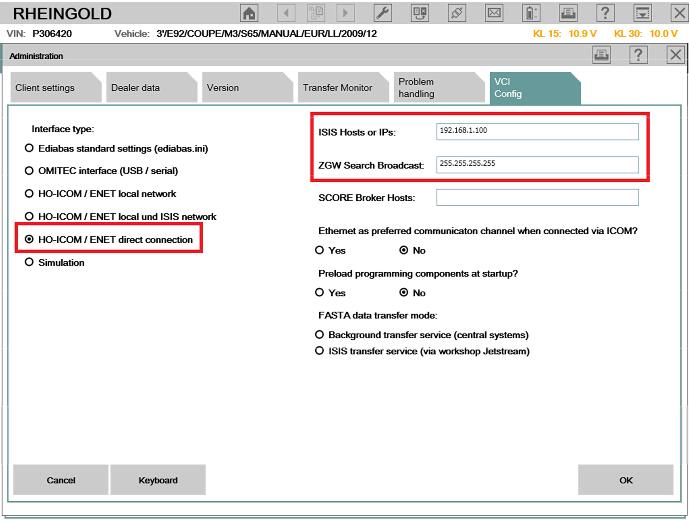
10. Choose [Identification] then choose [Read Out Vehicle data], then choose [Start Vehicle
Test].
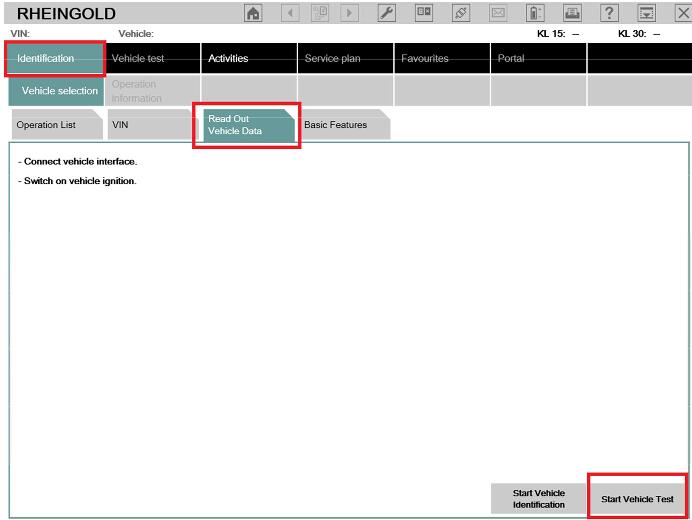
11. At the popup screen, please confirm the IP address is [192.168.1.100] and choose [ICOM],
and then system will read out all the car information and modules one by one.
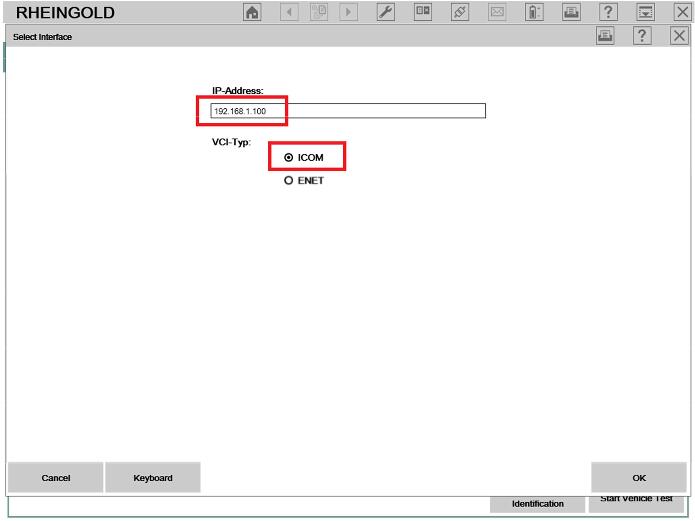

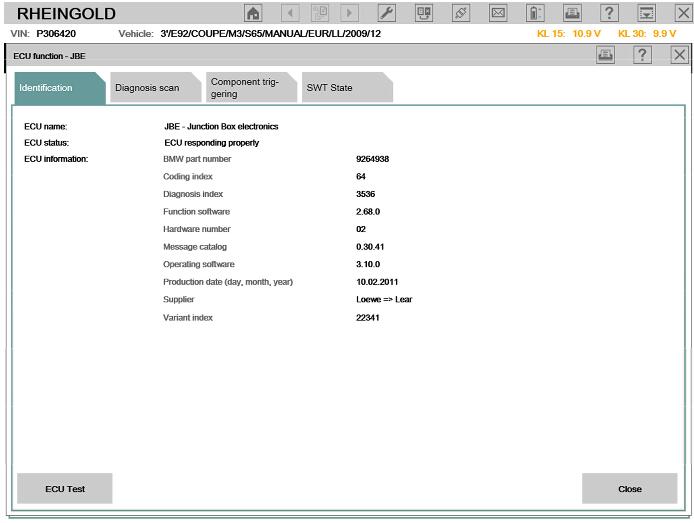
NOTICE:
1. All the internal settings are well configured, please DO NOT change settings, this might lead
the software not working.
2. Switch between LAN and WLAN, you need plug off the OBDII cable from car and re-plug in
(Make the ICOM A1/A2 multiplexer restart)
3. Please keep your laptop/ Routers with stable power when using.
4. If you cannot diagnostic with cars by WLAN, please make sure the router is powered on and
restart the laptop to try.
5. All operations must base on the software well loaded! (red letter disappear and offline day
appear)
How to use bmw icom a2的更多相关文章
- Top 5 Reasons to Get BMW ICOM A2 with Latest Software
Top 5 Reasons to Get BMW ICOM A2 with Latest Software 1.BMW ICOM A2 Hardware Version: V2018.03 2.Sup ...
- 2013 New available ICOM A2 Diagnostic & Programming For BMW ICOM A2+B+C
AUTONUMEN.COM offer best price New ICOM A2 Diagnostic & Programming For BMW ICOM A2+B+C. bmw ico ...
- How to solve the problem that BMW Icom A2 A3 host can’t be connected?
Aftre the BMW ICOM host is connected to the car via a 16PIN connector, and the other side is connect ...
- 018.07 New BMW ICOM A3+B+C+D Plus EVG7 Controller Tablet PC with WIFI Function
2018.07 New BMW ICOM A3+B+C+D Plus EVG7 Controller Tablet PC with WIFI Function Software Version : ...
- How to diagnose vehicle fault code by BMW ICOM and ISTA-D software
Today illustrate how to diagnose vehicle fault code by BMW diagnostic tool BMW ICOM and ISTA-D softw ...
- How to program BMW KOMBI and NBTwith ENET E sys cable ICOM A2
This is how to set up Router or DHCP server for BMW KOMBI and NBT programming with Enet e sys cable ...
- Remap BMW F11 2010 all ECUs with E-Sys and ENET cable
Just wanted to share some experiences remaping all the ECUs in my F11 2010 BMW, hopefully other BMW ...
- //给定N个整数序列{A1,A2,A3...An},求函数f(i,j)=(k=i~j)Ak的求和
//给定N个整数序列{A1,A2,A3...An},求函数f(i,j)=(k=i~j)Ak的求和 # include<stdio.h> void main() { ,sum1; ]={,- ...
- a0=1、a1=1、a2=a1+a0、a3=a2+a1,以此类推,请写代码用递归算出a30?
public class Test { public static void main(String[] args) { System.out.println(recursive(30)); } pu ...
随机推荐
- setting 常用配置
一,保存logging 信息 # 保存log信息的文件名 LOG_LEVEL = "INFO" LOG_STDOUT = True LOG_ENCODING = 'utf-8' # ...
- 十分钟搞定pandas
转至:http://www.cnblogs.com/chaosimple/p/4153083.html 本文是对pandas官方网站上<10 Minutes to pandas>的一个简单 ...
- 线程执行synchronized同步代码块时再次重入该锁过程中抛异常,是否会释放锁
一个线程执行synchronized同步代码时,再次重入该锁过程中,如果抛出异常,会释放锁吗? 如果锁的计数器为1,抛出异常,会直接释放锁: 那如果锁的计数器为2,抛出异常,会直接释放锁吗? 来简单测 ...
- js身份证掩饰成**(class循环处理)
$('.shijian').each(function (i){ value=$(this).attr('data');value1=value.replace(/^(.{3})(?:\d+)(.{4 ...
- Spring Boot 邮件配置
######################################################## spring boot mail tls ###################### ...
- 大数据入门到精通4--spark的rdd的map使用方式
学习了之前的rdd的filter以后,这次来讲spark的map方式 1.获得文件 val collegesRdd= sc.textFile("/user/hdfs/CollegeNavig ...
- Appium1.6启动iOS真机
前提:已经安装了Appium1.6版本,我这里用的是GUI版本 环境要求: 真机iOS9.3及以上 macOS 10.11或10.12 Xcode7及以上 安装步骤如下 第一步:iOS真机 ...
- laravel 5.1部署到 集成环境 lnmp上
laravel 5.1 需要配置:php版本 >= 5.5.9 如果php版本不够可以升级 1.切换到安装包目录 # cd /lnmp1.3-full 2.升级php命令 # ./upgrade ...
- JAVA 关于JNI本地库加载
1.调用JNI的时候,通常我们使用System.loadLibrary(String libname)来load JNI library, 同样也可以使用System.load(String file ...
- LibreOJ 6277. 数列分块入门 1
题目链接:https://loj.ac/problem/6277 参考博客:https://www.cnblogs.com/stxy-ferryman/p/8547731.html 两个操作,区间增加 ...
