Orchard模块开发全接触3:分类的实现及内容呈现(Display)
一:分类用现有技术怎么实现?
实际就是创建 Query 和 Projection,如果不知道怎么做,参考:Orchard之在前台显式一个属于自己的列表(在这篇里,还进行了稍稍拓展),当然,基础的知道,我们可以参考 Orchard 相关文档,不难。
1.1 当前这种模式的缺点
这种模式的缺点就是,你要么查询 Book ,要么查询 DVD,
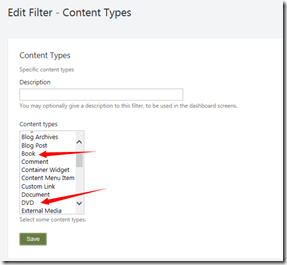
不能查询全部的 Product,这样一来,我们又要自己写代码了。
二:更新 Module.txt
因为我们的模块依赖一个特性, Orchard.Projections,所以,修改为:
name: tminji.shop
antiforgery: enabled
author: tminji.com
website: http://www.tminji.com
version: 1.0.0
orchardversion: 1.0.0
description: The tminji.com module is a shopping module.
Dependencies: Orchard.Projections
features:
shop:
Description: shopping module.
Category: ASample
三:创建 Filter
然后,
1:增加 Filters 文件夹;
2:创建 ProductPartFilter.cs,如下:
using Orchard.Localization;
using Orchard.Mvc.Filters;
using Orchard.Projections.Descriptors.Filter;
using System;
using System.Collections.Generic;
using System.Linq;
using System.Text;
using System.Threading.Tasks;
using TMinji.Shop.Models;namespace TMinji.Shop.Filters
{
public class ProductPartFilter : Orchard.Projections.Services.IFilterProvider
{
public Localizer T { get; set; }public ProductPartFilter()
{
T = NullLocalizer.Instance;
}public void Describe(DescribeFilterContext describe)
{
describe.For(
"Content", // The category of this filter
T("Content"), // The name of the filter (not used in 1.4)
T("Content")) // The description of the filter (not used in 1.4)// Defines the actual filter (we could define multiple filters using the fluent syntax)
.Element(
"ProductParts", // Type of the element
T("Product Parts"), // Name of the element
T("Product parts"), // Description of the element
ApplyFilter, // Delegate to a method that performs the actual filtering for this element
DisplayFilter // Delegate to a method that returns a descriptive string for this element
);
}private void ApplyFilter(FilterContext context)
{// Set the Query property of the context parameter to any IHqlQuery. In our case, we use a default query
// and narrow it down by joining with the ProductPartRecord.
context.Query = context.Query.Join(x => x.ContentPartRecord(typeof(ProductPartRecord)));
}private LocalizedString DisplayFilter(FilterContext context)
{
return T("Content with ProductPart");
}
}}
现在,在后台,就可以看到这个 Filter 了,如下:
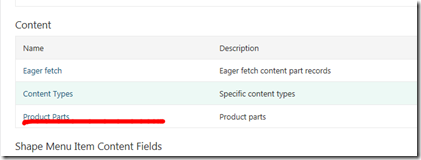
现在,我们增加这个 filter,就可以得到结果了,如下:
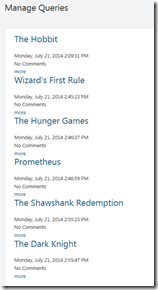
我们添加 Projection(不再赘述),然后在前台显式出来:
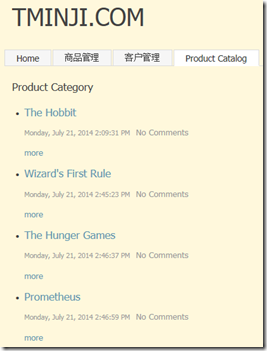
四:内容呈现(Dispaly)
但是,我们发现一个问题,就是 Price 和 SKU 并没有呈现出来,包括我们点击 More ,也并没有出现这些我们的核心数据。
还记得什么没有,我们在后台创建 Book 或者 DVD 的时候,一开始根本没有保存上,是因为我们没有在 Driver 中存在返回 DriverResult 的方法,以及定义对应的 cshtml 文件,现在,让我们来完成这件事情。
首先,修改 ProductPartDriver 类,增加方法:
protected override DriverResult Display(ProductPart part, string displayType, dynamic shapeHelper)
{
return ContentShape("Parts_Product", () => shapeHelper.Parts_Product(
Price: part.UnitPrice,
Sku: part.Sku
));
}
前台在呈现含有 ProductPart 的页面的时候,会调用这个 Display 方法。根据这个方法,我们知道,创建了一个 Parts_Product 的 shape,它对应的 cshtml 文件是:
Views/Parts/Product.cshtml
现在,我们来创建这个文件:
@{
var price = (decimal)Model.Price;
var sku = (string)Model.Sku;
}
<article>
Price: @price<br />
Sku: @sku
</article>
然后,记住,修改我们的 placement.info:
<Placement>
<Place Parts_Product_Edit="Content:1" />
<Place Parts_Product="Content:0" />
</Placement>
大功告成,见:
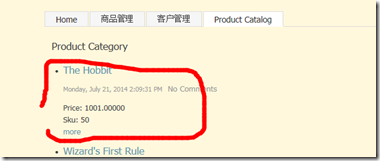
参考:http://skywalkersoftwaredevelopment.net/blog/writing-an-orchard-webshop-module-from-scratch-part-1
Orchard模块开发全接触3:分类的实现及内容呈现(Display)的更多相关文章
- Orchard模块开发全接触1:起步
在<http://www.cnblogs.com/luminji/p/3831281.html>中简单介绍了 Orchard 的模块开发,接下来,我们需要做个更复杂的例子,Orchard ...
- Orchard模块开发全接触7:订单与支付之Event Bus
在这部分,我们要完成的工作有: 1:将购物车内的商品变成真正的订单: 2:理解 父子及一对多关系: 3:写一个针对 Event Bus 的扩展点: 4:实现一个针对该扩展点的模拟的 支付服务: 一:创 ...
- Orchard模块开发全接触5:深度改造前台第二部分
在这一部分,我们继续完善我们的购物车,我们要做以下一些事情: 1:完成 shoppingcart.cshtml: 2:让用户可以更新数量及从购物车删除商品: 3:创建一个 widget,在上面可以看到 ...
- Orchard模块开发全接触4:深度改造前台
这里,我们需要做一些事情,这些事情意味着深度改造前台: 1:为商品增加 添加到购物车 按钮,点击后功能实现: 2:商品排序: 3:购物车预览,以及添加 结算 按钮: 4:一个显式 购物车中有*个 商品 ...
- Orchard模块开发全接触2:新建 ProductPart
一:创建 Part 1:项目引用 Orchard.Framework: 2:创建 Models 文件夹: 3:在 Models 文件夹下创建类 ProductPartRecord,如下: public ...
- Orchard模块开发全接触8:改造后台
后台默认提供了 Content 的管理,但是,所有的内容类型揉杂在一起,而我们需要更深度的定制一些功能,比如,我们只想管理订单,又比如,我们需要对注册用户进行管理.本篇的内容包括: 1:自定义 adm ...
- Orchard模块开发全接触6:自定义用户注册
我们都知道 Orchard 的用户注册相当简单,现在,我们需要一个自定义的用户注册,现在,开始吧. 一:定义实体 Models/CustomerPartRecord.cs: public class ...
- Orchard 模块开发学习笔记 (1)
创建模块 首先,打开Bin目录下的Orchard.exe 等到出现orchard>后, 看看命令列表中是否存在 codegen module 如果不存在,则需要先执行:feature enabl ...
- Odoo9.0模块开发全流程
构建Odoo模块 模块组成 业务对象 业务对象声明为Python类, 由Odoo自己主动加载. 数据文件 XML或CSV文件格式, 在当中声明了元数据(视图或工作流).配置数据(模块參数).演示数据等 ...
随机推荐
- for-in循环(for-in Loops)
for-in循环应该用在非数组对象的遍历上,使用for-in进行循环也被称为“枚举”. 从技术上将,你可以使用for-in循环数组(因为JavaScript中数组也是对象),但这是不推荐的.因为如果数 ...
- 【LOJ】#2077. 「JSOI2016」飞机调度
题解 考虑一架飞机飞完自己之后还能飞到哪些航线,用floyd求两点最短路 这个图建出来是个DAG,求最小路径覆盖即可,二分图匹配 注意判断时是航班的起飞时刻+直飞时间+加油时间+最短路时间 代码 #i ...
- Codeforces Round #378 (Div. 2) F - Drivers Dissatisfaction
F - Drivers Dissatisfaction 题目大意:给你n个点,m条边,每个边都有一个权重w,每条边也有一个c表示,消耗c元可以把这条边的权重减1,求最多消耗s元的最小生成树. 思路:因 ...
- 《Population Based Training of Neural Networks》论文解读
很早之前看到这篇文章的时候,觉得这篇文章的思想很朴素,没有让人眼前一亮的东西就没有太在意.之后读到很多Multi-Agent或者并行训练的文章,都会提到这个算法,比如第一视角多人游戏(Quake ...
- Mac 下的 .app文件如何生成.dmg ?
安装 Node.js最新版. 安装方法不赘述. 安装 create-dmg: sudo npm install --global create-dmg 注意这里 sudo不能少. 终端切换到 .app ...
- 硬盘 不属于Rom RAM
是外置存储器, 不是ROM也不算RAM,rom是固化系统基本程序,如电脑的bios,ram是电脑的内存,平常说几个G内存就是指的RAM
- ArduinoYun教程之ArduinoYun硬件介绍
ArduinoYun教程之ArduinoYun硬件介绍 ArduinoYun的电源插座 Arduino Yun有两排插座,这些插座可以按类型分为三类:电源.数字IO和模拟输入.电源部分主要集中在如图1 ...
- BZOJ.4180.字符串计数(后缀自动机 二分 矩阵快速幂/倍增Floyd)
题目链接 先考虑 假设S确定,使构造S操作次数最小的方案应是:对T建SAM,S在SAM上匹配,如果有S的转移就转移,否则操作数++,回到根节点继续匹配S.即每次操作一定是一次极大匹配. 简单证明:假设 ...
- poj 3268 最短路dijkstra *
题目大意:给出n个点和m条边,接着是m条边,代表从牛a到牛b需要花费c时间,现在所有牛要到牛x那里去参加聚会,并且所有牛参加聚会后还要回来,给你牛x,除了牛x之外的牛,他们都有一个参加聚会并且回来的最 ...
- Codeforces Round #396 (Div. 2) C. Mahmoud and a Message dp
C. Mahmoud and a Message 题目连接: http://codeforces.com/contest/766/problem/C Description Mahmoud wrote ...
