YARN label 特性 & 指定队列及label提交任务
以下基于 hadoop版本 hadoop-2.8.4
给各个节点打标签
yarn rmadmin -addToClusterNodeLabels fastcpu,normal
# 是否独占默认是true,不独占其他队列就可以normal标签资源
yarn rmadmin -addToClusterNodeLabels "fastcpu,normal(exclusive=false)"
yarn rmadmin -replaceLabelsOnNode "container-192-168-200-140,fastcpu"
# container-192-168-200-141不打标签,也可以不执行此命令
yarn rmadmin -replaceLabelsOnNode "container-192-168-200-141, "
yarn rmadmin -replaceLabelsOnNode "container-192-168-200-142,normal"
1.spark任务可以通过spark-submit方式指定参数spark.yarn.am.nodeLabelExpression和spark.yarn.executor.nodeLabelExpression来实现,使任务提交到特定的分区。
./bin/spark-submit --class org.apache.spark.examples.SparkPi
--master yarn --deploy-mode cluster --driver-memory 3g --executor-memory 2g
--conf spark.yarn.am.nodeLabelExpression=fastcpu
--conf spark.yarn.executor.nodeLabelExpression=fastcpu jars/spark-examples.jar 10
2.hadoop distribute shell / hadoop job 也可以。
hadoop jar ./share/hadoop/yarn/hadoop-yarn-applications-distributedshell-2.8.4.jar -shell_command "sleep 100000" -jar ./share/hadoop/yarn/hadoop-yarn-applications-distributedshell-2.8.4.jar -num_containers 5 -queue etl-ywpt -node_label_expression fastcpu
mr example wordcount:
hadoop jar share/hadoop/mapreduce/hadoop-mapreduce-examples-2.8.4.jar wordcount -D mapreduce.job.node-label-expression="fastcpu" -D mapreduce.job.queuename="etl-ywpt" /hadoop-hadoop-namenode-container-192-168-200-140.log /output
3.另外还可以通过yarn代码的方式提交;hive可以指定如下参数 提交指定队列及label。
set mapreduce.job.node-label-expression=fastcpu;
set mapreduce.job.queuename=etl-bi;
yarn web ui
yarn 8088调度页面

node 的 label 页面
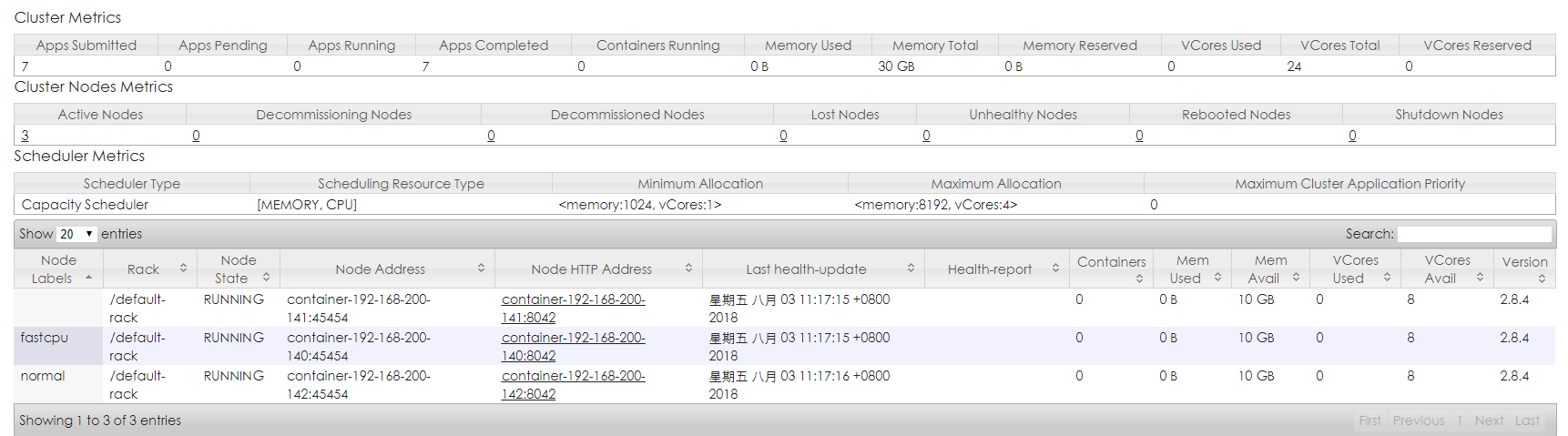
容量调度才能使用label便签,公平调度暂时不支持标签。
配置文件 capacity-scheduler.xml
<!--
Licensed under the Apache License, Version 2.0 (the "License");
you may not use this file except in compliance with the License.
You may obtain a copy of the License at
http://www.apache.org/licenses/LICENSE-2.0
Unless required by applicable law or agreed to in writing, software
distributed under the License is distributed on an "AS IS" BASIS,
WITHOUT WARRANTIES OR CONDITIONS OF ANY KIND, either express or implied.
See the License for the specific language governing permissions and
limitations under the License. See accompanying LICENSE file.
-->
<configuration>
<property>
<name>yarn.scheduler.capacity.maximum-applications</name>
<value>10000</value>
<description>
Maximum number of applications that can be pending and running.
</description>
</property>
<property>
<name>yarn.scheduler.capacity.root.queues</name>
<value>default,etl-ywpt,etl-bi,etl-ly,etl-test,hue,bi</value>
</property>
<!--
<property>
<name>yarn.scheduler.capacity.root.acl_submit_applications</name>
<value> </value>
</property>
<property>
<name>yarn.scheduler.capacity.root.acl_administer_queue</name>
<value>hadoop </value>
</property>
-->
<property>
<name>yarn.scheduler.capacity.maximum-am-resource-percent</name>
<value>0.2</value>
<description>
Maximum percent of resources in the cluster which can be used to run
application masters i.e. controls number of concurrent running
applications.
</description>
</property>
<property>
<name>yarn.scheduler.capacity.resource-calculator</name>
<value>org.apache.hadoop.yarn.util.resource.DominantResourceCalculator</value>
</property>
<!--
<property>
<name>yarn.scheduler.capacity.resource-calculator</name>
<value>org.apache.hadoop.yarn.util.resource.DefaultResourceCalculator</value>
<description>
The ResourceCalculator implementation to be used to compare
Resources in the scheduler.
The default i.e. DefaultResourceCalculator only uses Memory while
DominantResourceCalculator uses dominant-resource to compare
multi-dimensional resources such as Memory, CPU etc.
</description>
</property>
-->
<!-- label两种模式 normal/fastcpu -->
<!-- root队列可提交的标签 -->
<property>
<name>yarn.scheduler.capacity.root.capacity</name>
<value>100</value>
</property>
<property>
<name>yarn.scheduler.capacity.root.maximum-capacity</name>
<value>100</value>
</property>
<property>
<name>yarn.scheduler.capacity.root.accessible-node-labels</name>
<value>*</value>
</property>
<property>
<name>yarn.scheduler.capacity.root.accessible-node-labels.normal.capacity</name>
<value>100</value>
<description>root队列对normal标签节点可用的百分比</description>
</property>
<property>
<name>yarn.scheduler.capacity.root.accessible-node-labels.fastcpu.capacity</name>
<value>100</value>
<description>root队列对fastcpu标签节点可用的百分比</description>
</property>
<!-- default队列 -->
<property>
<name>yarn.scheduler.capacity.root.default.accessible-node-labels</name>
<value>normal</value>
<description>default队列应用可用的节点标签</description>
</property>
<property>
<name>yarn.scheduler.capacity.root.default.default-node-label-expression</name>
<value>normal</value>
<description>default队列应用默认节点标签</description>
</property>
<property>
<name>yarn.scheduler.capacity.root.default.accessible-node-labels.normal.capacity</name>
<value>10</value>
<description>default队列对normal标签节点可用的百分比</description>
</property>
<property>
<name>yarn.scheduler.capacity.root.default.accessible-node-labels.normal.maximum-capacity</name>
<value>50</value>
</property>
<property>
<name>yarn.scheduler.capacity.root.default.capacity</name>
<value>10</value>
<description>Default queue target capacity.</description>
</property>
<property>
<name>yarn.scheduler.capacity.root.default.maximum-capacity</name>
<value>20</value>
<description>
The maximum capacity of the default queue.
</description>
</property>
<!-- etl-ywpt队列 -->
<property>
<name>yarn.scheduler.capacity.root.etl-ywpt.accessible-node-labels</name>
<value>*</value>
<description>etl-ywpt队列应用可用的节点标签</description>
</property>
<property>
<name>yarn.scheduler.capacity.root.etl-ywpt.default-node-label-expression</name>
<value>normal</value>
<description>etl-ywpt队列应用默认节点标签</description>
</property>
<property>
<name>yarn.scheduler.capacity.root.etl-ywpt.accessible-node-labels.normal.capacity</name>
<value>10</value>
<description>etl-ywpt队列对fastcpu标签节点可用的百分比</description>
</property>
<property>
<name>yarn.scheduler.capacity.root.etl-ywpt.accessible-node-labels.normal.maximum-capacity</name>
<value>20</value>
</property>
<property>
<name>yarn.scheduler.capacity.root.etl-ywpt.accessible-node-labels.fastcpu.capacity</name>
<value>50</value>
<description>etl-ywpt队列对fastcpu标签节点可用的百分比</description>
</property>
<property>
<name>yarn.scheduler.capacity.root.etl-ywpt.accessible-node-labels.fastcpu.maximum-capacity</name>
<value>60</value>
</property>
<property>
<name>yarn.scheduler.capacity.root.etl-ywpt.capacity</name>
<value>5</value>
</property>
<property>
<name>yarn.scheduler.capacity.root.etl-ywpt.maximum-capacity</name>
<value>30</value>
</property>
<!-- etl-bi队列 -->
<property>
<name>yarn.scheduler.capacity.root.etl-bi.accessible-node-labels</name>
<value>fastcpu</value>
<description>etl-bi队列应用可用的节点标签</description>
</property>
<property>
<name>yarn.scheduler.capacity.root.etl-bi.default-node-label-expression</name>
<value>fastcpu</value>
<description>etl-bi队列应用默认节点标签</description>
</property>
<property>
<name>yarn.scheduler.capacity.root.etl-bi.accessible-node-labels.fastcpu.capacity</name>
<value>50</value>
<description>etl-bi队列对fastcpu标签节点可用的百分比</description>
</property>
<property>
<name>yarn.scheduler.capacity.root.etl-bi.accessible-node-labels.fastcpu.maximum-capacity</name>
<value>100</value>
</property>
<property>
<name>yarn.scheduler.capacity.root.etl-bi.capacity</name>
<value>3</value>
</property>
<property>
<name>yarn.scheduler.capacity.root.etl-bi.maximum-capacity</name>
<value>20</value>
</property>
<!-- etl-ly队列 -->
<property>
<name>yarn.scheduler.capacity.root.etl-ly.accessible-node-labels</name>
<value>normal</value>
<description>etl-ly队列应用可用的节点标签</description>
</property>
<property>
<name>yarn.scheduler.capacity.root.etl-ly.default-node-label-expression</name>
<value>normal</value>
<description>etl-ly队列应用默认节点标签</description>
</property>
<property>
<name>yarn.scheduler.capacity.root.etl-ly.accessible-node-labels.normal.capacity</name>
<value>20</value>
<description>default队列对normal标签节点可用的百分比</description>
</property>
<property>
<name>yarn.scheduler.capacity.root.etl-ly.accessible-node-labels.fastcpu.maximum-capacity</name>
<value>100</value>
</property>
<property>
<name>yarn.scheduler.capacity.root.etl-ly.capacity</name>
<value>52</value>
</property>
<property>
<name>yarn.scheduler.capacity.root.etl-ly.maximum-capacity</name>
<value>55</value>
</property>
<!-- etl-test队列 -->
<property>
<name>yarn.scheduler.capacity.root.etl-test.accessible-node-labels</name>
<value>normal</value>
<description>etl-test队列应用可用的节点标签</description>
</property>
<property>
<name>yarn.scheduler.capacity.root.etl-test.default-node-label-expression</name>
<value>normal</value>
<description>etl-test队列应用默认节点标签</description>
</property>
<property>
<name>yarn.scheduler.capacity.root.etl-test.accessible-node-labels.normal.capacity</name>
<value>10</value>
<description>etl-test队列对normal标签节点可用的百分比</description>
</property>
<property>
<name>yarn.scheduler.capacity.root.etl-test.accessible-node-labels.normal.maximum-capacity</name>
<value>100</value>
</property>
<property>
<name>yarn.scheduler.capacity.root.etl-test.capacity</name>
<value>10</value>
</property>
<property>
<name>yarn.scheduler.capacity.root.etl-test.maximum-capacity</name>
<value>50</value>
</property>
<!-- hue队列 -->
<property>
<name>yarn.scheduler.capacity.root.hue.accessible-node-labels</name>
<value>normal</value>
<description>hue队列应用可用的节点标签</description>
</property>
<property>
<name>yarn.scheduler.capacity.root.hue.default-node-label-expression</name>
<value>normal</value>
<description>hue队列应用默认节点标签</description>
</property>
<property>
<name>yarn.scheduler.capacity.root.hue.accessible-node-labels.normal.capacity</name>
<value>10</value>
<description>hue队列对normal标签节点可用的百分比</description>
</property>
<property>
<name>yarn.scheduler.capacity.root.hue.accessible-node-labels.normal.maximum-capacity</name>
<value>100</value>
</property>
<property>
<name>yarn.scheduler.capacity.root.hue.capacity</name>
<value>10</value>
</property>
<property>
<name>yarn.scheduler.capacity.root.hue.maximum-capacity</name>
<value>50</value>
</property>
<!-- bi队列 -->
<property>
<name>yarn.scheduler.capacity.root.bi.accessible-node-labels</name>
<value>normal</value>
<description>bi队列应用可用的节点标签</description>
</property>
<property>
<name>yarn.scheduler.capacity.root.bi.default-node-label-expression</name>
<value>normal</value>
<description>bi队列应用默认节点标签</description>
</property>
<property>
<name>yarn.scheduler.capacity.root.bi.accessible-node-labels.normal.capacity</name>
<value>40</value>
<description>bi队列对fastcpu标签节点可用的百分比</description>
</property>
<property>
<name>yarn.scheduler.capacity.root.bi.accessible-node-labels.normal.maximum-capacity</name>
<value>100</value>
</property>
<property>
<name>yarn.scheduler.capacity.root.bi.capacity</name>
<value>10</value>
</property>
<property>
<name>yarn.scheduler.capacity.root.bi.maximum-capacity</name>
<value>20</value>
</property>
</configuration>
YARN label 特性 & 指定队列及label提交任务的更多相关文章
- django-celery 创建多个broker队列 异步执行任务时指定队列
一.这里不再详细述说 django 框架中如何使用celery, 重点放在如何实现创建多个队列, 并指定队列存放异步任务 笔者使用 django-celery==3.2.2 模块, 配置项及配置参 ...
- 洛谷 P1160 队列安排 Label:链表 数据结构
题目描述 一个学校里老师要将班上N个同学排成一列,同学被编号为1-N,他采取如下的方法: 1.先将1号同学安排进队列,这时队列中只有他一个人: 2.2-N号同学依次入列,编号为i的同学入列方式为:老师 ...
- 转: 【Java并发编程】之二十一:并发新特性—阻塞队列和阻塞栈(含代码)
转载请注明出处:http://blog.csdn.net/ns_code/article/details/17511147 阻塞队列 阻塞队列是Java5并发新特性中的内容,阻塞队列的接口是Java. ...
- db2 v9.7 新特性cur_commit 能够实现未提交读新特性cur_commit 能够实现未提交读
db2 get db cfg|find "CUR_COMMIT" 当前已落实 (CUR_COMMIT) = ON ...
- 【Java并发编程】:并发新特性—塞队列和阻塞栈
阻塞队列 阻塞队列是Java5并发新特性中的内容,阻塞队列的接口是Java.util.concurrent.BlockingQueue,它有多个实现类:ArrayBlockingQueue.Delay ...
- 使用FROM确认按钮(键盘13号键)提交特性并使用ajax.POST提交.
如果又想使用FROM确认按钮(键盘13号键)提交特性 还能继续用AJAX.POST提交.就需要使用return false 来阻止FROM默认提交 代码如下: HTML页面 这里最关键就是用了ret ...
- label 标签的用法,点label选中单选、复选框或文本框
<label>拥有的权限</label> <label class="checkbox" id="privilege_id" st ...
- Java高级特性—消息队列
1)什么是jms JMS即Java消息服务(Java Message Service)应用程序接口是一个Java平台中关于面向消息中间件(MOM)的API. 它便于消息系统中的Java应用程序进行消息 ...
- Qt添加窗口背景图片、Label图片显示、、Label文字显示
一.添加窗口背景图片 重写MainWindow绘制事件 void MainWindow::paintEvent(QPaintEvent *event) { QPainter painter(this) ...
随机推荐
- spring boot编译项目打jar包
<build> <plugins> <!--jar包打包--> <plugin> <groupId>org.springframework. ...
- java线程调度原则
线程的调度采用占先原则,优先级越高的线程越优先执行.每个JAVA线程优先级有设置在常数1-10的范围,默认值是5.但优先级高并不代表能独自占用执行时间片,而是优先级越高得到越多的执行时间片,反之,优先 ...
- SpringCloud之服务注册与发现Eureka(一)
Eureka是Spring Cloud Netflix微服务套件中的一部分,可以与Springboot构建的微服务很容易的整合起来.Eureka包含了服务器端和客户端组件.服务器端,也被称作是服务注册 ...
- 持续集成(Continuous Integration)基本概念与实践
本文由Markdown语法编辑器编辑完成. From https://blog.csdn.net/inter_peng/article/details/53131831 1. 持续集成的概念 持续集成 ...
- ALGO-9_蓝桥杯_算法训练_摆动序列(DP)
问题描述 如果一个序列满足下面的性质,我们就将它称为摆动序列: . 序列中的所有数都是不大于k的正整数: . 序列中至少有两个数. . 序列中的数两两不相等: . 如果第i – 1个数比第i – 2个 ...
- Java 基础面试题
1.一个".java"源文件中是否可以包括多个类(不是内部类)?有什么限制? 可以有多个类,但只能有一个public的类,并且public的类名必须与文件名一致 2.Java有没有 ...
- 详解MySQL主从复制实战 - 基于GTID的复制
基于GTID的复制 简介 基于GTID的复制是MySQL 5.6后新增的复制方式. GTID (global transaction identifier) 即全局事务ID, 保证了在每个在主库上提交 ...
- P1096(简单dp)
题目描述 在N个数中找出其和为M的若干个数.先读入正整数N(1< N< 100)和M(1< M< 10000), 再读入N个正数(可以有相同的数字,每个数字均在1000以内) ...
- 运用PowerDesigner的反向工程,可以导入SQL脚本,从而生成物理模型
运用PowerDesigner的反向工程,可以导入SQL脚本,从而生成物理模型.方法/步骤 首先打开PowerDesigner,点击左上角“File”—>"Reverse Engine ...
- MySQL分布式实现ID自增
由于数据量以及IO效率的因素,很多项目对数据支持的数据库会采取分库分表的方式.使用了分库分表之后需要解决的一个问题就是主键的生成.多个表之间的主键就不能用数据库本身的自增主键来支持,因为不同表之间生成 ...
