Junit Rdeis No tests found matching 单机版安装
redis安装(SecureCRT工具上传redis 3.0.0) 1.mkdir redis 创建文件夹
2.tar –zxvf redis-3.0.0.tar.gz –C /redis/ 解压到redis文件夹
3.make 编译
4.Make PREFIX=/redis/6379 install 安装
5.cp redis.conf /redis/6379 复制配置文件
6.redis后台启动:前提条件需要修改redis.conf配置文件中的daemonize no(默认) 改为yes
1.vim redis.conf
2.按I键进行修改
3./deemonize(搜索)
4.daemonize yes
5.按esc键
6.输入:wq保存并退出
7. ./bin/redis-server redis.conf 启动redis后台
8. ./bin/redis-cli连接客户端

正常 默认端口为6379
查看: keys *
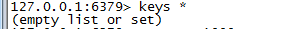
------------------------------------------------------------------------------------------------------------
redis:设置ID值。
127.0.0.1:6379> set pno 1000 //设置值
OK
127.0.0.1:6379> get pno //获取值
"1000"
127.0.0.1:6379> incr pno //增加值默认1
(integer) 1001
127.0.0.1:6379> get pno//获取值
"1001"
127.0.0.1:6379> decr pno//删除增加的值
(integer) 1000
127.0.0.1:6379> get pno//获取原始值
"1000"
127.0.0.1:6379> incrby pno 5//增量5
(integer) 1005
127.0.0.1:6379> get pno//获取
"1005"
127.0.0.1:6379> decrby pno 5//删除
(integer) 1000
127.0.0.1:6379>
异常:
java.lang.Exception: No tests found matching [{ExactMatcher:fDisplayName=testRedis], {ExactMatcher:fDisplayName=testRedis(cn.itcast.TestRedis)], {LeadingIdentifierMatcher:fClassName=cn.itcast.TestRedis,fLeadingIdentifier=testRedis]] from org.junit.internal.requests.ClassRequest@1985b723
at org.junit.internal.requests.FilterRequest.getRunner(FilterRequest.java:40)
at org.eclipse.jdt.internal.junit4.runner.JUnit4TestLoader.createFilteredTest(JUnit4TestLoader.java:77)
at org.eclipse.jdt.internal.junit4.runner.JUnit4TestLoader.createTest(JUnit4TestLoader.java:68)
at org.eclipse.jdt.internal.junit4.runner.JUnit4TestLoader.loadTests(JUnit4TestLoader.java:43)
at org.eclipse.jdt.internal.junit.runner.RemoteTestRunner.runTests(RemoteTestRunner.java:444)
at org.eclipse.jdt.internal.junit.runner.RemoteTestRunner.runTests(RemoteTestRunner.java:675)
at org.eclipse.jdt.internal.junit.runner.RemoteTestRunner.run(RemoteTestRunner.java:382)
at org.eclipse.jdt.internal.junit.runner.RemoteTestRunner.main(RemoteTestRunner.java:192)
源码:
package cn.itcast;
import org.junit.Test;
import redis.clients.jedis.Jedis;
public class TestRedis {
@Test
public void testRedis(){
Jedis jedis = new Jedis("192.168.200.128",6379);
Long pno = jedis.incr("pno");
System.out.println(pno);
jedis.close();
}
}
问题是在方法上未抛出。异常 throws Exception就好了。
Junit Rdeis No tests found matching 单机版安装的更多相关文章
- junit调试(No tests found matching )
使用junit调试程序时报错:initializationError(org.junit.runner.manipulation.Filter)java.lang.Exception: No test ...
- Junit很少出现的一个问题 No tests found matching ...
java.lang.Exception: No tests found matching [{ExactMatcher:fDisplayName=test2], {ExactMatcher:fDisp ...
- java.lang.Exception: No tests found matching Method tes(com.bw.test.Testrefiect) from org.junit.vintage.engine.descriptor.RunnerRequest@3bfdc050 at org.junit.internal.requests.FilterRequest.getRunner
junit 方法 没有加上注解 @Test java.lang.Exception: No tests found matching Method tes(com.bw.test.Testre ...
- 谈一谈JUnit神奇的报错 java.lang.Exception:No tests found matching
最近在学习Spring+SpringMVC+MyBatis,一个人的挖掘过程确实有点艰难,尤其是有一些神奇的报错让你会很蛋疼.特别是接触一些框架还是最新版本的时候,会因为版本问题出现很多错误,欢迎大家 ...
- junit test 报错,java.lang.Exception: No tests found matching [{ExactMatcher:fDisplayName=esopCreateTest],
java.lang.Exception: No tests found matching [{ExactMatcher:fDisplayName=esopCreateTest], {ExactMatc ...
- java.lang.Exception: No tests found matching(Junit测试异常)
java.lang.Exception: No tests found matching [{ExactMatcher:fDisplayName=save], {ExactMatcher:fDispl ...
- 错误:java.lang.Exception: No tests found matching Method testPrePage1(egou_manager_web.TestEBrand) from org.junit.internal.requests.ClassRequest@4f3cc73c
今天测试分页时出现以下错误: java.lang.Exception: No tests found matching Method testPrePage1(egou_manager_web.Tes ...
- java.lang.Exception: No tests found matching [{ExactMatcher:fDisplayName=test]解决办法
在进行简单的Junit单元测试时,测试一直报错: 先来看一下我的单元测试类: import org.junit.Test; import org.junit.runner.RunWith; impor ...
- 测试--错误java.lang.Exception: No tests found matching [{ExactMatcher:fDisplayName=select], {ExactMatcher:fDisplayName=select(com.rjj.demo.DemoApplicationTests)]...
异常这个错误java.lang.Exception: No tests found matching [{ExactMatcher:fDisplayName=select], {ExactMatche ...
随机推荐
- 外同步信号检测---verilog---状态机
外同步信号检测---verilog---状态机 `timescale 1ns / 1ps /////////////////////////////////////////////////////// ...
- yii 生成条码并上传到图片服务器(zimg)
工具: 生成条码和二维码 https://github.com/codeitnowin/barcode-generator 配置:
- Java Base64编码
使用commons-codec, 下载地址 http://commons.apache.org/proper/commons-codec/ 下载commons-codec-1.12-bin.zip,解 ...
- 【剑指offer】两个栈实现队列
用两个栈来实现一个队列,完成队列的Push和Pop操作. 队列中的元素为int类型. public class Solution { Stack<Integer> stack ...
- Java 内存溢出(java.lang.OutOfMemoryError)情况总结
最近做一个项目,因为分了十几个模块,但是每次在Eclipse中启动Tomcat必须加载四五个模块,这样出现了 java.lang.OutOfMemoryError 原因是Eclipse中Tomcat设 ...
- 51nod 1132 覆盖数字的数量 V2
http://www.51nod.com/onlineJudge/questionCode.html#!problemId=1132 题意是给定a,b,l,r求[l,r]内有几个整数可以表示成ax+b ...
- 新建本地仓库,同步远程仓场景,出现git branch --set-upstream-to=origin/master master 解决方法
1.本地创建一个本地仓库 2.关联远程端:git remote add origin git@github.com:用户名/远程库名.git3.同步远程仓库到本地git pull这个时候会报错If y ...
- hessian 反序列化问题
有class 比如 class Test{ private TestArrayList list=new TestArrayList(""); public static void ...
- ngx_lua_waf
Web应用防护系统Web Application Firewall,简称WAF.针对HTTP/HTTPS的安全策略专门为Web应用提供保护的产品. OpenResty是一个基于 Nginx 与 Lua ...
- [UE4]手柄导航 Navigation
Navigation是对应游戏手柄.Left.Right.Up.Down.Next.Previous分别对应游戏手柄上的左.右.上.下.下一个.上一个按键. Left.Right.Up.Down.Ne ...
