msbuild,Build failed with Error MSB3073 exited with code 1
1、 接手以前的老项目,因为项目比较大,所以用Developer Command Prompt 的msbuild命令编译比较快一些,常用命令如下
devenv /? 帮助
ms build xx.sln 编译全部解决方案
1) 打开Developer Command Prompt for VS2013,(开始\visual studio2013\visual studio tools\Developer Command Prompt for VS2013)
注意要以管理员身份打开
2) 进入项目sln所在路径,如路径为C:\zxc\04 Retirement Studio\Solutions
输入cd C:\zxc\04 Retirement Studio\Solutions 回车
3) 输入msbuild + 解决方案名称,回车开始编译
输入:msbuild RetirementStudio.sln会车
4)如有错误会以红色提示,warning以黄色提示。
2、 在编译过程中报错。(主项目为RetirementStudio,其中报错的为子项目Common)
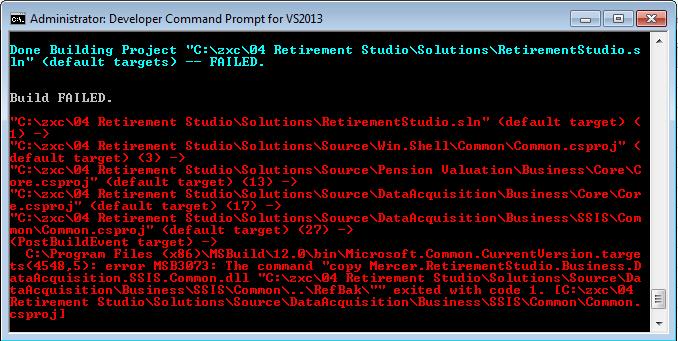
VS2013打开项目 在项目里面直接编译(rebuild)也报错
Error 1 The command "copy Mercer.RetirementStudio.Business.DataAcquisition.SSIS.Common.dll "C:\zxc\04 Retirement Studio\Solutions\Source\DataAcquisition\Business\SSIS\Common\..\RefBak\"" exited with code 1. Common (Business\DataAcquisition\SSIS\Common)
3、 查看Common项目属性发现在Build Events中有如下设置:
copy $(TargetFileName) "$(ProjectDir)..\RefBak\"
猜测可能是输出文件路径不存在导致的错误,在项目Common.csproj的上一级目录
C:\zxc\04 Retirement Studio\Solutions\Source\DataAcquisition\Business\SSIS
下新建文件夹RefBak,重新编译即可通过

msbuild,Build failed with Error MSB3073 exited with code 1的更多相关文章
- visual studio 2019 error MSB3073 exited with code 1
在用vs2019编译C++工程时,出现错误. 原因是设置的命令没有运行成功,需要将这条命令关闭.不编译就行了. 解决方法,打开property manager,打开property pages,将其中 ...
- exited with code 1
brcc32 command line for "Project1.vrc" c:\program files\embarcadero\rad studio\9.0\bin\c ...
- NDK配置debug环境时:Error:FAILURE: Build failed with an exception
Error:FAILURE: Build failed with an exception. * What went wrong: Execution failed for task ':app:ex ...
- vue-cli 报Module build failed: Error: No parser and no file path given, couldn't infer a parser.错的解决方法
出错提示如下: ERROR Failed to compile with errors :: error in ./src/App.vue Module build failed: Error: No ...
- vue.js报错:Module build failed: Error: No parser and no file path given, couldn't infer a parser.
ERROR Failed to compile with 2 errors 12:00:33 error in ./src/App.vue Module build failed: Error: No ...
- 配置web pack loader 报错:Module build failed: Error: The node API for `babel` has been moved to `babel-core`.
报错如下 Module build failed: Error: The node API for `babel` has been moved to `babel-core`. 在我配置loader ...
- Vue使用Typescript开发编译时提示“ERROR in ./src/main.ts Module build failed: TypeError: Cannot read property 'afterCompile' of undefined”的解决方法
使用Typescript开发Vue,一切准备就绪.但npm start 时,提示“ ERROR in ./src/main.tsModule build failed: TypeError: Cann ...
- webpack报错:Module build failed (from ./node_modules/babel-loader/lib/index.js): Error: Cannot find module 'babel-preset-env' from '...' - Did you mean "@babel/env"?
webpack报错:Module build failed (from ./node_modules/babel-loader/lib/index.js): Error: Cannot find mo ...
- Module build failed: Error: Cannot find module 'url-loader' 的坑
本文地址:http://www.cnblogs.com/jying/p/8280956.html 开发环境:react.webpack.es5 引用图片报错:Module build failed: ...
随机推荐
- String.Format,DateTime日期时间格式化
DateTime dt = DateTime.Now;//2010年10月4日 17点05分 string str = ""; //st ...
- Problem C: 机器翻译【stl-队列】
Problem C: 机器翻译 Time Limit: 1 Sec Memory Limit: 128 MBSubmit: 54 Solved: 27[Submit][Status][Web Bo ...
- [Contest20171102]简单数据结构题
给一棵$n$个点的数,点权开始为$0$,有$q$次操作,每次操作选择一个点,把周围一圈点点权$+1$,在该操作后你需要输出当前周围一圈点点权的异或和. 由于输出量较大,设第$i$个询问输出为$ans_ ...
- python操作mysql封装成类
import pymysqlimport loggingimport sys # 加入日志#获取logger实例logger = logging.getLogger("baseSpider& ...
- 将SeqReader打包成可执行的jar包
SeqReader是我定义的一个读取SequenceFile文件,并将部分(key,value)打印到控制台窗口的类,其完整代码如下: /** * Created with IntelliJ IDEA ...
- 基于tiny4412的u-boot移植(二)
作者信息 作者:彭东林 邮箱:pengdonglin137@163.com QQ: 405728433 平台介绍 开发环境:win7 64位 + VMware11 + Ubuntu14.04 64位 ...
- nativeexcel将excel导入数据集
nativeexcel将excel导入数据集 uses nexcel; procedure Tfgoods.daoruExecute(Sender: TObject);var od: TOpenDia ...
- [Android Traffic] android 流量计算方法
android流量简介 流量统计文件:路径/proc/net/dev 打开文件,其中 lo 为本地流量, rmnet0 为3g/2g流量, wlan0 为无线流量. 在/sys/class/net/下 ...
- Android中关闭DatePicker和NumberPicker等Picker类的可编辑模式
DatePicker.TimePicker.NumberPicker等控件在由于默认是可编辑的,所以会经常跳出键盘.要屏蔽这些编辑模式只需要如下代码: picker.setDescendantFocu ...
- adb logcat通过包名过滤(dos命令find后跟变量)
adb命令中似乎没有直接通过报名来过滤的功能,可是能够通过过滤进程的pid来过滤该应用的日志 过滤条件:该app在执行 实现原理: 1.获取该app执行时的pid 2.通过find命令,过滤pid的日 ...
