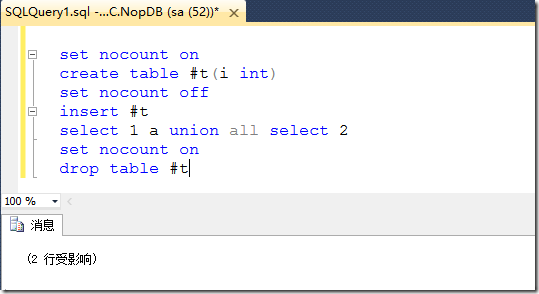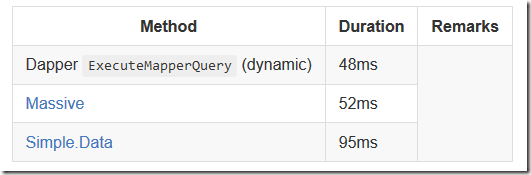参考链接:https://github.com/StackExchange/dapper-dot-net
Dapper - a simple object mapper for .Net
Dapper is a single file you can drop in to your project that will extend your IDbConnection interface.
It provides 3 helpers:
Dapper 只有一个文件,你可以把它放入你的项目,它扩展IDbConnection 接口,提供了三个帮助扩展方法。
1 Execute a query and map the results to a strongly typed List
( 执行一个查询,并且映射结果到一个强类型列表)
Note: all extension methods assume the connection is already open, they will fail if the connection is closed.
注意,所有的扩展方法假定连接已经打开,如果连接没打开,执行将失败。
public static IEnumerable<T> Query<T>(this IDbConnection cnn, string sql, object param = null, SqlTransaction transaction = null, bool buffered = true)
.csharpcode, .csharpcode pre
{
font-size: small;
color: black;
font-family: consolas, "Courier New", courier, monospace;
background-color: #ffffff;
/*white-space: pre;*/
}
.csharpcode pre { margin: 0em; }
.csharpcode .rem { color: #008000; }
.csharpcode .kwrd { color: #0000ff; }
.csharpcode .str { color: #006080; }
.csharpcode .op { color: #0000c0; }
.csharpcode .preproc { color: #cc6633; }
.csharpcode .asp { background-color: #ffff00; }
.csharpcode .html { color: #800000; }
.csharpcode .attr { color: #ff0000; }
.csharpcode .alt
{
background-color: #f4f4f4;
width: 100%;
margin: 0em;
}
.csharpcode .lnum { color: #606060; }
|
使用示例:
public class Dog
{
public int? Age { get; set; }
public Guid Id { get; set; }
public string Name { get; set; }
public float? Weight { get; set; }
public int IgnoredProperty { get { return 1; } }
}
var guid = Guid.NewGuid();
var dog = connection.Query<Dog>("select Age = @Age, Id = @Id", new { Age = (int?)null, Id = guid });
dog.Count()
.IsEqualTo(1);
dog.First().Age
.IsNull();
dog.First().Id
.IsEqualTo(guid);
.csharpcode, .csharpcode pre
{
font-size: small;
color: black;
font-family: consolas, "Courier New", courier, monospace;
background-color: #ffffff;
/*white-space: pre;*/
}
.csharpcode pre { margin: 0em; }
.csharpcode .rem { color: #008000; }
.csharpcode .kwrd { color: #0000ff; }
.csharpcode .str { color: #006080; }
.csharpcode .op { color: #0000c0; }
.csharpcode .preproc { color: #cc6633; }
.csharpcode .asp { background-color: #ffff00; }
.csharpcode .html { color: #800000; }
.csharpcode .attr { color: #ff0000; }
.csharpcode .alt
{
background-color: #f4f4f4;
width: 100%;
margin: 0em;
}
.csharpcode .lnum { color: #606060; }
|
2 Execute a query and map it to a list of dynamic objects
(执行一个查询,并且映射结果到动态对象列表)
public static IEnumerable<dynamic> Query (this IDbConnection cnn, string sql, object param = null, SqlTransaction transaction = null, bool buffered = true)
.csharpcode, .csharpcode pre
{
font-size: small;
color: black;
font-family: consolas, "Courier New", courier, monospace;
background-color: #ffffff;
/*white-space: pre;*/
}
.csharpcode pre { margin: 0em; }
.csharpcode .rem { color: #008000; }
.csharpcode .kwrd { color: #0000ff; }
.csharpcode .str { color: #006080; }
.csharpcode .op { color: #0000c0; }
.csharpcode .preproc { color: #cc6633; }
.csharpcode .asp { background-color: #ffff00; }
.csharpcode .html { color: #800000; }
.csharpcode .attr { color: #ff0000; }
.csharpcode .alt
{
background-color: #f4f4f4;
width: 100%;
margin: 0em;
}
.csharpcode .lnum { color: #606060; }
|
使用示例:
var rows = connection.Query("select 1 A, 2 B union all select 3, 4");
// 验证结果
((int)rows[0].A)
.IsEqualTo(1);
((int)rows[0].B)
.IsEqualTo(2);
((int)rows[1].A)
.IsEqualTo(3);
((int)rows[1].B)
.IsEqualTo(4);
.csharpcode, .csharpcode pre
{
font-size: small;
color: black;
font-family: consolas, "Courier New", courier, monospace;
background-color: #ffffff;
/*white-space: pre;*/
}
.csharpcode pre { margin: 0em; }
.csharpcode .rem { color: #008000; }
.csharpcode .kwrd { color: #0000ff; }
.csharpcode .str { color: #006080; }
.csharpcode .op { color: #0000c0; }
.csharpcode .preproc { color: #cc6633; }
.csharpcode .asp { background-color: #ffff00; }
.csharpcode .html { color: #800000; }
.csharpcode .attr { color: #ff0000; }
.csharpcode .alt
{
background-color: #f4f4f4;
width: 100%;
margin: 0em;
}
.csharpcode .lnum { color: #606060; }
|
查询结果:

3 Execute a Command that returns no results
执行命令,返回无结果(这里根据实例,认为是返回受影响行数)
public static int Execute(this IDbConnection cnn, string sql, object param = null, SqlTransaction transaction = null)
.csharpcode, .csharpcode pre
{
font-size: small;
color: black;
font-family: consolas, "Courier New", courier, monospace;
background-color: #ffffff;
/*white-space: pre;*/
}
.csharpcode pre { margin: 0em; }
.csharpcode .rem { color: #008000; }
.csharpcode .kwrd { color: #0000ff; }
.csharpcode .str { color: #006080; }
.csharpcode .op { color: #0000c0; }
.csharpcode .preproc { color: #cc6633; }
.csharpcode .asp { background-color: #ffff00; }
.csharpcode .html { color: #800000; }
.csharpcode .attr { color: #ff0000; }
.csharpcode .alt
{
background-color: #f4f4f4;
width: 100%;
margin: 0em;
}
.csharpcode .lnum { color: #606060; }
|
使用示例:
connection.Execute(@"
set nocount on
create table #t(i int)
set nocount off
insert #t
select @a a union all select @b
set nocount on
drop table #t", new {a=1, b=2 })
.IsEqualTo(2);
.csharpcode, .csharpcode pre
{
font-size: small;
color: black;
font-family: consolas, "Courier New", courier, monospace;
background-color: #ffffff;
/*white-space: pre;*/
}
.csharpcode pre { margin: 0em; }
.csharpcode .rem { color: #008000; }
.csharpcode .kwrd { color: #0000ff; }
.csharpcode .str { color: #006080; }
.csharpcode .op { color: #0000c0; }
.csharpcode .preproc { color: #cc6633; }
.csharpcode .asp { background-color: #ffff00; }
.csharpcode .html { color: #800000; }
.csharpcode .attr { color: #ff0000; }
.csharpcode .alt
{
background-color: #f4f4f4;
width: 100%;
margin: 0em;
}
.csharpcode .lnum { color: #606060; }
|
命令执行结果:
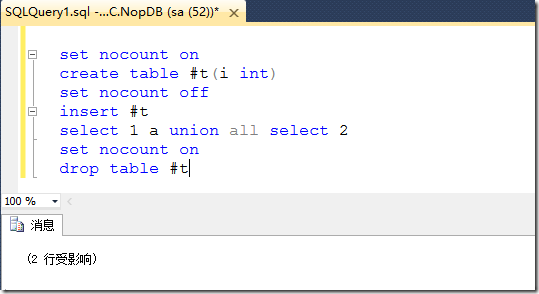
Execute a Command multiple times
执行命令多次 (批量操作)。
The same signature also allows you to conveniently and efficiently execute a command multiple times (for example to bulk-load data)
这个签名方法也允许你方便地,高效地执行命令多次(例如,大容量负载数据)
使用示例:
connection.Execute(@"insert MyTable(colA, colB) values (@a, @b)",
new[] { new { a=1, b=1 }, new { a=2, b=2 }, new { a=3, b=3 } }
).IsEqualTo(3);
// 3 rows inserted: "1,1", "2,2" and "3,3"
.csharpcode, .csharpcode pre
{
font-size: small;
color: black;
font-family: consolas, "Courier New", courier, monospace;
background-color: #ffffff;
/*white-space: pre;*/
}
.csharpcode pre { margin: 0em; }
.csharpcode .rem { color: #008000; }
.csharpcode .kwrd { color: #0000ff; }
.csharpcode .str { color: #006080; }
.csharpcode .op { color: #0000c0; }
.csharpcode .preproc { color: #cc6633; }
.csharpcode .asp { background-color: #ffff00; }
.csharpcode .html { color: #800000; }
.csharpcode .attr { color: #ff0000; }
.csharpcode .alt
{
background-color: #f4f4f4;
width: 100%;
margin: 0em;
}
.csharpcode .lnum { color: #606060; }
|
This works for any parameter that implements IEnumerable for some T.
任何实现了IEnumerable 接口的参数 泛型T都 可以运行。(如果是集合参数,object param 必须是实现 IEnumerable接口)
4 Performance (性能)
A key feature of Dapper is performance. The following metrics show how long it takes to execute 500 SELECT statements against a DB and map the data returned to objects.
Dapper 的一个关键特性就是性能,下面的指标显示了执行500个查询语句,并且映射数据到返回对象上需要花费多长时间。
The performance tests are broken in to 3 lists: 性能测试 带入3个列表
- POCO serialization for frameworks that support pulling static typed objects from the DB. Using raw SQL.
- Dynamic serialization for frameworks that support returning dynamic lists of objects.
- Typical framework usage. Often typical framework usage differs from the optimal usage performance wise. Often it will not involve writing SQL.
1)Performance of SELECT mapping over 500 iterations - POCO serialization
| Method |
Duration |
Remarks |
Hand coded (using a SqlDataReader) |
47ms |
Can be faster |
Dapper ExecuteMapperQuery |
49ms |
| ServiceStack.OrmLite (QueryById) |
50ms |
| PetaPoco |
52ms |
| BLToolkit |
80ms |
| SubSonic CodingHorror |
107ms |
| NHibernate SQL |
104ms |
Linq 2 SQL ExecuteQuery |
181ms |
Entity framework ExecuteStoreQuery |
631ms |
2) Performance of SELECT mapping over 500 iterations - dynamic serialization
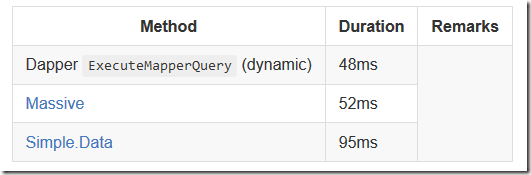
3) Performance of SELECT mapping over 500 iterations - typical usage

5 Parameterized queries 参数化查询
Parameters are passed in as anonymous classes. This allow you to name your parameters easily and gives you the ability to simply cut-and-paste SQL snippets and run them in Query analyzer.
参数被当做匿名类传入,这允许你命名你的参数更容易,给予你能简单粘贴拷贝sql 片段 并且 在查询分析器中运行的能力。
new {A = 1, B = "b"} // A will be mapped to the param @A, B to the param @B
.csharpcode, .csharpcode pre
{
font-size: small;
color: black;
font-family: consolas, "Courier New", courier, monospace;
background-color: #ffffff;
/*white-space: pre;*/
}
.csharpcode pre { margin: 0em; }
.csharpcode .rem { color: #008000; }
.csharpcode .kwrd { color: #0000ff; }
.csharpcode .str { color: #006080; }
.csharpcode .op { color: #0000c0; }
.csharpcode .preproc { color: #cc6633; }
.csharpcode .asp { background-color: #ffff00; }
.csharpcode .html { color: #800000; }
.csharpcode .attr { color: #ff0000; }
.csharpcode .alt
{
background-color: #f4f4f4;
width: 100%;
margin: 0em;
}
.csharpcode .lnum { color: #606060; }
|
6 List Support 列表支持
Dapper allow you to pass in IEnumerable and will automatically parameterize your query.
Dapper 允许你传入IEnumable 接口,并自动参数化你的查询语句
例如:
connection.Query<int>("select * from (select 1 as Id union all select 2 union all select 3) as X where Id in @Ids", new { Ids = new int[] { 1, 2, 3 });
.csharpcode, .csharpcode pre
{
font-size: small;
color: black;
font-family: consolas, "Courier New", courier, monospace;
background-color: #ffffff;
/*white-space: pre;*/
}
.csharpcode pre { margin: 0em; }
.csharpcode .rem { color: #008000; }
.csharpcode .kwrd { color: #0000ff; }
.csharpcode .str { color: #006080; }
.csharpcode .op { color: #0000c0; }
.csharpcode .preproc { color: #cc6633; }
.csharpcode .asp { background-color: #ffff00; }
.csharpcode .html { color: #800000; }
.csharpcode .attr { color: #ff0000; }
.csharpcode .alt
{
background-color: #f4f4f4;
width: 100%;
margin: 0em;
}
.csharpcode .lnum { color: #606060; }
|
Will be translated to: ( 被转化为)
select * from (select 1 as Id union all select 2 union all select 3) as X where Id in (@Ids1, @Ids2, @Ids3)"
// @Ids1 = 1 , @Ids2 = 2 , @Ids2 = 3
.csharpcode, .csharpcode pre
{
font-size: small;
color: black;
font-family: consolas, "Courier New", courier, monospace;
background-color: #ffffff;
/*white-space: pre;*/
}
.csharpcode pre { margin: 0em; }
.csharpcode .rem { color: #008000; }
.csharpcode .kwrd { color: #0000ff; }
.csharpcode .str { color: #006080; }
.csharpcode .op { color: #0000c0; }
.csharpcode .preproc { color: #cc6633; }
.csharpcode .asp { background-color: #ffff00; }
.csharpcode .html { color: #800000; }
.csharpcode .attr { color: #ff0000; }
.csharpcode .alt
{
background-color: #f4f4f4;
width: 100%;
margin: 0em;
}
.csharpcode .lnum { color: #606060; }
|
Buffered vs Unbuffered readers
Dapper's default behavior is to execute your sql and buffer the entire reader on return. This is ideal in most cases as it minimizes shared locks in the db and cuts down on db network time.
However when executing huge queries you may need to minimize memory footprint and only load objects as needed. To do so pass, buffered: false into the Query method.
7 Multi Mapping
Dapper allows you to map a single row to multiple objects. This is a key feature if you want to avoid extraneous querying and eager load associations.
Dapper 允许你映射一行记录到多个对象,这是一个关键特点,如果你想避免额外查询并且 乐意加载关联对象。
例如:
var sql =
@"select * from #Posts p
left join #Users u on u.Id = p.OwnerId
Order by p.Id";
var data = connection.Query<Post, User, Post>(sql, (post, user) => { post.Owner = user; return post;});
var post = data.First();
// 验证
post.Content.IsEqualTo("Sams Post1");
post.Id.IsEqualTo(1);
post.Owner.Name.IsEqualTo("Sam");
post.Owner.Id.IsEqualTo(99);
.csharpcode, .csharpcode pre
{
font-size: small;
color: black;
font-family: consolas, "Courier New", courier, monospace;
background-color: #ffffff;
/*white-space: pre;*/
}
.csharpcode pre { margin: 0em; }
.csharpcode .rem { color: #008000; }
.csharpcode .kwrd { color: #0000ff; }
.csharpcode .str { color: #006080; }
.csharpcode .op { color: #0000c0; }
.csharpcode .preproc { color: #cc6633; }
.csharpcode .asp { background-color: #ffff00; }
.csharpcode .html { color: #800000; }
.csharpcode .attr { color: #ff0000; }
.csharpcode .alt
{
background-color: #f4f4f4;
width: 100%;
margin: 0em;
}
.csharpcode .lnum { color: #606060; }
|
important note Dapper assumes your Id columns are named "Id" or "id", if your primary key is different or you would like to split the wide row at point other than "Id", use the optional 'splitOn' parameter.
重要提醒:Dapper默认 你的Id 列被命名为“Id”或者“id”,如果你的主键不是这样或者你想拆分宽行在某点上而不是Id 列,使用‘SplitOn’参数选项
8 Multiple Results (多结果)
Dapper allows you to process multiple result grids in a single query.
Dapper 允许你在一个查询中处理多结果网格数据。
例如:
var sql =
@"
select * from Customers where CustomerId = @id
select * from Orders where CustomerId = @id
select * from Returns where CustomerId = @id";
using (var multi = connection.QueryMultiple(sql, new {id=selectedId}))
{
var customer = multi.Read<Customer>().Single();
var orders = multi.Read<Order>().ToList();
var returns = multi.Read<Return>().ToList();
...
}
.csharpcode, .csharpcode pre
{
font-size: small;
color: black;
font-family: consolas, "Courier New", courier, monospace;
background-color: #ffffff;
/*white-space: pre;*/
}
.csharpcode pre { margin: 0em; }
.csharpcode .rem { color: #008000; }
.csharpcode .kwrd { color: #0000ff; }
.csharpcode .str { color: #006080; }
.csharpcode .op { color: #0000c0; }
.csharpcode .preproc { color: #cc6633; }
.csharpcode .asp { background-color: #ffff00; }
.csharpcode .html { color: #800000; }
.csharpcode .attr { color: #ff0000; }
.csharpcode .alt
{
background-color: #f4f4f4;
width: 100%;
margin: 0em;
}
.csharpcode .lnum { color: #606060; }
|
9 Stored Procedures (存储过程)
Dapper fully supports stored procs:
Dapper完全支持存储过程
var user = cnn.Query<User>("spGetUser", new {Id = 1},
commandType: CommandType.StoredProcedure).SingleOrDefault();
.csharpcode, .csharpcode pre
{
font-size: small;
color: black;
font-family: consolas, "Courier New", courier, monospace;
background-color: #ffffff;
/*white-space: pre;*/
}
.csharpcode pre { margin: 0em; }
.csharpcode .rem { color: #008000; }
.csharpcode .kwrd { color: #0000ff; }
.csharpcode .str { color: #006080; }
.csharpcode .op { color: #0000c0; }
.csharpcode .preproc { color: #cc6633; }
.csharpcode .asp { background-color: #ffff00; }
.csharpcode .html { color: #800000; }
.csharpcode .attr { color: #ff0000; }
.csharpcode .alt
{
background-color: #f4f4f4;
width: 100%;
margin: 0em;
}
.csharpcode .lnum { color: #606060; }
|
If you want something more fancy, you can do: 如果你想一些更不错的,你可以这样
var p = new DynamicParameters();
p.Add("@a", 11);
p.Add("@b", dbType: DbType.Int32, direction: ParameterDirection.Output);
p.Add("@c", dbType: DbType.Int32, direction: ParameterDirection.ReturnValue);
cnn.Execute("spMagicProc", p, commandType: CommandType.StoredProcedure);
int b = p.Get<int>("@b");
int c = p.Get<int>("@c");
.csharpcode, .csharpcode pre
{
font-size: small;
color: black;
font-family: consolas, "Courier New", courier, monospace;
background-color: #ffffff;
/*white-space: pre;*/
}
.csharpcode pre { margin: 0em; }
.csharpcode .rem { color: #008000; }
.csharpcode .kwrd { color: #0000ff; }
.csharpcode .str { color: #006080; }
.csharpcode .op { color: #0000c0; }
.csharpcode .preproc { color: #cc6633; }
.csharpcode .asp { background-color: #ffff00; }
.csharpcode .html { color: #800000; }
.csharpcode .attr { color: #ff0000; }
.csharpcode .alt
{
background-color: #f4f4f4;
width: 100%;
margin: 0em;
}
.csharpcode .lnum { color: #606060; }
|
(其实就是参数化支持,输入参数,输出参数,返回值)
10 Ansi Strings and varchar
Dapper supports varchar params, if you are executing a where clause on a varchar column using a param be sure to pass it in this way:
Dapper 支持变量参数,如果你在一个变量列上执行一个where 子句 ,必须确保用这种方式传入参数
Query<Thing>("select * from Thing where Name = @Name", new {Name = new DbString { Value = "abcde", IsFixedLength = true, Length = 10, IsAnsi = true });
.csharpcode, .csharpcode pre
{
font-size: small;
color: black;
font-family: consolas, "Courier New", courier, monospace;
background-color: #ffffff;
/*white-space: pre;*/
}
.csharpcode pre { margin: 0em; }
.csharpcode .rem { color: #008000; }
.csharpcode .kwrd { color: #0000ff; }
.csharpcode .str { color: #006080; }
.csharpcode .op { color: #0000c0; }
.csharpcode .preproc { color: #cc6633; }
.csharpcode .asp { background-color: #ffff00; }
.csharpcode .html { color: #800000; }
.csharpcode .attr { color: #ff0000; }
.csharpcode .alt
{
background-color: #f4f4f4;
width: 100%;
margin: 0em;
}
.csharpcode .lnum { color: #606060; }
|
On Sql Server it is crucial to use the unicode when querying unicode and ansi when querying non unicode.
Limitations and caveats
Dapper caches information about every query it runs, this allow it to materialize objects quickly and process parameters quickly. The current implementation caches this information in a ConcurrentDictionary object. The objects it stores are never flushed. If you are generating SQL strings on the fly without using parameters it is possible you will hit memory issues. We may convert the dictionaries to an LRU Cache.
Dapper's simplicity means that many feature that ORMs ship with are stripped out, there is no identity map, there are no helpers for update / select and so on.
Dapper does not manage your connection's lifecycle, it assumes the connection it gets is open AND has no existing datareaders enumerating (unless MARS is enabled)
Will Dapper work with my DB provider?
Dapper has no DB specific implementation details, it works across all .NET ADO providers including SQLite, SQL CE, Firebird, Oracle, MySQL, PostgreSQL and SQL Server.
Do you have a comprehensive list of examples?
Dapper has a comprehensive test suite in the test project
Who is using this?
Dapper is in production use at:
Stack Overflow, helpdesk
(if you would like to be listed here let me know)
- Dapper小型ORM的使用(随便吐槽下公司)
近来公司又有新项目要做,之前做项目用过蛮多ORM,包括ef,NetTiers,ServiceStack.OrmLite等ROM,每种ORM都有一定的坑(或者说是使用者的问题吧~~).用来用去都觉的有一 ...
- Dapper.NET - ORM(ibatis.Net)
Dapper.NET使用 1.为什么选择Dapper 2.以Dapper(4.0)为例. 2.1 在数据库中建立几张表. 2.2实体类. 3.使用方法 3.1 一对一映射 3.2 一对多映射 3.3 ...
- ASP .Net Core 使用 Dapper 轻型ORM框架
一:优势 1,Dapper是一个轻型的ORM类.代码就一个SqlMapper.cs文件,编译后就40K的一个很小的Dll. 2,Dapper很快.Dapper的速度接近与IDataReader,取列表 ...
- Use Dapper ORM With ASP.NET Core
Dapper.NET is not just another ORM tool, it's considered as the king of ORM. Because it's fast, easy ...
- 使用轻量级ORM Dapper进行增删改查
项目背景 前一段时间,开始做一个项目,在考虑数据访问层是考虑技术选型,考虑过原始的ADO.NET.微软的EF.NH等.再跟经理讨论后,经理强调不要用Ef,NH做ORM,后期的sql优化不好做,公司 ...
- 轻量级ORM框架Dapper应用一:Dapper安装
一.Dapper简介 Dapper是一款轻量级ORM框架,为解决网站访问流量极高而产生的性能问题而构造,主要通过执行TSQL表达式而实现数据库的CQRS. 如果你在项目中遇到性能访问问题,选择Dapp ...
- ORM之Dapper运用
一.前言 上一篇[分层架构设计]我们已经有了架构的轮廓,现在我们就在这个轮廓里面造轮子.项目要想开始,肯定先得确定ORM框架,目前市面上的ORM框架有很多,对于.net人员来说很容易就想到以ADO.N ...
- Asp.net Core 系列之--2.ORM初探:Dapper实现MySql数据库各类操作
ChuanGoing 2019-09-10 距离上一篇近一个月时间,断断续续才把本篇码完,后面将加快进度,争取年度内把本系列基本介绍完成,同时督促本人持续学习. 本篇学习曲线: 1.初识Dapper ...
- Dapper学习 - Dapper.Rainbow(一) - Create
Dapper这个ORM有许多扩展, 我自己用过两种, 也算是比较主流的两种, Rainbow和Extension, 这里就先介绍下Rainbow吧, 毕竟这个先用, 当然, 由于我使用的是mysql数 ...
随机推荐
- 腾讯云CDB的AI技术实践:CDBTune
欢迎大家前往腾讯云+社区,获取更多腾讯海量技术实践干货哦~ 作者:邢家树,高级工程师,目前就职于腾讯TEG基础架构部数据库团队.腾讯数据库技术团队维护MySQL内核分支TXSQL,100%兼容原生My ...
- 如何去除表单元素获得焦点时的外边框:outline (轮廓)
我们在做制作表单页面时,经常会需要消除表单元素带来的边框,这时候我们需要用到两个属性: 1.表单元素未激活状态下的边框,不实现边框: border:none; 2.表单元素获得焦点时的轮廓,隐藏轮廓: ...
- multiprocessing 模块
multiprocessing模块 进程对象 创建 p = Process(target=foo, args=(param,)) 属性 p.daemon: True为守护进程, 守护进程内无法再开启子 ...
- C++程序设计基础(4)宏定义和内联
1.知识点 1.1宏定义 (1)不带参数的宏定义 #define ERROR_MESSAGE -100 #define SECONDS_PER_DAY 60*60*60 (2)带参数宏定义,这种形式称 ...
- ubuntu系统操作
给ubuntu配置解析主机名 vim /etc/hosts 192.168.23.44 Evelyn
- 简单springboot及springboot cloud环境搭建
springboot使用特定的方式,简化了spring的各种xml配置文件,并通过maven或者gradle,完成所需依赖,使用springboot maven插件,可直接输出可运行的jar包,省去了 ...
- git每次提交都输入密码
打开gitbash执行即可 git config --global credential.helper store 长期储存密码,因为git默认是不储存密码的,不执行这条命令的话每次更新代码,或者提交 ...
- 转 【<meta name="description" content=">】作用讲解
今天在看别人写的网站代码,发现类似<meta name="Keywords" content="" >.<meta name="De ...
- Android—PopupWindow的简单使用
PopupWindow 是一个可以显示在当前 Activity 之上的浮动容器,这个Demo要实现的功能是,点击布局中的两个按钮,进而控制PopupWindow的显示与消失,代码中有详细的注释首先看一 ...
- JavaScript性能优化小知识总结(转)
JavaScript的性能问题不容小觑,这就需要我们开发人员在编写JavaScript程序时多注意一些细节,本文非常详细的介绍了一下JavaScript性能优化方面的知识点,绝对是干货. 前言 一直在 ...