左右躲避障碍-神手ts版本
TypeScript-左右躲避障碍-神手
学习typescript,第一步应该是学习官方文档,理解最基础的语法。第二步开始用typescript实现一些js+css 或者canvas类型的游行。现在开始我们用ts写跳一跳
前言:
最近微信小程序里面,出现了一个左右手躲避障碍物的游戏:神手。玩了一下觉得很有意思,决定用typescript写一版。
核心点:
1.识别手势动作:双指同时点击,单指随机放开
2.障碍物的成对生成。
3.动画帧的优化
游戏截图
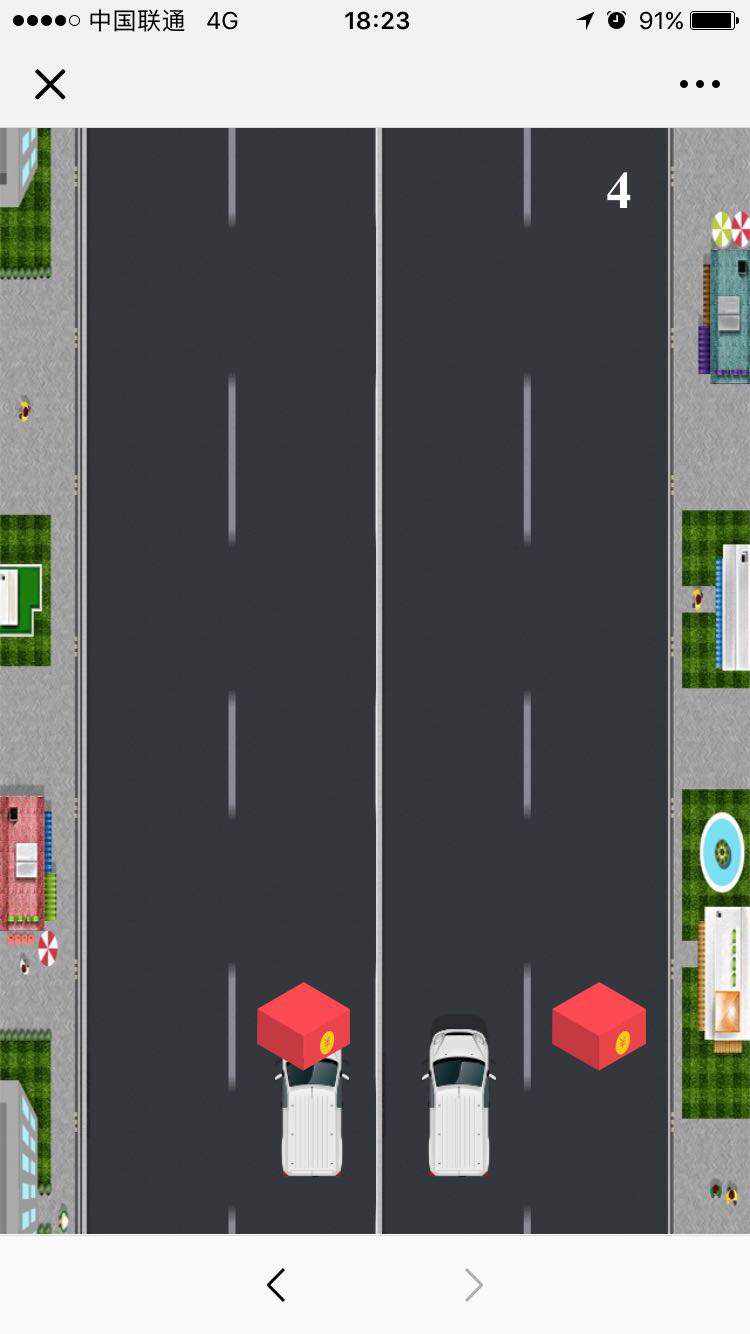
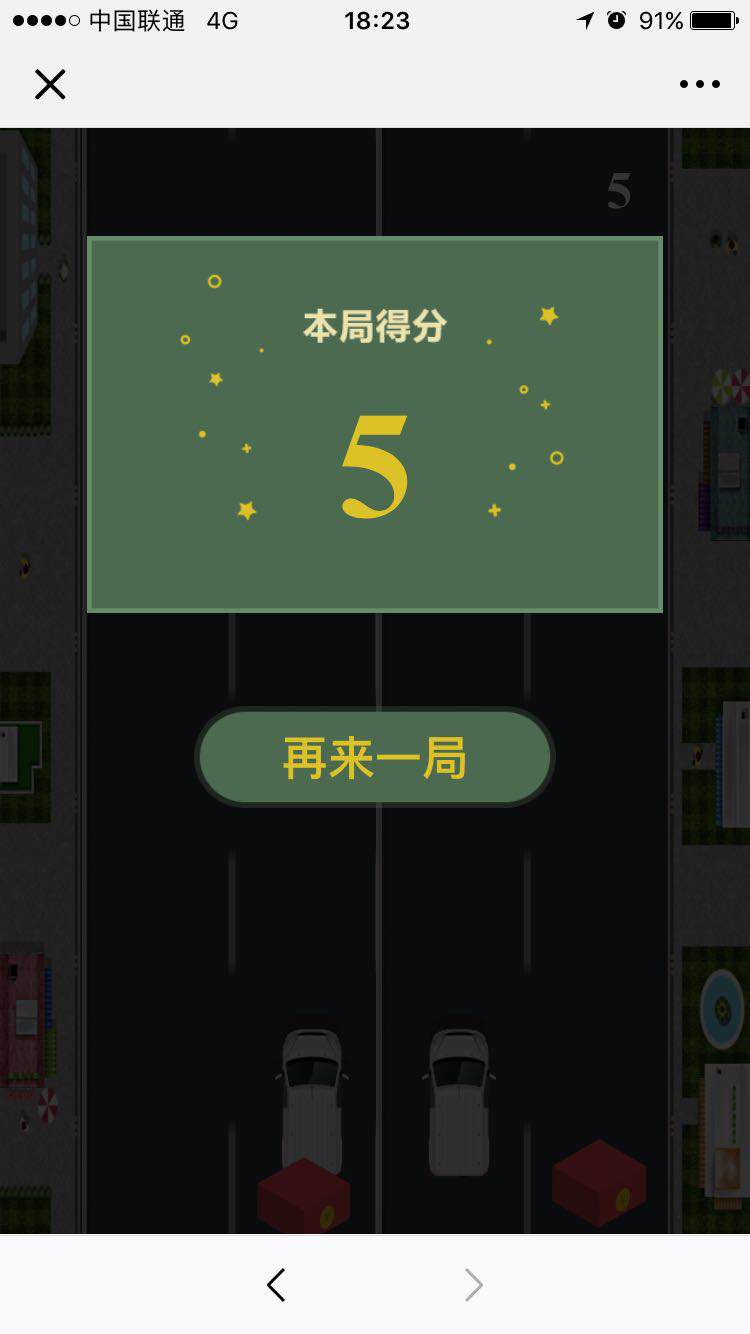
Typescript脚本:
//1.创建障碍
//2.移动障碍
//3.小球控制
//4.碰撞检测
module game { interface FootBall {
node: JQuery<HTMLElement>;
track: Track;
}
enum Direction {
left, right
}
enum Track {
one, two, three, four
}
let mask: JQuery<HTMLElement> = $(".game");
let speed: number = 10;
let score: number = 0;
let rblist: Array<RandBox> = [];
let roadList: Array<Road> = [];
let ft1: FootBall = { node: $("#ft1"), track: Track.two };
let ft2: FootBall = { node: $("#ft2"), track: Track.three };
//h5的专门适应绘制动画的属性
window.requestAnimationFrame =
window.requestAnimationFrame ||
window.webkitRequestAnimationFrame ||
(function () {
return function (callback: Function, element: { __lastTime: number }) {
var lastTime = element.__lastTime;
if (lastTime === undefined) {
lastTime = 0;
}
var currTime = Date.now();
var timeToCall = Math.max(1, 33 - (currTime - lastTime));
window.setTimeout(callback, timeToCall);
element.__lastTime = currTime + timeToCall;
};
})();
window.cancelAnimationFrame = window.cancelAnimationFrame || window.webkitCancelAnimationFrame;
let requestAnimationFrameFlag = 0;
class MathHelp {
/**
* 返回范围内随机数[min,max]
* @param min 最小值
* @param max 最大值
*/
static RandRange(min: number, max: number): number {
return Math.floor(Math.random() * (max - min + 1) + min);
}
}
export class Road {
top: number = 0;
id: number = 0;
heigth: number = document.documentElement.clientHeight;
node: JQuery<HTMLElement> = $('');
static num: number = 0;
constructor() {
this.id = Road.num;
this.top = -(Road.num) * this.heigth;
this.node = $(`<div id="${this.id}" class="road" style="top:${this.top}px;"></div>`);
mask.append(this.node);
Road.num++;
}
move() {
this.top += speed;
this.node.css({
top: this.top + "px"
});
//循环路面
if (this.top >= this.heigth) {
this.top -= Road.num * this.heigth;
}
}
}
export class RandBox { left: number = 0;
top: number = -100;
heigth: number = 80;
width: number = 80;
node: JQuery<HTMLElement> = $('');
type: Direction = Direction.left;
id: string = "p" + new Date().getTime();
track: Track = Track.one;
constructor(p: number = 0) {
this.top = p;
}
createrb(type: Direction) {
this.type = type;
let r = 0;
if (type == Direction.left) {
r = MathHelp.RandRange(0, 1);
} else {
r = MathHelp.RandRange(2, 3);
}
this.track = r;
//计算所属赛道
this.left = 70 + 126 * r + (126 - this.width) / 2;
this.node = $(`<div id="${this.id}" class='rb'style='left:${this.left}px;top:${this.top}px; background-image:url(img/c${MathHelp.RandRange(1, 4)}.png);'></div>`);
mask.append(this.node);
}
move() {
this.top += speed;
this.node.css({
top: this.top + "px"
});
//碰撞检测
if (this.top >= 870 && this.top < 950) {
if (this.track == ft1.track || this.track == ft2.track) {
scence.gameover();
return false;
}
}
return true;
}
} export class scence {
static timer: number;
static Init() {
//重新开始
$(".againBtn").on("click", () => {
scence.restart();
});
//创建路面
for (let i = 0; i < 3; i++) {
let road = new Road();
roadList.push(road);
}
//最开始给一对障碍,此后是每秒一对
scence.makeDoubleRb(450);
//开始游戏(可以绑定到开始按钮)
scence.start();
}
static start() {
scence.loadlisten();
//场景平移
let move = () => {
let status = true;
$.each(rblist, (i, item) => {
if (!item.move()) {
status = false;
return false;
} });
if (status) {
$.each(roadList, (i, item) => {
item.move();
});
requestAnimationFrameFlag = requestAnimationFrame(move);
} else {
cancelAnimationFrame(requestAnimationFrameFlag);
}
}
move();
//积分及创建障碍
scence.timer = setInterval(() => {
score++;
speed++;
$(".jfb").html(score.toString());
scence.makeDoubleRb();
//移除超出屏幕路障
rblist.forEach((item, i) => { if (item.top > 1200) {
$("#" + item.id).remove();
rblist.splice(i, 1);
}
})
}, 1000); }
static gameover() {
clearInterval(scence.timer);
$(".gameEnd").show();
$(".score").html(score.toString());
scence.removelisten();
//小车回到原始位置
ft1.node.animate({
left: "235px"
}, 50);
ft1.track = Track.two;
ft2.node.animate({
left: "360px"
}, 50);
ft2.track = Track.three;
}
static restart() {
speed = 10;
score = 0;
$(".rb").remove();
rblist = [];
$(".jfb").html(score.toString());
$(".gameEnd").hide();
scence.start();
}
//创建成对出现的障碍
static makeDoubleRb(top?: number) {
let RB1 = new game.RandBox(top);
RB1.createrb(Direction.left);
rblist.push(RB1);
let RB2 = new game.RandBox(top);
RB2.createrb(Direction.right);
rblist.push(RB2);
}
private static loadlisten() {
document.addEventListener('touchstart', scence.touch, false);
document.addEventListener('touchmove', scence.touch, false);
document.addEventListener('touchend', scence.touch, false);
}
private static removelisten() {
document.removeEventListener('touchstart', scence.touch, false);
document.removeEventListener('touchmove', scence.touch, false);
document.removeEventListener('touchend', scence.touch, false);
}
private static touch(e: TouchEvent) {
e.preventDefault();
if (e.type == "touchstart") {
if (e.touches.length == 1) {
//一指的情况
let x1 = e.touches[0].clientX;
if (x1 < 320) {
//左边
ft1.node.animate({
left: "112px"
}, 50);
ft1.track = Track.one; } else {
//右边
ft2.node.animate({
left: "490px"
}, 50);
ft2.track = Track.four;
}
} else if (e.touches.length == 2) {
//两指手指的情况
let x1 = e.touches[0].clientX;
let x2 = e.touches[1].clientX;
let a = x1 < 320 ? 0 : 1;
let b = x2 < 320 ? 0 : 1;
if (a + b == 0) { //两指都在左边
ft1.node.animate({
left: "112px"
}, 50);
ft1.track = Track.one; } else if (a + b == 1) {
//两指一左一右
ft1.node.animate({
left: "112px"
}, 50);
ft1.track = Track.one;
ft2.node.animate({
left: "490px"
}, 50);
ft2.track = Track.four;
} else if (a + b == 2) {
//两指都在右边
ft2.node.animate({
left: "490px"
}, 50);
ft2.track = Track.four;
}
} } else if (e.type == "touchend") { if (e.touches.length == 0) {
//放开两指
ft1.node.animate({
left: "235px"
}, 50);
ft1.track = Track.two;
ft2.node.animate({
left: "360px"
}, 50);
ft2.track = Track.three
} else if (e.touches.length == 1) {
//放开一指
let x1 = e.touches[0].clientX;
if (x1 > 320) {
//放开的左边
ft1.node.animate({
left: "235px"
}, 50);
ft1.track = Track.two;
} else {
//放开的右边
ft2.node.animate({
left: "360px"
}, 50);
ft2.track = Track.three
}
}
}
}
} } game.scence.Init();
html代码
<!DOCTYPE html>
<html> <head>
<meta charset="utf-8" />
<title></title>
<meta name="viewport" content="width=device-width,initial-scale=1,minimum-scale=1,maximum-scale=1,user-scalable=no" />
<script src="http://lib.sinaapp.com/js/jquery/1.9.1/jquery-1.9.1.min.js"></script>
<script type="text/javascript">
var isios = false;
! function(userAgent) {
var screen_w = parseInt(window.screen.width),
scale = screen_w / 640;
console.log(scale);
if(/Android (\d+\.\d+)/.test(userAgent)) {
var version = parseFloat(RegExp.$1);
document.write(version > 2.3 ? '<meta name="viewport" content="width=640, initial-scale = ' + scale + ',user-scalable=1, minimum-scale = ' + scale + ', maximum-scale = ' + scale + ', target-densitydpi=device-dpi">' : '<meta name="viewport" content="width=640, target-densitydpi=device-dpi">');
} else {
isios = true;
document.write('<meta name="viewport" content="width=640, initial-scale = ' + scale + ' ,minimum-scale = ' + scale + ', maximum-scale = ' + scale + ', user-scalable=no, target-densitydpi=device-dpi">');
}
}(navigator.userAgent);
</script>
<style>
html,
body {
margin: 0;
padding: 0;
height: 100%;
width: 100%;
overflow: hidden;
} .game {
height: 100%;
width: 100%;
background-size: 100% auto;
position: relative;
left: 0;
top: 0;
}
.road{
height: 100%;
width: 100%;
background: url(img/road.jpg) no-repeat;
background-size: 100% 100%;
position: absolute;
left: 0;
top: 0;
z-index: 10; }
.rb {
height: 80px;
width: 80px;
position: absolute;
left: 70px;
top: 70px;
background-position: left top;
background-size: 100% 100%;
/* animation: move 5s linear;*/
z-index: 11;
} .ft {
height: 139px;
width: 63px;
/*border-radius: 25px;*/
background-image: url(img/tyn.png);
background-position: left top;
background-size: 100% 100%;
position: absolute;
bottom: 50px;
left: 235px;
z-index: 11;
} #ft1 {
/*animation: football1 1.5s linear infinite;*/
} #ft2 {
left: 360px;
/*animation: football2 1.5s linear infinite;*/
} @keyframes football2 {
from {
transform: rotate(0deg);
}
to {
transform: rotate(360deg);
}
} @keyframes football1 {
from {
transform: rotate(0deg);
}
to {
transform: rotate(-360deg);
}
} @keyframes move {
from {
top: 0px;
}
to {
top: 1300px;
}
} .gameEnd {
position: absolute;
top: 0;
left: 0;
width: 100%;
height: 100%;
overflow: hidden;
background-color: rgba(0, 0, 0, .8);
z-index: 999;
display: none;
} .getScore {
width: 492px;
height: 760px;
background: url(img/getScore.png) no-repeat;
background-size: 100% auto;
position: absolute;
top: 0;
right: 0;
left: 0;
bottom: 0;
margin: auto;
} .score {
color: #dcc226;
font-size: 130px;
text-align: center;
margin-top: 120px;
font-weight: 900;
} .againBtn {
width: 309px;
height: 87px;
background: url(img/bg.png) no-repeat;
background-size: 100% 100%;
font-size: 40px;
color: #dcc226;
text-align: center;
border: none;
font-weight: 900;
position: absolute;
left: 50%;
margin-left: -154.5px;
} .jfb {
position: absolute;
top: 30px;
right: 100px;
font-size: 45px;
font-weight: 800;
color: #FFF;
text-align: center;
line-height: 45px;
z-index: 11;
}
</style>
</head> <body>
<div class="game"> <div id="ft1" class="ft"></div>
<div id="ft2" class="ft"></div>
<div class="jfb">0</div>
</div>
<div class="gameEnd"> <div class="getScore"> <p class="score">10</p>
<button class="againBtn">再来一局</button> </div> </div>
<script src="js/game.js" type="text/javascript" charset="utf-8"></script>
</body> </html>
左右躲避障碍-神手ts版本的更多相关文章
- 一、laya学习笔记 --- layabox环境搭建 HelloWorld(坑:ts版本问题解决方案)
好吧,使用layabox需要从官网下载些啥呢 一.下载layabox 官网 https://www.layabox.com/ 首页上有两个,一个Engine,一个IDE Engine我下载的TS版本, ...
- electron教程(番外篇二): 使用TypeScript版本的electron, VSCode调试TypeScript, TS版本的ESLint
我的electron教程系列 electron教程(一): electron的安装和项目的创建 electron教程(番外篇一): 开发环境及插件, VSCode调试, ESLint + Google ...
- Kuhn-Munkres算法。带权二分图匹配模板 (bin神小改版本)
/****************************************************** 二分图最佳匹配 (kuhn munkras 算法 O(m*m*n)). 邻接矩阵形式 . ...
- PHP中VC6、VC9、TS、NTS版本的区别与用法详解
Thread safe(线程安全)是运行在Apache上以模块的PHP上,如果你以CGI的模式运行PHP,请选择非线程安全模式(non-thread safe). 1. VC6与VC9的区别: VC6 ...
- 电影TS、TC、SCR、R5、BD、HD等版本是什么意思
在很多电影下载网站的影片标题中我们都能看到,比如<刺杀希特勒BD版>.<游龙戏凤TS版>等,这些英文缩写都是什么意思呢?都代表什么画质?以下就是各个版本的具体含义: 1.CAM ...
- PHP版本中的VC6,VC9,VC11,TS,NTS区别
以windows为例,看看下载到得php zip的文件名 php-5.4.4-nts-Win32-VC9-x86.zip VC6:legacy Visual Studio 6 compiler,是使用 ...
- PHP TS 和 NTS 版本选择
在PHP 开发和生产环境搭建过程中,需要安装PHP语言解析器.官方提供了2种类型的版本,线程安全(TS)版和非线程安全(NTS)版,有时后我们开发环境和实际生产的环境有所不同,因此也需要选择安装对应的 ...
- 认识影片版本(CAM、TS、TC、DVD、HD、BD、TVRIP等)
许多朋友在下载电影的时候, 往往会被各种各样的版本标识弄糊涂,今天把各种版本的缩写收集在一起,希望对大家有所帮助 . 引用: 1.CAM(枪版) CAM 通常是用数码摄像机从电影院盗录.有时会使 ...
- 电影TS/TC/SCR/R5/BD/HD/HC版本意思收集(转)
一.版本说明: 1.CAM(枪版) CAM通常是用数码摄像机从电影院盗录.有时会使用小三角架,但大多数时候不可能使用,所以摄像机会抖动.因此我们看到画面通常偏暗人物常常会失真,下方的 字幕时常会出现倾 ...
随机推荐
- leetcode笔记(七)529. Minesweeper
题目描述 Let's play the minesweeper game (Wikipedia, online game)! You are given a 2D char matrix repres ...
- ABAP术语-Business Process
Business Process 原文:http://www.cnblogs.com/qiangsheng/archive/2008/01/11/1035316.html A prepared sce ...
- oracle优化-leading提示和ordered提示以及materialize提示
以下内容适用于oracle 10.2.0.5及其以上版本 一个查询很慢,原始SQL如下: select a.* from (select ssi.ID, 'small_station_info' TB ...
- MySQL传输表空间使用方法
1.目标端创建同样的表结构 CREATE TABLE `test` ( `id` int(11) DEFAULT NULL ) ENGINE=InnoDB DEFAULT CHAR ...
- Struts2拦截器说明
有关于Struts2的拦截器的原理 在此共设置了两个拦截器,firstInterception.SecondInterception package struts2_inteception; publ ...
- MFC下的DLL编程学习
1.DLL库与LIB库对比: 静态链接库Lib(Static Link Library),是在编译的链接阶段将库函数嵌入到应用程序的内部.如果系统中运行的多个应用程序都包含所用到的公共库函数,则必然造 ...
- Chrome Google 快捷键
窗口和标签页快捷方式 Ctrl+N 打开新窗口 按住 Ctrl 键,然后点击链接 在新标签页中打开链接 按住 Shift 键,然后点击链接 在新窗口中打开链接 Alt+F4 关闭当前窗口 Ctrl+ ...
- JavaScript 对引擎、运行时、调用堆栈的概述理解
JavaScript 对引擎.运行时.调用堆栈的概述理解 随着JavaScript越来越流行,越来越多的团队广泛的把JavaScript应用到前端.后台.hybrid 应用.嵌入式等等领域. 这篇文 ...
- C语言常用关键语法精华总结
1.关于typedef的用法总结 2.typedef struct的用法 3.typedef函数指针用法 4.数组指针(数组类型的指针)与指针数组 5.真正明白c语言二级指针 6.C语言for循环(及 ...
- 链栈的c++实现
2013-08-30 20:58 1876人阅读 评论(0) 收藏 举报 链栈是借用单链表实现的栈.其不同于顺序栈之处在于: 1.链栈的空间是程序运行期间根据需要动态分配的,机器内存是它的上限.而顺序 ...
