Node+fs+定时器(node-schedule)+MySql
目标:将本人写博客时候的截图保存到桌面的图片
执行保存到指定文件进行整理
并写入数据库
先看最终的目录结构:
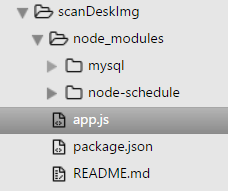
package.json文件:
{
"name": "zqz",
"dependencies": {
"mysql": "^2.10.2",
"node-schedule": "^1.1.0"
}
}
通过npm install node-schedule --save //--save的作用是将其加入package.json的dependencies(依赖项中)
2个依赖项:
node-schedule https://github.com/node-schedule/node-schedule 定时器
mysql https://github.com/felixge/node-mysql mysql
app.js文件:
var schedule = require('node-schedule');
var mysql = require('mysql');
var fs = require('fs');
const desktopPath = 'C:/Users/Administrator/Desktop/';
const targetPath = 'F://Blog_ScreenShot//';
const metaInfo = 'blog';
var operationType = {
0 : '插入',
1 : '删除',
2 : '修改',
3 : '查询'
}
/**
* 轮询桌面
* @return {[type]} [description]
*/
function timePoll(){
console.log('--------[开始轮询]----------')
schedule.scheduleJob('30 * * * * *', function(){
visitDesk();
console.log('每分钟的30s都会执行!:' + (new Date).toLocaleTimeString());
});
}
/**
* 访问桌面
* @return {[type]} [description]
*/
function visitDesk(){
console.log('--------开始访问桌面----------')
fs.readdir(desktopPath,function(err, files){
if (err) {
return console.error(err);
}
files.forEach( function (file){
if(file && judgeImage(file)){
saveImageToFile(file);
}else{
console.log('桌面无资源!');
return;
}
});
});
}
/**
* 判断文件类型,取出我们需要的png图片
* @return {[type]} [description]
*/
function judgeImage(file){
var postfix = getPostfix(file);
if(postfix === 'png' && file.indexOf(metaInfo) > -1){
return file;
}
}
function getPostfix(file){
var dotIndex = file.indexOf('.');
var fileLen = file.length;
return file.substring(dotIndex+1,fileLen);
}
/**
* 将获取的图片存入
* pipe,它以用来把当前的可读流和另外一个可写流连接起来。可读流中的数据会被自动写入到可写流中
* @return {[type]} [description]
*/
function saveImageToFile(file){
var fileReadStream = fs.createReadStream(desktopPath + file);
var lastPath = targetPath + createDateFolder();
if(!isFolderHave(lastPath)){
createLastFloder(lastPath);
}
var fileWriteStream = fs.createWriteStream(lastPath + file);
fileReadStream.pipe(fileWriteStream);
fileWriteStream.on('close',function(){
console.log('复制成功!');
deleteDeskImage(file);
//写入数据库
connectMysql(file, lastPath, '0');
})
}
/**
* 删除桌面文件
* @param {[type]} file [description]
* @return {[type]} [description]
*/
function deleteDeskImage(file){
fs.unlink(desktopPath + file, function(){
console.log('删除成功!')
})
}
/**
* 以系统时间创建文件夹/年月日
* @return {[type]} [description]
*/
function createDateFolder(){
var day = (new Date).getDate();
var month = (new Date).getMonth()+1;
var year = (new Date).getFullYear();
return year + '_' + month + '_' + day + '//';
}
/**
* 判断文件夹是否存在
* @return {[type]} [description]
*/
function isFolderHave(lastPath){
fs.exists(lastPath, function(exists){
if(exists){
return true;
}else{
return false;
}
})
}
/**
* 创建最终目标文件夹
* @param {[type]} lastPath [description]
* @return {[type]} [description]
*/
function createLastFloder(lastPath){
fs.mkdir( lastPath, function(){
console.log('[文件夹创建]-' +lastPath + "成功!");
})
}
/**
* 连接数据库
* @return {[type]} [description]
*/
function connectMysql(picname, picurl, time){
var connection = mysql.createConnection({
host : 'localhost',
user : 'root',
password : 'root',
database : 'nodejs'
});
connection.connect(function(err){
if(err){
console.log(err);
return;
}
console.log('连接成功!');
});
saveToDataBase(connection, picname, picurl);
connection.end(function(err){
if(err){
return;
}
console.log('关闭连接成功!');
});
}
/**
* 将数据存入数据库,进行持久化
* @return {[type]} [description]
*/
function saveToDataBase( connection, picname, picurl){
var querySql = 'INSERT INTO scaingDeskImg(Id,picname,picurl,time) VALUES(0,?,?,?)';
//注意存入数据库中的数据如果有中文会出现,乱码错误,导致执行失败!
var querySql_Params = [picname, targetPath+picurl+picname, new Date];
operationDataBase( connection,querySql, querySql_Params, operationType['0']);
}
/**
* 对数据库的操作
* @return {[type]} [description]
*/
function operationDataBase( connection, querySql, querySql_Params,flag){
connection.query( querySql, querySql_Params, function (err, result) {
if(err){
console.log('[' + flag + 'ERROR] - ',err.message);
return;
}
console.log(flag + '成功!');
});
}
timePoll();
结果:
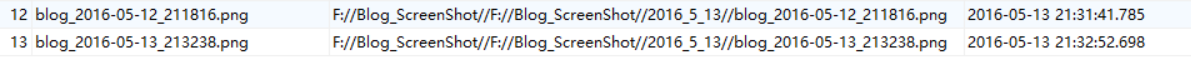
涉及的知识:
定时器:
schedule.scheduleJob('30 * * * * *', function(){
visitDesk();
console.log('每分钟的30s都会执行!:' + (new Date).toLocaleTimeString());
});
定时器中的第一个参数:
秒 分 时 日 月 周
* * * * * *
┬ ┬ ┬ ┬ ┬ ┬
│ │ │ │ │ |
│ │ │ │ │ └ day of week (0 - 7) (0 or 7 is Sun)
│ │ │ │ └───── month (1 - 12)
│ │ │ └────────── day of month (1 - 31)
│ │ └─────────────── hour (0 - 23)
│ └──────────────────── minute (0 - 59)
└───────────────────────── second (0 - 59, OPTIONAL)
例如:
30 * * * * * 就表示每分钟的30秒执行
30 2 * * * * 就表示每小时的2分30秒执行
30 2 21 * * * 就表示每天的21点2分30秒执行
30 2 21 8 * * 就表示每月的8号21点2分30秒执行
...依次类推
读写文件:
//从桌面将文件读入流
var fileReadStream = fs.createReadStream(desktopPath + file);
//从要存入的文件创建写入流
var fileWriteStream = fs.createWriteStream(lastPath + file);
//最后通过node的pipe()的方法连接两个数据流,犹如管道一样将数据读入写入
fileReadStream.pipe(fileWriteStream);
具体的可以参见API。
Node+fs+定时器(node-schedule)+MySql的更多相关文章
- paip.最好的脚本语言node js 环境搭建连接mysql
paip.最好的脚本语言node js 环境搭建连接mysql #====下载node...走十一个exe..容易的.. 1 #0----Hello world .js 2 #---------模 ...
- 解决node fs.writeFile 生成csv 文件乱码问题
解决node fs.writeFile 生成csv 文件乱码问题: fs.writeFile('xxx.csv', '\ufeff' + 要传入的数据, {encoding: 'utf8'}); \u ...
- Solve Error: node postinstall sh: node: command not found
When install the yeoman using the following command: npm install -g yo You might have the following ...
- 一起来学node.js吧 node school简介
node.js这几年火爆的简直丧心病狂,去lagou.com查查node.js的职位,那叫一个多. 要说火爆到什么程度,竟然有一个网站专门去教大家学习node.js, Node School. 进去逛 ...
- 获取所有树叶子节点 注册添加事件 if ($(node).tree('isLeaf', node.target)) 是否叶子节点
//获取所有树叶子节点 注册添加事件 if ($(node).tree('isLeaf', node.target)) 是否叶子节点 $(function () { $('.easyui-tree') ...
- .NET程序员也学Node.js——初识Node.js
清明在石门休了八天假,一眨眼,4月又到中旬了...看到.NET在天朝彻底沦陷而又无能为力,我开始尝试去学习一些新的东西来充实自己,我自然是打死不会去学java的,没有为什么,于是乎,最近开始学习一些前 ...
- node基础篇一:node介绍、node http、node event 课堂(持续)
最近工作一直很忙,没时间更新,谅解,这次准备更新一次node教程,本课堂将持续更新,每周坚持更新一到两章,希望对大家有一些小帮助吧: 一.首先什么是node? 1/Node.js 是一个基于 Chro ...
- elasticsearch节点(角色)类型解释node.master和node.data
在生产环境下,如果不修改elasticsearch节点的角色信息,在高数据量,高并发的场景下集群容易出现脑裂等问题. 默认情况下,elasticsearch集群中每个节点都有成为主节点的资格,也都存储 ...
- elasticsearch负载均衡节点——客户端节点 node.master: false node.data: false 其他配置和master 数据节点一样
elasticSearch的配置文件中有2个参数:node.master和node.data.这两个参 数搭配使用时,能够帮助提供服务器性能. 数据节点node.master: false node. ...
随机推荐
- ABP框架 - Swagger UI 集成
文档目录 本节内容: 简介 Asp.net Core 安装 安装Nuget包 配置 测试 Asp.net 5.x 安装 安装Nuget包 配置 测试 简介 来自它的网页:“...使用一个Swagger ...
- HTML DOM 介绍
本篇主要介绍DOM内容.DOM 节点.节点属性以及获取HTML元素的方法. 目录 1. 介绍 DOM:介绍DOM,以及对DOM分类和功能的说明. 2. DOM 节点:介绍DOM节点分类和节点层次. 3 ...
- const,static,extern 简介
const,static,extern 简介 一.const与宏的区别: const简介:之前常用的字符串常量,一般是抽成宏,但是苹果不推荐我们抽成宏,推荐我们使用const常量. 执行时刻:宏是预编 ...
- 【热门技术】EventBus 3.0,让事件订阅更简单,从此告别组件消息传递烦恼~
一.写在前面 还在为时间接收而烦恼吗?还在为各种组件间的消息传递烦恼吗?EventBus 3.0,专注于android的发布.订阅事件总线,让各组件间的消息传递更简单!完美替代Intent,Handl ...
- 我理解的MVC
前言 前一阶段对MVC模式及其衍生模式做了一番比较深入的研究和实践,这篇文章也算是一个阶段性的回顾和总结. 经典MVC模式 经典MVC模式中,M是指业务模型,V是指用户界面,C则是控制器,使用MVC的 ...
- JavaScript 正则表达式语法
定义 JavaScript定义正则表达式有两种方法. 1.RegExp构造函数 var pattern = new RegExp("[bc]at","i"); ...
- Android(安卓)-------CardView
1.activity_main.xml <android.support.v7.widget.CardView android:id="@+id/cardView" andr ...
- VS2015墙内创建ionic2
开始学习ionic2,试验各种方法,感觉以下是紧跟rc版本的最佳方案 STEP1 设置cnpm npm install -g cnpm --registry=https://registry.npm. ...
- firebug不能加载JS文件 ,无法进行JS脚本调试
提示: 本页面不包含 Javascript 如果 <script> 标签有 "type" 属性,其值应为 "text/javascript" 或者& ...
- bootstrap
访问Bootstrap中文网,下载bootstrap中文文档,选择用于生产环境的bootstrap. 在官网使用ctrl+f查找想要的内容. 这里记一下Visual Studio Code软件的用法: ...
