iphone dev 入门实例3:Delete a Row from UITableView
How To Delete a Row from UITableView
I hope you have a better understanding about Model-View-Controller. Now let’s move onto the coding part and see how we can delete a row from UITableView. To make thing simple, I’ll use the plain version of Simple Table app as an example.
If you thoroughly understand the MVC model, you probably have some ideas how to implement row deletion. There are three main things we need to do:
1. Write code to switch to edit mode for row deletion
2. Delete the corresponding table data from the model
3. Reload the table view in order to reflect the change of table data
1. Write code to switch to edit mode for row deletion
In iOS app, user normally swipes across a row to initiate the delete button. Recalled that we have adopted the UITableViewDataSource protocol, if you refer to the API doc, there is a method namedtableView:commitEditingStyle:forRowAtIndexPath. When user swipes across a row, the table view will check to see if the method has been implemented. If the method is found, the table view will automatically show the “Delete” button.
Simply add the following code to your table view app and run your app:
- (void)tableView:(UITableView *)tableView commitEditingStyle:(UITableViewCellEditingStyle)editingStyle forRowAtIndexPath:(NSIndexPath *)indexPath
{ }
Even the method is empty and doesn’t perform anything, you’ll see the “Delete” button when you swipe across a row.
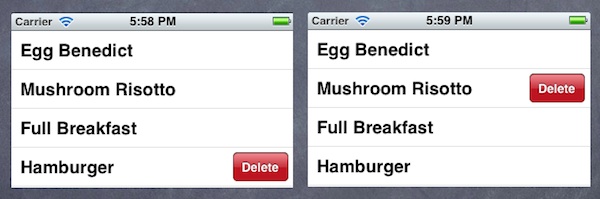
Swipe to Delete a Table Row
2. Delete the corresponding table data from the model
The next thing is to add code to the method and remove the actual table data. Like other table view methods, it passes the indexPath as parameter that tells you the row number for the deletion. So you can make use of this information and remove the corresponding element from the data array.
In the original code of Simple Table App, we use NSArray to store the table data (which is the model). The problem of NSArray is it’s non-editable. That is, you can’t add/remove its content once the array is initialized. Alternatively, we’ll change the NSArray to NSMutableArray, which adds insertion and deletion operations:
@implementation SimpleTableViewController
{
NSMutableArray *tableData;
} - (void)viewDidLoad
{
[super viewDidLoad];
// Initialize table data
tableData = [NSMutableArray arrayWithObjects:@"Egg Benedict", @"Mushroom Risotto", @"Full Breakfast", @"Hamburger", @"Ham and Egg Sandwich", @"Creme Brelee", @"White Chocolate Donut", @"Starbucks Coffee", @"Vegetable Curry", @"Instant Noodle with Egg", @"Noodle with BBQ Pork", @"Japanese Noodle with Pork", @"Green Tea", @"Thai Shrimp Cake", @"Angry Birds Cake", @"Ham and Cheese Panini", nil];
}
In the tableView:commitEditingStyle method, add the following code to remove the actual data from the array. Your method should look like this:
- (void)tableView:(UITableView *)tableView commitEditingStyle:(UITableViewCellEditingStyle)editingStyle forRowAtIndexPath:(NSIndexPath *)indexPath
{
// Remove the row from data model
[tableData removeObjectAtIndex:indexPath.row];
}
The NSMutableArray provides a number of operations for you to manipulate the content of an array. Here we utilize the “removeObjectAtIndex” method to remove a particular item from the array. You can try to run the app and delete a row. Oops! The app doesn’t work as expected.
It’s not a bug. The app does delete the item from the array. The reason why the deleted item still appears is the view hasn’t been refreshed to reflect the update of the data model.
3. Reload the table view
Therefore, once the underlying data is removed, we need to invoke “reloadData” method to request the table View to refresh. Here is the updated code:
- (void)tableView:(UITableView *)tableView commitEditingStyle:(UITableViewCellEditingStyle)editingStyle forRowAtIndexPath:(NSIndexPath *)indexPath
{
// Remove the row from data model
[tableData removeObjectAtIndex:indexPath.row]; // Request table view to reload
[tableView reloadData];
}
iphone dev 入门实例3:Delete a Row from UITableView的更多相关文章
- iphone dev 入门实例6:How To Use UIScrollView to Scroll and Zoom and Page
http://www.raywenderlich.com/10518/how-to-use-uiscrollview-to-scroll-and-zoom-content Getting Starte ...
- iphone dev 入门实例7:How to Add Splash Screen in Your iOS App
http://www.appcoda.com/how-to-add-splash-screen-in-your-ios-app/ What’s Splash Screen? For those who ...
- iphone dev 入门实例5:Get the User Location & Address in iPhone App
Create the Project and Design the Interface First, create a new Xcode project using the Single View ...
- iphone dev 入门实例4:CoreData入门
The iPhone Core Data Example Application The application developed in this chapter will take the for ...
- iphone dev 入门实例2:Pass Data Between View Controllers using segue
Assigning View Controller Class In the first tutorial, we simply create a view controller that serve ...
- iphone dev 入门实例1:Use Storyboards to Build Table View
http://www.appcoda.com/use-storyboards-to-build-navigation-controller-and-table-view/ Creating Navig ...
- iphone Dev 开发实例9:Create Grid Layout Using UICollectionView in iOS 6
In this tutorial, we will build a simple app to display a collection of recipe photos in grid layout ...
- iphone Dev 开发实例10:How To Add a Slide-out Sidebar Menu in Your Apps
Creating the Xcode Project With a basic idea about what we’ll build, let’s move on. You can create t ...
- iphone Dev 开发实例8: Parsing an RSS Feed Using NSXMLParser
From : http://useyourloaf.com/blog/2010/10/16/parsing-an-rss-feed-using-nsxmlparser.html Structure o ...
随机推荐
- leetcode 120 Triangle ----- java
Given a triangle, find the minimum path sum from top to bottom. Each step you may move to adjacent n ...
- Java——网络编程
// TODO Auto-generated method stub //获取本地主机IP对象 InetAddress ip = InetAddress.getLocalHost(); Syst ...
- js类型判断
console.log('---------------------'); var a="string"; console.log(a); //string var a=1; co ...
- ES
https://www.elastic.co/guide/en/elasticsearch/reference/current/setup-service-win.html https://www.e ...
- linux下shell显示-bash-4.1#不显示路径解决方法
在linux shell中不显示路径了,显示为-bash-4.1#用起来很不方便. 如何改为显示路径的shell呢? 步骤如下: vim ~/.bash_profile (不用管.bash_profi ...
- 在js自定义函数中使用$(event.target)代替$(this)
<!DOCTYPE html PUBLIC "-//W3C//DTD HTML 4.01 Transitional//EN" "http://www.w3.org/ ...
- MySQL-负载很高排查思路
工欲善其事必先利其器,我说一下思路 思路:1.确定高负载的类型 htop,dstat命令看负载高是CPU还是IO2.监控具体的sql语句,是insert update 还是 delete导致高负载3. ...
- 全文检索引擎 Lucene.net
全文搜索引擎是目前广泛应用的主流搜索引擎.它的工作原理是计算机索引程序通过扫描文章中的每一个词,对每一个词建立一个索引,指明该词在文章中出现的次数和位置,当用户查询时,检索程序就根据事先建立的索引进行 ...
- mysql 远程访问授权
给mysql改了密码了,程序就不让登录了: mysql 网外链接 Access denied for user 这不能忍啊!咋办?授权呗! 命令行: GRANT ALL PRIVILEGES ON * ...
- log4j的ConversionPattern参数的格式含义-转
转自:http://www.blogjava.net/wilesun/archive/2007/10/30/156999.html Log4j建议只使用四个级别,优先级从高到低分别是ERROR.WAR ...
