新浪微博登录界面上下拉伸图片--第三方开源--PullToZoomListViewEx(二)
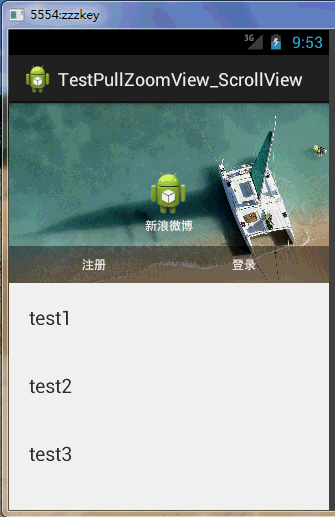
这是PullZoomView在ScrollView实现,Android PullZoomView在ScrollView的实现是:PullToZoomScrollViewEx
下载地址:https://github.com/Frank-Zhu/PullZoomView
本文要说的PullToZoomScrollViewEx则以另外一种方式在Java代码中动态的为PullZoomView装载View:
private void loadViewForPullToZoomScrollView(PullToZoomScrollViewEx scrollView) {
View headView = LayoutInflater.from(this).inflate(R.layout.head_view, null);
View zoomView = LayoutInflater.from(this).inflate(R.layout.head_zoom_view, null);
View contentView = LayoutInflater.from(this).inflate(R.layout.content_view, null);
scrollView.setHeaderView(headView);
scrollView.setZoomView(zoomView);
scrollView.setScrollContentView(contentView);
}
两点内容需要注意:
(1)所有Android PullZoomView的头部及缩放效果都可以关闭或者开启,具体方式就是通过改变设置各种方法的true或false值。以下是比较重要的几个方法:
setParallax(boolean b);
true则有视差效果,false则无。
setHideHeader(boolean b);
true则隐藏自己定义的head view,false则显示。
setZoomEnabled(boolean b);
true支持缩放,false不支持缩放。
默认的,
setParallax(true);
setHideHeader(false);
setZoomEnabled(true);
(2)PullZoomView中嵌套的子View,需要通过getPullRootView().findViewById(R.id.xxxx)这样的方式找出来,而不是直接的findViewById()。
下面给出一个完整例子加以说明。
先写一个布局:
<RelativeLayout xmlns:android="http://schemas.android.com/apk/res/android"
xmlns:tools="http://schemas.android.com/tools"
xmlns:custom="http://schemas.android.com/apk/res-auto"
android:layout_width="match_parent"
android:layout_height="match_parent" > <com.ecloud.pulltozoomview.PullToZoomScrollViewEx
android:id="@+id/scroll_view"
android:layout_width="match_parent"
android:layout_height="match_parent" /> </RelativeLayout>
Java代码:
package com.zzw.testpullzoomview_scrollview; import com.ecloud.pulltozoomview.PullToZoomScrollViewEx; import android.app.Activity;
import android.os.Bundle;
import android.util.DisplayMetrics;
import android.util.Log;
import android.view.LayoutInflater;
import android.view.Menu;
import android.view.MenuItem;
import android.view.View;
import android.widget.LinearLayout; public class MainActivity extends Activity { @Override
protected void onCreate(Bundle savedInstanceState) {
super.onCreate(savedInstanceState);
setContentView(R.layout.activity_main); // 注意初始化顺序,不要弄乱,否则抛出运行时空指针
PullToZoomScrollViewEx scrollView = (PullToZoomScrollViewEx) findViewById(R.id.scroll_view);
loadViewForPullToZoomScrollView(scrollView); scrollView.getPullRootView().findViewById(R.id.tv_test1).setOnClickListener(new View.OnClickListener() {
@Override
public void onClick(View v) {
Log.d("PullToZoomScrollViewEx1", "onClick");
}
}); scrollView.getPullRootView().findViewById(R.id.tv_test2).setOnClickListener(new View.OnClickListener() {
@Override
public void onClick(View v) {
Log.e("PullToZoomScrollViewEx2", "onClick");
}
}); scrollView.getPullRootView().findViewById(R.id.tv_test3).setOnClickListener(new View.OnClickListener() {
@Override
public void onClick(View v) {
Log.d("PullToZoomScrollViewEx3", "onClick");
}
}); setPullToZoomViewLayoutParams(scrollView);
} private void loadViewForPullToZoomScrollView(PullToZoomScrollViewEx scrollView) { View headView = LayoutInflater.from(this).inflate(R.layout.head_view, null);
View zoomView = LayoutInflater.from(this).inflate(R.layout.head_zoom_view, null);
View contentView = LayoutInflater.from(this).inflate(R.layout.content_view, null);
scrollView.setHeaderView(headView);
scrollView.setZoomView(zoomView);
scrollView.setScrollContentView(contentView);
} // 设置头部的View的宽高。
private void setPullToZoomViewLayoutParams(PullToZoomScrollViewEx scrollView) {
DisplayMetrics localDisplayMetrics = new DisplayMetrics();
getWindowManager().getDefaultDisplay().getMetrics(localDisplayMetrics);
int mScreenHeight = localDisplayMetrics.heightPixels;
int mScreenWidth = localDisplayMetrics.widthPixels;
LinearLayout.LayoutParams localObject = new LinearLayout.LayoutParams(mScreenWidth,
(int) (9.0F * (mScreenWidth / 16.0F)));
scrollView.setHeaderLayoutParams(localObject);
}
}
java代码需要的子布局:
head_view.xml:
<RelativeLayout xmlns:android="http://schemas.android.com/apk/res/android"
android:id="@+id/layout_view"
android:layout_width="match_parent"
android:layout_height="match_parent"
android:layout_gravity="bottom"
android:gravity="bottom"> <ImageView
android:id="@+id/iv_user_head"
android:layout_width="wrap_content"
android:layout_height="wrap_content"
android:layout_centerInParent="true"
android:src="@drawable/ic_launcher" /> <TextView
android:id="@+id/tv_user_name"
android:textSize="12sp"
android:layout_width="wrap_content"
android:layout_height="wrap_content"
android:layout_below="@id/iv_user_head"
android:layout_centerHorizontal="true"
android:text="新浪微博"
android:textColor="#ffffff" /> <LinearLayout
android:id="@+id/ll_action_button"
android:layout_width="match_parent"
android:layout_height="wrap_content"
android:background="#66000000"
android:layout_alignParentBottom="true"
android:padding="10dip"> <TextView
android:id="@+id/tv_register"
android:layout_width="match_parent"
android:layout_height="wrap_content"
android:text="注册"
android:layout_weight="1"
android:textSize="12sp"
android:gravity="center"
android:layout_gravity="center"
android:textColor="#ffffff" /> <TextView
android:id="@+id/tv_login"
android:layout_width="match_parent"
android:layout_height="wrap_content"
android:text="登录"
android:layout_weight="1"
android:textSize="12sp"
android:gravity="center"
android:layout_gravity="center"
android:textColor="#ffffff" />
</LinearLayout>
</RelativeLayout>
head_zoom_view.xml:
<?xml version="1.0" encoding="utf-8"?>
<ImageView xmlns:android="http://schemas.android.com/apk/res/android"
android:id="@+id/imageView"
android:layout_width="match_parent"
android:layout_height="match_parent"
android:layout_gravity="center_horizontal"
android:scaleType="centerCrop"
android:src="@drawable/a" />
head_zoom_view其实就放了一张可供缩放拉伸的图片。
content_view.xml:
<?xml version="1.0" encoding="utf-8"?>
<LinearLayout xmlns:android="http://schemas.android.com/apk/res/android"
android:layout_width="match_parent"
android:layout_height="match_parent"
android:background="#ffffff"
android:orientation="vertical" > <TextView
android:id="@+id/tv_test1"
android:layout_width="match_parent"
android:layout_height="wrap_content"
android:gravity="center_vertical"
android:padding="20dp"
android:text="test1"
android:textSize="20sp" /> <TextView
android:id="@+id/tv_test2"
android:layout_width="match_parent"
android:layout_height="wrap_content"
android:gravity="center_vertical"
android:padding="20dp"
android:text="test2"
android:textSize="20sp" /> <TextView
android:id="@+id/tv_test3"
android:layout_width="match_parent"
android:layout_height="wrap_content"
android:gravity="center_vertical"
android:padding="20dp"
android:text="test3"
android:textSize="20sp" /> <TextView
android:layout_width="match_parent"
android:layout_height="wrap_content"
android:gravity="center_vertical"
android:padding="20dp"
android:text="test4"
android:textSize="20sp" /> <TextView
android:layout_width="match_parent"
android:layout_height="wrap_content"
android:gravity="center_vertical"
android:padding="20dp"
android:text="test5"
android:textSize="20sp" /> <TextView
android:layout_width="match_parent"
android:layout_height="wrap_content"
android:background="#eeeeee" /> <TextView
android:layout_width="match_parent"
android:layout_height="wrap_content"
android:gravity="center_vertical"
android:padding="20dp"
android:text="test1"
android:textSize="20sp" /> <TextView
android:layout_width="match_parent"
android:layout_height="wrap_content"
android:gravity="center_vertical"
android:padding="20dp"
android:text="test2"
android:textSize="20sp" /> <TextView
android:layout_width="match_parent"
android:layout_height="wrap_content"
android:gravity="center_vertical"
android:padding="20dp"
android:text="test3"
android:textSize="20sp" /> <TextView
android:layout_width="match_parent"
android:layout_height="wrap_content"
android:gravity="center_vertical"
android:padding="20dp"
android:text="test4"
android:textSize="20sp" /> <TextView
android:layout_width="match_parent"
android:layout_height="wrap_content"
android:gravity="center_vertical"
android:padding="20dp"
android:text="test5"
android:textSize="20sp" /> </LinearLayout>
实际开发中,如果确定要用ScrollView包括自己项目中的子View,那么content_view.xml就是其他View的装载“父”布局。重点需要在content_view.xml中展开。
新浪微博登录界面上下拉伸图片--第三方开源--PullToZoomListViewEx(二)的更多相关文章
- Python3.x:获取登录界面校验码图片
Python3.x:获取登录界面校验码图片 实例代码: # python3 # author lizm # datetime 2018-06-01 18:00:00 # -*- coding: utf ...
- Windows 10 登录界面的背景图片地址
C:\Users\******\appdata\Local\Packages\Microsoft.Windows.ContentDeliveryManager_********\LocalState\ ...
- swing实现QQ登录界面1.0( 实现了同一张图片只加载一次)、(以及实现简单的布局面板添加背景图片控件的标签控件和添加一个关闭按钮控件)
swing实现QQ登录界面1.0( 实现了同一张图片只加载一次).(以及实现简单的布局面板添加背景图片控件的标签控件和添加一个关闭按钮控件) 代码思路分析: 1.(同一张图片仅仅需要加载一次就够了,下 ...
- 界面编程模仿篇(QQ登录界面逼真篇)
写了好多天的爬虫,偷空前前后后用了两天的时间(排除吃饭睡觉)写完了这个QQ登录界面,看起来还凑和着吧,如果是的大神的,莫见笑,纯属业余作品,废话先不多说,截图如下,其中第二幅图片中的红色方框部份有待完 ...
- jquery自己主动旋转的登录界面的背景代码登录页背景图
在其他网站上看到比较爽Web登录界面.背景图片可以自己主动旋转. 介绍给大家.有兴趣的可以改改下来作为自己的系统登录界面. 如图: watermark/2/text/aHR0cDovL2Jsb2cuY ...
- 怎么更改win7登录界面
方法/步骤 1 第一步,先打开注册表.快捷键是win+R.Win就是Windows图片那个键.打开会是这个. 2 在其中输入Regedit.就打开了传说中的注册表了.然后在注册表中选择.选择的顺序 ...
- 030 Android 第三方开源下拉框:NiceSpinner的使用+自定义Button样式+shape绘制控件背景图+图片选择器(selector)
1.NiceSpinner下拉框控件介绍 Android原生的下拉框Spinner基本上可以满足Android开发对于下拉选项的设计需求,但现在越来越流行的下拉框不满足于Android原生提供的下拉框 ...
- Android的SwipeToDismiss第三方开源框架模拟QQ对话列表侧滑删除,置顶,将头像图片圆形化处理。
<Android SwipeToDismiss:左右滑动删除ListView条目Item> Android的SwipeToDismiss是github上一个第三方开源框架(github ...
- 第三方登录 QQ登录 人人网登录 新浪微博登录
http://www.pp6.cn/Index.aspx http://www.pp6.cn/Login.aspx 网站有自己的账号系统,这里使用的第三方登录仅仅是获取第三方账号的唯一id,昵称,性别 ...
随机推荐
- Unity中对象池的使用
unity中用到大量重复的物体,例如发射的子弹,可以引入对象池来管理,优化内存. 对象池使用的基本思路是: 将用过的对象保存起来,等下一次需要这种对象的时候,再拿出来重复使用.恰当地使用对象池,可以在 ...
- Sqoop导入mysql数据到Hbase
sqoop import --driver com.mysql.jdbc.Driver --connect "jdbc:mysql://11.143.18.29:3306/db_1" ...
- Antlr学习
参加工作之后,接触DSL领域语言,了解了编译原理. 比如Hibernate.Hive等的HQL都是基于antlr编写的 所以,如果想自己实现一套DSL语言,我们可以基于antlr做词法分析与语法分析 ...
- 项目积累——SQL积累
select sum(njts)-sum(ysyts) from njsyqk where ygdh='888882' and ((yxbz is null) or (yxbz='1')) selec ...
- 三分钟部署Laxcus大数据管理系统
Laxcus是Laxcus大数据实验室历时五年,全体系自主设计研发的国内首套大数据管理系统.能够支撑百万台级计算机节点,提供EB量级存储和计算能力,兼容SQL和关系数据库.最新的2.x版本已经实现对当 ...
- jmeter随笔(2)--上传接口报错
黑夜小怪(2016-8-24 23:45) 微信订阅号: 问题:今天同事遇到问题,一个图片上传接口,单独跑是ok的,但是放在和其他接口一起就跑不通,如图 分析:查看该接口fiddler的抓包,发现请 ...
- 高校应该使用 Drupal 的10大理由
使用 Drupal 已经成为全球顶尖高校中的一种潮流,它已经被全球数以百计的院校选择并应用,无论是哈佛.斯坦福.杜克.布朗.罗格斯.剑桥.耶鲁还是其它众多知名高校,都已经选择 Drupal 作为它们理 ...
- IBM Tivoli NetView网管软件实战
广大网络管理者需要一款包括网络监控故障处理的一个集成网络管理平台,本文根据作者多年实践提出的基于IBM Tivoli Netview的综合网络管理平台,IBM Tivoli与Cisco一直保持着良好的 ...
- ios NSString常见的字符串操作 分割 查找
1.NSString *str = [[NSString alloc]init]; //简单粗暴,基本用不到 2.NSString *str = [[NSString alloc]initWi ...
- curl返回常见错误码
转自:http://blog.csdn.net/cwj649956781/article/details/8086337 CURLE_OK() 所有罚款.继续像往常一样. CURLE_UNSUPPOR ...
