查看、校验、归档…带你掌握openGauss账本数据库
摘要:账本数据库融合了区块链思想,将用户操作记录至两种历史表中:用户历史表和全局区块表。
本文分享自华为云社区《openGauss账本数据库,你不知道的那些事儿》,作者:Gauss松鼠会。
账本数据库融合了区块链思想,将用户操作记录至两种历史表中:用户历史表和全局区块表。当用户创建防篡改用户表时,系统将自动为该表添加一个hash列来保存每行数据的hash摘要信息,同时在blockchain模式下会创建一张用户历史表来记录对应用户表中每条数据的变更行为;而用户对防篡改用户表的一次修改行为将记录至全局区块表中。由于历史表具有只可追加不可修改的特点,因此历史表记录串联起来便形成了用户对防篡改用户表的修改历史。
操作步骤
1.创建防篡改模式。
openGauss=# CREATE SCHEMA ledgernsp WITH BLOCKCHAIN;
首先在这个SQL中我们可以看到WITH BLOCKCHAIN ,这里说明创建出来的SCHEMA与普通的SCHEMA不同,但就行不同在哪里我们后面会提到。
- 从语法解析看,增加了对BLOCKCHAIN的处理,标记了是否为账本模式。
CreateSchema ::= CREATE SCHEMA schema_name
[ AUTHORIZATION user_name ] [WITH BLOCKCHAIN] [ schema_element [ ... ] ];
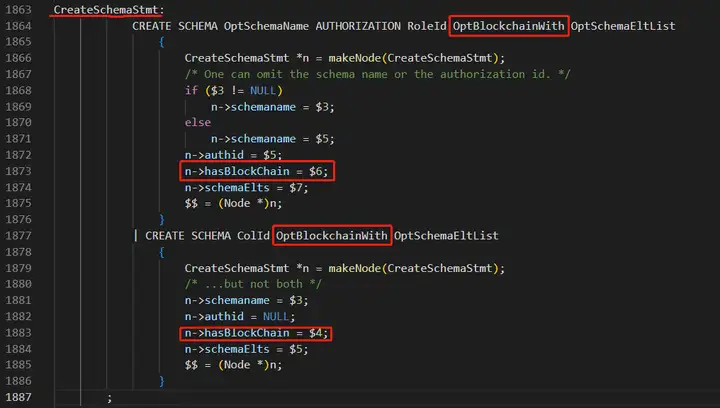
- CreateSchemaStmt 结构中增加了bool类型字段hasBlockChain
typedef struct CreateSchemaStmt {
NodeTag type;
char *schemaname; /* the name of the schema to create */
char *authid; /* the owner of the created schema */
bool hasBlockChain; /* whether this schema has blockchain */
List *schemaElts; /* schema components (list of parsenodes) */
TempType temptype; /* if the schema is temp table's schema */
List *uuids; /* the list of uuid(only create sequence or table with serial type need) */
} CreateSchemaStmt;
你不知道的限制
账本数据库对于ALTER SCHEMA的几个限制
1)dbe_perf和snapshot两个模式不能ALTER为blockchain模式。
if (withBlockchain && ((strncmp(nspName, "dbe_perf", STR_SCHEMA_NAME_LENGTH) == 0) ||
(strncmp(nspName, "snapshot", STR_SNAPSHOT_LENGTH) == 0))) {
ereport(ERROR, (errcode(ERRCODE_OPERATE_FAILED),
errmsg("The schema '%s' doesn't allow to alter to blockchain schema", nspName)));
}
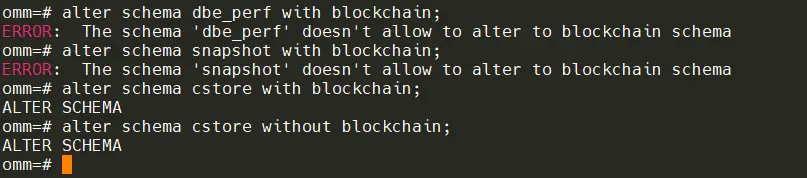
2)系统模式不能 ALTER 为blockchain模式。
if (withBlockchain && !g_instance.attr.attr_common.allowSystemTableMods &&
!u_sess->attr.attr_common.IsInplaceUpgrade && IsReservedName(nspName))
ereport(ERROR,
(errcode(ERRCODE_RESERVED_NAME),
errmsg("The system schema \"%s\" doesn't allow to alter to blockchain schema", nspName)));
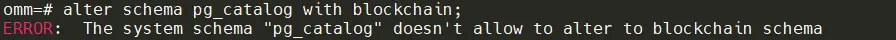
3)包含了表的SCHEMA不能ALTER为blockchain模式。
/*
* If the any table exists in the schema, do not change to ledger schema.
*/
StringInfo existTbl = TableExistInSchema(HeapTupleGetOid(tup), TABLE_TYPE_ANY);
if (existTbl->len != 0) {
if (withBlockchain) {
ereport(ERROR,
(errcode(ERRCODE_RESERVED_NAME),
errmsg("It is not supported to change \"%s\" to blockchain schema which includes tables.",
nspName)));
} else {
ereport(ERROR,
(errcode(ERRCODE_RESERVED_NAME),
errmsg("It is not supported to change \"%s\" to normal schema which includes tables.",
nspName)));
}
}
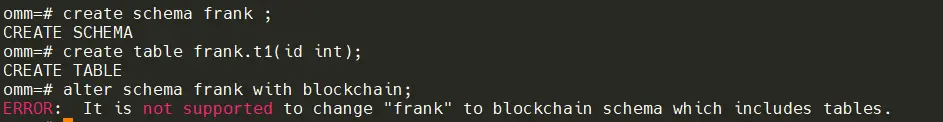
查看模式
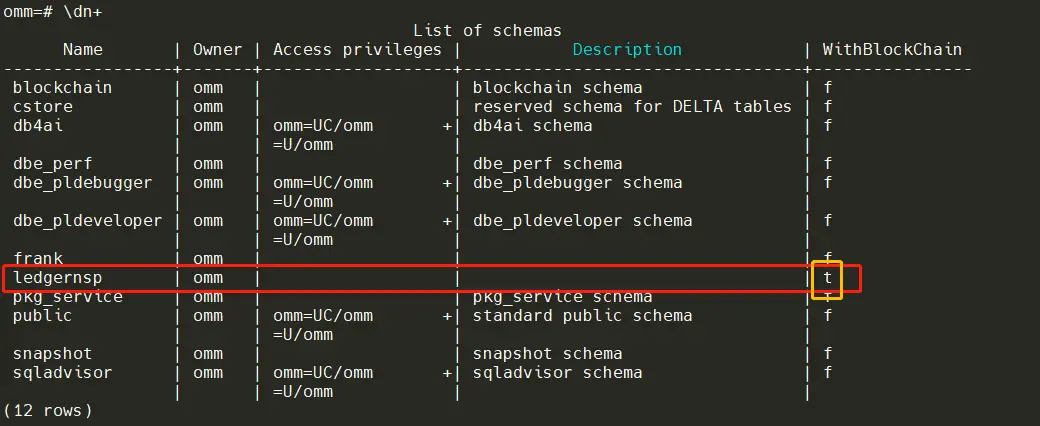
2.在防篡改模式下创建防篡改用户表。
openGauss=# CREATE TABLE ledgernsp.usertable(id int, name text);
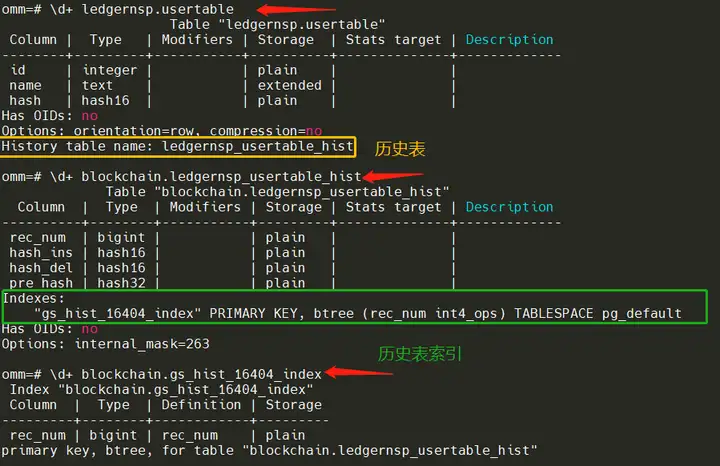
你不知道的限制
- 创建账本表的同时会自动创建一个“历史表”和“历史表的索引”。
在建表时CreateCommand会调用AlterCreateChainTables,如果是账本表再去调用create_hist_relation来创建历史表
CreateCommand -> AlterCreateChainTables -> create_hist_relation
/*
* AlterCreateChainTables
* If it is a ledger usertable, that should invoking this function.
* then create a history table.
*/
void AlterCreateChainTables(Oid relOid, Datum reloptions, CreateStmt *mainTblStmt)
{
Relation rel = NULL;
rel = heap_open(relOid, AccessExclusiveLock);
/* Ledger user table only support for the regular relation. */
if (!rel->rd_isblockchain) {
heap_close(rel, NoLock);
return;
}
create_hist_relation(rel, reloptions, mainTblStmt);
heap_close(rel, NoLock);
}
- 历史表命名规则,参见函数get_hist_name
bool get_hist_name(Oid relid, const char *rel_name, char *hist_name, Oid nsp_oid, const char *nsp_name)
{
errno_t rc;
if (!OidIsValid(relid) || rel_name == NULL) {
return false;
}
nsp_oid = OidIsValid(nsp_oid) ? nsp_oid : get_rel_namespace(relid);
nsp_name = (nsp_name == NULL) ? get_namespace_name(nsp_oid) : nsp_name;
int part_hist_name_len = strlen(rel_name) + strlen(nsp_name) + 1;
if (part_hist_name_len + strlen("_hist") >= NAMEDATALEN) {
rc = snprintf_s(hist_name, NAMEDATALEN, NAMEDATALEN - 1, "%d_%d_hist", nsp_oid, relid);
securec_check_ss(rc, "", "");
} else {
rc = snprintf_s(hist_name, NAMEDATALEN, NAMEDATALEN - 1, "%s_%s_hist", nsp_name, rel_name);
securec_check_ss(rc, "", "");
}
return true;
}
- 表名最大长度 #define NAMEDATALEN 64
- 如果没有超过长度限制:schema_table_hist
- 如果超过长度限制:schema(oid)_talbe(oid)_hist,因为oid是unsigned int 类型最大值为4294967295为10位,所以这种命名规则的最大长度为10+1+10+1+4+\0=27,因此永远不会超过最大长度64。
omm=# create schema aaaaaaaaaaaaaaaaaaaaaaaaaaaaaa with blockchain;
CREATE SCHEMA
omm=# create table aaaaaaaaaaaaaaaaaaaaaaaaaaaaaa.bbbbbbbbbbbbbbbbbbbbbbbbbbbbbb(id int);
CREATE TABLE
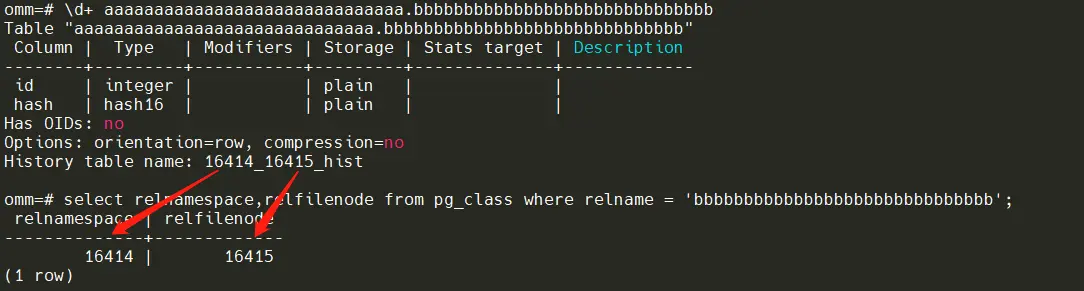
- 历史表索引命名规则,参见函数get_hist_name
/* now create index for this new history table */
char hist_index_name[NAMEDATALEN];
rc = snprintf_s(hist_index_name, NAMEDATALEN, NAMEDATALEN - 1, "gs_hist_%u_index", relid);
- 命名规则:gs_hist_$(账本表oid)_index。
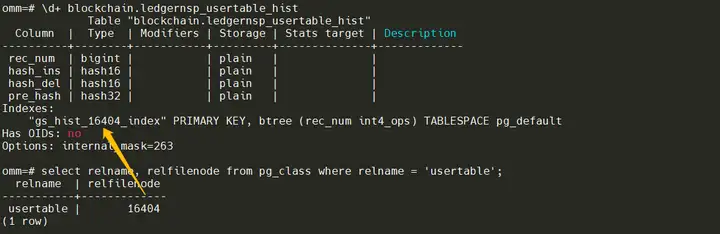
3、修改防篡改用户表数据
对防篡改用户表执行INSERT/UPDATE/DELETE。
openGauss=# INSERT INTO ledgernsp.usertable VALUES(1, 'alex'), (2, 'bob'), (3, 'peter');
INSERT 0 3
openGauss=# SELECT *, hash FROM ledgernsp.usertable ORDER BY id;
id | name | hash
----+-------+------------------
1 | alex | 1f2e543c580cb8c5
2 | bob | 8fcd74a8a6a4b484
3 | peter | f51b4b1b12d0354b
(3 rows)
openGauss=# UPDATE ledgernsp.usertable SET name = 'bob2' WHERE id = 2;
UPDATE 1
openGauss=# SELECT *, hash FROM ledgernsp.usertable ORDER BY id;
id | name | hash
----+-------+------------------
1 | alex | 1f2e543c580cb8c5
2 | bob2 | 437761affbb7c605
3 | peter | f51b4b1b12d0354b
(3 rows)
openGauss=# DELETE FROM ledgernsp.usertable WHERE id = 3;
DELETE 1
openGauss=# SELECT *, hash FROM ledgernsp.usertable ORDER BY id;
id | name | hash
----+------+------------------
1 | alex | 1f2e543c580cb8c5
2 | bob2 | 437761affbb7c605
(2 rows)
查看账本历史操作记录
官方文档
前提条件
- 系统中需要有审计管理员或者具有审计管理员权限的角色。
- 数据库正常运行,并且对防篡改数据库执行了一系列增、删、改等操作,保证在查询时段内有账本操作记录结果产生。
基本操作
1、查询全局区块表记录。
omm=# SELECT * FROM gs_global_chain;
blocknum | dbname | username | starttime | relid | relnsp | relname | relhash | globalhash |
txcommand
----------+--------+----------+-------------------------------+-------+-----------+-----------+------------------+----------------------------------+----------------
--------------------------------------------------------------
1 | omm | omm | 2022-09-17 13:59:37.84824+00 | 16404 | ledgernsp | usertable | a41714001181a294 | 83927d11ba1fd678e8f4b0723a9cd5f2 | INSERT INTO led
gernsp.usertable VALUES(1, 'alex'), (2, 'bob'), (3, 'peter');
2 | omm | omm | 2022-09-17 13:59:51.723068+00 | 16404 | ledgernsp | usertable | b3a9ed0755131181 | b5ee73b6c20c817230182f6373c78e20 | UPDATE ledgerns
p.usertable SET name = 'bob2' WHERE id = 2;
3 | omm | omm | 2022-09-17 13:59:58.159596+00 | 16404 | ledgernsp | usertable | 0ae4b4e4ed2fcab5 | 0cc9938cf7f1ed7f7f1a03c29954380a | DELETE FROM led
gernsp.usertable WHERE id = 3;
(3 rows)
- 注册钩子,在对账本做修改操作的时候注册的钩子函数ledger_ExecutorEnd被回调。
/*
* ledger_hook_init -- install of gchain block record hook.
*/
void ledger_hook_init(void)
{
t_thrd.security_ledger_cxt.prev_ExecutorEnd = (void *)ExecutorEnd_hook;
ExecutorEnd_hook = ledger_ExecutorEnd;
}
- 生成globalhash规则
全局区块表记录主要是生成globalhash.
调用过程:
ledger_ExecutorEnd --> ledger_gchain_append --> set_gchain_comb_string
--> get_next_g_blocknum
--> gen_global_hash
- set_gchain_comb_string,是一组字符串拼接成的:rel_name + nsp_name + query_string + rel_hash
- get_next_g_blocknum,用全局变量g_blocknum保存
- gen_global_hash,是的set_gchain_comb_string拼出来的串+上一条的hash值拼串然后再去hash——区块链的基本原理
bool gen_global_hash(hash32_t *hash_buffer, const char *info_string, bool exist, const hash32_t *prev_hash)
{
errno_t rc = EOK;
int comb_strlen;
char *comb_string = NULL;
/*
* Previous block not exists means current insertion block is genesis,
* then we use global systable as origin combine string for globalhash
* generation. If previous block exists, we will use previous global
* hash as combine string to calculate globalhash.
*/
if (!exist) {
/* generate genesis block globalhash */
comb_strlen = strlen(GCHAIN_NAME) + strlen(info_string) + 1;
comb_string = (char *)palloc0(comb_strlen);
rc = snprintf_s(comb_string, comb_strlen, comb_strlen - 1, "%s%s", GCHAIN_NAME, info_string);
securec_check_ss(rc, "", "");
} else {
/* use previous globalhash and current block info to calculate globalhash. */
char *pre_hash_str = DatumGetCString(DirectFunctionCall1(hash32out, HASH32GetDatum(prev_hash)));
comb_strlen = strlen(pre_hash_str) + strlen(info_string) + 1;
comb_string = (char *)palloc0(comb_strlen);
rc = snprintf_s(comb_string, comb_strlen, comb_strlen - 1, "%s%s", info_string, pre_hash_str);
securec_check_ss(rc, "", "");
pfree_ext(pre_hash_str);
}
if (!pg_md5_binary(comb_string, comb_strlen - 1, hash_buffer->data)) {
pfree(comb_string);
ereport(ERROR, (errcode(ERRCODE_OUT_OF_MEMORY), errmsg("Failed to generate globalhash, out of memory")));
return false;
}
pfree(comb_string);
return true;
}
- 在src/gausskernel/runtime/executor/nodeModifyTable.cpp中更新_hist表的hash值。
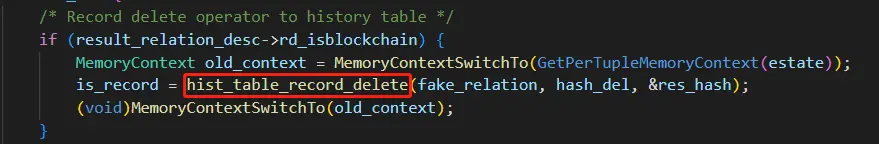
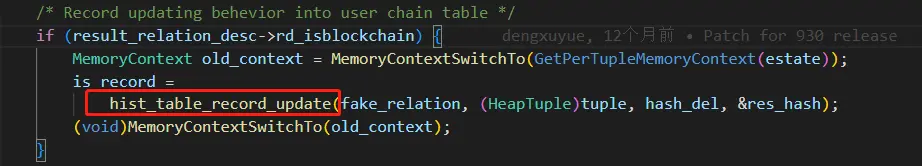
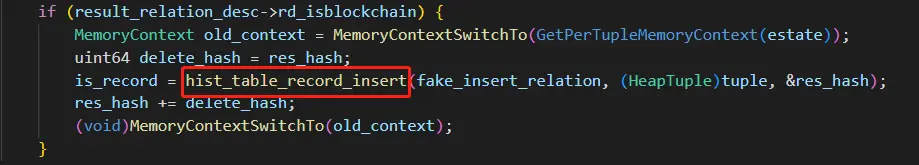
- 通过set_user_tuple_hash得到账本表hash列的值。
/*
* set_user_tuple_hash -- calculate and fill the hash attribute of user table's tuple.
*
* tup: row data of user table
* rel: user table
* hash_exists: whether tuple comes with tuplehash.
*
* Note: if hash_exists is true, we should recompute
* tuple hash and compare with tuplehash of itself.
*/
HeapTuple set_user_tuple_hash(HeapTuple tup, Relation rel, bool hash_exists)
{
uint64 row_hash = gen_user_tuple_hash(rel, tup);
int hash_attrno = user_hash_attrno(rel->rd_att);
if (hash_exists) {
bool is_null;
Datum hash = heap_getattr(tup, hash_attrno + 1, rel->rd_att, &is_null);
if (is_null || row_hash != DatumGetUInt64(hash)) {
ereport(ERROR, (errcode(ERRCODE_OPERATE_INVALID_PARAM), errmsg("Invalid tuple hash.")));
}
return tup;
}
Datum *values = NULL;
bool *nulls = NULL;
bool *replaces = NULL;
/* Build modified tuple */
int2 nattrs = RelationGetNumberOfAttributes(rel);
values = (Datum*)palloc0(nattrs * sizeof(Datum));
nulls = (bool*)palloc0(nattrs * sizeof(bool));
replaces = (bool*)palloc0(nattrs * sizeof(bool));
values[hash_attrno] = UInt64GetDatum(row_hash);
replaces[hash_attrno] = true;
HeapTuple newtup = heap_modify_tuple(tup, RelationGetDescr(rel), values, nulls, replaces);
pfree_ext(values);
pfree_ext(nulls);
pfree_ext(replaces);
return newtup;
}
校验账本数据一致性
官方文档
数据库正常运行,并且对防篡改数据库执行了一系列增、删、改等操作,保证在查询时段内有账本操作记录结果产生。
基本操作
1、校验防篡改用户表ledgernsp.usertable与其对应的历史表是否一致。
omm=# SELECT pg_catalog.ledger_hist_check('ledgernsp', 'usertable');
ledger_hist_check
-------------------
t
(1 row)
- 校验用户权限 Only super user or audit admin have access right to blockchain nsp
/* Only super user or audit admin have access right to blockchain nsp */
if (nsp_oid == PG_BLOCKCHAIN_NAMESPACE) {
return gs_blockchain_aclmask(roleid, mask);
}
- 校验历史表hash值
is_hist_hash_identity --> get_usertable_hash_sum
--> get_histtable_hash_sum
/*
* is_hist_hash_identity -- check whether user table hash and history table hash are equal
*
* relid: user table oid
* res_hash: hash sum of history table
*/
bool is_hist_hash_identity(Oid relid, uint64 *res_hash)
{
uint64 user_hash_sum;
uint64 hist_hash_sum;
char hist_name[NAMEDATALEN];
char *rel_name = get_rel_name(relid);
if (!get_hist_name(relid, rel_name, hist_name)) {
ereport(ERROR, (errcode(ERRCODE_UNDEFINED_OBJECT), errmsg("get hist table name failed.")));
}
Oid histoid = get_relname_relid(hist_name, PG_BLOCKCHAIN_NAMESPACE);
if (!OidIsValid(histoid)) {
ereport(ERROR, (errcode(ERRCODE_UNDEFINED_OBJECT), errmsg("could not find hist table of \"%s\".", rel_name)));
}
user_hash_sum = get_usertable_hash_sum(relid);
hist_hash_sum = get_histtable_hash_sum(histoid);
*res_hash = hist_hash_sum;
return user_hash_sum == hist_hash_sum;
}
2、查询防篡改用户表ledgernsp.usertable与其对应的历史表以及全局区块表中关于该表的记录是否一致。
omm=# SELECT pg_catalog.ledger_gchain_check('ledgernsp', 'usertable');
ledger_gchain_check
---------------------
t
(1 row)
- 校验是否为账本表ledger_usertable_check
- 校验用户权限has_ledger_consistent_privilege
- 校验历史表hash值is_hist_hash_identity
- 计算/校验全局表hash get_gchain_relhash_sum
/*
* get_gchain_relhash_sum -- calculate relhash from gs_global_chain
*
* relid: user table oid
*/
static uint64 get_gchain_relhash_sum(Oid relid)
{
uint64 relhash = 0;
HeapTuple tuple = NULL;
/* scan the gs_global_chain catalog by relid */
Relation gchain_rel = heap_open(GsGlobalChainRelationId, AccessShareLock);
Form_gs_global_chain rdata = NULL;
TableScanDesc scan = heap_beginscan(gchain_rel, SnapshotNow, 0, NULL);
while ((tuple = heap_getnext(scan, ForwardScanDirection)) != NULL) {
rdata = (Form_gs_global_chain)GETSTRUCT(tuple);
if (rdata == NULL || rdata->relid != relid) {
continue;
}
relhash += rdata->relhash;
}
heap_endscan(scan);
heap_close(gchain_rel, AccessShareLock);
return relhash;
}
归档账本数据库
官方文档
前提条件:
- 系统中需要有审计管理员或者具有审计管理员权限的角色。
- 数据库正常运行,并且对防篡改数据库执行了一系列增、删、改等操作,保证在查询时段内有账本操作记录结果产生。
- 数据库已经正确配置审计文件的存储路径audit_directory。
基本操作
1、对指定用户历史表进行归档操作。
omm=# SELECT pg_catalog.ledger_hist_archive('ledgernsp', 'usertable');
ledger_hist_archive
---------------------
t
(1 row)
omm=# SELECT * FROM blockchain.ledgernsp_usertable_hist;
rec_num | hash_ins | hash_del | pre_hash
---------+------------------+------------------+----------------------------------
4 | e78e75b00d396899 | 84e8bfc3b974e9cf | 6475a497b7a272a92bab012d7f3d615b
(1 row)
主要步骤如下:
- Copy user history table.
- Do unify and truncate.
- sum all hash_ins and hash_del for unification.
- Do real truncate.heap_truncate_one_rel
- Do insertion for unified row.simple_heap_insert
- Flush history hash table cache.
2、执行全局区块表导出操作
omm=# SELECT * FROM gs_global_chain;
blocknum | dbname | username | starttime | relid | relnsp | relname | relhash | globalhash |
txcommand
----------+--------+----------+-------------------------------+-------+-----------+-----------+------------------+----------------------------------+----------------
--------------------------------------------------------------
1 | omm | omm | 2022-09-17 13:59:37.84824+00 | 16404 | ledgernsp | usertable | a41714001181a294 | 83927d11ba1fd678e8f4b0723a9cd5f2 | INSERT INTO led
gernsp.usertable VALUES(1, 'alex'), (2, 'bob'), (3, 'peter');
2 | omm | omm | 2022-09-17 13:59:51.723068+00 | 16404 | ledgernsp | usertable | b3a9ed0755131181 | b5ee73b6c20c817230182f6373c78e20 | UPDATE ledgerns
p.usertable SET name = 'bob2' WHERE id = 2;
3 | omm | omm | 2022-09-17 13:59:58.159596+00 | 16404 | ledgernsp | usertable | 0ae4b4e4ed2fcab5 | 0cc9938cf7f1ed7f7f1a03c29954380a | DELETE FROM led
gernsp.usertable WHERE id = 3;
(3 rows)
omm=# SELECT pg_catalog.ledger_gchain_archive();
ledger_gchain_archive
-----------------------
t
(1 row)
omm=# SELECT * FROM gs_global_chain;
blocknum | dbname | username | starttime | relid | relnsp | relname | relhash | globalhash | txcommand
----------+--------+----------+------------------------------+-------+-----------+-----------+------------------+----------------------------------+-----------
2 | omm | omm | 2022-09-17 13:59:37.84824+00 | 16404 | ledgernsp | usertable | 62a5b5ec53c47eca | 7252d09679b0b3836a2e63da17284ad5 | Archived.
(1 row)
gs_global_chain主要处理流程:
- Init and prepare bak dictionary.
- Using CopyStmt to copy global chain.
- Do unify and truncate.
- Using hash table to do unify, each hash_entry refers to one relid informations.
- Split gs_global_chain by relid, and accumulate rel_hash to a new record for each rel.
- Do rel truncate.
- Insert newest record to gchain order by relid.
- Flush global_hash cache.
修复账本数据库
官方文档
前提条件:
- 系统中需要有审计管理员或者具有审计管理员权限的角色。
- 数据库正常运行,并且对防篡改数据库执行了一系列增、删、改等操作,保证在查询时段内有账本操作记录结果产生。
基本操作
1、执行历史表修复操作
omm=# select * from blockchain.ledgernsp_usertable_hist;
rec_num | hash_ins | hash_del | pre_hash
---------+------------------+------------------+----------------------------------
4 | e78e75b00d396899 | 84e8bfc3b974e9cf | 6475a497b7a272a92bab012d7f3d615b
(1 row)
omm=# SELECT pg_catalog.ledger_hist_repair('ledgernsp', 'usertable');
ledger_hist_repair
--------------------
0000000000000000
(1 row)
[drawio] (rHmeQ8HWKS_RFXgP-oTUZINZguxBYqh2IV64Y0j5TAA.svg)
2、执行全局区块表修复操作
omm=# select * from gs_global_chain ;
blocknum | dbname | username | starttime | relid | relnsp | relname | relhash | globalhash | txcommand
----------+--------+----------+------------------------------+-------+-----------+-----------+------------------+----------------------------------+-----------
2 | omm | omm | 2022-09-17 13:59:37.84824+00 | 16404 | ledgernsp | usertable | 62a5b5ec53c47eca | 7252d09679b0b3836a2e63da17284ad5 | Archived.
(1 row)
omm=# SELECT pg_catalog.ledger_gchain_repair('ledgernsp', 'usertable');
ledger_gchain_repair
----------------------
62a5b5ec53c47eca
(1 row)
首先判断用户权限,之后通过get_gchain_relhash_sum函数计算relhash字段
/*
* get_gchain_relhash_sum -- calculate relhash from gs_global_chain
*
* relid: user table oid
*/
static uint64 get_gchain_relhash_sum(Oid relid)
{
uint64 relhash = 0;
HeapTuple tuple = NULL;
/* scan the gs_global_chain catalog by relid */
Relation gchain_rel = heap_open(GsGlobalChainRelationId, AccessShareLock);
Form_gs_global_chain rdata = NULL;
TableScanDesc scan = heap_beginscan(gchain_rel, SnapshotNow, 0, NULL);
while ((tuple = heap_getnext(scan, ForwardScanDirection)) != NULL) {
rdata = (Form_gs_global_chain)GETSTRUCT(tuple);
if (rdata == NULL || rdata->relid != relid) {
continue;
}
relhash += rdata->relhash;
}
heap_endscan(scan);
heap_close(gchain_rel, AccessShareLock);
return relhash;
}
主要是计算并修复gs_global_chain中的relhash字段。
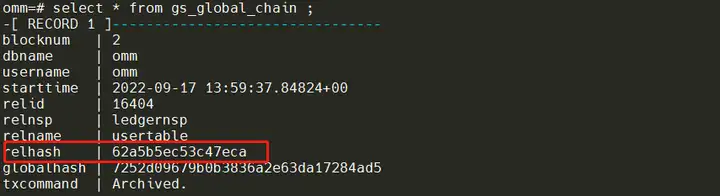
总结
账本数据库其实并不像我们想象的那么复制,实际上就是利用了区块链的最基本的原理,即当前记录的特征值 + 上一条记录特征值的hash值,再进行hash。下一条与上一条记录具有数据关联性,形成“链”的结构,如果篡改了其中的数据,则会导致“链”断开,导致不能与后面数据记录形成hash关联。_hist表记录了用户表每一步数据变化的过程,gs_global_chain表记录了所有防篡改模式下对用户表的操作记录。用户表结合_hist和global表就能完整记录和校验。
查看、校验、归档…带你掌握openGauss账本数据库的更多相关文章
- 查看oracle归档日志路径
转至:https://blog.csdn.net/u010098331/article/details/50729896/ 查看oracle归档日志路径 1.修改归档日志的格式 默认格式是:" ...
- zabbix利用自带的模板监控mysql数据库
zabbix利用自带的模板监控mysql数据库 作者:尹正杰 版权声明:原创作品,谢绝转载!否则将追究法律责任. 有些东西你不会的时候觉得它特别难,但是当你去做的时候就发现如此的简单~zabbix功能 ...
- Zabbix Server 自带模板监控无密码MySQL数据库
Zabbix Server 自带模板监控无密码MySQL数据库 作者:尹正杰 版权声明:原创作品,谢绝转载!否则将追究法律责任. 一.安装MariaDB 1>.安装MariaDB [root ...
- MYSQL启用日志,查看日志,利用mysqlbinlog工具恢复MySQL数据库【转载】
转自 MYSQL启用日志,查看日志,利用mysqlbinlog工具恢复MySQL数据库 - _安静 - 博客园http://www.cnblogs.com/xionghui/archive/2012/ ...
- MySQL 自带的4个系统数据库的说明
自带的4个系统数据库:information_schema.mysql.performance_schema.sys: information_schema:这个数据库保存了mysql服务器所有数据库 ...
- 带事务管理的spring数据库动态切换
动态切换数据源理论知识 项目中我们经常会遇到多数据源的问题,尤其是数据同步或定时任务等项目更是如此:又例如:读写分离数据库配置的系统. 1.相信很多人都知道JDK代理,分静态代理和动态代理两种,同样的 ...
- Standby Redo Log 的设定原则、创建、删除、查看、归档位置
设定: 1.每个standby redo log file 至少要和primary database的redo log 一样大,为了方便管理,Oracle 建议主备库的redo log 设置成一样的大 ...
- 在Linux上如何查看Python3自带的帮助文档?
俩个步骤: 在Linux终端下输入: ortonwu@ubuntu:~$ pydoc -p 8000 pydoc server ready at http://localhost:8000/ 打开浏览 ...
- 查看系统自带的RPM
我在home目录下创建了目录mei 1.管理员权限 su 2.进入mei目录 cd /home/mei 3.创建cdrom目录作为挂载点 mkdir cdrom 4.把目录 /dev/cdrom-hd ...
- python3开发进阶-Django框架中form的查看校验方法is_valid()的源码,自定义验证方法
form表单的校验方法is_valid() 点开我们发现这个函数里面只有两个方法方法,最终返回True or False 我们点进.is_bound属性,里面判断传输的数据不是空和上传文件不是空 点进 ...
随机推荐
- Html飞机大战(八):子弹的移动和管理
好家伙,这应该是这个小游戏最难的几个点之一了 现在我们要做出子弹射击的效果我们应该如何处理? 1.首先我们要确定几个变量和方法的关系 变量: 子弹 bullet 弹夹(用来装子弹的东西)bulle ...
- centos7使用tar包安装mysql5.7
特别注意: 文档中涉及到密码的都是用的是弱密码,是存在安全风险的,一定要根据自己的情况修改为复杂度更高的密码! centos 7.6 mysql 5.7.31 基础目录: /srv/{app,data ...
- .NET 7 RC1 正式发布
从年初2 月份发布第一个预览版,经历7个预览版后,Microsoft 西雅图时间9月14日发布了 .NET 7 RC 1:https://devblogs.microsoft.com/dotnet/a ...
- 输入法词库解析(七)微软用户自定义短语.dat
详细代码:https://github.com/cxcn/dtool 前言 微软拼音和微软五笔通用的用户自定义短语 dat 格式. 解析 前 8 个字节标识文件格式 machxudp,微软五笔的 le ...
- Go工程化 - 依赖注入
我们在微服务框架kratos v2的默认项目模板中kratos-layout使用了google/wire进行依赖注入,也建议开发者在维护项目时使用该工具. wire 乍看起来比较违反直觉,导致很多同学 ...
- filebeat读取超链接日志 symlinks
filebeat读取超链接日志文件,还需要增加配置上额外的参数:symlinks: true 符号链接选项允许Filebeat除常规文件外,可以收集符号链接.收集符号链接时,即使报告了符号链接的路径, ...
- Kubeadm搭建高可用(k8s)Kubernetes v1.24.0集群
文章转载自:https://i4t.com/5451.html 背景 Kubernetes 1.24新特性 从kubelet中移除dockershim,自1.20版本被弃用之后,dockershim组 ...
- 12.第十一篇 安装docker引擎
文章转载自:https://mp.weixin.qq.com/s?__biz=MzI1MDgwNzQ1MQ==&mid=2247483838&idx=1&sn=5a13aed5 ...
- [笔记] 一种快速求 1 ~ n 逆元的方法
我们现在要求1~n在mod m意义下的逆元(n<m,m为素数). 对于一个[1,n]中的数i,我们令\(k=\lfloor\frac{m}{i}\rfloor,r=m \ mod \ i\) 然 ...
- # 如何在Windows下运行Linux程序
如何在Windows下运行Linux程序 一.搭建 Linux 环境 1.1 安装 VMware Workstation https://www.aliyundrive.com/s/TvuMyFdTs ...
